computer Systems & Memory .pptx
•Télécharger en tant que PPTX, PDF•
0 j'aime•8 vues
computer Systems & Memory In this file you will learn about computer components types and you identify some components and explain how they are used You will learn about computer programming and how it works using computer processing. You will learn about programming software you will create a simple program for microcontroller using graphical programming software.
Signaler
Partager
Signaler
Partager
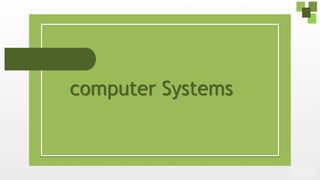
Recommandé
lecture 3

This document provides an introduction to computer science and the basic components of a computer system. It discusses the various applications of computers in areas like business, education, healthcare, and more. The core components described include the input, output, central processing unit, memory, and storage units. Specific memory types are explained in detail, such as RAM, ROM, cache memory, and secondary storage. A variety of ports and connections are also outlined that allow external devices to interface with the computer system. The document concludes by welcoming any questions from the audience.
0 lecture 3

This document provides an introduction to computer science and the basic components of a computer system. It discusses the various applications of computers in areas like business, education, healthcare, and more. The core components described include the input, output, central processing unit, memory, and storage units. Specific memory types are explained in detail, such as RAM, ROM, cache memory, and secondary storage. A variety of ports and connections are also outlined that allow external devices to interface with the computer system. The document concludes by welcoming any questions from the audience.
introduction to Computer system

This document provides an introduction to computer science and the basic components of a computer system. It discusses the various applications of computers in areas like business, education, healthcare, and more. The core components described include the input, output, central processing unit, memory, and storage units. Specific memory types are explained in detail, such as RAM, ROM, cache memory, and secondary storage. A variety of ports and connections are also outlined that allow external devices to interface with the computer through the motherboard. The document aims to give students an overview of the fundamental building blocks and workings of a computer.
Grade 11 Processing devices

The document provides information about computer components and their functions. It discusses the motherboard as the central component that connects other parts like the CPU and RAM. The CPU processes instructions and data, with newer CPUs having multiple cores to allow for multitasking. RAM is temporary storage for running programs, while ROM contains startup instructions. The document also explains how to interpret computer advertisements by considering specifications like CPU speed, RAM size, storage capacity, and operating system.
Computer architecture

In computer engineering, computer architecture is a set of rules and methods that describe the functionality, organization, and implementation of computer systems. Some definitions of architecture define it as describing the capabilities and programming model of a computer but not a particular implementation.
↓↓↓↓ Read More:
Watch my videos on snack here: --> --> http://sck.io/x-B1f0Iy
@ Kindly Follow my Instagram Page to discuss about your mental health problems-
-----> https://instagram.com/mentality_streak?utm_medium=copy_link
@ Appreciate my work:
-----> behance.net/burhanahmed1
Thank-you !
1.basics of information technology

A computer is an electronic device that stores data and processes it according to instructions to provide quick and accurate results. It has components like the central processing unit (CPU), memory, input devices, and output devices. The CPU contains an arithmetic logic unit and control unit and uses registers to process data. Memory comes in different types - cache, main/primary, and secondary - and is used to store data and instructions. Common input devices include keyboards and mice, while monitors and printers are examples of output devices.
8085 interfacing with memory chips

This document discusses memory interfacing with the 8085 microprocessor. It begins by describing the different types of computer memory, including primary/volatile memory (RAM and ROM) and secondary/non-volatile memory (magnetic tapes, disks, optical disks). It then discusses how the 8085 microprocessor interfaces with memory chips through an interface circuit. The interface circuit matches the memory chip signals to the microprocessor address and control signals. Memory interfacing involves selecting the appropriate memory chip, identifying the correct register using address lines, and enabling read/write buffers using control signals.
Pankaj kumar 

Computer is an electronic device which converts row data into meaningful information .It can perform many task.It work very fast and accuratc.A computer programmed device with a set of instnections of perform is spicilic task and generate result at a very high speed
Recommandé
lecture 3

This document provides an introduction to computer science and the basic components of a computer system. It discusses the various applications of computers in areas like business, education, healthcare, and more. The core components described include the input, output, central processing unit, memory, and storage units. Specific memory types are explained in detail, such as RAM, ROM, cache memory, and secondary storage. A variety of ports and connections are also outlined that allow external devices to interface with the computer system. The document concludes by welcoming any questions from the audience.
0 lecture 3

This document provides an introduction to computer science and the basic components of a computer system. It discusses the various applications of computers in areas like business, education, healthcare, and more. The core components described include the input, output, central processing unit, memory, and storage units. Specific memory types are explained in detail, such as RAM, ROM, cache memory, and secondary storage. A variety of ports and connections are also outlined that allow external devices to interface with the computer system. The document concludes by welcoming any questions from the audience.
introduction to Computer system

This document provides an introduction to computer science and the basic components of a computer system. It discusses the various applications of computers in areas like business, education, healthcare, and more. The core components described include the input, output, central processing unit, memory, and storage units. Specific memory types are explained in detail, such as RAM, ROM, cache memory, and secondary storage. A variety of ports and connections are also outlined that allow external devices to interface with the computer through the motherboard. The document aims to give students an overview of the fundamental building blocks and workings of a computer.
Grade 11 Processing devices

The document provides information about computer components and their functions. It discusses the motherboard as the central component that connects other parts like the CPU and RAM. The CPU processes instructions and data, with newer CPUs having multiple cores to allow for multitasking. RAM is temporary storage for running programs, while ROM contains startup instructions. The document also explains how to interpret computer advertisements by considering specifications like CPU speed, RAM size, storage capacity, and operating system.
Computer architecture

In computer engineering, computer architecture is a set of rules and methods that describe the functionality, organization, and implementation of computer systems. Some definitions of architecture define it as describing the capabilities and programming model of a computer but not a particular implementation.
↓↓↓↓ Read More:
Watch my videos on snack here: --> --> http://sck.io/x-B1f0Iy
@ Kindly Follow my Instagram Page to discuss about your mental health problems-
-----> https://instagram.com/mentality_streak?utm_medium=copy_link
@ Appreciate my work:
-----> behance.net/burhanahmed1
Thank-you !
1.basics of information technology

A computer is an electronic device that stores data and processes it according to instructions to provide quick and accurate results. It has components like the central processing unit (CPU), memory, input devices, and output devices. The CPU contains an arithmetic logic unit and control unit and uses registers to process data. Memory comes in different types - cache, main/primary, and secondary - and is used to store data and instructions. Common input devices include keyboards and mice, while monitors and printers are examples of output devices.
8085 interfacing with memory chips

This document discusses memory interfacing with the 8085 microprocessor. It begins by describing the different types of computer memory, including primary/volatile memory (RAM and ROM) and secondary/non-volatile memory (magnetic tapes, disks, optical disks). It then discusses how the 8085 microprocessor interfaces with memory chips through an interface circuit. The interface circuit matches the memory chip signals to the microprocessor address and control signals. Memory interfacing involves selecting the appropriate memory chip, identifying the correct register using address lines, and enabling read/write buffers using control signals.
Pankaj kumar 

Computer is an electronic device which converts row data into meaningful information .It can perform many task.It work very fast and accuratc.A computer programmed device with a set of instnections of perform is spicilic task and generate result at a very high speed
18. the components of the system unit

The document discusses the key components of a computer system unit, including the motherboard, processor, memory (RAM, ROM, cache), expansion slots, ports, buses, power supply, and storage devices. It describes the functions of the central processing unit, arithmetic logic unit, control unit, and how they work together. It also explains data representation in binary and different memory types like RAM, ROM, and cache.
COMPUTER MEMORY

The document discusses computer memory, including random access memory (RAM) and how it works. It provides three key points:
1) RAM is the computer's temporary storage area that allows the CPU to access data more quickly than from permanent storage like a hard drive. When applications, files, or programs are opened they are loaded into RAM.
2) The CPU continuously requests data from RAM, processes it, and writes new data back to RAM in a cycle that happens millions of times per second.
3) When an application closes, it and any files are purged from RAM to free up space, so they must be saved to permanent storage or the changes will be lost.
Memory managment

Computer memory can be divided into primary/main memory and secondary memory. Primary memory is directly accessible by the CPU and can be volatile, losing data on power loss. It includes RAM (random access memory) such as SRAM and DRAM. Secondary memory includes non-volatile storage like hard disks, CDs, DVDs that are accessed via I/O. The document discusses different types of primary memory like cache, RAM, ROM and their characteristics. It also covers memory management techniques like paging, segmentation and virtual memory that allow accessing more memory than physically installed.
Nickcelle

This presentation will cover topics related to computer hardware components including the motherboard, CPU, RAM, BIOS, CMOS, and cache memory. The table of contents is located on slides 4 and 5. For any questions, the presenter can be asked.
CPU

Describe the purpose of the CPU
Understand how ROM, RAM, I/O, storage link to CPU
Explain performance of CPU – looking at clock speed, cores & cache
Components of a computer

This document summarizes the key components of a typical personal computer. It describes that a personal computer has components that provide storage (hard disks, floppy disks, CD-ROM), memory, a central processing unit, and input/output devices like a keyboard, mouse, display, printer and speakers. The main internal components are then described in more detail, including the monitor, motherboard, CPU, memory (including caches and RAM), ports, and peripheral devices.
ORGANIZATIONAL AND OPERATIONAL ASPECT OF COMPUTER

The document provides an overview of the key components of a computer system, including the Von Neumann model, memory, ALU, input/output units, control unit, RAM, ROM, secondary storage, operating systems, and applications. It describes how memory is organized into addressable cells and how RAM and ROM differ. It explains the fetch-execute cycle and roles of the control unit and different input/output, storage, and system software. Finally, it briefly discusses the use of statistics and computing in biological applications like genomics and proteomics.
Computer Introduction-Lecture02

Computer Introduction-Lecture02 for applied scince college students, Seiyun University , yemen 2023-2024 Academic year. لطلاب كلية العلوم التطبيقية بجامعة سيئون
مقدمة في علوم الحاسوب المحاضرة الثانية
Lecture 2 - Computer Hardware & Operating Systems

An educational hardware system consists of computer hardware components like the central processing unit (CPU), primary storage, secondary storage, and input/output devices. The CPU contains the processor, memory, and buses that connect all the parts. Primary storage like RAM is used for temporary data and instructions during processing while secondary storage such as hard disks store data long-term. Common computer components include the motherboard, video and sound cards, ports, and power supply inside the system unit.
General computer - Introduction to computers

Introduction to computer, Basic block diagram of a computer, Organization of a computer, Input unit, output unit, central processing unit, Arithmetic and logical unit, memory unit, control unit, Main memory, auxiliary memory, Random access memory, Read only memory,
CH - 4 central processing unit & memory devices.pptx

The document discusses various components of a computer system including the CPU, ALU, CU, and memory devices. It provides details about:
1. The CPU retrieves and executes instructions and consists of an ALU, CU, and registers. The ALU performs arithmetic and logical operations while the CU controls operation.
2. Primary memory includes RAM, ROM, PROM, EPROM, and EEPROM. RAM is volatile memory used for temporary storage while ROM is non-volatile and stores permanent instructions.
3. Secondary storage includes hard disks, SSDs, DVDs, CDs, and USB drives which have greater capacity than primary memory but are slower.
Memory Organization of a Computer System

This document discusses the memory organization of a computer system. It describes the memory hierarchy which includes the cache memory, main memory, and auxiliary memory. The main memory is divided into volatile RAM and non-volatile ROM. RAM is further divided into static RAM and dynamic RAM. The document explains the characteristics and uses of different memory types. It emphasizes that the memory hierarchy enables faster access to frequently used data and programs through the cache memory.
Basic of operating system

This document provides an overview of the basic components and operations of a computer system. It discusses how a computer system is composed of input, output, processing, memory, and controlling units. The central processing unit (CPU) acts as the brain and contains the arithmetic logic unit (ALU) and control unit to process data. Memory, including primary memory like RAM and ROM, is used to store programs and data both temporarily for processing and more permanently. Input and output devices allow the user to interface with the computer system by entering and receiving data. The five basic operations of a computer system are inputting, storing, processing, outputting, and controlling data.
Introduction to Computer

The document provides an overview of computers, including their history, components, and uses. It describes how computers store and process data through hardware and software. Various input and output devices are also explained, such as keyboards, mice, scanners, monitors, and printers. Computer memory is discussed, including primary memory like RAM and ROM, as well as secondary storage devices.
Computer xi

The document provides an overview of computers, including their history, components, types, and uses. It describes how computers store and process data to produce information. Key components include the central processing unit (CPU), which contains the arithmetic logic unit (ALU) and control unit (CU). The document also discusses different types of computer memory, including random access memory (RAM), read only memory (ROM), cache memory, and various storage devices like floppy disks, hard disks, CD-ROMs, and DVDs.
Memory hierarchy

The document discusses the memory hierarchy in computers. It explains that main memory communicates directly with the CPU, while auxiliary memory devices like magnetic tapes and disks provide backup storage. The total memory is organized in a hierarchy from slow but high-capacity auxiliary devices to faster main memory to an even smaller and faster cache memory. The goal is to maximize access speed while minimizing costs. Cache memory helps speed access to frequently used data and programs.
Memory devices

Memory is used to store data and instructions and is divided into small parts called cells. There are two types of memory: internal memory (cache and main memory) and external memory (magnetic disks, optical disks). Memory characteristics like capacity, cost, and access time change as we move from top to bottom of the memory hierarchy. RAM is the main internal memory and can be accessed randomly, but is volatile. There are two types of RAM: SRAM and DRAM. ROM is non-volatile and can only be read from. Examples are ROM, PROM, EPROM, and EEPROM. Cache memory is very fast memory between the CPU and main memory. Virtual memory allows programs larger than physical memory.
Lecture 3 - Processors, Memory and I/O devices

C Programming Language is the most popular computer language and most used programming language till now. It is very simple and elegant language. This lecture series will give you basic concepts of structured programming language with C.
ICT - Lecture Notes 3.pdf

The document discusses how computers represent and store data. Computers use binary digits (bits) represented as electrical voltages to store all types of data. Bits are grouped into bytes of 8 bits to represent characters, numbers, images, sound etc. Memory is measured in bytes, kilobytes and megabytes. RAM is volatile memory that temporarily stores active data and programs, while ROM permanently stores basic startup instructions. Caches improve performance by storing frequently used data closer to the CPU.
3. Component of computer - System Unit ( CSI-321) 

The document summarizes the main components of a computer system unit, including the motherboard, central processing unit (CPU), primary memory, ports and connectors, expansion slots and adapter cards, and buses. It describes the functions of the motherboard, CPU, RAM, ROM, ports, expansion slots, and system buses in detail. The CPU is further broken down into its arithmetic logic unit, control unit, and registers. RAM and ROM are also defined.
National Security Agency - NSA mobile device best practices

Threats to mobile devices are more prevalent and increasing in scope and complexity. Users of mobile devices desire to take full advantage of the features
available on those devices, but many of the features provide convenience and capability but sacrifice security. This best practices guide outlines steps the users can take to better protect personal devices and information.
TrustArc Webinar - 2024 Global Privacy Survey

How does your privacy program stack up against your peers? What challenges are privacy teams tackling and prioritizing in 2024?
In the fifth annual Global Privacy Benchmarks Survey, we asked over 1,800 global privacy professionals and business executives to share their perspectives on the current state of privacy inside and outside of their organizations. This year’s report focused on emerging areas of importance for privacy and compliance professionals, including considerations and implications of Artificial Intelligence (AI) technologies, building brand trust, and different approaches for achieving higher privacy competence scores.
See how organizational priorities and strategic approaches to data security and privacy are evolving around the globe.
This webinar will review:
- The top 10 privacy insights from the fifth annual Global Privacy Benchmarks Survey
- The top challenges for privacy leaders, practitioners, and organizations in 2024
- Key themes to consider in developing and maintaining your privacy program
Contenu connexe
Similaire à computer Systems & Memory .pptx
18. the components of the system unit

The document discusses the key components of a computer system unit, including the motherboard, processor, memory (RAM, ROM, cache), expansion slots, ports, buses, power supply, and storage devices. It describes the functions of the central processing unit, arithmetic logic unit, control unit, and how they work together. It also explains data representation in binary and different memory types like RAM, ROM, and cache.
COMPUTER MEMORY

The document discusses computer memory, including random access memory (RAM) and how it works. It provides three key points:
1) RAM is the computer's temporary storage area that allows the CPU to access data more quickly than from permanent storage like a hard drive. When applications, files, or programs are opened they are loaded into RAM.
2) The CPU continuously requests data from RAM, processes it, and writes new data back to RAM in a cycle that happens millions of times per second.
3) When an application closes, it and any files are purged from RAM to free up space, so they must be saved to permanent storage or the changes will be lost.
Memory managment

Computer memory can be divided into primary/main memory and secondary memory. Primary memory is directly accessible by the CPU and can be volatile, losing data on power loss. It includes RAM (random access memory) such as SRAM and DRAM. Secondary memory includes non-volatile storage like hard disks, CDs, DVDs that are accessed via I/O. The document discusses different types of primary memory like cache, RAM, ROM and their characteristics. It also covers memory management techniques like paging, segmentation and virtual memory that allow accessing more memory than physically installed.
Nickcelle

This presentation will cover topics related to computer hardware components including the motherboard, CPU, RAM, BIOS, CMOS, and cache memory. The table of contents is located on slides 4 and 5. For any questions, the presenter can be asked.
CPU

Describe the purpose of the CPU
Understand how ROM, RAM, I/O, storage link to CPU
Explain performance of CPU – looking at clock speed, cores & cache
Components of a computer

This document summarizes the key components of a typical personal computer. It describes that a personal computer has components that provide storage (hard disks, floppy disks, CD-ROM), memory, a central processing unit, and input/output devices like a keyboard, mouse, display, printer and speakers. The main internal components are then described in more detail, including the monitor, motherboard, CPU, memory (including caches and RAM), ports, and peripheral devices.
ORGANIZATIONAL AND OPERATIONAL ASPECT OF COMPUTER

The document provides an overview of the key components of a computer system, including the Von Neumann model, memory, ALU, input/output units, control unit, RAM, ROM, secondary storage, operating systems, and applications. It describes how memory is organized into addressable cells and how RAM and ROM differ. It explains the fetch-execute cycle and roles of the control unit and different input/output, storage, and system software. Finally, it briefly discusses the use of statistics and computing in biological applications like genomics and proteomics.
Computer Introduction-Lecture02

Computer Introduction-Lecture02 for applied scince college students, Seiyun University , yemen 2023-2024 Academic year. لطلاب كلية العلوم التطبيقية بجامعة سيئون
مقدمة في علوم الحاسوب المحاضرة الثانية
Lecture 2 - Computer Hardware & Operating Systems

An educational hardware system consists of computer hardware components like the central processing unit (CPU), primary storage, secondary storage, and input/output devices. The CPU contains the processor, memory, and buses that connect all the parts. Primary storage like RAM is used for temporary data and instructions during processing while secondary storage such as hard disks store data long-term. Common computer components include the motherboard, video and sound cards, ports, and power supply inside the system unit.
General computer - Introduction to computers

Introduction to computer, Basic block diagram of a computer, Organization of a computer, Input unit, output unit, central processing unit, Arithmetic and logical unit, memory unit, control unit, Main memory, auxiliary memory, Random access memory, Read only memory,
CH - 4 central processing unit & memory devices.pptx

The document discusses various components of a computer system including the CPU, ALU, CU, and memory devices. It provides details about:
1. The CPU retrieves and executes instructions and consists of an ALU, CU, and registers. The ALU performs arithmetic and logical operations while the CU controls operation.
2. Primary memory includes RAM, ROM, PROM, EPROM, and EEPROM. RAM is volatile memory used for temporary storage while ROM is non-volatile and stores permanent instructions.
3. Secondary storage includes hard disks, SSDs, DVDs, CDs, and USB drives which have greater capacity than primary memory but are slower.
Memory Organization of a Computer System

This document discusses the memory organization of a computer system. It describes the memory hierarchy which includes the cache memory, main memory, and auxiliary memory. The main memory is divided into volatile RAM and non-volatile ROM. RAM is further divided into static RAM and dynamic RAM. The document explains the characteristics and uses of different memory types. It emphasizes that the memory hierarchy enables faster access to frequently used data and programs through the cache memory.
Basic of operating system

This document provides an overview of the basic components and operations of a computer system. It discusses how a computer system is composed of input, output, processing, memory, and controlling units. The central processing unit (CPU) acts as the brain and contains the arithmetic logic unit (ALU) and control unit to process data. Memory, including primary memory like RAM and ROM, is used to store programs and data both temporarily for processing and more permanently. Input and output devices allow the user to interface with the computer system by entering and receiving data. The five basic operations of a computer system are inputting, storing, processing, outputting, and controlling data.
Introduction to Computer

The document provides an overview of computers, including their history, components, and uses. It describes how computers store and process data through hardware and software. Various input and output devices are also explained, such as keyboards, mice, scanners, monitors, and printers. Computer memory is discussed, including primary memory like RAM and ROM, as well as secondary storage devices.
Computer xi

The document provides an overview of computers, including their history, components, types, and uses. It describes how computers store and process data to produce information. Key components include the central processing unit (CPU), which contains the arithmetic logic unit (ALU) and control unit (CU). The document also discusses different types of computer memory, including random access memory (RAM), read only memory (ROM), cache memory, and various storage devices like floppy disks, hard disks, CD-ROMs, and DVDs.
Memory hierarchy

The document discusses the memory hierarchy in computers. It explains that main memory communicates directly with the CPU, while auxiliary memory devices like magnetic tapes and disks provide backup storage. The total memory is organized in a hierarchy from slow but high-capacity auxiliary devices to faster main memory to an even smaller and faster cache memory. The goal is to maximize access speed while minimizing costs. Cache memory helps speed access to frequently used data and programs.
Memory devices

Memory is used to store data and instructions and is divided into small parts called cells. There are two types of memory: internal memory (cache and main memory) and external memory (magnetic disks, optical disks). Memory characteristics like capacity, cost, and access time change as we move from top to bottom of the memory hierarchy. RAM is the main internal memory and can be accessed randomly, but is volatile. There are two types of RAM: SRAM and DRAM. ROM is non-volatile and can only be read from. Examples are ROM, PROM, EPROM, and EEPROM. Cache memory is very fast memory between the CPU and main memory. Virtual memory allows programs larger than physical memory.
Lecture 3 - Processors, Memory and I/O devices

C Programming Language is the most popular computer language and most used programming language till now. It is very simple and elegant language. This lecture series will give you basic concepts of structured programming language with C.
ICT - Lecture Notes 3.pdf

The document discusses how computers represent and store data. Computers use binary digits (bits) represented as electrical voltages to store all types of data. Bits are grouped into bytes of 8 bits to represent characters, numbers, images, sound etc. Memory is measured in bytes, kilobytes and megabytes. RAM is volatile memory that temporarily stores active data and programs, while ROM permanently stores basic startup instructions. Caches improve performance by storing frequently used data closer to the CPU.
3. Component of computer - System Unit ( CSI-321) 

The document summarizes the main components of a computer system unit, including the motherboard, central processing unit (CPU), primary memory, ports and connectors, expansion slots and adapter cards, and buses. It describes the functions of the motherboard, CPU, RAM, ROM, ports, expansion slots, and system buses in detail. The CPU is further broken down into its arithmetic logic unit, control unit, and registers. RAM and ROM are also defined.
Similaire à computer Systems & Memory .pptx (20)
CH - 4 central processing unit & memory devices.pptx

CH - 4 central processing unit & memory devices.pptx
Dernier
National Security Agency - NSA mobile device best practices

Threats to mobile devices are more prevalent and increasing in scope and complexity. Users of mobile devices desire to take full advantage of the features
available on those devices, but many of the features provide convenience and capability but sacrifice security. This best practices guide outlines steps the users can take to better protect personal devices and information.
TrustArc Webinar - 2024 Global Privacy Survey

How does your privacy program stack up against your peers? What challenges are privacy teams tackling and prioritizing in 2024?
In the fifth annual Global Privacy Benchmarks Survey, we asked over 1,800 global privacy professionals and business executives to share their perspectives on the current state of privacy inside and outside of their organizations. This year’s report focused on emerging areas of importance for privacy and compliance professionals, including considerations and implications of Artificial Intelligence (AI) technologies, building brand trust, and different approaches for achieving higher privacy competence scores.
See how organizational priorities and strategic approaches to data security and privacy are evolving around the globe.
This webinar will review:
- The top 10 privacy insights from the fifth annual Global Privacy Benchmarks Survey
- The top challenges for privacy leaders, practitioners, and organizations in 2024
- Key themes to consider in developing and maintaining your privacy program
OpenID AuthZEN Interop Read Out - Authorization

During Identiverse 2024 and EIC 2024, members of the OpenID AuthZEN WG got together and demoed their authorization endpoints conforming to the AuthZEN API
みなさんこんにちはこれ何文字まで入るの?40文字以下不可とか本当に意味わからないけどこれ限界文字数書いてないからマジでやばい文字数いけるんじゃないの?えこ...

ここ3000字までしか入らないけどタイトルの方がたくさん文字入ると思います。
“Building and Scaling AI Applications with the Nx AI Manager,” a Presentation...

“Building and Scaling AI Applications with the Nx AI Manager,” a Presentation...Edge AI and Vision Alliance
For the full video of this presentation, please visit: https://www.edge-ai-vision.com/2024/06/building-and-scaling-ai-applications-with-the-nx-ai-manager-a-presentation-from-network-optix/
Robin van Emden, Senior Director of Data Science at Network Optix, presents the “Building and Scaling AI Applications with the Nx AI Manager,” tutorial at the May 2024 Embedded Vision Summit.
In this presentation, van Emden covers the basics of scaling edge AI solutions using the Nx tool kit. He emphasizes the process of developing AI models and deploying them globally. He also showcases the conversion of AI models and the creation of effective edge AI pipelines, with a focus on pre-processing, model conversion, selecting the appropriate inference engine for the target hardware and post-processing.
van Emden shows how Nx can simplify the developer’s life and facilitate a rapid transition from concept to production-ready applications.He provides valuable insights into developing scalable and efficient edge AI solutions, with a strong focus on practical implementation.UiPath Test Automation using UiPath Test Suite series, part 6

Welcome to UiPath Test Automation using UiPath Test Suite series part 6. In this session, we will cover Test Automation with generative AI and Open AI.
UiPath Test Automation with generative AI and Open AI webinar offers an in-depth exploration of leveraging cutting-edge technologies for test automation within the UiPath platform. Attendees will delve into the integration of generative AI, a test automation solution, with Open AI advanced natural language processing capabilities.
Throughout the session, participants will discover how this synergy empowers testers to automate repetitive tasks, enhance testing accuracy, and expedite the software testing life cycle. Topics covered include the seamless integration process, practical use cases, and the benefits of harnessing AI-driven automation for UiPath testing initiatives. By attending this webinar, testers, and automation professionals can gain valuable insights into harnessing the power of AI to optimize their test automation workflows within the UiPath ecosystem, ultimately driving efficiency and quality in software development processes.
What will you get from this session?
1. Insights into integrating generative AI.
2. Understanding how this integration enhances test automation within the UiPath platform
3. Practical demonstrations
4. Exploration of real-world use cases illustrating the benefits of AI-driven test automation for UiPath
Topics covered:
What is generative AI
Test Automation with generative AI and Open AI.
UiPath integration with generative AI
Speaker:
Deepak Rai, Automation Practice Lead, Boundaryless Group and UiPath MVP
Fueling AI with Great Data with Airbyte Webinar

This talk will focus on how to collect data from a variety of sources, leveraging this data for RAG and other GenAI use cases, and finally charting your course to productionalization.
Driving Business Innovation: Latest Generative AI Advancements & Success Story

Are you ready to revolutionize how you handle data? Join us for a webinar where we’ll bring you up to speed with the latest advancements in Generative AI technology and discover how leveraging FME with tools from giants like Google Gemini, Amazon, and Microsoft OpenAI can supercharge your workflow efficiency.
During the hour, we’ll take you through:
Guest Speaker Segment with Hannah Barrington: Dive into the world of dynamic real estate marketing with Hannah, the Marketing Manager at Workspace Group. Hear firsthand how their team generates engaging descriptions for thousands of office units by integrating diverse data sources—from PDF floorplans to web pages—using FME transformers, like OpenAIVisionConnector and AnthropicVisionConnector. This use case will show you how GenAI can streamline content creation for marketing across the board.
Ollama Use Case: Learn how Scenario Specialist Dmitri Bagh has utilized Ollama within FME to input data, create custom models, and enhance security protocols. This segment will include demos to illustrate the full capabilities of FME in AI-driven processes.
Custom AI Models: Discover how to leverage FME to build personalized AI models using your data. Whether it’s populating a model with local data for added security or integrating public AI tools, find out how FME facilitates a versatile and secure approach to AI.
We’ll wrap up with a live Q&A session where you can engage with our experts on your specific use cases, and learn more about optimizing your data workflows with AI.
This webinar is ideal for professionals seeking to harness the power of AI within their data management systems while ensuring high levels of customization and security. Whether you're a novice or an expert, gain actionable insights and strategies to elevate your data processes. Join us to see how FME and AI can revolutionize how you work with data!
20240607 QFM018 Elixir Reading List May 2024

Everything I found interesting about the Elixir programming ecosystem in May 2024
HCL Notes and Domino License Cost Reduction in the World of DLAU

Webinar Recording: https://www.panagenda.com/webinars/hcl-notes-and-domino-license-cost-reduction-in-the-world-of-dlau/
The introduction of DLAU and the CCB & CCX licensing model caused quite a stir in the HCL community. As a Notes and Domino customer, you may have faced challenges with unexpected user counts and license costs. You probably have questions on how this new licensing approach works and how to benefit from it. Most importantly, you likely have budget constraints and want to save money where possible. Don’t worry, we can help with all of this!
We’ll show you how to fix common misconfigurations that cause higher-than-expected user counts, and how to identify accounts which you can deactivate to save money. There are also frequent patterns that can cause unnecessary cost, like using a person document instead of a mail-in for shared mailboxes. We’ll provide examples and solutions for those as well. And naturally we’ll explain the new licensing model.
Join HCL Ambassador Marc Thomas in this webinar with a special guest appearance from Franz Walder. It will give you the tools and know-how to stay on top of what is going on with Domino licensing. You will be able lower your cost through an optimized configuration and keep it low going forward.
These topics will be covered
- Reducing license cost by finding and fixing misconfigurations and superfluous accounts
- How do CCB and CCX licenses really work?
- Understanding the DLAU tool and how to best utilize it
- Tips for common problem areas, like team mailboxes, functional/test users, etc
- Practical examples and best practices to implement right away
Ocean lotus Threat actors project by John Sitima 2024 (1).pptx

Ocean Lotus cyber threat actors represent a sophisticated, persistent, and politically motivated group that poses a significant risk to organizations and individuals in the Southeast Asian region. Their continuous evolution and adaptability underscore the need for robust cybersecurity measures and international cooperation to identify and mitigate the threats posed by such advanced persistent threat groups.
Artificial Intelligence for XMLDevelopment

In the rapidly evolving landscape of technologies, XML continues to play a vital role in structuring, storing, and transporting data across diverse systems. The recent advancements in artificial intelligence (AI) present new methodologies for enhancing XML development workflows, introducing efficiency, automation, and intelligent capabilities. This presentation will outline the scope and perspective of utilizing AI in XML development. The potential benefits and the possible pitfalls will be highlighted, providing a balanced view of the subject.
We will explore the capabilities of AI in understanding XML markup languages and autonomously creating structured XML content. Additionally, we will examine the capacity of AI to enrich plain text with appropriate XML markup. Practical examples and methodological guidelines will be provided to elucidate how AI can be effectively prompted to interpret and generate accurate XML markup.
Further emphasis will be placed on the role of AI in developing XSLT, or schemas such as XSD and Schematron. We will address the techniques and strategies adopted to create prompts for generating code, explaining code, or refactoring the code, and the results achieved.
The discussion will extend to how AI can be used to transform XML content. In particular, the focus will be on the use of AI XPath extension functions in XSLT, Schematron, Schematron Quick Fixes, or for XML content refactoring.
The presentation aims to deliver a comprehensive overview of AI usage in XML development, providing attendees with the necessary knowledge to make informed decisions. Whether you’re at the early stages of adopting AI or considering integrating it in advanced XML development, this presentation will cover all levels of expertise.
By highlighting the potential advantages and challenges of integrating AI with XML development tools and languages, the presentation seeks to inspire thoughtful conversation around the future of XML development. We’ll not only delve into the technical aspects of AI-powered XML development but also discuss practical implications and possible future directions.
GraphRAG for Life Science to increase LLM accuracy

GraphRAG for life science domain, where you retriever information from biomedical knowledge graphs using LLMs to increase the accuracy and performance of generated answers
Presentation of the OECD Artificial Intelligence Review of Germany

Consult the full report at https://www.oecd.org/digital/oecd-artificial-intelligence-review-of-germany-609808d6-en.htm
5th LF Energy Power Grid Model Meet-up Slides

5th Power Grid Model Meet-up
It is with great pleasure that we extend to you an invitation to the 5th Power Grid Model Meet-up, scheduled for 6th June 2024. This event will adopt a hybrid format, allowing participants to join us either through an online Mircosoft Teams session or in person at TU/e located at Den Dolech 2, Eindhoven, Netherlands. The meet-up will be hosted by Eindhoven University of Technology (TU/e), a research university specializing in engineering science & technology.
Power Grid Model
The global energy transition is placing new and unprecedented demands on Distribution System Operators (DSOs). Alongside upgrades to grid capacity, processes such as digitization, capacity optimization, and congestion management are becoming vital for delivering reliable services.
Power Grid Model is an open source project from Linux Foundation Energy and provides a calculation engine that is increasingly essential for DSOs. It offers a standards-based foundation enabling real-time power systems analysis, simulations of electrical power grids, and sophisticated what-if analysis. In addition, it enables in-depth studies and analysis of the electrical power grid’s behavior and performance. This comprehensive model incorporates essential factors such as power generation capacity, electrical losses, voltage levels, power flows, and system stability.
Power Grid Model is currently being applied in a wide variety of use cases, including grid planning, expansion, reliability, and congestion studies. It can also help in analyzing the impact of renewable energy integration, assessing the effects of disturbances or faults, and developing strategies for grid control and optimization.
What to expect
For the upcoming meetup we are organizing, we have an exciting lineup of activities planned:
-Insightful presentations covering two practical applications of the Power Grid Model.
-An update on the latest advancements in Power Grid -Model technology during the first and second quarters of 2024.
-An interactive brainstorming session to discuss and propose new feature requests.
-An opportunity to connect with fellow Power Grid Model enthusiasts and users.
Monitoring and Managing Anomaly Detection on OpenShift.pdf

Monitoring and Managing Anomaly Detection on OpenShift
Overview
Dive into the world of anomaly detection on edge devices with our comprehensive hands-on tutorial. This SlideShare presentation will guide you through the entire process, from data collection and model training to edge deployment and real-time monitoring. Perfect for those looking to implement robust anomaly detection systems on resource-constrained IoT/edge devices.
Key Topics Covered
1. Introduction to Anomaly Detection
- Understand the fundamentals of anomaly detection and its importance in identifying unusual behavior or failures in systems.
2. Understanding Edge (IoT)
- Learn about edge computing and IoT, and how they enable real-time data processing and decision-making at the source.
3. What is ArgoCD?
- Discover ArgoCD, a declarative, GitOps continuous delivery tool for Kubernetes, and its role in deploying applications on edge devices.
4. Deployment Using ArgoCD for Edge Devices
- Step-by-step guide on deploying anomaly detection models on edge devices using ArgoCD.
5. Introduction to Apache Kafka and S3
- Explore Apache Kafka for real-time data streaming and Amazon S3 for scalable storage solutions.
6. Viewing Kafka Messages in the Data Lake
- Learn how to view and analyze Kafka messages stored in a data lake for better insights.
7. What is Prometheus?
- Get to know Prometheus, an open-source monitoring and alerting toolkit, and its application in monitoring edge devices.
8. Monitoring Application Metrics with Prometheus
- Detailed instructions on setting up Prometheus to monitor the performance and health of your anomaly detection system.
9. What is Camel K?
- Introduction to Camel K, a lightweight integration framework built on Apache Camel, designed for Kubernetes.
10. Configuring Camel K Integrations for Data Pipelines
- Learn how to configure Camel K for seamless data pipeline integrations in your anomaly detection workflow.
11. What is a Jupyter Notebook?
- Overview of Jupyter Notebooks, an open-source web application for creating and sharing documents with live code, equations, visualizations, and narrative text.
12. Jupyter Notebooks with Code Examples
- Hands-on examples and code snippets in Jupyter Notebooks to help you implement and test anomaly detection models.
Dernier (20)
National Security Agency - NSA mobile device best practices

National Security Agency - NSA mobile device best practices
みなさんこんにちはこれ何文字まで入るの?40文字以下不可とか本当に意味わからないけどこれ限界文字数書いてないからマジでやばい文字数いけるんじゃないの?えこ...

みなさんこんにちはこれ何文字まで入るの?40文字以下不可とか本当に意味わからないけどこれ限界文字数書いてないからマジでやばい文字数いけるんじゃないの?えこ...
“Building and Scaling AI Applications with the Nx AI Manager,” a Presentation...

“Building and Scaling AI Applications with the Nx AI Manager,” a Presentation...
UiPath Test Automation using UiPath Test Suite series, part 6

UiPath Test Automation using UiPath Test Suite series, part 6
Driving Business Innovation: Latest Generative AI Advancements & Success Story

Driving Business Innovation: Latest Generative AI Advancements & Success Story
HCL Notes and Domino License Cost Reduction in the World of DLAU

HCL Notes and Domino License Cost Reduction in the World of DLAU
Ocean lotus Threat actors project by John Sitima 2024 (1).pptx

Ocean lotus Threat actors project by John Sitima 2024 (1).pptx
GraphRAG for Life Science to increase LLM accuracy

GraphRAG for Life Science to increase LLM accuracy
Nordic Marketo Engage User Group_June 13_ 2024.pptx

Nordic Marketo Engage User Group_June 13_ 2024.pptx
Presentation of the OECD Artificial Intelligence Review of Germany

Presentation of the OECD Artificial Intelligence Review of Germany
Monitoring and Managing Anomaly Detection on OpenShift.pdf

Monitoring and Managing Anomaly Detection on OpenShift.pdf
computer Systems & Memory .pptx
- 2. This week Road Map Do Now 1 Starter Activity 2 Computer Systems 3 4 5 Memory Exit Ticket
- 4. Classroom Rules We want our classroom to be a happy, fun and safe place.
- 5. Success Criteria Learning Objective 1 Explore how computer systems are built. 1 Define embedded systems and give example. 2 Explain the importance of memory in computer systems. 2 Outline different types of memory.
- 6. Keywords Computer Systems Memory Microcontrollers Memory is where the computer stores or remembers data A microcontroller is a computer chip that is used instead of a CPU. It contains a processor, memory, as well as as inputs/outputs.
- 7. In this unit you will learn about computer components types and you identify some components and explain how they are used You will learn about computer programming and how it works using computer processing. You will learn about programming software you will create a simple program for microcontroller using graphical programming software.
- 8. IT Title: computer Systems Objective: Starter Activity Success Criteria: Students be able to know the keywords 2 min https://wordwall.net/resource/60693402/u ntitled2 Starter Sunday, October 15, 2023
- 9. This week Road Map Do Now 1 Starter Activity 2 computer Systems 3 4 5 Memory Exit Ticket
- 10. Sunday, October 15, 2023 https://youtu.be/HB4I2CgkcCo?si=R1fHkfiX61XglXx-
- 11. computer systems and how they are built a computer system is a combination of hardware and software working together to solve a problem.
- 12. computer systems are made up of three important components. They are hardware, software, and a real time operating system. Components of computer systems
- 13. Sunday, October 15, 2023 Hardware : There are a range of hardware components found in an embedded system. These include: Computer system hardware components CPU/ Microcontroller
- 14. Activity 3: https://www.mauthor.com/present/6539032091295744 Mariam and Sultan are trying to separate components into a hardware or software category. Help them to complete the activity below by matching the component with either hardware or software. Sunday, October 15, 2023
- 15. What is a CPU? The CPU (Central Processing Unit) is the 'brain' of a computer. Analogize it to the human brain - the decision-maker and controller. Why is it Called 'Central’? Explain that it's called 'Central' because it's at the core of the computer, where most processing happens. Inside the CPU: Illustrate the internal components: ● Arithmetic Logic Unit (ALU) ● Control Unit (CU) ● Registers ● Memory CPU
- 16. 01 02 03 04 05 Explain the CPU's primary function: Fetch: Get instructions from memory. Decode: Interpret the instructions. Execute: Perform calculations or operations. How Does a CPU Work? Store: Save results back in memory. CPU
- 17. Each hardware component has its own use within the computer system. Here’s how each one is used. Power supply For a computer system to work properly, it needs a smooth power supply. A wall adapter or a battery can both be used as a power supply. Microcontroller An computer system either has a microcontroller or a microprocessor. It is the main brain inside an computer system. Sunday, October 15, 2023
- 18. A microcontroller is a computer chip that is used instead of a CPU. It contains a processor, memory, as well as inputs/outputs. Products such as mobile phones, TV’s and washing machines all use microcontrollers. Some examples of educational microcontrollers include: Microcontrollers
- 19. Each hardware component has its own use within the embedded system. Here’s how each one is used. Memory Memory is key for storing important information in the computer system. There are two types of memory – RAM (random access memory) and ROM (Read- only-memory).. Sunday, October 15, 2023
- 20. Each hardware component has its own use within the embedded system. Here’s how each one is used. Communication port There are a few different communication ports that can be used to create communication with other computer systems. An example is a USB. Output / Input To interact with the embedded systems, we need input. The input can be provided by the user or by sensors. Sunday, October 15, 2023
- 21. Activity 4: https://wordwall.net/resource/60696355 Mariam and Sultan are learning about embedded system. Mariam wants to test Sultan’s knowledge on what he’s learnt. Help Sultan to complete the activity below by matching the name with the definition. Component Definition Microcontroller Used to create communication with other embedded systems. Input/output A wall adapter or a battery Memory To interact with the embedded system. Can be provided by the user or by sensors. Power supply The main brain inside an embedded system. Communication port Used for storing important information in the embedded system. Sunday, October 15, 2023
- 22. This week Road Map Do Now 1 Starter Activity 2 Embedded Systems 3 4 5 Memory Exit Ticket
- 23. Sunday, October 15, 2023 https://youtu.be/W_xAsLPFYwA?si=gowRNSss7LmT0xBl
- 24. Memory is where the computer stores or remembers data. There are two types of memory in a computer. Both have an important role in helping the computer to run. They are further broken down into sub-categories. These are: Primary storage o RAM o ROM Secondary storage o HDD o SSD o USB flash drive Memory:
- 25. Activity 5: https://www.mauthor.com/embed/5612803041394688 Mariam and Sultan are learning about memory. Help them to complete the activity below by matching the memory type with the storage. Computer memory memory Types of storage Primary storage SSD ROM Secondary storage USB flash drive HDD RAM
- 26. Primary storage is the part of the computer that holds data, programs and instructions that are currently in use. It is also the main memory. It is internal which means it is fixed inside computer. It is found in the memory slot on the computer motherboard. There are two types of primary storage; Random- Access-Memory, also known as RAM and Read-Only-Memory, also known as ROM. Primary Storage:
- 27. RAM RAM is the main place that data and instructions are stored when a is being used. When a program such as the internet is open, it loads Hard Disk Drive and then placed into RAM. This lets the program communicate with the processor at high speeds. RAM is known as access memory’ because data can be written and read quickly in any order. The more RAM you have, the quicker your computer will be. because it will be able to do more things at the same time. It is volatile memory. This means that data is lost when the computer is switched off because it needs power to hold information.
- 28. ROM ROM is used to store the start-up instructions for the computer which is also known as firmware. ROM also performs large input/output tasks and protects programs or software instructions. ROM is a lot slower than RAM. It is known as non-volatile memory. This means that data is not lost when the computer is switched off, and it does not need power to hold information - it is stored permanently in the computer.
- 29. RAM vs ROM RAM and ROM are both forms of primary storage. As you can see, they each play their own roles in the functioning of a computer. Below are the main differences between RAM and ROM.
- 30. Activity 6: https://www.mauthor.com/embed/6649361211195392 Mariam and Sultan are learning about primary memory. Help them to complete the activity below by choosing whether the statements below are true or false. Statement True/false Primary storage is also known as the ‘main memory’ RAM stands for ‘Read-Access-Memory’ Programs and documents load from the Hard Disk Drive and are then placed into RAM Data is written and read slowly in RAM RAM is volatile memory. This means that data is lost when the computer is switched off ROM is used to store the start-up instructions for the computer ROM is quicker than RAM ROM is known as non-volatile memory. This means that it is not lost when the computer is switched off True False True False True True False True
- 31. 3 min HOT Question Imagine you're designing a computer game. How would the amount of RAM in a computer affect the gameplay experience? What considerations should you keep in mind when deciding how much RAM your game requires?
- 32. Secondary storage is a type of memory known as external memory or back-up. It is slower than the main, primary memory of the computer. the ROM, it is non-volatile. These types of storage are used for storing data/information permanently. The CPU cannot directly access the files in memories. They are first transferred from the primary memory to the memory. Secondary Storage: