Intro_Chapter_06A.ppt
•Télécharger en tant que PPT, PDF•
0 j'aime•2 vues
This document discusses operating systems and their functions. It describes the main types of operating systems including real-time, single-user/single-tasking, single-user/multitasking, and multi-user/multitasking. It also outlines the key functions of operating systems, which are to provide a user interface, run programs, manage hardware devices, and organize file storage. Finally, it discusses ways to enhance operating systems through utilities like backup software, anti-virus software, firewalls, and intrusion detection.
Signaler
Partager
Signaler
Partager
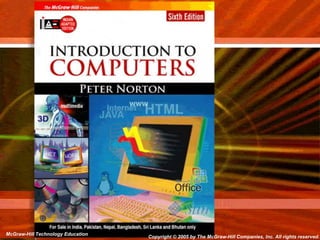
Recommandé
Intro ch 07_a

Operating systems provide a user interface, run programs, manage hardware devices, and organize file storage. There are several types of operating systems including real-time, single-user/single-tasking, single-user/multitasking, and multi-user/multitasking. Operating systems provide a graphical user interface or command line interface for users. They run programs through system calls, manage hardware through interrupts and device drivers, and organize files and folders in a consistent way across storage devices. Operating systems can be enhanced with utilities like backup software, antivirus software, firewalls, and intrusion detection to provide additional services beyond the core functions.
OS Basic.ppt

This document discusses operating systems and their functions. It describes the main types of operating systems including real-time, single-user/single-tasking, single-user/multitasking, and multi-user/multitasking. It also outlines the key functions of operating systems such as providing a user interface, running programs, managing hardware devices, and organizing file storage. Finally, it discusses ways to enhance operating systems through utilities like backup software, anti-virus software, firewalls, and intrusion detection.
Operating System Basics.ppt

Operating system basics provides new comers in IT to help understanding basic concepts of operating systems and errors, programs, manage hardware devices
4 operating system basics

The document discusses operating system basics, including defining an operating system as a program that controls hardware and application execution. It describes the objectives of operating systems as providing convenience, efficiency, and ability to evolve. It outlines the layers of a computer system and services provided by operating systems like program development, execution, I/O access, and error detection. It also explains the functions of operating systems in providing user interfaces, running programs, managing hardware, and organizing files. Finally, it discusses types of operating systems and ways to enhance an operating system with utilities like backup software, anti-virus, and firewalls.
Intro ch 07_a

This document discusses operating systems and their core functions. It describes different types of operating systems including real-time, single-user/single-tasking, single-user/multitasking, and multi-user/multitasking. The key functions of operating systems are providing a user interface, running programs, managing hardware devices, and organizing file storage. Graphical user interfaces and command line interfaces are discussed. Utilities that enhance operating systems like backup software, anti-virus software, firewalls, and intrusion detection are also outlined.
Operating System's Concept, Working, Types, Part, and Many More

An operating system (OS) is software that manages computer hardware resources and provides common services for computer programs. The OS acts as an intermediary between users and the computer hardware. Modern computers consist of processors, memory, disks, printers, and input/output devices that all need to be managed by the OS. The main functions of an OS include providing a user interface, allowing users to run programs, managing hardware devices, organizing file storage, and allocating processor and memory resources. OSes also provide security, error handling, and accounting services. Common types of OSes include single-user and multi-user systems, as well as single-tasking and multi-tasking OSes. Utilities like backup software, antivirus
ICT-Lecture_08(OperatingSystem).pdf

This document discusses various types of operating systems including their functions, user interfaces, and examples. It covers real-time, single-user, multi-user, graphical, and command line operating systems. Specific desktop, server, and embedded operating systems are also outlined like Windows, Linux, UNIX, MacOS, and those used in devices. The functions of operating systems in running programs, managing hardware, organizing files, and providing user interfaces are summarized.
opreting system

An operating system is a software that enables all other programs and hardware to function properly. It provides a user interface, runs programs, manages devices and storage. The OS acts as an interface between users, programs, and hardware. It allows for efficient usage of computer resources through multitasking and parallel processing while also providing protection between users and programs. There are several types of operating systems including real-time, single-user/single-tasking, single-user/multitasking, and multi-user/multitasking operating systems.
Recommandé
Intro ch 07_a

Operating systems provide a user interface, run programs, manage hardware devices, and organize file storage. There are several types of operating systems including real-time, single-user/single-tasking, single-user/multitasking, and multi-user/multitasking. Operating systems provide a graphical user interface or command line interface for users. They run programs through system calls, manage hardware through interrupts and device drivers, and organize files and folders in a consistent way across storage devices. Operating systems can be enhanced with utilities like backup software, antivirus software, firewalls, and intrusion detection to provide additional services beyond the core functions.
OS Basic.ppt

This document discusses operating systems and their functions. It describes the main types of operating systems including real-time, single-user/single-tasking, single-user/multitasking, and multi-user/multitasking. It also outlines the key functions of operating systems such as providing a user interface, running programs, managing hardware devices, and organizing file storage. Finally, it discusses ways to enhance operating systems through utilities like backup software, anti-virus software, firewalls, and intrusion detection.
Operating System Basics.ppt

Operating system basics provides new comers in IT to help understanding basic concepts of operating systems and errors, programs, manage hardware devices
4 operating system basics

The document discusses operating system basics, including defining an operating system as a program that controls hardware and application execution. It describes the objectives of operating systems as providing convenience, efficiency, and ability to evolve. It outlines the layers of a computer system and services provided by operating systems like program development, execution, I/O access, and error detection. It also explains the functions of operating systems in providing user interfaces, running programs, managing hardware, and organizing files. Finally, it discusses types of operating systems and ways to enhance an operating system with utilities like backup software, anti-virus, and firewalls.
Intro ch 07_a

This document discusses operating systems and their core functions. It describes different types of operating systems including real-time, single-user/single-tasking, single-user/multitasking, and multi-user/multitasking. The key functions of operating systems are providing a user interface, running programs, managing hardware devices, and organizing file storage. Graphical user interfaces and command line interfaces are discussed. Utilities that enhance operating systems like backup software, anti-virus software, firewalls, and intrusion detection are also outlined.
Operating System's Concept, Working, Types, Part, and Many More

An operating system (OS) is software that manages computer hardware resources and provides common services for computer programs. The OS acts as an intermediary between users and the computer hardware. Modern computers consist of processors, memory, disks, printers, and input/output devices that all need to be managed by the OS. The main functions of an OS include providing a user interface, allowing users to run programs, managing hardware devices, organizing file storage, and allocating processor and memory resources. OSes also provide security, error handling, and accounting services. Common types of OSes include single-user and multi-user systems, as well as single-tasking and multi-tasking OSes. Utilities like backup software, antivirus
ICT-Lecture_08(OperatingSystem).pdf

This document discusses various types of operating systems including their functions, user interfaces, and examples. It covers real-time, single-user, multi-user, graphical, and command line operating systems. Specific desktop, server, and embedded operating systems are also outlined like Windows, Linux, UNIX, MacOS, and those used in devices. The functions of operating systems in running programs, managing hardware, organizing files, and providing user interfaces are summarized.
opreting system

An operating system is a software that enables all other programs and hardware to function properly. It provides a user interface, runs programs, manages devices and storage. The OS acts as an interface between users, programs, and hardware. It allows for efficient usage of computer resources through multitasking and parallel processing while also providing protection between users and programs. There are several types of operating systems including real-time, single-user/single-tasking, single-user/multitasking, and multi-user/multitasking operating systems.
opreting system

An operating system is a software that enables all other programs and hardware to function properly. It provides a user interface, runs programs, manages devices and storage. The OS acts as an interface between users, programs, and hardware. It allows for parallel activity to avoid wasted cycles and provides protection for users. There are different types of operating systems including real-time, single-user/single-tasking, single-user/multitasking, and multi-user/multitasking operating systems.
opreting system

An operating system is a software that enables all other programs and hardware to function properly. It provides a user interface, runs programs, manages devices and storage. The OS acts as an interface between users, programs, and hardware. It allows for efficient usage of computer resources through multitasking and parallel processing while also providing protection between users and programs. There are several types of operating systems including real-time, single-user/single-tasking, single-user/multitasking, and multi-user/multitasking operating systems.
opreting system

An operating system is a software that enables all other programs and hardware to function properly. It provides a user interface, runs programs, manages devices, and organizes file storage. The OS acts as an interface between users, programs, and hardware. There are different types of operating systems including real-time, single-user/single-tasking, single-user/multitasking, and multi-user/multitasking operating systems. A multi-user/multitasking OS allows many users to connect at once with each having their own session.
opreting system

An operating system is a software that enables all other programs and hardware to function properly. It provides a user interface, runs programs, manages devices, and organizes file storage. The OS acts as an interface between users, programs, and hardware. There are different types of operating systems including real-time, single-user/single-tasking, single-user/multitasking, and multi-user/multitasking operating systems. A multi-user/multitasking OS allows many users to connect at once with each having their own session.
opreting system

An operating system is a software that enables all other programs and hardware to function properly. It provides a user interface, runs programs, manages devices and storage. The OS acts as an interface between users, programs, and hardware. It allows for parallel activity to avoid wasted cycles and provides protection for information. There are different types of operating systems including real-time, single-user/single-tasking, single-user/multitasking, and multi-user/multitasking operating systems.
11. operating-systems-part-1

The document provides an introduction to operating systems, covering their basic functions and components. It discusses how operating systems manage hardware resources and provide abstraction for applications. The key components described include the kernel, drivers, utilities, and applications/processes. It also covers process scheduling, file systems, APIs/system calls, memory management, and popular operating systems like IBM z/OS, IBM i, and OpenVMS.
Chapter 7A Peter Norton

The operating system is the most important program that runs on a computer and allows other programs to run. It performs basic tasks like managing input/output, files and directories, and peripheral devices. For large systems, the operating system also ensures different programs and users do not interfere with each other and is responsible for security. Operating systems provide a user interface, run programs, manage hardware devices, and organize file storage. Common types include real-time, single-tasking, multitasking, and multi-user systems.
Operating Systems

Functions of Operating Systems:
Types of Operating Systems:
Real-Time Operating Systems
Single-User/Single-Tasking Operating Systems
Single-User/Multitasking Operating Systems
Multi-User/Multitasking Operating Systems
User Interface
Graphical User Interface (GUI)
Command-Line Interface
Running Programs
Managing Hardware
Operating system 01 introduction

Every computer depends on an operating system to:
Keep hardware running efficiently
Maintains file system
Supports multitasking
Manages virtual memory
Operatimg system basics

The Slides Were Prepared using Discovering Computers. please inform me ab8 any mistake @ shahid.mohana@gmail.com
Operatimg system basics

hey guys n gallllls.....hope u lll find this valuable. Dis is parpared using Discovering Computers. email me @shahid.mohana@gmail.com if u find any mistake, Thanxxx
Module 1.ppt

Computers work by converting data into information using binary digits. There are different types of computers for individual and organizational use. An operating system provides a user interface, runs programs, manages hardware devices, and organizes file storage. It can be single-user/single-tasking, single-user/multitasking, or multi-user/multitasking. A graphical user interface uses a mouse while a command-line interface uses typed commands. The CPU processes data through instruction cycles while memory stores open programs and data.
Intro Ch 07 A

The document discusses the functions and types of operating systems. It describes operating systems as providing a user interface, running programs, managing hardware devices, and organizing file storage. The main types are real-time, single-user/single-tasking, single-user/multitasking, and multi-user/multitasking. User interfaces can be graphical or command line. Common functions of an operating system include running programs, managing hardware, organizing files and folders, and enhancing the OS with utilities like backup software, anti-virus software, firewalls, and screen savers.
Mca i-fundamental of computer-u-3-functions operating systems

The document discusses operating systems and their functions. It describes how operating systems manage hardware resources like the CPU, RAM, and storage devices. It also explains how operating systems provide security, a system interface, and an interface for application software. Common operating system types include batch processing, real-time processing, and time-sharing systems. Key operating system functions are also summarized like multi-tasking, multi-programming, buffering, and spooling.
UNIX Operating System

Unix operating system is breifly discussed including the process management, memory management anf file management in UNIX OS.
Kernel security Concepts

This document provides an overview and agenda for a kernel security workshop. It introduces the speaker Mohit Saxena and his background. The agenda covers OS and kernel overview topics like processes, interrupts, memory management, and multitasking. It discusses kernel architecture approaches like monolithic, layered, and microkernel. It also covers security concepts like DAC, LSM, and SELinux. Specific topics on Linux and BSD kernel security are included. The agenda concludes with a live SDWAN demo and a workshop on building a firewall using FreeBSD.
Bca i-fundamental of computer-u-3-functions operating systems

The document discusses operating systems and their functions. It defines an operating system as software that manages computer hardware resources and provides interfaces. The key functions of an operating system include managing the CPU, RAM and hardware; providing security; and providing interfaces for users and application software. Common operating system types include batch processing, real-time processing, time-sharing, and examples of Windows, Linux/Unix, and mobile operating systems.
Bsc cs 1 fit u-3 operating systems

The document discusses operating systems and their functions. It defines an operating system as software that manages computer hardware resources and provides interfaces. The key functions of an operating system include managing the CPU, RAM and hardware; providing security; and providing interfaces for users and application software. Common operating systems are described as well as different types like batch processing, real-time processing and time-sharing systems.
Bsc cs 1 fit u-3 operating systems

The document discusses operating systems and their functions. It defines an operating system as software that manages computer hardware resources and provides interfaces. The key functions of an operating system include managing the CPU, RAM and hardware; providing security; and providing interfaces for users and application software. Common operating systems are described as well as different types like batch processing, real-time processing and time-sharing systems.
Lecture 1

The document provides an overview of operating systems including:
- An operating system is a collection of software that assists programmers in enhancing system efficiency, flexibility, and robustness. It acts as an extended machine for users and a resource manager for the system.
- The three main elements of an operating system are the user interface, kernel, and file management system.
- Operating system functions include file management, application management, running built-in utility programs, and controlling computer hardware.
- Types of operating systems include multiuser, multitasking, and multithreading systems that allow multiple users/processes/parts of a process to run simultaneously.
Wound healing PPT

This document provides an overview of wound healing, its functions, stages, mechanisms, factors affecting it, and complications.
A wound is a break in the integrity of the skin or tissues, which may be associated with disruption of the structure and function.
Healing is the body’s response to injury in an attempt to restore normal structure and functions.
Healing can occur in two ways: Regeneration and Repair
There are 4 phases of wound healing: hemostasis, inflammation, proliferation, and remodeling. This document also describes the mechanism of wound healing. Factors that affect healing include infection, uncontrolled diabetes, poor nutrition, age, anemia, the presence of foreign bodies, etc.
Complications of wound healing like infection, hyperpigmentation of scar, contractures, and keloid formation.
Contenu connexe
Similaire à Intro_Chapter_06A.ppt
opreting system

An operating system is a software that enables all other programs and hardware to function properly. It provides a user interface, runs programs, manages devices and storage. The OS acts as an interface between users, programs, and hardware. It allows for parallel activity to avoid wasted cycles and provides protection for users. There are different types of operating systems including real-time, single-user/single-tasking, single-user/multitasking, and multi-user/multitasking operating systems.
opreting system

An operating system is a software that enables all other programs and hardware to function properly. It provides a user interface, runs programs, manages devices and storage. The OS acts as an interface between users, programs, and hardware. It allows for efficient usage of computer resources through multitasking and parallel processing while also providing protection between users and programs. There are several types of operating systems including real-time, single-user/single-tasking, single-user/multitasking, and multi-user/multitasking operating systems.
opreting system

An operating system is a software that enables all other programs and hardware to function properly. It provides a user interface, runs programs, manages devices, and organizes file storage. The OS acts as an interface between users, programs, and hardware. There are different types of operating systems including real-time, single-user/single-tasking, single-user/multitasking, and multi-user/multitasking operating systems. A multi-user/multitasking OS allows many users to connect at once with each having their own session.
opreting system

An operating system is a software that enables all other programs and hardware to function properly. It provides a user interface, runs programs, manages devices, and organizes file storage. The OS acts as an interface between users, programs, and hardware. There are different types of operating systems including real-time, single-user/single-tasking, single-user/multitasking, and multi-user/multitasking operating systems. A multi-user/multitasking OS allows many users to connect at once with each having their own session.
opreting system

An operating system is a software that enables all other programs and hardware to function properly. It provides a user interface, runs programs, manages devices and storage. The OS acts as an interface between users, programs, and hardware. It allows for parallel activity to avoid wasted cycles and provides protection for information. There are different types of operating systems including real-time, single-user/single-tasking, single-user/multitasking, and multi-user/multitasking operating systems.
11. operating-systems-part-1

The document provides an introduction to operating systems, covering their basic functions and components. It discusses how operating systems manage hardware resources and provide abstraction for applications. The key components described include the kernel, drivers, utilities, and applications/processes. It also covers process scheduling, file systems, APIs/system calls, memory management, and popular operating systems like IBM z/OS, IBM i, and OpenVMS.
Chapter 7A Peter Norton

The operating system is the most important program that runs on a computer and allows other programs to run. It performs basic tasks like managing input/output, files and directories, and peripheral devices. For large systems, the operating system also ensures different programs and users do not interfere with each other and is responsible for security. Operating systems provide a user interface, run programs, manage hardware devices, and organize file storage. Common types include real-time, single-tasking, multitasking, and multi-user systems.
Operating Systems

Functions of Operating Systems:
Types of Operating Systems:
Real-Time Operating Systems
Single-User/Single-Tasking Operating Systems
Single-User/Multitasking Operating Systems
Multi-User/Multitasking Operating Systems
User Interface
Graphical User Interface (GUI)
Command-Line Interface
Running Programs
Managing Hardware
Operating system 01 introduction

Every computer depends on an operating system to:
Keep hardware running efficiently
Maintains file system
Supports multitasking
Manages virtual memory
Operatimg system basics

The Slides Were Prepared using Discovering Computers. please inform me ab8 any mistake @ shahid.mohana@gmail.com
Operatimg system basics

hey guys n gallllls.....hope u lll find this valuable. Dis is parpared using Discovering Computers. email me @shahid.mohana@gmail.com if u find any mistake, Thanxxx
Module 1.ppt

Computers work by converting data into information using binary digits. There are different types of computers for individual and organizational use. An operating system provides a user interface, runs programs, manages hardware devices, and organizes file storage. It can be single-user/single-tasking, single-user/multitasking, or multi-user/multitasking. A graphical user interface uses a mouse while a command-line interface uses typed commands. The CPU processes data through instruction cycles while memory stores open programs and data.
Intro Ch 07 A

The document discusses the functions and types of operating systems. It describes operating systems as providing a user interface, running programs, managing hardware devices, and organizing file storage. The main types are real-time, single-user/single-tasking, single-user/multitasking, and multi-user/multitasking. User interfaces can be graphical or command line. Common functions of an operating system include running programs, managing hardware, organizing files and folders, and enhancing the OS with utilities like backup software, anti-virus software, firewalls, and screen savers.
Mca i-fundamental of computer-u-3-functions operating systems

The document discusses operating systems and their functions. It describes how operating systems manage hardware resources like the CPU, RAM, and storage devices. It also explains how operating systems provide security, a system interface, and an interface for application software. Common operating system types include batch processing, real-time processing, and time-sharing systems. Key operating system functions are also summarized like multi-tasking, multi-programming, buffering, and spooling.
UNIX Operating System

Unix operating system is breifly discussed including the process management, memory management anf file management in UNIX OS.
Kernel security Concepts

This document provides an overview and agenda for a kernel security workshop. It introduces the speaker Mohit Saxena and his background. The agenda covers OS and kernel overview topics like processes, interrupts, memory management, and multitasking. It discusses kernel architecture approaches like monolithic, layered, and microkernel. It also covers security concepts like DAC, LSM, and SELinux. Specific topics on Linux and BSD kernel security are included. The agenda concludes with a live SDWAN demo and a workshop on building a firewall using FreeBSD.
Bca i-fundamental of computer-u-3-functions operating systems

The document discusses operating systems and their functions. It defines an operating system as software that manages computer hardware resources and provides interfaces. The key functions of an operating system include managing the CPU, RAM and hardware; providing security; and providing interfaces for users and application software. Common operating system types include batch processing, real-time processing, time-sharing, and examples of Windows, Linux/Unix, and mobile operating systems.
Bsc cs 1 fit u-3 operating systems

The document discusses operating systems and their functions. It defines an operating system as software that manages computer hardware resources and provides interfaces. The key functions of an operating system include managing the CPU, RAM and hardware; providing security; and providing interfaces for users and application software. Common operating systems are described as well as different types like batch processing, real-time processing and time-sharing systems.
Bsc cs 1 fit u-3 operating systems

The document discusses operating systems and their functions. It defines an operating system as software that manages computer hardware resources and provides interfaces. The key functions of an operating system include managing the CPU, RAM and hardware; providing security; and providing interfaces for users and application software. Common operating systems are described as well as different types like batch processing, real-time processing and time-sharing systems.
Lecture 1

The document provides an overview of operating systems including:
- An operating system is a collection of software that assists programmers in enhancing system efficiency, flexibility, and robustness. It acts as an extended machine for users and a resource manager for the system.
- The three main elements of an operating system are the user interface, kernel, and file management system.
- Operating system functions include file management, application management, running built-in utility programs, and controlling computer hardware.
- Types of operating systems include multiuser, multitasking, and multithreading systems that allow multiple users/processes/parts of a process to run simultaneously.
Similaire à Intro_Chapter_06A.ppt (20)
Mca i-fundamental of computer-u-3-functions operating systems

Mca i-fundamental of computer-u-3-functions operating systems
Bca i-fundamental of computer-u-3-functions operating systems

Bca i-fundamental of computer-u-3-functions operating systems
Dernier
Wound healing PPT

This document provides an overview of wound healing, its functions, stages, mechanisms, factors affecting it, and complications.
A wound is a break in the integrity of the skin or tissues, which may be associated with disruption of the structure and function.
Healing is the body’s response to injury in an attempt to restore normal structure and functions.
Healing can occur in two ways: Regeneration and Repair
There are 4 phases of wound healing: hemostasis, inflammation, proliferation, and remodeling. This document also describes the mechanism of wound healing. Factors that affect healing include infection, uncontrolled diabetes, poor nutrition, age, anemia, the presence of foreign bodies, etc.
Complications of wound healing like infection, hyperpigmentation of scar, contractures, and keloid formation.
How to Manage Your Lost Opportunities in Odoo 17 CRM

Odoo 17 CRM allows us to track why we lose sales opportunities with "Lost Reasons." This helps analyze our sales process and identify areas for improvement. Here's how to configure lost reasons in Odoo 17 CRM
How to Make a Field Mandatory in Odoo 17

In Odoo, making a field required can be done through both Python code and XML views. When you set the required attribute to True in Python code, it makes the field required across all views where it's used. Conversely, when you set the required attribute in XML views, it makes the field required only in the context of that particular view.
RHEOLOGY Physical pharmaceutics-II notes for B.pharm 4th sem students

Physical pharmaceutics notes for B.pharm students
Beyond Degrees - Empowering the Workforce in the Context of Skills-First.pptx

Iván Bornacelly, Policy Analyst at the OECD Centre for Skills, OECD, presents at the webinar 'Tackling job market gaps with a skills-first approach' on 12 June 2024
Leveraging Generative AI to Drive Nonprofit Innovation

In this webinar, participants learned how to utilize Generative AI to streamline operations and elevate member engagement. Amazon Web Service experts provided a customer specific use cases and dived into low/no-code tools that are quick and easy to deploy through Amazon Web Service (AWS.)
South African Journal of Science: Writing with integrity workshop (2024)

South African Journal of Science: Writing with integrity workshop (2024)Academy of Science of South Africa
A workshop hosted by the South African Journal of Science aimed at postgraduate students and early career researchers with little or no experience in writing and publishing journal articles.Pollock and Snow "DEIA in the Scholarly Landscape, Session One: Setting Expec...

Pollock and Snow "DEIA in the Scholarly Landscape, Session One: Setting Expec...National Information Standards Organization (NISO)
This presentation was provided by Steph Pollock of The American Psychological Association’s Journals Program, and Damita Snow, of The American Society of Civil Engineers (ASCE), for the initial session of NISO's 2024 Training Series "DEIA in the Scholarly Landscape." Session One: 'Setting Expectations: a DEIA Primer,' was held June 6, 2024.Pengantar Penggunaan Flutter - Dart programming language1.pptx

Pengantar Penggunaan Flutter - Dart programming language1.pptx
PCOS corelations and management through Ayurveda.

This presentation includes basic of PCOS their pathology and treatment and also Ayurveda correlation of PCOS and Ayurvedic line of treatment mentioned in classics.
Advanced Java[Extra Concepts, Not Difficult].docx![Advanced Java[Extra Concepts, Not Difficult].docx](data:image/gif;base64,R0lGODlhAQABAIAAAAAAAP///yH5BAEAAAAALAAAAAABAAEAAAIBRAA7)
![Advanced Java[Extra Concepts, Not Difficult].docx](data:image/gif;base64,R0lGODlhAQABAIAAAAAAAP///yH5BAEAAAAALAAAAAABAAEAAAIBRAA7)
This is part 2 of my Java Learning Journey. This contains Hashing, ArrayList, LinkedList, Date and Time Classes, Calendar Class and more.
LAND USE LAND COVER AND NDVI OF MIRZAPUR DISTRICT, UP

This Dissertation explores the particular circumstances of Mirzapur, a region located in the
core of India. Mirzapur, with its varied terrains and abundant biodiversity, offers an optimal
environment for investigating the changes in vegetation cover dynamics. Our study utilizes
advanced technologies such as GIS (Geographic Information Systems) and Remote sensing to
analyze the transformations that have taken place over the course of a decade.
The complex relationship between human activities and the environment has been the focus
of extensive research and worry. As the global community grapples with swift urbanization,
population expansion, and economic progress, the effects on natural ecosystems are becoming
more evident. A crucial element of this impact is the alteration of vegetation cover, which plays a
significant role in maintaining the ecological equilibrium of our planet.Land serves as the foundation for all human activities and provides the necessary materials for
these activities. As the most crucial natural resource, its utilization by humans results in different
'Land uses,' which are determined by both human activities and the physical characteristics of the
land.
The utilization of land is impacted by human needs and environmental factors. In countries
like India, rapid population growth and the emphasis on extensive resource exploitation can lead
to significant land degradation, adversely affecting the region's land cover.
Therefore, human intervention has significantly influenced land use patterns over many
centuries, evolving its structure over time and space. In the present era, these changes have
accelerated due to factors such as agriculture and urbanization. Information regarding land use and
cover is essential for various planning and management tasks related to the Earth's surface,
providing crucial environmental data for scientific, resource management, policy purposes, and
diverse human activities.
Accurate understanding of land use and cover is imperative for the development planning
of any area. Consequently, a wide range of professionals, including earth system scientists, land
and water managers, and urban planners, are interested in obtaining data on land use and cover
changes, conversion trends, and other related patterns. The spatial dimensions of land use and
cover support policymakers and scientists in making well-informed decisions, as alterations in
these patterns indicate shifts in economic and social conditions. Monitoring such changes with the
help of Advanced technologies like Remote Sensing and Geographic Information Systems is
crucial for coordinated efforts across different administrative levels. Advanced technologies like
Remote Sensing and Geographic Information Systems
9
Changes in vegetation cover refer to variations in the distribution, composition, and overall
structure of plant communities across different temporal and spatial scales. These changes can
occur natural.
clinical examination of hip joint (1).pdf

described clinical examination all orthopeadic conditions .
বাংলাদেশ অর্থনৈতিক সমীক্ষা (Economic Review) ২০২৪ UJS App.pdf

বাংলাদেশের অর্থনৈতিক সমীক্ষা ২০২৪ [Bangladesh Economic Review 2024 Bangla.pdf] কম্পিউটার , ট্যাব ও স্মার্ট ফোন ভার্সন সহ সম্পূর্ণ বাংলা ই-বুক বা pdf বই " সুচিপত্র ...বুকমার্ক মেনু 🔖 ও হাইপার লিংক মেনু 📝👆 যুক্ত ..
আমাদের সবার জন্য খুব খুব গুরুত্বপূর্ণ একটি বই ..বিসিএস, ব্যাংক, ইউনিভার্সিটি ভর্তি ও যে কোন প্রতিযোগিতা মূলক পরীক্ষার জন্য এর খুব ইম্পরট্যান্ট একটি বিষয় ...তাছাড়া বাংলাদেশের সাম্প্রতিক যে কোন ডাটা বা তথ্য এই বইতে পাবেন ...
তাই একজন নাগরিক হিসাবে এই তথ্য গুলো আপনার জানা প্রয়োজন ...।
বিসিএস ও ব্যাংক এর লিখিত পরীক্ষা ...+এছাড়া মাধ্যমিক ও উচ্চমাধ্যমিকের স্টুডেন্টদের জন্য অনেক কাজে আসবে ...
Reimagining Your Library Space: How to Increase the Vibes in Your Library No ...

Librarians are leading the way in creating future-ready citizens – now we need to update our spaces to match. In this session, attendees will get inspiration for transforming their library spaces. You’ll learn how to survey students and patrons, create a focus group, and use design thinking to brainstorm ideas for your space. We’ll discuss budget friendly ways to change your space as well as how to find funding. No matter where you’re at, you’ll find ideas for reimagining your space in this session.
Dernier (20)
Film vocab for eal 3 students: Australia the movie

Film vocab for eal 3 students: Australia the movie
How to Manage Your Lost Opportunities in Odoo 17 CRM

How to Manage Your Lost Opportunities in Odoo 17 CRM
NEWSPAPERS - QUESTION 1 - REVISION POWERPOINT.pptx

NEWSPAPERS - QUESTION 1 - REVISION POWERPOINT.pptx
Digital Artefact 1 - Tiny Home Environmental Design

Digital Artefact 1 - Tiny Home Environmental Design
RHEOLOGY Physical pharmaceutics-II notes for B.pharm 4th sem students

RHEOLOGY Physical pharmaceutics-II notes for B.pharm 4th sem students
Beyond Degrees - Empowering the Workforce in the Context of Skills-First.pptx

Beyond Degrees - Empowering the Workforce in the Context of Skills-First.pptx
Leveraging Generative AI to Drive Nonprofit Innovation

Leveraging Generative AI to Drive Nonprofit Innovation
South African Journal of Science: Writing with integrity workshop (2024)

South African Journal of Science: Writing with integrity workshop (2024)
Pollock and Snow "DEIA in the Scholarly Landscape, Session One: Setting Expec...

Pollock and Snow "DEIA in the Scholarly Landscape, Session One: Setting Expec...
Pengantar Penggunaan Flutter - Dart programming language1.pptx

Pengantar Penggunaan Flutter - Dart programming language1.pptx
LAND USE LAND COVER AND NDVI OF MIRZAPUR DISTRICT, UP

LAND USE LAND COVER AND NDVI OF MIRZAPUR DISTRICT, UP
বাংলাদেশ অর্থনৈতিক সমীক্ষা (Economic Review) ২০২৪ UJS App.pdf

বাংলাদেশ অর্থনৈতিক সমীক্ষা (Economic Review) ২০২৪ UJS App.pdf
Reimagining Your Library Space: How to Increase the Vibes in Your Library No ...

Reimagining Your Library Space: How to Increase the Vibes in Your Library No ...
Intro_Chapter_06A.ppt
- 1. Copyright © 2006 by The McGraw-Hill Companies, Inc. All rights reserved. McGraw-Hill Technology Education McGraw-Hill Technology Education Copyright © 2005 by The McGraw-Hill Companies, Inc. All rights reserved.
- 2. Copyright © 2006 by The McGraw-Hill Companies, Inc. All rights reserved. McGraw-Hill Technology Education Chapter 6A Operating System Basics
- 3. 7A-3 Functions of Operating Systems • Provide a user interface • Run programs • Manage hardware devices • Organized file storage
- 4. Types of Operating Systems • Real-time operating system – Very fast small OS – Built into a device – Respond quickly to user input – MP3 players, Medical devices
- 5. Types of Operating Systems • Single user/Single tasking OS – One user works on the system – Performs one task at a time – MS-DOS and Palm OS – Take up little space on disk – Run on inexpensive computers
- 6. Types of Operating Systems • Single user/Multitasking OS – User performs many tasks at once – Most common form of OS – Windows XP and OS X – Require expensive computers – Tend to be complex
- 7. Types of Operating Systems • Multi user/Multitasking OS – Many users connect to one computer – Each user has a unique session – UNIX, Linux, and VMS – Maintenance can be easy – Requires a powerful computer
- 8. Multi user/Multi tasking OS
- 9. Providing a User Interface • User interface – How a user interacts with a computer – Require different skill sets
- 10. Providing a User Interface • Graphical user interface (GUI) – Most common interface • Windows, OS X, Gnome, KDE – Uses a mouse to control objects – Uses a desktop metaphor – Shortcuts open programs or documents – Open documents have additional objects – Task switching – Dialog boxes allow directed input
- 12. Providing a User Interface • Command line interfaces – Older interface • DOS, Linux, UNIX – User types commands at a prompt – User must remember all commands – Included in all GUIs
- 14. Running Programs • Many different applications supported • System call – Provides consistent access to OS features • Share information between programs – Copy and paste – Object Linking and Embedding
- 15. Managing Hardware • Programs need to access hardware • Interrupts – CPU is stopped – Hardware device is accessed • Device drivers control the hardware
- 16. Organizing Files and Folders • Organized storage • Long file names • Folders can be created and nested • All storage devices work consistently
- 17. Enhancing an OS • Utilities – Provide services not included with OS – Goes beyond the four functions – Firewall, anti-virus and compression – Prices vary
- 18. Enhancing an OS • Backup software – Archives files onto removable media – Ensures data integrity – Most OS include a backup package – Many third party packages exist
- 19. Backup Software
- 20. Enhancing an OS • Anti-virus software – Crucial utility – Finds, blocks and removes viruses – Must be updated regularly – McAfee and Norton Anti-Virus
- 21. Enhancing an OS • Firewall – Crucial utility – Protects your computer from intruders – Makes computer invisible to hackers – Zone Labs is a home firewall – Cisco sells hardware firewalls
- 22. Enhancing an OS • Intrusion detection – Often part of a firewall package – Announces attempts to breach security – Snort is a Linux based package
- 23. Enhancing an OS • Screen savers – Crucial utility for command line systems • Prevents burn in – Merely fun for GUI systems – Screen saver decorates idle screens
- 24. Copyright © 2006 by The McGraw-Hill Companies, Inc. All rights reserved. McGraw-Hill Technology Education Chapter 6A End of Chapter