Jenkins CI/CD setup for iOS in Mac OSX
•Télécharger en tant que PPTX, PDF•
0 j'aime•1,125 vues
This document provides instructions for setting up Jenkins for continuous integration and continuous delivery of iOS apps using both freestyle jobs and pipeline jobs. It outlines the prerequisites, installation steps for Jenkins using Homebrew on Mac, adding the Xcode and SICCI plugins, and configuring a freestyle job and pipeline job to build, test and deploy iOS apps from a GitHub repository. Pipeline jobs allow running multiple builds across different environments and adding parallel test and build steps. The document also provides sample script for a pipeline job and notes that credentials must be added before configuring the pipeline.
Signaler
Partager
Signaler
Partager
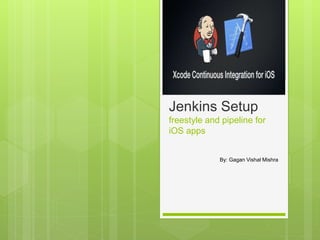
Recommandé
Jenkins CI

Jenkins is an open source automation server written in Java. Jenkins helps to automate the non-human part of software development process, with continuous integration and facilitating technical aspects of continuous delivery. It is a server-based system that runs in servlet containers such as Apache Tomcat.
CI CD Jenkins for Swift Deployment

This document discusses continuous integration and continuous delivery (CI/CD) for app development at Mandiri. It begins with an overview of CI/CD, including elements like source control, building, testing and deploying. It then proposes a solution using Jenkins and Fastlane to automate building iOS and Android apps from code commits through testing to production deployment. The document demonstrates this process and discusses advantages like reduced errors and faster updates.
CI and CD with Jenkins

Continuous integration involves developers committing code changes daily which are then automatically built and tested. Continuous delivery takes this further by automatically deploying code changes that pass testing to production environments. The document outlines how Jenkins can be used to implement continuous integration and continuous delivery through automating builds, testing, and deployments to keep the process fast, repeatable and ensure quality.
Jenkins tutorial for beginners

To test and build the software continuously, Bugraptors also uses Jenkins to easily identify the changes in the project. Jenkins is a very famous open source tool that performs continuous integration and delivery of projects.
Cypress testing

The document discusses testing tools Cypress and Selenium. It provides an overview of the speaker's background and experience in testing and automation. It then compares Cypress and Selenium on aspects like speed, waits, setup, and drawbacks. Cypress is praised for its out of box features like waits and ability to write asynchronous code synchronously. However, it is noted that modules can be overridden in Cypress and it currently does not support cross-browser or window switching capabilities.
Continuous Integration, Build Pipelines and Continuous Deployment

This document discusses core concepts and best practices for continuous integration (CI), build pipelines, and deployment. It recommends having a single source code repository, automating builds and testing, publishing the latest build, committing code frequently, building every commit, testing in production environments, keeping builds fast, ensuring all team members can see build status, automating deployment, and making CI and continuous deployment a collaborative effort between developers and system administrators. The goal is to improve quality, time to market, and confidence through practices that provide fast feedback on code changes.
CI CD Pipeline Using Jenkins | Continuous Integration and Deployment | DevOps...

** DevOps Training: https://www.edureka.co/devops **
This CI CD Pipeline tutorial explains the concepts of Continuous Integration, Continuous Delivery & Deployment, its benefits, and its Tools. Below are the topics covered in the video:
1. What is DevOps
2. What are CI and CD?
3. Pipelines: What are they?
4. Continuous Delivery and Continuous Deployment
5. Role of Jenkins
6. Role of Docker
7. Hands-On – Creating CI CD Pipeline Using Jenkins and Docker
Check our complete DevOps playlist here (includes all the videos mentioned in the video): http://goo.gl/O2vo13
CI/CD Best Practices for Your DevOps Journey

The journey to realizing DevOps in any organization is fraught with a number of obstacles for developers and other stakeholders. These challenges are often caused by key CI/CD practices being misunderstood, partially implemented or even completely skipped. Now, as the industry positions itself to build on DevOps practices with a Software Delivery Management strategy, it’s more important than ever that we implement CI/CD best practices, and prepare for the future.
Join host Mitchell Ashely, and CloudBees’ Brian Dawson, DevOps evangelist, and Doug Tidwell, technical marketing director, as they explore and review the CI/CD best practices which serve as your stepping stones to DevOps and a successful Software Delivery Management strategy.
The webinar will cover CI/CD best practices including:
Containers and environment management
Continuous delivery or deployment
Movement from Dev to Ops
By the end of the webinar, you’ll understand the key steps for implementing CI/CD and powering your journey to DevOps and beyond.
Recommandé
Jenkins CI

Jenkins is an open source automation server written in Java. Jenkins helps to automate the non-human part of software development process, with continuous integration and facilitating technical aspects of continuous delivery. It is a server-based system that runs in servlet containers such as Apache Tomcat.
CI CD Jenkins for Swift Deployment

This document discusses continuous integration and continuous delivery (CI/CD) for app development at Mandiri. It begins with an overview of CI/CD, including elements like source control, building, testing and deploying. It then proposes a solution using Jenkins and Fastlane to automate building iOS and Android apps from code commits through testing to production deployment. The document demonstrates this process and discusses advantages like reduced errors and faster updates.
CI and CD with Jenkins

Continuous integration involves developers committing code changes daily which are then automatically built and tested. Continuous delivery takes this further by automatically deploying code changes that pass testing to production environments. The document outlines how Jenkins can be used to implement continuous integration and continuous delivery through automating builds, testing, and deployments to keep the process fast, repeatable and ensure quality.
Jenkins tutorial for beginners

To test and build the software continuously, Bugraptors also uses Jenkins to easily identify the changes in the project. Jenkins is a very famous open source tool that performs continuous integration and delivery of projects.
Cypress testing

The document discusses testing tools Cypress and Selenium. It provides an overview of the speaker's background and experience in testing and automation. It then compares Cypress and Selenium on aspects like speed, waits, setup, and drawbacks. Cypress is praised for its out of box features like waits and ability to write asynchronous code synchronously. However, it is noted that modules can be overridden in Cypress and it currently does not support cross-browser or window switching capabilities.
Continuous Integration, Build Pipelines and Continuous Deployment

This document discusses core concepts and best practices for continuous integration (CI), build pipelines, and deployment. It recommends having a single source code repository, automating builds and testing, publishing the latest build, committing code frequently, building every commit, testing in production environments, keeping builds fast, ensuring all team members can see build status, automating deployment, and making CI and continuous deployment a collaborative effort between developers and system administrators. The goal is to improve quality, time to market, and confidence through practices that provide fast feedback on code changes.
CI CD Pipeline Using Jenkins | Continuous Integration and Deployment | DevOps...

** DevOps Training: https://www.edureka.co/devops **
This CI CD Pipeline tutorial explains the concepts of Continuous Integration, Continuous Delivery & Deployment, its benefits, and its Tools. Below are the topics covered in the video:
1. What is DevOps
2. What are CI and CD?
3. Pipelines: What are they?
4. Continuous Delivery and Continuous Deployment
5. Role of Jenkins
6. Role of Docker
7. Hands-On – Creating CI CD Pipeline Using Jenkins and Docker
Check our complete DevOps playlist here (includes all the videos mentioned in the video): http://goo.gl/O2vo13
CI/CD Best Practices for Your DevOps Journey

The journey to realizing DevOps in any organization is fraught with a number of obstacles for developers and other stakeholders. These challenges are often caused by key CI/CD practices being misunderstood, partially implemented or even completely skipped. Now, as the industry positions itself to build on DevOps practices with a Software Delivery Management strategy, it’s more important than ever that we implement CI/CD best practices, and prepare for the future.
Join host Mitchell Ashely, and CloudBees’ Brian Dawson, DevOps evangelist, and Doug Tidwell, technical marketing director, as they explore and review the CI/CD best practices which serve as your stepping stones to DevOps and a successful Software Delivery Management strategy.
The webinar will cover CI/CD best practices including:
Containers and environment management
Continuous delivery or deployment
Movement from Dev to Ops
By the end of the webinar, you’ll understand the key steps for implementing CI/CD and powering your journey to DevOps and beyond.
Git Lab Introduction

If you are a beginner in GitLab then you can look at this presentation and get a batter idea ..How it works ?
Jenkins

Jenkins is a tool that supports continuous integration by automatically building, testing, and deploying code changes. It integrates code changes frequently, at least daily, to avoid "big bang" integrations. Jenkins runs builds and tests across multiple platforms using slave nodes. It supports various source control systems and build tools and notifies developers of failed builds or tests through email or other plugins.
CI/CD with Github Actions

This document discusses setting up a CI/CD pipeline using GitHub Actions. It begins with an introduction to CI/CD pipelines and their importance. It then provides an overview of GitHub Actions and how they can be used to automate builds, tests, releases and deployments. The document demonstrates a sample GitHub Actions workflow file and explains its key components like jobs, steps and actions. It also covers topics like workflow events, jobs and steps/actions that can be used in GitHub Actions.
Jenkins Introduction

This document provides an introduction to continuous integration with Jenkins. It discusses what continuous integration is and why Jenkins is commonly used for CI. Jenkins allows for easy installation and configuration, extensive extensibility through plugins, and distributed builds across multiple nodes. The document outlines common CI workflows and components like version control, automated building and testing. It also covers Jenkins' major functionalities, platforms supported, notifications, advanced configuration options and principles of continuous delivery.
Git branching strategies

The document discusses various Git branching strategies, including:
- Common concepts like branches, merges, and pull requests
- Popular workflows like GitHub Flow and branching per platform/release
- A case study of Telenet's workflow of using long-running release branches merged from master for testing before production deployment
- Best practices like using pull requests for code reviews, keeping long-running branches stable, and ensuring features are fully tested before being merged.
Cypress

Cypress is a testing tool that allows for fast, easy, and reliable testing of anything that runs in a browser. It differs from other tools in that it does not use Selenium, focuses on end-to-end testing, works on any front-end framework, uses only JavaScript for tests, and runs much faster than other options. Cypress tests the application as a real user would and allows debugging of test flows. It also supports plugins, common commands and assertions, and has a similar syntax to unit testing frameworks.
React Native 

This document provides an overview of building mobile applications using React Native. It discusses React Native's ability to build high-performance, cross-platform apps using a single codebase. Key topics covered include the fundamentals of React Native, advantages like cross-platform compatibility and performance, creating a new project, basic components and styling, using Redux for state management, debugging tools, and deploying to iOS and Android platforms.
Jenkins.pdf

This document provides an introduction to Jenkins, including:
- Jenkins is an open source automation server that enables developers to reliably build, test, and deploy software.
- It helps automate software development processes like building, testing, and deploying to facilitate continuous integration and delivery.
- Jenkins supports continuous integration workflows called pipelines that can be modeled as code in Jenkinsfiles and checked into version control.
Progressive Web App Testing With Cypress.io

Cypress.io is a frontend automation testing tool built for modern web applications developed on some of the emerging technologies like Reactjs, Ionic, Vue, and Angular.
Cypress is a test automation tool that can perform fast, easy and reliable testing for anything that runs in a browser.
Performance Monitoring with Google Lighthouse

In this session, you will learn how to track down performance and accessibility issues before they get deployed to the server.
Watch the session recording on our Youtube channel: https://www.youtube.com/c/drupalcampkyiv
Jenkins tutorial

This document provides an overview and instructions for setting up Jenkins continuous integration software. It discusses downloading and installing Jenkins, integrating it with Tomcat and configuring plugins to support version control with Git and builds with Maven. The tutorial is intended to help software testers learn how to continuously build and test projects to integrate changes quickly and obtain fresh builds.
"DevOps > CI+CD "

This document discusses DevOps and continuous delivery. It begins by introducing the speaker and defining DevOps as applying kanban principles and focusing on reducing lead time from idea to production. It then discusses how continuous integration, continuous delivery, test automation, and breaking work into small batches can help reduce lead time. The document emphasizes that DevOps is not just about tools but also culture and processes.
Introduction to DevOps Tools | DevOps Training | DevOps Tutorial for Beginner...

****** DevOps Training : https://www.edureka.co/devops ******
This Introduction To DevOps Tools tutorial explains the popular DevOps tools which are actively used in industry and why you should learn them. The following topics have been covered in this tutorial:-
1. Software Development Challenges *Agile
2. DevOps: Need, Rise & Tools involved
3. Git (SCM): Need, Working & Use-case
4. Selenium, TestNG & Maven (CT): Need & Working
5. Jenkins (CI): Need, Working & Use-case
6. Docker (CD & Containers): Need & Working
7. Ansible (CD & CM): Need & Working
8. Structured DevOps Training at Edureka
Check our complete DevOps playlist here (includes all the videos mentioned in the video): http://goo.gl/O2vo13
Continuous Delivery, Continuous Integration 

Today’s cutting edge companies have software release cycles measured in days instead of months. This agility is enabled by the DevOps practice of continuous delivery, which automates building, testing, and deploying all code changes. This automation helps you catch bugs sooner and accelerates developer productivity. In this session, we’ll share best practices (including ones followed internally at Amazon) and how you can bring them to your company by using open source and AWS services.
Speaker: Raghuraman Balachandran, Solutions Architect, Amazon India
Introduction to Integration Testing With Cypress

A quick overview over Cypress, a front end testing library, going over the motivation to incorporate it for integration tests and some best practices of how to use it.
Git Branching for Agile Teams 

Git and branching workflows enable agile teams to deliver features faster while protecting the main code line from broken changes. The document discusses two common branching models: branch-per-issue and multiple-version support. With branch-per-issue, each developer works on a feature branch, merging to master once tests pass. An integration branch can also be used to catch incompatible changes before merging to master. The multiple-version model maintains stable release branches while new features branch off the alpha master branch. Both models incorporate continuous integration and peer review to catch errors early.
Selenium IDE

1. About Selenium
2. Brief Introduction Selenium IDE
3. Pro and Cons of Selenium IDE
4. When do you need Selenium IDE
5. What will Selenium IDE help you
6. How to install Selenium IDE
7. How to use Selenium with script and command
8. Using Common Features Of Selenium IDE
9. Selenium IDE Commands
10. Locators
11. How to use Locators in Selenium IDE
Git flow

Git Flow is a strict branching model for managing workflow in Git projects. It was created by Vincent Driessen to provide a robust framework for managing features, releases, and bug fixes. The model uses long-living branches for development (develop), releases (master), features, and hotfixes, along with clear guidelines on how to integrate these branches. It aims to make collaboration easier by clearly defining roles for different branches and standardizing the development process.
Introduction to Bdd and cucumber

This document provides an introduction to Behavior Driven Development (BDD) with Cucumber. It discusses that BDD uses examples expressed in a way that can be automated to reduce misunderstandings. Stories are written in business language and describe requirements and acceptance criteria. Scenarios specify conditions a story must meet to be complete. Cucumber is a tool that executes plain text functional descriptions as automated tests. It supports collaboration between stakeholders and allows writing scenarios before code.
CICD Pipeline Using Github Actions

This document discusses using GitHub Actions for continuous integration and continuous delivery (CI/CD) workflows. It begins with an introduction and agenda, then discusses the basics of GitHub Actions including what problems it solves and why CI/CD is important. Several key aspects of GitHub Actions are then covered at a high level, including how it compares to AWS CodePipeline, examples of GitHub workflows, and the core components of actions, artifacts, events, jobs, runners, steps, and workflows. The document concludes with an overview of creating a GitHub Actions workflow and exploring further possibilities.
CI & CD- mobile application

This document discusses setting up continuous integration and continuous deployment for a mobile application project using the Ship.io CI tool. It describes:
1) Preparing the iOS project workspace for CI.
2) Setting up the Ship.io tool and granting it access to the project repo.
3) Configuring automated builds in Ship.io, including adding code signing certificates to deploy builds for beta testing.
CI & CD- mobile application

This document discusses setting up continuous integration and continuous deployment for a mobile application project using the Ship.io CI tool. It describes:
1) Preparing the iOS project workspace for CI.
2) Setting up the Ship.io tool and granting it access to the project repo.
3) Configuring automated builds in Ship.io, including adding code signing certificates to deploy builds for beta testing.
Contenu connexe
Tendances
Git Lab Introduction

If you are a beginner in GitLab then you can look at this presentation and get a batter idea ..How it works ?
Jenkins

Jenkins is a tool that supports continuous integration by automatically building, testing, and deploying code changes. It integrates code changes frequently, at least daily, to avoid "big bang" integrations. Jenkins runs builds and tests across multiple platforms using slave nodes. It supports various source control systems and build tools and notifies developers of failed builds or tests through email or other plugins.
CI/CD with Github Actions

This document discusses setting up a CI/CD pipeline using GitHub Actions. It begins with an introduction to CI/CD pipelines and their importance. It then provides an overview of GitHub Actions and how they can be used to automate builds, tests, releases and deployments. The document demonstrates a sample GitHub Actions workflow file and explains its key components like jobs, steps and actions. It also covers topics like workflow events, jobs and steps/actions that can be used in GitHub Actions.
Jenkins Introduction

This document provides an introduction to continuous integration with Jenkins. It discusses what continuous integration is and why Jenkins is commonly used for CI. Jenkins allows for easy installation and configuration, extensive extensibility through plugins, and distributed builds across multiple nodes. The document outlines common CI workflows and components like version control, automated building and testing. It also covers Jenkins' major functionalities, platforms supported, notifications, advanced configuration options and principles of continuous delivery.
Git branching strategies

The document discusses various Git branching strategies, including:
- Common concepts like branches, merges, and pull requests
- Popular workflows like GitHub Flow and branching per platform/release
- A case study of Telenet's workflow of using long-running release branches merged from master for testing before production deployment
- Best practices like using pull requests for code reviews, keeping long-running branches stable, and ensuring features are fully tested before being merged.
Cypress

Cypress is a testing tool that allows for fast, easy, and reliable testing of anything that runs in a browser. It differs from other tools in that it does not use Selenium, focuses on end-to-end testing, works on any front-end framework, uses only JavaScript for tests, and runs much faster than other options. Cypress tests the application as a real user would and allows debugging of test flows. It also supports plugins, common commands and assertions, and has a similar syntax to unit testing frameworks.
React Native 

This document provides an overview of building mobile applications using React Native. It discusses React Native's ability to build high-performance, cross-platform apps using a single codebase. Key topics covered include the fundamentals of React Native, advantages like cross-platform compatibility and performance, creating a new project, basic components and styling, using Redux for state management, debugging tools, and deploying to iOS and Android platforms.
Jenkins.pdf

This document provides an introduction to Jenkins, including:
- Jenkins is an open source automation server that enables developers to reliably build, test, and deploy software.
- It helps automate software development processes like building, testing, and deploying to facilitate continuous integration and delivery.
- Jenkins supports continuous integration workflows called pipelines that can be modeled as code in Jenkinsfiles and checked into version control.
Progressive Web App Testing With Cypress.io

Cypress.io is a frontend automation testing tool built for modern web applications developed on some of the emerging technologies like Reactjs, Ionic, Vue, and Angular.
Cypress is a test automation tool that can perform fast, easy and reliable testing for anything that runs in a browser.
Performance Monitoring with Google Lighthouse

In this session, you will learn how to track down performance and accessibility issues before they get deployed to the server.
Watch the session recording on our Youtube channel: https://www.youtube.com/c/drupalcampkyiv
Jenkins tutorial

This document provides an overview and instructions for setting up Jenkins continuous integration software. It discusses downloading and installing Jenkins, integrating it with Tomcat and configuring plugins to support version control with Git and builds with Maven. The tutorial is intended to help software testers learn how to continuously build and test projects to integrate changes quickly and obtain fresh builds.
"DevOps > CI+CD "

This document discusses DevOps and continuous delivery. It begins by introducing the speaker and defining DevOps as applying kanban principles and focusing on reducing lead time from idea to production. It then discusses how continuous integration, continuous delivery, test automation, and breaking work into small batches can help reduce lead time. The document emphasizes that DevOps is not just about tools but also culture and processes.
Introduction to DevOps Tools | DevOps Training | DevOps Tutorial for Beginner...

****** DevOps Training : https://www.edureka.co/devops ******
This Introduction To DevOps Tools tutorial explains the popular DevOps tools which are actively used in industry and why you should learn them. The following topics have been covered in this tutorial:-
1. Software Development Challenges *Agile
2. DevOps: Need, Rise & Tools involved
3. Git (SCM): Need, Working & Use-case
4. Selenium, TestNG & Maven (CT): Need & Working
5. Jenkins (CI): Need, Working & Use-case
6. Docker (CD & Containers): Need & Working
7. Ansible (CD & CM): Need & Working
8. Structured DevOps Training at Edureka
Check our complete DevOps playlist here (includes all the videos mentioned in the video): http://goo.gl/O2vo13
Continuous Delivery, Continuous Integration 

Today’s cutting edge companies have software release cycles measured in days instead of months. This agility is enabled by the DevOps practice of continuous delivery, which automates building, testing, and deploying all code changes. This automation helps you catch bugs sooner and accelerates developer productivity. In this session, we’ll share best practices (including ones followed internally at Amazon) and how you can bring them to your company by using open source and AWS services.
Speaker: Raghuraman Balachandran, Solutions Architect, Amazon India
Introduction to Integration Testing With Cypress

A quick overview over Cypress, a front end testing library, going over the motivation to incorporate it for integration tests and some best practices of how to use it.
Git Branching for Agile Teams 

Git and branching workflows enable agile teams to deliver features faster while protecting the main code line from broken changes. The document discusses two common branching models: branch-per-issue and multiple-version support. With branch-per-issue, each developer works on a feature branch, merging to master once tests pass. An integration branch can also be used to catch incompatible changes before merging to master. The multiple-version model maintains stable release branches while new features branch off the alpha master branch. Both models incorporate continuous integration and peer review to catch errors early.
Selenium IDE

1. About Selenium
2. Brief Introduction Selenium IDE
3. Pro and Cons of Selenium IDE
4. When do you need Selenium IDE
5. What will Selenium IDE help you
6. How to install Selenium IDE
7. How to use Selenium with script and command
8. Using Common Features Of Selenium IDE
9. Selenium IDE Commands
10. Locators
11. How to use Locators in Selenium IDE
Git flow

Git Flow is a strict branching model for managing workflow in Git projects. It was created by Vincent Driessen to provide a robust framework for managing features, releases, and bug fixes. The model uses long-living branches for development (develop), releases (master), features, and hotfixes, along with clear guidelines on how to integrate these branches. It aims to make collaboration easier by clearly defining roles for different branches and standardizing the development process.
Introduction to Bdd and cucumber

This document provides an introduction to Behavior Driven Development (BDD) with Cucumber. It discusses that BDD uses examples expressed in a way that can be automated to reduce misunderstandings. Stories are written in business language and describe requirements and acceptance criteria. Scenarios specify conditions a story must meet to be complete. Cucumber is a tool that executes plain text functional descriptions as automated tests. It supports collaboration between stakeholders and allows writing scenarios before code.
CICD Pipeline Using Github Actions

This document discusses using GitHub Actions for continuous integration and continuous delivery (CI/CD) workflows. It begins with an introduction and agenda, then discusses the basics of GitHub Actions including what problems it solves and why CI/CD is important. Several key aspects of GitHub Actions are then covered at a high level, including how it compares to AWS CodePipeline, examples of GitHub workflows, and the core components of actions, artifacts, events, jobs, runners, steps, and workflows. The document concludes with an overview of creating a GitHub Actions workflow and exploring further possibilities.
Tendances (20)
Introduction to DevOps Tools | DevOps Training | DevOps Tutorial for Beginner...

Introduction to DevOps Tools | DevOps Training | DevOps Tutorial for Beginner...
Similaire à Jenkins CI/CD setup for iOS in Mac OSX
CI & CD- mobile application

This document discusses setting up continuous integration and continuous deployment for a mobile application project using the Ship.io CI tool. It describes:
1) Preparing the iOS project workspace for CI.
2) Setting up the Ship.io tool and granting it access to the project repo.
3) Configuring automated builds in Ship.io, including adding code signing certificates to deploy builds for beta testing.
CI & CD- mobile application

This document discusses setting up continuous integration and continuous deployment for a mobile application project using the Ship.io CI tool. It describes:
1) Preparing the iOS project workspace for CI.
2) Setting up the Ship.io tool and granting it access to the project repo.
3) Configuring automated builds in Ship.io, including adding code signing certificates to deploy builds for beta testing.
Using galen framework for automated cross browser layout testing

Galen Framework is a test automation framework which was originally introduced to perform cross browser layout testing of a web application in a browser. Nowadays, it has become a fully functional testing framework with rich reporting and test management system. This framework supports both Java and Javascript.
Containers Lab 

This document provides instructions for using IBM Bluemix and IBM Bluemix DevOps Services (IDS) to build and deploy a Docker container application. It demonstrates setting up a continuous delivery pipeline that will automatically build and deploy new versions of an application. Users are instructed to fork a sample project code from IDS, inspect the code, configure build and deploy stages in the pipeline, and then run builds to deploy new versions after making code changes. The pipeline is triggered by committing code changes to the Git repository.
Mixpanel Integration in Android

The document provides steps to integrate Mixpanel in your android application. Mixpanel provides efficient dashboard for mobile analytics and to send push notification and in app messages
Jenkins

Intro to Jenkins, installation of Jenkins, Integrating the testing and deployment technologies. Execute the build tests.
Getting started with appium

Appium is a tool for automating native and hybrid mobile apps. This document discusses how to set up an Appium project to test Android apps. It covers installing Appium and related tools on Windows, setting desired capabilities, locating elements, performing actions, validating results, and running tests. The goal is to create an IntelliJ project that uses Appium to test a sample Android app by interacting with app elements and verifying the app's behavior.
Titanium Appcelerator - Beginners

The document provides steps to set up the development environment for building mobile apps using Titanium, an open source framework. It discusses installing Java, Android SDK, Python, SCons, Git. It also explains concepts like windows, views and widgets in Titanium and provides code samples to create common UI elements like labels, text fields, buttons, pickers, images and tables.
Homestead demo

The document provides instructions for demonstrating key capabilities of IBM Bluemix DevOps Services, including tracking and planning work in Agile projects, using the web IDE to write code directly in the cloud, hosting Git repositories for source control, automated builds and deployments through delivery pipelines, and deploying applications to Bluemix. The demo walks through fixing a defect introduced to an application called Homestead Demo by committing code changes, pushing to Git, and verifying the fix.
Firebase crashlytics integration in iOS swift (dSYM File Required Problem Res...

Nowadays, Firebase Crashlytics is a very important part of our projects to monitor crashes of our applications that may be an android or iOS application. For the time being it is an unbeatable tool to log your day to day crashes for each user of your application.
Jenkins Setup Document

This document provides steps to integrate an Android application with Jenkins, including installing Jenkins and plugins, configuring the Android project build in Jenkins, and setting up email notifications on success and failure. Key steps are: downloading and running Jenkins, configuring the Android project in Jenkins to pull from source control and build the app, and setting triggers to send email notifications with build details and attachments on success or failure.
Lesson 02 - React Native Development Environment Setup

This document provides instructions for setting up the development environment for building mobile apps with React Native using Expo. It outlines 10 steps: 1) downloading Expo XDE, 2) installing Expo client apps, 3) running a "Hello World" app, 4) installing a code editor like Atom or Visual Studio Code, 5) installing Git, 6) installing Node.js, 7) optionally installing the Android emulator Genymotion, 8) adding VS Code extensions, 9) optionally installing ESLint for linting, and 10) testing the installation and basic Expo commands.
CIS 170 Become Exceptional--cis170.com

For more course tutorials visit
www.cis170.com
CIS170C All iLabs 1,2,3,4,5,6,7 Devry University
Creating Sentiment Line Chart with Watson 

Hands-on-lab using Watson APIs to create a sentiment line chart based on positive and negative sentiment within the news.
Final NEWS.pdf

This document provides details about developing a news app for Android. It defines the project, outlines functional and technical requirements, and describes the implementation process. The goal is to create an app that aggregates news articles from multiple sources and allows users to customize their preferences for an efficient personalized news browsing experience on Android. It will use Kotlin and material design principles to build an attractive and easy-to-use interface. The objectives are to provide a convenient, customizable, and reliable platform for accessing news articles on mobile.
Final NewsApp.pdf

This document outlines a project to develop a mobile news application for Android. The app will aggregate news articles from multiple reputable sources and allow users to customize their preferences. Key aspects include:
1. Providing up-to-date news from over 120 newspapers in 50+ countries for users.
2. Developing a user-friendly interface using Kotlin and Material Design principles.
3. Allowing users to access news conveniently on their mobile devices anywhere, replacing traditional print-based models.
AndEngine

The document provides instructions for setting up the Eclipse integrated development environment (IDE) with plugins and extensions needed to develop Android games using the AndEngine framework. It describes downloading Eclipse, installing plugins for Android development and Mercurial source control, cloning AndEngine extension projects from Mercurial repositories, linking extensions to example projects, creating an Android virtual device for testing, and exploring example games to learn how to use AndEngine.
Installation Process Of New Gen Lib Oss On Windows Xp For Library Automation ...

The document provides step-by-step instructions for installing NewGenLib, an open source library automation software, on Windows XP. It details downloading required files, setting up Java, PostgreSQL, and JBoss Application Server, extracting and configuring NewGenLib files, and accessing the software through a web browser.
Compose Camp - Session2.pdf

This document provides information about a Jetpack Compose camp being run by GDSC ACE. It includes an introduction to Compose and what will be covered in the camp, such as creating Android apps with Compose and learning about composable functions, UI hierarchy, modifiers, and best practices. Instructions are provided on downloading and installing Android Studio on Windows and macOS. An example of a simple BirthdayCard app created in Compose is also included to demonstrate various Compose concepts.
CIS 170 Inspiring Innovation -- cis170.com

For more course tutorials visit
www.cis170.com
CIS170C All iLabs 1,2,3,4,5,6,7 Devry University
Similaire à Jenkins CI/CD setup for iOS in Mac OSX (20)
Using galen framework for automated cross browser layout testing

Using galen framework for automated cross browser layout testing
Firebase crashlytics integration in iOS swift (dSYM File Required Problem Res...

Firebase crashlytics integration in iOS swift (dSYM File Required Problem Res...
Lesson 02 - React Native Development Environment Setup

Lesson 02 - React Native Development Environment Setup
Installation Process Of New Gen Lib Oss On Windows Xp For Library Automation ...

Installation Process Of New Gen Lib Oss On Windows Xp For Library Automation ...
Plus de Gagan Vishal Mishra
iOS Versions history

- The document provides a history of iOS versions from the initial release of iPhone OS 1 in 2007 up to the current iOS 14.4 version. It summarizes each major iOS version, the devices it was compatible with, the key features introduced, and when support ended. Each version saw expanded device compatibility and new features while also dropping support for older devices that could not properly support the new OS. The document serves as an overview of the evolution of iOS and its expanding capabilities over numerous versions.
Core data optimization

A summary of core data optimization in iOS app. How to search in the large database having more than 100k records.
Perform a search on different types of tags in core data.
Linking between JIRA & GIT, Smart Commit Command 

In this tutorial following points are being covered
Link JIRA to GIT
Smart-Commit command
After linking JIRA to GIT account, with help of Smart-Commit developer can work with JIRA ticket transition states even without opening JIRA account.
�
�
Backbase CXP Manager Setup

This document provides instructions for setting up Backbase CXP (version 5.8.0) on a Mac OSX system. It outlines installing Java, Maven, configuring environment variables and security settings, generating a Backbase project, building and installing the project, and starting the project to access the CXP manager locally. Key steps include downloading and configuring Java and Maven, generating a security password, editing security and settings XML files, generating a Backbase project using Maven archetype, building and installing the project, and accessing the CXP manager at http://localhost:7777/portalserver/cxp-manager.
Dynamic databinding

Illustrate simple binding mechanism by implementing observer pattern using Swift generics and closures. Swift allows removing the pain of registration and de-registration process while implementing observers.
Visual Formatting Language in iOS

VFL (Visual Format Language) allows defining constraints for views in a superview using ASCII art strings. The constraintsWithVisualFormat method parses a VFL string to generate NSLayoutConstraint objects. The string specifies the layout relationships between views and can reference values in a metrics dictionary. Example VFL strings show how to define spacing, alignment, and sizing constraints between multiple views horizontally and vertically.
Search API

This document discusses search APIs in iOS 9 that allow developers to make app content discoverable through Spotlight search. There are three types of search APIs: NSUserActivity class for viewed app content, CoreSpotlight framework for any app content, and web markup for content mirrored on a website. The document focuses on NSUserActivity and CoreSpotlight. NSUserActivity allows capturing app state to restore later and support searching. CoreSpotlight provides a database-style design and more metadata about searchable content by adding items to a searchable index. The document provides code examples for creating NSUserActivity and CoreSpotlight searchable items and deleting items from the index.
IBDesignable & IBInspectible

IBDesignable and IBInspectable allow developers to design and inspect custom views directly in Interface Builder. IBDesignable applies to classes and allows views to render themselves in Interface Builder. IBInspectable applies to properties and exposes them for editing in the Attributes Inspector. Only certain data types like integers, floats, colors and images can be IBInspectable. Together these features provide live previewing of custom components in Interface Builder.
Core Data Performance Guide Line

This document discusses various techniques for optimizing Core Data performance and memory usage. It covers topics like thread safety in Core Data, multithreading strategies using notifications or parent-child managed object contexts, different fetch request options like batch size and result type, using expressions and grouping for fetching, prefetching relationships, optimizing predicates by using numerical comparisons first and beginswith/endswith, and printing SQL logs for debugging.
Plus de Gagan Vishal Mishra (9)
Dernier
JavaLand 2024: Application Development Green Masterplan

My presentation slides I used at JavaLand 2024
Principle of conventional tomography-Bibash Shahi ppt..pptx

before the computed tomography, it had been widely used.
AppSec PNW: Android and iOS Application Security with MobSF

Mobile Security Framework - MobSF is a free and open source automated mobile application security testing environment designed to help security engineers, researchers, developers, and penetration testers to identify security vulnerabilities, malicious behaviours and privacy concerns in mobile applications using static and dynamic analysis. It supports all the popular mobile application binaries and source code formats built for Android and iOS devices. In addition to automated security assessment, it also offers an interactive testing environment to build and execute scenario based test/fuzz cases against the application.
This talk covers:
Using MobSF for static analysis of mobile applications.
Interactive dynamic security assessment of Android and iOS applications.
Solving Mobile app CTF challenges.
Reverse engineering and runtime analysis of Mobile malware.
How to shift left and integrate MobSF/mobsfscan SAST and DAST in your build pipeline.
How to Interpret Trends in the Kalyan Rajdhani Mix Chart.pdf

A Mix Chart displays historical data of numbers in a graphical or tabular form. The Kalyan Rajdhani Mix Chart specifically shows the results of a sequence of numbers over different periods.
Mutation Testing for Task-Oriented Chatbots

Conversational agents, or chatbots, are increasingly used to access all sorts of services using natural language. While open-domain chatbots - like ChatGPT - can converse on any topic, task-oriented chatbots - the focus of this paper - are designed for specific tasks, like booking a flight, obtaining customer support, or setting an appointment. Like any other software, task-oriented chatbots need to be properly tested, usually by defining and executing test scenarios (i.e., sequences of user-chatbot interactions). However, there is currently a lack of methods to quantify the completeness and strength of such test scenarios, which can lead to low-quality tests, and hence to buggy chatbots.
To fill this gap, we propose adapting mutation testing (MuT) for task-oriented chatbots. To this end, we introduce a set of mutation operators that emulate faults in chatbot designs, an architecture that enables MuT on chatbots built using heterogeneous technologies, and a practical realisation as an Eclipse plugin. Moreover, we evaluate the applicability, effectiveness and efficiency of our approach on open-source chatbots, with promising results.
Programming Foundation Models with DSPy - Meetup Slides

Prompting language models is hard, while programming language models is easy. In this talk, I will discuss the state-of-the-art framework DSPy for programming foundation models with its powerful optimizers and runtime constraint system.
Skybuffer SAM4U tool for SAP license adoption

Manage and optimize your license adoption and consumption with SAM4U, an SAP free customer software asset management tool.
SAM4U, an SAP complimentary software asset management tool for customers, delivers a detailed and well-structured overview of license inventory and usage with a user-friendly interface. We offer a hosted, cost-effective, and performance-optimized SAM4U setup in the Skybuffer Cloud environment. You retain ownership of the system and data, while we manage the ABAP 7.58 infrastructure, ensuring fixed Total Cost of Ownership (TCO) and exceptional services through the SAP Fiori interface.
“Temporal Event Neural Networks: A More Efficient Alternative to the Transfor...

“Temporal Event Neural Networks: A More Efficient Alternative to the Transfor...Edge AI and Vision Alliance
For the full video of this presentation, please visit: https://www.edge-ai-vision.com/2024/06/temporal-event-neural-networks-a-more-efficient-alternative-to-the-transformer-a-presentation-from-brainchip/
Chris Jones, Director of Product Management at BrainChip , presents the “Temporal Event Neural Networks: A More Efficient Alternative to the Transformer” tutorial at the May 2024 Embedded Vision Summit.
The expansion of AI services necessitates enhanced computational capabilities on edge devices. Temporal Event Neural Networks (TENNs), developed by BrainChip, represent a novel and highly efficient state-space network. TENNs demonstrate exceptional proficiency in handling multi-dimensional streaming data, facilitating advancements in object detection, action recognition, speech enhancement and language model/sequence generation. Through the utilization of polynomial-based continuous convolutions, TENNs streamline models, expedite training processes and significantly diminish memory requirements, achieving notable reductions of up to 50x in parameters and 5,000x in energy consumption compared to prevailing methodologies like transformers.
Integration with BrainChip’s Akida neuromorphic hardware IP further enhances TENNs’ capabilities, enabling the realization of highly capable, portable and passively cooled edge devices. This presentation delves into the technical innovations underlying TENNs, presents real-world benchmarks, and elucidates how this cutting-edge approach is positioned to revolutionize edge AI across diverse applications.zkStudyClub - LatticeFold: A Lattice-based Folding Scheme and its Application...

Folding is a recent technique for building efficient recursive SNARKs. Several elegant folding protocols have been proposed, such as Nova, Supernova, Hypernova, Protostar, and others. However, all of them rely on an additively homomorphic commitment scheme based on discrete log, and are therefore not post-quantum secure. In this work we present LatticeFold, the first lattice-based folding protocol based on the Module SIS problem. This folding protocol naturally leads to an efficient recursive lattice-based SNARK and an efficient PCD scheme. LatticeFold supports folding low-degree relations, such as R1CS, as well as high-degree relations, such as CCS. The key challenge is to construct a secure folding protocol that works with the Ajtai commitment scheme. The difficulty, is ensuring that extracted witnesses are low norm through many rounds of folding. We present a novel technique using the sumcheck protocol to ensure that extracted witnesses are always low norm no matter how many rounds of folding are used. Our evaluation of the final proof system suggests that it is as performant as Hypernova, while providing post-quantum security.
Paper Link: https://eprint.iacr.org/2024/257
Dandelion Hashtable: beyond billion requests per second on a commodity server

This slide deck presents DLHT, a concurrent in-memory hashtable. Despite efforts to optimize hashtables, that go as far as sacrificing core functionality, state-of-the-art designs still incur multiple memory accesses per request and block request processing in three cases. First, most hashtables block while waiting for data to be retrieved from memory. Second, open-addressing designs, which represent the current state-of-the-art, either cannot free index slots on deletes or must block all requests to do so. Third, index resizes block every request until all objects are copied to the new index. Defying folklore wisdom, DLHT forgoes open-addressing and adopts a fully-featured and memory-aware closed-addressing design based on bounded cache-line-chaining. This design offers lock-free index operations and deletes that free slots instantly, (2) completes most requests with a single memory access, (3) utilizes software prefetching to hide memory latencies, and (4) employs a novel non-blocking and parallel resizing. In a commodity server and a memory-resident workload, DLHT surpasses 1.6B requests per second and provides 3.5x (12x) the throughput of the state-of-the-art closed-addressing (open-addressing) resizable hashtable on Gets (Deletes).
Essentials of Automations: Exploring Attributes & Automation Parameters

Building automations in FME Flow can save time, money, and help businesses scale by eliminating data silos and providing data to stakeholders in real-time. One essential component to orchestrating complex automations is the use of attributes & automation parameters (both formerly known as “keys”). In fact, it’s unlikely you’ll ever build an Automation without using these components, but what exactly are they?
Attributes & automation parameters enable the automation author to pass data values from one automation component to the next. During this webinar, our FME Flow Specialists will cover leveraging the three types of these output attributes & parameters in FME Flow: Event, Custom, and Automation. As a bonus, they’ll also be making use of the Split-Merge Block functionality.
You’ll leave this webinar with a better understanding of how to maximize the potential of automations by making use of attributes & automation parameters, with the ultimate goal of setting your enterprise integration workflows up on autopilot.
Your One-Stop Shop for Python Success: Top 10 US Python Development Providers

Simplify your search for a reliable Python development partner! This list presents the top 10 trusted US providers offering comprehensive Python development services, ensuring your project's success from conception to completion.
5th LF Energy Power Grid Model Meet-up Slides

5th Power Grid Model Meet-up
It is with great pleasure that we extend to you an invitation to the 5th Power Grid Model Meet-up, scheduled for 6th June 2024. This event will adopt a hybrid format, allowing participants to join us either through an online Mircosoft Teams session or in person at TU/e located at Den Dolech 2, Eindhoven, Netherlands. The meet-up will be hosted by Eindhoven University of Technology (TU/e), a research university specializing in engineering science & technology.
Power Grid Model
The global energy transition is placing new and unprecedented demands on Distribution System Operators (DSOs). Alongside upgrades to grid capacity, processes such as digitization, capacity optimization, and congestion management are becoming vital for delivering reliable services.
Power Grid Model is an open source project from Linux Foundation Energy and provides a calculation engine that is increasingly essential for DSOs. It offers a standards-based foundation enabling real-time power systems analysis, simulations of electrical power grids, and sophisticated what-if analysis. In addition, it enables in-depth studies and analysis of the electrical power grid’s behavior and performance. This comprehensive model incorporates essential factors such as power generation capacity, electrical losses, voltage levels, power flows, and system stability.
Power Grid Model is currently being applied in a wide variety of use cases, including grid planning, expansion, reliability, and congestion studies. It can also help in analyzing the impact of renewable energy integration, assessing the effects of disturbances or faults, and developing strategies for grid control and optimization.
What to expect
For the upcoming meetup we are organizing, we have an exciting lineup of activities planned:
-Insightful presentations covering two practical applications of the Power Grid Model.
-An update on the latest advancements in Power Grid -Model technology during the first and second quarters of 2024.
-An interactive brainstorming session to discuss and propose new feature requests.
-An opportunity to connect with fellow Power Grid Model enthusiasts and users.
Driving Business Innovation: Latest Generative AI Advancements & Success Story

Are you ready to revolutionize how you handle data? Join us for a webinar where we’ll bring you up to speed with the latest advancements in Generative AI technology and discover how leveraging FME with tools from giants like Google Gemini, Amazon, and Microsoft OpenAI can supercharge your workflow efficiency.
During the hour, we’ll take you through:
Guest Speaker Segment with Hannah Barrington: Dive into the world of dynamic real estate marketing with Hannah, the Marketing Manager at Workspace Group. Hear firsthand how their team generates engaging descriptions for thousands of office units by integrating diverse data sources—from PDF floorplans to web pages—using FME transformers, like OpenAIVisionConnector and AnthropicVisionConnector. This use case will show you how GenAI can streamline content creation for marketing across the board.
Ollama Use Case: Learn how Scenario Specialist Dmitri Bagh has utilized Ollama within FME to input data, create custom models, and enhance security protocols. This segment will include demos to illustrate the full capabilities of FME in AI-driven processes.
Custom AI Models: Discover how to leverage FME to build personalized AI models using your data. Whether it’s populating a model with local data for added security or integrating public AI tools, find out how FME facilitates a versatile and secure approach to AI.
We’ll wrap up with a live Q&A session where you can engage with our experts on your specific use cases, and learn more about optimizing your data workflows with AI.
This webinar is ideal for professionals seeking to harness the power of AI within their data management systems while ensuring high levels of customization and security. Whether you're a novice or an expert, gain actionable insights and strategies to elevate your data processes. Join us to see how FME and AI can revolutionize how you work with data!
Digital Banking in the Cloud: How Citizens Bank Unlocked Their Mainframe

Inconsistent user experience and siloed data, high costs, and changing customer expectations – Citizens Bank was experiencing these challenges while it was attempting to deliver a superior digital banking experience for its clients. Its core banking applications run on the mainframe and Citizens was using legacy utilities to get the critical mainframe data to feed customer-facing channels, like call centers, web, and mobile. Ultimately, this led to higher operating costs (MIPS), delayed response times, and longer time to market.
Ever-changing customer expectations demand more modern digital experiences, and the bank needed to find a solution that could provide real-time data to its customer channels with low latency and operating costs. Join this session to learn how Citizens is leveraging Precisely to replicate mainframe data to its customer channels and deliver on their “modern digital bank” experiences.
Crafting Excellence: A Comprehensive Guide to iOS Mobile App Development Serv...

Crafting Excellence: A Comprehensive Guide to iOS Mobile App Development Serv...Pitangent Analytics & Technology Solutions Pvt. Ltd
Discover top-tier mobile app development services, offering innovative solutions for iOS and Android. Enhance your business with custom, user-friendly mobile applications.Generating privacy-protected synthetic data using Secludy and Milvus

During this demo, the founders of Secludy will demonstrate how their system utilizes Milvus to store and manipulate embeddings for generating privacy-protected synthetic data. Their approach not only maintains the confidentiality of the original data but also enhances the utility and scalability of LLMs under privacy constraints. Attendees, including machine learning engineers, data scientists, and data managers, will witness first-hand how Secludy's integration with Milvus empowers organizations to harness the power of LLMs securely and efficiently.
Dernier (20)
JavaLand 2024: Application Development Green Masterplan

JavaLand 2024: Application Development Green Masterplan
Principle of conventional tomography-Bibash Shahi ppt..pptx

Principle of conventional tomography-Bibash Shahi ppt..pptx
AppSec PNW: Android and iOS Application Security with MobSF

AppSec PNW: Android and iOS Application Security with MobSF
How to Interpret Trends in the Kalyan Rajdhani Mix Chart.pdf

How to Interpret Trends in the Kalyan Rajdhani Mix Chart.pdf
9 CEO's who hit $100m ARR Share Their Top Growth Tactics Nathan Latka, Founde...

9 CEO's who hit $100m ARR Share Their Top Growth Tactics Nathan Latka, Founde...
Programming Foundation Models with DSPy - Meetup Slides

Programming Foundation Models with DSPy - Meetup Slides
“Temporal Event Neural Networks: A More Efficient Alternative to the Transfor...

“Temporal Event Neural Networks: A More Efficient Alternative to the Transfor...
zkStudyClub - LatticeFold: A Lattice-based Folding Scheme and its Application...

zkStudyClub - LatticeFold: A Lattice-based Folding Scheme and its Application...
Dandelion Hashtable: beyond billion requests per second on a commodity server

Dandelion Hashtable: beyond billion requests per second on a commodity server
Essentials of Automations: Exploring Attributes & Automation Parameters

Essentials of Automations: Exploring Attributes & Automation Parameters
Your One-Stop Shop for Python Success: Top 10 US Python Development Providers

Your One-Stop Shop for Python Success: Top 10 US Python Development Providers
Driving Business Innovation: Latest Generative AI Advancements & Success Story

Driving Business Innovation: Latest Generative AI Advancements & Success Story
Digital Banking in the Cloud: How Citizens Bank Unlocked Their Mainframe

Digital Banking in the Cloud: How Citizens Bank Unlocked Their Mainframe
Deep Dive: AI-Powered Marketing to Get More Leads and Customers with HyperGro...

Deep Dive: AI-Powered Marketing to Get More Leads and Customers with HyperGro...
Crafting Excellence: A Comprehensive Guide to iOS Mobile App Development Serv...

Crafting Excellence: A Comprehensive Guide to iOS Mobile App Development Serv...
Generating privacy-protected synthetic data using Secludy and Milvus

Generating privacy-protected synthetic data using Secludy and Milvus
Jenkins CI/CD setup for iOS in Mac OSX
- 1. Jenkins Setup freestyle and pipeline for iOS apps By: Gagan Vishal Mishra
- 2. Introduction In this tutorial we will do Jenkins CI/CD setup for iOS app in Freestyle Pipeline Pre-Requisites: Must have Mac Machine. Java 1.8 installed on Mac. Latest Xcode install on Mac. Signing Certificate and Provisioning profile installed.
- 3. Installation Jenkins native installer has been deprecated. Now Jenkins can be install using the Homebrew package. Install Homebrew package https://brew.sh/ in you dont have already. One completed run following command on Terminal brew install jenkins-lts Installations details link can be found on https://jenkins.io/download/lts/macos/
- 4. Installation When the installer finishes, open localhost:8080 in your browser, you will get below screen Copy and paste initialAdminPassword from given path and click continue.
- 5. Installation From Customize Jenkins screen, select ‘Install Suggested plugins Next screen will start download and installing of plugins.
- 6. Installation This will take several minutes, If any installation is getting fail, then click ‘Retry’ button Next screen would be account setup screen.
- 7. Installation Now create your admin account — here entering admin for both Username and Password works fine. Next screen would be Instance Configuration screen.
- 8. Installation On this screen click ‘Not Now’ After this screen, one more screen will appear, click ‘Start using Jenkins’. Now you are done with installation process. Next we will configure Jenkins for Xcode plugin.
- 9. Add Xcode plugin From left hand side Click ‘Manage Jenkins’ Select ‘Manage plugins’ Search for ‘Xcode Integration’ and ‘SICCI for Xcode plugin’ Click on ‘Download and Install’ Restart your Jenkins. Now you can see these two plugins into ‘Installed plugin’.
- 10. Freestyle job From left hand side, Click on ‘New Item’, On next page Enter your app name Select you ‘Freestyle project’ Click ‘OK’
- 11. Freestyle job On This screen, under ‘General tab’ Enter app description. Select ‘GitHub project’ and enter you repo url.
- 12. Freestyle job On the same screen, under ‘Source Code Management’ Enter Repository URL. Select your Git credential under ‘Credentials’. You can add you credentials by selecting ‘add’. Specify your branch.
- 13. Freestyle job On the same screen, under ‘Build Triggers’ Select ‘Trigger for GITScm polling’. Here you can make your own choice depends on your requirement.
- 14. Freestyle job On the same screen, under ‘Build Environment’ Make following setup
- 15. Freestyle job On the same screen, under ‘Build’, Click on ‘Add Build step’ and select ‘Xcode’ from dropdown. Enter ‘Development team id’ which can be found from Keychain. Click ‘Settings’
- 16. Freestyle job On the same setting screen, under ‘Build’ Select ‘Clean before build?’ checkmark. Enter Configuration, Xcode Schema File. Select ‘Pack application, build and sign .ipa’ checkmark, Add ‘Export method’ (Should be one in 'development', 'ad- hoc', 'enterprise' or 'app-store'.) Select following check mark Upload Bitcode Upload Symbols Compile Bitcode Pack on demand resources Strip Swift Symbols Screen would be look like in next screen
- 17. Freestyle job On the same setting screen, under ‘Build’
- 18. Freestyle job On the same setting screen, under ‘Code signing & OS X keychain options’ select automatic
- 19. Freestyle job On the same screen, under ‘Advanced Xcode build options’ Add your workspace filepath (if you have workspace) Add your build output directory. It will contain generated IPA file.
- 20. Freestyle job Now you are done with Freestyle job setup. Click on apply and save. Click on ‘Build Now’ from available options. Now you are done with freestyle job. Yeahhhhhhh
- 21. Pipeline job Pipeline jobs can be useful If you want to run multiple build in different environment. Run parallel tests. Add different steps in build process. In a Jenkins pipeline, every job or event has some sort of dependency on at least one or more events. For example
- 22. Pipeline job Before setting pipeline job, we have to add GIT credentials under ‘Credentials’. Once credentials are added, note down ‘credentials id’ for future auth process in Pipeline script.
- 23. Pipeline job From left hand side on Jenkins, click ‘new item’ Enter app name Select ‘Pipeline’
- 24. Pipeline job On Next screen Enter app description and build trigger option (If required)
- 25. Pipeline job On the same screen, under ‘Pipeline’ Under definition, select ‘pipeline script’ Copy Script in an preferred editor and edit branches, credentialsId, bundleID, developmentTeamID, xcodeWorkspaceFile, App store credentials etc and click save.
- 26. Pipeline job Now click on ‘Build Now’ Build will start running. You can each steps of the build progress.
- 27. DONE, Now you are able to add CI/CD to your iOS projects. Connect me on github/gagan5278
Notes de l'éditeur
- Script available at https://gist.github.com/Gagan5278/f849ca27e7c647ee27b89c3e8cc86904
- Script available at https://gist.github.com/Gagan5278/f849ca27e7c647ee27b89c3e8cc86904
- Script available at https://gist.github.com/Gagan5278/f849ca27e7c647ee27b89c3e8cc86904