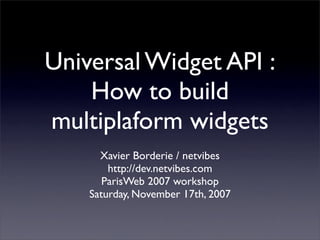
Netvibes UWA workshop at ParisWeb 2007
- 1. Universal Widget API : How to build multiplaform widgets Xavier Borderie / netvibes http://dev.netvibes.com ParisWeb 2007 workshop Saturday, November 17th, 2007
- 2. What are widgets • Small, specialized applications (mostly) • Available through the browser: Netvibes, iGoogle, Live.com,YourMinis... • Available through an installed engine:Vista Gadgets, Apple Dashboard,Yahoo! Widgets, Opera...
- 3. Netvibes’ thinking when creating UWA • MiniAPI is doing quite well • 1000 modules since May 2006 • Positive feedbacks from the community • No de-facto standard • Each site/engine uses its own format • W3C’s specification is still in its infancy (working draft)
- 4. What UWA promises • Works on the most popular platforms, without any change to the original file • Today: Netvibes, iGoogle, Live.com, Opera, Apple Dashboard, Windows Vista, Yahoo! Widgets • Works just like MiniAPI, in a stricter way • Easy to learn thanks to proven standards: XHTML/XML, JavaScript/Ajax, CSS
- 5. UWA basics • One static XHTML file, using well-formed XML • UTF-8 encoding • Netvibes namespace a must: xmlns:widget=“http://www.netvibes.com/ns/”
- 6. Presenting the basic skeleton • http://dev.netvibes.com/files/uwa-skeleton.html • Starting point for most of the developers, through copy/pasting • Skeleton generator is in the testing phase...
- 7. Skeleton 1 : XHTML headers • Nothing new here... • ...just don’t forget the Netvibes namespace <?xml version=quot;1.0quot; encoding=quot;utf-8quot;?> <!DOCTYPE html PUBLIC quot;-//W3C//DTD XHTML 1.0 Strict//ENquot; quot;http://www.w3.org/TR/xhtml1/DTD/xhtml1-strict.dtdquot;> <html xmlns=quot;http://www.w3.org/1999/xhtmlquot; xmlns:widget=quot;http://www.netvibes.com/ns/quot; > <head> <title>Title of the Widget</title> <link rel=quot;iconquot; type=quot;image/pngquot; href=quot;http://www.netvibes.com/favicon.icoquot; />
- 8. Skeleton II : meta tags • Various usages • Most are optional <meta name=quot;authorquot; content=quot;John Doequot; /> <meta name=quot;websitequot; content=quot;http://exemple.orgquot; /> <meta name=quot;descriptionquot; content=quot;A descriptive descriptionquot; /> <meta name=quot;keywordsquot; content=quot;these, are, key wordsquot; /> <meta name=quot;screenshotquot; content=quot;http://exemple.org/widget-full.pngquot; /> <meta name=quot;thumbnailquot; content=quot;http://exemple.org/widget-logo.pngquot; /> <meta name=quot;apiVersionquot; content=quot;1.0quot; /> <meta name=quot;autoRefreshquot; content=quot;20quot; /> <meta name=quot;debugModequot; content=quot;truequot; />
- 9. Skeleton III : emulation files • Optional but very useful when testing in Standalone mode <link rel=quot;stylesheetquot; type=quot;text/cssquot; href=quot;http://www.netvibes.com/themes/uwa/style.cssquot; /> <script type=quot;text/javascriptquot; src=quot;http://www.netvibes.com/js/UWA/load.js.php? env=Standalonequot;></script>
- 10. Skeleton IV : UWA preferences • UWA-specific tag set • Bad: doesn’t work well with the W3C XHTML validator • Good: makes for more portable preferences <widget:preferences> <preference name=quot;urlquot; type=quot;textquot; label=quot;URLquot; defaultValue=quot;http://feeds.feedburner.com/NetvibesDevBlogquot; /> <preference name=quot;passquot; type=quot;passwordquot; label=quot;Passwordquot; /> <preference name=quot;displayImagesquot; type=quot;booleanquot; label=quot;Display images?quot; defaultValue=quot;truequot; /> <preference name=quot;limitquot; type=quot;rangequot; label=quot;Number of items to displayquot; defaultValue=quot;10quot; step=quot;1quot; min=quot;1quot; max=quot;25quot; /> <preference name=quot;categoryquot; type=quot;listquot; label=quot;Categoryquot; defaultValue=quot;1stquot; onchange=quot;refreshquot;> <option value=quot;allquot; label=quot;allquot; /> <option value=quot;1stquot; label=quot;First categoryquot; /> <option value=quot;2ndquot; label=quot;Second categoryquot; /> <option value=quot;3rdquot; label=quot;Third categoryquot; /> </preference> <preference name=quot;searchquot; type=quot;hiddenquot; defaultValue=quot;quot; /> </widget:preferences>
- 11. <widget:preferences> <preference name=quot;urlquot; type=quot;textquot; label=quot;URLquot; defaultValue=quot;http://feeds.feedburner.com/NetvibesDevBlogquot; /> <preference name=quot;passwordquot; type=quot;passwordquot; label=quot;Passwordquot; /> <preference name=quot;displayImagesquot; type=quot;booleanquot; label=quot;Display images?quot; defaultValue=quot;truequot; /> <preference name=quot;limitquot; type=quot;rangequot; label=quot;Number of items to displayquot; defaultValue=quot;10quot; step=quot;1quot; min=quot;1quot; max=quot;25quot; /> <preference name=quot;categoryquot; type=quot;listquot; label=quot;Categoryquot; defaultValue=quot;1stquot; onchange=quot;refreshquot;> <option value=quot;allquot; label=quot;allquot; /> <option value=quot;1stquot; label=quot;First categoryquot; /> <option value=quot;2ndquot; label=quot;Second categoryquot; /> <option value=quot;3rdquot; label=quot;Third categoryquot; /> </preference> <preference name=quot;searchquot; type=quot;hiddenquot; defaultValue=quot;quot; /> </widget:preferences>
- 12. Skeleton V : CSS and JavaScript code • Simple: just use the dedicated tags <style type=quot;text/cssquot;> /* your CSS rules */ </style> <script type=quot;text/javascriptquot;> var YourWidgetName = {}; YourWidgetName.data = null; YourWidgetName.display = function(responseJson) { // display code } widget.onLoad = function() { UWA.Data.getFeed(widget.getValue('url'), YourWidgetName.display); } widget.onRefresh = widget.onLoad; widget.refresh = widget.onLoad; </script>
- 13. <style type=quot;text/cssquot;> /* your CSS rules */ </style> <script type=quot;text/javascriptquot;> var YourWidgetName = {}; YourWidgetName.data = null; YourWidgetName.display = function(responseJson) { // display code } widget.onLoad = function() { UWA.Data.getFeed(widget.getValue('url'), YourWidgetName.display); } widget.onRefresh = widget.onLoad; widget.refresh = widget.onLoad; </script>
- 14. Skeleton VI : End of file • The body can be pre-filled or completely empty: its content is free since the DOM can update it at any time • Data are loaded using JavaScript and placed in the body using the DOM </head> <body> <p>Loading...</p> </body> </html>
- 15. What about diving into some code?
- 16. Using CSS and JavaScript • Works just like in a classic HTML file: <script> and <style> • Refrain from using external files: put everything in the widget • CSS: try prefixing every rule with class named after the widget, .myWidget p { ... } • CSS: target with classes rather than ids • JS: put every method/variable in an object named after the widget, var MyWidget = {};
- 17. Practical examples: ʇxǝʇdılɟ Fireplace
- 18. Fliptext • http://nvmodules.typhon.net/maurice/ fliptext/ • Entirely made with just HTML, CSS et JS - no external calls • Adapted in UWA from the original code, to be found at: http://www.fliptext.org/
- 19. widget.onLoad = function() { for (i in Flip.table) { Flip.table[Flip.table[i]] = i } out = '<textarea></textarea><p><button>flip <img src=quot;http://nvmodules.typhon.net/maurice/fliptext/refresh.pngquot; alt=quot;Flipquot; /> dılɟ</button></p><textarea></textarea>'; widget.setBody(out); var bt = widget.body.getElementsByTagName('button')[0]; var textareas = widget.body.getElementsByTagName('textarea'); bt.onclick = function(){ var result = Flip.flipString(textareas[0].value.toLowerCase()); textareas[1].value = result; } }
- 20. Fireplace • http://nvmodules.typhon.net/maurice/ fireplace/index.html • Demonstrating the possibility to use Flash • The widget generates the HTML using JavaScript, but you can directly place the <object> tag within the widget’s body, and never use JavaScript • You can also directly submit your SWF to Ecosystem, which will wrap it in a UWA container for you
- 21. widget.onLoad = function() { var contentHtml = ''; contentHtml += '<div style=quot;margin: 0 auto;text- align:center;quot;>'; contentHtml += '<object type=quot;application/x-shockwave-flashquot; data=quot;http://nvmodules.typhon.net/maurice/fireplace/fire.swfquot; width=quot;320quot; height=quot;240quot; class=quot;flashquot;>'; contentHtml += '<param name=quot;moviequot; value=quot;http:// nvmodules.typhon.net/maurice/fireplace/fire.swfquot; />'; //contentHtml += '<param name=quot;wmodequot; value=quot;opaquequot; />'; contentHtml += '<embed src=quot;http://nvmodules.typhon.net/ maurice/fireplace/fire.swfquot; type=quot;application/x-shockwave-flashquot; width=quot;320quot; height=quot;240quot;></embed>'; contentHtml += '</object>'; contentHtml += '</div>'; widget.setBody(contentHtml); widget.onResize(); }
- 22. Let’s practice
- 23. Build a Zorglangue widget from the Fliptext widget • http://ndiremdjian.free.fr/pics/zorglangue.htm • Same CSS and widget.onLoad() as in Fliptext • Just place the linked page’s JavaScript in a Zorglub object.
- 24. The final Zorglangue • http://nvmodules.typhon.net/maurice/ zorglub/ • Compare the code with Fliptext: http://nvmodules.typhon.net/maurice/ fireplace/index.html
- 25. UWA’s JavaScript method and properties • Refrain from using or document window • Replace with document.getElementById(‘id’) widget.body.getElementsByClassName(‘class’)[0] • HTML elements are only extended when created using widget.createElement(). You can extend them by hand: var foo = UWA.$element (widget.body.getElementsByClassName (‘bar’)[0]; foo.setStyle(‘backgroundColor’, ‘red’);
- 26. UWA’s JavaScript method and properties • Most of the methods and properies have been moved document and window, into two UWA-specific objects: widget et UWA. • widget: usual methods found in JavaScript frameworks • UWA: mostly only used for UWA.Data, which contains the Ajax methods • See the UWA cheat-sheet :)
- 27. Ajax methods • 4 quick methods: • UWA.Data.getText(url, callback); • UWA.Data.getXml(url, callback); • UWA.Data.getJson(url, callback); • UWA.Data.getFeed(url, callback); • All are built upon the master one: • UWA.data.request(url, request);
- 28. UWA.Data.request • Allows you to make more complex queries: POST + parameters, authentication, cache handling... • UWA.Data.request(url, request) : • request = { method:’post’, proxy:’ajax’, cache:3600, parameters:’lastname=Bond&id=007’, onComplete:MyWidget.display };
- 29. Practical examples: Getting images out of a feed: FFFFOUND Handling a feed: Skyblog getText and parsing: DeMets getText and parsing: LinkedIn
- 30. Getting images out of a feed: FFFFOUND • http://nvmodules.typhon.net/maurice/uwa- ffffound/ • JS: getting the feed with getFeed(), extracting the image links (<link> from the JSON feed format), HTML code built on the fly • CSS: placing the elements • JSON Feed Format: http://dev.netvibes.com/ doc/uwa_specification/ uwa_json_feed_format
- 31. Handling RSS/Atom: Skyblog • http://nvmodules.typhon.net/maurice/ skyblog/ • Preferences: blog’s name and number of articles to display • JS: parsing the JSON feed, building the HTML code using the DOM rather than in a string • Nota: use of the limit preference • Nota: UWA.Utils.setTooltip()
- 32. getText and parsing : DeMets • http://nvmodules.typhon.net/maurice/uwa- demets/ • getText on a custom PHP script (UTF-8 conversion) • A few RegExps to remove most of the useless content • finally getting and displaying the restaurant’s menu
- 33. getText and parsing : LinkedIn • http://florent.solt.googlepages.com/linkedin- pretty.html • getText directly on the URL to be parsed • Display the chosen section (via preference), with a bit of RegExps to simplify/manipulate the content
- 34. Models and controlers • To better fit in the platform’s theme/style • To ease the conception of some common applications/needs
- 35. Models • CSS classes • Data grid • E-mail list • Feed list • Rich list • Thumbnailed list
- 36. Controlers • CSS classes + JavaScript behaviors • TabView • Pager
- 37. Practical examples: getFeed and FeedList: RSSReader JSON request and Pager: Twitter getJson and TabView: TwitterKing getText parsing and TabView+Pager+...: Rugby World Cup
- 38. RSS Reader • http://www.netvibes.com/api/uwa/examples/ rssreader.html • getFeed translate any kind of feed into an internal and normalized JSON format • http://dev.netvibes.com/doc/ uwa_specification/uwa_json_feed_format • From there on, retrieving the data in JavaScript is just a matter of knowing what’s where in the JSON feed
- 39. Twitter • http://dev.netvibes.com/files/examples/ twitter-05-auth-getpost.html • UWA.Data.request on an authenticated JSON • HTML building with the DOM and UWA méthods (setHTML, etc.)
- 40. TwitterKing • http://www.my-widget.com/ twitter_widget.html • Just like the previous Twitter widget, but overcharged with any possible API call and UWA controler :)
- 41. Rugby World Cup • http://nvmodules.typhon.net/romain/ rugbyworldcup/ • getText directly on a third-party URL • Code parsing, RegExp, recomposition of the original links, Pager, TabView... the whole shebang
- 42. Thank you! • http://dev.netvibes.com • http://dev.netvibes.com/doc/ • http://dev.netvibes.com/forum/ • http://dev.netvibes.com/blog/ • http://eco.netvibes.com • We are always hiring! :) http://dev.netvibes.com/doc/jobs
