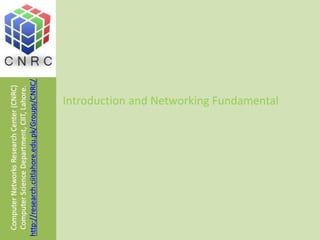
Networking Fundamentals.ppt
- 1. Introduction and Networking Fundamental
- 2. Data networks • Businesses needed a solution that would successfully address the following three problems: – How to avoid duplication of equipment and resources – How to communicate efficiently – How to set up and manage a network
- 3. Network history • In the 1980s users with stand-alone computers started to share files using modems to connect to other computers. This was referred to as point-to-point, or dial-up communication • Bulletin boards became the central point of communication in a dial- up connection. Drawbacks to this type of system were: – That there was very little direct communication – Availability was limited to only with those who knew about the location of the bulletin board – Required one modem per connection. If five people connected simultaneously it would require five modems connected to five separate phone lines • From the 1960s-1990s, the DoD developed large, reliable, WANs for military and scientific reasons. • In 1990, the DoDs WAN eventually became the Internet
- 4. In Our Highway Analogy... • What is flowing? – Traffic • What different forms flow? – Cars, Trucks, Buses, etc. • What rules govern flow? – Traffic Laws & Rules of Courtesy • Where does the flow occur? – Streets
- 5. In Computer Networks... • What is flowing? – Data • What different forms flow? – Text, Video, Audio • What rules govern flow? – Standards & Protocols • Where does the flow occur? – Wires, Fiber, Atmosphere
- 7. End-user devices provide users with a connection to the network. Also referred to as hosts. Allow users to share, create, and obtain information. Network devices provide transport for data between end- user devices. Provide cable connections, extensions, concentration. Conversion of data formats, and management of data transfers Networking Terminology
- 8. Physical Topologies Physical topology is the actual layout of the wire or media
- 9. Logical Topology Logical topology defines how media is accessed by hosts 1. Broadcast means that each host sends its data to all other hosts on the network medium. Non-deterministic - there is no order that the stations must follow to use the network. First come, first served. Example: 2. Token Passing controls network access by passing an electronic token sequentially to each host. When a host receives the token, that host can send data on the network. If the host has no data to send, it passes the token to the next host and the process repeats itself. Examples: Ethernet Token Ring, FDDI
- 11. Network protocols • Protocol suites are collections of protocols that enable network communication from one host through the network to another host. • Protocols control all aspects of data communication such as: – How the physical network is built – How computers connect to the network – How the data is formatted for transmission – How that data is sent – How to deal with errors
- 12. LAN MAN WAN SAN VPN Operate within limited geographical area Allow multi-access to high bandwidth media Control network privately under local administration Provide full-time connectivity to local services Connect physically adjacent devices Spans a metropolitan area such as a city or suburban area Usually consists of LANs in a common geographic area Example: a bank with multiple branches may utilize a MAN Operate over a large geographical area Allow access over serial interfaces operating at lower speeds Provide full-time and part-time connectivity Connect devices separated over wide areas High-performance network to move data to/from storage areas Separate, dedicated network avoids traffic conflict Private network constructed within public network such as Internet Access VPNs, Intranet VPNs, Extranet VPNs
- 13. Metropolitan-area networks (MANs) • A MAN is a network that spans a metropolitan area such as a city or suburban area. • Usually consists of 2 or more LANs in a common geographic area. • Ex: a bank with multiple branches may utilize a MAN. • Typically, a service provider is used to connect two or more LAN sites using private communication lines or optical services.
- 14. Storage-area networks (SANs) • A SAN is a dedicated, high-performance network used to move data between servers and storage resources. • Separate, dedicated network, that avoids any traffic conflict between clients and servers • SANs offer the following features: – Performance – allows concurrent access of disk or tape arrays by two or more servers at high speeds – Availability – have disaster tolerance built in, because data can be mirrored using a SAN up to 10km or 6.2 miles away. – Scalability – Like a LAN/WAN, it can use a variety of technologies. This allows easy relocation of backup data, operations, file migration, and data replication between systems.
- 15. SAN
- 16. Virtual private network (VPN) • A VPN is a private network that is constructed within a public network such as the Internet. • It offers secure, reliable connectivity over a shared public network infrastructure such as the Internet.
- 17. Benefits of VPNs • Three main types of VPNs: – Access VPNs – provide remote access to a mobile worker and a SOHO to the hq of the Intranet or Extranet over a shared infrastructure. Access VPNs use analog, dialup, ISDN, DSL, cable technologies – Intranet VPNs – link regional and remote offices to the hq of the internal network over a shared infrastructure using dedicated connections. They allow access only to the employees of the enterprise. – Extranet VPNs – link business partners to the hq of the network over a shared infrastructure using dedicated connections. They allow access to users outside the enterprise
- 18. VPNs
- 19. Bandwidth • Bandwidth is limited by physics and technology • Bandwidth is not free • Bandwidth requirements are growing at a rapid rate • Bandwidth is critical to network performance
- 20. Throughput Throughput refers to actual measured bandwidth, at a specific time of day, using specific Internet routes, and while a specific set of data is transmitted on the network. Often far less than the maximum possible digital bandwidth. Factors that determine throughput: Internetworking devices Type of data being transferred Network topology Number of users on the network User computer Server computer Power conditions T = Time S = Size BW = Bandwidth P = Throughput
- 21. Using layers to analyze problems in a flow of materials • The concept of layers is used to describe communication from one computer to another • The information that travels on a network is generally referred to as data or a packet • A packet is a logically grouped unit of information that moves between computer systems. • As the data passes between layers, each layer adds additional information that enables effective communication with the corresponding layer on the other computer.
- 22. Networking Models • The historical and technical standard of the Internet is the TCP/IP model • The U.S. Department of Defence created the TCP/IP reference model, to design a network that could survive any conditions, including a nuclear war Application layer handles issues of representation, encoding, and dialog control. Transport layer deals with the quality of service issues of reliability, flow control, and error correction Internet layer is to divide TCP segments into packets and send them from any network. Best path determination and packet switching occur at this layer Network Access layer (aka host-to-network layer) concerned with all components, both physical and logical, that are required to make a physical link
- 24. Transport layer TCP and UDP •Segmenting upper-layer application data •Sending segments from one end device to another end device TCP only •Establishing end-to-end operations •Flow control provided by sliding windows •Reliability provided by sequence numbers and acknowledgme
- 25. Internet layer The purpose of the Internet layer is to select the best path through the network for packets to travel IP provides connectionless, best-effort delivery routing of packets. Internet Control Message Protocol (ICMP) provides control and messaging capabilities. ARP resolves MAC address, for known IP addresses. Reverse Address Resolution Protocol (RARP) determines IP addresses when the MAC address is known
- 26. Network access layer The network access layer defines the procedures for interfacing with the network hardware and accessing the transmission medium. Drivers for software applications, modem cards and other devices operate at the network access layer
- 27. OSI Model • The OSI reference model was released in 1984 to help network builders implement networks that could communicate (interoperability) • The OSI reference model is the primary model for network communications • The process of moving information between computers is divided into seven smaller and more manageable steps • Reduces complexity • Standardizes interfaces • Facilitates modular engineering • Ensures interoperable technology • Accelerates evolution • Simplifies teaching and learning
- 29. OSI Top 3 Layers – Application issues 3/24/2023 NESCOT CATC 29 Application provides network services to the user's applications file, print, message, database and application services HTTP, SMTP, FTP Presentation responsible for manipulating data’s appearance as needed by the Application layer Data encryption, compression and translation services JPEG, MIDI, QuickTime, EBCDIC to ASCII Session establish and maintain communication between two hosts Dialogue control NFS, SQL, RPC
- 30. OSI Lower 4 Layers – Data Transport issues Transport PDU – Segment the transport layer establishes, maintains, and tears down virtual circuits Windowing TCP and UDP Network PDU - Packet Routing Data packets and route update packets connectivity and path selection between two hosts Data-Link PDU - Frame physical addressing, network topology, network access, error notification, ordered delivery of frames, and flow control Ethernet LCC and MAC layers Physical PDU – bits Cabling, standards
- 31. TCP/IP Vs OSI Similarities of the OSI and TCP/IP models: •Both have layers •Both have application layers, though they include very different services •Both have comparable transport and network layers •Packet-switched, not circuit-switched, technology is assumed •Networking professionals need to know both models
- 32. Differences of the OSI and TCP/IP models: •TCP/IP combines the presentation and session layer into its application layer •TCP/IP combines the OSI data link and physical layers into one layer •TCP/IP appears simpler because it has fewer layers •TCP/IP transport layer using UDP does not always guarantee reliable delivery of packets as the transport layer in the OSI model does
- 33. Connecting Devices Networking Devices Repeaters Bridges Internetworking Devices Routers Gateways
- 35. Repeater • Extend the physical length • No network function has been changed • Location is matter
- 36. Function of repeater Repeater is not exactly as same as Amplifier
- 37. Hub • Actually is a multiport repeater • Star / Tree Topology
- 38. Bridge
- 39. Bridge • Divide a large network into smaller segment • Isolating and controlling the link problems (e.g. congestion) • Regenerate signal + Checking Physical Address and forward only to the specified segment
- 40. Function of a bridge
- 41. Multiport bridge
- 42. Routers
- 43. Routers in an internet
- 44. Routers • Act like stations on a network • Multi-home • Definition (Goal) – “Learning how to get from here to there." – “Process of discovering, selecting, and employing paths from one place to another (or to many others) in a network” [from David M. Piscitello, Bellcore and A. Lyman Chapin, BBN]
- 45. Routing Principle • Goal: Arriving at the destination • Considerations: – Direct route (shortest) – Reliable route – Cheap route – Safe route – Scenic route
- 47. A gateway SNA network (IBM) Netware network (Novell)
- 48. Connecting Devices Networking Devices Repeaters Bridges Internetworking Devices Routers Gateways
- 49. Other devices • Multiprotocol routers • Brouters • Switches
- 50. Single VS. Multiprotocol router
- 51. Brouter
- 52. Backbone Network Bus Backbone Star Backbone
- 53. Virtual LAN (VLAN) VLANs create broadcast domains
- 54. VLAN with backbone switch
- 55. Copper Media Cable specifications Coaxial cable
- 56. STP Costs more and harder to install than UTP Must be grounded at both ends Reduces both internal and external sources of interference UTP Relies on cancellation effect produced by the twisting to limit signal degradation caused by EMI and RFI Easier to install, thinner and less expensive
- 57. Straight-Through, Rollover and Crossover Cables Straight-Through Used for up-links Crossover Used for linking devices at the same level Rollover Used for connecting a terminal to the console port Cross 1 with 3 and 2 with 6
- 58. Optical Media Radio, microwaves, radar, visible light, x-rays, and gamma rays are all types of electromagnetic waves The wavelength of the light in optical fiber is either 850 nm, 1310 nm, or 1550 nm In a vacuum light travels at 300,000 kps - light travels at slower speeds through air, water, and glass
- 59. Two conditions must be met to prevent loss due to refraction and achieve Total Internal Reflection: 1. The core of the optical fiber has to have a larger index of refraction than the cladding. 2. The angle of incidence must be greater than the critical angle for the core and its cladding. Orange jacket Kevlar Plastic buffer Cladding Core The numerical aperture of a core is the range of angles of incident light rays entering the fiber that will be completely reflected
- 61. Other Optical Components There are two types of light sources: 1. Light Emitting Diode (LED) producing infrared light with wavelengths of either 850nm or 1310 nm Used with multimode fiber in LANs. 2. LASER producing a thin beam of intense infrared light with wavelengths of 1310nm or 1550 nm Used with single-mode fiber over longer distance Extra care should be exercised to prevent eye injury Fibre-optic receivers are called PIN photodiodes (p-intrinsic-n diodes) On single-mode fiber, the ST (Straight Tip) connector is frequently used. With multimode fiber the SC connector (Subscriber Connector ) is used
- 62. Wireless Media IEEE Standards for Wireless 802.11 Includes Direct Sequence Spread Spectrum. DSSS applies to wireless devices operating within a 1 to 2 Mbps range 802.11b Wi-Fi™ - Increased transmission capabilities to 11 Mbps Typically speeds 2 to 4 Mbps All 802.11b systems are backward compliant Operate within 2.4 GHZ transmission band 802.11a Operate within 5 GHZ transmission band No interoperability with 802.11b Capable of throughput of 54 Mbps (typically 20-26 Mbps) 802.11g Same throughout as 802.11a Backwards compatibility for 802.11b Uses Othogonal Frequency Division Multiplexing (OFDM)
- 63. Wireless Devices and Topologies Wireless network may consist of as few as two devices equipped with wireless NICs Access Point (AP) are installed to act as central hubs for the WLAN and to solve NIC compatibility issues APs are equipped with antennae and provide wireless connectivity over a specified area referred to as a cell
- 64. • Three types of frames are used in wireless communication: control, management, and data • WLANs use CSMA/CA (Carrier Sense Multiple Access/Collision Avoidance) • WLAN authentication authenticates the device, not the user • Authentication and Association types Unauthenticated and unassociated Authenticated and unassociated - The node has been authenticated on the network but has not yet associated with the access point Authenticated and associated • Wireless security can be difficult to achieve. Tools include: EAP-MD5 Challenge,LEAP (Cisco), User authentication, Encryption, Data authentication • VPN technology effectively closes the wireless network