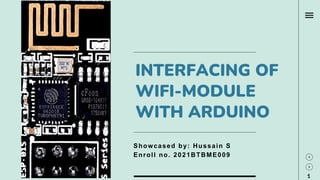
WIFI ESP01 interfacing with Arduino UNO with Sensor DHT11
- 1. Showcased by: Hussain S Enroll no. 2021BTBME009 1 INTERFACING OF WIFI-MODULE WITH ARDUINO
- 2. Objective https://eldontronics.wordpress.com /wp- content/uploads/2017/08/img_4189 .jpg The ESP-01 module's primary goal is to make adding Wi-Fi to electronic projects simple and affordable. It functions similarly to a tiny chip that you can attach to other electronic devices, such as sensors or microcontrollers, to enable wireless internet access. Less expensive with less space compatable 2
- 3. Core Components Arduino Uno http://image WIFI Module: ESP01 http://image 3 DTH11 sensor http://image
- 4. The Arduino Uno can be programmed using the Arduino software platform, which simplifies the process of writing code for controlling sensors, motors, lights, and other electronic components. The Arduino Uno is a popular microcontroller board based on the ATmega328P microcontroller Arduino UNO http://image 4
- 5. Features of Arduino UNO The operating voltage is 5V The recommended input voltage will range from 7v to 12V The input voltage ranges from 6v to 20V Digital input/output pins are 14 Analog i/p pins are 6 DC Current for each input/output pin is 40 mA DC Current for 3.3V Pin is 50 mA Flash Memory is 32 KB SRAM is 2 KB EEPROM is 1 KB CLK Speed is 16 MHz 5
- 6. OTHER APPLICATIONS OF ARDUINO Traffic Light Count Down Timer Parking Lot Counter Home Automation Weighing Machines Medical Instrument Washing Machine Microwave Over Security Systems CCTV Switchers Advantages No additional programmer/burner hardware is required for the programming board Portable Low power consumption 6
- 7. The ESP01 WiFi module is The ESP01 is a compact and power-efficient WIFI module that seamlessly integrates with microcontrollers. It enables wireless connectivity for a wide range of IoT and smart home applications. http://image 7
- 8. 8 Feature of ESP01 Compact size: Small footprint GPIO Pins: GPIO pins for interfacing with sensors and peripherals. power supply: 3.3 volts (V) Serial communication: Utilizes UART for communication with microcontrollers. AT command support: Communicates with microcontroller via AT commands Cost-effective: Inexpensive
- 9. 9 Applications Home automation applications of the ESP01 ESP01 module is widely used in IoT
- 10. 10 Environmental Monitoring Industrial control and monitoring Wireless Control
- 11. Connection Description VCC Connect to a 3.3V output from Arduino GND Connect to Arduino's ground TX Connect Arduino's TX pin to ESP-01's RX pin RX Connect Arduino's RX pin to ESP-01's TX pin 11 ESP-01 Arduino Interfacing connection Software Setup: Install the Arduino IDE if you haven't already. Install the ESP8266 library in Arduino IDE: Go to "Sketch" -> "Include Library" -> "Manage Libraries", then search for "ESP8266" and install it. Programming ESP-01 Communication with Arduino Hardware Setup: Note: Remember to use a voltage divider or level shifter
- 12. Code #include<SoftwareSerial.h> #include <Wire.h> #include <DFRobot_DHT11.h> SoftwareSerial comm(2, 3); //setting Tx and Rx pins DFRobot_DHT11 DHT; #define DHT11_PIN 11 String server = ""; //variable for sending data to webpage boolean No_IP = false; //variable to check for ip Address String IP = ""; //variable to store ip Address char temp1 = '0'; int a = 0; int b = 0; String str1 = "<p>I am Arduino</p>"; //String to display on webpage String str2 = "<p>Data Received Successfully.....</p>"; //another string to display on webpage 12
- 13. void setup() { Serial.begin(115200); comm.begin(115200); wifi_init(); Serial.println("System Ready.."); } void loop() { int temperature = 0; int humidity = 0; DHT.read(DHT11_PIN); Serial.print("Temperature: "); Serial.print(DHT.temperature); temperature = DHT.temperature; Serial.print(" °CHumidity: "); Serial.print(DHT.humidity); Serial.println(" %"); humidity = DHT.humidity; 13
- 14. sendDataToServer(temperature, humidity); delay(10000); } void findIp(int time1) //check for the availability of IP Address { int time2 = millis(); while (time2 + time1 > millis()) { while (comm.available() > 0) { if (comm.find("IP has been read")) { No_IP = true; } } } } void showIP()//Display the IP Address { 14
- 15. IP = ""; char ch = 0; while (1) { comm.println("AT+CIFSR"); while (comm.available() > 0) { if (comm.find("STAIP,")) { delay(1000); Serial.print("IP Address:"); while (comm.available() > 0) { ch = comm.read(); if (ch == '+') break; IP += ch; 15
- 16. } } if (ch == '+') break; } if (ch == '+') break; delay(1000); } Serial.print(IP); Serial.print("Port:"); Serial.println(80); } void establishConnection(String command, int timeOut) //Define the process for sending AT commands to module { int q = 0; while (1) 16
- 17. Serial.println(command); comm.println(command); while (comm.available()) { if (comm.find("OK")) q = 8; } delay(timeOut); if (q > 5) break; q++; } if (q == 8) Serial.println("OK"); else Serial.println("Error"); } 17
- 18. void wifi_init() //send AT commands to module { establishConnection("AT", 100); delay(1000); establishConnection("AT+CWMODE=3", 100); delay(1000); establishConnection("AT+CWQAP", 100); delay(1000); establishConnection("AT+RST", 5000); delay(1000); findIp(5000); if (!No_IP) { 18
- 19. Serial.println("Connecting Wifi...."); establishConnection("AT+CWJAP="hussain","hussain97"", 7000); //provide your WiFi username and password here } else { } Serial.println("Wifi Connected"); showIP(); establishConnection("AT+CIPMUX=1", 100); establishConnection("AT+CIPSERVER=1,80", 100); } void sendData(String server1)//send data to module { int p = 0; while (1) { 19
- 20. unsigned int l = server1.length(); Serial.print("AT+CIPSEND=0,"); comm.print("AT+CIPSEND=0,"); Serial.println(l + 2); comm.println(l + 2); delay(100); Serial.println(server1); comm.println(server1); while (comm.available()) { //Serial.print(Serial.read()); if (comm.find("OK")) { 20
- 21. p = 11; break; } } if (p == 11) break; delay(100); } } void sendToServer()//send data to webpage { server = "<h1>Welcome to Data Receiving from Arduino</h1>"; sendData(server); server = str1; server += str2; sendData(server); delay(5000); comm.println("AT+CIPCLOSE=0"); 21
- 22. void sendDataToServer(int temperature, int humidity) { String server1 = "</p>"; server1 += "<p>Temperature: "; server1 += temperature; server1 += "</p>"; server1 += "<p>Humidity: "; server1 += humidity; server1 += "</p>"; sendData(server1); } 22
- 23. Explanation 1. Libraries: The code includes libraries like SoftwareSerial for communication, Wire for I2C communication, and DFRobot_DHT11 for interacting with the DHT11 sensor. 2. Global Variables: Variables like server, No_IP, IP, temp1, a, b, str1, and str2 are declared for various purposes including storing server information, IP address, and strings for webpage display. 3. setup() Function: Initializes serial communication, initializes the WiFi module, and prints a message to indicate system readiness. 4. loop() Function: Continuously reads temperature and humidity from the DHT11 sensor, sends the data to the server, and then delays for 10 seconds before repeating. 23
- 24. 5. findIp() Function: Checks for the availability of an IP address. 6. showIP() Function: Retrieves and displays the IP address. 7. establishConnection() Function: Sends AT commands to the WiFi module and waits for the response. 8. wifi_init() Function: Initializes the WiFi module by sending a series of AT commands, connecting to the WiFi network if an IP address is available, and configuring the module for server communication. 9. sendData() Function: Sends data to the server using the AT command AT+CIPSEND. 10. sendToServer() Function: Constructs and sends HTML-formatted data to the server. 11. sendDataToServer() Function: Formats and sends temperature and humidity data to the server. 24
- 25. Result 25
- 26. 9. References 1. https://www.arduino.cc/ 2. https://www.electronicwings.com/nodemcu 3.https://www.instructables.com/Connect-Arduino-Uno-With-ESP8266/ 4. https://docs.arduino.cc/retired/boards/arduino-uno-wifi Conclusion The ESP-01 WiFi module's integration with the Arduino Uno provides an easy and practical way to integrate wireless connectivity into electronic projects. This improves these projects' usefulness and adaptability and creates new opportunities for IoT, home automation, and industrial control, among other industries. This integration has the potential to completely change how electronic devices communicate and interact with one another with the right setup and programming. 26
- 27. 27