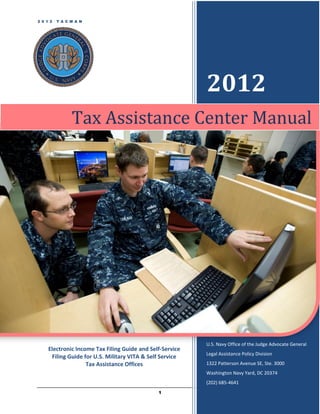
2012 Tax Assistance Center Manual
- 1. 2 0 1 2 T A C M A N 2012 Tax Assistance Center Manual U.S. Navy Office of the Judge Advocate General Electronic Income Tax Filing Guide and Self-Service Legal Assistance Policy Division Filing Guide for U.S. Military VITA & Self Service Tax Assistance Offices 1322 Patterson Avenue SE, Ste. 3000 Washington Navy Yard, DC 20374 (202) 685-4641 1
- 2. 2 0 1 2 T A C M A N Table of Contents Introduction ............................................................................................... 4 How to Use this Manual & Program Philosophy…………………………………………………4 Program scope .................................................................................................................... 5 Contact information………………………………………………………………………………….6 Chapter 1 – TAC Resource Requirements ............................................. 7 Training……………………………………………………………………………………………….9 Chapter 2 – Publicity .............................................................................. 11 Chapter 3 – Customer Eligibility ............................................................ 13 Chapter 4 – Self-Service: NLSC INCONUS & Hawaii ............................ 14 Self-Service tax programs. ............................................................................................................. 15 Military OneSource v. IRS Free File Alliance...................................................................... 16 Implementing self-service ................................................................................................... 17 NLSO NMCI Functional Account Logins ............................................................................. 18 Frequently Asked Questions for Self-Service TACs ........................................................... 20 Chapter 5 – Outstanding Initiatives ....................................................... 21 Chapter 6 – Reporting Requirements .................................................... 23 Chapter 7 – Individual Taxpayer Identification Numbers ..................... 24 Chapter 8 – Privacy Act, Volunteer Liability, Ethics & Competency ... 25 Chapter 9 – Volunteer Recognition ....................................................... 28 Chapter 10 – VITA/ELF: Setting the Program in Motion ....................... 29 Registration with the IRS & Product Ordering ............................................................................. 29 Filing Season Action Plan for VITA-ELF....................................................................................... 30 TaxWise Software ............................................................................................................................ 32 Software Setup… ............................................................................................................................. 33 Setting Return Templates & Default Settings .............................................................................. 34 Price List, Practitioner Pin & Prepare Use Only Fields .............................................................. 36 Creating New Returns ..................................................................................................................... 38 TaxWise Desktop ............................................................................................................................. 39 TaxWise Important Phone Numbers ............................................................................................. 39 2
- 3. 2 0 1 2 T A C M A N Chapter 11 – VITA/ELF: Preparing Federal Returns ............................. 40 Transmitting the return .................................................................................................................... 42 Fixing rejected returns, deleting returns and restoring deleted returns ................................... 43 Running reports ................................................................................................................................ 44 Electronic filing quick reference ..................................................................................................... 45 Chapter 12 – VITA/ELF: Filing State Returns ........................................ 46 Chapter 13 – VITA/ELF: Retention and Disposal of Records............... 48 IRS VITA/ELF record retention requirements .............................................................................. 48 Sample record of inventory ............................................................................................................. 49 Reporting lost or stolen equipment................................................................................................ 50 Stolen and lost information – taxpayer notification ..................................................................... 51 Appendix A – Notice of no Attorney-Client Formation......................... 52 Appendix B – Tax Assistance Center Intake Sheets & Survey ............ 54 VITA/ELF Addendum to IRS Intake Sheet 13614-C................................................................... 55 Self-Service Intake Sheet ............................................................................................................... 56 Customer Satisfaction Survey ........................................................................................................ 57 Appendix C – Sample NLSC TAC Self-Service Letter to Customer .... 58 Appendix D – NLSC TAC Self-Service Computer Log.......................... 59 Appendix E – 2012 VITA/ELF Price List................................................. 61 Appendix F – Top VITA/ELF Reject Codes............................................ 63 Appendix G – Sample Letters & Awards for Volunteers ...................... 64 Appendix H – State ELF Record Retention Requirements .................. 67 Appendix I – Sample TAC Monthly Reports to Code 16..................... 69 Appendix J – 2012 IRS e-File Refund Cycle Chart ................................ 72 Acknowledgements: Code 16 would like to thank the NLSOs who shared their input and success stories with us for inclusion in this manual and would like to especially thank NLSO MIDLANT for their input in sharing their lessons learned on the self-service model. Cover Photo: YOKOSUKA, Japan - A Volunteer Income Tax Assistant (VITA) at Naval Legal Service Office Pacific assists a customer with his yearly taxes during the 2011 VITA tax season. VITA is part of the Armed Forces Tax Council (AFTC), which oversees the operations of the military tax programs worldwide. Photo courtesy of LT Joshua Fryday, NLSO Pacific. 3
- 4. 2 0 1 2 T A C M A N I Introduction Introduction T he Navy’s Volunteer Income Tax Assistance (VITA) and Electronic Filing (ELF) [VITA/ELF] program has been a success story for more than a decade. Beginning as a small pilot program in 1995 which filed a few thousand returns, the program now completes tens of thousands of tax returns annually. The Navy’s Tax Assistance Centers (TACs) include large sites operated by Naval Legal Service Command (NLSC) and smaller shipboard or remote sites overseas run by Fleet commands. Regardless of size, every TAC provides a valuable service to Sailors and their families. The Navy operates the VITA/ELF program in conjunction with the Internal Revenue Service (IRS), specifically, its Wage and Investment Division, Stakeholder Partnerships, Education and Communication section, commonly known as SPEC. At the heart of the Navy’s tax program are the hundreds of volunteers trained by IRS SPEC personnel to staff the TACs each year. Each VITA/ELF customer receives a tax return that is legible and free of mathematical errors, and almost all returns are filed electronically. E-filed returns cost the IRS substantially less to process than paper returns, and taxpayers receive their refunds in a fraction of the time it takes to receive refunds for returns filed by mail. On the heels of a successful pilot program, NLSC will institute self-service at all NLSC TACs within the U.S. this year (tax year 2011). Self-service allows customers to prepare their own returns using free, online programs on TAC computers, with assistance from trained volunteers as necessary. Overseas NLSC locations will continue to offer full-service VITA. Non-NLSC TACs may provide full-service VITA as desired. For more information, please see Chapter 4 on page 14. How to use this Manual. Review and use of this TACMAN should be made in conjunction with training materials provided by the IRS, namely, IRS Pub 3189, Volunteer e-file Administrator Guide, and Publication 4012, Volunteer Resource Guide. Chapters 1-3 and 5-9 apply to ALL TACs. Chapter 4 applies to TACs operating self-service sites only. Chapters 10-13 discuss the VITA/ELF program and apply to both TACs operating self-service and full-service VITA/ELF. NLSC commands INCONUS and Hawaii, while mandated to use self-service, will still obtain the qualifications to run a VITA/ELF center, although their VITA/ELF program will be on a much smaller scale than in years past. Program philosophy. There are four principles that Preparing State Returns have guided VITA through its growth and which formed In the past some TACs have only prepared the basis for CNO sponsorship of the program. federal returns. Code 16 provides resources to 1. To take care of junior enlisted personnel by assist with the preparation of state returns, and providing Federal and State tax return tax software automatically populates state tax preparation services. returns with information provided on the federal return. Let’s provide our Sailors with a 2. To ensure that no VITA/ELF eligible customer complete service and file both types! pays for commercial tax preparation services 4
- 5. 2 0 1 2 T A C M A N unless he or she chooses to do so. 3. To take tax services to the Sailor. 4. To operate the program under the parameters established by our critical partner, the IRS. TACs should consider these guiding principles along with available resources to achieve the most good for the most customers. In the past, for example, some very busy sites have had a “1040EZ-only” policy during their first few weeks of operation in order to ensure that junior personnel were assisted first. Benefits of Electronically Filing Taxes Online Faster Refunds. Given typical postal service and IRS processing requirements, Sailors on deployment or at a remote overseas station can expect to wait 45 days or more from the day they mail their returns to the day they see their refund checks. In contrast, electronic filers receive their refunds via direct deposit to their bank accounts as early as nine days after their return is transmitted to the IRS, no matter where they are in the world. Direct Deposit of Refunds. This automatic system takes the hassle and delay out of dealing with refund checks, especially for Sailors who are transferring or who are deployed and don’t have easy access to their bank. Accuracy. The accuracy rate for e-filed returns is 99.5%. As many as twelve people will handle the average paper return (from preparer to postal staff to IRS staff) and the error rate is as high as 20%. The e-filed return is sent from computer to computer, so there is less opportunity for human error, leading to fewer tax headaches for Sailors. VITA/ELF Afloat. The past several years have shown that it is possible to transmit returns while at sea. TaxWise software operates using military specific protocol communications over the Internet without violating security measures. The VITA/ELF program makes it possible for Sailors to file, receive their refunds, and check on the status of those refunds from anywhere in the world. No Need for Refund Anticipation Loans. Refund IRS steps in to reduce RALs Anticipation Loans (RALs) are short-term loans from In hopes of reducing the number of commercial tax preparers or other sources, which are aimed RALs, the IRS recently removed the at taxpayers desperate to get their refunds as soon as “debt indicator” function used by possible. In the past, these loans often charged exorbitant financial institutions to facilitate those fees and interest; depending on the amount and length of the loans. loan, interest rates could reach as high as 980% APR! New laws and DoD regulations prohibit RALs for military members if the total interest rate, including fees, exceeds 36%. The Navy tax assistance program reduces the number of Sailors who seek out these loans, as they can have their refunds deposited in their bank accounts in one to two weeks at no cost. Limitations of the Navy Tax Assistance Program Eligibility. The Navy’s Legal Assistance Program operates and oversees the Navy tax assistance program. Consequently, only those customers eligible for legal assistance are eligible for tax assistance services. See Chapter 3 on page 13 for more information. Prioritization. The Navy tax assistance program is intended to primarily serve junior active duty Sailors and their families; other eligible customers should be assisted as resources and program limitations permit. Scope. The Navy’s tax assistance program is not a full-service tax program. NLSC TACs INCONUS and Hawaii are limited to the services provided by self-service providers such as Military OneSource and TaxSlayer. Furthermore, TACs who operate VITA/ELF must strictly adhere to IRS guidelines. For example, we cannot prepare any business returns (no Schedule Cs) other than for family on-base child 5
- 6. 2 0 1 2 T A C M A N care providers using a Schedule C-EZ. We cannot prepare a return for multiple rental properties, but can prepare a Schedule E for a former principal residence that is now being used as a rental. Finally, we should not be preparing any The QSRs are: returns with complex Schedule D’s for significant buying and selling of stocks and bonds. Taxpayers who actively trade securities have Return Preparation the ability and/or resources to do their own taxes or seek 1) Volunteer Certification professional assistance. 2) Intake and Interview Process 3) Quality Review Process Quality. Military TACs must adhere to applicable IRS Quality Site 4) Reference Materials Requirements (QSRs). The Quality Site Requirements (QSR) are ten practices that the IRS considers necessary to ensure VITA/ELF sites 5) Volunteer Agreement, Standards of Conduct Agreement provide quality service and accurately prepared returns. 6) Returns Timely Filed/Delivered Some of the QSRs are required publications or notices that each TAC Administrative must make available. Your local IRS SPEC representative can help 7) Title VI, Civil Rights* ensure you are complying with the QSRs. 8) Correct SIDN Used 9) Correct EFIN Used Competence. All tax preparers at military TACs must be certified to 10) Security, Privacy and prepare taxes by the IRS, either through completion of in-person Confidentiality Guidelines VITA training (taught by IRS instructors on bases worldwide) or via competency testing utilizing the IRS’s Link & Learn on-line program. *not required for military TACs When completing on the on-line training, tax preparers should progress from Basic through Intermediate to Military (in lieu of Advanced). The on-line tests are difficult, and some tax preparers may not complete the whole series. Tax preparers should not exceed their level of comfort or certification, as level of comfort generally translates to level of competence. Supervisors must be attuned to the competence and limitations of their preparers and assign work (or refer customers out) accordingly. In short, don’t commit or permit legal or tax preparation malpractice! The staff at Code 16 is here to help you get your program online and to keep your existing program running smoothly by coordinating How do I get started? with the IRS and TaxWise, the organization responsible for the software used in the VITA program. To get the word out, we publish this TACMAN, as well as periodic Tax Information Memoranda (TIMs). If you still have questions, you can always contact us at Code 16. CONTACT U.S. Marine Corps VITA Program U.S. Navy VITA Program INFORMATION LT Janelle Kuroda, JAGC, USN Ms. Fran Rojo janelle.kuroda@navy.mil francisca.rojo@usmc.mil Ph. (202) 685-4641 Ph. (703) 614-1266 DSN: 325 Fax: (202) 685-5486 6
- 7. 2 0 1 2 T A C M A N 1 Chapter TAC Resource Requirements T here are four main types of resources required for the operation of a successful tax assistance center (TAC): personnel, facilities, equipment, and training. While there is modest funding for NMCI computers at NLSC sites, there is no provision for perhaps the most critical part of the tax assistance program – trained tax preparers. The following information will help you identify the resources you’ll need, and give you some hints about where to find them. Personnel As you may already know, each TAC needs a “tax officer” to coordinate its day-to-day operations. For the purposes of this program, the term “officer” should not be construed as requiring the individual in charge of a tax office to be a commissioner officer. Motivated, energetic, and trained petty officers, CPOs, and civilians have successfully run many TACs over the years. The tax officer will be responsible for finding TAC spaces, staffing, securing computers and other supplies, and ensuring that tax returns are properly filed. Depending upon the size of the TAC, this can be a full time job between December and April (or June if you are overseas or deployed). Securing adequate TAC personnel can be one of a tax officer’s biggest challenges. The Director, Navy Staff released NAVADMIN 415/10 requesting support for the VITA/ELF program for the 2011 tax season. A similar NAVADMIN will be released for the upcoming tax season. The level of support for TACs varies from region to region. In some very supportive regions, local commands are directed to supply TACs with a fixed number of TAD personnel. Full-time TAD personnel provide reliable TAC staffing, and can become experts in tax preparation, especially when they have served as tax preparers in previous years. When seeking TAD personnel, tax officers should check with their regional Transient Personnel Unit or hospital to see if any limited duty Sailors could be available for the duration of the tax season. In areas where you cannot get full-time TAD personnel, be creative. Ask for part-time TAD personnel. Use last year’s tax program numbers to remind Commanding Officers and Senior Enlisted Advisors of the benefit of the program to their Sailors. Advertise in the community for civilian volunteers; many sites have had good luck with retirees or spouses. Schedule some evening/weekend hours so that military volunteers who cannot get time off from their military duties are able to help out. Remind potential volunteers that tax preparation assists shipmates and is a skill which could be useful in a post- Navy career. 7
- 8. 2 0 1 2 T A C M A N Facilities TAC spaces will need to be available as early in the season as possible, but no later than January, since DFAS normally releases W-2 forms for all Active Duty Navy personnel during the third week in January. Navy reservist W-2s and USMC active duty and reserve personnel normally receive their W-2s during the second week of January. Larger TACs need several days to weeks just to troubleshoot the computers and software to prepare for the first day of tax preparation. You will need to have sufficient space to accommodate: private conversations (to protect confidentiality) waiting areas telephone lines and adequate electrical outlets desks, chairs, computers, printers and locked storage for VITA/ELF records and tax forms Ideally, TAC spaces will be in a high-traffic area to maximize accessibility and public exposure. Some bases have office trailers available through the Public Works Department. Make friends with your local Supply Officer, as they often have a remarkable ability to procure things and spaces. As a last resort, some VITA sites have been located in older buildings requiring extensive self-help (e.g. hanging dry wall and painting, or laying carpet) before opening to the public. Equipment Computers head the list of critical equipment. Both the Navy and Marine Corps have contracted with NMCI to lease computers for several sites. If you do not know if computers were ordered for your site you can contact the appropriate service representative listed on page 6. NLSC TAC NMCI computers are now leased on a yearly basis so they should not have to be removed and re- leased each year. Once the computers and printers arrive, contact the base IT department to have the printers installed. Other things you will need at your TAC include: photocopier, paper, printer toner and ink, file folders, pens/pencils, stapler/staples, sign-in-sheets, a shredder, list of IRS phone numbers, wastebaskets, and volunteer resource materials. LOCAL COMMAND SUPPORT FOR TAX ASSISTANCE CENTERS From Director, Navy Staff: “Past tax seasons have demonstrated that success of tax preparation program depends on support from local commands. While the local NLSO, Staff Judge Advocate, or Command Tax Representative will manage tax assistance centers, these centers depend on local commands for personnel, equipment, and facilities. Commands must also ensure that junior Sailors are aware of their responsibility to file tax returns and that free Navy services are available to assist them.” – NAVADMIN 357/11 NAVADMIN 357/11 released on231346Z Nov 11 detailed program guidance for the 2012 VITA/ELF & self- service programs (Tax Year 2011). 8
- 9. 2 0 1 2 T A C M A N Training Live, In-Person Training IRS VITA Training. The IRS conducts VITA training at U.S. military installations over five-day periods throughout December and January. Overseas training is provided at the following Navy bases in January: Naples, Rota, and Yokosuka. All TAC volunteers must either pass the certification tests at the end of the IRS VITA live training or pass the certification tests on IRS’s Link & Learn website, discussed below. The IRS does not provide live training at every TAC, but often gives consolidated training, which the tax officers at large TACs are responsible for coordinating. If you have training questions, contact your IRS SPEC rep. Contact Code 16 if you need assistance finding your IRS SPEC rep. Commercial Tax Courses. (H&R Block, Jackson Hewitt, Liberty Tax). Each of these tax preparation commercial services offer a several-week course in most U.S. cities, generally from mid-September to late November. These courses cover numerous aspects of income tax preparation, and involve thorough training in completing tax forms. They are relatively low-priced ($200-$300). For more information, please visit the H&R Block website at www.hrblock.com, or the Jackson Hewitt website at www.jacksonhewitt.com, or Liberty Tax at www.libertytax.com. The Army JAG School Federal Income Tax Course. This course is highly recommended for all new tax officers. It is designed to cover advanced tax issues for attorneys who oversee tax programs. Due to a reduction in available training quotas, non-attorney tax supervisors may not be able to attend this training and should instead consider the commercial courses or VITA training as alternatives. In addition to the Charlottesville course, the Army offers a five-day course on substantive tax law for attorneys in Germany, Korea, and Hawaii during December-January each year. TaxWise Training. For tax assistance centers that will offer customers both self-service and full- service VITA/ELF, it is important to know how to use TaxWise software. TaxWise offers seminars in several locations around the U.S. during November and December. These two-day seminars will familiarize you with the basic operation of TaxWise, as well as the latest updates to the software. If you are already familiar with TaxWise, or if there is extra space, you may be able to attend a TaxWise “Train the Trainer” course covering advanced TaxWise topics. Your IRS SPEC rep can help get you signed up for one of these courses. Online Training – IRS Link & Learn IRS “Link and Learn” online Training. Volunteers who cannot attend the IRS VITA training are required to complete the IRS “Link and Learn” courses for Basic, Intermediate, Advanced and Military levels. If you are operating a VITA site overseas, you may also want your volunteers to be certified at the International level. Link and Learn is available on 14 To access “Link and Lean” – go to www.irs.gov, and in the search box at the top November 2011 right corner, type in the words “Link and Learn”. The first link that comes up will lead directly to the training. Volunteers should complete the course work for “Beginner,” “Intermediate,” and “Military” and take the corresponding certification tests. Volunteers who wish to may also complete the International course. There is a TaxWise practice lab that allows volunteers to practice using TaxWise Online, and also allows them to “prepare” returns for the fictitious situations in the certification tests. The practice lab can be accessed from the “Link and Learn” site. The password to access the practice lab is: learntwo. From there, the volunteer can set up his/her own practice lab account. 9
- 10. 2 0 1 2 T A C M A N Volunteers who do not pass the test may review the course materials and retake them. Anyone who does not achieve the minimum score of 80% or above on the test or retest should be encouraged to participate in another role other than Tax Preparer or Quality Reviewer. Volunteers will NOT be able to prepare returns or conduct quality reviews until the tax officer has a copy of the VITA certification certificate for each certification level, and a copy of the Volunteer Agreement – Form 13615, with test scores and signed/dated by the volunteer. If a volunteer has problems passing the more advanced certification courses, but can pass the basic and/or intermediate levels, then he or she may be able to prepare returns for those levels only. Each TAC should have screening questions in place that will allow tax preparers to determine which customers they can assist. These questions will also help identify those people whose taxes are so complex that they fall out of the scope of the VITA program. Screening during the appointment making process will save time for both the volunteers and the taxpayers. 10
- 11. 2 0 1 2 T A C M A N 2 Chapter Publicity H ow successfully you publicize your tax program will heavily influence the success of your program, from recruiting volunteers, to attracting business and gaining popular support for your program. We’ve compiled a brief list of possibilities. Please do not feel limited by this list, it is merely a place to start. The Volunteers Don’t overlook the most obvious source of publicity--your volunteers, who work throughout different departments and commands on your base. These volunteers can drum up business by posting flyers, asking their commands to run POD notes, and by just talking to their shipmates. Television, Radio If your base has an AFN television or radio station, ask the programming manager to do a story on VITA, publicize the opening of the tax center, provide tax tips, etc. “Sailors helping Sailors” is always a popular theme with our media, and VITA is a perfect example of that theme. Many stations will be willing to produce a commercial advertising your site, with hours, location, etc. NLSO Pacific recorded a great VITA video with AFN in Japan: https://www.facebook.com/video/video.php?v=196351970376599 Newspaper Most bases have a local military newspaper. These papers are generally happy to print your tax articles as often as you care to write them, and may be willing to run an advertisement for your tax program at no cost. If you do write articles, please forward a copy to Code 16 (preferably an electronic copy) so that we can keep them as samples for other commands. Many commands have success utilizing the local base newspaper to advertise about services provided at their TAC. NLSO Mid-Atlantic: http://www.norfolknavyflagship.com/news/quarterdeck/article_784bbe54-1d1f-11e1- a90f-0019bb2963f4.html NLSO Pacific Detachment Guam: http://www.cnic.navy.mil/Guam/InstallationGuide/FacilitiesAndResources/Legal/NavalLegalServiceOffice- TaxServices/CNICD_A072690 11
- 12. 2 0 1 2 T A C M A N End of year wrap-up by NLSO Northwest: http://navylegal.wordpress.com/2011/05/18/all-volunteer-vita- program-a-success-for-2011-tax-season/ POD Notes Use Plan of the Day or Plan of the Week notes as a reminder of the continuing availability of tax services throughout the season, as well as to advertise for volunteers, and announce the opening and the closing of the tax center. Flyers, Brochures With the sophisticated word processing programs we have on our computers these days, it is easy to develop eye-catching flyers and brochures to distribute around your base. Good points to emphasize are the no-cost service that VITA/ELF offers, the fast refunds available, and the convenience of doing taxes on the base. Chain of Command Do not hesitate to ask your commanding officer to use some of the firepower behind his or her rank to make CO-to-CO requests to local commands for volunteers or other assistance. A few Navy Regions have been able to get the local Flag Commander’s support via a specific Flag message, or even a local instruction, mandating assistance to the VITA/ELF program. This kind of message can benefit your program immensely. Public Affairs Office Use the PAO already in place on your base for assistance- they have the experience and the contacts to help you in putting together an effective publicity campaign, and getting broad-based dissemination of information. Base Tax Seminars If you have the time, plan some seminars on popular military tax topics: Residential Rental Property, Sale of Your Home, etc. People are always interested in how to save on their tax bill, and experience has shown that these seminars are widely attended. Be creative; lunch time seminars, or Brown Bag Seminars, limited to an hour in length have been a great success. Volunteer Drive One TAC had a very successful “Tax Center Volunteer Drive Booth” which they set up at the Navy Exchange during a holiday shopping weekend in December. The booth resulted in recruiting 20% of their volunteers for the tax season. Code 16 Support Before and during the tax season each year, Code 16 works with the worldwide military media to garner publicity for the VITA/ELF program (Navy Times, Navy-Marine Corps News, Navy News Service, etc.) If you are approached by the national media for information at your tax site, please refer them to Code 16 so that we can give a response from headquarters. 12
- 13. 2 0 1 2 T A C M A N 3 Chapter Customer Eligibility T he Navy tax assistance program is operated under the auspices of the Navy Legal Assistance Program, and thus program eligibility is limited. Eligibility guidance can be found at JAGMAN 0706 and JAGINST 5801.2A. All Navy TACs must abide by these limitations. Failing to do so risks cancellation of your VITA/ELF EFIN. In general, assistance is limited to: Active Duty U.S. military Retired members entitled to retired/retainer pay and or military disability/VA compensation Dependent family members of above Reserve U.S. military on active duty for 30 days or more Reserve U.S. military on active duty for 29 days or less, in cases of emergency Reserve U.S. military during pre-mobilization Reserve U.S. military up to 30 days after demobilization 20/20/20 spouses/dependents receiving transitional compensation Spouses, former spouses and children who are victims of abuse by members loosing the right to pay under 10 U.S.C. §1408(h) Dependents of members separated for dependent abuse consistent with 10 U.S.C. §1059 The following are eligible for services at tax offices overseas or afloat: DoD GS employees (non-contractors) stationed in foreign countries who are “U.S. hires” and their dependents Non-DoD civilian personnel employed by the U.S. government who are U.S. citizens, serving in locations in a foreign country or on a vessel of the Armed Forces of the U.S., where legal assistance from non-military legal assistance providers is not reasonably available. This includes contractors who are working in support of the U.S. government who are U.S. citizens overseas. Questions about Eligibility? Contact Code Civilians not entitled to tax assistance services should 16 if you have questions about eligibility at (202) be allowed to help themselves to any IRS Publications 685-4641 (DSN 325) and Forms, as these are provided free of charge to Navy tax sites by the IRS. Proof of Eligibility Valid Common Access Card (CAC) issued by the U.S. government Valid United States Uniformed Services identification issued by the U.S. government Valid driver’s license or identification card issued by a U.S. state 13
- 14. 2 0 1 2 T A C M A N 4 Chapter Self-Service: Naval Legal Service Commands INCONUS & Hawaii Transition to Self-Service Tax Assistance from full-service VITA/ELF I n 2007, the Naval Legal Service Command began a self-service pilot, using programs such as Military OneSource to help customers prepare their own returns. The self-service pilot project was tested at key Naval Legal Service Office (NLSO) sites. Under the self-service model, IRS trained and certified tax center staff will still be available to facilitate and assist customers using the self-service center. Just as with full-service, only those customers eligible for legal assistance services are eligible for the self-service program. NEW – TRANSITION TO SELF-SERVICE AT NLSC TAX SITES, INCONUS & HAWAII After four years of testing, starting in 2012 (tax year 2011), Commander, Naval Legal Service Command will transition to mandatory self-service at all NLSC sites at all tax assistance centers INCONUS and Hawaii, with exceptions made for any customer facing physical limitations in personal tax filing. This program is expected to reduce staffing by 50 percent than full-service VITA/ELF. Full-service VITA/ELF will remain at OCONUS NLSC locations (excluding Hawaii) because of reduced commercial tax filing alternatives and reduced access to timely expert tax advice overseas. This change does not apply to non-NLSC Fleet VITA tax centers, such as independent ships, hospitals, air detachments, etc. What is Self-Service? The self-service program is centered on TAC’s equipped with computer stations where customers prepare their own tax returns with the assistance of a core group of volunteers. These volunteers act as “floor monitors” and assist up to four or five customers at adjacent computer terminals simultaneously. The customers prepare their own returns online. The recommended program for use by the U.S. Navy is Military OneSource’s H&R Block at Home. Military OneSource is not operated through the IRS, and therefore, no electronic filing is done on behalf of the customer. Therefore, no Form 8879 will be generated. The IRS operates other programs through the Free File Alliance for taxpayers with $57,000 adjusted gross income (AGI) or less. However, these programs may charge for the preparation of state income tax returns. Please see Figure 1 on page 16 for more information on the services between the different companies. 14
- 15. 2 0 1 2 T A C M A N Self-Service Tax Programs Active and Reserve Military and Families in the U.S. - Military OneSource Military OneSource is an online extension of installation services and offers tax preparation from January – June 30 of each year through H&R Block at Home. This service is free for all active duty, guard and reserve personnel and their families as well as anyone who is a legal representative of a child of a military member who is deployed or separated from the Military OneSource is child. Members retain these benefits for up to six months provided by the DoD at no after they separate or retire from the military. There is no cost to Active Duty, Guard cost to file a federal return or up to five state returns. Military OneSource is the default program for all NLSC tax and Reserve (regardless of offices because it offers the most support at no cost to the activation status) and their servicemember and there are no income limitations. Military families. It is a virtual OneSource also provides tax assistance via phone during the extension of installation tax season. The website is: http://www.militaryonesource.com/ services. Visit Military OneSource at Retirees & Former Spouses www.MilitaryOneSource.com or call 1-800-342-9647. Because retirees and former spouses do not qualify for Military OneSource, self-service TACs will need to use alternate programs to provide tax services for these individuals. Tax Slayer is the recommended program for retirees and former spouses who are: - aged 25 years and under and aged 65 and over; - in the U.S.; AND - who have an adjusted gross income (AGI) of $57,000 or less. OR - who have an AGI of $10,000 or less; OR - who qualify for the Earned Income Credit. Tax Slayer can be accessed at www.taxslayer.com. Note that Tax Slayer charges $5 for each additional State return. Free Tax USA is the recommended website for retirees and former spouses who are: - aged 22 to 64; - in the U.S.; and - have an AGI of $57,000 or less. Free Tax USA can be accessed at http://www.freetaxusa.com/freefile Note: Retirees and former spouses whose AGI is more than $57,000 will not be able to utilize the self-service program. They should be referred to a commercial tax preparation service. The U.S. Navy does not endorse any tax filing program aside from military VITA offices and Military OneSource. 15
- 16. 2 0 1 2 T A C M A N Figure 1 Military OneSource vs. IRS Free File Alliance Military OneSource IRS Free File Alliance http://apps.irs.gov/app/freeFile/jsp/index.jsp Program H&R Block at Home for Federal Tax Slayer1 for Federal and State Free Tax USA Federal & State through Military (States that offer free file) OneSource Eligibility Active Duty, Guard and See below See below Restrictions Reservists and their family members, anyone with legal responsibility for a service member’s child during deployment or separation, retired and separating military up to six months following separation. No services for DoD civilians or Retirees separated for more than six months. Income None Free federal filing for $57,000 Free federal filing for $57,000 Limitations AGI or less with age/military AGI or less service restrictions. Free for AGI of $10,000 or less with no age restrictions or those who qualify for the Earned Income Tax Credit. Age Limitations None, but retirees not eligible Free for those with $57,000 AGI Must be between age 22-64 or less AND age 25 or younger, for free federal filing; or age 65 and older. Free for all otherwise, must pay $9.95. Active Duty military with $57,000 AGI or less. Residence Valid in all states regardless of Free federal filing valid in all Valid in all states Limitations location states and for U.S. Citizens and resident aliens with foreign addresses Cost Free Federal returns and up to Free federal filing for $58,000 Free federal filing; must pay five free State returns AGI or less, free state filing for $9.95 for each state filing states with free file, charge of $5 per additional state return (second, third state). Phone Assistance Free Assistance at No No 1-800-342-9647 Bottom Line Use Military OneSource for Use Tax Slayer for Retirees over Use Free Tax USA ONLY for Active Duty Military, Family 65 years with $57,000 AGI or former spouses who cannot Members and Reservists less qualify for Military OneSource or Tax Slayer with $57,000 AGI or less Military OneSource: www.militaryonesource.mil/ TaxSlayer: www.taxslayer.com/ Free Tax USA: www.freetaxusa.com/ 1The IRS Free File Alliance comprises of 16 different companies with varying eligibility restrictions and benefits. Looking at company services, Tax Slayer and appears to have the most options for VITA customers who cannot be assisted through Military OneSource. The U.S. Navy does not endorse any organization other than Military OneSource. 16
- 17. 2 0 1 2 T A C M A N Implementing Self-Service Policy For NLSC, self-service is mandatory at TACs within the U.S. All other Fleet tax assistance centers can decide whether to offer full-service VITA or combination full-service and self-service. A primary goal of self-service is to educate our customers so that they will understand and have the ability to complete their own tax returns. To promote that goal, ALL customers are required to use self-service, including retirees. Customers who are physically unable to complete their taxes online, including our Wounded Warriors, should be assisted with full-service VITA. Any other exceptions to the self-service requirement must be made by the relevant NLSC Commanding Officer or his/her designee. Availability Self-service assistance is offered on a no-appointment, walk-in basis during established tax assistance center hours of operation. Determining Resources Real-world Self-Service Example Last year (Tax Year 2010), NLSO MIDLANT operated On average, each IRS VITA/ELF trained tax center 28 self-service computer stations supported by volunteer should be able to assist approximately four five to nine trained tax center volunteers, or five customers at one time on adjacent computer depending on customer demand. Two terminals. Volunteers should remain within eyesight additional personnel performed admin duties and hearing of customers in case questions arise. such as assisting with customer check-in. However, volunteers should strive to protect customer privacy and should not engage with the customers unless requested to do so. Legacy Computers TACs with legacy (a.k.a. stand-alone, non-NMCI) computers should experience no difficulties with customer logon and self-service website access. To aid customers, TACs may set Military OneSource as the default page on their internet browser, and also have TaxSlayer and Free Tax USA bookmarked. Network Computers (Continuation of Services Contract – formerly NMCI) TACs with networked computers on NMCI must follow additional procedures in order to accommodate customers as they prepare their returns. One of these procedures is logging in to computers with a “functional” or “guest” account. Logging in with a functional account saves computer memory as every user is not required to log in separately, and no CAC is required for login. Instead, TAC volunteers log in with the functional account at the beginning of each day (and will have to log back in if the computer remains idle for a while). A log book must then be used to record which customers actually used each computer throughout the day. Creating an NMCI Functional Account How to create a Functional Account (Guest Account) on NMCI Computers: 1. OJAG has prepared functional accounts for each NLSO using NMCI. 2. Self-service tax officers must collect the NMCI Asst Tag Identification Numbers or Machine Name for each NMCI computer terminal for use at the tax assistance office. a. The NMCI asset tag identification number is located on a silver or white label on the CPU and is a series of numbers beginning with 3000 or 5100. 17
- 18. 2 0 1 2 T A C M A N b. The NMCI machine name is located on green bar located on the top left of the monitor screen or by hovering over the “My Computer” login. The machine name is only visible once the machine is turned on. 3. Self-service tax officers should submit the list of NMCI asset tags to Mr. Roger O’Neal, U.S. Navy JAG Contracting Technical Representative (CTR) at (202) 685-5288 (DSN 325) or by email at roger.oneal@navy.mil. 4. Once received, Mr. O’Neal will create a Move, Add Change (MAC) Request to NMCI to have passwords created for each login. 5. Mr. O’Neal will email the tax officer when the functional account request has been approved by NMCI. The tax officer should then contact NMCI directly at 1-866-843-6624 and identify himself or herself as the owner of the account to access the password for the functional account. The functional accounts will only work on computers assigned to that unit’s TAC. List of NLSO NMCI Functional Account Logins: Command Login NLSO North Central nlso.nc Government tax center computers are NLSO Mid-Atlantic nlso.midlant for official-use only! Safeguard your NLSO Central nlso.central command by properly noting customer NLSO Southeast nlso.se log-on and log-off times. NLSO Southwest nlso.sw NLSO Northwest nlso.nw NLSO Pacific- Pearl nlso.pac Recording Customer Computer Use Government computers are for official-use only, and tax assistance center computers must be used only for tax-related purposes at all times. Logging onto computers with functional accounts requires manual tracking to determine who actually used each computer throughout the day. To ensure that no illegal activity takes place on government computers, it is imperative that TAC volunteers carefully monitor which customers are using which computer terminals at specific times by using a computer log, such as the example below, also in Appendix D on page 59: NLSO (name of command) Tax Assistance Center Computer Log Date Customer Customer Command Computer Login Logoff Tax Center Last Name First Name Name (if Asset Tag ID Time Time Volunteer applicable) No.* 3 Feb 12 Smith James PSD 5100146579 1030 1115 O’Neal *The NMCI Computer Asset Tag Identification Number is located on a silver or white label on the CPU or laptop and is a series of numbers beginning with 3000 or 5100. The Asset Tag Identification Number is NOT the machine’s serial number. Military OneSource – Creating a Profile Military OneSource requires customers to register in order to determine eligibility. Customers who are already registered users of Military OneSource should log on. Customers who are not registered users must follow these steps in order to use free tax preparation services through Military OneSource’s H&R Block at Home: 1. Go to Military OneSource http://www.militaryonesource.com/ 2. At the upper left corner of the home page, enter “login or register” 18
- 19. 2 0 1 2 T A C M A N 3. Select your branch of service (Army, Marine Corps, Navy, Air Force) 4. Select your status (Active or Reserve) 5. Select your role (Military Member or Military Family Member) 6. Select your region (Stateside or Overseas) 7. Select your State (click on your state abbreviation on the interactive map) 8. Select your Unit (Listed once state is selected – select your base installation) 9. Create the following: a. Username (4-15 characters) b. Password (6-10 characters) c. Confirm Password d. Display Name (Display name will appear on all Discussion Board postings, should the customer choose to post a discussion) e. Email Address Customers who do not want to set up a Military 10. Check the box attesting “I attest that I am eligible OneSource account may use an alternate tax service to access Military OneSource” if this is accurate (perhaps through the IRS’s FreeFile Program), but 11. Enter “Save” should be alerted about possible fees 12. Begin using Military OneSource tax assistance Using Self-Service As self-service is not VITA/ELF, no EFIN is required because the customer is preparing his/her own return and also transmitting his/her own return. Tax assistance center volunteers should remind customers to print a copy of their return before submitting it online to the IRS. Online tax preparation companies normally communicate with the customer via email at a later date if the return has been accepted properly, or if there were errors, but customers should print a copy of their return for their records before transmitting. Note on Privacy It is important to ensure that customers who utilize self-service do not inadvertently share or store their personally-identifiable information (PII) such as their tax return, on the shared tax assistance center computers. As all customers use the same functional account, no customer should store or save information on the computer, as it will be accessible by others. Tax assistance center OICs and volunteers are responsible for warning customers against storing or saving their PII. Tax assistance center volunteers are encouraged to check that customers did not save their PII. How to permanently delete files: 1. Delete the file you want discarded 2. Empty the “Recycle Bin” icon on your Desktop Communicating the Change The change in manner and scope of tax services provided under the new self-service model may create confusion and possible frustration for repeat TAC customers who have come to expect full-service tax preparation. Code 16 has sent out a Navy-wide message informing commands of this change, which is currently being routed for release. Providing senior commanders and potential TAC customers with a clear message communicating the change is the best way to stop complaints before they begin. This may be accomplished through record message traffic, DoD media, flag and general officer briefings, DoN websites and general base advertising methods. Additionally, a sample letter to customers can be found in Appendix C on page 58. 19
- 20. 2 0 1 2 T A C M A N Frequently Asked Questions for Self-Service TACs What if a customer has difficulty using the self-service program? As stated above, for NLSC, self-service is mandatory at TACs within the U.S. If a customer has difficulty utilizing the self-service program, the TAC volunteer will assist that customer using the self-service tax preparation program. Customers will not be given full-service VITA simply because they are having difficulties with self-service or refuse to have self-service. The policy for NLSC TACs INCONUS and Hawaii is that the volunteer will continue to assist the customer utilizing the self-service program. This ensures that the customers learns the most about how to do their own taxes, NLSC gets the full benefit of utilizing a self-service program, and encourages the next customer to also do the same. If the customer requires more attention and there are other customers that the volunteer was assisting, another volunteer may step in to assist the rest of the customers while the first customer continues to be helped. What if a customer is physically unable to complete their taxes online? Customers who are physically unable to complete their taxes online, including our Wounded Warriors, should be assisted with VITA services. What if a customer must file a paper return and cannot file an electronic return? Customers who are required to file paper returns may be provided with VITA paper tax return assistance from TAC personnel. What if a customer must file a previous year’s return? Customers who need to file previous year returns may be assisted with VITA services. What if a customer qualifies for tax assistance services, but does not qualify for Military OneSource (retiree) and has an AGI of over $57,000 and cannot file free using programs through the IRS Free File Alliance? The purpose of the Navy tax assistance program is to primarily assist junior enlisted personnel with their tax preparation. The Navy does not set income limits for programs operating under the IRS Free File Alliance. Individuals who do not qualify for Military OneSource and also do not qualify for the IRS Free File Alliance should seek alternative tax assistance, such as Quicken, Turbo Tax, and other low-cost tax preparation software or should seek to use a non-military VITA/ELF program that may be able to assist him or her. 20
- 21. 2 0 1 2 T A C M A N 5 Chapter Outstanding Initiatives I n addition to traditional tax assistance services, there are many ways reach Sailors and teach them about how to prepare their taxes. Below are a few outstanding initiatives that various TACs shared with Code 16. Please continue to share your stories with us! Command POC Program NLSO Pacific increased their returns by 15% based upon a variety of initiatives, including their “Command POC Program.” At the NLSO Pacific Tax Officer's request, each area command appointed a VITA POC as a collateral duty. The command VITA POC served as a point of contact for command members and for the Tax Officer. The Tax Officer trained the VITA POCs to be able to disseminate information, organize command events, prepare individual taxes outside the tax center, and track progress at each command. This network was helpful to announce the opening of tax centers, details of services, and updates. The VITA POCs also developed an internally cohesive network that supported and helped each other. In all, there were 28 VITA POCs, including one for each homeported ship, and even a POC for on-base housing. It’s a great initiative by NLSO Pacific that can definitely be utilized at other commands! Satellite VITA at “A” School LT Ericka Ensign, ETC Michael Jensen, and tax center volunteers at NLSO North Central Det Great Lakes set up a great way to accommodate Sailors at "A" School. Students had limited time in their schedules to get their taxes done. To overcome this, volunteers were assigned to a satellite office at the schoolhouse. During a class break, volunteers did customer intake and to save time, prepared the returns while students were in class. After class, students reviewed and signed their returns. This allowed the students to get their taxes done without missing valuable class instruction. It's an innovative way that NLSO NC Det Great Lakes saw a problem and went above and beyond to take care of Sailors! Bravo Zulu to LT Ensign, ETC Jensen, and all of the volunteers at NLSO NC Great Lakes! February 2011 – Tax Assistance Center volunteers prepare taxes during the busiest month of the filing season at NLSO North Central Det Great Lakes. 21
- 22. 2 0 1 2 T A C M A N 2 8 - S E P - 1 1 VITA at Sea Eleven VITA specialists flew on board USS RONALD REAGAN (CVN 76) to prepare and e-file Federal and state income tax returns while the during the carrier’s six-month deployment to the western Pacific Ocean and Persian Gulf. LT Elan Ghazal, Southwest Region Tax OIC of NLSO SW, coordinated the visit with S-1 Division LCPO CSCS (SW/AW) Francisco Marigundon and Franchise Tax Board VITA Military Program Coordinator Ernest Feliciano. Senior Chief Marigundon credited the program’s success to the IRS and VITA leaders. “The can-do assistance from the IRS and FTB VITA program enabled the USS Ronald Reagan to become a floating tax center capable of e-filing federal and California income tax returns for 6,000 sailors, six aviation squadrons from Air Wing One-Four and a support ship in the Strike Group.” Their story was printed in a press release. Bravo Zulu to LT Ghazal, Senior Chief Marigundon and Mr. Feliciano for their outstanding efforts! Self-Service Taxes Underway Servicemembers in 7th Fleet were quite busy after the March 11, 2011 earthquake and subsequent tsunami hit Japan. However, that didn’t stop the NLSO Pacific TAC from providing excellent support to Sailors in the Fleet. LT Joshua Fryday and his team of volunteers augmented the April 2011 - SN Graham (right) assists a 7th Fleet Legal Staff on board USS BLUE RIDGE (LCC-19) as part of their Sailor using self-service to prepare his “underway tax program,” where trained VITA volunteers helped sailors income taxes on board USS BLUE RIDGE (LCC-19) do their taxes at Sea with a self-service program. The volunteers held office hours during OPERATION TOMODACHI disaster/humanitarian relief efforts. It was a resounding success. Bravo Zulu to LT Fryday, tax center assistant OIC LT Jesus Velasquez and the tax center volunteers at NLSO Pacific. Pizza and Taxes Night Another great initiative by LT Josh Fryday, LT Jesus Velasquez and the Tax Assistance Center volunteers at NLSO Pacific created a “Pizza and Taxes Night” Program that encouraged Single Sailors to come out and get their taxes done via self-service. VITA volunteers educated the Sailors on how to do their own taxes, a valuable life skill promoting self- reliance and financial accountability. Four “Pizza and Taxes Nights” were held, and NLSO Pacific coordinated with MWR, who picked up the tab for the pizza and soft drinks for the Single Sailors. Another great initiative by NLSO Pacific! March-April 2011 – NLSO Pacific’s poster advertising “Pizza & Taxes Night,” co- sponsored by MWR for Single Sailors Yokosuka, Japan. 22
- 23. 6 Chapter Reporting Requirements Monthly Statistics to OJAG E ach site is required to submit monthly statistics for a period starting on the 16th and ending on the 15th of each month. These statistics allow us to track how the sites are doing in comparison with previous years and spot problems before it becomes too late to solve them. The format for these statistics will be e-mailed before the first report is due and should be submitted in electronic form. Your TaxWise software will help you track the numbers you’ll need, which is a principal reason we have you enter certain information on the default forms. Please see Appendix I on page 69 for a sample report. After-Action Reports To aid us in improving the Navy tax assistance program, each TAC is required to submit an After-Action Report (AAR) to Code 16 by 4 May. Keep in mind that for overseas sites, this means that your AAR will be due prior to the close of your tax center on June 15. This is done so that overseas TACs can have input into the overall U.S. Navy tax assistance AAR, which is completed prior to June 15 and is provided to the JAG, CNO, and the Secretary of the Navy. The format for the AAR will be e-mailed during the tax season. Remember that this report should be submitted in addition to the last monthly statistic report. Due Dates to OJAG Code 16 Reporting Period Report Due Date Due 16-Nov – 15 Dec Monthly Report 19 Dec (Mon) 16 Dec – 15 Jan Monthly Report 20 Jan (Fri) 16 Jan – 15 Feb Monthly Report 22 Feb (Wed) 16 Feb – 15 Mar Monthly Report 22 Mar (Thu) 16 Mar – 17 Apr Monthly Report 23 Apr (Mon) 2012 tax season After Action Report 4 May (Fri) 18 Apr – 15 May Monthly Report* 22 May (Tue) 16 May – 15 Jun Monthly Report* 22 Jun (Fri) *Overseas VITA/ELF offices only 23
- 24. 7 Chapter Individual Taxpayer Identification Numbers (ITINs) A n Individual Taxpayer Identification Number (ITIN) is a number that is issued for tax reporting purposes. It is similar to a Social Security Number (SSN) and is commonly issued to identify persons who are not otherwise eligible for an SSN. Current tax law requires that anyone listed as a dependent on a return have an SSN, an EIN, or ITIN. A non-resident alien who is filing a tax return (such as the spouse of a US citizen or resident) must apply for an ITIN. Without the ITIN, the US citizen or resident cannot claim an exemption for the spouse and the spouses cannot take advantage of the Married Filing Jointly filing status. The ITIN application, IRS Form W-7, may be made by mail and requires the individual to mail original documentation (proof of identity and alien status- usually a passport) to the IRS. The documents are later returned. The application may also be filed in person at any IRS office, or at an IRS-approved Note: To claim a child as a dependent, you must Acceptance Agent. satisfy more than just having a social security number or an ITIN. See IRS Pub 17 for the The IRS has recognized Code 16 as an Acceptance Agent for ITIN documents, and Code 16 has delegated rules on claiming a non-resident as a dependent. this authority to overseas Navy Legal Service Command (NLSC) commands. Under this agreement, NLSC commands can examine the original documents of an applicant, certify on IRS Form W-7 that the proper documents have been presented, and then send the W-7 to the IRS for processing without having to attach any accompanying documents. The issued ITIN will then be sent back to the Acceptance Agent for delivery to the ITIN applicant. Please bear in mind that the IRS requires that we maintain the documents submitted by our customers in our files, for periodic inspections. 24
- 25. 8 Chapter Privacy Act, Volunteer Liability, Ethics, and Competency Privacy Act Considerations Y ou cannot prepare a tax return for your customers without collecting information protected by the Privacy Act. As noted above, you are required to retain copies of forms for a certain length of time after the returns are filed. These paper records, and the associated electronic records of returns, fall under the Privacy Act and must be protected accordingly. You must include a Privacy Act Statement in the customer intake sheet. NLSC commands may use their office’s standard Privacy Act statement. You can incorporate this into an addendum to the Interview and Intake Form as seen in the sample in Appendix B. Volunteer Liability As a government employee, any service member or DOD employee who volunteers at a TAC is protected from liability for damages caused by errors in tax form preparation, by the Federal Tort Claims Act, and other tort law. Of course, this does not give our volunteers license to be negligent on tax returns they prepare, but it does shield government employees from personally answering complaints about their tax services. It should be noted that civilian volunteers are NOT protected under these rules and could potentially be subject to liability if a valid tort claim is brought against them. However, there is some protection provided by VITA/ELF, which states that a VITA/ELF trained volunteer is legally protected to the extent that he or she has been certified by the IRS. Therefore, the scope of tax preparation services provided by each volunteer should always be limited to the volunteer’s level of certification. Ethics Compensation Issues The Navy tax assistance program is a service provided at no cost to taxpayers who are eligible for military legal assistance services. Under no circumstances are volunteers or any other persons associated with the program to accept any compensation for providing these services. In addition, a volunteer cannot provide free tax assistance program through the military program and maintain a commercial tax preparation business on the side. This would create a conflict of interest and might 25
- 26. create the appearance that the volunteer was trying to use tax assistance program to solicit customers. To avoid this, we must turn away any volunteer who also works as a commercial tax preparer. Tax Assistance Program not legal assistance – no formation of Attorney-Client relationship OJAG Code 13 (Ethics) issued an opinion in 1997 regarding the formation of attorney/client relationships when an attorney prepares tax returns as part of the Navy’s tax assistance VITA/ELF program. In most cases, an attorney preparing a tax return under these circumstances does not form an attorney-client relationship. To guard against potential problems, Code 16 created a sample notice to post at TACs. Please see Appendix A on page 52. Additionally, Code 16 incorporated a disclaimer statement in the Privacy Act statement to notify customers that no attorney-client relationship is being formed. Please see the VITA/ELF Intake Sheet Addendum in Appendix B on page 54. Competence Issues The Navy tax assistance program is designed to serve a limited type of customer with a limited type of tax return. If a person has a substantial income or complicated business or other expenses, he or she needs to use a professional preparer rather than the Navy tax assistance program. Not only is the tax assistance program not designed to prepare complicated returns-- it is not authorized to prepare business returns. A tax preparer should never attempt to prepare a return he or she knows is beyond their level of competency or authority. Please ensure that your volunteers clearly understand that they should refer returns beyond their comfort level to a supervisor, or to a professional preparer. Volunteer Quality Alerts (VQA) are excellent tools to provide volunteers with educational messages on tax law subject matters. Please ensure that these are passed placed at the computer workstations immediately upon receipt, so that each volunteer can review the VQA’s. Honesty Customers may, from time to time, request that you cut corners on the tax law in order to illegally generate a larger tax refund. Don’t do it! A tax preparation customer either qualifies for certain deductions or not; and all IRS rules are derived from Federal law. This may sound self-evident, but recent problems with the Earned Income Credit have served to highlight the need for the accurate and honest reporting of income. Simply put, the practices of hiding income or claiming unauthorized dependents are illegal and may result in harsh penalties for the taxpayer. Even though we are generally exempt from liability as government employees, we are not protected when there is fraud involved. Site Reviews IRS SPEC conducts site and return reviews as part of the Volunteer Return Preparation Program – Quality Improvement Process. The goal of the reviews is to ensure that the site is operating effectively and efficiently; is adhering to standard operating procedures; that taxpayers are receiving quality service; and to enhance the quality of volunteer return preparation. Three types of reviews will be conducted; site, return, and shopping. The Site review focuses on quality, while the Return and Shopping reviews measure accuracy. Site Review is conducted by an IRS SPEC Tax Specialist and is pre-scheduled with the Site Coordinator. Site reviews measure the administrative aspects of our site – assessing adherence to quality site requirements. 26
- 27. A limited number of shopping reviews will be conducted by IRS SPEC to measure the accuracy of return preparation provided by volunteers. Shoppers will consist of IRS SPEC employees. Shopping reviews will not be pre-scheduled. While conducting the Site Review, the same Tax Specialist will review completed returns and cross check them against corresponding intake sheets to help determine the accuracy of the return. Return Reviews are not designed to involve the taxpayers, so it is essential that intake sheets have been accurately and fully completed. This review should be conducted before the taxpayer leaves the site. If errors are identified, the return must not be filed until the return is corrected and discussed with the taxpayer. 27
- 28. 9 Chapter Volunteer Recognition Volunteers find fulfillment when they know their assistance has been worthwhile. Recognition for a job well done will help reinforce those feelings. Your volunteers provide an important and valuable service. From site opening to site closing, let them know that their time and talents are appreciated. Consider getting a regional commander, preferably an Admiral, to write a letter of appreciation for some of your volunteers. Flag letters of commendation will give volunteers 1 point on their enlisted advancement exams. Consider asking your regional commander to award a Navy and Marine Corps Achievement Medal to your especially outstanding volunteers. This is a great way to recognize the work of your top volunteer(s), and also earns them two points towards their enlisted advancement exam. Awards and letters of appreciation are a great way to recognize your volunteers and keep them coming back year after year. Large TACs may wish to set up parameters as to how many returns a volunteer must complete to qualify for certain awards (for example, to qualify for a FLOC, a volunteer must complete 75 returns). There are many ways to gauge the performance of your top volunteers to ensure they get recognized for their great contributions. Please see Appendix G on page 64 for sample awards criteria and write-ups. Many thanks to LT Elan Ghazal from NLSO Southwest in preparing the samples for us to share with you! 28
- 29. 10 Chapter VITA/ELF: Setting the Program in Motion Registration with the IRS T he first step toward becoming a VITA/ELF TAC is registration with the IRS. Tax officers who are establishing a new TAC need to apply for an Electronic Filing Identification Number (EFIN). Tax officers can apply for EFINs by filling out IRS Form 8633, and forwarding it to Code 16 for approval and delivery to the IRS. You must also contact your local IRS Spec Rep (call Code 16 for more information), who will assign you a Site Identification Number (SIDN) to establish a new TAC. You may also register on-line to request an EFIN by creating an e-services account. Registration requires a password and PIN. After registering, the tax officer will receive access to the On-line e-file Application for requesting an EFIN. A tax officer can go to www.irs.gov and access the e-file Application. A tax officer may also file paper Form 8633 to apply for an EFIN. To access this form, please go on the IRS website and type in “Form 8633” in the search box. All previously established TACs should use the same EFIN as last year. If your TAC address has changed you will need to write a letter to the IRS giving them this updated information. Send the letter to: Previously established Internal Revenue Service, Andover Campus, VITA/ELF TACs do not Attn: EFU Acceptance, Stop 983, P. O. Box 4099 need to apply for a new Woburn, MA 01888-4099 EFIN! Note: If your TAC filed fewer than 35 returns the previous year, your EFIN may have been deactivated. Contact your IRS SPEC rep. VITA/ELF Product Ordering Please contact your local IRS SPEC rep to order products. Your IRS SPEC rep can order materials for your TAC using the electronic product ordering system, known as CAPS. You may also order materials by using Form 29
- 30. 2333V, Volunteer Program Order Form, but this is being transitioned to the CAPS system, where your IRS SPEC rep will place the orders for you. Materials should be ordered as soon as possible and at least four weeks prior to your training class. The tax officer is responsible for ordering materials for both the TAC and training certification classes. The order is made using Form 2333V, Volunteer Order Form. You should retain a copy of the form, and fax the original to your IRS SPEC contact. The IRS SPEC contact will review the order and then forward it to the National Distribution Center (NDC). The procedure normally takes about three weeks. As a minimum, the following should be ordered for each student: • Publication 4491, VITA/TCE Training Guide (1 per volunteer) Other products and reference materials that may be useful include: • Pub. 3, Armed Forces’ Tax Guide • Pub. 17, Your Federal Income Tax • Pub. 54, Tax Guide for U.S. Citizens’ and Resident Aliens’ Living Abroad • Pub. 730, Important Tax Records Envelope (enough for every customer) • Pub. 1084, IRS Volunteer Coordinator’s Guide • Pub. 3189, Volunteer e-file Administrator Guide • Pub. 3676A, VITA/TCE Site Location Poster • Pub. 4053, Your Civil Rights Are Protected Poster • Pub. 4327, ITIN Bilingual Brochure • Pub. 4481, Your Civil Rights Are Protected Stuffer • Pub. 4555-e, VITA/TCE E-Instructor Guidance (must be downloaded) • TaxWise Reference Manual • Form 8158, Quality Review Sheet (enough for every customer) • Form 13206, Volunteer Assistance Summary Report (1 copy/month) • Form 13614, Intake and Interview Sheet (enough for every customer) • Form 13645, Wallet Card (1 per volunteer) • Form 13715, Site Information Sheet (1 copy/month) Each site should: • Keep a copy of Publications 3, 17, and 54 in each office that will be used to prepare tax returns. • Have once copy of Publications 1084, 3189, 4555-e, and this SOP. Pub 4555-e must be downloaded from the IRS web site. It will not be available to order. • Have enough of Publication 3676A (Site Location Poster), to display in the community with site locations, hours of operation, and contact information to make appointments • Have enough of Publications 4053 (Civil Rights Are Protected Poster), 4327 (ITIN Bilingual Brochure, and 4481 (Civil Rights Are Protected Stuffer) to be made available to customers at each NLSO • Order Forms 13206 (Volunteer Assistance Summary Report), and 13715 (Site Information Sheet) and make enough copies so that each form can be filled out monthly during the tax season (February-June for overseas locations) The Volunteer Assistance Summary Report must list every volunteer and level of certification. It may be necessary to use more than one form each month to accommodate all of the volunteers. • Order enough of Pub. 730 (tax records envelope), Form 8158 (quality Review Sheet), and Form 13614 (Intake & Interview Sheet) for every customer. There is also an Intake Addendum (see Appendix B on page 54) that each site is encouraged to use as it provides more information about each customer. Filing Season Action Plan for VITA-ELF September - Begin completing Form 2333V for training materials order and submit to your IRS SPEC contact. 30
- 31. October - Begin volunteer recruitment. Contact volunteers from previous tax year and work on recruiting new volunteers - Schedule date and place for classroom VITA training - Complete any additional Forms 2333V for training material orders and submit to IRS SPEC contact - Identify/secure computer equipment for VITA site and VITA tax preparation locations November - Begin preparing site information sheet - Contact volunteers who have indicated that they can’t make the classroom training to begin the on- line “Link and Learn” training for the required IRS certification (available 14 Nov 2011) - Complete any additional Forms 2333V for training materials and submit to IRS SPEC contact December - Begin community awareness publicity - Verify order of forms and supplies for the VITA site - Continue volunteer “Link and Learn” training certification - After training, secure completed Form 13615, Volunteer Agreement, from each volunteer - Navy sites: Submit monthly stats report for the period 16 Nov – 15 Dec (this month may just include volunteer manhours if no taxes were prepared). The first monthly stats report is due to the VITA/ELF Program Manager on 19 December. janelle.kuroda@navy.mil January - Forward the original Forms 13615 to the local IRS SPEC contact and retain a copy at the VITA site - Continue volunteer training and certification - Hold classroom training provided by IRS SPEC contact - After training, complete optional Form 13645, Wallet Card, for each certified volunteer and issue to all certified volunteers - Post publicity posters, Publication 3676 (see exhibit 4 for list of VITA limitations) - Attend site Coordinator training, or complete training on-line through “Link and Learn” - Establish a Quality Review process for all returns prepared at the site - Distribute the Quality Alerts to all volunteers - Complete the computer set-up. Set defaults, including the SIDN, and enter user names and initial passwords for all users in the program - Recognize volunteer efforts - Navy sites: Submit monthly report for the period 16 Dec – 15 Jan (this month may just include volunteer manhours if no taxes were prepared) . The monthly report is due on 20 January to the VITA/ELF Program Manager. janelle.kuroda@navy.mil February - Open VITA/TCE site (some sites may be prepared to open earlier to coincide with the release of W2s) - Implement a Site Quality Review process for all returns prepared at the site - Submit Form 13206, Volunteer Assistance Summary Report, to the IRS SPEC listing each volunteer by the 3rd day after the end of the month after the site opens (report each volunteer only once on Form 13206 during a filing season) - Complete or update Form 13715, Volunteer Site Information Sheet, and submit to IRS SPEC contact - Complete optional Form 13645, Wallet Card, for each certified volunteer, and issue to all certified volunteers - Distribute the Quality Alerts to the volunteers - Recognize volunteer efforts 31
- 32. - Start Site Review - Navy sites: Submit monthly report for the period 16 Jan – 15 Feb. The monthly report is due on 22 February to the VITA/ELF Program Manager. janelle.kuroda@navy.mil March - Submit Form 13206 for any new volunteers - Implement the Site Quality Review process for all returns prepared at the site - Work with IRS SPEC contact to prepare certificates for volunteers - Distribute Quality Alerts to each volunteer - Recognize volunteer efforts - Schedule Volunteer Recognition ceremony - Submit awards for volunteers - Navy sites: Submit monthly report for the period 16 Feb – 15 Mar. The monthly report is due 22 March to the VITA/ELF Program Manager. janelle.kuroda@navy.mil April* - Submit Form 13206 for any new volunteers - Distribute Quality Alerts to all volunteers - Recognize volunteer efforts - Mail Form 8879 to the IRS Submission Processing Campus and IRS SPEC office or store them properly until December 31st of that filing year - Compile numbers on each volunteer to submit individuals for awards - Hold volunteer recognition ceremony - Initiate site close-out procedures - Evaluate filing season, site, and volunteers - Provide IRS SPEC contact with feedback to improve or enhance operation for next year - Navy sites: Submit final report for the period 16 Mar – 17 Apr. Final report is due on 23 Apr to the VITA/ELF Program Manager. janelle.kuroda@navy.mil - Navy sites: Complete After-Action Report. The AAR is due on 4 May to the VITA/ELF Program Manager. janelle.kuroda@navy.mil *Overseas VITA/ELF Sites remain in operation until June 15 and will continue to run the VITA/ELF program until June. Navy Sites should continue to provide monthly reports by the 22nd day of the month to the VITA/ELF Program Manager. It is highly recommended that overseas sites prepare their After Action Reports before the end of the filing season to get them to Code 16 by 4 May for inclusion in the overall U.S. Navy VITA/ELF After Action Report. TaxWise Software TaxWise is available in two versions, “Desktop” which is the CD-ROM software, and “Online,” also known by its acronym “TWO,” which is web-based software. Tax centers should order software through their IRS SPEC rep. The same EFIN may not use both versions. If you have ordered the TaxWise Desktop version (see the blue box to the right), you will receive a CD from the TaxWise vendor TACs with continuous access to high-speed in December. This software will enable you to install the internet should use TaxWise Online. TACs with program and practice sample returns. Throughout the year, the only intermittent internet access, such as those onboard naval vessels or in remote locations vendor will release numerous updates to the program, and many overseas, should use TaxWise Desktop. of them are mandatory. These updates can be downloaded by the transmitting computer, saved on a floppy drive (or USB drive if 32
- 33. allowed by your command), and then transferred to the other computers. If you ordered the TaxWise Online Version (like most NLSC commands), you do not need to worry about updates, since the software vendor automatically posts the updates on its website. Users of the Online Version will receive a letter around December explaining how to sign into the system for the first time. Tax officers will have to decide which version of TaxWise is best for their site. Both products provide: The ability to set defaults to eliminate key strokes. The ability to enter the SIDN (Site Identification Number). The ability to review and batch returns prior to transmission. Security – TaxWise software applications provide encryption as well as encrypted transmissions of taxpayer data from the site to TaxWise and from TaxWise to the IRS Electronic Management System (EMS). TaxWise employees with access to taxpayer data undergo background investigations and TaxWise facilities undergo an annual security review by the IRS Security Staff as well as periodic ad hoc security inspections. Forms can be printed in English or Spanish. Ability to transmit a batch of returns instead of one-on-one transmission. Third-party transmission – all IRS sites use indirect transmission. TaxWise serves as the third party transmitter to the IRS. Ability to load or access software application from all computers located at the site. Reports – the contract provides weekly production reports to the IRS point of contact (POC) which are provided to all SPEC employees and available to SPEC partners. In addition, individual sites have the ability to pull ad hoc reports. Refer to IRS Publication 3189, Volunteer e-file Administrator Guide, for more information on pulling reports. Software Setup Using TaxWise Online eliminates most of the difficulties connected with the software set-up. The TaxWise vendor keeps the application updated and all the administrator has to do is update the preparer list. Some initial set-up is required. Follow the guidance found in IRS Pub 3189 for the initial set-up. Note that a copy of IRS Pub 3189 is included on the TaxWise CD, which will be provided to TWO sites as a backup. However, sites that initially sign up for TWO cannot use the CD version of the software without the permission of Universal Tax Systems (UTS), the company that produces TaxWise. Setup Guidance Security concerns are becoming more important as unscrupulous users try to use technology to steal personal information and potentially commit internet based attacks on DoD computer systems. In order to counter this threat, TaxWise has several security measures. The first security practice is the use of passwords. The first time the administrator logs into TWO he or she will need to log in as the ADMIN user, enter the customer ID provided by TaxWise on the software packing list, enter the user name ADMIN, and then enter the 20 digit Registration Code, also provided by TaxWise on the packing list. The administrator will then be prompted to create a new password and will need to follow the new security guidelines for the passwords. ADMIN - Must be 8 characters including 1 uppercase, 1 lowercase, 1 numeric, and 1 special character. 33
- 34. User Passwords - Must also be 8 characters including 1 uppercase, 1 lowercase, 1 numeric, and 1 special character. Code 16 requires statistics regarding the nature of the volunteers providing the service. TWO can help provide Site Identification Number (SIDN) – This nine- details on the production of all of your volunteers who are digit number begins with an “S” for VITA sites (P is logged in (it will not help for people like greeters and for paid preparers- which we are not) and supervisors; you will have to manually keep track of that). identifies your tax site. Be sure you enter it To optimize the reporting abilities of the software all users correctly the first time so that all your taxes are should assign names as follows: filed properly. Filling out the wrong SIDN can result in rejections for each return your center creates. While logged-in as an Administrator go to the main page. On the main page click the Manage Users button on the toolbar. TaxWise Online will then display the User Manager window. In that window click on Create a New User to open the Create User window. [The ADMIN user also establishes the limits of authority of each other user. For example, the ADMIN user can assign another user to have “E-Filing Authority” in addition to tax preparation authority. See Pub. 3189 for more information.] The “Real Name” field has three sub-fields, presumably First, MI, and Last. In the First Name sub-field use the following naming convention: Rank of the volunteer (2 CHAR): Enlisted E1, E2, etc. Officer WO, O3, O4 Government Employee GS Family Member (Dependent) DP Retiree RE Unaffiliated civilian volunteer CV Status of volunteer (2 CHAR) Non-NLSC TAD TA Non-NLSC Volunteer VO NLSC Personnel NL Other OT User defined (17 CHAR) Electronic Filing Identification Number (EFIN) – Examples: E4NLStephani I Chase This six-digit number identifies your VITA program, GSVOLeslie B Smart normally associated with your command. Be sure you REOTAbraham J Smith enter it in correctly the first time so that all your taxes are filed properly to avoid rejections. Also, ensure you CVOTElmer J Fudd identify your site not just by the acronym but by city and state as well (i.e. NLSO MIDLANT, Norfolk, Virginia) Setting Return Templates Return templates allows any user with Return Template rights to complete common information that will apply to all subsequent tax returns created. To create a return template, simply click on the return template icon and follow the instructions. Default Settings Tax Form Defaults are used to enter information that users of TWO want to appear in all tax returns. There are certain defaults that are already set by TWO. These are: 34
