Google Sites Overview
•Télécharger en tant que PPT, PDF•
0 j'aime•337 vues
Signaler
Partager
Signaler
Partager
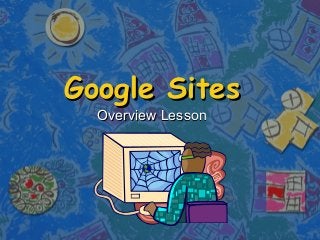
Recommandé
Recommandé
Contenu connexe
Dernier
Dernier (20)
Intro to Passkeys and the State of Passwordless.pptx

Intro to Passkeys and the State of Passwordless.pptx
Harnessing Passkeys in the Battle Against AI-Powered Cyber Threats.pptx

Harnessing Passkeys in the Battle Against AI-Powered Cyber Threats.pptx
Your enemies use GenAI too - staying ahead of fraud with Neo4j

Your enemies use GenAI too - staying ahead of fraud with Neo4j
Introduction to FDO and How It works Applications _ Richard at FIDO Alliance.pdf

Introduction to FDO and How It works Applications _ Richard at FIDO Alliance.pdf
Easier, Faster, and More Powerful – Alles Neu macht der Mai -Wir durchleuchte...

Easier, Faster, and More Powerful – Alles Neu macht der Mai -Wir durchleuchte...
Secure Zero Touch enabled Edge compute with Dell NativeEdge via FDO _ Brad at...

Secure Zero Touch enabled Edge compute with Dell NativeEdge via FDO _ Brad at...
Microsoft CSP Briefing Pre-Engagement - Questionnaire

Microsoft CSP Briefing Pre-Engagement - Questionnaire
Choosing the Right FDO Deployment Model for Your Application _ Geoffrey at In...

Choosing the Right FDO Deployment Model for Your Application _ Geoffrey at In...
Collecting & Temporal Analysis of Behavioral Web Data - Tales From The Inside

Collecting & Temporal Analysis of Behavioral Web Data - Tales From The Inside
Event-Driven Architecture Masterclass: Engineering a Robust, High-performance...

Event-Driven Architecture Masterclass: Engineering a Robust, High-performance...
Introduction to FIDO Authentication and Passkeys.pptx

Introduction to FIDO Authentication and Passkeys.pptx
The Value of Certifying Products for FDO _ Paul at FIDO Alliance.pdf

The Value of Certifying Products for FDO _ Paul at FIDO Alliance.pdf
Long journey of Ruby Standard library at RubyKaigi 2024

Long journey of Ruby Standard library at RubyKaigi 2024
Breaking Down the Flutterwave Scandal What You Need to Know.pdf

Breaking Down the Flutterwave Scandal What You Need to Know.pdf
Extensible Python: Robustness through Addition - PyCon 2024

Extensible Python: Robustness through Addition - PyCon 2024
En vedette
En vedette (20)
Product Design Trends in 2024 | Teenage Engineerings

Product Design Trends in 2024 | Teenage Engineerings
How Race, Age and Gender Shape Attitudes Towards Mental Health

How Race, Age and Gender Shape Attitudes Towards Mental Health
AI Trends in Creative Operations 2024 by Artwork Flow.pdf

AI Trends in Creative Operations 2024 by Artwork Flow.pdf
Content Methodology: A Best Practices Report (Webinar)

Content Methodology: A Best Practices Report (Webinar)
How to Prepare For a Successful Job Search for 2024

How to Prepare For a Successful Job Search for 2024
Social Media Marketing Trends 2024 // The Global Indie Insights

Social Media Marketing Trends 2024 // The Global Indie Insights
Trends In Paid Search: Navigating The Digital Landscape In 2024

Trends In Paid Search: Navigating The Digital Landscape In 2024
5 Public speaking tips from TED - Visualized summary

5 Public speaking tips from TED - Visualized summary
Google's Just Not That Into You: Understanding Core Updates & Search Intent

Google's Just Not That Into You: Understanding Core Updates & Search Intent
The six step guide to practical project management

The six step guide to practical project management
Beginners Guide to TikTok for Search - Rachel Pearson - We are Tilt __ Bright...

Beginners Guide to TikTok for Search - Rachel Pearson - We are Tilt __ Bright...
Google Sites Overview
- 1. Google SitesGoogle Sites Overview LessonOverview Lesson
- 2. New Google ToolNew Google Tool Launched February 28, 2008Launched February 28, 2008 Lets you easily create an individual orLets you easily create an individual or group websitegroup website
- 3. BasicsBasics What is Google Sites?What is Google Sites? Google Sites is an online application that makesGoogle Sites is an online application that makes creating a web site as easy as editing a document.creating a web site as easy as editing a document. Embed rich content (video, Google Docs documents,Embed rich content (video, Google Docs documents, spreadsheets, presentations, Picasa photo slidespreadsheets, presentations, Picasa photo slide shows, iGoogle gadgets) into any page, and uploadshows, iGoogle gadgets) into any page, and upload file attachmentsfile attachments
- 4. Control of your SiteControl of your Site You control who can access/edit your pagesYou control who can access/edit your pages You control the site’s look-and-feelYou control the site’s look-and-feel You can see and revert back to earlier versions ofYou can see and revert back to earlier versions of any of your site’s contentany of your site’s content You can be notified via email when pages areYou can be notified via email when pages are updated, comments are made, or files are attachedupdated, comments are made, or files are attached
- 5. StorageStorage How much space/pages do you get?How much space/pages do you get? Sites created @sites.google.com/siteSites created @sites.google.com/site Site quota: 100Mb/siteSite quota: 100Mb/site Max attachment size: 10MbMax attachment size: 10Mb Pages per site: unlimitedPages per site: unlimited
- 6. AttachmentsAttachments How do I attach a document?How do I attach a document? You can attach files within the AttachmentsYou can attach files within the Attachments section at the bottom of any page or within a Filesection at the bottom of any page or within a File Cabinet-type page.Cabinet-type page. To attach a document to a standard page, clickTo attach a document to a standard page, click Browse next to Attach a file, browse for the file,Browse next to Attach a file, browse for the file, select it, and click Open.select it, and click Open. Quota is 10 MbQuota is 10 Mb
- 7. Deleting a SiteDeleting a Site How do I delete a site?How do I delete a site? To delete a site, please follow these steps:To delete a site, please follow these steps: Go to Site Settings.Go to Site Settings. Click Other Stuff.Click Other Stuff. Click Delete this site.Click Delete this site. Please note that only owners have the ability toPlease note that only owners have the ability to delete sites; once you delete a site, it can't bedelete sites; once you delete a site, it can't be recovered by anyone. Only choose this option ifrecovered by anyone. Only choose this option if you're sure that you want to delete the site.you're sure that you want to delete the site.
- 8. Site AppearanceSite Appearance You can change the followingYou can change the following :: Themes, colors and fontsThemes, colors and fonts Landing page for my siteLanding page for my site LogosLogos Sidebar navigationSidebar navigation Remove or hide my site titleRemove or hide my site title
- 9. Creating a Web PageCreating a Web Page AA web pageweb page is an unstructured page where you canis an unstructured page where you can enter text, images, tables, and embed spreadsheets,enter text, images, tables, and embed spreadsheets, presentations, videos, and morepresentations, videos, and more The web page has standard formattingThe web page has standard formatting You can create bulleted lists, numbered lists, andYou can create bulleted lists, numbered lists, and easily link to other pages in your siteeasily link to other pages in your site You can attach documents from your hard drive toYou can attach documents from your hard drive to the bottom of the page, and allow other sitethe bottom of the page, and allow other site collaborators to comment on your pagescollaborators to comment on your pages
- 10. What is the Dashboard?What is the Dashboard? AA DashboardDashboard page is a two column webpage withpage is a two column webpage with four placeholder gadgets to make it easy to getfour placeholder gadgets to make it easy to get started creating an overview of informationstarted creating an overview of information You can create a Dashboard page by changing theYou can create a Dashboard page by changing the layout of a webpage to two columns and insertinglayout of a webpage to two columns and inserting gadgets in the pagegadgets in the page
- 11. Announcements, FileAnnouncements, File Cabinet and List PagesCabinet and List Pages AnAn AnnouncementAnnouncement page is a page which makes itpage is a page which makes it easy for an individual or group to post chronologicaleasy for an individual or group to post chronological information like news, status updates, or notableinformation like news, status updates, or notable eventsevents AA File CabinetFile Cabinet allows you to manage documentsallows you to manage documents from your hard drive and organize them into foldersfrom your hard drive and organize them into folders ListList pages allow you to easily track lists ofpages allow you to easily track lists of information.information.
- 12. Extra Google TipsExtra Google Tips Google DictionaryGoogle Dictionary Go to Google.comGo to Google.com Type the word “define” firstType the word “define” first Then type the word you want to look upThen type the word you want to look up Two Ways:Two Ways: define belsen (space)define belsen (space) OrOr define:belsen (no spaces with a colon)define:belsen (no spaces with a colon)
- 13. Extra Google TipsExtra Google Tips Google CalculatorGoogle Calculator Go to Google.comGo to Google.com To use Google's built-in calculator function, simplyTo use Google's built-in calculator function, simply enter the calculation you'd like done into theenter the calculation you'd like done into the search box and hit the Enter key or click on thesearch box and hit the Enter key or click on the Google Search button.Google Search button. Can you figure these out?Can you figure these out? 44 X 4.56?44 X 4.56? 6 X 72 in roman numerals?6 X 72 in roman numerals? What is 100 kilometers in miles?What is 100 kilometers in miles?
- 14. More Google TipsMore Google Tips Click for more featuresClick for more features