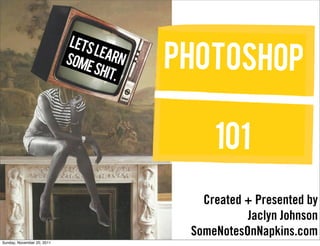
Photoshop101 by Jaclyn Johnson
- 1. lets som lear e sh it. n Photoshop 101 Created + Presented by Jaclyn Johnson SomeNotesOnNapkins.com Sunday, November 20, 2011
- 2. Part 1: enhancing photos Sunday, November 20, 2011
- 3. original brightness/contrast Brightness refers to the overall lightness or darkness of the image. Contrast is the difference in brightness between objects or regions. curves Curves allow you to play with tone and contrast they can highlight colors, saturate midtones and create shadows. Sunday, November 20, 2011
- 4. original saturation allows you to enhance or de-hance the color in an saturation image, above we de-saturated the colors and increased the brightness in the image to give it a dusty feel. vibrance vibrance is similar to saturation in that it enhances the virbancy of the colored elements in the photo. Sunday, November 20, 2011
- 5. Part 2: Editing photos Sunday, November 20, 2011
- 6. the tools magic wand the magic wand tool is used to select all colors in a certain range or area. this is great if you are cutting out images or want remove small areas from a photo. Sunday, November 20, 2011
- 7. the magnetic lasso by far my most useful tool! This always you “select” objects by sticking to their edges! This ensures precise selections Sunday, November 20, 2011
- 8. blur blur tool allows you to create depth in your photos the smudge tool (with lightener) can create a painted feel while highlighting parts of the images. Sunday, November 20, 2011
- 9. cropping Cropping refers to the removal of the outer parts of an image to improve framing, accentuate subject matter or change aspect ratio. Sunday, November 20, 2011
- 10. clone stamp The Clone Brush is used to copy all or part of an image to another location within the same image or to another image. Sunday, November 20, 2011
- 11. healing tools Great for re-touching and removing spots. removing million Sunday, November 20, 2011 dollar moles...
- 12. filters smudge stick dry brush texturizer film grain Sunday, November 20, 2011
- 13. lens flare lighting effects vs. lense flare Sunday, November 20, 2011
- 14. Sunday, November 20, 2011
- 15. layers Sunday, November 20, 2011 (no not that kind)
- 16. Sunday, November 20, 2011
- 17. USING SKEWED TEXT TO CREATE DIMENSIONS use brushes to remove color and create contrast Sunday, November 20, 2011
- 18. creating scenes -magnetic lasso -contrast/saturation -blur tool -magic wand Sunday, November 20, 2011
- 19. cut+paste collaging -magnetic lasso -vibrancy -hue -drop shadow -outer glow -shapes Sunday, November 20, 2011
- 20. shortcut commands. F - Full scree n mode X -Switch between main color modes D -Default color mode (Black and white) CTRL +/- -Zoom in and out Sunday, November 20, 2011
- 21. photoshop actions. For those unfamiliar with Photoshop actions, they’re simply pre-recorded tasks that you can save and reuse anytime. Photoshop actions commonly have an .atn file extension. Installing a Photoshop action for more recent versions of Photoshop is easy: simply drag the .atn file onto the Actions palette or place it directly inside your Adobe PhotoshopPresetsPhotoshop Actions folder. For a more comprehensive discussion of Photoshop actions, check out this complete guide to Photoshop actions. Sunday, November 20, 2011
- 22. Sunday, November 20, 2011
- 23. Q+A Sunday, November 20, 2011
