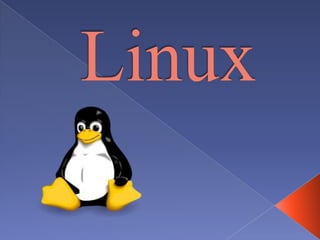
Linux
- 2. Linux is assembled under the model of free and open source software development and distribution . It was made by Linus Trovalds. Linux was originally developed as a free operating system for Intel x86 based personal computers. It is a leading operating system on servers and other big iron systems such as mainframe computers and supercomputers more than Linus Trovalds 90% of today's 500 fastest supercomputers run some variant of Linux, including the 10 fastest.
- 3. The History of Linux began in 1991 with the commencement of a personal project by student, Linus Torvalds, to create a new operating system kernel. Since then the resulting Linux kernel has been marked by constant growth throughout its history. Since the initial release of its source code in 1991, it has grown from a small number of C files under a license prohibiting commercial distribution to its state in 2012 of over 415 megabytes of source under the GNU General Public License.
- 4. The Unix operating system was conceived and implemented in 1969 at AT&T's Bell Laboratories in the United States by Ken Thompson, Dennis Ritchie, Douglas McIlroy, and Joe Ossanna. It was first released in 1971 and was initially entirely written in assembly language, a common practice at the time. Later, in a key pioneering approach in 1973, UNIX was re-written in the programming language C by Dennis Ritchie (with exceptions to the kernel and I/O). The availability of an operating system written in a high- level language allowed easier portability to different computer platforms.
- 5. The GNU Project, started in 1983 by Richard Stalman, had the goal of creating a "complete Unix- compatible software system" composed entirely of free software. Work began in 1984. Later, in 1985, Stallman started the Free Software Foundation and wrote the GNU General Public License (GNU GPL) in 1989. By the early 1990s, many of the programs required in an operating system (such as libraries, compilers, text editors, a Unix shell, and a windowing system) were completed, although low-level elements such as device drivers, daemons, and the kernel were stalled and Richard incomplete. Linus Torvalds has said that if the GNU kernel had been Stalman available at the time (1991), he would not have decided to write his own.
- 6. Berkeley Software Distribution (BSD, sometimes called Berkeley Unix) is a Unix operating system derivative developed and distributed by the Computer Systems Research Group (CSRG) of the University of California, Berkeley, from 1the 1980s, BSD was widely adopted by vendors of workstation-class systems in the form of proprietary UNIX variants such as DEC ULTRIX and Sun Microsystems SunOS 1977 to 1995.
- 7. MINIX is an inexpensive minimal Unix- like operating system, designed for education in computer science, written by Andrew S. Tanenbaum. Starting with version 3 in 2005, MINIX has become free and redesigned for "serious" use. In 1991 while attending the University of Helsinki, Torvalds became curious about operating systems and frustrated by the licensing of MINIX, which limited it to educational use only. He began to work on his own operating system which eventually became the Linux kernel. Andrew S. Torvalds began the development of the Linux Tanenbaum kernel on MINIX, and applications written for MINIX were also used on Linux. Later Linux matured and further Linux development took place on Linux systems. GNU applications also replaced all MINIX components, because it was advantageous to use the freely available code from the GNU project with the fledgling operating system. (Code licensed under the GNU GPL can be reused in other projects as long as they also are released under the same or a compatible license.)
- 8. Users operate a Linux-based system through a command line interface (CLI), a graphical user interface (GUI), or through controls attached to the associated hardware, which is common for embedded systems. For desktop systems, the default mode is usually a graphical user interface, by which the CLI is available through terminal emulator windows or on a separate virtual console. Most low-level Linux components, including the GNU userland, use the CLI exclusively. The CLI is particularly suited for automation of repetitive or delayed tasks, and provides very simple inter-process communication. A graphical terminal emulator program is often used to access the CLI from a Linux desktop. A Linux system typically implements a CLI by a shell, which is also the traditional way of interacting with a Unix system. A Linux distribution specialized for servers may use the CLI as its only interface.
- 9. The popularity of Linux on standard desktop computers and laptops has been increasing over the years. Many popular applications are available for a wide variety of operating systems. For example Mozilla Firefox, OpenOffice.org/LibreOffi ce and Blender have downloadable versions for all major operating systems. Furthermore, some applications were initially developed for Linux, such as Pidgin, and GIMP. In the field of animation and visual effects, most high end software, such as Autodesk Maya, Softimage XSI and Apple Shake, is available for Linux. Softwares like Skype are also available in Linux.
- 10. Today, Linux systems are used in every domain, from embedded systems to supercomputers, and have secured a place in server installations often using the popular LAMP application stack. Use of Linux distributions in home and enterprise desktops has been growing. Linux distributions have also become popular in the net book market, with many devices such as the ASUS Eee PC and Acer Aspire One shipping with customized Linux distributions Linux being used on installed. Linux has many versions of it like GNOME Android phone4.0 "Ice Cream Shell, KDE Plasma Desktop, Sandwich" Unity, Xfce and LXDE .
- 11. GNOME Shell is the core user interface of the GNOME desktop environment starting with version 3, which was released on April 6, 2011. It provides basic functionality like switching between windows and launching applications. It replaces GNOME Panel and other software components from GNOME 2 to offer a user experience that breaks from the previous model of desktop metaphor, used in earlier versions of GNOME. GNOME Shell uses Mutter, a compositing window manager based on the Metacity window manager, GNOME Shell Desktop and the Clutter toolkit to provide visual effects and hardware acceleration. According to GNOME Shell maintainer. Owen Taylor, it is set up as a Mutter plug-in largely written in JavaScript.
- 12. Ubuntu is a computer operating system based on the Debian Linux distribution and distributed as free and open source software, using its own desktop environment. It is named after the Southern African philosophy of ubuntu ("humanity towards others").Ubuntu is designed primarily for use on personal computers, although a server edition also exists. Ubuntu is sponsored by the UK-based company Canonical Ltd., owned by South African entrepreneur Mark Shuttleworth. Canonical generates revenue by selling technical support and services related to Ubuntu, while the operating system itself is entirely free of charge. The Ubuntu project is committed to the principles of free software development; people are encouraged to use free software, improve it, and pass it on. Ubuntu Desktop
- 13. Unity is a shell interface for the GNOME desktop environment developed by Canonical Ltd for its Ubuntu operating system. Unity debuted in the net book edition of Ubuntu 10.10. It is designed to make more efficient use of space given the limited screen size of net books, including, for example, a vertical application switcher called the launcher. Unlike GNOME, KDE Software Compilation, Xfce, or LXDE, Unity is not a collection of applications but is designed to use existing GTK+ programs.[ Unity is part of the Ayatana project, an initiative to improve the user experience within Ubuntu. In addition to Unity, there are Application Indicators and other projects such as MeMenu, the notification Unity Desktop system and the application NotifyOSD gathered.
- 14. Plasma Workspaces is the umbrella term for all graphical environments provided by KDE. Plasma separates components into "data engines" and their visualization counterparts. This is intended to reduce the total programming effort when there are multiple possible visualizations of given data; and to make it easier for the data engine and the workspaces to be written independently. Currently there are three workspaces being developed: Plasma Desktop for traditional desktop PCs and notebooks, Plasma Net book for net books, and Plasma Active for Tablet PCs, Nokia N900 style smart phones and similar devices. KDE Plasma Desktop
- 15. Xfce is a free software desktop environment for Unix and Unix- like platforms, such as Linux, Solaris, and BSD. It aims to be fast and lightweight, while still being visually appealing and easy to use. It consists of separately packaged components that together provide the full functionality of the desktop environment, but which can be selected in subsets to create the user's preferred personal working environment. Xfce is mainly used for its ability to run a modern desktop environment on relatively modest hardware. Xfce is included as one of the graphical user interfaces on the Pandora handheld gaming system. XFCE Desktop
- 16. LXDE is a free and open source desktop LXDE environment for Unix and other POSIX compliant platforms, such as Linux or BSD. The goal of the project is to provide a desktop environment that is fast and energy efficient. The name LXDE stands for "Lightweight X11 Desktop Environment". LXDE is designed to work well with computers on the low end of the performance spectrum such as older resource-constrained machines, new generation net books, and other small computers, especially those with low amounts of RAM.[3] Testing on Ubuntu has shown that LXDE 0.5 has the lowest memory usage compared to GNOME 2.29, KDE 4.4, and Xfce 4.6, and also consumes less energy, which means mobile computers with LXDE drain their battery at a slower pace than those with other desktop environments. LXDE can be built on top of many Linux distributions as well as BSD. It is the native desktop environment of Knoppix, Lubuntu and U-lite, among others. LXDE Desktop
- 17. Free software – No cost, no restrictions May be difficult to decide which Linux – complete freedom. flavor. The options are plenty and a Plenty of flavors optimized for ‘non techie’ user may be confused to different tasks like multimedia, web choose the right distro. But Linux has server, music creation. an excellent community and just ask Excellent community – Most of the your questions in the forums or user Linux distributions (or simply called as groups. You can always find a Linux a distro), especially Ubuntu has distro for almost all of your need. excellent community support. So if Unstable – While it is true that Linux you ran into a problem, just seek help is one of the most stable and secure from the community. operating systems, you might’ve Frequently updated – A good Linux experienced many crashes. Well, the distribution changes its version at least culprit in most cases is the packages twice every year. Compare that with which are not stable. For ex: popular Microsoft Windows. How many years distros like Ubuntu comes bundled in between the release of Windows XP with some unstable packages like Compiz & Windows Vista.
- 18. Easy installation on standard hardware Fusion, Awn etc. While these packages (by ‘standard’ I mean, common and make Linux more eye-candy (Believe popular) – You may be surprised here, me, you don’t want to turn it off, if you but it is true. If you’ve standard enjoyed it once – even if it is unstable), hardware, Linux is the easiest OS to it has a price to pay and that is install. Some distros even allow you to stability. One solution to this is, one play games while it is installing in the should always stick to stable packages. background. For ex: Debian has an excellent stable distro which comes bundled with only Easily updatable on a good broadband stable packages. internet connection – To install a new application, all you need is to search Installation may be difficult if your for the application in the distro’s hardware is not standard (less available package manager and install it. All or less popular). You might need to dependencies will be taken care of recompile the kernel to support your automatically. hardware. This can become a nightmare for an average user. But chances are high that, the same problem has occurred for another user and the Linux community has already solved this. So just Google around and find the solution.
- 19. More secure and stable – Well, this Updating / Installing additional depends on the distro you choose and package can be difficult if you do not the packages (applications) you’ve have an internet connection. While it is installed. But generally Linux is extremely easy to update/install considered as one of the best stable packages if you’ve an internet operating systems. connection, it may be very difficult if Works on low end machines – While you don’t have one because of the some distros are recommended only possible package dependency issue. So for high end machines, you can always you need to manually install all find a distro which can make the best dependency packages before installing out of your old hardware. your desired package. Targeted less by viruses & spywares Lack of high quality professional software – While it is true that, Linux comes bundled with almost all applications that you need for general use, high end professionals may not find an alternative for their needs. For ex: though, there is GIMP for image editing, professionals may not find it as a real alternative for Adobe Photoshop.
- 20. Same is the case with Blender for 3D modeling. It is not a real alternative for Maya or 3D studio Max. This is also the case with games in general. Though we can find some good open source 3D games, we can’t play high end games like Crysis or Need for Speed. But this is not the problem of Linux. As the use of Linux as a platform increases, software companies will be forced to release Linux versions. But a question may arise – Won’t this paid, proprietary softwares violate the Linux motto of "complete freedom"
- 22. Linux Windows Microsoft Price Price The majority of Linux variants are The majority of Linux variants are available for free or at a much lower available for free or at a much lower price than Microsoft Windows. price than Microsoft Windows. Ease Ease Although the majority Linux variants Microsoft has made several have improved dramatically in ease advancements and changes that have of use, Windows is still much easier made it a much easier to use operating to use for new computer users. system, and although arguably it may Reliability not be the easiest operating system, it The majority of Linux variants and is still Easier than Linux. versions are notoriously reliable and Reliability can often run for months and years Although Microsoft Windows has without needing to be rebooted. made great improvements in reliability over the last few versions of Windows, it still cannot match the reliability of Linux.
- 23. Linux Windows Microsoft Software Software Linux has a large variety of available Because of the large amount of software programs, utilities, and Microsoft Windows users, there is a games. However, Windows has a much larger selection of much larger selection of available available software programs, software. utilities, and games for Windows. Software Cost Software Cost Many of the Although Windows does have software available software programs, utilities, programs, utilities, and games for free, and games available on Linux are the majority of the programs will cost freeware or open source. Even such anywhere between $20.00 - $200.00+ complex programs such US dollars per copy. as Gimp, Open Office ,Star Office , and wine are available for free or at a low cost.
- 24. Linux Windows Microsoft Hardware Hardware Because of the amount of Microsoft Linux companies and hardware Windows users and the broader driver manufacturers have made great support, Windows has a much larger advancements in hardware support for support for hardware devices and a Linux and today Linux will support good majority of hardware most hardware devices. However, manufacturers will support their many companies still do not offer products in Microsoft Windows. drivers or support for their hardware in Security Linux. Security Although Microsoft has made great improvements over the years with Linux is and has always been a very security on their operating system, secure operating system. Although it their operating system continues to be still can be attacked when compared to the most vulnerable to viruses and Windows, it much more secure. other attacks.
- 25. Linux Windows Microsoft Open Source Open Source Many of the Linux variants and many Microsoft Windows is not open source Linux programs are open source and and the majority of Windows programs enable users to customize or modify are not open source. the code however they wish to. Support Support Microsoft Windows includes its own Although it may be more difficult to help section, has vast amount of find users familiar with all Linux available online documentation and variants, there are vast amounts of help, as well as books on each of the available online documentation and versions of Windows. help, available books, and support available for Linux.
- 26. Thank you MADE BY- VANSH SETHI 8-A