How to attach a photograph to an email
•Télécharger en tant que PPTX, PDF•
0 j'aime•931 vues
Signaler
Partager
Signaler
Partager
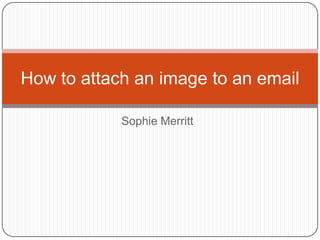
Recommandé
Contenu connexe
Tendances
Tendances (20)
How to Use Trello to Effectively Manage Your Project

How to Use Trello to Effectively Manage Your Project
How to Use Snip.ly to Preserve Your Branding in Outbound Social Media Links

How to Use Snip.ly to Preserve Your Branding in Outbound Social Media Links
How to Use Asana as Project Management Tool - Florencio_Banal - Mr_Feasibility

How to Use Asana as Project Management Tool - Florencio_Banal - Mr_Feasibility
How to Use MailChimp to Market Your Products Using Email

How to Use MailChimp to Market Your Products Using Email
How to Use Bitly to Shorten Llnks - Florencio_Banal - Mr_Feasibility

How to Use Bitly to Shorten Llnks - Florencio_Banal - Mr_Feasibility
How to Use Dropbox to Send Large Files to Clients - Florencio_Banal - Mr_Feas...

How to Use Dropbox to Send Large Files to Clients - Florencio_Banal - Mr_Feas...
En vedette
En vedette (7)
Dernier
Dernier (20)
Web Form Automation for Bonterra Impact Management (fka Social Solutions Apri...

Web Form Automation for Bonterra Impact Management (fka Social Solutions Apri...
Exploring the Future Potential of AI-Enabled Smartphone Processors

Exploring the Future Potential of AI-Enabled Smartphone Processors
DEV meet-up UiPath Document Understanding May 7 2024 Amsterdam

DEV meet-up UiPath Document Understanding May 7 2024 Amsterdam
Apidays New York 2024 - The value of a flexible API Management solution for O...

Apidays New York 2024 - The value of a flexible API Management solution for O...
TrustArc Webinar - Unlock the Power of AI-Driven Data Discovery

TrustArc Webinar - Unlock the Power of AI-Driven Data Discovery
Rising Above_ Dubai Floods and the Fortitude of Dubai International Airport.pdf

Rising Above_ Dubai Floods and the Fortitude of Dubai International Airport.pdf
Spring Boot vs Quarkus the ultimate battle - DevoxxUK

Spring Boot vs Quarkus the ultimate battle - DevoxxUK
"I see eyes in my soup": How Delivery Hero implemented the safety system for ...

"I see eyes in my soup": How Delivery Hero implemented the safety system for ...
Biography Of Angeliki Cooney | Senior Vice President Life Sciences | Albany, ...

Biography Of Angeliki Cooney | Senior Vice President Life Sciences | Albany, ...
Connector Corner: Accelerate revenue generation using UiPath API-centric busi...

Connector Corner: Accelerate revenue generation using UiPath API-centric busi...
ProductAnonymous-April2024-WinProductDiscovery-MelissaKlemke

ProductAnonymous-April2024-WinProductDiscovery-MelissaKlemke
Apidays New York 2024 - Scaling API-first by Ian Reasor and Radu Cotescu, Adobe

Apidays New York 2024 - Scaling API-first by Ian Reasor and Radu Cotescu, Adobe
Navigating the Deluge_ Dubai Floods and the Resilience of Dubai International...

Navigating the Deluge_ Dubai Floods and the Resilience of Dubai International...
How to attach a photograph to an email
- 1. Sophie Merritt How to attach an image to an email
- 2. Step One Sign into your email account and go to your mailbox.
- 3. Step Two When you’re in your mailbox, click the ‘New’ tab to compose a new email.
- 4. Step Three Write the email address you wish to send your email to in the ‘To:’ section, and give your email a subject. Click the ‘Attachments’ tab to find the photo you wish to send.
- 5. Step Four A box should appear on the screen, enabling you to find your chosen photograph.
- 6. Step Five Select your photograph and then click ‘Choose’. This will attach the image to your email.
- 7. Step Six Write a message to accompany the photograph.
- 8. Step Seven Click on the ‘Send’ tab just above the ‘To:’ box to send your email.