EXCEL PPT.pptx
•Télécharger en tant que PPTX, PDF•
0 j'aime•97 vues
Microsoft Excel is a spreadsheet developed by Microsoft for Windows, macOS, Android and iOS. It features calculation or computation capabilities, graphing tools, pivot tables, and a macro programming language called Visual Basic for Applications
Signaler
Partager
Signaler
Partager
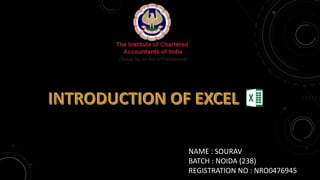
Recommandé
Contenu connexe
Similaire à EXCEL PPT.pptx
Similaire à EXCEL PPT.pptx (20)
Understanding and Using Information Technology_Exploring Windows 7_2.pptx

Understanding and Using Information Technology_Exploring Windows 7_2.pptx
CMU Edu 653 Optimimize Microsoft Office2007 by Lisa Collingwood Durbin

CMU Edu 653 Optimimize Microsoft Office2007 by Lisa Collingwood Durbin
01microsoftofficeword2007introductionandparts 130906003510-

01microsoftofficeword2007introductionandparts 130906003510-
01 microsoft office word 2007 (introduction and parts)

01 microsoft office word 2007 (introduction and parts)
Plus de sourav mathur
Plus de sourav mathur (20)
Computer aided audit techniques (CAAT) sourav mathur

Computer aided audit techniques (CAAT) sourav mathur
Foreign direct investment and missing middle concept in india

Foreign direct investment and missing middle concept in india
Dernier
Mehran University Newsletter is a Quarterly Publication from Public Relations OfficeMehran University Newsletter Vol-X, Issue-I, 2024

Mehran University Newsletter Vol-X, Issue-I, 2024Mehran University of Engineering & Technology, Jamshoro
Dernier (20)
ICT Role in 21st Century Education & its Challenges.pptx

ICT Role in 21st Century Education & its Challenges.pptx
HMCS Max Bernays Pre-Deployment Brief (May 2024).pptx

HMCS Max Bernays Pre-Deployment Brief (May 2024).pptx
Plant propagation: Sexual and Asexual propapagation.pptx

Plant propagation: Sexual and Asexual propapagation.pptx
Sensory_Experience_and_Emotional_Resonance_in_Gabriel_Okaras_The_Piano_and_Th...

Sensory_Experience_and_Emotional_Resonance_in_Gabriel_Okaras_The_Piano_and_Th...
HMCS Vancouver Pre-Deployment Brief - May 2024 (Web Version).pptx

HMCS Vancouver Pre-Deployment Brief - May 2024 (Web Version).pptx
Beyond_Borders_Understanding_Anime_and_Manga_Fandom_A_Comprehensive_Audience_...

Beyond_Borders_Understanding_Anime_and_Manga_Fandom_A_Comprehensive_Audience_...
UGC NET Paper 1 Mathematical Reasoning & Aptitude.pdf

UGC NET Paper 1 Mathematical Reasoning & Aptitude.pdf
Exploring_the_Narrative_Style_of_Amitav_Ghoshs_Gun_Island.pptx

Exploring_the_Narrative_Style_of_Amitav_Ghoshs_Gun_Island.pptx
General Principles of Intellectual Property: Concepts of Intellectual Proper...

General Principles of Intellectual Property: Concepts of Intellectual Proper...
Unit 3 Emotional Intelligence and Spiritual Intelligence.pdf

Unit 3 Emotional Intelligence and Spiritual Intelligence.pdf
ICT role in 21st century education and it's challenges.

ICT role in 21st century education and it's challenges.
NO1 Top Black Magic Specialist In Lahore Black magic In Pakistan Kala Ilam Ex...

NO1 Top Black Magic Specialist In Lahore Black magic In Pakistan Kala Ilam Ex...
EXCEL PPT.pptx
- 1. NAME : SOURAV BATCH : NOIDA (238) REGISTRATION NO : NRO0476945
- 2. INTERFACE
- 5. Formula Bar Row Numbers Column Letters Zoom Control Page View Buttons Status Bar
- 6. FILE AND BACKSTAGE • Click on File to get here • Options here mostly have to do with file management • Print is also here
- 7. HOME • Lots of formatting tools • Note the arrow on the bottom right of each group • Click on the icon to show more options and features • Called “dialog box launchers” by Microsoft
- 8. INSERT • Pivot table tools • Illustrations • Charts • Sparklines
- 9. PAGE LAYOUT • Formatting options as they relate to page setup • Can play with themes that change the entire look of your project • Printing options • Arrangement options
- 10. FORMULAS • A key purpose of spreadsheets is the ability to do math • Here you find more functions then you will ever need • Over 460 functions
- 11. DATA • Data management tools • Filtering • Sorting
- 12. REVIEW • Tools to review your work • Add and review comments • Can protect your project
- 13. VIEW • Deals with visuals • Can manipulate the windows displayed
- 14. HELP • Offers a way to get help and offer help • Can also submit feature ideas to Microsoft
- 15. QUICK TIP • Keyboard shortcuts allow us to keep our hands on the keyboard • If you forgot the keyboard shortcut for a command, try just pushing the Alt key
- 16. QUICK ACCESS TOOLBAR • Top left side of your window • By Default it comes with autosave, save, undo and redo • Can modify by clicking the Customize Quick Assess Toolbar button
- 17. MOVE IT • You can move the Quick Access Toolbar below the Ribbon • Right-click on the Quick Access Toolbar • Select Show Quick Access Toolbar Below the Ribbon
- 18. EXPORTING SETTINGS • It is possible to export your setting • Go to the Backstage • Click on Options • Click on Quick Access Toolbar • The bottom right side of the new window you will see options to Import/Export your setting
- 20. WORKBOOK • A workbook is the name of the entire file • It is the name you save the file under • In this example, the name of the workbook is “BOOK1”
- 21. WORKSHEET • Worksheets are the individual sheets that you place and manipulate data • Look at the bottom of the window to see the sheets
- 22. QUICK NAVIGATION • To get back to the first cell of the worksheet use Ctrl+Home • To quickly move to the last row Ctrl+Down arrow • To get back to the top Ctrl+Up arrow • To go to the next worksheet Ctrl+Page down
- 23. FORMULAS AND FUNCTION IN EXCEL
- 25. SUM FUNCTION WITH AUTO SUM
- 29. PIE CHARTS
- 30. First thing's first: When should you use a pie chart? When you need to show parts (slices) that make up a whole. Brian $1,100 Dave $650 Kelly $500 Sally $200 April 2019 Sales
