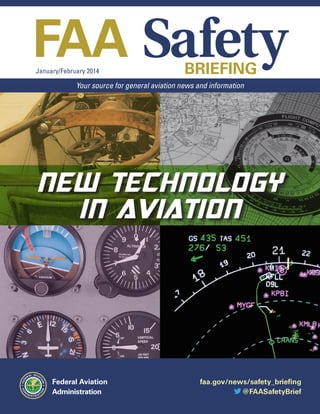
New Technology in Aviation | January/February 2014
- 1. FAA Safety January/February 2014 BRIEFING Your source for general aviation news and information NEW TECHNOLOGY IN AVIATION Federal Aviation Administration faa.gov/news/safety_briefing @FAASafetyBrief
- 2. FAA Safety Briefing is the FAA safety policy voice of non-commercial general aviation. 20 The January/February 2014 issue of FAA Safety Briefing explores the important role technology plays in keeping general aviation safe and efficient. Articles discuss the many benefits of emerging technologies as well as the potential safety hazards of being too technologically focused. 13 Features 8 The (Lost) Art of Paying Attention Managing the Attraction to Technological Distraction by Susan Parson 13 T.M.I.! Hyperlinks Through the Information Superhighway by Sabrina Woods 16 New Technologies, New Procedures Making the Most of Modernization Options by Paul Cianciolo 19 Li-Ion Taming Keeping the Powerpacks Under Control by Susan Parson 20 Brushing Back the Dark A Look at the Latest in Night Vision Technology by James Williams 24 There’s Light at the End of the Runway Using Data and Technology to Improve Runway Safety by Tom Hoffmann 28 Lights, Camera, Action Tips for Recording Your Flights by Paul Cianciolo 16 Departments 1 24 Jumpseat – n executive policy perspective a 2 ATIS – A news and current events G 7 A sk Medical Certification – QA on medical certification issues 30 Angle of Attack – GA safety strategies 31 uts, Bolts, and Electrons – GA maintenance issues N 33 Checklist – FAA resources and safety reminders 34 Vertically Speaking – safety issues for rotorcraft pilots 35 Flight Forum – letters from the Safety Briefing mailbag 36 Postflight – an editor’s perspective Inside back cover AA Faces – AA employee profile F F
- 3. Jumpseat JOHN DUNC A N DIREC TOR, F L IGH T S TA NDA RDS SE R V ICE TECH-nique In times of rapid change, experience could be your worst enemy. — J. Paul Getty Aviation is one of the many industries profoundly affected by rapid and ever-accelerating changes in technology. And you don’t have to have been in aviation very long to have already seen some stunning advances in every dimension. Consider these facts: • Airframes: In less than a generation, we’ve seen airframes once made entirely of metal now formed partly or even entirely from sophisticated, sturdy, but lightweight composites. • Avionics: In just the last decade, we’ve benefited from the incredible range of panelmounted and hand-held avionics technologies that give us an unprecedented level of situation awareness. In 2004, glass cockpit avionics purpose-built for GA aircraft started putting some airline flight deck panels to shame. Today, glass is everywhere: both fullpanel glass and a wide range of plug-in units that can significantly increase the capability of your 1960s-vintage aircraft. • Airspace: Parts of the FAA’s Next Generation Air Transportation System — NextGen — are already here. If you’ve flown an RNAV (Area Navigation) GPS approach, such as an LPV (Localizer Performance with Vertical Guidance), you’ve used NextGen technology. Pilots who have invested in the right equipment are already benefitting from Automatic Dependent Surveillance-Broadcast, or ADSB, technology that provides subscription-free weather and traffic information. Adopt, Adapt … In addition to advances specific to aviation, there are tons of technologies that have quickly been adopted, and adapted, for aviation use. The most obvious example is one you may be holding in your hand if you happen to be reading one of the e-reader versions of FAA Safety Briefing. As we step into 2014, tablet-based technology has clearly become the preferred platform for flight planning and flight management for everyone from the brand-new student pilot to the grizzled airline veteran. There’s an app — usually quite a few — for just about anything you might need or want to do in these areas. And then there is technology that has been eagerly adapted or custom-developed for flight training, flight monitoring, or simply to enhance and share the joy of GA flying. I use a few of these technologies in my own flying. One of my earliest acquisitions was a personal locator beacon. In addition to providing peace of mind, this bit of technology provided both entertainment and useful information to my daughter. By periodically checking the location of my airplane, she knew what time to be at the airport and (important!) what time to have dinner on the table. Another bit of personal technology is an app that allows me to record an astonishing number of flight parameters on my smart phone or tablet, and replay them later for fun, for self-improvement or, as my student-pilot son discovered, to make post-flight debriefing sessions very, VERY specific. Used in combination with a modestly priced camera mounted on the ceiling of my airplane, it provided unparalleled quantities of information. As an aside, my plane-mounted camera once furnished some unexpected entertainment. We forgot to turn off the camera’s recording feature while we had a $100 hamburger one weekend. It seems that my airplane wasn’t lonely on the ramp. Quite a few curious people wandered up to say hello and inspect my bird. … Adept Whatever technologies we adopt or adapt for use in personal aviation, it behooves us to be adept in using them correctly, appropriately, and above all, safely. You will find various tips for taming your technology in this issue of the magazine, but here’s one from me. Take a look at the J. Paul Getty quote at the top of this column. I think we’d all do well to remember that thought and take it to heart. No matter how much experience we have in aviation, or with using various generational technologies, that knowledge and experience might not transfer well to new technology. Bottom line: you can never have too many hours or too much experience in aviation, but no matter how much time you’ve accumulated in the logbook, be mindful of how much you still don’t know. And then have fun expanding your knowledge and skill. January/February 2014 FAA Safety Briefing 1
- 4. ATIS AV I AT ION NE WS ROUNDUP FAA Issues New Pilot Training Rule As part of its ongoing efforts to enhance safety and put the best qualified and trained pilots in the flight decks of U.S. airplanes, the FAA issued a final rule that will significantly advance the way commercial air carrier pilots are trained. The final rule stems in part from the tragic crash of Colgan Air 3407 in February 2009, and addresses a Congressional mandate in the Airline Safety and FAA Extension Act of 2010 to ensure enhanced pilot training. The new rule is one of several rulemakings required by the Act including the requirements to prevent pilot fatigue that were finalized in December 2011, and the increased qualification requirements for first officers who fly U.S. passenger and cargo planes that were issued in July 2013. The final rule’s requirements touch on several areas, including: ground and flight training to prevent and recover from stalls and upsets; tracking remedial training for pilots with performance deficiencies; training to improve pilot monitoring; expanded crosswind training, including training for wind gusts; and enhanced runway safety procedures. The rule is available online at http://go.usa.gov/WKdH. MetLife Stadium in East Rutherford, N.J., but pilots can expect heavy demand and traffic management initiatives in place several days before and after the event. Once published, text and graphic depictions of restrictions may be found on www.tfr.faa.gov/. To see the official FAA Super Bowl NOTAM, go to: www.faa.gov/air_traffic/publications/notices. Portable Electronics Use Expanded In November 2013, the FAA announced that airlines can safely expand passenger use of Portable Electronic Devices (PEDs) during all phases of flight. The FAA provided the airlines with clear guidance that helped them assess the risks of potential PEDinduced avionics problems for their airplanes and specific operations. The process has varied among airlines, but the agency expected passengers to be able to safely use their devices in airplane mode, gateto-gate, by the end of 2013. For more information on this change, including a fact sheet, FAQ, and press release, go to: www.faa.gov/about/initiatives/ped/. MedXPress Video Receives Award The Civil Aerospace Medical Institute (CAMI) in FAA’s Office of Aerospace Medicine recently won a Silver Davey Award in the government category for its three-minute video, “MedXPress: The Royal Treatment,” from among 4,000 entries. The video reinforces to pilots a somewhat utopian benefit of using an online system to obtain their FAA Medical Certificate. The video was shot in CAMI’s Clinic on site at the Mike Monroney Aeronautical Center in Oklahoma City. This is the second award winning video produced in the MedXPress series. Go to www.faa.gov/tv and search for “MedXpress” to view the videos. Super Bowl TFR If you plan on flying in or around the New York City metropolitan area in early February, be sure you check Notices to Airmen (NOTAMs) for information about temporary flight restrictions (TFRs) and flight advisories for Super Bowl XLVIII that could affect your flight. The game is scheduled for Feb. 2, 2014, at 2 FAA Safety Briefing January/February 2014 NextGen Tools Want to know more about which airports use published Performance Based Navigation (PBN) procedures? Then check out the PBN Dashboard at www.faa.gov/nextgen/pbn/dashboard. It uses a periodically-updated data set to show implementation and usage statistics for all major airports in the National Airspace System (NAS) with published PBN procedures. Users can query via airport and review basic airport operations information, published PBN procedure utilization, and operator equipage capabilities.
- 5. Another way to help identify NextGen technologies in the NAS is with a new interactive map found at www.faa.gov/nextgen/flashmap/. The map highlights the location of available NextGen capabilities, including Automatic Dependent SurveillanceBroadcast (ADS-B) and Localizer Performance with Vertical Guidance (LPV). New interactive map highlights locations of available NextGen capabilities. the Adverse Condition Alerting Service (ACAS) and Surveillance-Enhanced Search and Rescue (SESAR), the latter of which was discussed in our July/ August 2013 issue. Suffix Changes Made to Flight Plans On October 24, 2013, the FAA changed some equipment suffixes used in domestic flight plans to better reflect aircraft capabilities and allow controllers to make better routing decisions. Suffixes relating to advanced navigation capabilities (/R, /Q, /E, /F, /J, and /K) are being removed to alleviate confusion with Performance Based Navigation (PBN) capability and to further emphasize the need to use an International Civil Aviation Organization (ICAO) flight plan to communicate PBN capability. Which new suffix to use will depend on the aircraft’s equipage for Area Navigation (RNAV) capability, Global Navigation Satellite System (GNSS) capability, and Reduced Vertical Separation Minima (RVSM) approval. The changes are: • RNAV capability with GNSS and with RVSM: /L Lockheed Martin Flight Services Unveils New NextGen Briefing In November 2013, Lockheed Martin Flight Services launched its new Next Generation Briefing which boasts a range of techniques that aim to make pilot preflight briefings faster to read and easier to understand. “Next Generation Briefing uses graphics, automatic summarization, intelligent briefing text translation, and several other tools to provide pilots with their briefing information in the most useful format possible,” said Jim Derr, director of Lockheed Martin Flight Services in a November 5, 2013, press release. Derr also explained that the new tool uses graphics to show pilots where severe weather is located and when their flight will encounter it and can explain the weather conditions in simple English. Also launched in November was LMFS’s new EasyClose™/EasyActivate™ Service, that allows pilots to close or activate their flight plans through the click of a link received through an automated email notification. This eliminates the need to login to a website or call Flight Service to perform the same action. Both tools are the latest in a series of flight planning safety and convenience enhancements delivered to pilots via the Flight Services Pilot Web Portal at www.lmfsweb.afss.com. Additional tools for pilots available via the Pilot Web Portal include • RNAV capability with GNSS and without RVSM: /G • RNAV capability without GNSS and with RVSM: /Z • RNAV capability without GNSS and without RVSM: /I For more information on the change, see the update to the Aeronautical Information Manual at http://go.usa.gov/W8cH. Wildlife Strike Report Released; Damaging Strikes Steady but Declining In September 2013, the FAA released a report — Wildlife Strikes to Civil Aircraft in the United States — that presents a summary analysis of data from the National Wildlife Strike Database between 1990 through 2012. According to the report, the number of strikes annually reported has increased from 1,851 in 1990 to a record 10,726 in 2012. Birds were involved in 97.0 percent January/February 2014 FAA Safety Briefing 3
- 6. U.S. Department of Transportation Federal Aviation Administration ISSN: 1057-9648 FAA Safety Briefing January/February 2014 Volume 53/Number 1 Anthony R. Foxx Secretary of Transportation Michael P. Huerta Administrator Margaret Gilligan Associate Administrator for Aviation Safety John Duncan Director, Flight Standards Service James Viola Manager, General Aviation and Commercial Division Susan Parson Editor Tom Hoffmann Managing Editor James Williams Associate Editor / Photo Editor Sabrina Woods Assistant Editor Paul Cianciolo Assistant Editor Jessica Reynolds Art Director Published six times a year, FAA Safety Briefing, formerly FAA Aviation News, promotes aviation safety by discussing current technical, regulatory, and procedural aspects affecting the safe operation and maintenance of aircraft. Although based on current FAA policy and rule interpretations, all material is advisory or informational in nature and should not be construed to have regulatory effect. Certain details of accidents described herein may have been altered to protect the privacy of those involved. The FAA does not officially endorse any goods, services, materials, or products of manufacturers that may be referred to in an article. All brands, product names, company names, trademarks, and service marks are the properties of their respective owners. All rights reserved. The Office of Management and Budget has approved the use of public funds for printing FAA Safety Briefing. CONTACT INFORMATION The magazine is available on the Internet at: http://www.faa.gov/news/safety_briefing Comments or questions should be directed to the staff by: • Emailing: SafetyBriefing@faa.gov • Writing: Editor, FAA Safety Briefing, Federal Aviation Administration, AFS-805, 800 Independence Avenue, SW, Washington, DC 20591 • Calling: (202) 385-9600 • Twitter: @FAASafetyBrief SUBSCRIPTION INFORMATION The Superintendent of Documents, U.S. Government Printing Office, sells FAA Safety Briefing on subscription and mails up to four renewal notices. For New Orders: Subscribe via the Internet at http://bookstore.gpo.gov, telephone (202) 512-1800 or toll-free 1-866-512-1800, or use the self-mailer form in the center of this magazine and send to Superintendent of Documents, U.S. Government Printing Office, Washington, DC 20402-9371. Subscription Problems/Change of Address: Send your mailing label with your comments/request to Superintendent of Documents, U.S. Government Printing Office, Contact Center, Washington, DC 20408-9375. You can also call (202) 512-1800 or 1-866-512-1800 and ask for Customer Service, or fax your information to (202) 512-2104. 4 FAA Safety Briefing January/February 2014 of the reported strikes, terrestrial mammals in 2.2 percent, bats in 0.6 percent and reptiles in 0.1 percent. Although the number of reported strikes has steadily increased, the number of reported damaging strikes has actually declined from 764 in 2000 to 606 in 2012. The report also stated that between 2011 and 2012, GA aircraft strike reports increased by 11 percent, nearly twice the rate of the remainder of civil aircraft strike reporting. The FAA attributes the increase to its wildlife strike awareness campaign at GA airports and flight schools. Technology has also helped, with 86 percent of all strike reports in 2012 being filed electronically. To view the report, go to http://wildlife.faa.gov. Airman Testing Web Page Updated The Airman Testing Standards Branch of the FAA’s Regulatory Support Division launched a new web page that streamlines the process of getting information regarding airman testing. Some of the site’s features include: • A “What’s New and Upcoming in Airman Testing” section; • A “Submit an Airman Knowledge Test Question” button; • A “Questions Answer” section; and, • A “Contact Us” button The site (www.faa.gov/training_testing/testing/) also includes a subscription feature which will notify you anytime there is an update to a handbook or the practical test standards.
- 7. January/February 2014 FAA Safety Briefing 5
- 8. Fast-track Your Medical Certificate With FAA MedXPress, you can get your medical certificate faster than ever before. Here’s how: Before your appointment with your Aviation Medical Examiner (AME) simply go online to FAA MedXPress at https://medxpress. faa.gov/ and electronically complete FAA Form 8500-8. Information entered into MedXPress will be available to your AME to review prior to and at the time of your medical examination, if you provide a confirmation number. With this online option you can complete FAA Form 8500-8 in the privacy and comfort of your home and submit it before your appointment. The service is free and can be found at: https://medxpress.faa.gov/ N: AT TENTIO , pilots ct. 1, 2012 As of O edXpress ust use M m a Medical o apply for t . Cer tificate 6 FAA Safety Briefing January/February 2014
- 9. Ask Medical Certification Q1. Will sleep apnea be covered under the new CACI (conditions AMEs can issue)? A1. Not at this time. Sleep apnea is a somewhat complicated special issuance. The Federal Air Surgeon recently announced updated protocols for screening and management of obstructive sleep apnea, which can interfere with restorative sleep. For details, please see Dr. Tilton’s column in this issue’s Aeromedical Advisory department. Q2. When I apply for a commercial airline pilot job, what medical files are released by the FAA to the prospective employer? A2. The FAA does not automatically release any information to prospective employers. If you sign a release form, then only the medical information that the FAA has on hand will be copied and transmitted. Q3. Can I fly after having undergone a quadruple bypass? A3. The Federal Air Surgeon has a team of cardiology consultants who review each airman applying for a 1st or 2nd class airman medical certificate following coronary artery bypass surgery. The airman needs to demonstrate that there is no significant residual ischemia. The evaluation includes a postoperative coronary angiogram performed at least six months after the operation, a radionuclide stress test performed to our specifications, and a good cardiovascular evaluation to include laboratory studies. For airmen applying for a 3rd class medical certificate, the case is reviewed by the aerospace medicine physicians in the Medical Certification Division. In this case, C OUR T NE Y S C O T T, D.O. M A N AGE R, A E ROSPACE MEDIC A L CE R T IF IC AT ION DI V ISION we usually do not require a post-operative angiogram, but some testing is required. There are several hundred airmen flying successfully on special issuance after coronary artery bypass surgery. Q4. I have had a liver transplant and was told to apply for a special medical and I would only be eligible to obtain a third class. I would like to flight instruct again or ride right seat on a two-man crew. Is it true for post-transplant pilots that 2nd or 1st class medicals are never issued? What kind of work can I obtain with only a driver’s license in lieu of a medical? Send your questions to SafetyBriefing@faa.gov. We’ll forward them to the Aerospace Medical Certification Division without your name and publish the answer in an upcoming issue. A4. At this time the usual policy is to only issue 3rd class medical certification for airmen who have had liver transplants and are doing well. Rarely, for airmen who have done exceedingly well, we have granted special issuance for higher class medical certificates. If you desire to pursue the latter, you will need to put the entire package together and forward to AAM-240 in the Federal Air Surgeon’s Policy Division. At this time the only thing you could do with a driver’s license (in lieu of a medical certificate) would be to pursue sport pilot and you would only be eligible to do that if you have not been denied for an FAA medical certificate. Dr. Scott is the manager of the Aerospace Medical Certification Division in Oklahoma City, Ok. He is board certified in aerospace medicine and has extensive practice experience in civilian, and both military and non-military government settings. January/February 2014 FAA Safety Briefing 7
- 10. Photo by H Dean Chamberlain S U S A N PA R S O N The (Lost) Art of Paying Attention Managing the Attraction to Technological Distraction Our inventions are wont to be pretty toys, which distract our attention from serious things. They are but improved means to an unimproved end. S — Henry David Thoreau everal years ago, I had just finished an enjoyable GA glass cockpit flight with an FAA colleague. During the postflight discussion, he made the following observation. “When it comes to programming the avionics, you know these systems as well as anybody I’ve seen. But you probably don’t have any idea how much time you spent heads-down. There was a lot of traffic out there today.” Gulp. He got my attention — attention that, during the flight, had admittedly been sucked into the vortex of the shiny multi-colored whiz-bang gadgetry at my disposal in the DA-40 Diamond Star we had been flying. Yes, TIS (Traffic Information Service) was available for most of the flight, but I know better than to regard it as a failsafe and foolproof method of colli- 8 FAA Safety Briefing January/February 2014 sion avoidance. It was sobering to realize that, without even noticing, I had allowed all the pretty toys in the panel to distract my attention far too much from the serious business of see and avoid. Even more sobering was the knowledge that such failure could easily have resulted in some version of Mr. Thoreau’s “unimproved end.” I’ve never forgotten the lesson, nor have I ceased to mentally replay my colleague’s cautionary comment whenever I fly. As I began to instruct more frequently in glass cockpit aircraft, I noticed that the eyeball and attention vacuum effect of the glass panel technology was not unique to me. My fellow pilots would similarly fixate not just on periodic programming requirements, but also on monitoring the myriad bits and bytes of flight information on the various glass cockpit displays. In an effort to offer them the kind of awareness my colleague gave me, I sometimes used a stopwatch to provide very specific feedback on how long they really spent in the technological time
- 11. warp. The attraction to technological distractions is even greater now that so many of us have acquired extremely capable tablets stocked with equally capable flight planning, managing, and monitoring apps. It’s painfully easy to succumb to the subtle tyranny of technology. The glorious gadgets tempt us to shirk not only our see-and-avoid responsibilities, but also a vast swath of the flight management work. They lull us away from the discipline of critical thinking and true situation awareness, a term that implies far more than a position check on the moving map. And, as several air carrier accidents in the past few years demonstrate, highly trained and experienced airline pilots are no less vulnerable to over-reliance on technology and the resulting errors in automation management. So what’s a safety-conscious pilot to do? Here are a few pitfalls to see and avoid. Mistakes Magnified The first rule of any technology used in a business is that automation applied to an efficient operation will magnify the efficiency. The second is that automation applied to an inefficient operation will magnify the inefficiency. — Bill Gates This observation clearly applies to aviation as well as to business. Technology and automation applied to an actively-managed flight can magnify its safety and efficiency, but when applied to a nonmanaged flight, they can very efficiently get you into very big trouble. That’s because regardless of how good they are, today’s avionics and handheld devices do not have sufficient intelligence to do more than exactly what we command them to do. If we issue the wrong commands because of inattention or incomplete understanding of the technology, the flight will potentially go off track in every possible way. I learned this lesson several years ago when a GPS programming mistake was about to command the autopilot into a 180 degree course change and a 1,000 nm deviation from the intended flight path. It seems I had wrongly selected the identifier for my intended destination, Augusta, Georgia (AGS), by accepting the system’s presentation of AUG. In fact, AUG is the identifier for Augusta, Maine. The GPS didn’t know the difference. The autopilot would have obediently pointed the nose in the opposite direction. And I would have found myself confused and disoriented — “what’s it doing?!” — while also doing some serious ‘splainin’ to an equally befuddled air traffic controller. Improper understanding and/or poor management of technology has also contributed to major air carrier accidents. Remember the 1995 B-757 crash near Cali, Columbia? More recently, how It’s painfully easy to succumb to the subtle about Air France tyranny of technology. The glorious gadgets 447, lost over the tempt us to shirk not only our see-and-avoid South Atlantic on a responsibilities, but also a vast swath of the flight from Brazil to flight management work. Paris? Or Asiana 214, which crashed while attempting to land at SFO last July? Knowledge is the key to avoiding this particular technology pitfall. You need to know the equipment cold. When I teach use of GPS moving map navigators, I stress the importance of knowing how to precisely navigate both the mechanical structure (aka the “knobology”) and the library structure — that is, how to efficiently find and display the information you need for any given phase of flight. You need to know its normal and abnormal operations, so you can avoid those pesky and potentially dangerous “what’s it doing” situations. You need to know its limitations — what the technology can do for you and, equally important, what functions are simply beyond its capability. As Kenny Rogers sang in “The Gambler,” you also need to “know when to hold ‘em, and know when to fold ‘em.” If you find yourself baffled, confused, or in any way uncertain about what the technology is doing, it’s time to turn it off and reorient yourself. That certainly applies to the autopilot, but it also includes panel-mount, hand-held, or tablet-based navigators if you don’t understand where they are taking you — or if you have any doubts as to the safety of the suggested course. Never forget that the magenta line can guide you direct to anywhere … including direct through regulatory obstacles (e.g., restricted/prohibited/controlled airspace), manmade obstacles, or natural ones such as terrain. Role Reversal There is a real danger that computers will develop intelligence and take over. We urgently need to develop direct connections to the brain so that computers can add to human intelligence rather than be in opposition. — Stephen Hawking Even if you’ve never watched 2001: A Space Odyssey, the story of the spacecraft’s domineering computer, HAL 9000, has long since passed into January/February 2014 FAA Safety Briefing 9
- 12. the work, but also the thinking. We are too often content to completely relinquish command and control functions to our on-board technologies. In effect, we implicitly delegate our PIC authority, and entrust our very lives, to mere machines. Because even our best technologies are thankfully not (yet) up to HAL-like intelligence that can actively decide to assume command, both safety and good airmanship demand that we retain the role of PIC, and that we keep the technology under firm control. Never let the airplane or any of the on-board technology do anything you don’t know about, and — as the cliché reminds — never let the airplane or any of its high-tech equipment take you to any place your brain hasn’t already passed through. Out of the Loop I think it’s very important to have a feedback loop, where you’re constantly thinking about what you’ve done and how you could be doing it better. — Elon Musk Photo by Susan Parson popular culture. HAL asserts that he is “foolproof and incapable of error.” At least initially, the crew is content to believe in HAL’s infallibility and let their computer run the show. And yes, that decision leads to a bad end. How often are we aviators guilty of the same thing? There is no dispute about the astonishing capability and reliability of today’s technology. Tablet flight management apps and panel-mount GPS We are so beguiled by our electronic tools moving map navigators that we expect them to compensate for provide an enormous functions that we cannot perform. We expect range of information. Even the most modest the technology to do not just the work, but GA autopilots can also the thinking. often manage stick and rudder duties far more smoothly than many human pilots. What’s not to like? The problem is that we humans are so beguiled by our electronic tools that we expect them to compensate for functions that we cannot, or choose not, to perform. We expect the technology to do not just Never forget that the magenta line can guide you direct to anywhere … including direct through regulatory, man-made, or natural obstacles. 10 FAA Safety Briefing January/February 2014
- 13. Delegating the PIC role to your on-board technology provides a very direct path to loss of situation awareness — more colloquially known as being out of the loop. When I was a student pilot, making my solo cross-country flights in a C152 with only a single nav/ com radio, my fear of getting lost motivated a near maniacal focus on positional and situation awareness. In addition to double-, triple-, and quadruple-checking the VOR frequencies and courses, I used pilotage to ensure that I could constantly match features on the ground passing below me to the proper location on my well-worn paper sectional chart. There is no doubt that GPS provides a much more precise position indication than anything I could have calculated in the pre-moving map Stone Age. Ironically, though, the advent of at-a-glance position awareness capability has sharply diminished the “where-am-I-now” discipline that was the hallmark of being in the loop. When you don’t have to put any mental effort into ascertaining positional awareness, it’s easy to stop paying attention. If you are lucky enough to have a good autopilot, it’s great to have “George” tend to the basic flying chores while you — at least in theory — focus on more important things … like positional awareness (see above) and, more broadly, overall situation awareness (e.g., status of weather, fuel, engine indications). The challenge, of course, is to actually direct that freed-up mental and physical capacity to those more important positional and situation awareness considerations. That means overcoming the very human tendency to lapse into “fat, dumb, and happy” complacency … complacency that could cause you to miss something like an abnormal indication on an engine gauge. Avoiding this potential technology pitfall means finding ways to keep yourself continuously in the loop. For example: • Use callouts to maintain positional awareness (e.g., “crossing WITTO intersection, next waypoint is MITER intersection”). • Annunciate changes to heading, altitude, and frequency. Photo by Susan Parson • Annunciate any change to navigation source (e.g., “switching from GPS to VLOC”) and autopilot modes. I encourage pilots to read each item on the autopilot status display aloud every time there is a change, stating which modes are armed and which modes are engaged. These practices can be the backbone of the feedback loop Mr. Musk recommends, but you can make it stronger still by peppering yourself with a steady stream of “howgozit” questions about the flight. Today’s technology provides the foundation for an unprecedented level of situation awareness. We just have to use it for that purpose, and pay attention in order to repel the all-too-human attraction to technological distractions that could detract from flight safety. Susan Parson (susan.parson@faa.gov, or @avi8rix for Twitter fans) is editor of FAA Safety Briefing. She is an active general aviation pilot and flight instructor. Learn More: Safety Alert for Operators (SAFO) 13002 encourages operators to use manual flight operations whenever appropriate. You can read more about it at http://go.usa.gov/WmSe. • Record those changes in an abbreviated navigation log. The act of speaking and writing bolsters your awareness. January/February 2014 FAA Safety Briefing 11
- 14. Photo by Paul Cianciolo PAU L C I A N C I O L O Avoiding Automation Bias A well-trained pilot that has the skills to out-think automation is the most efficient risk management tool in an aircraft. Before any pilot can master aircraft automation systems, like this integrated Garmin G1000 glass cockpit installation, he or she must know how to manually fly and conventionally operate the aircraft. L ast year I was flying right-seat on a mission with the Civil Air Patrol in a Cessna 182, navigating predetermined routes over the Washington, D.C., metro area. It was dark, pre-dawn, and we had some pretty strong winds pushing us along. The autopilot was keeping us on a precise course so we would not penetrate the prohibited P-56 airspace just left of our course. Just before the most critical turn to avoid the Capitol, a gust of wind knocked the aircraft out of autopilot and into a steep bank. Not only were we flying very close to critical infrastructure, but there was other traffic near us in the area. Had the highly trained CAP pilot not been able to take manual control of the aircraft immediately — on instinct — after the loss of the automated systems, things could have been a lot worse. We weren’t lucky. We were trained and focused. “Over-reliance on automated flight systems has resulted in accidents. It seems to lull some pilots into complacency and erode manual flight skills,” said Allan Kash, an aviation safety inspector with the General Aviation and Commercial Division’s Airman Certification and Training Branch (AFS-800). “A pilot proficient in manual aircraft control reduces the risk of GA accidents and loss of aircraft control.” FAA’s Flight Standards Service is addressing this new safety concern through revisions of advisory circulars (ACs) and development of new ones as needed. (Note: An AC provides guidance such as methods, procedures, and practices acceptable for complying with regulations and grant requirements. It may also contain explanations of regulations, other guidance material, best practices, or information useful to the aviation community. It does not create or change a regulatory requirement.) 12 FAA Safety Briefing January/February 2014 “A pilot must not assume that automation will fulfill his/her primary obligation, which is to fly the aircraft,” explains Ray Johnson, an aviation safety inspector also with AFS-800. In connection with this, AC 61-98B, Currency Requirements and Guidance for the Flight Review and Instrument Proficiency Check, is getting an update that will include a section on manual flight after automation failure. In the draft, the FAA strongly recommends that pilots who fly aircraft with automated systems be sure to practice manual control of the aircraft to maintain these skills. Pilots must also take care to avoid succumbing to automation bias, a term that refers to the pilot’s willingness to believe that the automation is more capable than the pilot. This perception may result in “set and go” passive management. “It is the pilot’s responsibility to aviate, and not rely completely on automation,” Johnson clarifies. “The PIC must monitor and have situational awareness as to what the automatic systems are doing. Always IDENTIFY and VERIFY modes. Above all, a pilot maintains proficiency in the four most essential control items of safe flight: airspeed, altitude, attitude, and heading.” Paul Cianciolo is an assistant editor and the social media lead for FAA Safety Briefing. He is a U.S. Air Force veteran, and a rated aircrew member and search and rescue team leader with the Civil Air Patrol. Learn More FAA Advisory Circulars http://1.usa.gov/Z9WTIP Title 14 Code of Federal Regulations Part 61 http://bit.ly/19xJOHW
- 15. SA BR I NA WOODS TMI! Hyperlinks Through the Information Superhighway D o you remember how we researched things back in the day? Back then you actually had to go to a library, or maybe if you were as fortunate as I, your grandmother gifted you with your very own set of Encyclopædia Britannica when you turned 12. At first I was pretty put out when I received those heavy, brown, musty-smelling books (because that is just what every 12-year-old wants for her birthday) but once I got into high school and even on to undergrad, I have to admit those old tomes came in handy. When Britannica didn’t have what I was looking for, my next step was to hit the library. In fact it wasn’t that long ago that I was using the good old Dewey Decimal System to find what I needed. Today I can’t help but wonder if kids know what the Dewey system is, or if they even still teach it in school — especially with all of the advancements in technology. Ah, “technology.” I feel as though the word should be breathed in, like fresh-brewed coffee and then forcibly exhaled, like fire. It is that dynamic. When I was in grade school the first personal computers — Macintosh, for us — were popping up everywhere. In high school the World Wide Web was unleashed onto the planet and right before college Yahoo! and Microsoft’s Internet Explorer debuted. Then, late in undergrad came along that wonderful bastion of enlightenment named Google. Suddenly, research that would have taken me hours, perhaps days, to collect was — at the click of a button — accumulated, summarized, and rank-filed in what is now the world’s most-used search engine. Google readily handles over three billion queries a day (and at least five more since the inception of this article). With the web and its search engines, the great, big, vast world became much, much smaller. The ability to reach out and link together seemingly endless nodes of media, communication, and information can make one feel practically omniscient. Finding the Crosswalk It is obvious that I think technology, for the most part, is a good thing and that having plenty of avenues for information at my fingertips is an even better thing. But to quote my 11-year-old goddaughter when I tried to impart to her the fundamentals of ductile-versus-brittle failure theories: T.M.I.! Too much information. Meaning that, while she was just trying to figure out why she kept breaking the case on her iPhone, I was busy bombarding her with extra junk. January/February 2014 FAA Safety Briefing 13
- 16. Sometimes searching the web can feel a bit like that. As the saying goes, getting information from the internet is something like to trying to take a drink from a fire hose. I admit that even I, a selfproclaimed Google Jedi Master, can get a bit lost and overwhelmed in all of the options every once in a while. This can be particularly frustrating when the information I am wading through is on our own FAA “.gov” website. We are responsible for so much in this vast and multifaceted organization that all of the good stuff can get buried in even more good stuff. Sometimes I am left wishing for a crosswalk through the information super highway. I am willing to bet there are a few of you out there who wish the same. So, because this is the technology and information edition of FAA Safety Briefing, I have compiled some great links you will definitely want to bookmark on your own personal electronic devices for future use. I put in a little bit of everything: from how to find the answers to the most commonly asked questions of the FAA, to highlighting the links aviation safety inspectors like to use. In addition, I have thrown in a few “fan favorite” websites collected from people who have spent years in the aviation safety business. Check it out! Frequently Asked Questions When it comes to the FAA, we tend to get questions that typically fall into four major categories: operations (pilot stuff), maintenance (AP stuff), aircraft, and medical. Frequently asked ones include: Where can I find the nearest Flight Standards District Office (FSDO) or designated examiner? How can I access the regulations (14 CFR)? How do I register my aircraft? Can I still fly with high blood pressure? For easier reading, I have shortened several of the URLs (they’re case sensitive by the way) and separated them into the same four categories. • Operations. To get started, go.usa.gov/W4B4 already lists some excellent questions and provides additional sub-links to the answers. If you need a FSDO, a designee, or the location of a testing center, this website is your best bet. In addition, the FAA pilot page, www.faa.gov/ pilots/, can tell you how to change or replace your certificate, request a knowledge test report, or request temporary privileges. Lastly, if you are looking for pertinent information specific to flying, the following links provide Notices to Airmen (NOTAMS): https://pilotweb.nas.faa.gov/ PilotWeb/; and Temporary Flight Restrictions (TFRs), http://tfr.faa.gov/tfr2/list.html. • Maintenance. For the AP folks, a great starting point for any web research is www.faa.gov/ mechanics/. In addition to links that take you to certificate information, it also has links to advisory circulars (www.faa.gov/regulations_ policies/advisory_circulars/), airworthiness directives (www.faa.gov/regulations_policies/ airworthiness_directives/) and supplemental type certificates (go.usa.gov/W4tC). Lastly, the major repair and alterations Form 337 can be found at go.usa.gov/W4tW. • Aircraft. Questions about registering an aircraft usually send new owners hunting through this database. To help you out, the FAA has a whole page dedicated to the topic. The link go.usa.gov/W4tF will get you started in the right direction after an aircraft purchase. It addresses registering all types of aircraft (light-sport, amateur built, preowned, etc.) and provides a lengthy list of different registration forms (go.usa.gov/W4zT). Just find the form you are looking for and click away. The FAA Registry is hot-linked to the main page and can also be found here: http://registry.faa.gov/aircraftinquiry/. • Medical. Ah, yes — probably the most trafficked page in the FAA.gov inventory. To get started, visit go.usa.gov/W2q9. After that, the MedXPress link, https://medxpress.faa.gov/, is definitely one you will want pasted to your electronic desktop for future use. How to obtain an airman medical certificate, which conditions are considered disqualifying, and how to appeal application denials are all common inquires. 14 FAA Safety Briefing January/February 2014
- 17. These and other frequently asked questions (and answers) can be found here, www.faa.gov/ licenses_certificates/medical_certification/faq/. In addition to these websites, there are some excellent manuals available for you to download. These educational aids have been meticulously compiled by the most knowledgeable people in the business and best of all, they are free to use. • Pilot handbooks - go.usa.gov/W4zm http://flightaware.com/ - a live flight tracking website • AMT handbook - go.usa.gov/W4zJ • General Aviation information - go.usa.gov/W4uw http://aviationweather.gov/ - National Weather Service’s site for aviation weather • MedXPress user guide - go.usa.gov/W2xP www.bonanza.org/ - a forum for Bonanza owners Aviation Safety Inspectors ASIs sometimes need help too. The Flight Standards Information Management System (http://fsims.faa.gov/) is essentially the “how to” guide for inspectors. It includes all of the governing regulations and guidance (e.g., the 8900.1 Order) ASIs need to do their job. It also incorporates the electronic code of federal regulations, which can be found here: go.usa.gov/W4Mh. It might interest you to gain some insight as to why inspectors do the things they do. Another great website to browse through would be the relatively new, legal interpretations page hosted by the regulations division of the FAA. Not all interpretations are posted, but those available can be found at http://go.usa.gov/WBKY. Links to anything and everything about practical test standards for pilots, CFIs, and mechanics can be found at www.faa.gov/training_testing/testing/test_standards/. In addition, FAA Safety Team (FAASTeam) members work very hard to provide educational outreach. Their website is chock full of great info, seminars, training courses, tutorials, WINGS information, and hot topics. It can be found here: www.faasafety.gov/. Fan Favorites When I asked my coworkers and fellow aviation safety specialists about their favorite websites, they were thrilled to offer several. In no particular order, here is a great list of sites featuring aircraft, forum chats, and flight planning to check out in your free time. www.cirruspilots.org/ - a forum for Cirrus owners www.cessnaowner.org/ - a forum for Cessna owners www.liveatc.net/ - to tune into live ATC feeds www.duats.com/ - weather info and flight planning www.vansairforce.net/ - a forum for Van’s RV kitplane owners www.landings.com - general aviation news hub www.generalaviationnews.com/general - aviation news hub www.aopa.org/ - Aircraft Owners and Pilots Association www.eaa.org/ - Experimental Aircraft Association Hopefully one (or more) of these links prove to be beneficial for you. There is a great deal of information here to get you on the right path, however if learning via video is more your style, FAA TV (www.faa.gov/tv/) answers all of these questions and so much more in short, easy to use video segments. Just use the “search media” tab to zero in on the subject you are curious about or you can use the tabs at the bottom of the page to browse through all of the content. Lastly, if you have an aviation-related website that you’ve found to be an absolute lifesaver, please feel free to share it via our twitter feed, @FAASafetyBrief; the FAA Facebook page; or email us at SafetyBriefing@faa.gov. Sabrina Woods is an assistant editor for FAA Safety Briefing. She spent 12 years in the active duty Air Force where she served as an aircraft maintenance officer and an aviation mishap investigator. January/February 2014 FAA Safety Briefing 15
- 18. PAU L C I A N C I O L O NEW TECHNOLOGIES, NEW PROCEDURES Photo courtesy of Cirrus Aircraft Making the Most of Modernization Options 16 FAA Safety Briefing January/February 2014
- 19. A t a time when technology is advancing faster than your paycheck can keep up, it’s hard to know when to buy that new gadget or gizmo for your aircraft. There is a modern replacement for almost every part of your panel. In fact, your entire set of “steam gauges” can now be completely replaced with glass backups and independent power supplies. It’s a great time to be in the general aviation (GA) world, but the rapid pace of technological advances creates a conundrum for GA pilots. Given that few of us have unlimited funds to spend, we have to make smart decisions about whether, what, and when to upgrade. It’s Time As you may already know, the FAA is engaged in the Next Generation Air Transportation System (NextGen), an ongoing and long-term project to transform the National Airspace System (NAS). At its most basic level, NextGen represents an evolution from a groundbased system of air traffic control to a satellite-based system of air traffic management. This evolution is vital to meeting future demand, and to avoiding gridlock in the sky and at our nation’s airports. “NextGen is redefining our airspace so we can enable the growth and changes that we expect to see in aviation,” noted FAA Administrator Michael Huerta in a September speech. “We all have a stake in NextGen — as an aviation community and as a nation. Now, it’s incumbent upon all of us to rally around NextGen.” By integrating both new and existing technologies, NextGen is already providing air traffic managers and pilots with the tools to proactively identify and resolve weather and other hazards. In fact, you may already be familiar with some of the benefits NextGen offers right now. One is the Wide Area Augmentation System (WAAS), an FAA service that improves the availability, accuracy, and integrity of GPS signals to the aircraft through an onboard receiver. There is no fee to access WAAS, so if your aircraft does not already include WAAS-capable equipment, you may want to consider an upgrade. Because they are far less accurate and increasingly expensive to maintain, older ground-based technologies such as Non-Directional Beacons, or NDBs, are being phased out in favor of the growing number of WAAS-enabled navigation and approach procedures. To learn more about WAAS, see “WAAS Happening!” in the Sept./Oct. 2012 issue of FAA Safety Briefing. The Outs and Ins of ADS-B Among the biggest NextGen benefits to the GA community is the implementation of automatic dependent surveillance-broadcast (ADS-B). You probably know that starting in 2020, the FAA will require ADS-B Out equipment for operation in certain types of airspace (see diagram). Specifically, ADS-B Out is required by 2020 for all aircraft that fly within: • All Class A, B, and C airspace; • Class E airspace at or above 10,000 ft. MSL over the continental United States but excluding airspace at or below 2,500 ft. above the surface; • 30 nautical miles of certain identified airports, which are among the busiest in nation; • The lateral boundaries and above the ceiling of Class B or C airspace; and • Class E airspace over the Gulf of Mexico at and above 3,000 ft. MSL within 12 nautical miles of the coastline. ADS-B Out is required in the airspace highlighted in green by 2020. Since this rule will impact a number of GA pilots, you may be starting to explore your equipment options. So let’s review some of the basic points of ADS-B. ADS-B Out refers to a radio signal that is automatically broadcast on either 978 or 1090 megahertz (MHz). The broadcast can be on either frequency; however, if you are flying above 18,000 ft. or internationally, you must be equipped with 1090 MHz capability. Transmitter boxes do not currently operate on dual frequencies, so you must choose based on your own flying needs. However, most new ADS-B In receivers do pickup both frequencies. As for what gets broadcast, the outgoing ADS-B signal includes the aircraft’s GPS position, altitude, speed, track, and identification. As you can imagine, ADS-B Out provides faster information — updates once every second — rather than the 5-12 second blips on radar. So if it’s time to replace that old transponder, January/February 2014 FAA Safety Briefing 17
- 20. upgrading to a Mode S transponder with ADS-B Out capabilities might be a practical choice. (Note: If you are wondering whether squawk codes will be required in the ADS-B world, the answer is yes, for now. Even with ADS-B, you will still need to have either a Mode-S transponder, which is ADS-B Out capable, or your current Mode C transponder, which is not ADS-B Out capable. This is because the FAA will retain the radar surveillance system as an operational backup system for some years to come.) Another consideration for ADS-B Out is the position source — a certified GPS receiver — that is connected to the ADS-B Out system. However, a certified WAAS GPS receiver is the best available position source. Each ADS-B Out system has a list of approved position sources that have been shown to be compatible with that specific system. When making a purchase decision, you should check the approved position source list, paying attention to model numbers, part numbers, and required software versions for the position sources compatible with the ADS-B Out system being considered. ADS-B In refers to aircraft reception of the ADS-B broadcast on both 978 and 1090 MHz from the hundreds of ADS-B ground stations all around the U.S., and from air-to-air broadcasts received from all ADS-B Out equipped aircraft. The typical piston engine aircraft pilot gets the most benefit from the universal access transceiver (UAT) broadcast on 978 MHz. Though not required by the regulation, ADS-B In UAT offers a whole new level of safety via situation awareness to GA pilots. For starters, ADS-B In UAT receives the flight information servicebroadcast (FIS-B), which provides graphical weather based on ground-based weather radars. There are several weather services to view, and you should always be able to receive at least the regional radar picture. In ADS-B Automatic Dependent Surveillance-Broadcast OUT UAT 978 MHz IN 1090ES 1090 MHz UAT 978 MHz 1090ES 1090 MHz This is a visual of basic terminology geared to the GA pilot. An ADS-B Out universal access transceiver (UAT), shown in green, is the basic requirement needed by 2020, which is typically anywhere that a Mode C transponder is required today. ADS-B Out 1090ES, shown in yellow, may be required if certain conditions are met. ADS-B on either link provides surveillance for separation services and supports air-to-air applications. ADS-B In receives and provides traffic on both frequencies, but aeronautical information is only on UAT. 18 FAA Safety Briefing January/February 2014 addition, FIS-B provides notices to airmen (NOTAM), aviation routine weather reports (METAR), terminal aerodrome forecasts (TAF), special use airspace (SUA) status, airmen’s meteorological information (AIRMET), significant meteorological information (SIGMET), and pilot report (PIREP) information direct to the cockpit. Through either a cockpit mounted display panel or mobile device (in airplane mode and connected to a wired, Wi-Fi, or Bluetooth transceiver), ADS-B In also allows you to receive the traffic information servicebroadcast (TIS-B), which provides the altitude, track angle, speed, and distance of aircraft flying within a 15 nautical mile radius +/- 3,500 ft. altitude of your aircraft. TIS-B traffic is based on secondary surveillance radar tracks of transponder equipped aircraft, which is the same data provided to air traffic control. It is extremely important, though, to be aware of the current traffic depiction limitations of using an ADS-B In receiver either connected to your tablet computer or panel display. If the aircraft you are piloting is not equipped with ADS-B Out, you will not get a complete traffic picture because the TIS-B signal is sent in response to your own ADS-B Out transmission. Without the ADS-B Out system, you will receive only the air-to-air transmissions from other aircraft in range. Also, if that traffic or you are outside of FAA radar coverage, TIS-B information will not be sent. Don’t Play the Waiting Game Although 2020 may sound like the distant future, it really isn’t that far away. Just six years from now, ADS-B Out will be required, and avionics manufacturers are already providing a wide range of options — everything from devices offering bare-bones compliance with ADS-B Out requirements, to top-of-the-line boxes that provide everything a pilot could possibly want for situation awareness. Because last minute upgrades may cause a backlog at repair stations if everyone waits until 2019, now is a good time to start thinking seriously about your options for ADS-B. Regardless of how you choose to equip, you’ll find that ADS-B services will dramatically increase the information available to both you and ATC, leading to an ever-safer system for everyone. Paul Cianciolo is an assistant editor and the social media lead for FAA Safety Briefing. He is a U.S. Air Force veteran, and a rated aircrew member and search and rescue team leader with the Civil Air Patrol. Learn More ADS-B Informational Video http://1.usa.gov/ZsqIOQ
- 21. S U S A N PA R S O N Li-Ion Taming Keeping the Powerpacks Under Control T here was a time when “batteries not included” was the standard delivery configuration for new devices, and the go-to powerpack consisted of heavy cylindrical alkaline batteries in sizes from AAA to D. There are still plenty of alkaline-batterypowered devices out there. However, today’s tablets, mobile phones, laptops, and other such items owe their sleek, featherweight design to better battery technology, such as rechargeable lithium ion (LiIon) and non-rechargeable lithium metal batteries. Chances are good that the unseen powerpack sealed into your favorite portable device is a lithium ion (Li-Ion) rechargeable battery. That’s because Li-Ion batteries provide an almost unbeatable combination of light weight, high capacity, and none of the “memory effect” that plagues nickel cadmium (Ni-Cad) batteries. So what’s not to like? The downside to lithium batteries, both lithium metal and Li-Ion, is that mishandling, misuse, or malfunction (e.g., internal short-circuit failures) can result in a roaring fire. Like all battery types, Li-Ion batteries operate through a controlled chemical reaction that generates electrical energy (current) and transmits power through terminals made of conductive metal. This process inevitably generates some degree of heat. The danger arises when problems lead to an uncontrollable, rapid increase in temperature and pressure within the battery cells. This condition could result in a battery fire and, due to the construction of Li-Ion batteries, failure in a single battery cell could initiate fire in adjacent battery cells. For this reason, Li-Ion battery fires are particularly difficult to suppress or extinguish. As a 2010 FAA Safety Alert for Operators (SAFO) states, Our test results have also demonstrated that lithium-ion cells are flammable and capable of selfignition. Self-ignition of lithium-ion batteries can occur when a battery short circuits, is overcharged, is heated to extreme temperatures, is mishandled, or is otherwise defective. Like lithium metal batteries, lithium-ion batteries can be subject to thermal runaway. A battery in thermal runaway can reach temperatures above 1,100 degrees F, which exceeds the ignition temperature of most Class A materials, including paper and cardboard. These temperatures are also very close to the melting point of aluminum (1,220 degrees F). Keeping the Li-Ion Caged The FAA and other organizations such as the U.S. Department of Transportation Pipeline and Hazardous Materials Safety Administration (PHMSA), continue to research these issues, as well as develop possible new safety rules and guidance for both flight crews and passengers. Though the tips below were developed for airline crews and passengers, GA pilots and their passengers can also benefit from following this advice: • Keep batteries installed in portable electronic devices. Leaving batteries in battery-powered devices is an effective means of insulating the terminals and protecting against short-circuiting. • When replacing with a spare battery during flight, handle batteries with care. • Pack spare batteries in baggage that is accessible during flight — you certainly do not want a Li-Ion battery fire to start and propagate in a baggage compartment you can’t reach. • Keep spare batteries in the original retail packaging. Because it is designed for the transport of those batteries, this packaging prevents unintentional activation and shortcircuiting by effectively isolating the batteries from contact with each other and other objects. • If original packaging is not available, place each battery individually in its own protective case, plastic bag, or package. A sturdy, re-sealable plastic bag (e.g., a freezer bag) is suitable for this purpose. Covering the battery terminals with insulating tape, such as electrical tape, is another effective method. What If …? If, despite all precautions, you do find yourself facing a hungry Li-Ion fire, testing by the Fire Safety Branch of the FAA’s William J. Hughes Technical Center has resulted in the following tips for fighting lithium-type-battery fires. These procedures consist of two phases: (1) extinguishing the fire, and (2) cooling the remaining cells to stop thermal runaway. To extinguish the blaze, use a Halon, Halon replacement, or water extinguisher to douse the fire and prevent its spread to additional flammable materials. Continued on page 23 January/February 2014 FAA Safety Briefing 19
- 22. Photo by Staff Sargent Joshua Strang USAF JA MES W ILLI A MS Brushing Back the Dark A Look at the Latest in Night Vision Technology T he ability to adapt is a wonderful thing. In the animal kingdom, adaptation is typically accomplished by biological means. Sometimes this means an animal develops bigger teeth or stronger muscles. Sometimes it means lighter bones and co-opted structures like feathers for flight. Humans, however, have largely adapted by developing technologies. We use technology to bridge the gap between what we would like to achieve (i.e., flight), and what our bodies will allow. 20 FAA Safety Briefing January/February 2014
- 23. One area in which humans have always been the weaker species in is vision and specifically night vision. While many other animals developed better night vision or evolved their other senses to compensate, for the last 100,000 years or so, our only technological recourse was to carry light (e.g., fire) with us. This all changed in World War II. Since then we’ve been rapidly closing the gap between us and other animals. Lighting the Way There are two basic kinds of technology that comprise our night vision arsenal: light amplification and alternate wavelength. These two technologies have very different operating principles and implementations. With these differences come varying advantages and disadvantages. The most prominent example of light amplification technology is the night vision goggle system (NVG). They work by doing exactly what the name says: they amplify the ambient light by as much as 50,000 times, according to some reports. That’s quite an improvement from the Vietnam era Generation I systems that required at least some moonlight to function, and even early Generation 0 systems that required a separate infrared lighting source. The current Generation III requires virtually no light to function and can make an apparently pitch black environment light up like a sunny day. Alternate wavelength technology works by using sensors that can “see” in other wavelengths of energy. The most common example would be infrared (IR). IR allows you to see heat energy, or more specifically, differences in heat energy. IR technology tends to be aircraft-mounted due to the size and power demands of the sensor. Earlier sensors had to be cooled to very low temperatures in order to work. This meant larger, more complicated installations on the aircraft and also tended to require wait times to cool the sensor to operating temperature. Not only do these IR sensors help shed light on the darkness, they also can improve visibility through some common visual obstructions such as fog, snow, or rain. Another example of alternate wavelength technology is millimeter wavelength radar. Millimeter wave radar is one of the technologies specifically allowed by rule, but it is largely out of reach for the GA world. For the purposes of this article, therefore, our use of the term “IR technology” is intended to represent the group of alternate wavelength technologies. At Home in the Dark Night vision imaging systems (NVIS) falls into the category of light amplification technology. The advantages with this technology are significant, but it is not without its limitations. One issue is depth perception as some designs only use single tubes in order to save on costs. This practice essentially turns the user into a bit of a Cyclops, thereby eliminating depth perception completely. Another issue is dramatically reduced peripheral vision. Most people are accustomed to about 190° of peripheral vision, but many NVGs offer only around 40°. The Department of Defense is working with advanced NVG designs that feature four tubes, instead of the more conventional one or two, to improve peripheral vision. Still, that change only boosts peripheral vision to a reported 95°. Lastly, there are concerns that the extra weight of the systems — which are head mounted — can cause increased fatigue and eye strain. NVGs also require significant modifications to be made to the aircraft, like the addition of filters to lights and switches to prevent the illumination from upsetting the NVGs. For these reasons, the FAA places restrictions on the use of NVGs by pilots. In addition, there are also hardware certification requirements. Many of the prerequisite requirements for NVG use are found in 14 CFR part 61, specifically 61.1 (b)(12) and (13), 61.31(k), 61.51(k),61.57(f ) and (g), and 61.195(k). There are also instrument and equipment requirements listed in part 91.205(h). Part 61.31(k) is critical Photo Courtesy of Rockwell Collins A HUD display of information from a Rockwell Collins EVS-3000 Enhanced Vision system. January/February 2014 FAA Safety Briefing 21
- 24. as it states that you cannot use NVGs without proper training or experience. It further states the user must have received and logged both ground and flight While IR systems can be powerful tools to training unless you meet improve safety at night and during the day very specific requirein periods of reduced visibility, they aren’t ments. Additionally 61.195(k) requires that a cure-all. the instructor be specifically approved by the FAA. So to make a long story short, using NVGs isn’t as simple as just putting a clip on your helmet. like fog, rain, and snow, but they can’t see through clouds. Also, IR sensors can’t detect newer lighting systems such as LEDs since they don’t emit heat. As mentioned above, the systems are generally required to be permanently installed in the aircraft. They include a pod or protuberance to house the sensor, in addition to a display in the cockpit. Even with the technological advances that have paved the way for “uncooled” sensors in newer products, they can be very expensive and require installation work. This makes the installation work to accompany NVGs seem very minimal. Heat Vision EFVS vs. EVS While IR systems can be powerful tools to improve safety at night and during the day in periods of reduced visibility, they aren’t a cure-all. Many IR systems can improve visibility through things One issue with IR systems is that there is a regulatory distinction between Enhanced Flight Vision Systems (EFVS) and Enhanced Vision Systems (EVS). This may seem a bit redundant but, as with Photo by Master Sargent Ben Blocker USAF 22 FAA Safety Briefing January/February 2014
- 25. U.S. Air Force photo most complicated systems, the devil is in the details. Both systems provide the pilot with information — mainly IR information at the moment — in an effort to improve his or her situation awareness. But EFVS equipment offers the pilot the chance to go 100 feet below decision altitude (DA) or minimum descent altitude (MDA) to 100 feet above the touchdown zone elevation (TDZE) based on information from an approved EFVS. An EVS doesn’t offer the same benefit. In fact EVS equipment does not allow any change to DA/ MDA protocol. EVS does offer similar benefits in terms of situation awareness and in many cases very similar hardware. So what’s the difference? While EFVS is required to meet specific requirements that an EVS might not meet, the main difference is that an EFVS is required to display its information on a head up display (HUD). While there are other technical requirements to meet EFVS status, a major stumbling block can be the HUD. Most EVSs use either a primary or multi-function flight display (PFD or MFD) to display sensor information. Sometimes this information is even overlaid on to the other PFD information making it very close to what an EFVS provides through its HUD. This does not mean that EVSs won’t have a greater standing in the future. In fact, some avionics companies have done research and development on systems that would overlay sensor data and synthetic vision system (SVS) information on a PFD. Initial Many night vision systems are helmet mounted which can add strain and fatigue to operations. testing has looked promising showing results that are consistent with EFVS. There is still significant work to be done before such a system could be approved, and an approval could open the door for more benefits for the more accessible EVS systems. Our ability to adapt technologically has enabled us to do what we couldn’t 100 years ago — see clearly or, for that matter, fly in the dark. But like most of our tools, these advances aren’t without limitations. To mitigate risks associated with these limitations, the FAA has established regulations and guidance for users of these technologies. Only with a proper understanding of the technology and its constraints, can we truly own the night. James Williams is FAA Safety Briefing’s assistant editor and photo editor. He is also a pilot and ground instructor. Continued from page 19 After extinguishing the fire, douse the device with water or other non-alcoholic liquids to cool the device and prevent additional battery cells from igniting. Do not cover the device or use ice in an attempt to cool it, because these actions will insulate the device and increase the possibility that additional battery cells will ignite. Susan Parson (susan.parson@faa.gov, or @avi8rix for Twitter fans) is editor of FAA Safety Briefing. She is an active general aviation pilot and flight instructor. Learn More 2012 FAA Fire Safety Highlights www.fire.tc.faa.gov/pdf/2012Highlights.pdf Safety Alert for Operators - Risks in Transporting Lithium Batteries in Cargo by Aircraft www.faa.gov/other_visit/aviation_industry/airline_operators/ airline_safety/safo/all_safos/media/2010/SAFO10017.pdf Safety Alert for Operators - Fighting Fires Caused By Lithium Type Batteries in Portable Electronic Devices www.faa.gov/other_visit/aviation_industry/airline_operators/ airline_safety/safo January/February 2014 FAA Safety Briefing 23
- 26. THERE’S LIGHT AT THE END OF THE RUNWAY Using Data and Technology to Improve Runway Safety TOM HOFFM A N N 24 FAA Safety Briefing January/February 2014
- 27. I have fond memories of my first airline flight. It was aboard an Eastern Airlines DC-9 on my way to a family vacation in Florida. My parents knew my passion for planes, so they made sure their inquisitive eight-year-old son was strapped in at a window seat. (Although now I suspect that may just have been a sneaky way to keep me quiet during the ride.) We departed in the evening, so my eyes were immediately transfixed on the sea of sparkling blue, green, and amber lights that lit up JFK airport’s sprawling expanse of taxiways and runways. It was quite a sight. I recall being equally impressed with how our pilot effortlessly twisted and turned his way to the runway, guided only by a series of strangelooking markers, signs, and beacons. Incidentally, I was so inspired by the whole flight experience that I even asked for the captain’s autograph — who does that anymore! I recall it was a really cool pilot name too, but I digress. Fast forward ten years. I have since gained a whole new appreciation for the vast array of colored lights and signs that guided my first flight safely to the runway. During my private pilot training, the once confusing world of airport markings and signs quickly made sense. Of course, there was the occasional unfamiliar light or sign that my instructor might stump me with, but that was always promptly followed by a thorough post-flight scouring of the Aeronautical Information Manual (AIM) for the answer. Now, fast forward another 20 years (after an unfortunately lengthy lapse in flying), and I have to admit that keeping that AIM nearby is still necessary, not just to refresh my memory on airport signage, but also to learn about some of the exciting new technologies now available. I’m not a big fan of the cliché, but I definitely believe it’s “not your father’s airport anymore.” Although the larger certificated (part 139) airports, like JFK, get a lion’s share of attention with regard to advancements, there is an increasing focus on leveraging cost-efficient technology to improve safety at many smaller and predominantly general aviation airports. In fact, the FAA has enhanced airport markings, signs, and lights at more than 500 airports nationwide. So let’s have a look at some of the more recent airport marking and lighting changes you might have noticed, as well as what the future might hold for advancing runway safety. Hold Up! By far one of the most critical markings on an airport is the runway holding position marking (four yellow stripes — two solid, two dashed). Cross it without the proper clearance from air traffic control and not only will you receive a terse call from the tower, but you may easily put yourself in grave danger with conflicting traffic. To help prevent this type of runway incursion, the FAA developed an enhanced taxiway centerline that helps alert pilots that they are approaching a runway. It consists of a series of staggered dashed lines on either side of the yellow taxiway centerline 150 feet from the runway holding position marking. You may also see surface painted holding position markings (red background and white inscription) that are designed to supplement those ever-important hold short lines. The enhanced taxiway centerlines are required at part 139 airports but are becoming a more common sight at many smaller GA airports. We’ll cover airport lighting later, but it’s worth mentioning here that elevated runway guard lights (ERGLs), or “wig-wag” lights, are also used at many airports to help pilots identify a runway holding position. These lights can be elevated at either side of a taxiway or used as a series of in-pavement lights across the holding position marking. A runway holding position marking is by far one of the most critical markings on an airport surface. January/February 2014 FAA Safety Briefing 25
- 28. Sign Language Is That Available in Construction Cone Orange? Through research and data collection, the FAA is constantly looking at ways to improve runway safety as well as promote consistent operations. In an effort to shore up standardization with regard to approach hold guidance procedures and signs and markings, the FAA’s Office of Airports (ARP) is proposing a few changes in the near future that should alleviate confusion in these key areas. For taxiways providing access to a runway, the FAA proposes using both the mandatory holding position sign for taxiway/runway intersections (red sign with white numbers) and the runway holding position marking. This was a problem at some airports that had taxiways going through the protected area and connecting to an in-line taxiway at the end of the runway. Some of those airports were using approach hold signage on those taxiways rather than mandatory holding position signs. For taxiways that do not provide access to a runway, a new sign in conjunction with Instrument Landing System/Microwave Landing System (ILS/ MLS) Holding Position Marking, also known as the ladder marking or conditional hold marking, will be used. To remedy confusion occurring when an approach hold sign is used for protection with departing traffic at the other end of a runway, an newly developed sign will have information for both runways, (e.g., 15 APCH – 33 DEP). This change was designed to address pilot confusion about requiring ATC clearance when crossing a runway holding position marking in conjunction with an approach hold sign. Runway construction projects routinely present hazards to aircraft and ATC operations. To help mitigate these hazards, FAA’s Airport Construction Advisory Council (ACAC) — a volunteer group of air traffic managers and representatives from Flight Standards, the Office of Airports, and the Runway Safety Group — came up with a creative way to increase awareness of closures and construction at various airports across the nation. They proposed using bright orange construction signs similar to what you would see on the side of a highway. JFK Tower Air Traffic Manager David Siewert, a founding member of ACAC, hatched the idea for the conspicuously colored signs after researching a construction area at JFK that was causing pilot confusion. “We think the orange signs will break up the visual wallpaper,” said Siewert. In addition to being noticeable, the new signs will also indicate to pilots how much of an affected runway is open for use. The signs are currently being tested at Long Island MacArthur, O’Hare International, Portland International, and T.F. Green Airport in Providence R.I. The FAA expects to complete testing by year-end and will then determine whether or not to expand use of the signs. The ACAC has been involved with several other critical initiatives including the development and implementation of new controller phraseology and the creation of graphic construction Notices to Airmen (NOTAMs) for pilots and controllers. For more information on these and other runway construction safety initiatives, visit the FAA’s website at www.faa.gov/go/runwayconstruction. Lighting the Way A new orange construction sign at Long Island MacArthur International Airport in New York. 26 FAA Safety Briefing January/February 2014 Another area that has helped advance runway safety in recent years is airport lighting. With the growing popularity of LED technology, it is not uncommon to see these cost-efficient, durable, and brighter lights being used on taxiways and runways, not to mention on aircraft lighting systems. The FAA continues to test LED technology and is looking at ways of expanding its use with approach lighting systems including Medium Intensity Approach Lighting System with Runway Alignment Indicator Lights (MALSR) and Precision Approach Path Indicators (PAPI). Use of this technology has shown to significantly extend lamp life, reduce cost, and improve system reliability. An important consideration for this technology is its compatibility with Enhanced Flight Vision Systems (EFVS), which is discussed in more detail elsewhere in this issue.
- 29. The FAA Taxi Test This 60-minute video provides a comprehensive look at runway safety best practices including a review of signs and markings, scenariobased do’s and don’ts, and clear explanations of why certain procedures are critical. Visit the site (http://new.livestream. com/FAASTeamTV/ events/2185859) and test your skills today. Your surface safety knowledge and capabilities will markedly improve. iPhone app for GA pilots that captured hold short, cleared to cross, and departure runway instructions manually or via speech recognition. The app then tracked the aircraft’s movements on the ground and provided reminders when it appeared a pilot was not going to comply. As a result of the FAA-sponsored research with MITRE, commercial vendors have developed runway safety apps, such as ForeFlight’s Runway Proximity Advisor. Another operator-controlled (and zero-cost) safety strategy is for pilots to keep their landing lights off when lined up and waiting for takeoff until a takeoff clearance is received. When the lights come on, it sends a signal to other pilots, ATC, and ground personnel that an aircraft is moving down the runway for takeoff. All exterior lights, including the landing lights, should also be turned on when crossing a runway at night or in low visibility conditions. Centered on Safety In addition to lighting advancements, there has also been a tremendous amount of progress made with airport pavement markings. Many of today’s marking and paint applicators use materials that are sturdier, more environmentally resistant, and have greater retro-reflectivity — all benefits that can improve a pilot’s situational awareness. In 2009, the FAA also approved use of preformed thermoplastic markings that are bright, clean, and easier to apply. See FAA Advisory Circular 150/5370-10E (go.usa.gov/ WBKB) for more details. A discussion about airport lighting enhancements would not be complete without mentioning runway status lights (RWSLs), which use surveillance data to illuminate and warn pilots it is unsafe to enter, cross, or takeoff on a runway. They’re currently in use at seven larger air carrier airports with a total of 17 airports planned for deployment. Among other ideas that have surfaced for protecting an active runway environment include electronic message boards as well as ADS-B driven technologies. And at some smaller airports, remote tower control solutions could someday provide an additional layer of safety by supplementing existing tower operations on demand, or by providing monitoring after a tower closes. There Really Is an App for That While the safety ideas discussed here are primarily “outside the cockpit,” there are a few that could literally wind up in a pilot’s lap. The MITRE Corporation (a not-for-profit organization that manages federally funded research and development) developed an At the heart of FAA’s efforts to keep taxiway and runway operations running smoothly and safely is none other than the Office of Runway Safety. As group manager for this team, Jim Krieger views his appointment as a tremendous opportunity to move runway safety to the next level. “Over the years, our team has had a positive impact on runway safety nationwide,” said Krieger. “However, I believe that it is time that we approach the problem in new and different ways.” To that end, Jim is leading an effort to reach out and educate more stakeholders by developing mobile apps, interactive webinars, videos (see Taxi Test sidebar), and by employing various forms of social media. The Runway Safety office is also working with AOPA on updating its runway safety course in 2014. Be on the lookout for more information on runway safety advancements in future issues. Tom Hoffmann is the managing editor of the FAA Safety Briefing. He is a commercial pilot and holds an AP certificate. Learn More Pilot’s Handbook of Aeronautical Knowledge – Runway Incursion Appendix Chapter http://go.usa.gov/WKTG FAA Runway Safety Report 2011–2012 http://go.usa.gov/WKTk Runway Safety Flash Cards (accessible for mobile devices) www.faa.gov/mobile January/February 2014 FAA Safety Briefing 27
- 30. PAU L C I A N C I O L O Lights, Camera, Action! T IP S F OR SAF ELY RECO RD I N G YO U R FLI G HTS P ilots have long used “lights, camera, action” as a catchy way to remember items in the final pretakeoff checklist. These days, that phrase has acquired a more literal meaning due to the proliferation of flight photography. You don’t have to look very far on social media to find that pilots are enthusiastic producers of aviation-related “selfies” in both still-life and video formats. These self-taken photos and films serve to entertain, inform, instruct, and record an astonishing diversity of pilots, planes, and places. Today’s technology makes it very easy to take a photo or video of your flight, or of yourself as PIC in the left seat. Before you roll tape for your in-flight me-movie memoir, though, there are a few safety considerations to keep in mind. Managing the Movie Cameras As with every other piece of equipment used in connection with flying, it is important to preflight your devices. A foundational question is whether the device you plan to use is, or is required to be, FAA-approved in terms of installation. Generally speaking, regulations prohibit the attachment of non-approved devices to a type-certificated aircraft. However, Title 14 Code of Federal Regulations (14 CFR) section 21.93 permits a minor change to type design, defined as “one that has no appreciable effect of weight, balance, structural strength, reliability, operating characteristics, or other characteristics affecting airworthiness.” A minor alteration can be approved through a simple logbook entry or the issuance of a supplemental type certificate (STC). The method of installation matters in terms of whether FAA approval is required. If the camera is a secondary portable unit hand carried onboard (inside the aircraft), the FAA typically will not get involved. Most cameras used by GA pilots are selfcontained, portable, and sufficiently lightweight to have no appreciable impact. The method of mounting the camera, however, still has to be evaluated and installed or attached using a method acceptable to Photo by Paul Cianciolo This pilot selfie was taken while an instructor was safely at the controls during a recent PT-19 flight. 28 FAA Safety Briefing January/February 2014
- 31. the FAA. For example, a yoke-mounted iPad holder has no appreciable effect on handling the aircraft, and these devices do not affect airworthiness. If, on the other hand, the installation is attached to the aircraft by hard-point methods such as bolts and screws, or if it interfaces with aircraft navigation or electrical systems, it becomes a major alteration because it may appreciably affect airworthiness. This kind of installation requires use of other FAA-approved data or a field approval evaluation. Methods such as glue, suction cups, or duct tape are typically not acceptable, in part because their failure could cause harm to the aircraft or persons on the ground or in the aircraft. The bottom line is that all installations require some sort of approval. Each must be evaluated for its application and complexity to ensure safety. If you have a question, start by calling your local Flight Standards District Office (FSDO). Once you’ve ensured the proper installation, the next step is to ensure that all devices used for in-flight photography are safely secured. Never place a camera, GPS, or any other mobile device in a location where it could literally be a flying hazard (e.g., freely flying around the cockpit in the event of turbulence). Even if an unsecured device doesn’t hit anything, it inevitably creates a distraction from flying duties. The Flight Director Speaking of distraction: always remember that when you are flying an aircraft, your priorities are to aviate, navigate, and communicate — not the Hollywood-style of lights, camera, action. No matter how much you want a good shot or a sleek video recording, safety demands that you never subordinate your PIC responsibility for safely directing the flight to a movie mogul desire for directing the in-flight film production process. To avoid this kind of distraction, one of your preflight duties should be to ensure that the camera is aimed in the desired direction and that it is properly focused. Fiddling with camera settings while trying to juggle the many responsibilities you have as pilot in command puts you at risk of departing controlled flight, missing ATC radio calls, blundering into the wrong airspace, or colliding with traffic you failed to spot. Keep your priorities in order so you can live to film — and fly — another day. Paul Cianciolo is an assistant editor and the social media lead for FAA Safety Briefing. He is a U.S. Air Force veteran, and a rated aircrew member and search and rescue team leader with the Civil Air Patrol. Subscribe Today! FAA Safety Briefing is available as an annual subscription from the Government Printing Office. There are three ways to sign up today! • By Internet at: http://go.usa.gov/4FSQ • By contacting GPO toll free at: 1-866-512-1800 • Sign up for email updates at: www.faa.gov/news/safety_briefing
- 32. Angle of Attack T OM HOF F M A NN To Pull, or Not to Pull Fine Tuning Your Airframe Parachute Decision-Making Skills Both optimists and pessimists contribute to our society. The optimist invents the airplane and the pessimist the parachute. — Gil Stern Call it pessimism if you will, but for Boris Popov, the inspiration for developing a commercially successful whole-airplane parachute system was based more in the reality of his own aerial life-or-death situation. In 1975 he narrowly survived a 400-foot fall during a hang glider accident. Unfazed, Popov would later go on to establish Ballistic Recovery Systems (BRS), the producer of airframe parachute systems. Since 1981, they have been delivered to 30,000 aircraft owners worldwide including 3,500 systems used on FAA-certificated aircraft. These include installation on several popular Cessna training models, the entire line of Cirrus general aviation aircraft, and a variety of ultralight and light sport aircraft. All together, these systems are credited with having saved over 300 lives. That number might even be higher, however, were it not for the hesitation and unwillingness of certain owners to use these aircraft parachute systems in an emergency. So, what’s holding back these pilots from realizing the potential of these life-saving devices? It’s a bit more involved than you might think. Fly Like You Train There are many things that go through a pilot’s mind during an emergency. That’s precisely why pilot training is so heavily focused on how to deal with emergency situations, often to a degree of instilling instinctive reactions. Not a bad thing, mind you. However, when a whole-airplane parachute system is involved in the safety mix, your normal responses to emergencies may need to be augmented to incorporate this device. This isn’t always easy, especially for someone who has never flown or trained with such a device. But not taking the time to properly integrate this technology with your personal safety habits can present a serious problem when it comes time to really use it. Take for example the following tragic flight situation detailed in Cirrus Aircraft’s Guide to Cirrus Airframe Parachute System (CAPS) that shows a pilot’s reluctance to use BRS: On October 25, 2006, an instrument rated pilot departed S. Lake Tahoe, CA, with his wife and three children en route to Grand Canyon, AZ. The pilot departed VFR, but picked up an IFR clearance to his destination after noticing deteriorating weather ahead. Shortly afterward, the pilot entered an area of convective activity that contained icing conditions and reported an emergency. Data shows the airplane stalled and entered a spin for 14 rotations and 45 seconds until impacting the ground. The pilot never activated the CAPS to recover from the spin. Cirrus claims its CAPS system has saved 77 lives to date, but states that its success stems not just from the system itself, but also from a well-trained pilot who’s already predetermined how and when it will be used. One look at their website will reveal their strong dedication to system awareness and training. You’ll find guidebooks, checklists, and videos, as well as contact information for flight schools that have CAPS handle equipped simulators. To Pull, Or Not to Pull As we mentioned, having a predetermined plan for using BRS can make a huge difference if and when that critical moment of decision arises. Knowing the limitations of the system you’re using is a large part of that (e.g., what is the minimum safe deployment altitude, what are the speed restrictions, etc.) You also have to consider all the specifics of your situation before pulling the handle. Smoke or fire in the cabin might inhibit your flying abilities, but pulling the chute in this situation may only worsen your chances of survival from an impending fire or smoke inhalation as your aircraft slowly floats to the ground. In many other situations however, (e.g., pilot incapacitation, structural failure, or loss of control) immediate activation of the chute may be your only safe recourse. To the extent possible, pilots also need to consider positioning the aircraft away from congested areas or dangerous terrain; once you’re under canopy, you’re along for the ride. Real Pilots Don’t Need Chutes This unfortunate mantra is yet another sticking point for some pilots who have parachute-equipped aircraft and who feel they can aviate their way out of any situation or may feel emboldened by the fact Continued on page 32 30 FAA Safety Briefing January/February 2014
- 33. Nuts, Bolts, and Electrons S A BR IN A W OODS Off Topic Combating Distractions in the Workplace Whenever I sit down to pen a new article I have a system. First, I make sure my desk is stocked with all the essentials: my MP3 player playing the best “tunes to write to,” a huge steaming cup of coffee, some water, a few munchies, my cell phone and tablet. Then, as I stare out at my computer screens, I focus my energies and begin promptly at 8am. Until a text message comes in: a buddy reminding me we have lunch plans. I confirm and begin again. Until my tablet beeps that I have a Facebook message: my coach telling me practice got pushed back an hour. And again. Then a coworker sends me an email detailing a rather nasty crash landing a GA pilot was lucky to walk away from. I read it, watch the video, shake my head and tsk, and then begin again. I gain good ground until the coffee runs dry. Can’t work without caffeine so I get up to go refill my cup. I resume one … more … time. Minutes later another coworker comes around the corner to ask what my angle on this latest article is going to be. I look at the clock. It is 10:30 and I have somehow spent the majority of my time totally off topic. Sound even remotely familiar? New inventions have made our day-to-day lives so much easier, and yet — at times — infinitely more complicated. Tablets have made research, emailing, and using applications quick and mobile. Cell phones and instant messaging have made communicating with family, friends, and coworkers instantaneous. With the onset of more gadgets, and more specifically, more portable gadgets, our tendency to multi-task and self-distract has grown exponentially. Trying to handle three or four things at once has become a way of life. An exaggeration, you think? Consider this: When was the last time you were navigating a car (1) via GPS (2), while talking on your hands-free device (3) and drinking a beverage (4)? Pretty plausible scenario isn’t it? In a position such as mine, these sorts of distractions might slow the process or prove to be counterproductive, but realistically it is unlikely that it would ever become a matter of life or death. This January/February 2014 FAA Safety Briefing 31
- 34. is in direct contrast to a maintenance technician. Tablets loaded with mobile apps make diagnosing aircraft issues faster and easier, which is all well and good until the latest grumpy cat meme about holiday shopping pops up. You laugh (because how true is that?) and then rush off to show/forward it to your friends. Some have panned the Dirty Dozen for being “old.” Yes, they have been around since the early 1990s, but the 12 reasons for error are as relevant as ever. “Distraction” is one of the maintenance dirty dozen. It includes anything that can draw your attention away from the task at hand. This can be external, such as when that leaky muffler you are working on gets interrupted by those social media funnies, or it can be internal, like being preoccupied with a loved one’s ailing health. Either way that muffler takes a back seat while you are focused on something else. While I am a huge advocate for taking mental “time outs” during long or particularly monotonous projects — my favorite is to take a brisk walk around my office building — it is imperative to understand when you need to have 100 percent focus. While the human brain is arguably the world’s greatest super computer, our attention spans sometimes fail to live up to the hype. To combat this problem in areas where focus counts, we must be aware of our own propensity to drift off topic and take steps to ensure the work is done correctly. Make sure that you are well-rested and mentally “in the game” before starting a new task. Keep tabs on where you are in the procedure by using and marking a checklist. If you do get distracted, go back two or three steps and start over from there, to make sure nothing is missed. If you have a lengthy break in the process, tag incomplete work so that you know exactly where you left off. If you disconnect something, be sure to document that section. These techniques can also come in handy if you are handing off work to another person. Lastly, always double-check or have another set of knowledgeable eyes come in behind you to review finished critical tasks. The old adage that two pairs of eyes are better than one certainly holds true here. The best way to combat any of the maintenance dirty dozen is to be aware that they can happen to you. Accept and plan for that reality! Be the solution and not the problem. This holds true for the bystander as well. Be selective about when to distract your colleagues. Ask if they have a moment, before asking them how to resolve your question. Awareness and understanding go a long way in prevention. Now, back to work. Riiight after I check back in on that National Zoo panda cam. Sabrina Woods is an assistant editor for FAA Safety Briefing. She spent 12 years in the active duty Air Force where she served as an aircraft maintenance officer and an aviation mishap investigator. Continued from page 30 they have parachute in their “back pocket.” On the flipside, no one is implying a BRS system should be used in the same careless vein as the infamous Staples® “Easy Button” shown in TV ads. The decision to activate an aircraft parachute ultimately comes down to the specifics of your situation, coupled with the knowledge and expertise you’ve hopefully garnered through training and research. Aircraft parachutes are a valuable safety feature, but one that deserves careful consideration and continual planning for it to be successful. 32 FAA Safety Briefing January/February 2014 Tom Hoffmann is the managing editor of FAA Safety Briefing. He is a commercial pilot and holds an AP certificate. Learn More Cirrus CAPS Training Resources (video, checklist, training syllabus, etc.) http://cirrusaircraft.com/caps/ Aww Chute! Making the Pull Parachute Decision – Nov/ Dec 2010 www.faa.gov/news/safety_briefing/2010/media/NovDec2010.pdf
