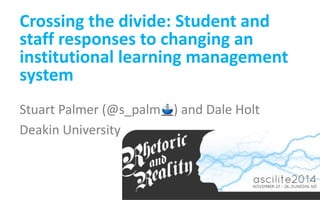
Sp140909
- 1. Crossing the divide: Student and staff responses to changing an institutional learning management system Stuart Palmer (@s_palm ) and Dale Holt Deakin University
- 2. … or: Part past part (non-)fiction Stuart Palmer (@s_palm ) and Dale Holt Deakin University
- 3. At Deakin University WebCT LMS trialled in 2003 All content migrated in by 2004 D2L selected as replacement in 2010 Phased cut-over in 2011 New LMS fully online 2012
- 4. Students 2004-2011 1 5 7 8 12 11 10 5.0 4.5 4.0 3.5 3.0 2.5 2.0 2.5 3.0 3.5 4.0 4.5 Importance Satisfaction ♦ 2004 • 2005 2011 2 6 4 3 9 13 5.0 4.5 4.0 3.5 3.0 2.5 2.0 2.5 3.0 3.5 4.0 4.5 Importance Satisfaction ♦ 2004 • 2005 2011 1 Accessing unit guide and other unit information 2 Accessing unit lecture, tutorial or lab notes etc. 3 Interacting with unit learning resources 4 Using the unit calendar 5 Contacting teachers via internal unit messaging 6 Contacting students via internal unit messaging 7 Reading contributions to online discussions 8 Contributing to online discussions 9 Completing online quizzes/tests 10 Submitting assignments 11 Receiving feedback on assignments 12 Working collaboratively in a group 13 Reviewing unit progress
- 5. Staff 2004-2011 1 4 3 7 11 12 9 6 5.0 4.5 4.0 3.5 3.0 2.5 2.0 1 Accessing unit guide and other unit information 2 Accessing unit lecture, tutorial or lab notes etc. 3 Interacting with unit learning resources 4 Using the unit calendar 5 Contacting teachers via internal unit messaging 6 Contacting students via internal unit messaging 7 Reading contributions to online discussions 8 Contributing to online discussions 9 Completing online quizzes/tests 10 Submitting assignments 11 Receiving feedback on assignments 12 Working collaboratively in a group 13 Reviewing unit progress 5.0 4.5 4.0 3.5 3.0 2.5 2.0 1.5 2.0 2.5 3.0 3.5 4.0 4.5 Importance Satisfaction ♦ 2004 • 2005 2011 2 5 8 10 13 1.5 2.0 2.5 3.0 3.5 4.0 4.5 Importance Satisfaction ♦ 2004 • 2005 2011
- 6. The LMS WILL change, b/c Improving online learning and teaching Competitive advantage via innovation A new direction for learning and teaching Adoption of open source IT systems Expiry of current system vendor contract Improving back-office efficiency Consolidating institutional IT systems Acquisition of the current vendor by a competitor
- 7. Students 2011-2012 Students 2011 Students 2012 Sample Population Sample Population No. of respondents 1353 22760 1710 24805 Response rate 5.95% — 6.89% — Gender Female 67.3% 59.5% 70.5% 59.9% Male 32.7% 40.5% 29.5% 40.1% Faculty Arts and Education 29.8% 30.4% 30.5% 31.3% Business and Law 28.8% 36.9% 26.6% 35.1% Health 22.8% 19.8% 26.3% 20.1% Science & Technology 17.0% 12.9% 15.6% 13.5% Other 1.6% — 1.1% — Campus Burwood 43.7% 50.3% 42.0% 49.8% Waurn Ponds 14.3% 12.1% 14.3% 12.5% Waterfront 7.4% 5.8% 7.3% 6.0% Warrnambool 3.3% 3.2% 4.4% 3.0% Off-campus 31.3% 28.6% 32.1% 28.7% Mean enrolment duration 2.42 years 2.24 years 2.33 years 2.22 years
- 8. Staff 2011-2012 Staff 2011 Staff 2012 Sample Population Sample Population No. of respondents 263 2126 330 2291 Response rate 12.37% — 14.40% — Gender Female 55.9 % 59.8 % 61.8 % 59.8 % Male 44.1 % 40.2 % 38.2 % 40.2 % Faculty Arts and Education 30.3% — 33.0% 24.3% Business and Law 26.3% — 20.3% 20.6% Health 29.2% — 32.4% 37.8% Science & Technology 12.4% — 13.3% 13.9% Other 1.8% — 0.9% 3.3% Age range <25 3.0% 2.8% 1.5% 2.7% 25-29 4.9% 9.1% 7.0% 6.5% 30-34 5.7% 14.5% 9.7% 12.2% 35-39 13.3% 13.3% 9.4% 13.7% 40-44 16.0% 14.8% 15.8% 14.1% 45-49 15.6% 14.4% 19.1% 14.5% 50-54 17.9% 14.3% 14.5% 14.2% 55-59 10.6% 10.0% 11.8% 11.6% 60-64 9.1% 6.0% 5.8% 7.5% >64 3.4% 0.9% 5.5% 2.9% Not indicated 0.4% — — —
- 9. Students 2011-2012 1 Accessing unit guide and other unit information 2 Accessing unit lecture, tutorial or lab notes etc. 3 Interacting with unit learning resources 4 Using the unit calendar 5 Reading unit News announcements 6 Contacting teachers via internal unit messaging 7 Contacting students via internal unit messaging 8 Reading contributions to online discussions 9 Contributing to online discussions 10 Completing online quizzes/tests 11 Submitting assignments 12 Receiving feedback on assignments 13 Working collaboratively in a group 14 Reviewing unit progress 15 Using the e-portfolio 16 eLive synchronous communication session 17 iLecture class lecture recording 18 Other iLecture recording – podcasts, etc. 19 Deakin's social software – MediaWiki, etc 20 Turnitin plagiarism detection 1 2 3 4 5 6 7 8 11 10 9 12 13 14 15 16 17 18 19 20 5.0 4.5 4.0 3.5 3.0 2.5 3.00 3.25 3.50 3.75 4.00 4.25 Importance Satisfaction ♦ No Sig. Difference • 2011 2012
- 10. Students 2011-2012 1 Accessing unit guide and other unit information 2 Accessing unit lecture, tutorial or lab notes etc. 3 Interacting with unit learning resources 4 Using the unit calendar 5 Reading unit News announcements 6 Contacting teachers via internal unit messaging 7 Contacting students via internal unit messaging 8 Reading contributions to online discussions 9 Contributing to online discussions 10 Completing online quizzes/tests 11 Submitting assignments 12 Receiving feedback on assignments 13 Working collaboratively in a group 14 Reviewing unit progress 15 Using the e-portfolio 16 eLive synchronous communication session 17 iLecture class lecture recording 18 Other iLecture recording – podcasts, etc. 19 Deakin's social software – MediaWiki, etc 20 Turnitin plagiarism detection 1 2 3 4 10 9 16 17 18 19 5.0 4.5 4.0 3.5 3.0 2.5 3.00 3.25 3.50 3.75 4.00 4.25 Importance Satisfaction ♦ No Sig. Difference • 2011 2012
- 11. Students 2011-2012 1 2 3 4 5 7 10 9 14 15 16 17 18 19 5.0 4.5 4.0 3.5 3.0 2.5 3.00 3.25 3.50 3.75 4.00 4.25 Importance Satisfaction ♦ No Sig. Difference • 2011 2012 1 Accessing unit guide and other unit information 2 Accessing unit lecture, tutorial or lab notes etc. 3 Interacting with unit learning resources 4 Using the unit calendar 5 Reading unit News announcements 6 Contacting teachers via internal unit messaging 7 Contacting students via internal unit messaging 8 Reading contributions to online discussions 9 Contributing to online discussions 10 Completing online quizzes/tests 11 Submitting assignments 12 Receiving feedback on assignments 13 Working collaboratively in a group 14 Reviewing unit progress 15 Using the e-portfolio 16 eLive synchronous communication session 17 iLecture class lecture recording 18 Other iLecture recording – podcasts, etc. 19 Deakin's social software – MediaWiki, etc 20 Turnitin plagiarism detection
- 12. Students 2011-2012 1 Accessing unit guide and other unit information 2 Accessing unit lecture, tutorial or lab notes etc. 3 Interacting with unit learning resources 4 Using the unit calendar 5 Reading unit News announcements 6 Contacting teachers via internal unit messaging 7 Contacting students via internal unit messaging 8 Reading contributions to online discussions 9 Contributing to online discussions 10 Completing online quizzes/tests 11 Submitting assignments 12 Receiving feedback on assignments 13 Working collaboratively in a group 14 Reviewing unit progress 15 Using the e-portfolio 16 eLive synchronous communication session 17 iLecture class lecture recording 18 Other iLecture recording – podcasts, etc. 19 Deakin's social software – MediaWiki, etc 20 Turnitin plagiarism detection 1 2 3 4 5 6 7 8 11 10 9 12 13 14 15 16 17 18 19 5.0 4.5 4.0 3.5 3.0 2.5 3.00 3.25 3.50 3.75 4.00 4.25 Importance Satisfaction ♦ No Sig. Difference • 2011 2012
- 13. Students 2011-2012 1 Accessing unit guide and other unit information 2 Accessing unit lecture, tutorial or lab notes etc. 3 Interacting with unit learning resources 4 Using the unit calendar 5 Reading unit News announcements 6 Contacting teachers via internal unit messaging 7 Contacting students via internal unit messaging 8 Reading contributions to online discussions 9 Contributing to online discussions 10 Completing online quizzes/tests 11 Submitting assignments 12 Receiving feedback on assignments 13 Working collaboratively in a group 14 Reviewing unit progress 15 Using the e-portfolio 16 eLive synchronous communication session 17 iLecture class lecture recording 18 Other iLecture recording – podcasts, etc. 19 Deakin's social software – MediaWiki, etc 20 Turnitin plagiarism detection 1 2 3 4 5 6 7 8 11 10 9 12 13 14 15 16 17 18 19 20 5.0 4.5 4.0 3.5 3.0 2.5 3.00 3.25 3.50 3.75 4.00 4.25 Importance Satisfaction ♦ No Sig. Difference • 2011 2012
- 14. Staff 2011-2012 1 Accessing unit guide and other unit information 2 Accessing unit lecture, tutorial or lab notes etc. 3 Interacting with unit learning resources 4 Using the unit calendar 5 Reading unit News announcements 6 Contacting teachers via internal unit messaging 7 Contacting students via internal unit messaging 8 Reading contributions to online discussions 9 Contributing to online discussions 10 Completing online quizzes/tests 11 Submitting assignments 12 Receiving feedback on assignments 13 Working collaboratively in a group 14 Reviewing unit progress 15 Using the e-portfolio 16 eLive synchronous communication session 17 iLecture class lecture recording 18 Other iLecture recording – podcasts, etc. 19 Deakin's social software – MediaWiki, etc 20 Turnitin plagiarism detection 21 Deakin's Learning Repository – Equella 22 Respondus online quiz authoring tool 2 1 3 4 5 6 8 9 7 10 11 12 13 14 15 16 17 18 19 20 21 22 5.0 4.5 4.0 3.5 3.0 2.5 2.0 2.75 3.00 3.25 3.50 3.75 4.00 4.25 Importance Satisfaction ♦ No Sig. Difference • 2011 2012
- 15. Staff 2011-2012 1 Accessing unit guide and other unit information 2 Accessing unit lecture, tutorial or lab notes etc. 3 Interacting with unit learning resources 4 Using the unit calendar 5 Reading unit News announcements 6 Contacting teachers via internal unit messaging 7 Contacting students via internal unit messaging 8 Reading contributions to online discussions 9 Contributing to online discussions 10 Completing online quizzes/tests 11 Submitting assignments 12 Receiving feedback on assignments 13 Working collaboratively in a group 14 Reviewing unit progress 15 Using the e-portfolio 16 eLive synchronous communication session 17 iLecture class lecture recording 18 Other iLecture recording – podcasts, etc. 19 Deakin's social software – MediaWiki, etc 20 Turnitin plagiarism detection 21 Deakin's Learning Repository – Equella 22 Respondus online quiz authoring tool 2 1 3 11 8 9 5 12 13 14 15 16 17 18 19 21 22 5.0 4.5 4.0 3.5 3.0 2.5 2.0 2.75 3.00 3.25 3.50 3.75 4.00 4.25 Importance Satisfaction ♦ No Sig. Difference • 2011 2012
- 16. Staff 2011-2012 1 Accessing unit guide and other unit information 2 Accessing unit lecture, tutorial or lab notes etc. 3 Interacting with unit learning resources 4 Using the unit calendar 5 Reading unit News announcements 6 Contacting teachers via internal unit messaging 7 Contacting students via internal unit messaging 8 Reading contributions to online discussions 9 Contributing to online discussions 10 Completing online quizzes/tests 11 Submitting assignments 12 Receiving feedback on assignments 13 Working collaboratively in a group 14 Reviewing unit progress 15 Using the e-portfolio 16 eLive synchronous communication session 17 iLecture class lecture recording 18 Other iLecture recording – podcasts, etc. 19 Deakin's social software – MediaWiki, etc 20 Turnitin plagiarism detection 21 Deakin's Learning Repository – Equella 22 Respondus online quiz authoring tool 2 1 3 5 6 8 9 7 10 11 12 13 14 15 16 17 18 19 21 22 5.0 4.5 4.0 3.5 3.0 2.5 2.0 2.75 3.00 3.25 3.50 3.75 4.00 4.25 Importance Satisfaction ♦ No Sig. Difference • 2011 2012
- 17. Staff 2011-2012 1 Accessing unit guide and other unit information 2 Accessing unit lecture, tutorial or lab notes etc. 3 Interacting with unit learning resources 4 Using the unit calendar 5 Reading unit News announcements 6 Contacting teachers via internal unit messaging 7 Contacting students via internal unit messaging 8 Reading contributions to online discussions 9 Contributing to online discussions 10 Completing online quizzes/tests 11 Submitting assignments 12 Receiving feedback on assignments 13 Working collaboratively in a group 14 Reviewing unit progress 15 Using the e-portfolio 16 eLive synchronous communication session 17 iLecture class lecture recording 18 Other iLecture recording – podcasts, etc. 19 Deakin's social software – MediaWiki, etc 20 Turnitin plagiarism detection 21 Deakin's Learning Repository – Equella 22 Respondus online quiz authoring tool 2 1 3 4 5 6 8 9 7 10 11 12 13 14 15 16 17 18 19 20 21 22 5.0 4.5 4.0 3.5 3.0 2.5 2.0 2.75 3.00 3.25 3.50 3.75 4.00 4.25 Importance Satisfaction ♦ No Sig. Difference • 2011 2012
- 18. Students 2011-2012 1 Accessing unit guide and other unit information 2 Accessing unit lecture, tutorial or lab notes etc. 3 Interacting with unit learning resources 4 Using the unit calendar 5 Reading unit News announcements 6 Contacting teachers via internal unit messaging 7 Contacting students via internal unit messaging 8 Reading contributions to online discussions 9 Contributing to online discussions 10 Completing online quizzes/tests 11 Submitting assignments 12 Receiving feedback on assignments 13 Working collaboratively in a group 14 Reviewing unit progress 15 Using the e-portfolio 16 eLive synchronous communication session 17 iLecture class lecture recording 18 Other iLecture recording – podcasts, etc. 19 Deakin's social software – MediaWiki, etc 20 Turnitin plagiarism detection 1 2 3 4 5 6 7 8 11 10 9 12 13 14 15 16 17 18 19 20 5.0 4.5 4.0 3.5 3.0 2.5 3.00 3.25 3.50 3.75 4.00 4.25 Importance Satisfaction ♦ No Sig. Difference • 2011 2012
- 19. Students 2011-2012 1 Accessing unit guide and other unit information 2 Accessing unit lecture, tutorial or lab notes etc. 3 Interacting with unit learning resources 4 Using the unit calendar 5 Reading unit News announcements 6 Contacting teachers via internal unit messaging 7 Contacting students via internal unit messaging 8 Reading contributions to online discussions 9 Contributing to online discussions 10 Completing online quizzes/tests 11 Submitting assignments 12 Receiving feedback on assignments 13 Working collaboratively in a group 14 Reviewing unit progress 15 Using the e-portfolio 16 eLive synchronous communication session 17 iLecture class lecture recording 18 Other iLecture recording – podcasts, etc. 19 Deakin's social software – MediaWiki, etc 20 Turnitin plagiarism detection 1 2 3 4 5 6 7 8 11 10 9 12 13 14 15 16 17 18 19 20 5.0 4.5 4.0 3.5 3.0 2.5 3.00 3.25 3.50 3.75 4.00 4.25 Importance Satisfaction ♦ No Sig. Difference • 2011 2012
- 20. Students 2011-2012 1 Accessing unit guide and other unit information 2 Accessing unit lecture, tutorial or lab notes etc. 3 Interacting with unit learning resources 4 Using the unit calendar 5 Reading unit News announcements 6 Contacting teachers via internal unit messaging 7 Contacting students via internal unit messaging 8 Reading contributions to online discussions 9 Contributing to online discussions 10 Completing online quizzes/tests 11 Submitting assignments 12 Receiving feedback on assignments 13 Working collaboratively in a group 14 Reviewing unit progress 15 Using the e-portfolio 16 eLive synchronous communication session 17 iLecture class lecture recording 18 Other iLecture recording – podcasts, etc. 19 Deakin's social software – MediaWiki, etc 20 Turnitin plagiarism detection 1 2 3 4 5 6 7 8 11 10 9 12 13 14 15 16 17 18 19 20 5.0 4.5 4.0 3.5 3.0 2.5 3.00 3.25 3.50 3.75 4.00 4.25 Importance Satisfaction ♦ No Sig. Difference • 2011 2012
- 21. Students 2011-2012 1 Accessing unit guide and other unit information 2 Accessing unit lecture, tutorial or lab notes etc. 3 Interacting with unit learning resources 4 Using the unit calendar 5 Reading unit News announcements 6 Contacting teachers via internal unit messaging 7 Contacting students via internal unit messaging 8 Reading contributions to online discussions 9 Contributing to online discussions 10 Completing online quizzes/tests 11 Submitting assignments 12 Receiving feedback on assignments 13 Working collaboratively in a group 14 Reviewing unit progress 15 Using the e-portfolio 16 eLive synchronous communication session 17 iLecture class lecture recording 18 Other iLecture recording – podcasts, etc. 19 Deakin's social software – MediaWiki, etc 20 Turnitin plagiarism detection 1 2 3 4 5 6 7 8 11 10 9 12 13 14 15 16 17 18 19 20 5.0 4.5 4.0 3.5 3.0 2.5 3.00 3.25 3.50 3.75 4.00 4.25 Importance Satisfaction ♦ No Sig. Difference • 2011 2012
- 22. Key findings Did the new LMS dramatically change the student and staff experience of using the system? To a large extent, the answer is, “No.” Some observed significant differences were ‘as expected’
- 23. Other observations University LMS users should expect that their current system will be retired at some point There is a need for on-going monitoring It can take many years before significant increases in perceptions of LMS value emerge
- 24. In the doledrums On the (d)O.L.E. Thank for your time ow.ly/CiYXm