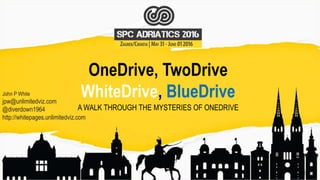
A Guide to OneDrive and its Mysteries
- 1. http://ow.ly/NA9Z300vFSg OneDrive, TwoDrive , BlueDrive A WALK THROUGH THE MYSTERIES OF ONEDRIVE John P White jpw@unlimitedviz.com @diverdown1964 http://whitepages.unlimitedviz.com
- 3. John White CTO/Co-Founder of UnlimitedViz SharePoint Server MVP, SQL Server v-TS jpw@unlimitedviz.com http://whitepages.unlimitedviz.com @diverdown1964
- 4. http://ow.ly/NA9Z300vFSg Agenda • Why talk about this? • History • Configuration of the OneDrives • Confusion • Miscellaneous • Questions
- 12. http://ow.ly/NA9Z300vFSg OneDrive for Business History
- 19. http://ow.ly/NA9Z300vFSg OneDrive for Business vs SharePoint Libraries • OneDrive is the Documents library in the user’s MySite • SharePoint libraries can exist anywhere • SharePoint sites • Office 365 Groups • All required the OneDrive for Business sync engine
- 21. http://ow.ly/NA9Z300vFSg OneDrive for Business Limitations • 20,000 items across libraries • 5,000 items per library • SharePoint file name limits • 2013 – 128 characters • Online & 2016 – 256 characters • 250 character folder names • 2 GB file size max • Invalid characters • SharePoint 2013 - /:*?"<>|#{}%~& • SP Online & 2016 - /:*?"<>|#% • Restricted file names and types
- 22. http://ow.ly/NA9Z300vFSg OneDrive Limitations • 10 GB file size max
- 28. http://ow.ly/NA9Z300vFSg Confusion • Windows libraries vs OneDrive libraries • To see synced folders in the old client, you have to "delete" them. • Groups folders all go under the SharePoint folder • They ARE SharePoint libraries • They are referred to as OneDrives
- 29. http://ow.ly/NA9Z300vFSg Confusion - Acquiring the Bits OneDrive and OD4B (Windows 7 - 8.1) OneDrive and OD4B Windows 10 OneDrive for Business (the old “Groove” client) - OneDrive Download Site https://onedrive.live.com/about/download/ - Windows 10 1511+ Update - Office Install (2013 & 2016) - KB Article 2903984 https://support.microsoft.com/en-ca/kb/2903984
- 30. http://ow.ly/NA9Z300vFSg Confusion – Overly Consistent Naming
- 35. http://ow.ly/NA9Z300vFSg Symbolic Links • mklink /J DestinationFolderPath SourceFolderPath • Shell Extension • http://schinagl.priv.at/nt/hardlinkshellext/hardlinkshellext.html#download
- 36. http://ow.ly/NA9Z300vFSg Storage Plans • OneDrive • 5 GB free • Additional 50 GB - $2/month • 1 TB with Office 365 subscription • OneDrive for Business (personal library) • Unlimited Storage – “just ask for more” • Office 365 Enterprise E3-E5 • Office 365 Government E3-E5 • Office 365 Education • OneDrive for Business/SharePoint Online Plan 2 • 1 TB Storage – All other Office 365 Enterprise, Business and Standalone plans • SharePoint Online • 10GB 1 TB + 500MB/user base allocation • $0.20/GB/Month extra storage
- 37. http://ow.ly/NA9Z300vFSg Enabling Unlimited Storage in OD4B • Options: Create a support incident or Do it yourself • Get SharePoint Online Management Shell (PowerShell cmdlets) • https://www.microsoft.com/en-ca/download/details.aspx?id=35588 • May require Windows < 10 • Run Connect-SPOService -Url https://tenantspace-admin.sharepoint.com -credential adminuser • Will not work with Multi Factor Authentication • Run Set-SPOSite -Identity https://tenantspace-my.sharepoint.com/personal/upn_tenantspace_domainext - StorageQuota 5242880
- 38. http://ow.ly/NA9Z300vFSg Comparison OneDrive OneDrive for Business DropBox DropBox Business Google Drive Amazon CloudDrive Free allocation 5 GB N/A 2 GB N/A 15 GB N/A Cost 5 TB/5 users $100/year O365 Home* 1 TB - $60/year (SMB) Unlimited - $240/year* (E3) 1 TB - $120/year 5 TB/5 Users - $750/year 1 TB - $120/year $60/year (unlimited) Apps Win32, Win Universal, IOS, Android Win32, Win Universal, IOS, Android Win32, Win Universal, IOS, Android Win32, Win Universal, IOS, Android Win32, IOS, Android Win32, IOS, Android Sync Client Yes Yes Yes Yes Yes** No Sync Performance Fair Fair/Poor Excellent Excellent Good N/A Integration Excellent Excellent Good Good Fair Poor
- 39. http://ow.ly/NA9Z300vFSg OneDrive as Backup • Semi suitable for disaster recovery • Unsuitable for point in time backup
- 40. http://ow.ly/NA9Z300vFSg Conclusions • We are in a transition phase • You need both sync clients if you use SharePoint • Best choice for integration • Great value • Suggest a blend
Notes de l'éditeur
- Why did I decide to put this presentation together? In essence, it was due to the fact that I found myself constantly answering questions about OneDrive. After I spent an hour on the phone with fellow MVP Marc Anderson, I realized that the community could benefit from some clarity. If he didn’t have it nailed, most people certainly wouldn’t. Most of the conversations sort of went like the following. Me: You should really look at OneDrive for Business for offline access to your content Customer: Oh, I have OneDrive already. Didn’t Microsoft just limit its storage capacity? M: No – they had only turned on unlimited storage for a small test group. They just decided not to move forward with it as earlier announced. Besides, that’s only for the consumer OneDrive, not OneDrive for Business. C: So they’re not the same thing? M: No – OneDrive is a consumer product, and you log into it with a Microsoft account. OneDrive for Business is a business product, and you get it with an Office 365 business account. You need a corporate account to use it. It gives each person that uses it 1 TB of storage. C: So if it’s they’re different things, why are they both called OneDrive? M: I know. Never mind. C: OK, so how do I get them both working? M: Well, you have the November update for Windows 10, right? All that you need to do is to go into your OneDrive settings, and add your business account. C: Oh, so they use the same sync client? M: Yes. That’s fairly new. There used to be an exclusive OneDrive for Business client, but you don’t need it now. C: OK. (adds the business account) So how do I work with it? M: You see those two cloud icons in your tray? The white one is your consumer account, and the blue one is your business account. C: I thought that it was one sync client. Why are there two icons? M: That’s so you can see the two different repositories. They are both driven by the same sync engine. It makes sense. C: OK, cool. And how do I access my files? M: Just open up File Explorer. The one that says OneDrive – Personal is your consumer account. The one that says OneDrive – your company name is your business OneDrive. C: So the business one is my personal OneDrive in Office 365? M: Yes. I know… the term “Personal” is a bit confusing, but it is what it is. C: That’s fine. Why is personal cloud icon blue in File Explorer but not in the tray? M: I have no idea C: OK – so how do I sync my Office 365 Group OneDrives? M: Oh. Remember when I mentioned the old sync client? You’ll need that to sync those. The new client doesn’t support them yet, but it will. C: I thought the old one doesn’t work very well? M: It’s not as good, but it’ll do for this purpose. C: OK, how do I install that? M: You have Office installed, so you already have it. Just open up the OneDrive in your browser, and click on the sync icon. C: OK (does it). So how do I know it’s working? M: Open up your tray. See that you have another blue cloud icon? That’s the older sync client. C: How do I tell the difference between this and the other one? M: Just hover over the icon. The one that’s just called OneDrive for Business is the older engine. The one that contains your company name is the new one. C: Am I going to get another icon for every OneDrive that I sync? M: No – in this case, they all use the same icon. If you hover over and select open the folder, you’ll see what’s syncing. C: OK. So where do I find my files? M: Open up File Explorer. Under your two OneDrives, you’ll see a new entry for SharePoint. Click on that, and you’ll see your content. C: What’s SharePoint? M: *sigh* So why even bother?
- The big advantage of using a cloud synchronized tool like OneDrive is Device independence. Before Windows 8, you could store files in OneDrive, or other cloud repositories, but for the most part it involved you actively moving or copying them to the service. In addition, windows accounts were local accounts for the most part, and CLICK if you used multiple devices, it was necessary to manage different identities on multiple devices. Replacing a laptop was an arduous process.
- Windows 8 brought the ability to sign in to your device with a Microsoft account, and with that, the ability to synchronize most settings and preferences to the cloud. OneDrive acts as the storage mechanism for this, but it also is the synchronization engine for any files. Using this structure additional devices can simply be “plugged in” to the cloud, and all important files and settings are brought down locally. This even goes for mobile devices to the extent that they are applicable. Changes to a file made on one device are quickly synchronized to all devices as require. The loss of a single device is nowhere near as painful any more.
- Next up, we’ll talk about OneDrive, and OneDrive for Business, the two OneDrives.
- What we today call OneDrive started out life in 2007 as “Windows Live Folders”. Live folders were simply a cloud based storage location that could be accessed through a browser. At the same time, Microsoft introduced a product called “Windows Live Mesh”, which allowed for peer to peer based synchronization of files between client PCs. It also allowed for a small about of cloud based storage to act as a hub, so that two client machines didn’t necessarily need to be connected at the same time. In 2008, Live Folders were renamed to SkyDrive.
- Here we see the architectural differences between SkyDrive and Live Mesh. SkyDrive was initially just a file sharing mechanism that required the user to actively upload and download files, whereas Live Mesh allowed for resilient background synchronization of any folder with one or more other devices. Different folders could be shared with different devices.
- Eventually, Live Mesh was bundled in with Windows Live Essentials, the package that also included the excellent, and now revived Windows Live Writer for blog authoring. However, concurrent with the rollout of Windows 8, Live Mesh was replaced in Live Essentials by SkyDrive, which had picked up synchronization capabilities through a desktop client the way that it works today. The SkyDrive synchronization is client-server only – peer to peer synchronization disappeared, along with a few other features. In 2014 SkyDrive was renamed to OneDrive for legal reasons, and it was announced that users would be given unlimited storage, and finally, in Nov 2015, it was announced that the unlimited storage capability would be scaled back somewhat to about 5 GB. At the end od 2015, the Next Generation Sync client was made available.
- Now, the history of the Business based client is somewhat different.
- What does this man have to do with OneDrive? He’s Ray Ozzie, originally the father of Lotus Notes, which knew a thing or two about synchronization. After leaving Lotus in 1997, he founded a company called Groove that focused of peer to peer synchronization tools for occasionally connected devices. Groove was acquired by Microsoft in 2005, and Ray eventually replaced Bill Gates as Chief Application Architect. Oh – he also spearheaded Azure. He left Microsoft in 2011, founded another startup called Talko, which was acquired by Microsoft last fall. Unfortunately, he didn’t come over with the acquisition. Why does he matter? Because Groove is the foundation of what we today call OneDrive for Business.
- We can see here that the core development of Groove, and therefore OneDrive for Business started almost 20 years ago. This is not new technology. The acquisition came in 2005, and soon thereafter it was released as part of the Office 2007 wave as Groove client and Server. The client was able to synchronize both SharePoint libraries and lists – something that OneDrive for Business does not do today. However, it was not integrated into the Windows File explorer. When SharePoint 2010 was release, it was rebranded as SharePoint Workspace, and finally, with SharePoint 2013, it became SkyDrive for business. The same legal reasons as mentioned previously forced the rebranding to OneDrive for Business in 2014, and at the end of 2015, the process of converting from the old Groove.exe to the Next Generation Sync client began in earnest. Let’s have a quick look at this from an architecture standpoint.
- Groove originally looked a lot like Live Mesh. It was all about occasionally connected workstations synchronizing content however they could – through direct connection to each other, or to connection with “hub” servers, usually separated geographically. It was particularly good in low bandwidth environments.
- After the acquisition, the architecture looked much the same, and replication could be done against SharePoint lists and libraries, as well as file system files.
- The 2010 iteration of this technology dropped the Groove Server and branding altogether in favour of SharePoint Workspace. SharePoint workspace could synchronize only with SharePoint servers, and all of the other content types, including files, were dropped along with the Server. SharePoint Workspace ran as a separate application, and was not integrated with the File Explorer.
- SharePoint 2013 rebranded it again to SkyDrive for Business, dropped the separate client and added File Explorer integration, which opened up SharePoint documents to any Windows application. TO my mind, it was the single most important feature in SharePoint 2013, because it seriously drove adoption, and caused everyone to rethink the way that they do metadata. Again, in 2014 it was rebranded to OneDrive, and SharePoint 2013 SP1 picked up that change.
- SharePoint 2013 also introduced confusion by adding a button to the UI for “OneDrive” (not OneDrive for Business…) What that did was to take you to the document library in your MySite. Had MySite become OneDrive? No. Simply put, what is referred to as OneDrive in SharePoint (and Office 365) is simply a specific library in your MySite. Now, any SharePoint library can be synchronized locally with the OneDrive for Business client, but those libraries are not called OneDrives. One exception of this is with Office365 Groups. Each Office 365 Group has its own OneDrive, but for purposes of Synchronization, they should be considered simple SharePoint libraries. We will see why shortly
- So this is what the synchronization picture has looked like for the past few years. If you subscribe to the Consumer OneDrive, and you had an Office 365 account (or SharePoint On-Prem), then you were using two clients to synchronize against multiple repositories. OneDrive Consumer, OneDrive for Business (the MySite document library) and any number of SharePoint libraries. I briefly mentioned the Next Generation Sync client before. What’s that all about? Well, to put it mildly, the OD4B sync client has its difficulties. (Next Slide)
- It has some pretty severe limitations, some of these limitations even differing between SharePoint Online and On premises. It also has some pretty severe performance issues, and is lacking in a number of features, particularly selective folder synchronization. (Next slide)
- This can be contrasted with the Consumer OneDrive sync client, which while having a few issues of its own, was significantly further along that the OD4B client Let’s not lose sight of the fact that OneDrive for Business was based on the 20 year old Groove code base. Microsoft took the decision to unify the OneDrive sync engines, giving us real hope that finally, giving us a single OneDrive sync engine. The approach was to ditch the Groove codebase, create a new version of the consumer sync engine that supported the OneDrive for Business repositories. This is what we refer to as the Next Generation Sync Client, which was first released in Nov 2015.
- The trouble is that it’s not finished. The team has successfully harmonized the synchronization of that MySite based document library with the consumer sync client, but all other SharePoint libraries (including Group OneDrives) are still server by the original OneDrive for Business sync client that nobody wants to talk about, and it hasn’t improved a bit. The good news is that all things come to those who wait….. (next slide)
- The near term goal is to truly unify all OneDrive repositories under a forthcoming version of the Next Generation Sync Client. We don’t know when this will happen, but we are told that it will be soon. Once this happens, much confusion will be eliminated, but for now, there is much to contend with. For example….
- If I have a quick look at the processes running on my laptop you’ll see three different processes related to OneDrive. The two that are titled OneDrive are two instances of the Next Generation Sync client. You’ll get a new instance for each “account” that is synced, and in this case one is for my personal OneDrive, and the other is my corporate OneDrive. If I register multiple corporate accounts, I will get even more of these. The process titled GROOVE.EXE (yes, it’s still called that) is the old OneDrive for Business sync client and it is used to synchronize all of my subscribed SharePoint library content.
- So from the demo, you can see that there are a number of potentially confusing elements. What Windows considers the “Documents” library and OneDrive considers the “Documents” library are two different things, but you can make them one and the same. In order to see what libraries are synced in the legacy OneDrive client, you need to select the stop syncing option, even when that’s not the intent Although they are called OneDrives, Group libraries go under the SharePoint folder
- So, you can see that there are a few confusing elements here. I’m going to highlight them and attempt, as best possible to demystify, if not clarify them. The OneDrive consumer client comes preinstalled with Windows 10. For earlier versions of Windows (except Windows 8.1), you can download it from the OneDrive.com site. Windows 8.1 has a different OneDrive client built in that is incompatible with the this client. If you want the Next Generation Sync client, and you are using Window 10, you can either update to the Nov 2015 system updates (it comes as part of that), or go to the OneDrive.Com site and select One Drive for Business (which supports both consumer and Business). For the record, in order to enable the OneDrive for Business library syncing, you’ll need to add a registry key as listed on this slide. However, if you actually want the old OneDrive for Business sync client because you need to sync SharePoint libraries or Office 365 Groups OneDrives, you’ll need to either install Office (2013 or 2016) or visit the KB article listed.
- Lets move on to naming. The whole OneDrive name in itself is confusing as it applies to two (arguably three) different technologies. Adding “for Business” to the end of one helps, but this is not universally applied. As you can see in the screen here, we are looking at the application launcher for a business and consumer edition of Office 365. As you can see, they are both labelled “OneDrive” even though they represent two different things. To the uninitiated, this is confusing.
- The opposite problem exist on the desktop. If we look in the system tray we see three clouds, two blue, and one white. One of the blue clouds has a white outline. CLICK If we look at the Explorer integration, we again see three OneDrive objects CLICK The first, OneDrive Personal lines up with the white cloud, and represents the consumer OneDrive Sync. Unfortunately, the tray icon is white, and the explorer icon is blue. That’s confusing. CLICK The second, OneDrive – CompanyName is the OneDrive for Business (MySite) library as synchronized with the Next Gen Sync client. That one client is responsible for both objects. CLICK The final one lines up with the legacy OneDrive for Business sync client, and is labelled SharePoint, and is the only place that the SharePoint brand is mentioned on the desktop. That’s confusing. CLICK Finally, as we saw before, examination of the processes shows GROOVE.EXE for the legacy client. Confusing, but presumably, if you’re snooping around in the processes, you can handle it.
- The inconsistency continues when we look into the Office clients. Here we see the three repositories, again, with the name “SharePoint” being replaced by “Sites”, like in Office 365. Otherwise, the naming is consistent with the File Explorer, except….. CLICK What’s with the SharePoint icon? Seriously I can see it for sites, but why for the OneDrive for Business library. Confusing, but again, you need to be aware, your users will notice.
- The way that the libraries sync on disk can be the cause of some confusion as well. Consider this file explorer view. CLICK Both of the OneDrives are expressed as a single root node CliCK With folders existing directly under the Root. The SharePoint node is different. CLICK With this node, opening it up CLICK will show multiple libraries from potentially different locations, and the corresponding folders will appear below them.
- There are some differences between the two sync clients in the tray as well. As mentioned before, the legacy OneDrive for Business client cannot selectively sync folders. This can be done from the Next Gen Sync client through the settings option. From here you can add additional accounts, or unlink it from your consumer account altogether. One thing that you may notice from this slide is that the legacy client allows you to pause your synchronization. This is something that is not possible with the NGSC, at least not yet.
- One of the knock on OneDrive, and frankly most cloud storage mechanisms is that you are forced to base your content in a specific folder. If you have your files spread amongst multiple drive, there would appear to be no way to have it automatically synchronized. Office 365 storage plans can be quite large, but most people aren’t using TB sized drives, but they may be using multiple GB sized drives. How can content on different drives participate in OneDrive? Through the use of symbolic links. In this example, I have a separate drive S on this machine, and I would like to have the contents of its “Cave Diving” folder uploaded and synchronized to OneDrive. By creating a symbolic link, CLICK I make a reference in my OneDrive folder to the folder on the other drive. To just about any tool, including the OneDrive synchronization tool and File Explorer, that folder appears to now live in the OneDrive folder. How do you create a symbolic link? Two ways. You can run the mkLink command with the /J switch, or you can install a Windows shell extension that supports copy/paste style link creation. This mechanism is not unique to OneDrive, and works with most other synchronization tools.
- Speaking of storage plans, that’s been in the news a bit lately right? The thing is that even after the whole “we’ll give you unlimited storage – no wait, just kidding” issue, One drive still has one of the most, if not THE most compelling offering among the major vendors. OneDrive consumer only gives you 5 GB for free now, but with an Office 365 subscription, that shoots up to 1 TB, which is plenty for most. With the Home and Personal edition, 5 different users get this benefit for a total of 5 TB. Office 365 Business plans all get a minimum of 1 TB per user, and anything E3 and above, education, and SharePoint Online Plan 2 get “unlimited” which starts with 5 TB per users, and if more is needed, you simply ask for it. SharePoint Online itself (the libraries) is granted a base allocation of 10 GB per user, plus an additional 500 MB for each subscribed user. Extra storage is also available for purchase.
- This presentation is all about OneDrive, but it’s instructive to be aware of all the cloud storage providers out there. They’re similar, but all have differences. I use them all, but the Amazon product only lightly. My daily drivers are OneDrive/OneDrive for business due to the excellent and tight integration, and DropBox, due to its vastly superior synchronization technology. In addition to being fast, Dropbox is the only tool that I’m aware of that allows for peer to peer synchronization, allowing devices on the same network to sync directly with each other. One notable thing about Google storage is that music and photos are separate applications, and are stored separately. They are not part of the core Google drive storage.
- I occasionally get asked about the appropriateness of OneDrive as a backup mechanism, CLICK to which I answer, “not really, but sort of”. I subscribe to the 3-2-1 approach to data backup – Have 3 copies of important data, 2 locally, and one off site. To that end, OneDrive can form the offsite part from a disaster recovery standpoint. If I lose my laptop, I can get another, sign into OneDrive, and all of my important files will be synchronized locally. CLICK It is, however useless for point in time backup. That is to say that if I make a change to a file locally, that change will be immediately synchronized to my cloud storage, and all synchronized devices. If that change was in error, there’s really no good way to go back to a particular point in time, particularly en masse.
- So wrapping all of this up, I think that it’s clear that One Drive and OneDrive for business are in a transitional phase. For the moment, there are many idiosyncrasies to be aware of and to understand. It’s confusing, but its strength in integration, and its overall value make it worthwhile clearing the deployment hurdles. I do however suggest using a variety of providers as they all have their strengths and weaknesses.
