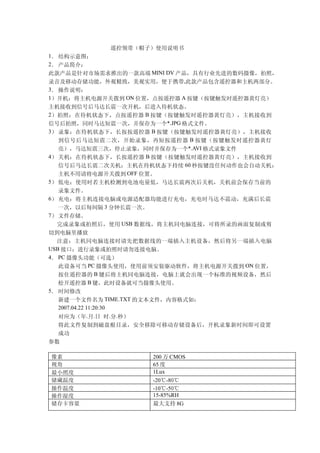
Remote Tie Manual Instructions
- 1. 遥控领带(帽子)使用说明书 1. 结构示意图: 2. 产品简介: 此款产品是针对市场需求推出的一款高端 MINI DV 产品,具有行业先进的数码摄像,拍照, 录音及移动存储功能,外观精致,美观实用,便于携带,此款产品包含遥控器和主机两部分。 3. 操作说明: 1)开机:将主机电源开关拨到 ON 位置,点按遥控器 A 按键(按键触发时遥控器黄灯亮) 主机接收到信号后马达长震一次开机,后进入待机状态。 2)拍照:在待机状态下,点按遥控器 B 按键(按键触发时遥控器黄灯亮),主机接收到 信号后拍照,同时马达短震一次,并保存为一个*.JPG 格式文件。 3) 录象:在待机状态下,长按按遥控器 B 按键(按键触发时遥控器黄灯亮),主机接收 到信号后马达短震二次,开始录象,再短按遥控器 B 按键(按键触发时遥控器黄灯 亮),马达短震三次,停止录象,同时并保存为一个*.AVI 格式录象文件 4) 关机:在待机状态下,长按遥控器 B 按键(按键触发时遥控器黄灯亮),主机接收到 信号后马达长震二次关机;主机在待机状态下持续 60 秒按键没任何动作也会自动关机: 主机不用请将电源开关拨到 OFF 位置。 5) 低电:使用时若主机检测到电池电量低,马达长震两次后关机,关机前会保存当前的 录象文件。 6) 充电:将主机连接电脑或电源适配器均能进行充电,充电时马达不震动,充满后长震 一次,以后每间隔 3 分钟长震一次。 7) 文件存储。 完成录象或拍照后,使用 USB 数据线,将主机同电脑连接,可将所录的画面复制或剪 切到电脑里播放 注意:主机同电脑连接时请先把数据线的一端插入主机设备,然后将另一端插入电脑 USB 接口;进行录象或拍照时请勿连接电脑。 4. PC 摄像头功能(可选) 此设备可当 PC 摄像头使用,使用前须安装驱动软件,将主机电源开关拨到 ON 位置, 按住遥控器的 B 键后将主机同电脑连接,电脑上就会出现一个标准的视频设备,然后 松开遥控器 B 键,此时设备就可当摄像头使用。 5. 时间修改 新建一个文件名为 TIME.TXT 的文本文件,内容格式如: 2007.04.22 11:20:30 对应为(年.月.日 时.分.秒) 将此文件复制到磁盘根目录,安全移除可移动存储设备后,开机录象新时间即可设置 成功 参数 像素 200 万 CMOS 视角 65 度 最小照度 1Lux 储藏温度 -20℃-80℃ 操作温度 -10℃-50℃ 操作湿度 15-85%RH 储存卡容量 最大支持 8G
- 2. 录像功能(支持格式) 视 频 编 解 码 采 用 Motion JPEG, 录 制 成 AVI 文 件 格 式 VGA(640*480@30 帧/秒) USB 接口 USB1.1/2.0 重量 尺寸 操作系统 2000/XP/VISTA32 存储消耗 1GB/40 分钟 充电时间 2 小时 Remote tie (hat) Manual 1. Structure diagram: 2. Product Description: This product is market demand for the introduction of MINI DV of a high-end products, with industry leading digital camera, camera, sound recording and removable storage functionality, the appearance of fine, beautiful and practical, easy to carry, this product includes a remote control and host two part. 3. Instructions: 1) boot: will be assigned to the host power switch ON position, point by remote control A button (trigger button when the remote control yellow light) to signal the host to receive long after the earthquake a motor to boot into standby mode. 2) take photographs: In the standby mode, click the remote control button B (the trigger button when the yellow light remote control), after the host receives the signal to take photographs at the same time David motor short time, and save it as a *. JPG format. 3) Video: In the standby mode, long press B button by remote control (remote control button to trigger when the yellow light), the host receives the signal the second shock after the short motor to start video, and then short press the remote control button B ( trigger button when the yellow light remote control), motor short-shock three times to stop video, at the same time and save it as an *. AVI video file format 4) Shutdown: In the standby mode, long press the remote control button B (the trigger button when the remote control yellow light), the host receives motor signals long after the second shutdown earthquake; host in the standby mode button not sustained 60 seconds of any action will automatically shutdown: Please do not host allocated power switch OFF position. 5) low power: If the host when used to detect low battery power,
- 3. the motor shut down after two long earthquake, before shutting down to preserve the current video file. 6) Charging: connect the host computer or power adapter can charge, the charge is not shocked when the motor is full of shock after a long time, after three minutes of each interval a long earthquake. 7) file storage. After the completion of video or take pictures, use the USB data line, the host computer is connected with can be recorded to copy or cut the screen to the computer to play Note: The host computer is connected with the data line when you insert one end of the host device, and then other end into a computer USB interface; for video or photo, please do not connect the computer. 4. PC camera functions (optional) This equipment can be used as PC camera, use the software before installing the driver will be assigned to the host power switch ON position, press and hold the remote control will be the host of the B button to connect with the computer, the computer will appear on a standard video equipment, remote control and then release the B button, when the equipment can be used when camera. 5. To amend the Create a new text file called TIME.TXT paper formats such as: 2007.04.22 11:20:30 Corresponding to (years. On. Day. Sub. Seconds) Copy this file to the disk root directory, security, remove the removable storage device, the boot time to set up a new video success Parameters 2,000,000-pixel CMOS 65 degree angle Minimum illumination 1Lux Storage Temperature -20 ℃ -80 ℃ Operating Temperature -10 ℃ -50 ℃ Operating Humidity 15-85% RH Maximum support 8G memory card capacity Video feature (supported formats) video codec using Motion JPEG, recording into AVI file format VGA (640 * 480 @ 30 frames / sec) USB interface USB1.1/2.0 Weight Size Operating system 2000/XP/VISTA32
- 4. Storage consumption 1GB/40 minutes Charging time 2 hours Remote tie (hat) Manual 1. Structure diagram: 2. Product Description: This product is market demand for the introduction of MINI DV of a high-end products, with industry leading digital camera, camera, sound recording and removable storage functionality, the appearance of fine, beautiful and practical, easy to carry, this product includes a remote control and host two part. 3. Instructions: 1) boot: will be assigned to the host power switch ON position, point by remote control A button (trigger button when the remote control yellow light) to signal the host to receive long after the earthquake a motor to boot into standby mode. 2) take photographs: In the standby mode, click the remote control button B (the trigger button when the yellow light remote control), after the host receives the signal to take photographs at the same time David motor short time, and save it as a *. JPG format. 3) Video: In the standby mode, long press B button by remote control (remote control button to trigger when the yellow light), the host receives the signal the second shock after the short motor to start video, and then short press the remote control button B ( trigger button when the yellow light remote control), motor short-shock three times to stop video, at the same time and save it as an *. AVI video file format 4) Shutdown: In the standby mode, long press the remote control button B (the trigger button when the remote control yellow light), the host receives motor signals long after the second shutdown earthquake; host in the standby mode button not sustained 60 seconds of any action will automatically shutdown: Please do not host allocated power switch OFF position. 5) low power: If the host when used to detect low battery power, the motor shut down after two long earthquake, before shutting down to preserve the current video file. 6) Charging: connect the host computer or power adapter can charge, the charge is not shocked when the motor is full of shock after a long time, after three minutes of each interval a long earthquake. 7) file storage. After the completion of video or take pictures, use the USB data line, the host computer is connected with can be recorded to copy
- 5. or cut the screen to the computer to play Note: The host computer is connected with the data line when you insert one end of the host device, and then other end into a computer USB interface; for video or photo, please do not connect the computer. 4. PC camera functions (optional) This equipment can be used as PC camera, use the software before installing the driver will be assigned to the host power switch ON position, press and hold the remote control will be the host of the B button to connect with the computer, the computer will appear on a standard video equipment, remote control and then release the B button, when the equipment can be used when camera. 5. To amend the Create a new text file called TIME.TXT paper formats such as: 2007.04.22 11:20:30 Corresponding to (years. On. Day. Sub. Seconds) Copy this file to the disk root directory, security, remove the removable storage device, the boot time to set up a new video success Parameters 2,000,000-pixel CMOS 65 degree angle Minimum illumination 1Lux Storage Temperature -20 ℃ -80 ℃ Operating Temperature -10 ℃ -50 ℃ Operating Humidity 15-85% RH Maximum support 8G memory card capacity Video feature (supported formats) video codec using Motion JPEG, recording into AVI file format VGA (640 * 480 @ 30 frames / sec) USB interface USB1.1/2.0 Weight Size Operating system 2000/XP/VISTA32 Storage consumption 1GB/40 minutes Charging time 2 hours
