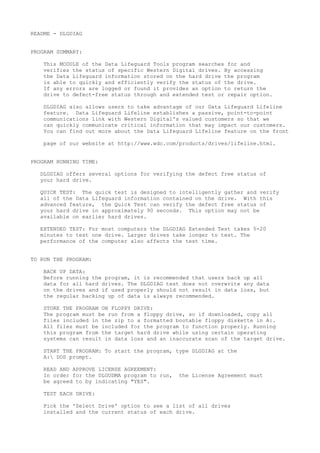
Dlgdiag
- 1. README - DLGDIAG PROGRAM SUMMARY: This MODULE of the Data Lifeguard Tools program searches for and verifies the status of specific Western Digital drives. By accessing the Data Lifeguard information stored on the hard drive the program is able to quickly and efficiently verify the status of the drive. If any errors are logged or found it provides an option to return the drive to defect-free status through and extended test or repair option. DLGDIAG also allows users to take advantage of our Data Lifeguard Lifeline feature. Data Lifeguard Lifeline establishes a passive, point-to-point communications link with Western Digital's valued customers so that we can quickly communicate critical information that may impact our customers. You can find out more about the Data Lifeguard Lifeline feature on the front page of our website at http://www.wdc.com/products/drives/lifeline.html. PROGRAM RUNNING TIME: DLGDIAG offers several options for verifying the defect free status of your hard drive. QUICK TEST: The quick test is designed to intelligently gather and verify all of the Data Lifeguard information contained on the drive. With this advanced feature, the Quick Test can verify the defect free status of your hard drive in approximately 90 seconds. This option may not be available on earlier hard drives. EXTENDED TEST: For most computers the DLGDIAG Extended Test takes 5-20 minutes to test one drive. Larger drives take longer to test. The performance of the computer also affects the test time. TO RUN THE PROGRAM: BACK UP DATA: Before running the program, it is recommended that users back up all data for all hard drives. The DLGDIAG test does not overwrite any data on the drives and if used properly should not result in data loss, but the regular backing up of data is always recommended. STORE THE PROGRAM ON FLOPPY DRIVE: The program must be run from a floppy drive, so if downloaded, copy all files included in the zip to a formatted bootable floppy diskette in A:. All files must be included for the program to function properly. Running this program from the target hard drive while using certain operating systems can result in data loss and an inaccurate scan of the target drive. START THE PROGRAM: To start the program, type DLGDIAG at the A: DOS prompt. READ AND APPROVE LICENSE AGREEMENT: In order for the DLGUDMA program to run, the License Agreement must be agreed to by indicating "YES". TEST EACH DRIVE: Pick the 'Select Drive' option to see a list of all drives installed and the current status of each drive.
- 2. For each drive that shows a status of 'TEST THE DRIVE', select the drive by using the up/down arrows until the desired drive is highlighted, then return to the main menu to test the drive. Once the target drive is selected, chose either the Quick or Extended Test Options. The Quick Test option may not be available on earlier drives. If it is not available, then the program will give the user the option to run the Extended Test. Depending on the option selected, the 'Test' will take between 90 seconds and 20 minutes to complete (depending on the size of the drive and the speed of the computer). At the end of the test a status is displayed. Also, the status for all drives is always available by choosing the 'Select Drive' option from the main menu. If errors are detected during the 'Test Drive' option, the user will be given the option to attempt to repair the errors. Use the 'Select Drive' and 'Quick Test' and 'Extended Test' options to select and test and repair each drive until the status for each drive is one of the following: "DRIVE HAS NO ERRORS" - The drive has passed the test and is error-free. "CONTACT WD TECH SUPPORT" - The drive has not passed the test and the user should contact WD Technical Support for additional information. "NON-WD DRIVE DETECTED" - The drive is not a WD drive and no additional testing is supported. Pick QUIT from the main menu to quit the test. At this point a message will inform you that the system should be reset to reinitialize the BIOS and hard drive(s). Hit CTL-ALT-DEL or cycle power to restart the system. When rebooting, remove the floppy diskette so the system boots to C: instead of A:. TO CONTACT WD: In some cases the user may be requested to contact Western Digital Technical Support. You may contact Western Digital Technical Support at www.westerndigital.com or at (949) 672-7545 or (800) 275-4932 in the U.S., or (31) 20.446.7651 in Europe, or consult your drive manual for further information. Alternately, you may contact the OEM or its warranty service provider who can support your needs. MAIN MENU OPTIONS: The following menu options are available: Select Drive select drive and view status for all drives Quick Test 90 second 'intelligent' test of the selected drive Extended Test 5-20 minute scan of selected drive Write Zeros To Drive write zeros to the drive View Test Results display results for last drive tested
- 3. Print Test Results print results for last drive tested Log File Open/Close store results for all drives tested - DLGDIAG.LOG Enter & Print RMA Info enter and print RMA when returning a drive to WD Quit COMMAND LINE SWITCHES: DLGDIAG /ver Gives version and command line options DLGDIAG /? About DLGDIAG command line options DLGDIAG /ZF To disable Data Lifeguard Functionality
