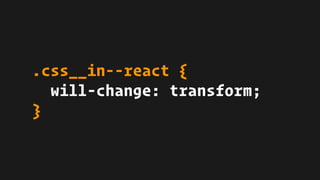
CSS in React - Will Change Transform
- 2. CSS IN React
- 3. Joe Seifi
- 4. Eventbrite
- 6. @BODY fo(fa=he,si=18) @P co(nu=3,wi=80) (BODY fontSize=normal BGColor=white FGColor=black (H1 fontSize=largest BGColor=red FGColor=white) ) h1.font.size = 24pt 100% h2.font.size = 20pt 40% *LI.prebreak: 0.5 *LI.postbreak: 0.5 *OL.LI.label: 1 *OL*OL.LI.label: A (element H1 (make paragraph font-size: 14pt font-weight: 'bold)) (style a (block #f) ; format as inline phrase (color blue) ; in blue if you’ve got it (click (follow (attval 'href))) ; and on click, follow url LI { VertPos: Top = LeftSib . Actual Bottom; } A { if (getAttribute(self, "href") != "") then fgColor = "blue"; underlineNumber = 1; endif } tags.H1.color = "blue"; tags.p.fontSize = "14pt"; with (tags.H3) { color = "green"; } classes.punk.all.color = "#00FF00" ids.z098y.letterSpacing = "0.3em"
- 7. RRP @BODY fo(fa=he,si=18) @P co(nu=3,wi=80) PWP (BODY fontSize=normal BGColor=white FGColor=black (H1 fontSize=largest BGColor=red FGColor=white) ) CHSS h1.font.size = 24pt 100% h2.font.size = 20pt 40% RRP *LI.prebreak: 0.5 *LI.postbreak: 0.5 *OL.LI.label: 1 *OL*OL.LI.label: A DSSSL (element H1 (make paragraph font-size: 14pt font-weight: 'bold)) RRP (style a (block #f) ; format as inline phrase (color blue) ; in blue if you’ve got it (click (follow (attval 'href))) ; and on click, follow url PSL LI { VertPos: Top = LeftSib . Actual Bottom; } A { if (getAttribute(self, "href") != "") then fgColor = "blue"; underlineNumber = 1; endif } JSSS tags.H1.color = "blue"; tags.p.fontSize = "14pt"; with (tags.H3) { color = "green"; } classes.punk.all.color = "#00FF00" ids.z098y.letterSpacing = "0.3em" Pre-CSS 1993-1996
- 8. My first website ~ 1997
- 12. CSS Modular CSS CSS in JS OOCSS SMACS SUIT BEM ATOMIC 💄
- 14. Super Powers of CSS in React - Automation - Sharable - Adaptable - Scalable - Maintainable
- 15. Giving up Control, actually gives you more control and new Super Powers
- 16. Automation
- 18. There are only 2 hard problems in Computer Science: cache invalidation & naming things Phil Karlton from Netscape
- 20. regular css imports .btn { color: #fff; background: pink; } button.css import './button.css'
- 21. css-modules import styles from './button.css' .btn { color: #fff; background: pink; } button.css
- 22. css-modules import styles from './button.css' console.log(styles) > { “btn": "button_btn_2Yt" } .btn { color: #fff; background: pink; } button.css
- 23. import React from 'react' import CSSModules from ‘react-css-modules' import styles from ‘./button.css’ @CSSModules(styles) const Button = ({ children }) => <button styleName=“btn”> {children} </button> React CSS Modules Buy .btn { color: #fff; background: pink; } button.css
- 24. React CSS Modules .btn { color: #fff; background: pink; } .button_btn_2Yt { color: #fff; background-color: pink; } <button class="button_btn_2Yt"> Buy </button> browser import React from 'react' import CSSModules from ‘react-css-modules' import styles from ‘./button.css’ @CSSModules(styles) const Button = ({ children }) => <button styleName=“btn”> {children} </button> // render <Button>Buy</Button> button.css Buy
- 25. DeCSS .Button { color: #fff; background: orange; } import React from 'react' import { Button } from './Button.css' Button.css
- 26. DeCSS .Button { color: #fff; background: orange; } import React from 'react' import { Button } from './Button.css' const MyButton = ({ children }) => ( <Button tag="button"> {children} </Button> ) // render <MyButton>Buy</MyButton> Button.css
- 27. DeCSS .Button { color: #fff; background: orange; } .button_Button_2V6 { color: #fff; background: orange; } <button class="button_Button_2V6"> Buy </button> browser import React from 'react' import { Button } from './Button.css' const MyButton = ({ children }) => ( <Button tag="button"> {children} </Button> ) // render <MyButton>Buy</MyButton> Button.css Buy
- 29. Sharable
- 31. Bootstrap Nation 122K 2nd largest project on Github
- 32. React classNames
- 34. <button id="btn"> Buy </button> $("#btn").click(() => { // take money } Buy HTML JavaScript
- 35. <button id="btn"> Buy </button> $("#btn").click(() => { // take money } Buy HTML JavaScript
- 36. <Button onClick="this.takeMoney"> Buy </Button> HTML in JavaScript Buy
- 37. <Button onClick="this.takeMoney"> Buy </Button> HTML in JavaScript Buy
- 38. <button className="btn"> Buy </button> .btn { color: #fff; background-color: pink; } Buy HTML CSS
- 39. classNames > Components .glue_to_ui { /** **/ }
- 40. Styled Components Buy import React from 'react' import styled from 'styled-components'
- 41. Styled Components Buy import React from 'react' import styled from 'styled-components' const Button = styled.button` color: #fff; background-color: pink; `
- 42. Styled Components Buy import React from 'react' import styled from 'styled-components' const Button = styled.button` color: #fff; background-color: pink; ` .ctyFSz { color: #fff; background-color: pink; } .sc-bdVaJa { } <button class="sc-bdVaJa ctyFSz”> Buy </button> browser Buy // render <Button>Buy</Button>
- 43. Styled Components Buy 43 // shared-lib export const Shared = ({ className }) => ( <div className={ className }>Sharing is caring!</div> ) // our-app import styled from 'styled-components' import { Shared } from 'shared-lib'
- 44. Styled Components Buy 44 // shared-lib export const Shared = ({ className }) => ( <div className={ className }>Sharing is caring!</div> ) // our-app import styled from 'styled-components' import { Shared } from 'shared-lib' const Wrapped = styled(Shared)`color: pink;`
- 45. Styled Components Buy 45 // shared-lib export const Shared = ({ className }) => ( <div className={ className }>Sharing is caring!</div> ) // our-app import styled from 'styled-components' import { Shared } from 'shared-lib' const Wrapped = styled(Shared)`color: pink;` <Shared /> Sharing is caring! <Wrapped /> Sharing is caring!
- 46. JSON vs CSS
- 47. Glamorous Buy import React from ‘react' import glamorous from 'glamorous'
- 48. Glamorous Buy import React from ‘react' import glamorous from 'glamorous' const Button = glamorous.button({ color: '#fff', backgroundColor: 'pink' })
- 49. Glamorous Buy import React from ‘react' import glamorous from 'glamorous' const Button = glamorous.button({ color: '#fff', backgroundColor: 'pink' }) .css-glamorous-button--1yceljy, [data-css-glamorous-button--1yceljy] { color: #fff; background-color: pink; } <button class="css-glamorous-button--1yceljy"> Button </button> browser Buy // render <Button>Buy</Button>
- 50. Emotion Buy 50 import { css } from 'emotion' const base = css({ fontWeight: 600 }) const child = css` ${base}; color: pink; background-color: black; ` <p className={ child }> Inheriting base styles </p> Inheriting base styles
- 52. Adaptable
- 53. 53 Styled System
- 54. Buy 54 import styled from 'styled-components' import { width } from 'styled-system' const Box = styled.div`${width}` const responsiveWidths = [ 1, 1/2, 1/4 ] const App = () => ( <Box width={ responsiveWidths }> 100% below smallest breakpoint 50% from next breakpoint up 25% from next breakpoint up </Box> ) Styling Layout Styled System
- 55. 55 Adapt Styles to App State
- 56. Styling State Styled Components Buy 56 <Password /> Enter Password import styled from 'styled-components' const Input = styled.input`padding: 5px;` const Password = Input.extend.attrs({ placeholder: 'Enter Password’ }) ` border-color: black; ` <Input />
- 57. Styling State Styled Components Buy 57 <Password /> Enter Password import styled from 'styled-components' const Input = styled.input`padding: 5px;` const Password = Input.extend.attrs({ placeholder: 'Enter Password’ }) ` border-color: ${props => props.error ? 'red' : 'black'}; ` <Password error /> Enter Password <Input />
- 58. DeCSS .Button { color: #fff; background: orange; } .Button-danger { background: red; } import React from 'react' import { Button } from './Button.css' const MyButton = ({ children, danger }) => ( <Button tag=“button" danger={ danger }> {children} </Button> ) Button.css
- 59. DeCSS .Button { color: #fff; background: orange; } .Button-danger { background: red; } import React from 'react' import { Button } from './Button.css' const MyButton = ({ children, danger }) => ( <Button tag=“button" danger={ danger }> {children} </Button> ) Button.css module: { rules: [ { test: /.css$/, use: [ 'style-loader', 'decss-loader/react', 'css-loader?modules ] }, ] } webpack.config
- 60. DeCSS .Button { color: #fff; background: orange; } .Button-danger { background: red; } import React from 'react' import { Button } from './Button.css' const MyButton = ({ children, danger }) => ( <Button tag="button" danger={ danger }> {children} </Button> ) // render <MyButton danger>Buy</MyButton> Button.css .button_Button_2V6 { color: #fff; background: orange; } .button_Button-danger_2nt { background: red; } <button class="button_Button-danger_2nt button_Button_2V6"> Buy </button> browser Buy
- 61. Buy 61 Styling Elements Global Styling // Emotion // set color of nav globally const MyNav = styled(Nav)` :global(.nav) { color: pink; } ` // set box-sizing on all HTML elements import { injectGlobal } from 'emotion' injectGlobal` * { box-sizing: border-box; } ` /* CSS Modules */ // set color of nav globally :global .nav { color: pink; }
- 63. Maintainable
- 64. dealing with Dead & Unused CSS
- 65. Example Scenario Buy 65 import './input.css' const C1 = () => <input className="c1" /> const C2 = () => <input className="c2" /> input.css .c1 { padding: 1em; } .c2 { padding: 2em }
- 66. Buy 66 import './input.css' const C1 = () => <input className="c1" /> const C2 = () => <input className="c2" /> const App = () => <div><C1 /><C2 /></div> <style type="text/css"> .c1 { padding: 1em; } .c2 { padding: 2em } </style> input.css browser Example Scenario .c1 { padding: 1em; } .c2 { padding: 2em }
- 67. Stop Using <C2 /> Buy 67 import './input.css' const C1 = () => <input className="c1" /> const C2 = () => <input className="c2" /> const App = () => <div><C1 /></div> .c1 { padding: 1em; } .c2 { padding: 2em } input.css <style type="text/css"> .c1 { padding: 1em; } .c2 { padding: 2em } </style> browser
- 68. Unused CSS Buy 68 import './input.css' const C1 = () => <input className="c1" /> const C2 = () => <input className="c2" /> const App = () => <div><C1 /></div> input.css <style type="text/css"> .c1 { padding: 1em; } .c2 { padding: 2em } </style> browser .c1 { padding: 1em; } .c2 { padding: 2em }
- 69. Delete <C2 /> Buy 69 import './input.css' const C1 = () => <input className="c1" /> const App = () => <div><C1 /></div> input.css <style type="text/css"> .c1 { padding: 1em; } .c2 { padding: 2em } </style> browser .c1 { padding: 1em; } .c2 { padding: 2em }
- 70. Dead CSS Buy 70 import './input.css' const C1 = () => <input className="c1" /> const App = () => <div><C1 /></div> input.css <style type="text/css"> .c1 { padding: 1em; } .c2 { padding: 2em } </style> browser .c1 { padding: 1em; } .c2 { padding: 2em }
- 71. Buy 71 import styled from 'react-emotion' const C1 = styled.input`padding: 1em` const C2 = styled.input`padding: 2em` const App = () => <div><C1 /><C2 /></div> <style type="text/css" data-emotion=""> .css-1ylegpj-C1 { padding:1em; } .css-12zs2me-C2 { padding:2em; } </style> App.js browser using Styled Components
- 72. Buy 72 import styled from 'react-emotion' const C1 = styled.input`padding: 1em` const C2 = styled.input`padding: 2em` const App = () => <div><C1 /></div> <style type="text/css" data-emotion=""> .css-1ylegpj-C1 { padding:1em; } </style> browser there’s No Unused / Dead CSS
- 73. Buy 73 import styled from 'react-emotion' const C1 = styled.input`padding: 1em` const C2 = styled.input`padding: 2em` const App = () => <div><C1 /></div> <style type="text/css" data-emotion=""> .css-1ylegpj-C1 { padding:1em; } </style> browser automatic Critical CSS
- 75. Buy 75 import React from 'react' import styled from 'styled-components' import renderer from 'react-test-renderer' import 'jest-styled-components' const Button = styled.button`color: pink;` testing styles using Snapshots
- 76. Buy 76 import React from 'react' import styled from 'styled-components' import renderer from 'react-test-renderer' import 'jest-styled-components' const Button = styled.button`color: pink;` test('Button renders correctly', () => { const button = renderer.create(<Button />).toJSON() expect(button).toMatchSnapshot() expect(button).toHaveStyleRule('color', 'pink') }) testing styles using Snapshots
- 77. Buy 77 import React from 'react' import styled from 'styled-components' import renderer from 'react-test-renderer' import 'jest-styled-components' const Button = styled.button`color: pink;` test('Button renders correctly', () => { const button = renderer.create(<Button />).toJSON() expect(button).toMatchSnapshot() expect(button).toHaveStyleRule('color', 'pink') }) testing styles using Snapshots
- 78. Buy 78 import React from 'react' import styled from 'styled-components' import renderer from 'react-test-renderer' import 'jest-styled-components' const Button = styled.button`color: pink;` test('Button renders correctly', () => { const button = renderer.create(<Button />).toJSON() expect(button).toMatchSnapshot() expect(button).toHaveStyleRule('color', 'pink') }) testing styles using Snapshots exports[`Button renders correctly 1`] = ` .c0 { color: pink; } <button className="c0" /> `; Button.spec.js.snap
- 79. Buy 79 import React from 'react' import styled from 'styled-components' import renderer from 'react-test-renderer' import 'jest-styled-components' const Button = styled.button`color: pink;` test('Button renders correctly', () => { const button = renderer.create(<Button />).toJSON() expect(button).toMatchSnapshot() expect(button).toHaveStyleRule('color', 'pink') }) jest --watch testing styles using Snapshots
- 81. Scaleable
- 82. 82 Server Side Rendering CSS in JS
- 83. Buy 83 import React from 'react' import { renderStylesToString } from 'emotion-server' import { renderToString } from 'react-dom/server import App from './App' const html = renderStylesToString(renderToString(<App />)) Server Side Rendering
- 84. Buy 84 import React from 'react' import { renderStylesToString } from 'emotion-server' import { renderToString } from 'react-dom/server import App from './App' const html = renderStylesToString(renderToString(<App />)) <!DOCTYPE html> <html lang="en"> <body><div id="root"><main data-reactroot=""><div><style data-emotion- css="66u5jz">.css-66u5jz{padding:1em;}</style><input class="css-66u5jz e1c3ej80"/><style data-emotion-css="186egwm">.css-186egwm{padding:2em;}</style><input class="css-186egwm e1c3ej81"/></div></main></div> <script type="text/javascript" src="/runtime.js"></script><script type="text/javascript" src="/vendors~main.js"></script><script type="text/javascript" src="/main.js"></script></ body> </html> browser Server Side Rendering
- 85. Buy 85 import React from 'react' import { renderStylesToString } from 'emotion-server' import { renderToString } from 'react-dom/server import App from './App' const html = renderStylesToString(renderToString(<App />)) <!DOCTYPE html> <html lang="en"> <body><div id="root"><main data-reactroot=""><div><style data-emotion- css="66u5jz">.css-66u5jz{padding:1em;}</style><input class="css-66u5jz e1c3ej80"/><style data-emotion-css="186egwm">.css-186egwm{padding:2em;}</style><input class="css-186egwm e1c3ej81"/></div></main></div> <script type="text/javascript" src="/runtime.js"></script><script type="text/javascript" src="/vendors~main.js"></script><script type="text/javascript" src="/main.js"></script></ body> </html> browser Server Side Rendering
- 86. Buy 86 import React from 'react' import { renderStylesToString } from 'emotion-server' import { renderToString } from 'react-dom/server import App from './App' const html = renderStylesToString(renderToString(<App />)) <!DOCTYPE html> <html lang="en"> <body><div id="root"><main data-reactroot=""><div><style data-emotion- css="66u5jz">.css-66u5jz{padding:1em;}</style><input class="css-66u5jz e1c3ej80"/><style data-emotion-css="186egwm">.css-186egwm{padding:2em;}</style><input class="css-186egwm e1c3ej81"/></div></main></div> <script type="text/javascript" src="/runtime.js"></script><script type="text/javascript" src="/vendors~main.js"></script><script type="text/javascript" src="/main.js"></script></ body> </html> browser Server Side Rendering
- 87. 87 Right To Left Support CSS in JS
- 88. CSS & i18n Right to Left 88 import rtlCSSJS from 'rtl-css-js' const styles = { marginLeft: '50px', borderLeft: '10px solid black', background: 'linear-gradient(to left, pink, orange)' } const rtl = rtlCSSJS(styles) console.log(JSON.stringify(rtl, null, ' ')) > { "marginRight": "2em", "borderRight": "10px solid black", "background": "linear-gradient(to right, pink, orange)" }
- 89. CSS & i18n Right to Left 89 import rtlCSSJS from 'rtl-css-js' const styles = { marginLeft: '50px', borderLeft: '10px solid black', background: 'linear-gradient(to left, pink, orange)' } const rtl = rtlCSSJS(styles) console.log(JSON.stringify(rtl, null, ' ')) > { "marginRight": "2em", "borderRight": "10px solid black", "background": "linear-gradient(to right, pink, orange)" }
- 90. Themes
- 91. creating Themes 91 import glamorous, { ThemeProvider } from 'glamorous' const dark = { color: ‘pink’, background: ‘black’ } const light = { color: ‘black’, background: ‘gray’ } const Box = glamorous.div(({ theme }) => ({ color: theme.color, background: theme.background; }))
- 92. creating Themes 92 import glamorous, { ThemeProvider } from 'glamorous' const dark = { color: ‘pink’, background: ‘black’ } const light = { color: ‘black’, background: ‘gray’ } const Box = glamorous.div(({ theme }) => ({ color: theme.color, background: theme.background; })) export default class App extends Component { render () { return( <ThemeProvider theme={ dark }> <Box>Theme color</Box> </ThemeProvider> ) } }
- 93. creating Themes 93 import glamorous, { ThemeProvider } from 'glamorous' const dark = { color: ‘pink’, background: ‘black’ } const light = { color: ‘black’, background: ‘gray’ } const Box = glamorous.div(({ theme }) => ({ color: theme.color, background: theme.background; })) export default class App extends Component { render () { return( <ThemeProvider theme={ dark }> <Box>Theme color</Box> </ThemeProvider> ) } } Theme color
- 94. creating Themes 94 import glamorous, { ThemeProvider } from 'glamorous' const dark = { color: ‘pink’, background: ‘black’ } const light = { color: ‘black’, background: ‘gray’ } const Box = glamorous.div(({ theme }) => ({ color: theme.color, background: theme.background; })) export default class App extends Component { render () { return( <ThemeProvider theme={ light }> <Box>Theme color</Box> </ThemeProvider> ) } } Theme color
- 95. React Native
- 98. Kent C. Dodds @kentcdodds Mark Dalgleish @markdalgleish Oleg Isonen @oleg008 Michele Bertoli @MicheleBertoli Tom Raviv @RavivTom Bruce Lawson @brucel Sunil Pai @threepointone Sultan Tarimo @thysultan Kye Hohenberger @tkh44 Patrick Arminio @patrick91 Phil Pluckthun @_philpl Max Stoiber @mxstbr Glen Maddern @glenmaddern Superpowers CSS in JS LeadersFrameworks Styled Components Emotion Glamorous Styled System Glamor React CSS Modules Automation Shareable Adaptable Scaleable Maintainable Joe Seifi @joeseifi http://seifi.org https://github.com/joeshub/css-in-react Christopher Chedeau @vjeux DeCSS
