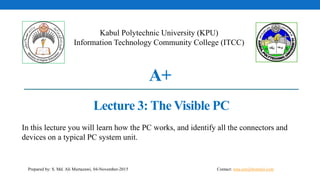
Lecture 3: The Visible PC
- 1. A+ Lecture 3: The Visible PC Kabul Polytechnic University (KPU) Information Technology Community College (ITCC) Prepared by: S. Md. Ali Murtazawi, 04-November-2015 In this lecture you will learn how the PC works, and identify all the connectors and devices on a typical PC system unit. Contact: sma.eee@hotmail.com
- 2. Reference • This presentation is based on the book: “CompTIAA+ Certification Exam Guide, 8th Edition” Written by Mike Meyers.
- 3. How the PC Works • The PC is a computer: • a machine that enables you to do work, produce documents, play games, balance your checkbook, and look up the latest sports scores on the Internet. • Programming: • the commands that tell the computer what to do to get work done. • These commands are just ones and zeros that the computer’s hardware understands.
- 4. How the PC Works • Programming comes in two forms: • Applications: the programs that get work done. • Word processing programs, Web browsers, and e-mail programs are all considered applications. • Operating System (OS): start and stop applications, copy, move, and delete data, talk to the hardware, and perform lots of other jobs. • Microsoft Windows, Apple Mac OS X, Linux,
- 5. How the PC Works • From the CompTIAA+ tech’s perspective, the computer functions through four stages: input, processing, output, and storage.
- 6. The Complete PC The system unit: All of the processing and storage takes place in the system unit The peripherals: input and output devices are the peripherals The complete PC can be divided into two category:
- 7. Standard Peripherals Most computers have a standard set of peripherals to provide input and output. You’ll see some variation in color, bells, and whistles, but here’s the standard set: • Monitor The big television thing that provides a visual output for the computer. • Keyboard Keypad for providing keyed input. Based on a typewriter. • Mouse Pointing device used to control a graphical pointer on the monitor for input. • Speakers Provide sound output. • Printer Provides printed paper output.
- 8. External Connections • Every peripheral connects to the system unit through one of the many types of ports. • The back of a typical system unit has many cables running from the system unit to the various peripherals. • All of these connectors and ports have their own naming conventions, and a good tech knows all of them. “That’s a printer port,” or “That’s a keyboard connector.” “That’s a female DB-25,” or “That’s a USB connector.”
- 9. Plugs, Ports, Jacks, and Connectors • DIN, • USB, • FireWire, • DB, • RJ, and • audio. Although PCs use close to 50 different types of connections, almost all fit into one of six major types:
- 10. Plugs, Ports, Jacks, and Connectors No one seems to use the terms plug, port, jack, or connector correctly, so let’s get these terms straight right from the start. • A plug is a part with some type of projection that goes into a port. • A port is a part that has some type of matching hole or slot that accepts the plug. • The term jack is used as an alternative to port, so you may also put a plug into a jack. • The term connector describes either a port (jack) or a plug.
- 11. Mini-DIN Connectors • The original Deutsche Industrie Norm (DIN) connector was replaced by mini-DIN a long time ago. • So, you’ll only see mini-DIN connectors on your PC. • Older-style keyboards and mice plugged into DIN ports. • You’ll hear many older techs refer to a mini-DIN keyboard connector as a PS/2 connector. • That’s what IBM called the port when it released the Personal System 2 (PS/2) computer way back in 1987. • The standard mini-DIN connector has six pins and has been used for many devices aside from mice and keyboards. • In uses other than keyboard or mouse, the mini-DIN gets yet another name, DIN-6.
- 12. USB Connectors • Universal serial bus (USB) provides the most common general- purpose connection for PCs. • You’ll find USB versions of many devices, such as mice, keyboards, scanners, cameras, and printers. • USB connections come in three sizes: A, B, and mini-B. • The USB A connector’s distinctive rectangular shape makes it easily recognizable.
- 13. USB Connectors • You never see a USB B connector on your computer. USB B connecters are for the other end of the USB cable, where it attaches to the USB device. • The USB B connector’s relatively large size makes it less than optimal for small devices such as cameras, so the USB folks also make the smaller mini-B-style connector.
- 14. USB Connectors USB has a number of features that make it particularly popular on PCs. • First, USB devices are hot swappable, which means you can insert or remove them without restarting your PC. • Second, many USB devices get their electrical power through the USB connection.
- 15. FireWire Connectors • FireWire, also known as IEEE 1394, moves data at incredibly high speeds, making it the perfect connection for highly specialized applications such as streaming video from a digital video camera onto a hard drive. • FireWire consists of a 6-wire connector, or a 9-wire connector for devices that need more speed and power. • A smaller 4-pin version is usually seen on peripherals. Like USB, FireWire devices are hot-swappable.
- 16. DB Connectors • Over the years, DB connectors have been used for almost any type of peripheral you can think of, with the exception of keyboards. • They have a slight D shape, and are known as D-sub or D-subminiature connectors, but most techs call them DBs. • CompTIA calls them D-shell connectors
- 17. DB Connectors • Each male DB plug has a group of small pins that connect to DB ports. • Female DB plugs connect to male DB ports on the system unit. • DB connectors in the PC world can have from 9 to 37 pins or sockets, although you rarely see a DB connector with more than 25 pins or sockets. • It wasn’t that long ago that a typical PC used at least three or more different DB connectors. • Over the past few years, the PC world has moved away from DB connectors. • A typical modern system has only one or two, usually for video.
- 18. RJ Connectors • Modern PCs use only two types of RJ jacks: • The RJ-11 and the RJ-45. • The phone jack is an RJ-11. • It is used almost exclusively for modems. • The slightly wider RJ-45 jack is used for your network connection.
- 19. Audio Connectors • Speakers and microphones connect to audio jacks on the system unit. • The most common type of sound connector in popular use is called a mini-audio connector • Traditionally, you’d find the audio jacks on the back of the PC, but many newer models support front audio connections as well.
- 20. Devices and Their Connectors • These devices might be built into the computer, such as a keyboard port. • Others might be add-on expansion cards that a tech installed into the PC. • Most PCs have special expansion slots inside the system unit that enable you to add more devices or expansion cards. Behind those connectors on the back of the PCs are the actual devices that support whatever peripherals plug into them.
- 21. Keyboard • Today’s keyboards come in many shapes and sizes, • Keyboards always connect to your computer by either a mini-DIN port or a USB port. • Most keyboard plugs and mini-DIN keyboard ports are colored purple.
- 22. Monitor • A monitor connects to the video connector on the system unit. • You’ll usually see one of two types of video connectors: • the older, 15-pin female DB Video Graphics Array (VGA) connector or • the unique digital visual interface (DVI) connector. • VGA connectors are colored blue, whereas DVI connectors are white. • Many video cards have both types of connectors or two VGA or two DVI connectors. • Other video cards also add S-Video, component, or composite ports. • Video cards with two connectors support two monitors. Video card with (from left to right) S-Video, DVI, and VGA ports.
- 23. Monitor • Primarily designed for home theaters, computers with HDMI connectors grow more common every year. • There are two smaller versions of HDMI called Mini-HDMI and Micro-HDMI. • You’ll find these primarily on high- end cell phones. The newest video connector is called High-Definition Multimedia Interface (HDMI). HDMI brings a number of enhancements, such as the ability to carry both video and sound on the same cable.
- 24. Sound • To play and record sounds, your sound device needs to connect to a set of speakers and a microphone or more. • All PCs have at least two miniature audio jacks: one for a microphone and another for stereo speakers. • The color scheme for sound connections is complex, but for now remember one color—green. • That’s the one you need to connect a standard pair of stereo speakers.
- 25. Sound • An older sound card may have a female 15-pin DB port that enables you to attach a musical instrument digital interface (MIDI) device or add a joystick to your PC. • Adding more and more audio jacks to sound cards made the back of a typical sound card a busy place. • In an effort to consolidate the various sound signals, the industry invented the Sony/Philips Digital Interface Format (S/PDIF) connection. • One S/PDIF connection replaces all of the mini-audio connections.
- 26. Network • Networks are groups of connected PCs that share information. • A modern PC uses an RJ-45 connection to connect to the network. • Modern PCs have built-in network connections, but this is a fairly recent development. • For many years, network devices only came on an expansion card, called a network interface card (NIC).
- 27. Mouse • A PC mouse has at least two buttons, while a better mouse provides a scroll wheel and extra buttons. • A mouse uses either a USB port or a dedicated, light-green mini-DIN connector. • A variation of the mouse is a trackball. • A trackball does the same job as a mouse, but instead of pushing it around like a mouse, the trackball stays in one place as you roll a ball with your fingers or thumb
- 28. Modem • External modems traditionally connected to a male 9-pin or 25-pin D-sub port on the system unit called a serial port. • Although just about every external modem today connects to USB, a few computers still come with a serial port for legacy devices. A modem enables you to connect a PC to a network via a standard telephone line. Modems are another easily identifiable device in PCs as they have one or two RJ-11 jacks.
- 29. Printer • For many years, printers only used a special connector called a parallel port. • Parallel ports use a 25-pin female DB (DB-25) connector that’s usually colored fuchsia. • After almost 30 years of domination by parallel ports, most printers now come with USB, Ethernet, and Wi-Fi 802.11 b/g/n connectivity options. • Parallel ports are quickly fading away from the backs of most computers.
- 30. Joystick • To turn your PC into a rather expensive game machine, IBM added the two-row, 15-pin female DB joystick connector to PCs. • Traditional joystick connecters are colored orange, but most joysticks today connect to USB ports.
- 31. eSATA • More and more new PCs are showing up with eSATA ports. • Some external hard drives and optical drives can connect via eSATA.
