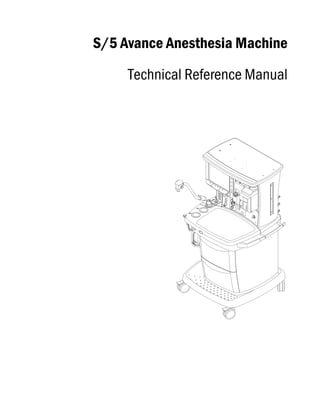
Datex_Ohmeda_S5_Avance_-_Service_manual.pdf
- 1. S/5 Avance Anesthesia Machine Technical Reference Manual
- 2. S/5 Avance 11/03 1009-0357-000 Datex-Ohmeda products have unit serial numbers with coded logic which indicates a product group code, the year of manufacture and a sequential unit number for identification. S/5 and Avance are registered trademarks of Datex-Ohmeda Inc. Other brand names or product names used in this manual are trademarks or registered trademarks of their respective holders. AAA F 12345 This alpha character indicates the year of product manufacture and when the serial number was assigned; “D” = 2000, “E” = 2001, “F” = 2002, etc. “I” and “O” are not used.
- 3. Technical Reference Manual 1009-0357-000 11/03 i This document is not to be reproduced in any manner, nor are the contents to be disclosed to anyone, without the express authorization of the product service department, Datex-Ohmeda, Ohmeda Drive, PO Box 7550, Madison, Wisconsin, 53707. © 2003 Datex-Ohmeda Inc. S/5 Avance Anesthesia Machine
- 4. S/5 Avance ii 11/03 1009-0357-000 Important The information contained in this Technical Reference manual pertains only to those models of products which are marketed by Datex-Ohmeda as of the effective date of this manual or the latest revision thereof. This Technical Reference manual was prepared for exclusive use by Datex-Ohmeda service personnel in light of their training and experience as well as the availability to them of parts, proper tools and test equipment. Consequently, Datex-Ohmeda provides this Technical Reference manual to its customers purely as a business convenience and for the customer's general information only without warranty of the results with respect to any application of such information. Furthermore, because of the wide variety of circumstances under which maintenance and repair activities may be performed and the unique nature of each individual's own experience, capacity, and qualifications, the fact that customer has received such information from Datex-Ohmeda does not imply in anyway that Datex-Ohmeda deems said individual to be qualified to perform any such maintenance or repair service. Moreover, it should not be assumed that every acceptable test and safety procedure or method, precaution, tool, equipment or device is referred to within, or that abnormal or unusual circumstances, may not warrant or suggest different or additional procedures or requirements. This manual is subject to periodic review, update and revision. Customers are cautioned to obtain and consult the latest revision before undertaking any service of the equipment. Comments and suggestions on this manual are invited from our customers. Send your comments and suggestions to the Manager of Technical Communications, Datex-Ohmeda, Ohmeda Drive, PO Box 7550, Madison, Wisconsin 53707. w w w w CAUTION Servicing of this product in accordance with this Technical Reference manual should never be undertaken in the absence of proper tools, test equipment and the most recent revision to this service manual which is clearly and thoroughly understood. Technical Competence The procedures described in this Technical Reference manual should be performed by trained and authorized personnel only. Maintenance should only be undertaken by competent individuals who have a general knowledge of and experience with devices of this nature. No repairs should ever be undertaken or attempted by anyone not having such qualifications. Datex-Ohmeda strongly recommends using only genuine replacement parts, manufactured or sold by Datex-Ohmeda for all repair parts replacements. Read completely through each step in every procedure before starting the procedure; any exceptions may result in a failure to properly and safely complete the attempted procedure.
- 5. 1009-0357-000 11/03 iii Table of Contents Important . . . . . . . . . . . . . . . . . . . . . . . . . . . . . . . . . . . . . . . . . . . . . . . . . . . . . . . . . . . . . . . . . . . . . .ii Technical Competence . . . . . . . . . . . . . . . . . . . . . . . . . . . . . . . . . . . . . . . . . . . . . . . . . . . . . . . . . . .ii 1 Introduction 1.1 What this manual includes . . . . . . . . . . . . . . . . . . . . . . . . . . . . . . . . . . . . . . . . . . . . . . . . . . .1-2 1.2 User’s Reference manuals . . . . . . . . . . . . . . . . . . . . . . . . . . . . . . . . . . . . . . . . . . . . . . . . . . .1-2 1.3 What is an S/5 Avance anesthesia machine? . . . . . . . . . . . . . . . . . . . . . . . . . . . . . . . . . . .1-3 1.4 Anesthesia system components . . . . . . . . . . . . . . . . . . . . . . . . . . . . . . . . . . . . . . . . . . . . . .1-4 1.5 Breathing system components . . . . . . . . . . . . . . . . . . . . . . . . . . . . . . . . . . . . . . . . . . . . . . . .1-6 1.6 Display controls . . . . . . . . . . . . . . . . . . . . . . . . . . . . . . . . . . . . . . . . . . . . . . . . . . . . . . . . . . . .1-7 1.7 Anesthesia system display . . . . . . . . . . . . . . . . . . . . . . . . . . . . . . . . . . . . . . . . . . . . . . . . . . .1-8 1.7.1 Using menus . . . . . . . . . . . . . . . . . . . . . . . . . . . . . . . . . . . . . . . . . . . . . . . . . . . . . . 1-10 1.8 Symbols used in the manual or on the equipment . . . . . . . . . . . . . . . . . . . . . . . . . . . . . . 1-11 2 Theory of Operation 2.1 Electrical system . . . . . . . . . . . . . . . . . . . . . . . . . . . . . . . . . . . . . . . . . . . . . . . . . . . . . . . . . . .2-2 2.2 Power subsystem . . . . . . . . . . . . . . . . . . . . . . . . . . . . . . . . . . . . . . . . . . . . . . . . . . . . . . . . . .2-4 2.2.1 Power Controller board . . . . . . . . . . . . . . . . . . . . . . . . . . . . . . . . . . . . . . . . . . . . . . . .2-5 2.2.2 Power distribution . . . . . . . . . . . . . . . . . . . . . . . . . . . . . . . . . . . . . . . . . . . . . . . . . . . .2-6 2.3 Display Unit . . . . . . . . . . . . . . . . . . . . . . . . . . . . . . . . . . . . . . . . . . . . . . . . . . . . . . . . . . . . . . .2-8 2.4 System communications . . . . . . . . . . . . . . . . . . . . . . . . . . . . . . . . . . . . . . . . . . . . . . . . . . . .2-9 2.5 System connections . . . . . . . . . . . . . . . . . . . . . . . . . . . . . . . . . . . . . . . . . . . . . . . . . . . . . . 2-10 2.5.1 Display Unit . . . . . . . . . . . . . . . . . . . . . . . . . . . . . . . . . . . . . . . . . . . . . . . . . . . . . . . 2-10 2.5.2 Display Connector board . . . . . . . . . . . . . . . . . . . . . . . . . . . . . . . . . . . . . . . . . . . . 2-10 2.6 Power Controller and Anesthesia Control board connections . . . . . . . . . . . . . . . . . . . . . 2-11 2.7 Anesthesia Control board . . . . . . . . . . . . . . . . . . . . . . . . . . . . . . . . . . . . . . . . . . . . . . . . . . 2-12 2.8 Electronic Gas Mixer . . . . . . . . . . . . . . . . . . . . . . . . . . . . . . . . . . . . . . . . . . . . . . . . . . . . . . 2-14 2.9 Ventilator Interface board . . . . . . . . . . . . . . . . . . . . . . . . . . . . . . . . . . . . . . . . . . . . . . . . . . 2-16
- 6. S/5 Avance iv 11/03 1009-0357-000 2.10 Gas flow through the anesthesia machine . . . . . . . . . . . . . . . . . . . . . . . . . . . . . . . . . . . 2-18 2.10.1 Overview . . . . . . . . . . . . . . . . . . . . . . . . . . . . . . . . . . . . . . . . . . . . . . . . . . . . . . . . 2-18 2.10.2 Physical connections . . . . . . . . . . . . . . . . . . . . . . . . . . . . . . . . . . . . . . . . . . . . . . 2-22 2.10.3 Suction regulators . . . . . . . . . . . . . . . . . . . . . . . . . . . . . . . . . . . . . . . . . . . . . . . . 2-23 2.11 Flow through the breathing system . . . . . . . . . . . . . . . . . . . . . . . . . . . . . . . . . . . . . . . . . 2-24 2.11.1 Overview of flow paths . . . . . . . . . . . . . . . . . . . . . . . . . . . . . . . . . . . . . . . . . . . . . 2-24 2.11.2 Manual ventilation . . . . . . . . . . . . . . . . . . . . . . . . . . . . . . . . . . . . . . . . . . . . . . . . 2-25 2.11.3 Mechanical ventilation . . . . . . . . . . . . . . . . . . . . . . . . . . . . . . . . . . . . . . . . . . . . . 2-28 2.11.4 Fresh gas and O2 flush flow (with SCGO). . . . . . . . . . . . . . . . . . . . . . . . . . . . . . . 2-31 2.11.5 Fresh gas and O2 flush flow (with ACGO). . . . . . . . . . . . . . . . . . . . . . . . . . . . . . . 2-33 2.12 Ventilator mechanical subsystems . . . . . . . . . . . . . . . . . . . . . . . . . . . . . . . . . . . . . . . . . 2-35 2.12.1 Drive gas filter and Gas Inlet Valve . . . . . . . . . . . . . . . . . . . . . . . . . . . . . . . . . . . 2-35 2.12.2 Pressure regulator . . . . . . . . . . . . . . . . . . . . . . . . . . . . . . . . . . . . . . . . . . . . . . . . 2-36 2.12.3 Flow control valve . . . . . . . . . . . . . . . . . . . . . . . . . . . . . . . . . . . . . . . . . . . . . . . . . 2-36 2.12.4 Drive Gas Check Valve (DGCV) . . . . . . . . . . . . . . . . . . . . . . . . . . . . . . . . . . . . . . 2-37 2.12.5 Bellows Pressure Relief Valve . . . . . . . . . . . . . . . . . . . . . . . . . . . . . . . . . . . . . . . 2-37 2.12.6 Exhalation valve . . . . . . . . . . . . . . . . . . . . . . . . . . . . . . . . . . . . . . . . . . . . . . . . . . 2-38 2.12.7 Mechanical Overpressure Valve . . . . . . . . . . . . . . . . . . . . . . . . . . . . . . . . . . . . . 2-39 2.12.8 Reservoir and bleed resistor . . . . . . . . . . . . . . . . . . . . . . . . . . . . . . . . . . . . . . . . 2-39 2.12.9 Free breathing valve . . . . . . . . . . . . . . . . . . . . . . . . . . . . . . . . . . . . . . . . . . . . . . . 2-40 2.12.10 Breathing circuit flow sensors . . . . . . . . . . . . . . . . . . . . . . . . . . . . . . . . . . . . . . 2-40 3 Checkout Procedure 3.1 Inspect the system . . . . . . . . . . . . . . . . . . . . . . . . . . . . . . . . . . . . . . . . . . . . . . . . . . . . . . . . .3-2 3.2 System “All checks” . . . . . . . . . . . . . . . . . . . . . . . . . . . . . . . . . . . . . . . . . . . . . . . . . . . . . . . .3-3 3.2.1 Low P leak check . . . . . . . . . . . . . . . . . . . . . . . . . . . . . . . . . . . . . . . . . . . . . . . . . . . .3-3 3.2.2 Quick check . . . . . . . . . . . . . . . . . . . . . . . . . . . . . . . . . . . . . . . . . . . . . . . . . . . . . . . . .3-4 3.2.3 Vent check . . . . . . . . . . . . . . . . . . . . . . . . . . . . . . . . . . . . . . . . . . . . . . . . . . . . . . . . . .3-4 3.2.4 Circuit O2 cell check . . . . . . . . . . . . . . . . . . . . . . . . . . . . . . . . . . . . . . . . . . . . . . . . . .3-4 3.3 Backlight test . . . . . . . . . . . . . . . . . . . . . . . . . . . . . . . . . . . . . . . . . . . . . . . . . . . . . . . . . . . . . .3-5 3.4 Vaporizer back pressure test . . . . . . . . . . . . . . . . . . . . . . . . . . . . . . . . . . . . . . . . . . . . . . . . .3-5 3.5 Pipeline and cylinder tests . . . . . . . . . . . . . . . . . . . . . . . . . . . . . . . . . . . . . . . . . . . . . . . . . . .3-6 3.5.1 O2 supply alarm test . . . . . . . . . . . . . . . . . . . . . . . . . . . . . . . . . . . . . . . . . . . . . . . . . .3-6 3.6 Pressure relief tests . . . . . . . . . . . . . . . . . . . . . . . . . . . . . . . . . . . . . . . . . . . . . . . . . . . . . . . . .3-7 3.7 Flush Flow Test . . . . . . . . . . . . . . . . . . . . . . . . . . . . . . . . . . . . . . . . . . . . . . . . . . . . . . . . . . . . .3-8 3.8 Alarm tests . . . . . . . . . . . . . . . . . . . . . . . . . . . . . . . . . . . . . . . . . . . . . . . . . . . . . . . . . . . . . . . .3-9 3.9 Alternate O2 flowmeter tests . . . . . . . . . . . . . . . . . . . . . . . . . . . . . . . . . . . . . . . . . . . . . . . 3-10 3.10 Auxiliary O2 flowmeter tests . . . . . . . . . . . . . . . . . . . . . . . . . . . . . . . . . . . . . . . . . . . . . . . 3-10 3.11 Integrated Suction Regulator tests . . . . . . . . . . . . . . . . . . . . . . . . . . . . . . . . . . . . . . . . . 3-10 3.12 Power failure test . . . . . . . . . . . . . . . . . . . . . . . . . . . . . . . . . . . . . . . . . . . . . . . . . . . . . . . 3-11 3.13 Electrical safety tests . . . . . . . . . . . . . . . . . . . . . . . . . . . . . . . . . . . . . . . . . . . . . . . . . . . . 3-11
- 7. Table of Contents 1009-0357-000 11/03 v 4 Installation and Service Menus 4.1 Service and Installation menu structure . . . . . . . . . . . . . . . . . . . . . . . . . . . . . . . . . . . . . . . .4-2 4.2 Install/Service Menu (Super User) . . . . . . . . . . . . . . . . . . . . . . . . . . . . . . . . . . . . . . . . . . . . .4-3 4.2.1 Colors Menu . . . . . . . . . . . . . . . . . . . . . . . . . . . . . . . . . . . . . . . . . . . . . . . . . . . . . . . .4-4 4.2.2 Units Menu . . . . . . . . . . . . . . . . . . . . . . . . . . . . . . . . . . . . . . . . . . . . . . . . . . . . . . . . .4-4 4.2.3 Factory Defaults . . . . . . . . . . . . . . . . . . . . . . . . . . . . . . . . . . . . . . . . . . . . . . . . . . . . .4-5 4.3 Installation Menu . . . . . . . . . . . . . . . . . . . . . . . . . . . . . . . . . . . . . . . . . . . . . . . . . . . . . . . . . .4-6 4.3.1 Configuration . . . . . . . . . . . . . . . . . . . . . . . . . . . . . . . . . . . . . . . . . . . . . . . . . . . . . . .4-7 4.3.2 Units Menu . . . . . . . . . . . . . . . . . . . . . . . . . . . . . . . . . . . . . . . . . . . . . . . . . . . . . . . . .4-8 4.3.3 Options Key . . . . . . . . . . . . . . . . . . . . . . . . . . . . . . . . . . . . . . . . . . . . . . . . . . . . . . . . .4-8 4.3.4 Copy Configuration . . . . . . . . . . . . . . . . . . . . . . . . . . . . . . . . . . . . . . . . . . . . . . . . . . .4-9 4.4 Service Menu . . . . . . . . . . . . . . . . . . . . . . . . . . . . . . . . . . . . . . . . . . . . . . . . . . . . . . . . . . . . 4-10 4.4.1 Software/Hardware Ver Menu . . . . . . . . . . . . . . . . . . . . . . . . . . . . . . . . . . . . . . . . 4-11 4.4.2 Service Log Menu . . . . . . . . . . . . . . . . . . . . . . . . . . . . . . . . . . . . . . . . . . . . . . . . . . 4-12 4.4.3 Calibration . . . . . . . . . . . . . . . . . . . . . . . . . . . . . . . . . . . . . . . . . . . . . . . . . . . . . . . . 4-13 4.4.4 Manifold P Span . . . . . . . . . . . . . . . . . . . . . . . . . . . . . . . . . . . . . . . . . . . . . . . . . . . 4-14 4.4.5 Insp Flow Zero . . . . . . . . . . . . . . . . . . . . . . . . . . . . . . . . . . . . . . . . . . . . . . . . . . . . . 4-15 4.4.6 Inspiratory Flow Valve . . . . . . . . . . . . . . . . . . . . . . . . . . . . . . . . . . . . . . . . . . . . . . . 4-16 4.4.7 Bleed Resistor . . . . . . . . . . . . . . . . . . . . . . . . . . . . . . . . . . . . . . . . . . . . . . . . . . . . . 4-18 4.4.8 Paw Span . . . . . . . . . . . . . . . . . . . . . . . . . . . . . . . . . . . . . . . . . . . . . . . . . . . . . . . . 4-19 4.4.9 Zero Gas Xducer . . . . . . . . . . . . . . . . . . . . . . . . . . . . . . . . . . . . . . . . . . . . . . . . . . . 4-20 4.4.10 Cal Config . . . . . . . . . . . . . . . . . . . . . . . . . . . . . . . . . . . . . . . . . . . . . . . . . . . . . . . 4-21 5 Calibration 5.1 Primary Regulators . . . . . . . . . . . . . . . . . . . . . . . . . . . . . . . . . . . . . . . . . . . . . . . . . . . . . . . . .5-2 5.1.1 Test setup . . . . . . . . . . . . . . . . . . . . . . . . . . . . . . . . . . . . . . . . . . . . . . . . . . . . . . . . . .5-3 5.1.2 Testing Primary Regulators . . . . . . . . . . . . . . . . . . . . . . . . . . . . . . . . . . . . . . . . . . . .5-3 5.1.3 Adjusting Primary Regulators . . . . . . . . . . . . . . . . . . . . . . . . . . . . . . . . . . . . . . . . . . .5-8 5.2 O2 Flush Regulator . . . . . . . . . . . . . . . . . . . . . . . . . . . . . . . . . . . . . . . . . . . . . . . . . . . . . . . . .5-9 5.3 Adjust Drive Gas Regulator . . . . . . . . . . . . . . . . . . . . . . . . . . . . . . . . . . . . . . . . . . . . . . . . . 5-10 5.4 Ventilator Calibrations . . . . . . . . . . . . . . . . . . . . . . . . . . . . . . . . . . . . . . . . . . . . . . . . . . . . 5-11 5.4.1 Cal Config . . . . . . . . . . . . . . . . . . . . . . . . . . . . . . . . . . . . . . . . . . . . . . . . . . . . . . . . 5-11 5.4.2 Manifold P Span . . . . . . . . . . . . . . . . . . . . . . . . . . . . . . . . . . . . . . . . . . . . . . . . . . . 5-12 5.4.3 Insp Flow Zero . . . . . . . . . . . . . . . . . . . . . . . . . . . . . . . . . . . . . . . . . . . . . . . . . . . . . 5-12 5.4.4 Inspiratory Flow Valve Cal. . . . . . . . . . . . . . . . . . . . . . . . . . . . . . . . . . . . . . . . . . . . 5-13 5.4.5 Bleed Resistor Cal. . . . . . . . . . . . . . . . . . . . . . . . . . . . . . . . . . . . . . . . . . . . . . . . . . 5-13 5.4.6 Paw Span. . . . . . . . . . . . . . . . . . . . . . . . . . . . . . . . . . . . . . . . . . . . . . . . . . . . . . . . . 5-14
- 8. S/5 Avance vi 11/03 1009-0357-000 6 Maintenance 6.1 S/5 Avance Planned Maintenance . . . . . . . . . . . . . . . . . . . . . . . . . . . . . . . . . . . . . . . . . . . .6-2 6.1.1 Every twelve (12) months . . . . . . . . . . . . . . . . . . . . . . . . . . . . . . . . . . . . . . . . . . . . . .6-2 6.1.2 Every twenty-four (24) months . . . . . . . . . . . . . . . . . . . . . . . . . . . . . . . . . . . . . . . . .6-3 6.1.3 Every forty-eight (48) months . . . . . . . . . . . . . . . . . . . . . . . . . . . . . . . . . . . . . . . . . .6-3 6.2 Free breathing valve maintenance . . . . . . . . . . . . . . . . . . . . . . . . . . . . . . . . . . . . . . . . . . . . .6-4 6.3 MOPV pressure relief valve test . . . . . . . . . . . . . . . . . . . . . . . . . . . . . . . . . . . . . . . . . . . . . . .6-5 6.3.1 Test setup . . . . . . . . . . . . . . . . . . . . . . . . . . . . . . . . . . . . . . . . . . . . . . . . . . . . . . . . . .6-5 6.3.2 Test procedure . . . . . . . . . . . . . . . . . . . . . . . . . . . . . . . . . . . . . . . . . . . . . . . . . . . . . .6-5 6.4 Pressure Limit Circuit test . . . . . . . . . . . . . . . . . . . . . . . . . . . . . . . . . . . . . . . . . . . . . . . . . . . .6-6 6.5 Mixer test . . . . . . . . . . . . . . . . . . . . . . . . . . . . . . . . . . . . . . . . . . . . . . . . . . . . . . . . . . . . . . . . .6-8 6.5.1 Mixer outlet check valve leak test . . . . . . . . . . . . . . . . . . . . . . . . . . . . . . . . . . . . . . .6-8 6.5.2 Mixer flow verification . . . . . . . . . . . . . . . . . . . . . . . . . . . . . . . . . . . . . . . . . . . . . . . . .6-8 6.6 Alternate O2 flowmeter tests . . . . . . . . . . . . . . . . . . . . . . . . . . . . . . . . . . . . . . . . . . . . . . . . .6-9 6.7 Auxiliary O2 flowmeter tests . . . . . . . . . . . . . . . . . . . . . . . . . . . . . . . . . . . . . . . . . . . . . . . . 6-10 6.8 Integrated Suction Regulator tests . . . . . . . . . . . . . . . . . . . . . . . . . . . . . . . . . . . . . . . . . . 6-11 6.9 Battery capacity test . . . . . . . . . . . . . . . . . . . . . . . . . . . . . . . . . . . . . . . . . . . . . . . . . . . . . . 6-13 7 Troubleshooting 7.1 General Troubleshooting . . . . . . . . . . . . . . . . . . . . . . . . . . . . . . . . . . . . . . . . . . . . . . . . . . . . .7-2 7.2 Breathing System Leak Test Guide . . . . . . . . . . . . . . . . . . . . . . . . . . . . . . . . . . . . . . . . . . . . .7-4 7.2.1 Check Valves . . . . . . . . . . . . . . . . . . . . . . . . . . . . . . . . . . . . . . . . . . . . . . . . . . . . . . . .7-5 7.2.2 Breathing System Troubleshooting Flowcharts . . . . . . . . . . . . . . . . . . . . . . . . . . . .7-6 7.2.3 Leak Isolation Tests . . . . . . . . . . . . . . . . . . . . . . . . . . . . . . . . . . . . . . . . . . . . . . . . 7-11 7.3 Technical Alarms . . . . . . . . . . . . . . . . . . . . . . . . . . . . . . . . . . . . . . . . . . . . . . . . . . . . . . . . . 7-26 7.4 Steps and Messages displayed during the System Checkout: . . . . . . . . . . . . . . . . . . . . 7-45 7.4.1 Steps for the Quick Check . . . . . . . . . . . . . . . . . . . . . . . . . . . . . . . . . . . . . . . . . . . 7-45 7.4.2 Steps for the Vent Check . . . . . . . . . . . . . . . . . . . . . . . . . . . . . . . . . . . . . . . . . . . . 7-47 8 Service Diagnostics and Software Download 8.1 Avance Service Application . . . . . . . . . . . . . . . . . . . . . . . . . . . . . . . . . . . . . . . . . . . . . . . . . .8-2 8.1.1 Main Menu and System Information . . . . . . . . . . . . . . . . . . . . . . . . . . . . . . . . . . . . .8-2 8.1.2 Power Diagnostics . . . . . . . . . . . . . . . . . . . . . . . . . . . . . . . . . . . . . . . . . . . . . . . . . . .8-3 8.1.3 Power Controller Power Diagnostics . . . . . . . . . . . . . . . . . . . . . . . . . . . . . . . . . . . . .8-4 8.1.4 Anesthesia Control Board Power Diagnostics . . . . . . . . . . . . . . . . . . . . . . . . . . . . .8-6 8.1.5 Electronic Mixer Power Diagnostics . . . . . . . . . . . . . . . . . . . . . . . . . . . . . . . . . . . . . .8-8 8.1.6 Ventilator Interface Board Power Diagnostics . . . . . . . . . . . . . . . . . . . . . . . . . . . . .8-9 8.1.7 Display Unit Power Diagnostics . . . . . . . . . . . . . . . . . . . . . . . . . . . . . . . . . . . . . . . 8-10
- 9. Table of Contents 1009-0357-000 11/03 vii 8.2 Gas Diagnostics . . . . . . . . . . . . . . . . . . . . . . . . . . . . . . . . . . . . . . . . . . . . . . . . . . . . . . . . . . 8-11 8.2.1 Gas Supplies . . . . . . . . . . . . . . . . . . . . . . . . . . . . . . . . . . . . . . . . . . . . . . . . . . . . . . 8-12 8.2.2 Mixer Output . . . . . . . . . . . . . . . . . . . . . . . . . . . . . . . . . . . . . . . . . . . . . . . . . . . . . . 8-13 8.2.3 Mixer Tests and Pressure . . . . . . . . . . . . . . . . . . . . . . . . . . . . . . . . . . . . . . . . . . . . 8-14 8.2.4 Mixer Temperature . . . . . . . . . . . . . . . . . . . . . . . . . . . . . . . . . . . . . . . . . . . . . . . . . 8-15 8.2.5 Setting Gas Flow . . . . . . . . . . . . . . . . . . . . . . . . . . . . . . . . . . . . . . . . . . . . . . . . . . . 8-16 8.2.6 Breathing System Leak Test . . . . . . . . . . . . . . . . . . . . . . . . . . . . . . . . . . . . . . . . . . 8-17 8.3 Ventilation Diagnostics . . . . . . . . . . . . . . . . . . . . . . . . . . . . . . . . . . . . . . . . . . . . . . . . . . . . 8-18 8.3.1 Status . . . . . . . . . . . . . . . . . . . . . . . . . . . . . . . . . . . . . . . . . . . . . . . . . . . . . . . . . . . 8-19 8.3.2 Vent Flow and Pressure . . . . . . . . . . . . . . . . . . . . . . . . . . . . . . . . . . . . . . . . . . . . . 8-20 8.4 Display Diagnostics . . . . . . . . . . . . . . . . . . . . . . . . . . . . . . . . . . . . . . . . . . . . . . . . . . . . . . . 8-21 8.5 Special Functions . . . . . . . . . . . . . . . . . . . . . . . . . . . . . . . . . . . . . . . . . . . . . . . . . . . . . . . . 8-22 8.5.1 Mixer Service Menu . . . . . . . . . . . . . . . . . . . . . . . . . . . . . . . . . . . . . . . . . . . . . . . . 8-23 8.5.2 View Revision Log . . . . . . . . . . . . . . . . . . . . . . . . . . . . . . . . . . . . . . . . . . . . . . . . . . 8-24 8.5.3 View PC Card Install Log . . . . . . . . . . . . . . . . . . . . . . . . . . . . . . . . . . . . . . . . . . . . . 8-24 8.6 Software Download . . . . . . . . . . . . . . . . . . . . . . . . . . . . . . . . . . . . . . . . . . . . . . . . . . . . . . . 8-25 9 Repair Procedures 9.1 How to bleed gas pressure from the machine . . . . . . . . . . . . . . . . . . . . . . . . . . . . . . . . . . . .9-3 9.2 How to remove the rear panels . . . . . . . . . . . . . . . . . . . . . . . . . . . . . . . . . . . . . . . . . . . . . . . .9-4 9.2.1 To remove the rear upper panel . . . . . . . . . . . . . . . . . . . . . . . . . . . . . . . . . . . . . . . . .9-4 9.2.2 To remove the lower access panels . . . . . . . . . . . . . . . . . . . . . . . . . . . . . . . . . . . . . .9-4 9.3 How to remove the tabletop . . . . . . . . . . . . . . . . . . . . . . . . . . . . . . . . . . . . . . . . . . . . . . . . . .9-5 9.4 Servicing the Display Unit . . . . . . . . . . . . . . . . . . . . . . . . . . . . . . . . . . . . . . . . . . . . . . . . . . . .9-6 9.4.1 Remove the Display Unit . . . . . . . . . . . . . . . . . . . . . . . . . . . . . . . . . . . . . . . . . . . . . .9-6 9.4.2 Disassemble the Display Unit . . . . . . . . . . . . . . . . . . . . . . . . . . . . . . . . . . . . . . . . . .9-7 9.4.3 To replace the CPU board . . . . . . . . . . . . . . . . . . . . . . . . . . . . . . . . . . . . . . . . . . . . .9-8 9.4.4 To replace the LCD display . . . . . . . . . . . . . . . . . . . . . . . . . . . . . . . . . . . . . . . . . . . . .9-9 9.4.5 To replace the backlights . . . . . . . . . . . . . . . . . . . . . . . . . . . . . . . . . . . . . . . . . . . . 9-10 9.4.6 To replace the Inverters . . . . . . . . . . . . . . . . . . . . . . . . . . . . . . . . . . . . . . . . . . . . . 9-11 9.4.7 To replace the front enclosure or components . . . . . . . . . . . . . . . . . . . . . . . . . . . 9-12 9.5 Replacing the Display and MGAS cables . . . . . . . . . . . . . . . . . . . . . . . . . . . . . . . . . . . . . 9-14 9.5.1 Remove the MGAS oxygen partition . . . . . . . . . . . . . . . . . . . . . . . . . . . . . . . . . . . 9-14 9.6 Servicing the lower electrical enclosure components . . . . . . . . . . . . . . . . . . . . . . . . . . . 9-15 9.6.1 Power Controller board . . . . . . . . . . . . . . . . . . . . . . . . . . . . . . . . . . . . . . . . . . . . . . 9-15 9.6.2 Anesthesia Control board . . . . . . . . . . . . . . . . . . . . . . . . . . . . . . . . . . . . . . . . . . . 9-16 9.6.3 Backup batteries . . . . . . . . . . . . . . . . . . . . . . . . . . . . . . . . . . . . . . . . . . . . . . . . . . 9-17 9.6.4 Fan . . . . . . . . . . . . . . . . . . . . . . . . . . . . . . . . . . . . . . . . . . . . . . . . . . . . . . . . . . . . . . 9-18 9.6.5 Display Connector board . . . . . . . . . . . . . . . . . . . . . . . . . . . . . . . . . . . . . . . . . . . . 9-18
- 10. S/5 Avance viii 11/03 1009-0357-000 9.7 Servicing the pan electrical enclosure components . . . . . . . . . . . . . . . . . . . . . . . . . . . . . 9-19 9.7.1 Electronic Gas Mixer assembly . . . . . . . . . . . . . . . . . . . . . . . . . . . . . . . . . . . . . . . 9-19 9.7.2 Ventilator Interface board . . . . . . . . . . . . . . . . . . . . . . . . . . . . . . . . . . . . . . . . . . . 9-20 9.7.3 Filter board . . . . . . . . . . . . . . . . . . . . . . . . . . . . . . . . . . . . . . . . . . . . . . . . . . . . . . . 9-21 9.7.4 Pan Connector board . . . . . . . . . . . . . . . . . . . . . . . . . . . . . . . . . . . . . . . . . . . . . . . 9-22 9.7.5 Pan enclosure fan . . . . . . . . . . . . . . . . . . . . . . . . . . . . . . . . . . . . . . . . . . . . . . . . . . 9-22 9.8 Servicing the Vent Engine . . . . . . . . . . . . . . . . . . . . . . . . . . . . . . . . . . . . . . . . . . . . . . . . . . 9-23 9.8.1 To remove the Vent Engine . . . . . . . . . . . . . . . . . . . . . . . . . . . . . . . . . . . . . . . . . . . 9-24 9.8.2 Replacing Vent Engine components . . . . . . . . . . . . . . . . . . . . . . . . . . . . . . . . . . . 9-25 9.8.3 Replacing GIV components . . . . . . . . . . . . . . . . . . . . . . . . . . . . . . . . . . . . . . . . . . 9-26 9.9 Servicing the pipeline inlet manifold components . . . . . . . . . . . . . . . . . . . . . . . . . . . . . . 9-27 9.9.1 Replace pipeline inlet filter . . . . . . . . . . . . . . . . . . . . . . . . . . . . . . . . . . . . . . . . . . 9-27 9.9.2 Replace pipeline inlet check valve . . . . . . . . . . . . . . . . . . . . . . . . . . . . . . . . . . . . 9-27 9.9.3 Replace the inlet manifold . . . . . . . . . . . . . . . . . . . . . . . . . . . . . . . . . . . . . . . . . . . 9-28 9.10 Service the cylinder supply modules . . . . . . . . . . . . . . . . . . . . . . . . . . . . . . . . . . . . . . . . 9-29 9.10.1 Replace primary regulator module (complete replacement) . . . . . . . . . . . . . . 9-29 9.10.2 Replace cylinder inlet filter . . . . . . . . . . . . . . . . . . . . . . . . . . . . . . . . . . . . . . . . . 9-30 9.10.3 Replace cylinder check valve . . . . . . . . . . . . . . . . . . . . . . . . . . . . . . . . . . . . . . . 9-30 9.11 Replace gas-supply pressure transducers . . . . . . . . . . . . . . . . . . . . . . . . . . . . . . . . . . . 9-31 9.12 Service vaporizer manifold parts . . . . . . . . . . . . . . . . . . . . . . . . . . . . . . . . . . . . . . . . . . . 9-32 9.12.1 Repair manifold port valve . . . . . . . . . . . . . . . . . . . . . . . . . . . . . . . . . . . . . . . . . 9-32 9.12.2 Checkout procedure for manifold port valve . . . . . . . . . . . . . . . . . . . . . . . . . . . 9-33 9.12.3 Replace vaporizer manifold check valve . . . . . . . . . . . . . . . . . . . . . . . . . . . . . . 9-34 9.12.4 Replace vaporizer pressure relief valve . . . . . . . . . . . . . . . . . . . . . . . . . . . . . . . 9-36 9.12.5 Replace vaporizer manifold . . . . . . . . . . . . . . . . . . . . . . . . . . . . . . . . . . . . . . . . . 9-37 9.13 Clean or replace ACGO port flapper valve . . . . . . . . . . . . . . . . . . . . . . . . . . . . . . . . . . . . 9-38 9.14 Replace the APL valve . . . . . . . . . . . . . . . . . . . . . . . . . . . . . . . . . . . . . . . . . . . . . . . . . . . 9-39 9.15 Replace the bag support arm . . . . . . . . . . . . . . . . . . . . . . . . . . . . . . . . . . . . . . . . . . . . . . 9-40 9.15.1 Servicing the bag support arm . . . . . . . . . . . . . . . . . . . . . . . . . . . . . . . . . . . . . . 9-41 9.16 Replace system switch assembly . . . . . . . . . . . . . . . . . . . . . . . . . . . . . . . . . . . . . . . . . . 9-42 9.17 Replace Alt O2 components . . . . . . . . . . . . . . . . . . . . . . . . . . . . . . . . . . . . . . . . . . . . . . 9-44 9.18 Replace auxiliary O2 flowmeter . . . . . . . . . . . . . . . . . . . . . . . . . . . . . . . . . . . . . . . . . . . . 9-45 9.19 Replace the suction regulator . . . . . . . . . . . . . . . . . . . . . . . . . . . . . . . . . . . . . . . . . . . . . 9-46 9.20 Replace task light components . . . . . . . . . . . . . . . . . . . . . . . . . . . . . . . . . . . . . . . . . . . . 9-47 9.20.1 To replace the task light switch . . . . . . . . . . . . . . . . . . . . . . . . . . . . . . . . . . . . . . 9-47 9.20.2 To replace the upper task light . . . . . . . . . . . . . . . . . . . . . . . . . . . . . . . . . . . . . . 9-47 9.20.3 To replace the lower task light . . . . . . . . . . . . . . . . . . . . . . . . . . . . . . . . . . . . . . . 9-48
- 11. Table of Contents 1009-0357-000 11/03 ix 9.21 Replace ABS breathing system components . . . . . . . . . . . . . . . . . . . . . . . . . . . . . . . . . 9-49 9.21.1 Replace Bag/Vent switch assembly . . . . . . . . . . . . . . . . . . . . . . . . . . . . . . . . . . 9-49 9.21.2 Replace bellows base latch assembly . . . . . . . . . . . . . . . . . . . . . . . . . . . . . . . . 9-50 9.22 Replace casters . . . . . . . . . . . . . . . . . . . . . . . . . . . . . . . . . . . . . . . . . . . . . . . . . . . . . . . . . 9-51 9.23 Reconfigure sample gas return line . . . . . . . . . . . . . . . . . . . . . . . . . . . . . . . . . . . . . . . . . 9-52 9.24 Change drive gas . . . . . . . . . . . . . . . . . . . . . . . . . . . . . . . . . . . . . . . . . . . . . . . . . . . . . . . . 9-53 10 Illustrated Parts 10.1 Service tools . . . . . . . . . . . . . . . . . . . . . . . . . . . . . . . . . . . . . . . . . . . . . . . . . . . . . . . . . . . 10-3 10.1.1 Software tools . . . . . . . . . . . . . . . . . . . . . . . . . . . . . . . . . . . . . . . . . . . . . . . . . . . . 10-3 10.1.2 Manifold pressure test adapter . . . . . . . . . . . . . . . . . . . . . . . . . . . . . . . . . . . . . . 10-3 10.1.3 Test Devices. . . . . . . . . . . . . . . . . . . . . . . . . . . . . . . . . . . . . . . . . . . . . . . . . . . . . . 10-4 10.1.4 Lubricants and Adhesives . . . . . . . . . . . . . . . . . . . . . . . . . . . . . . . . . . . . . . . . . . 10-4 10.1.5 Test Tools. . . . . . . . . . . . . . . . . . . . . . . . . . . . . . . . . . . . . . . . . . . . . . . . . . . . . . . . 10-5 10.2 External components - front view . . . . . . . . . . . . . . . . . . . . . . . . . . . . . . . . . . . . . . . . . . . 10-6 10.3 External components - front view references . . . . . . . . . . . . . . . . . . . . . . . . . . . . . . . . . 10-7 10.4 External Components - rear view . . . . . . . . . . . . . . . . . . . . . . . . . . . . . . . . . . . . . . . . . . . 10-8 10.5 AC Power cords and AC Inlet filter . . . . . . . . . . . . . . . . . . . . . . . . . . . . . . . . . . . . . . . . . . 10-9 10.6 AC Inlet/Outlet Components . . . . . . . . . . . . . . . . . . . . . . . . . . . . . . . . . . . . . . . . . . . . . 10-10 10.7 Display Unit . . . . . . . . . . . . . . . . . . . . . . . . . . . . . . . . . . . . . . . . . . . . . . . . . . . . . . . . . . . 10-12 10.8 Lower electronic enclosure components . . . . . . . . . . . . . . . . . . . . . . . . . . . . . . . . . . . . 10-14 10.9 Pan electronic enclosure components . . . . . . . . . . . . . . . . . . . . . . . . . . . . . . . . . . . . . 10-15 10.10 Electronic Gas Mixer . . . . . . . . . . . . . . . . . . . . . . . . . . . . . . . . . . . . . . . . . . . . . . . . . . . 10-16 10.11 Pipeline inlet fittings . . . . . . . . . . . . . . . . . . . . . . . . . . . . . . . . . . . . . . . . . . . . . . . . . . . 10-17 10.12 Cylinder Gas Supplies . . . . . . . . . . . . . . . . . . . . . . . . . . . . . . . . . . . . . . . . . . . . . . . . . 10-18 10.12.1 Cylinder inlet fittings. . . . . . . . . . . . . . . . . . . . . . . . . . . . . . . . . . . . . . . . . . . . . 10-19 10.13 Vaporizer manifold . . . . . . . . . . . . . . . . . . . . . . . . . . . . . . . . . . . . . . . . . . . . . . . . . . . . 10-20 10.14 Vent Engine Housing . . . . . . . . . . . . . . . . . . . . . . . . . . . . . . . . . . . . . . . . . . . . . . . . . . 10-21 10.15 Vent Engine . . . . . . . . . . . . . . . . . . . . . . . . . . . . . . . . . . . . . . . . . . . . . . . . . . . . . . . . . . 10-22 10.15.1 Vent Engine - under side . . . . . . . . . . . . . . . . . . . . . . . . . . . . . . . . . . . . . . . . . 10-23 10.16 ABS to machine Interface Components (SCGO) . . . . . . . . . . . . . . . . . . . . . . . . . . . . 10-24 10.17 ABS to machine Interface Components (ACGO) . . . . . . . . . . . . . . . . . . . . . . . . . . . . 10-25 10.18 Flush Regulator and Flush Valve . . . . . . . . . . . . . . . . . . . . . . . . . . . . . . . . . . . . . . . . . 10-26 10.19 Front panel, Alt O2, and system switch . . . . . . . . . . . . . . . . . . . . . . . . . . . . . . . . . . . . 10-27 10.20 Breathing system interface . . . . . . . . . . . . . . . . . . . . . . . . . . . . . . . . . . . . . . . . . . . . . 10-28
- 12. S/5 Avance x 11/03 1009-0357-000 10.21 Breathing System 10-29 10.21.1 APL Valve 10-29 10.21.2 Bag/Vent Switch 10-30 10.21.3 Absorber canister 10-31 10.21.4 Flow Sensor Module 10-32 10.21.5 Breathing Circuit Module 10-33 10.21.6 Exhalation valve 10-34 10.21.7 Bellows 10-35 10.21.8 Bellow base 10-36 10.21.9 Bag Arms 10-37 10.22 Anesthetic Gas Scavenging System — AGSS 10-38 10.22.1 Passive AGSS 10-38 10.22.2 Adjustable AGSS 10-40 10.22.3 Active AGSS 10-42 10.23 AGSS gauge, and sample return 10-44 10.23.1 Airway module (MGAS) components 10-45 10.24 Integrated Suction Regulator 10-46 10.24.1 Major Components (Continuous and Venturi suction) 10-46 10.24.2 Suction Control Module 10-47 10.24.3 Venturi assembly 10-48 10.25 Auxiliary O2 Flowmeter 10-49 10.26 Rear panel components 10-50 10.27 Tabletop components 10-51 10.28 Right-side Components 10-52 10.29 External components - lower assembly 10-53 10.30 Drawer 10-54 10.31 Fittings and tubing charts 10-55 10.31.1 Legris quick-release fittings 10-55 10.32 Vent Drive and low-pressure tubing 10-56 10.33 Tubing for use with Legris fittings 10-58 10.34 Cables and harnesses 10-60 10.35 Cables and harnesses in lower electronic enclosure 10-62 10.36 Cables and harnesses in Pan enclosure 10-64 11 Schematics and Diagrams
- 13. 1009-0357-000 11/03 1-1 1 Introduction In this section This section provides a general overview of the S/5 Avance anesthesia machine. 1.1 What this manual includes . . . . . . . . . . . . . . . . . . . . . . . . . . . . . . . . . . . . . . . . . . . . . . . . . . .1-2 1.2 User’s Reference manuals . . . . . . . . . . . . . . . . . . . . . . . . . . . . . . . . . . . . . . . . . . . . . . . . . . .1-2 1.3 What is an S/5 Avance anesthesia machine? . . . . . . . . . . . . . . . . . . . . . . . . . . . . . . . . . . .1-3 1.4 Anesthesia system components . . . . . . . . . . . . . . . . . . . . . . . . . . . . . . . . . . . . . . . . . . . . . .1-4 1.5 Breathing system components . . . . . . . . . . . . . . . . . . . . . . . . . . . . . . . . . . . . . . . . . . . . . . . .1-6 1.6 Display controls . . . . . . . . . . . . . . . . . . . . . . . . . . . . . . . . . . . . . . . . . . . . . . . . . . . . . . . . . . . .1-7 1.7 Anesthesia system display . . . . . . . . . . . . . . . . . . . . . . . . . . . . . . . . . . . . . . . . . . . . . . . . . . .1-8 1.7.1 Using menus . . . . . . . . . . . . . . . . . . . . . . . . . . . . . . . . . . . . . . . . . . . . . . . . . . . . . . 1-10 1.8 Symbols used in the manual or on the equipment . . . . . . . . . . . . . . . . . . . . . . . . . . . . . . 1-11
- 14. S/5 Avance 1-2 11/03 1009-0357-000 1.1 What this manual includes This manual covers the service information for the S/5 Avance line of anesthesia machines. It covers the following components: • Display Unit • Integral electronics • Gas delivery components • Breathing system components • Frame component • Optional suction regulator • Optional auxiliary O2 flowmeter Other equipment Other equipment may be attached to the system on a display mount, the top shelf, or on the side dovetail rails. Consult separate documentation relative to these items for details. 1.2 User’s Reference manuals Some sections of this manual refer you to the User’s Reference manual for the S/5 Avance. To expedite repairs, you must have, and be familiar with, the User’s Reference manuals for this product. Refer to the S/5 Avance User’s Reference manual if you need further information about the operation of the system.
- 15. 1 Introduction 1009-0357-000 11/03 1-3 1.3 What is an S/5 Avance anesthesia machine? The S/5 Avance anesthesia machine is a compact, integrated, and intuitive anesthesia delivery system. It provides electronic gas mixing and optional integrated respiratory gas monitoring. Figure 1-1 • S/5 Avance system AB.91.024
- 16. S/5 Avance 1-4 11/03 1009-0357-000 1.4 Anesthesia system components 1. Anesthesia system display 2. Dovetail rails 3. Vaporizer 4. Alternate O2 5. System switch 6. Brake 7. O2 flush button 8. Breathing system Figure 1-2 • Front view 2 1 3 4 5 6 7 8 AB.91.028
- 17. 1 Introduction 1009-0357-000 11/03 1-5 1. Outlet Circuit breaker (optional) 2. Electrical outlet (optional) 3. Cylinders supplies 4. Equipotential stud 5. Mains inlet 6. System circuit breaker 7. Pipeline connections Figure 1-3 • Rear view 1 2 3 4 5 6 7 AB.43.085
- 18. S/5 Avance 1-6 11/03 1009-0357-000 1.5 Breathing system components 1. Expiratory check valve 2. Inspiratory check valve 3. ACGO (optional) 4. Inspiratory flow sensor 5. Expiratory flow sensor 6. Absorber canister 7. Absorber canister release 8. Leak test plug 9. Breathing system release 10. Manual bag port 11. Adjustable pressure-limiting (APL) valve 12. Bag/mechanical ventilation switch 13. Bellows assembly 14. Sample gas return port 15. AGSS indicator (only available on some AGSS versions) 16. Bag support arm (optional) Figure 1-4 • Breathing system 1 2 3 4 5 6 7 8 9 10 11 12 13 14 15 16 AB.91.023 AB.91.045
- 19. 1 Introduction 1009-0357-000 11/03 1-7 1.6 Display controls Figure 1-5 • Ventilator controls Gas Setup Vent Setup Normal Screen Silence Alarms Alarms Setup Help Main Menu Checkout Start/End Case 1 3 2 4 2 AB.91.073 Item Description 1 Alarm silence key Push to silence any active, silenceable high and medium priority alarms. Alarm is silenced for 120 seconds. 2 Menu keys Push to show corresponding menu. 3 ComWheel Push to select a menu item or confirm a setting. Turn right or left to scroll menu items or change settings. 4 Quick keys Push to change corresponding gas setting or vent setting. Use the ComWheel to make a change. Push the ComWheel to activate the change.
- 20. S/5 Avance 1-8 11/03 1009-0357-000 1.7 Anesthesia system display 1. Electronic gas flow tubes 2. Alarm silence countdown 3. Alarm message fields 4. Waveform field 5. Clock 6. Number field 7. Free number display 8. Ventilator settings 9. Gas settings Figure 1-6 • Normal view 1 2 3 4 5 6 7 8 9 AB.91.002
- 21. 1 Introduction 1009-0357-000 11/03 1-9 When a menu key is selected, the menu field overlays the gas flow tubes and the waveform fields start at the right edge of the menu. 1. Menu 2. Waveform fields Figure 1-7 • Menu view 1 2 AB.91.003
- 22. Notes 1-10 11/03 1009-0357-000 1.7.1 Using menus Push a menu key to display the corresponding menu. Use the ComWheel to navigate through the menu. 1. Menu title 2. Present selection 3. Adjustment window 4. Indicates submenu 5. Short instructions 6. Menu selections Figure 1-8 • Example menu 1. Push the menu key to display the corresponding menu. 2. Turn the ComWheel counterclockwise to highlight the next menu item. (Turn the ComWheel clockwise to highlight the previous menu item.) 3. Push the ComWheel to enter the adjustment window or a submenu. 4. Turn the ComWheel clockwise or counterclockwise to highlight the desired selection. 5. Push the ComWheel to confirm the selection. 6. Select Normal Screen or push the Normal Screen key to exit the menu and return to the normal monitoring display. (Select Previous Menu to return to the last displayed menu, if available.) Xxxxxx Xxxxxx 1 2 3 4 6 5 AB.91.007
- 23. 1 Introduction 1009-0357-000 11/03 1-11 1.8 Symbols used in the manual or on the equipment w Warnings and w Cautions tell you about dangerous conditions that can occur if you do not follow all instructions in this manual. Warnings tell about a condition that can cause injury to the operator or the patient. Cautions tell about a condition that can cause damage to the equipment. Read and follow all warnings and cautions. Other symbols replace words on the equipment or in Datex-Ohmeda manuals. No one device or manual uses all of the symbols. These symbols include: m On (power) A Alarm silence button L Off (power) Alarm silence touch key (Tec 6). l Standby j Type B equipment n Standbyorpreparatorystateforpartof the equipment J Type BF equipment M “ON” only for part of the equipment D Type CF equipment N “OFF” only for part of the equipment w Caution, ISO 7000-0434 † Direct current wW Attention, refer to product instructions, IEC 60601-1 p Alternating current O Dangerous voltage x Protective earth ground Electrical input y Earth ground Electrical output P Frame or chassis ground Pneumatic input Y Equipotential Pneumatic output
- 24. S/5 Avance 1-12 11/03 1009-0357-000 + Plus, positive polarity k Movement in one direction - Minus, negative polarity E Movement in two directions t Variability Read top of float T Variability in steps Vacuum inlet g This way up Suction bottle outlet o Lamp, lighting, illumination Cylinder z Lock Isolation transformer Z Unlock Linkage system U Close drain Risk of Explosion. u Open drain (remove liquid) Low pressure leak test 134°C Autoclavable r Mechanical ventilation Í Not autoclavable R Bag position/ manual ventilation q Inspiratory flow Q Expiratory flow t O2 sensor connection O2+ O2 Flush button REF Stock Number SN Serial Number
- 25. 1 Introduction 1009-0357-000 11/03 1-13 Alarm silence touch key Volume alarms On/Off touch key End case touch key Menu touch key Circle breathing circuit module Bain/Mapleson D breathing circuit module The primary regulator is set to pressure less than 345 kPa (50 psi) The primary regulator is set to pressure less than 414 kPa (60 psi) Absorber on CO2 Bypass Option Absorber off (CO2 Bypass active) Systems with this mark agree with the European Council Directive (93/42/EEC) for Medical Devices when they are used as specified in their User’s Reference manuals. The xxxx is the certification number of the Notified Body used by Datex-Ohmeda’s Quality Systems. European Union Representative < 345 kPa < 414 kPa
- 27. 1009-0357-000 11/03 2-1 2 Theory of Operation In this section 2.1 Electrical system . . . . . . . . . . . . . . . . . . . . . . . . . . . . . . . . . . . . . . . . . . . . . . . . . . . . . . . . . . .2-2 2.2 Power subsystem . . . . . . . . . . . . . . . . . . . . . . . . . . . . . . . . . . . . . . . . . . . . . . . . . . . . . . . . . .2-4 2.2.1 Power Controller board . . . . . . . . . . . . . . . . . . . . . . . . . . . . . . . . . . . . . . . . . . . . . . . .2-5 2.2.2 Power distribution . . . . . . . . . . . . . . . . . . . . . . . . . . . . . . . . . . . . . . . . . . . . . . . . . . . .2-6 2.3 Display Unit . . . . . . . . . . . . . . . . . . . . . . . . . . . . . . . . . . . . . . . . . . . . . . . . . . . . . . . . . . . . . . .2-8 2.4 System communications . . . . . . . . . . . . . . . . . . . . . . . . . . . . . . . . . . . . . . . . . . . . . . . . . . . .2-9 2.5 System connections . . . . . . . . . . . . . . . . . . . . . . . . . . . . . . . . . . . . . . . . . . . . . . . . . . . . . . 2-10 2.5.1 Display Unit . . . . . . . . . . . . . . . . . . . . . . . . . . . . . . . . . . . . . . . . . . . . . . . . . . . . . . . 2-10 2.5.2 Display Connector board . . . . . . . . . . . . . . . . . . . . . . . . . . . . . . . . . . . . . . . . . . . . 2-10 2.6 Power Controller and Anesthesia Control board connections . . . . . . . . . . . . . . . . . . . . . 2-11 2.7 Anesthesia Control board . . . . . . . . . . . . . . . . . . . . . . . . . . . . . . . . . . . . . . . . . . . . . . . . . . 2-12 2.8 Electronic Gas Mixer . . . . . . . . . . . . . . . . . . . . . . . . . . . . . . . . . . . . . . . . . . . . . . . . . . . . . . 2-14 2.9 Ventilator Interface board . . . . . . . . . . . . . . . . . . . . . . . . . . . . . . . . . . . . . . . . . . . . . . . . . . 2-16 2.10 Gas flow through the anesthesia machine . . . . . . . . . . . . . . . . . . . . . . . . . . . . . . . . . . . 2-18 2.10.1 Overview . . . . . . . . . . . . . . . . . . . . . . . . . . . . . . . . . . . . . . . . . . . . . . . . . . . . . . . . 2-18 2.10.2 Physical connections . . . . . . . . . . . . . . . . . . . . . . . . . . . . . . . . . . . . . . . . . . . . . . 2-22 2.10.3 Suction regulators . . . . . . . . . . . . . . . . . . . . . . . . . . . . . . . . . . . . . . . . . . . . . . . . 2-23 2.11 Flow through the breathing system . . . . . . . . . . . . . . . . . . . . . . . . . . . . . . . . . . . . . . . . . 2-24 2.11.1 Overview of flow paths . . . . . . . . . . . . . . . . . . . . . . . . . . . . . . . . . . . . . . . . . . . . . 2-24 2.11.2 Manual ventilation . . . . . . . . . . . . . . . . . . . . . . . . . . . . . . . . . . . . . . . . . . . . . . . . 2-25 2.11.3 Mechanical ventilation . . . . . . . . . . . . . . . . . . . . . . . . . . . . . . . . . . . . . . . . . . . . . 2-28 2.11.4 Fresh gas and O2 flush flow (with SCGO). . . . . . . . . . . . . . . . . . . . . . . . . . . . . . . 2-31 2.11.5 Fresh gas and O2 flush flow (with ACGO). . . . . . . . . . . . . . . . . . . . . . . . . . . . . . . 2-33 2.12 Ventilator mechanical subsystems . . . . . . . . . . . . . . . . . . . . . . . . . . . . . . . . . . . . . . . . . 2-35 2.12.1 Drive gas filter and Gas Inlet Valve . . . . . . . . . . . . . . . . . . . . . . . . . . . . . . . . . . . 2-35 2.12.2 Pressure regulator . . . . . . . . . . . . . . . . . . . . . . . . . . . . . . . . . . . . . . . . . . . . . . . . 2-36 2.12.3 Flow control valve . . . . . . . . . . . . . . . . . . . . . . . . . . . . . . . . . . . . . . . . . . . . . . . . . 2-36 2.12.4 Drive Gas Check Valve (DGCV) . . . . . . . . . . . . . . . . . . . . . . . . . . . . . . . . . . . . . . 2-37 2.12.5 Bellows Pressure Relief Valve . . . . . . . . . . . . . . . . . . . . . . . . . . . . . . . . . . . . . . . 2-37 2.12.6 Exhalation valve . . . . . . . . . . . . . . . . . . . . . . . . . . . . . . . . . . . . . . . . . . . . . . . . . . 2-38 2.12.7 Mechanical Overpressure Valve . . . . . . . . . . . . . . . . . . . . . . . . . . . . . . . . . . . . . 2-39 2.12.8 Reservoir and bleed resistor . . . . . . . . . . . . . . . . . . . . . . . . . . . . . . . . . . . . . . . . 2-39 2.12.9 Free breathing valve . . . . . . . . . . . . . . . . . . . . . . . . . . . . . . . . . . . . . . . . . . . . . . . 2-40 2.12.10 Breathing circuit flow sensors . . . . . . . . . . . . . . . . . . . . . . . . . . . . . . . . . . . . . . 2-40
- 28. S/5 Avance 2-2 11/03 1009-0357-000 2.1 Electrical system The electrical system consists of two main computing units: the Display Unit and the Anesthesia Control board. Additional subsystems interact with these computing hosts to perform various gas delivery, ventilation, and monitoring functions. The Display Unit handles the main user interface functions and connections to external devices. The Display Unit software run on the Windows CE operating system. Therapy functions are handled by the Anesthesia Control board. The Anesthesia Control board is based on the Motorola Coldfire processor with a Nucleus operating system. Embedded controllers are used to perform specific machine functions on subsystems like the Power Controller board and the Mixer board. The processors communicate through serial bus channels. The various function of the electrical system are accomplished on the following circuit boards: • Display Unit CPU (A) • Display Unit System Interconnect assembly (B) • Display Connector board (C) • Power Controller board (D) • Anesthesia Control board (E) • Pan Connector board (F) • Electronic Mixer board (G) • Ventilator Interface board (H) • ABS Filter board (I) • Vent Engine Connector board (J) • MGAS Power Supply board (K) • Light Strip board (L) • Inrush board (M)
- 29. 2 Theory of Operation 1009-0357-000 11/03 2-3 A L AB.91.024 D K AB.91.029 I F G H J M E C D B
- 30. S/5 Avance 2-4 11/03 1009-0357-000 2.2 Power subsystem Mains power enters the system through the AC Inlet module (A), which includes a line filter and the system circuit breaker. Mains power is routed through the Inrush (B) circuit board to the isolation transformer (C). The isolated secondary output of the transformer is routed through fuses (D) and a second line filter (E) to the input of the Power Controller board (F). If the system is equipped with electrical power outlets, the transformer (larger size) also supplies isolated power to the electrical outlets through individual circuit breakers. The Power Controller board interfaces with the system through: • the Anesthesia Control board connector (G), • the Display Connector board connector (H), • the battery connector (I) and fan connector (J). Figure 2-9 • Power subsystem A B D E F C G H I J
- 31. 2 Theory of Operation 1009-0357-000 11/03 2-5 2.2.1 Power Controller board The system uses a distributed power bus. The Power Controller board contains: • an AC/DC converter that converts line voltage to high voltage DC. • a DC/DC converter that converts the high voltage DC to battery voltage. • aDC/DCconverterthatconvertsbatteryvoltagetothe12.5VDCsystembus voltage. The Power Controller contains supervisory circuitry that performs: • battery charge control (battery switch circuits provide a minimum of 30 minutes of system power in the event of AC power failure). • current, voltage, and temperature monitoring. • AC sensing. • fan control. Two 12-volt batteries, wired in series, provide the back-up power. The Power Controller communicates with the Display Unit through a RS-422, 9.6 kB channel. It receives the On/Standby signal from the system switch through the Anesthesia Control board. Figure 2-10 • Power subsystem AB.91.061 5A Fuse 5A Fuse Power Controller Board Microcontroller Fan 1 Charge Cntrl Battery Temp Battery Switch AC Sense Battery V/I U A R T RS-422 9.6Kb Fan 2 AC/DC 24V DC/DC Line Filter To Outlets 12.5 VDC On/standby Mains LED 12.5 VDC RS-422 Communications Monitor on/standby Isolation Transformer Mains Battery Display Connector Anesthesia Control Board
- 32. S/5 Avance 2-6 11/03 1009-0357-000 2.2.2 Power distribution The Power Controller board provides outputs to the Anesthesia Control board and the Display Connector board. These boards provide local regulation of voltages required by the system. The Anesthesia Control board interfaces with the Mixer board and the Ventilator Interface board through the Pan Connector board. The Display Connector board interfaces with the Display Unit and the Module assembly.
- 33. 2 Theory of Operation 1009-0357-000 11/03 2-7 Figure 2-11 • Power distribution Display Connector Board Dispaly Unit CPU Board CPU 3.3V USB 5V PCMCIA 3.3V LCD 12V DIS 8V . PCMCIA 5V CPU 2.5V +4.1V Step Dwn FAN 5V +6.0V Step Dwn +12.5V (switched bus voltage) + 1 2 .5 V ( s w i t c h e d b u s v o l t a g e ) +22V to +31V (battery voltage) Power Controller Board +12.5V (switched bus voltage) AC Mains Pan Connector Board +6V Ventilator Interface Board +5V EE +5VA +5V Vdd -6V 15W 24W 10W 53W 42W 6W +3.3V +3.3V stdby O2 RICH - 10VA Accessory Light +12.5V (10VA) Mixer Board +3.3V 4W 5W Gas Selector Valves Vent Vlvs/SCGO + 5V +3 .3V Anesthesia Control Board +12.5V (10VA Vent Interface Board) +12.5V (10VA Module Power Supply) +12.5V (10VA External Expansion Port 2) 10W +12.5V (10VA Light Power) +12.5V (10VA Vent Valves/ACGO/SCGO) +12.5V (10VA External Expansion Port 2) 10W MGAS -15V LDO Module Power Supply Board +6V Step Dwn +15V LDO +16V Boost +5V LDO +/-17V Flyback +15 Vdd LDO 14.5W +12V fan1 +12V fan2 LCD 3.3V CPU 5V +12.5V (10VA Mixer) +12.5V (10VA Mixer Gas Select Valves) AB.91.064
- 34. S/5 Avance 2-8 11/03 1009-0357-000 2.3 Display Unit The Display Unit handles most of the machine’s user interface functions through the front panel controls and the LCD screen. It is the primary interface to external peripherals. The main components of the Display Unit include: • An active matrix thin film transistor liquid crystal display (A) • The CPU board (B) • The System Interconnect assembly (C) The CPU board includes a host processor and three coprocessors to handle display, front panel, and monitoring interfaces. The Display Unit includes a PCMCIA interface (D) to handle software upgrades and to load the diagnostics Service Application. Figure 2-12 • Display Unit A B D C
- 35. 2 Theory of Operation 1009-0357-000 11/03 2-9 2.4 System communications RS-422 serial communication is used between the two main processors — Display Unit and Anesthesia Computer — and the subsystem processors. Various baud rates accommodate data requirements between subsystem and host. External communication uses the standard RS-232 interface. Figure 2-13 • System communications Display UnitCPU AMD Elan SC520 Processor DU Controls Atmel ATmega 16 Processor S e r i a l 9 . 6 K b a u d "I S A " B u s DU - UPI Hitachi H8 processor M o d B u s Mgas Intel '196Processor Color LCD C&T 69000 Display Processsor External I/O: PCMCIA (2) USB RS-232 Serial Ethernet DIS Microwire Anesthesia Computer CPU Motorola Coldfire V4 Processor Power Supply Controller Atmel ATmega 103 Processor Mixer Control Atmel ATmega 103 Processor Ventilator Interface Atmel ATmega 16 Processor R S - 4 2 2 2 3 0 K b a u d R S - 4 2 2 3 8 .4 K b a u d RS-422 38.4 Kbaud R S - 4 2 2 9 . 6 k B a u d R S - 4 2 2 1 9 . 2 K b a u d Future Expansion Ports (2) AB.91.065
- 36. S/5 Avance 2-10 11/03 1009-0357-000 2.5 System connections 2.5.1 Display Unit The Display Unit accommodates the following connections: • System Power Interface (1). • System Signal Interface (2). • Serial Port — standard interface for external communication (3). • DIS connector — supports D-O Device Interface Solution (DIS) (4). • Network connection — Standard Ethernet port for network connectivity (5). • Network ID — accept D-O proprietary network identification plug (6). • USB port — standard USB 1.1 interface for external communication with items such as a printer (7). 2.5.2 Display Connector board The top side of the Display Connector board accepts the following cables: • System Power Interface to Display Unit (1). • System Signal Interface to Display Unit (2). • Airway Module (MGAS) Power Supply board (8). • Not used (9). • The under side of the Display Connector board accepts the following cables: • Power Controller board (10). • Anesthesia Control board (MGAS power) connector (11). • Anesthesia Control board (signal) connector (12). • Not used (13). 4 5 6 7 3 2 1 9 8 2 1 10 11 12 13
- 37. 2 Theory of Operation 1009-0357-000 11/03 2-11 2.6 Power Controller and Anesthesia Control board connections The Power Controller: • Distributes 12.5 VDC power and communicates with the Display Unit (by way of the Display Connector board) through the connector (10). • Distributes 12.5 VDC power to the Anesthesia Control board through connector (14). The Anesthesia Control board: • Receives power from the Power Controller board through connector (14). • Distributes 10VA power supplies to the Pan Connector board through connector (15). • Communicates with Pan assemblies through connector (16). • Communicates with Display Unit through connector (12). • Distributes 10VA power supplies to the Display Unit through connector (11). 14 10 16 11 12 14 15 14 Power Controller board Anesthesia Control board Display Connector board (underside) Display Connector board (underside) Display Connector board (topside)
- 38. S/5 Avance 2-12 11/03 1009-0357-000 2.7 Anesthesia Control board The Anesthesia Control board (A) uses a Motorola MCF5307 Coldfire microcontroller with 4M Flash and 16M error correcting DRAM. The Anesthesia Control board includes 6 UARTs with a 64 byte FIFO and RS-422 communications to interface with the Display Unit, an accessory port, and anesthesia delivery subsystems located in the pan electronic enclosure. These include the Gas Mixer and the Ventilator Interface board. Figure 2-14 • Anesthesia Control board A
- 39. 2 Theory of Operation 1009-0357-000 11/03 2-13 Figure 2-15 • Anesthesia Control board block diagram Gas Select Valve Drivers Backup Audio and Sounder 10VA Limit Circuitry UARTs 6 Channels 64-byte FIFO 6-RS-422 Vent Mixer Accessory MGAS Accessory 2 Accessory 1 MCF 5407 Motorola V4 Coldfire Microcontroller 16 MB SDRAM 4 MB Flash Memory Error Detection and Correction Glue Logic 10VA Power Monitoring +3.3V Supply Acsry 2 Com Acsry 1 Com DU com Vent Com Mixer Com O2 Select Air Select N2O Select O2 Bypass SW Test LEDs Pipeline and Cylinder Pressure Transducer Interface O2 Pipe Presr Air Pipe Presr N2O Pipe Presr O2 Cyl Presr AIR Cyl Presr N2O Cyl Presr 2nd O2 Cyl Presr BDM Clock I2C 12.5VDC 12.5VDC +5V Supply 12.5VDC +1.8V Supply EEPROM ON/Standby and Mains LED O2 Bypass Pan Connector Board Power Display Connector Board Power (10VA) Pan Connector Board Signal Background Debug Mode Display Connector Board Signal Address Bus Data Bus Power Controller Board AB.91.062
- 40. S/5 Avance 2-14 11/03 1009-0357-000 2.8 Electronic Gas Mixer The Gas Mixer receives its pneumatic inputs from the pipeline and cylinder supplies and sends mixed gas to the vaporizer manifold. The Gas Mixer interfaces to the Anesthesia Control board for power and communications. The Gas Mixer consists of the following subassemblies and main components: • Gas Mixer board (A) • Control Manifold (B) — manifold, selector valves, proportional valves • Flow sensor assembly (C) • Mixed gas manifold and exit check valve (D) Figure 2-16 • Electronic Gas Mixer A B C D
- 41. 2 Theory of Operation 1009-0357-000 11/03 2-15 Desired gas flows are sent from the Anesthesia Control board to the Gas Mixer. Gas Mixer operation is controlled through a microcontroller which: • Opens and closes selector valves for O2, N2O and Air. • Regulates flow control valves for O2 and balance gas (N2O or Air). Closed-loop flow control is accomplished through a hot-wire anemometer in concert with the flow control valves. Gas flow, based on a calibration table, is on target when the reference measurement equals the flow measurement. Pressure measurements across each of the flow sensor channels are used as checks on the flow measurement for hazard mitigation, ambient pressure compensation, and compensation for back pressure downstream of the Mixer. Figure 2-17 • Electronic Gas Mixer block diagram A C B O A R D Oxygen Balance Gas Vaporizer Press. T1 F1 T2 F2 RS-422 Serial Interface Driver Balance Gas Valve Drive 130 ma max. Signal Conditioning Self Test Analog Mutiplexer Atmel AVR Mega103L Processor with 124K Flash, 2K RAM 12 Bit A/D SPI Port Watchdog Analog References CODE CPU RCV XMIT VLV1 VLV2 FAIL Diagnostic Indicators 12.5 VDC 3.3 VDC Regulator VDD Temperature, Flow, and Pressure Sensors Oxygen Valve Drive Selector and Bypass Valves Press. Press. 5.5 VDC Regulator fro Flow Sensors 350 ma max. FAN Hi/Lo Regulator AB.91.063
- 42. S/5 Avance 2-16 11/03 1009-0357-000 2.9 Ventilator Interface board The Ventilator Interface board (A) provides the electrical and/or pneumatic interface to the following: • Inspiratory (B) and expiratory (C) flow sensors (transducers) • Patient airway (D) and manifold (E) pressures (transducers) • Oxygen sensor (in breathing system) • ABS On switch • ACGO position switch (if ACGO installed) • SCGO solenoid, SCGO/CGO position switches (if SCGO installed) • Bag/Vent switch • O2 Flush switch • Gas Inlet Valve • Inspiratory Flow Valve • Accessory Power (for task lights) The Ventilator Interface board functions are managed locally by a microcontroller. The microcontroller communicates data values to the controlling CPU via an RS-422 serial interface. Figure 2-18 • Ventilator Interface board A B C E D
- 43. 2 Theory of Operation 1009-0357-000 11/03 2-17 Figure 2-19 • Ventilator Interface board block diagram AB.91.062 Amp/Filter Amp/Filter Amp/Filter Amp/Filter RS-422 Transceiver Pan Connector Board +6.0VA -6.0VA ATMEGA16 Microcontroller +5.0VDD +5.0VA ADC 12-Bit 8-Channel A BS F ilter Board Local Power Supply Regulators +12.5V I2 C MUX to Flow Sensors Insp Data Bag/Vent Sw O2 Disconnect O2 Flush Sw DAC 12-Bit SCGO On GIV On I 2 C MUX Sel E 2 Pwr O n Amp/Filter Flow DAC FB VDD Over- Voltage Monitor RxD TxD O 2 Signal E2 +5.0V Watchdog and Under-Voltage Monitor ADC 10-Bit SPI Port Parallel I/O Flow Valve Driver GIV Driver SCGO Driver Exp Data I 2 C Port ACGO/SCGO Sw ABS On Sw Comp 3.2 VREF VREF Over_ Press Over_Press O2 Sensor E2 Clk +12.5V Accessory Power +12.5V Valve Power Flow Drive FB SPI Addr Decoder FL DAC CS FL DAC LD ADC CS SPI ADDR0 SPI ADDR1 DAC LD SPI CS ISP Header Emulator Header E2 GND CGO Sw Filter Local Power Supply Monitors +12.5V Reset Analog Test Connector Inspiratory Transducer Expiratory Transducer Manifold Transducer Airway Transducer Over_Press +12.5V Airway_Press Manifold_Press Inspiratory_Press Expiratory_Press GIV Drv SCGO Activity Indicators Reset, Watchdog, Txd & Rxd W_Dog +5V Reg. Ventilator Interface Board AB.91.080
- 44. S/5 Avance 2-18 11/03 1009-0357-000 2.10 Gas flow through the anesthesia machine 2.10.1 Overview Refer to Figure 2-20. Gas supplies Gas comes into the system through a pipeline (1) or cylinder (6) connection. All connections have indexed fittings, filters, and check valves (one-way valves). Pressure transducers monitor the pipeline (2) and cylinder (7) pressures. The O2 supply failure alarm is derived from the O2 pipeline and the O2 cylinder pressure transducer inputs. A primary regulator (8) decreases the cylinder pressures to approximately pipeline levels. A pressure relief valve (3) helps protect the system from high pressures. To help prevent problems with the gas supplies: • Install yoke plugs on all empty cylinder connections. • When a pipeline supply is adequate, keep the cylinder valve closed. Gas flow Pipeline or regulated cylinder pressure supplies O2 or Air directly to the ventilator engine (4a or 4b) and as pilot pressure (4) for the SCGO assembly (E). Connection points are also available for venturi suction (5a or 5b) drive gas supply. An additional O2 regulator (18) decreases the pressure for the O2 Flush valve (19) and the auxiliary O2 flowmeter (24). The O2 Flush valve supplies high flows of O2 to the fresh gas outlet (22 or 23) through the SCGO/ACGO assembly (E/F). The flush pressure switch (20) monitors activation of the flush valve. Gas mixing Under normal conditions, with the system switch (10) in the On position, the Alternate O2 Disable valve (13) is energized to block alternate O2 flow. Normal gas flows are enabled through their respective selector valves (11). The system controls gas flow through the flow control valves (12) and derives the individual flow rates through the hot-wire anemometers (14). Under system failure conditions (or if Alt O2 is selected), the normally-open Alternate O2 Disable valve (13) allows delivery of O2 through the Alternate O2 Flowmeter when the system switch is in the On position. Mixed gas The mixed gas flows through the vaporizer manifold (D), and vaporizer (16) that is On, to the SCGO/ACGO assembly (E/F). A pressure relief valve (17) on the vaporizer manifold sets the maximum outlet pressure. The SCGO assembly (E) directs the mixed gas to the selected circuit: 22 (ABS-circle) or 23 (to Inspiratory port of ABS). On SCGO assemblies, a relief valve (21) limits pressure in the breathing system to approximately 150 cmH2O. The ACGO assembly (F) directs the mixed gas to the selected circuit: 22 (ABS-circle) or 23 (external ACGO port).
- 45. 2 Theory of Operation 1009-0357-000 11/03 2-19 Figure 2-20 • Pneumatic circuit N2O 9 9 9 9 Air O2 O2 24 7 7 7 7 8 B 8 B 8 B 8 B 3 A 2 1 3 A 2 1 3 A 2 18 19 4b 4a 15 15 17 D 16 16 6 6 6 6 1 5a 5b 15 15 11c 11b 11a 12b 12a 10 13 20 14a 14b 22 23 21 C 4 E 20 22 23 F AB.91.070 A - Pipeline Manifold B - Cylinder Supply C - Gas Mixer D - Vaporizer Manifold E - SCGO Assembly P - Pressure Transducer F - ACGO Assembly
- 46. S/5 Avance 2-20 11/03 1009-0357-000 Figure 2-21 • Pneumatic circuit N2O 9 9 9 9 Air O2 O2 24 7 7 7 7 8 B 8 B 8 B 8 B 3 A 2 1 3 A 2 1 3 A 2 18 19 4b 4a 15 15 17 D 16 16 6 6 6 6 1 5a 5b 15 15 11c 11b 11a 12b 12a 10 13 20 14a 14b 22 23 21 C 4 E 20 22 23 F AB.91.070 A - Pipeline Manifold B - Cylinder Supply C - Gas Mixer D - Vaporizer Manifold E - SCGO Assembly P - Pressure Transducer F - ACGO Assembly
- 47. 2 Theory of Operation 1009-0357-000 11/03 2-21 Refer to Figure 2-21. Key to Numbered Components 1. Pipeline inlet 2. Pipeline pressure transducer 3. High-pressure relief valve (758 kPa / 110 psi)* 4. Supply connections for the ventilator and pilot pressure for SCGO a. O2 drive gas b. Air drive gas 5. Venturi suction supply connection a. O2 drive gas b. Air drive gas 6. Cylinder inlet 7. Cylinder pressure transducer 8. Primary regulator (cylinder pressure) 9. Test port (primary regulator) 10. System switch 11. Selector valve a = O2; b = Air; c = N2O 12. Flow controller a = O2; b = balance gas 13. Alternate O2 disable valve 14. Hot-wire anemometer a = O2 flow sensor channel; b = balance gas flow sensor channel 15. Vaporizer port valve 16. Vaporizer 17. Low-pressure relief valve (38 kPa / 5.5 psi)* 18. O2 flush and auxiliary flowmeter regulator (241 kPa / 35 psi)* 19. O2 Flush valve 20. Pressure switch (used with the ventilator) 21. Breathing system pressure relief valve (SCGO only — 150 cmH2O)* 22. To Port 3 of ABS interface (circle) 23. For SCGO, to Port 2 of ABS interface (non-circle Inspiratory port) For ACGO, to external 22-mm ACGO connector 24. Auxiliary O2 flowmeter (optional) * Approximate values Key to Symbols Pneumatic Connection Direction of Flow Check Valve Filter
- 48. S/5 Avance 2-22 11/03 1009-0357-000 2.10.2 Physical connections Figure 2-22 shows the physical path that the gas takes. The item numbers are described on the previous page. Figure 2-22 • Typical tubing connections - pictorial P Air O2 N2O P P P P P P P SCGO ABS Port 2 Port 3 Mixer Pilot To Pilot To Vent Drive AB.91.059 1 1 1 3 2 2 3 3 4a 4b 7 7 9 9 10 11b 11c 11a 12a 12b 13 14a 14b 15 15 17 19 4 24 2 8 8 6 6 SCM 23 22 Vacuum Suction 19 ACGO ABS Port 3 22
- 49. 2 Theory of Operation 1009-0357-000 11/03 2-23 2.10.3 Suction regulators Pipeline vacuum The suction regulator (shown in Figure 2-22) uses an external vacuum source. Venturi Drive vacuum The suction regulator (shown in Figure 2-23) uses an internal, venturi derived vacuum source. Drive gas (internally plumbed Air or O2) enters the Venturi Module (VM) at the drive port (A). As the drive gas passes through the venturi module, a vacuum is created at port B. The drive gas exits the venturi module at port C and is exhausted outside the machine through the muffler (D). The control port (E) on the venturi module responds to pneumatic signals from the front panel switch on the Suction Control Module (SCM) to turn the venturi vacuum drive gas on or off. The check valve (CV) helps prevent pressurization of the suction circuitry if the exhaust is occluded or the venturi unit fails. Figure 2-23 • Venturi suction Air or O2 E A B C D VM Venturi Drive Gas AB.74.049 SCM Suction CV
- 50. S/5 Avance 2-24 11/03 1009-0357-000 2.11 Flow through the breathing system 2.11.1 Overview of flow paths This section looks at three types of flow paths. • Ventilation paths: How gas flows from the drive source (bag or bellows) to and from the patient. • Freshgaspaths: Freshgascanflowfromthemachineinterfacedirectlytothepatient through the inspiratory check valve, or through the absorber into the expiratory flow, or directly to an external circuit through the optional auxiliary common gas outlet. • Scavenged gas paths: APL or Pop-off.
- 51. 2 Theory of Operation 1009-0357-000 11/03 2-25 2.11.2 Manual ventilation Manual inspiration (Figure 2-24) The Bag/Vent switch closes the ventilator path (B). . . . Gas flows from the bag (1), through the absorber (2), into the breathing circuit module, and through a unidirectional valve (inspiratory check valve) to the patient (3). During inspiration, fresh gas (FG) flows from the machine into the inspiratory limb, upstream of the inspiratory check valve. Figure 2-24 • Gas flow during manual inspiration AP Airway Pressure B Bag/Vent switch to Bag FG Fresh Gas 1 Flow to absorber 2 Flow from absorber 3 Inspiratory flow B 1 1 2 3 FG AP 3 AB.82.026
- 52. S/5 Avance 2-26 11/03 1009-0357-000 Manual expiration (Figure 2-25) The Bag/Vent switch keeps the ventilator path closed (B). Gas flows from the patient (4), through a unidirectional valve (expiratory check valve), and into the bag (5). During exhalation, fresh gas flows backwards through the absorber (FG) into the expiratory limb, downstream of the expiratory check valve. For machines that are plumbed to return sample gas to the breathing system, the returned gas (SGR) enters the breathing system after the expiratory check valve (Refer to section 9.23). Figure 2-25 • Flow during manual expiration AP Airway Pressure B Bag/Vent switch to Bag FG Fresh Gas SGR Sample Gas Return 4 Expiratory flow 5 Flow to bag B FG AP 4 5 FG 4 AB.82.027 SGR
- 53. 2 Theory of Operation 1009-0357-000 11/03 2-27 APL Valve (Figure 2-26) The APL valve sets a pressure limit for manual ventilation. As you turn the APL knob, it puts more or less force on the APL disc and seat (D/S). If the circuit pressure is too high (6), the disc and seat inside the diaphragm opens and vents gas to the scavenging system (7). Figure 2-26 • Flow through the APL Valve D/S APL disc and seat 6 APL flow 7 To scavenging 7 D/S 7 6 AB.82.028
- 54. S/5 Avance 2-28 11/03 1009-0357-000 2.11.3 Mechanical ventilation Mechanical inspiration (Figure 2-27) The Bag/Vent switch closes the manual path (V). Pilot pressure (P) closes the exhalation valve. Drive gas (D) pushes down on the bellows. Gas flows from the bellows (1), through the absorber (2), and through a unidirectional valve (inspiratory check valve) to the patient (3). During inspiration, fresh gas flows into the inspiratory limb, upstream of the inspiratory check valve. Figure 2-27 • Mechanical inspiration V P D D 1 3 AP Airway Pressure D Drive gas FG Fresh Gas P Pilot pressure V Bag/Vent switch to Vent 1 Flow to absorber 2 Flow from absorber 3 Inspiratory flow FG AP 2 3 AB.82.029
- 55. 2 Theory of Operation 1009-0357-000 11/03 2-29 Mechanical expiration (Figure 2-28) Drive-gas flow stops and the exhalation valve opens. Exhaled gas flows from the patient (4), through a unidirectional valve (expiratory check valve) and into the bellows (5). Residual drive gas (D) flows out of the bellows to the scavenging system (6). If PEEP is selected, static pressure on the pilot port of the exhalation valve sets the PEEP level. During exhalation, fresh gas flows backwards through the absorber (FG) into the expiratory limb, downstream of the expiratory check valve. For machines that are plumbed to return sample gas to the breathing system, the returned gas (SGR) enters the breathing system after the expiratory check valve (Refer to section 9.23). Figure 2-28 • Flow through the APL Valve AP Airway Pressure D Drive gas FG Fresh Gas SGR Sample Gas Return 4 Expiratory flow 5 Flow to bellows 6 To scavenging FG 6 AP FG 4 5 5 D AB.82.030 SGR
- 56. S/5 Avance 2-30 11/03 1009-0357-000 Pop-off valve (Figure 2-29) The pop-off valve limits the pressure inside the bellows to 2.5 cm H2O above the drive gas pressure. This normally occurs when the bellows reaches the top of the housing at the end of exhalation. Excess gas (7) vents to the scavenging system (6) through the pop-off valve and the exhalation valve. Figure 2-29 • Flow through the pop-off valve 6 Pop-off flow 7 To scavenging 6 7 AB.82.031
- 57. 2 Theory of Operation 1009-0357-000 11/03 2-31 2.11.4 Fresh gas and O2 flush flow (with SCGO) To ABS (Circle) breathing system (Figure 2-30) Fresh gas (1) flows from the vaporizer manifold outlet to the SCGO assembly. With the Circle system selected, fresh gas flow is channeled to Port 3 of the breathing system (before the inspiratory check valve). The output of the O2 Flush regulator (2) is channeled to the O2 Flush valve. When activate, O2 flush flow joins the fresh gas flow in the SCGO assembly. Figure 2-30 • Fresh gas anP29d O2 flush flow (to ABS) 1 ABS SCGO Assembly 2 AB.91.071
- 58. S/5 Avance 2-32 11/03 1009-0357-000 Switched (Non-circle) Common Gas Outlet (Figure 2-31) Fresh gas (1) flows from the vaporizer manifold outlet to the SCGO assembly. With the Non-Circle system selected, fresh gas flow is channeled to Port 2 of the breathing system (after the inspiratory check valve - to an external patient circuit through the Inspiratory port). The output of the O2 Flush regulator (2) is channeled to the O2 Flush valve. When activated, O2 flush flow joins the fresh gas flow in the SCGO assembly. Figure 2-31 • Fresh gas and O2 flush flow (to ACGO) 1 ABS SCGO Assembly 2 AB.91.072
- 59. 2 Theory of Operation 1009-0357-000 11/03 2-33 2.11.5 Fresh gas and O2 flush flow (with ACGO) To ABS (Circle) breathing system (Figure 2-32) Fresh gas (1) flows from the vaporizer manifold outlet to the ACGO Selector Switch. With the ACGO Selector Switch in the ABS position, fresh gas flow is channeled to the breathing system. The output of the O2 Flush regulator (2) is channeled to the O2 Flush valve. When activate, O2 flush flow joins the fresh gas flow in the ACGO Selector Switch. Figure 2-32 • Fresh gas and O2 flush flow (to ABS) AB.74.060 ABS ACGO Selector Switch 1 2
- 60. S/5 Avance 2-34 11/03 1009-0357-000 Auxiliary (Non-circle) Common Gas Outlet (Figure 2-33) Fresh gas (1) flows from the vaporizer manifold outlet to the ACGO Selector Switch. With the ACGO Selector Switch in the ACGO position, fresh gas flow is channeled to the ACGO outlet. At the ACGO outlet, a small sample is diverted to the O2 Cell in the ABS for O2 monitoring. The output of the O2 Flush regulator (2) is channeled to the O2 Flush valve. When activated, O2 flush flow joins the fresh gas flow in the ACGO Selector Switch. Figure 2-33 • Fresh gas and O2 flush flow (to ACGO) 1 O2 Cell O2 Sense ACGO AB.74.061 ACGO Selector Switch 2
- 61. 2 Theory of Operation 1009-0357-000 11/03 2-35 2.12 Ventilator mechanical subsystems Refer to Figure 11-1, "System circuit diagram" in Section11, for the complete pneumatic/mechanical subsystem diagram. The mechanical subsystems for the ventilator include: Pneumatic Vent Engine • Drive gas inlet filter • Gas inlet valve • Supply gas pressure regulator • Flow control valve • Drive gas check valve • Mechanical Overpressure Valve (MOPV) • Bleed resistor • Free breathing valve Exhalation valve Bellows assembly Breathing circuit flow sensors 2.12.1 Drive gas filter and Gas Inlet Valve Drive gas (can be selected from O2 or Air) enters the Vent Engine (1) at a pressure of 241 to 690 kPa (35 to 100 psi) through a 2-micron filter (2) that is located under the Gas Inlet Valve (3). During normal operation the Gas Inlet Valve (GIV) is open to let supply gas flow. The GIV provides a shutoff of the supply gas when the ventilator is not in use. The GIV also shuts off supply gas to the ventilator under failure conditions detected by the CPU or over- pressure switch. The output from the GIV stays at the filtered supply gas pressure. Figure 2-34 • Inlet filter and Gas Inlet Valve (GIV) 3 Vent to Ambient (2.0 25 psig @ 15 LPM e Gas C ec a e (3.5 cm H2O bias) Flow troller Inspiratory Flow Control Valve Gas Inlet Valve Alternate O2 Disable Valve P P 1 2
- 62. S/5 Avance 2-36 11/03 1009-0357-000 2.12.2 Pressure regulator The pressure regulator (4) is a non-relieving pressure regulator that regulates high pressure filtered supply gas down to 172 kPa (25 psi). Figure 2-35 • Pressure regulator 2.12.3 Flow control valve The flow control valve (5) is controlled by the CPU. Signals are sent to the flow control valve of the necessary flow determined by ventilator settings and sensor signals. The flow control valve modulates the incoming 172 kPa (25 psi) drive gases to an output from 0 to 120 liters per minute at pressures ranging from 0 to 100 cm H2O. Figure 2-36 • Flow control valve 4 Vent to Ambient (2.0 cm 2 25 psig @ 15 LPM (3.5 cm H2O bias) w ler Inspiratory Flow Control Valve Gas Inlet Valve ernate O2 sable Valve P C P 5 Exhalat (2.0 cm Popoff Valve 2 Atmosphere 25 psig @ 15 LPM Drive Gas Check Valve (3.5 cm H2O bias) Free Breathing Check Valve Mechanical Over Pressure Valve (110 cm H2O) Inspiratory Flow Control Valve Gas Inlet Valve ernate O2 able Valve C if Vent Engine
- 63. 2 Theory of Operation 1009-0357-000 11/03 2-37 2.12.4 Drive Gas Check Valve (DGCV) The Drive Gas Check Valve (6) is used downstream of the flow control valve to create the pilot pressure for closing the exhalation valve during inspiratory phases, The DGCV valve is biased shut by an integral weight that supplies approximately 3.5 cm H2O of bias pressure before permitting flow downstream to the breathing circuit. When the ventilator is exhausting flow from the breathing circuit, the DGCV permits the exhalation valve pilot pressure to be de-coupled from the circuit pressure. This permits the exhalation valve to open and lets gas flow to the exhaust and the gas scavenging system. Figure 2-37 • Drive Gas Check Valve 2.12.5 Bellows Pressure Relief Valve The Bellows assembly is the interface between drive gas and patient gas in the breathing system. The pressure relief valve (or pop-off valve) in the bellows assembly (7) controls the pressure in the breathing circuit and exhausts excess patient gas through the exhalation valve. The pressure relief valve is normally closed, maintaining approximately 1.5 cm H2O in the breathing circuit in a no-flow condition, enough to keep the bellows inflated. It is piloted closed during inspiration and remains closed until the bellows is refilled during exhalation. It will exhaust ≤ 4 L/min excess fresh gas flow at ≤ 4 cm H2O. Figure 2-38 • Bellows pressure relief valve 6 Exhalation Valve (2.0 cm H2O bias) 0-10 LPM D 0-10 LPM Pa 0-20 LPM To Popoff Valve 200 mL Reservoir Atmosphere 25 psig @ 15 LPM Drive Gas Check Valve (3.5 cm H2O bias) Free Breathing Check Valve Mechanical Over Pressure Valve (110 cm H2O) Inspiratory Flow Control Valve Gas Inlet Valve Control Bleed to Amb 1.0 LPM @ 3.0 cm if continuous (rate de Vent Engine Exhalation Valve (2.0 cm H2O bias) 0-10 LPM D 0-10 LPM Pa 0-20 LPM To Popoff Valve 200 mL Reservoir Atmosphere 25 psig @ 15 LPM Drive Gas Check Valve (3.5 cm H2O bias) Free Breathing Check Valve Mechanical Over Pressure Valve (110 cm H2O) Inspiratory Flow Control Valve Gas Inlet Valve Control Bleed to Amb 1.0 LPM @ 3.0 cm if continuous (rate de Vent Engine 7
- 64. S/5 Avance 2-38 11/03 1009-0357-000 2.12.6 Exhalation valve The exhalation valve contains an elastomeric diaphragm that is used along with the flow valve to control the pressures in the breathing circuit. The exhalation valve includes two male ports on the bottom for: • Bellows drive gas (8) • Exhalation valve pilot (9) - (manifold pressure) The exhalation valve includes three ports on top that connect to the bellows base manifold: • Drive gas pass through (10) • Drive gas return and pop-off valve flow (11) • APL exhaust flow to scavenging (12) A port at the back of the exhalation valve (13) connects to the down tube that directs all the exhaust flows to the scavenging receiver. The exhalation valve is normally open. Approximately 2 cm H2O of pilot pressure is necessary to close the valve. When the exhalation port is open, gas flows from the bellows housing to the scavenging port. Figure 2-39 • Exhalation valve 8 9 12 11 13 10 B Exhalation Valve (2.0 cm H2O bias) 0-10 LPM Drive Gas 0-10 LPM Patient and Fres 0-20 LPM Total Typical Flow Popoff Valve 200 mL Reservoir Negative relief valv (10 cm H2O) Atmosphere 25 psig @ 15 LPM Drive Gas Check Valve (3.5 cm H2O bias) ee Breathing eck Valve l Over Pressure cm H2O) nspiratory Flow Control Valve Gas Inlet Valve Control Bleed to Ambient 1.0 LPM @ 3.0 cm H2O if continuous (rate dependent)
- 65. 2 Theory of Operation 1009-0357-000 11/03 2-39 2.12.7 Mechanical Overpressure Valve The Mechanical Overpressure Valve (MOPV) is a mechanical valve (14) that operates regardless of electrical power. It functions as a third level of redundancy to the ventilator's pressure limit control functions, supplying pressure relief at approximately 110 cm H2O. Figure 2-40 • Mechanical overpressure valve 2.12.8 Reservoir and bleed resistor The reservoir (15) is a 200 ml chamber that dampens the manifold (pilot) pressure pulses to the exhalation valve. The bleed resistor (16) is a “controlled leak” from 0 to 12 l/min in response to circuit pressures from 0 to 100 cm H2O. The small quantity of pneumatic flow exhausting through the bleed resistor permits control of the exhalation valve's pilot pressure by modulation of the valve output. The bleed resistor exhausts only clean drive gas and must not be connected to a waste gas scavenging circuit. The output is routed away from the electrical components to make sure that systems using oxygen drive gas meet the 10VA limitation requirement for oxygen enrichment. Figure 2-41 • Reservoir and bleed resistor 14 Exhalati (2.0 cm Popoff Valve 20 Atmosphere 25 psig @ 15 LPM Drive Gas Check Valve (3.5 cm H2O bias) Free Breathing Check Valve Mechanical Over Pressure Valve (110 cm H2O) Inspiratory Flow Control Valve Gas Inlet Valve rnate O2 ble Valve Co if Vent Engine 15 Vent to Ambient Bag/Vent Exhalation Valve (2.0 cm H2O bias) 0-10 LPM Drive Gas 0-10 LPM Patient and Fresh Gas 0-20 LPM Total Typical Flow Popoff Valve 200 mL Reservoir 5 4 psig Negative Pressure relief valve (10 cm H2O) 25 psig @ 15 LPM e Gas Check Valve cm H2O bias) hing e ressure ) ry Flow ol Valve Gas Inlet Valve le or CGO Control Bleed to Ambient 1.0 LPM @ 3.0 cm H2O if continuous (rate dependent) 16
- 66. S/5 Avance 2-40 11/03 1009-0357-000 2.12.9 Free breathing valve The free breathing valve (17) helps assure the patient can spontaneously breathe. The ventilator is programmed to supply a specified number of breaths per minute to the patient. If, in between one of these programmed cycles, the patient needs a breath (spontaneous), the free breathing valve permits the patient to inhale. The free breathing valve is closed on mechanical inspiration. Figure 2-42 • Free breathing valve 2.12.10 Breathing circuit flow sensors Two flow sensors are used to monitor inspiratory and expiratory gas flow. The inspiratory flow sensor is downstream of the gas system inspiratory check valve. Feedback from the inspiratory transducer is used to supply tidal volumes that make allowances for the effects of fresh gas flow and circuit compressibility. The expiratory flow sensor is located at the input to the gas system expiratory check valve. Feedback from the expiratory flow sensor is used to supply signals for expiratory tidal volume monitoring and the breath rate. Figure 2-43 • Flow sensors 17 Exhalati (2.0 cm Popoff Valve 20 Atmosphere 25 psig @ 15 LPM Drive Gas Check Valve (3.5 cm H2O bias) Free Breathing Check Valve Mechanical Over Pressure Valve (110 cm H2O) Inspiratory Flow Control Valve Gas Inlet Valve rnate O2 ble Valve Co if Vent Engine O2 Sensor Manifold Pressure Trans Exp Flow Trans Paw Trans Ventilator Interface Board Insp Flow Trans P P P P Patient Expiratory Flow Sensor Gas Monitor Inspiratory Flow Sensor
- 67. 1009-0357-000 11/03 3-1 3 Checkout Procedure In this section 3.1 Inspect the system . . . . . . . . . . . . . . . . . . . . . . . . . . . . . . . . . . . . . . . . . . . . . . . . . . . . . . . . .3-2 3.2 System “All checks” . . . . . . . . . . . . . . . . . . . . . . . . . . . . . . . . . . . . . . . . . . . . . . . . . . . . . . . .3-3 3.2.1 Low P leak check . . . . . . . . . . . . . . . . . . . . . . . . . . . . . . . . . . . . . . . . . . . . . . . . . . . .3-3 3.2.2 Quick check . . . . . . . . . . . . . . . . . . . . . . . . . . . . . . . . . . . . . . . . . . . . . . . . . . . . . . . . .3-4 3.2.3 Vent check . . . . . . . . . . . . . . . . . . . . . . . . . . . . . . . . . . . . . . . . . . . . . . . . . . . . . . . . . .3-4 3.2.4 Circuit O2 cell check . . . . . . . . . . . . . . . . . . . . . . . . . . . . . . . . . . . . . . . . . . . . . . . . . .3-4 3.3 Backlight test . . . . . . . . . . . . . . . . . . . . . . . . . . . . . . . . . . . . . . . . . . . . . . . . . . . . . . . . . . . . . .3-5 3.4 Vaporizer back pressure test . . . . . . . . . . . . . . . . . . . . . . . . . . . . . . . . . . . . . . . . . . . . . . . . .3-5 3.5 Pipeline and cylinder tests . . . . . . . . . . . . . . . . . . . . . . . . . . . . . . . . . . . . . . . . . . . . . . . . . . .3-6 3.5.1 O2 supply alarm test . . . . . . . . . . . . . . . . . . . . . . . . . . . . . . . . . . . . . . . . . . . . . . . . . .3-6 3.6 Pressure relief tests . . . . . . . . . . . . . . . . . . . . . . . . . . . . . . . . . . . . . . . . . . . . . . . . . . . . . . . . .3-7 3.7 Flush Flow Test . . . . . . . . . . . . . . . . . . . . . . . . . . . . . . . . . . . . . . . . . . . . . . . . . . . . . . . . . . . . .3-8 3.8 Alarm tests . . . . . . . . . . . . . . . . . . . . . . . . . . . . . . . . . . . . . . . . . . . . . . . . . . . . . . . . . . . . . . . .3-9 3.9 Alternate O2 flowmeter tests . . . . . . . . . . . . . . . . . . . . . . . . . . . . . . . . . . . . . . . . . . . . . . . 3-10 3.10 Auxiliary O2 flowmeter tests . . . . . . . . . . . . . . . . . . . . . . . . . . . . . . . . . . . . . . . . . . . . . . . 3-10 3.11 Integrated Suction Regulator tests . . . . . . . . . . . . . . . . . . . . . . . . . . . . . . . . . . . . . . . . . 3-10 3.12 Power failure test . . . . . . . . . . . . . . . . . . . . . . . . . . . . . . . . . . . . . . . . . . . . . . . . . . . . . . . 3-11 3.13 Electrical safety tests . . . . . . . . . . . . . . . . . . . . . . . . . . . . . . . . . . . . . . . . . . . . . . . . . . . . 3-11 w w w w WARNINGS AfteranyrepairorserviceoftheAvancesystem,completealltestsinthissection. Before you do the tests in this section: • Complete all necessary calibrations and subassembly tests. Refer to the individual procedures for a list of necessary calibrations. • Completely reassemble the system. If a test failure occurs, make appropriate repairs and test for correct operation.
- 68. S/5 Avance 3-2 11/03 1009-0357-000 3.1 Inspect the system w w w w CAUTION The upper shelf weight limit is 34 kg (75 lb). w w w w WARNING Do not leave gas cylinder valves open if the pipeline supply is in use. Cylinder supplies could be depleted, leaving an insufficient reserve supply in case of pipeline failure. Before testing the system, ensure that: • The equipment is not damaged. • Components are correctly attached. • The breathing circuit is correctly connected, not damaged. • Pipeline gas supplies are connected. • Cylinder valves are closed. • Models with cylinder supplies have a cylinder wrench attached to the system. • Models with cylinder supplies have a reserve supply of O2 connected to the machine during system checkout. • The casters are not loose and the brakes are set and prevent movement. • The power cord is connected to a wall outlet. The mains indicator comes on when AC Power is connected.
- 69. 3 Checkout Procedure 1009-0357-000 11/03 3-3 3.2 System “All checks” On the system “Checkout” menu, select All Checks and follow the instructions for “Low P leak check”, “Quick check”, “Vent check”, and “Circuit O2 cell check”. If a check fails, follow the instructions on the display to perform a recheck or accept the results. 3.2.1 Low P leak check The low P leak check looks for leaks between the mixer, vaporizer, and the inspiratory side of the breathing circuit. For machines with SCGO: 1. Ensure the vaporizers are turned off. 2. Plug the inspiratory (right-hand) port. 3. Select Start. The display shows the checks being run. 4. Repeat the check for each vaporizer with the vaporizer turned on. 5. When the checks pass, turn the vaporizer off. 6. Remove the plug from the inspiratory port. 7. Select Next to go to the next check. For machines with ACGO: 1. Ensure the vaporizers are turned off. 2. Set the ACGO switch to ACGO. 3. Attach the “negative low-pressure leak test” device to the ACGO outlet. 4. Collapse the bulb (squeeze). 5. If the bulb inflates in < 30 seconds, there is a leak. 6. If the bulb remains collapsed, repeat the check for each vaporizer with the vaporizer turned on. 7. When the checks pass, turn the vaporizer off. Select Pass to go the next check.
- 70. S/5 Avance 3-4 11/03 1009-0357-000 3.2.2 Quick check The quick check checks that the: • Bag/Vent switch works in Bag position. • Gas supply pressures are OK. • Power cord is connected and the mains power is OK. • Battery is fully charged. • Manual circuit leak is OK. • Flow controls operate correctly. 1. Occlude the patient Y piece. 2. Set the Bag/Vent switch to Bag. 3. Set the ACGO switch to Circle (ACGO option only). 4. Set the APL valve to approximately 50 (between the 30 and 70 marks). 5. Select Start. The display shows the checks being run. 6. When the checks pass, select Next to go to the next check. 3.2.3 Vent check The vent check measures circuit compliance and checks that the: • Bag/Vent switch works in Vent position. • Ventilator drive gas and O2 pressure are OK. • Ventilator circuit leak is OK. • Ventilator delivers correctly. • Alarms for ventilator failure or problems do not occur. 1. Set the Bag/Vent switch to Vent. 2. Open the patient Y piece. 3. Set the ACGO switch to Circle (ACGO option only). 4. Select Start. The display shows time remaining for check. 5. When check passes, follow the instructions on the display. 6. Make sure the bellows is collapsed. 7. Occlude the patient Y piece. 8. Select Continue. The display shows the checks being run. 9. When the checks pass, the circuit compliance is displayed. 10.Select Next to go to the next check. 3.2.4 Circuit O2 cell check The circuit O2 cell check measures the O2%. 1. Unplug the patient Y piece. 2. Set the Bag/Vent switch to Vent. 3. Set the ACGO switch to Circle (ACGO option only). 4. The display will show the O2%. 5. Select Exit when measured O2 is stable. O2 cell calibration is recommended if displayed value is less than 21%.
- 71. 3 Checkout Procedure 1009-0357-000 11/03 3-5 3.3 Backlight test 1. Push the Main Menu key. 2. Select Calibration. 3. Select Backlight Test. 4. Select Start Test. 5. The display will show the test running on light 1 and then on light 2. If the display goes completely blank or flickers during the test, one of the lights has failed. 3.4 Vaporizer back pressure test WARNING Anesthetic agent comes out of the circuit during this test. Use a safe, approved procedure to collect and remove the agent. 1. Set the System switch to On. 2. Set the O2 flow to 6 l/min. 3. Slowly adjust the vaporizer concentration from 0 to 1%. • Make sure that the O2 flow stays constant. • Verify that the system continues to operate without issuing any related alarms. 4. Repeat the test for both vaporizer positions.
- 72. S/5 Avance 3-6 11/03 1009-0357-000 3.5 Pipeline and cylinder tests 1. Connect the pipeline supplies one at a time and ensure that the corresponding display indicates pipeline pressure. 2. Disconnect all pipeline supplies. a. Open each cylinder valve. b. Make sure that each cylinder has sufficient pressure. If not, close the applicable cylinder valve and install a full cylinder. 3. Test the cylinder supplies for a high pressure leak. Make sure that each cylinder has sufficient pressure: a. If equipped, turn the auxiliary O2 flow control fully clockwise (no flow). b. If equipped, turn off venturi derived suction. c. Open each cylinder. d. Record the cylinder pressure. e. Close each cylinder valve. f. Record the cylinder pressure after one minute. If the pressure decreases more than indicated below, there is a leak. 5000 kPa (725 psig) for ventilator drive gas. 690 kPa (100 psig) for non ventilator drive gas. If a cylinder supply fails this test, install a new cylinder gasket and do this step again. 4. Close all cylinder valves. w w w w WARNING Do not leave gas cylinder valves open if the pipeline supply is in use. Cylinder supplies could be depleted, leaving an insufficient reserve supply in case of pipeline failure. 3.5.1 O2 supply alarm test 1. Establish O2, Air, and (if equipped) N20 gas supplies. 2. SetO2 to25%and(ifequipped)N20asbalancegas.Formachineswithout N2O, set Air as balance gas. 3. Set total flow to 3 L/min. 4. Stop the O2 supply. (Disconnect the pipeline supply or close the cylinder valve.) 5. Make sure that: a. The low “O2 supply pressure low” alarm occurs. b. The N2O (if equipped) and O2 flows stop. c. Air (if selected) flow continues or an Air selection prompt appears.
- 73. 3 Checkout Procedure 1009-0357-000 11/03 3-7 3.6 Pressure relief tests To check the pressure relief valve in the vaporizer manifold outlet. For machines with SCGO: 1. Remove the back cover to access the vaporizer manifold. 2. Remove the outlet tubing and connect a test device (pressure gauge or a digital manometer) to the vaporizer manifold outlet. 3. Adjust the O2 flow to 0.5 L/min. 4. Verify that the test device reading stabilizes within the following range: 31–60 kPa (230–450 mm Hg) (4.5–8.5 psi). 5. Remove the test device and reconnect the outlet tubing. 6. Replace the back cover. For machines with ACGO: 1. Set the ACGO selector switch to ACGO. 2. Connect a test device (pressure gauge or a digital manometer) to the ACGO outlet using the positive pressure leak test adapter. 3. Adjust the O2 flow to 0.5 L/min. 4. Verify that the test device reading stabilizes within the following range: 31–60 kPa (230–450 mm Hg) (4.5–8.5 psi). 5. Remove the test device and the adapter. Test Adapter
- 74. S/5 Avance 3-8 11/03 1009-0357-000 3.7 Flush Flow Test 1. Set the Bag/Vent switch to Vent. 2. Set the system switch to Standby. 3. Attach a patient circuit and plug the patient port. 4. For ACGO equipped machines, set the ACGO selector switch to ABS. 5. Ensure that the bellows is completely collapsed. 6. Measure the amount of time it takes to fill the bellows when the O2 Flush button is fully and continuously depressed. 7. Repeat the above measurement two more times (deflate bellows by removing the plug from the patient port). • The bellows should fill in 1.8 to 2.3 seconds. Possible Causes of Failure • Large leak (if long filling time). • Flush regulator setting (Section 5.2). • Flush regulator cross-connection (if long filling time). • SCGO/ACGO selector valve inlet cross-connection (if short filling time). From O2 Supply To O2 Flush Valve and Alternate O2 Flowmeter (and optional Auxiliary O2 Flowmeter) From Vaporizer Manifold O2 Flush Output to upper fitting on SCGO/ACGO to lower fitting on SCGO/ACGO O2 Flush Valve A A
- 75. 3 Checkout Procedure 1009-0357-000 11/03 3-9 3.8 Alarm tests 1. Connect a test lung to the patient connection. 2. Start a case. 3. Set the Bag/Vent switch to Vent. 4. Set the O2 concentration to 30%, and allow the O2 reading to stabilize. 5. Test the O2 alarms: • Set the FiO2 low alarm limit to 50%. Make sure an FiO2 low alarm occurs. • Set the FiO2 low alarm limit back to 21% and make sure that the FiO2 low alarm cancels. • Set the FiO2 high alarm limit to 50%. • Push the O2 flush button. • Make sure the FiO2 high alarm occurs. • Set the FiO2 high alarm limit back to 100%. Make sure that the FiO2 high alarm cancels. 6. Test the MVexp low alarm: • Go to the Alarm Setup menu. • Set the MV low alarm limit to greater than the measured minute volume. • Make sure that a MVexp low alarm occurs. • Set the MV low alarm limit to off. 7. Test the Ppeak high alarm: • Set the Pmax to less than the peak airway pressure. • Make sure that the Ppeak high alarm occurs. • Set the Pmax to the desired level. 8. Test the PEEP high. Blockage? alarm: • Close the APL valve. • Set the Bag/Vent switch to Bag. Mechanical ventilation stops. • Block the patient connection and push the O2 flush button. • Make sure that the PEEP high. Blockage? alarm occurs after approximately 15 seconds. 9. Test the Apnea and Ppeak low. Leak? alarms: • Unblock the patient connection. • Set the Bag/Vent switch to Vent. • Set the tidal volume and total flow to minimum. • Other alarms such as MVexp low can occur. • Make sure that the Apnea and Ppeak low. Leak? alarms occur. 10. Set all alarm limits to approved clinical values.