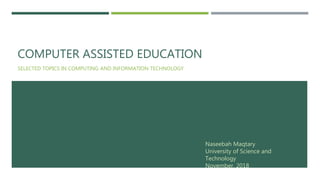
Computer assisted instruction
- 1. COMPUTER ASSISTED EDUCATION SELECTED TOPICS IN COMPUTING AND INFORMATION TECHNOLOGY Naseebah Maqtary University of Science and Technology November, 2018
- 2. OUTLINE Introduction E-learning Systems Computer Assisted Instruction Intelligent Tutoring Systems Game Based Learning
- 3. INTRODUCTION Pedagogy empowered by digital technology
- 4. INTRODUCTION Traditional learning: students drive to school, college, or other physical spaces to learn. Distance learning: or distance education (DE) comprises a teacher or monitor, a time and location, or both, and the factor that students are separated. Courses are taught in remote locations via synchronous or asynchronous means of instruction. DE does not imply not using the classroom. Electric learning: is the instruction that is transmitted electronically, in part or in full - via a web browser over the Internet or intranet, or through multimedia platforms such as CD ROM or DVD [15]. Mobile learning: is education via the Internet or network using personal mobile devices, such as tablets and smartphones to obtain learning materials through mobile apps, social interactions and online educational hubs. It is flexible, allowing students access to education anywhere, anytime. [20]
- 5. INTRODUCTION Blended learning: (hybrid learning or mixed-mode) adopts a mixed system of education, which includes not only the mobilization of the two contexts (face-to-face and online), but also important issues such as: the centrality of the conjunction of different teaching approaches, the interaction of different technological tools and the adoption of virtual spaces in the teaching and learning process. [18] Ubiquitous learning: an amalgam of e-learning and m-learning, allowing learning to take place independently of time and place. Digital learning: is an innovative method that integrates technology with the process of learning. [19]
- 6. INTRODUCTION The “e” in eLearning is “electronic.” So eLearning is any form of learning that is delivered using electronic devices like the computer via channels like the Internet. However, learning can also be delivered via the Intranet/Extranet networks. The “m” in mLearning is “mobile.” So mLearning is any form of knowledge that is given using hand-held and portable devices. And what do they have in common? mLearning is a sub-set of eLearning because both rely on digital communication to take the teach to the learners. But the similarities end here. [16]
- 7. INTRODUCTION
- 8. E-LEARNING SYSTEMS History [11] Electronic learning or E-learning is a general term used to refer to computer-enhanced learning. In many respects, it is commonly associated with the field of advanced learning technology (ALT), which deals with both the technologies and associated methodologies in learning using networked and/or multimedia technologies. The first general-purpose system for computer-assisted instruction from which e-learning evolved, was the PLATO System developed at The University of Illinois at Urbana-Champaign. The very first complete CAI classroom for K-6 students was set up at the Waterford Elementary School in Utah using the Wicat system. The first public CAI classroom with its own layout and design was implemented with the Wicat System by Baal Systems (later known as Virtual Systems) in Singapore as a joint operation between Wicat and Baal.
- 9. E-LEARNING SYSTEMS E-learning may either be synchronous or asynchronous. Synchronous learning occurs in real-time, with all participants interacting at the same time. Asynchronous learning is self-paced and allows participants to engage in the exchange of ideas or information without the dependency of other participants′ involvement at the same time. [
- 10. E-LEARNING SYSTEMS A wide range of terminologies are used: Learning Management System (LMS), Virtual Learning Environment (VLE), Course Management System(CMS), Learning Content Management System (LCMS), Management Learning Environment (MLE), Learning Support System(LSP), Learning Platform (LP), Online Learning Platforms (OLP). [18]
- 11. E-LEARNING SYSTEMS Massive Open Online courses (MOOCs) MOOCs are a form of Web based distance learning. MOOC as originally conceived had no entry requirements, no course fees and no limitations on the number of places available. They typically offer no academic course credits but some provide a course completion certificate for successful completion of associated assignments Examples: Academic Room, Coursera, EDX, Erasmus EU's WiredAcademic, Udacity Although there are several definitions for the same concept, they have three points in common: Free: anyone can sign up for free; Scale: it supports a large number of participants (large scale courses); Simplicity: you only need a teacher to coordinate all the information found on the respective network. [18]
- 12. E-LEARNING SYSTEMS eLearning mLearning Internet: Is the average access to the material. Most mobile devices have lower prices than desktop PCs. The E-Learning: E-learning usage is generally limited to "learning" conducted by the Internet or technology based on the Web, without interacting face-to- face. Awareness Context - The environment can adopt with real situations to provide adequate information to learners. Authorized by digital technology: E-Learning is a teaching authorized by digital technology. Interactivity - Learners can interact with peers, teachers, and efficient and effective experts across different media. The learner is central. It can set his own pace, its environment and its way of working. Immediacy - The information can be retrieved immediately by learners. The environmental studies can be tailored to specific training needs. Permanence - The information remains unless the students express kidnap. The whole is supported by a network of experiences that can be shared. Access to information or knowledge anywhere and anytime. The system uses different teaching techniques: a local virtual classroom, simulations, various forms of collaboration, discussion groups (communities) and online learning. Accessibility - Information is always available whenever learners need to use it. All stages of traditional education are met: studies, examinations and certificates. Similar size and light weight than desktop PC. Features of eLearning and mLearning [15]
- 13. COMPUTER ASSISTED INSTRUCTION Computer-assisted instruction (CAI), a program of instructional material presented by means of a computer or computer systems. [1] Computer-assisted instruction (CAI) is an interactive instructional technique whereby a computer is used to present the instructional material and monitor the learning that takes place. [2] Computer-assisted learning (CAL) Any use of computers to aid or support the education or training of people. CAL can test attainment at any point, provide faster or slower routes through the material for people of different aptitudes, and can maintain a progress record for the instructor. Computer-assisted learning is one of several terms used to describe this application of computers. Other terms include computer-aided (or -assisted) instruction, CAI, computer-based learning, CBL, and computer-managed instruction, CMI. [3]
- 14. COMPUTER ASSISTED INSTRUCTION CBT Computer Based Training CBE CBI[5] Computer Based Education Computer Based Instruction e-LT[5] e-learning Technology CAI Computer Assisted Instruction CAL Computer Assisted Learning CALL Computer Assisted Language Learning WBI Web Based Instruction WBT Web Based Training CEI Computer Enriched Instruction CAI Related Acronyms[4]
- 15. COMPUTER ASSISTED INSTRUCTION Role of the CAI is to optimize the learner’s route through a content field on the basis of his personality, cognitive characteristics, and diagnosed state of readiness [2] Features of CAI Personalization Information Practice Activities Creative Context Students interactions types Recognition Recall Reconstructive Intuitive Understanding Constructive Understanding
- 16. COMPUTER ASSISTED INSTRUCTION Types of software used in CAI are: Tool: enhances the teaching process, usually by focusing on one particular learning task and aiming to improve it Tutor: the computer has the information to be learnt and controls the learning environment. [4] Drill and Practice Tutorial Simulation Games Software Problem Solving Discovery
- 17. COMPUTER ASSISTED INSTRUCTION Advantages of CAI CAI is individualized, that is each student is free to work at his own place, totally unaffected by the performance of any other students. Information is presented in a structured form. It proves useful in the study of a subject where there is hierarchy of facts and rules. CAI forces active participation on the part of the student, which contrasts with the more passive role in reading a book or attending a lecture. CAI utilizes a reporting system that provides the student with a clear picture of his progress. Thus students can identify the subject areas in which they have improved and in which they need improvement. By enabling students to manipulate concepts directly and explore the results of such manipulation, it reduces the time taken to comprehend difficult concepts. CAI offers a wide range of experiences that are otherwise not available to the student. It works as multimedia providing audio as well as visual inputs. It enables the student to understand concepts clearly with the use of stimulating techniques such as animation, blinking, graphical displays etc. CAI provides a lot of drilling which can prove useful for low aptitude students. CAI can enhance reasoning and decision-making abilities.
- 18. COMPUTER ASSISTED INSTRUCTION Limitations of CAI A CAI package may be regarded simply as a novelty, rather than an integral part of the educational process. Though simulation permits execution of chemical and biological experiments, hands-on experience is missing. Moreover, CAI packages cannot develop manual skills such as handling an apparatus, working with a machine etc. There are real costs associated with the development of CAI systems. It is expensive in terms of staff time to devise and programme effective CAI. Content covered by a certain CAI package may become outdated. A very high cost is involved in the development of these packages. If the course is outdated, the resources involved in its development will be a waste. CAI packages may not fulfil expectations of teachers. Objectives and methods decided by the CAI author and of a teacher may differ Motivating and training teachers to make use of computers in education is a challenging task. They may have fear of this new device. They may be unwilling to spend extra time for preparation, selection and use of CAI packages. It may also be perceived as a threat to their job. There are administrative problems associated with computer installation. The problems particularly related to the physical location of the computer resources, the cost of hardware maintenance and insurance and time- tabling. The rapid development of hardware makes it difficult to select a system before it becomes obsolete. If a new system is installed by a maximum number of institutions, they may not get courseware required for the system and courseware developed so far may become useless.
- 19. INTELLIGENT TUTORING SYSTEMS Intelligent Tutoring Systems (ITSs) are complex computer programs that manage various heterogeneous types of knowledge, ranging from domain to pedagogical knowledge. [17] The resources needed to build an ITS come from multiple research fields, including: artificial intelligence, cognitive sciences, education, human-computer interaction and software engineering. This multidisciplinary foundation makes the process of building an ITS a thoroughly challenging task, given that authors may have very different views of the targeted system.
- 20. INTELLIGENT TUTORING SYSTEMS Authoring Tools Authoring tools go beyond the simple shell by providing an additional user interface that allows non- programmers to formalize and visualize their knowledge. The goal is to increase both the accessibility and the affordability of authoring ITSs. Categories (Murray’s Review of ITS Authoring Tools): pedagogy-oriented: focus on how to sequence and teach relatively canned content. E.g. REDEEM, CREAM, Hypermedia (Interbook, MetaLinks), EON, IDE, GTE. performance-oriented: focus on providing a rich learning environment in which students can learn skills by practicing them and receiving feedback. E.g. RIDES, DIAG, SIMQUEST, XAIDA, KCD. [17] Basic architecture of ITS
- 21. INTELLIGENT TUTORING SYSTEMS A Framework for ITS Building Tools A framework for organizing the necessary building blocks found in authoring systems for building ITS was proposed (Woolf 2008). [17] Four layers were identified, each including specific classes of building blocks The knowledge representation level includes tools for easily representing knowledge. At this level, the user should adopt the right formalism and select the right language or tool to ease the representation process. Level 2 is about the type of domain and student models. Level 3 contains tools for implementing teaching knowledge. Level 4 comprises those for communication knowledge. [18] Knowledge Representation Interface design, pedagogical agent, natural language dialogue Domain/ Student Knowledge Content planning, delivery planning, tutoring decision Teaching Knowledge Procedural skills, students, affect student misconception Communication Knowledge Semantic net, constraints, production rules, frames, bayesian net
- 22. GAME-BASED LEARNING (GBL) Definition Game is defined as organized play including six key structural elements: rules, goals and objectives, outcomes and feedback, conflict/competition/challenge/opposition, interaction, and representation or story. [6] Multiple categories of computer games have been identified in this review, including but not limited to adventure games, simulation games, board games, puzzle games, business simulation games, action games, and strategy games. [7]
- 23. GAME-BASED LEARNING (GBL) Reasons for using computer games in learning purposes [7] Computer games can invoke an intensity of engagement in learners. There are empirical studies in the literature showing that computer-based instructional games have a wide spectrum of utility for learning. The learning outcomes measured include attitudes, cognitive strategies, problem solving, rules, and corporate concepts. Computer games have been applied in diverse environments from school education to training in military, healthcare, and management.
- 24. GAME-BASED LEARNING (GBL) There is a variety of genres of games but there is not one standard classification. Industry, developers, and academics, all use different taxonomies. We will categorize seven major genres [12]: Action games (also called platform games)—These games are reactionbased; most of the games of the first generation are action games. Adventure games—The player solves a number of tests in order to progress through a virtual world. Fighting games—These games involve fighting against computer-controlled characters or those controlled by other players. Role-playing games—Human players assume the characteristics of some person or creature. Simulations—The player has to succeed within some simplified recreation of a place or situation to achieve a particular goal. Sports games—These games are based on sports. Strategy games—These games that recreate a historical or fictional situation to allow a player to devise an appropriate strategy to achieve a goal.
- 25. GAME-BASED LEARNING (GBL) Serious Games (SGs) are ‘games primarily focused on education rather than entertainment’. [9] Serious games are digital games, simulations, virtual environments and mixed reality/media that provide opportunities to engage in activities through responsive narrative/story, gameplay or encounters to inform, influence, for well-being, and/or experience to convey meaning. [10] SGs are Video Games (VGs) with a useful purpose. The only difference between a SG and a VG lies in their intended purpose: usefulness for the former, entertainment for the latter. [9]
- 26. GAME-BASED LEARNING (GBL) Evolution of games based on Egenfeldt-Nielsen [13] Egenfeldt-Nielsen (2005) identified different generations of games based on the connection between educational computer games and the progression of learning theories
- 27. GAME-BASED LEARNING (GBL) Areas Contributions Personal and social development Provide interest and motivation to learn; Maintain attention and concentration. Language and literacy Encourage children to explain what is happening; Use talk to organize, sequence and clarify thinking, ideas, feelings and events. Mathematical development Use everyday words to describe position. Creative development Respond in a variety of ways; Use their imagination in art and design music, and stories. Knowledge and understanding of the world Use early control software to investigate direction and control. Physical development Fine motor control can be developed with the increased refinement in using a mouse for navigation and selecting objects. Areas of Learning in Which Videogames Can Contribute [12]
- 28. GAME-BASED LEARNING (GBL) Examples of serious games ElectroCity: http://electrocity.co.nz/ 3rd World Farmar: https://3rdworldfarmer.org/ 50 Great Sites for Serious, Educational Games: https://www.onlinecolleges.net/50-great-sites-for-serious- educational-games/ Games may not be the most effective tool for all content and in all situations [8]
- 29. REFERENCES [1] Encyclopedia Britannica. [2] Computer Assisted Learning – A Study, Rishu Sharma. [3] Dictionary of Computing. [4] Computer Assisted Instruction and Learning issues. [5] Computer assisted instruction and its application modes, Banwaree Lal Meena. [6] Prensky, M. (2001). Digital game-based learning. New York: McGraw-Hill. [7] A Qualitative Meta-Analysis of Computer Games as Learning Tools Fengfeng Ke. [8] A qualitative meta-analysis of computer games as learning tools, Ke, F. (2009), In R. E. Furdig (Ed.) Handbook of Research on Effective Electronic Gaming in Education (pp. 1–32), New York: IGI Global. [9] Serious games as new educational tools: how effective are they? A meta-analysis of recent studies, C. Girard, J. Ecalle & A. Magnan. [10] Serious games continuum: between games for purpose and experiential environments for purpose, Marsh T. (2011). Entertainment Computing 2, 61–68. [11] http://innovativelearning.com/online_learning/e-learning.html, “e Learning”
- 30. REFERENCES [12] Digital Games in Education: The Design of Games-Based Learning Environments, Begona Gros. [13] Beyond edutaiment , Egenfeldt-Nielsen, S. (2005). Unpublished dissertation, University of Copenhagen. Copenhagen, Denmark. [14] Report on the educational use of games, McFarlane, A., Sparrowhawk, A., & Heald, Y. (2002). [Online] http://www.teem.org.uk/ [15] A Brief Survey and Comparison of m-Learning and e-Learning, RIMALE Zouhair , Ben lahmar El habib , TRAGHA Abderrahim [16] https://www.shiftelearning.com/blog/difference-between-elearning-and-mlearning, “Understanding The Difference Between eLearning and mLearning”. [17] Building Intelligent Tutoring Systems: An Overview, Roger Nkambou, Jacqueline Bourdeau and Valéry Psyché. [18] E-learning, b-learning, m-learning and the technical and pedagogical aspects on the new platform trends as massive open online courses, Viviane Gomes. [19] https://whatis.ciowhitepapersreview.com/definition/digital-learning/, “What is Digital Learning?” [20] https://www.webopedia.com/TERM/M/mobile-learning-m-learning.html, “Mobile Learning” [21] https://en.wikipedia.org/wiki/Educational_technology, “Educational Technology”.
- 31. FINALLY, Thank you for listening.
Notes de l'éditeur
- Synchronous learning refers to the exchange of ideas and information with one or more participants during the same period. Examples are face-to-face discussion, online real-time live teacher instruction and feedback, Skype conversations, and chat rooms or virtual classrooms where everyone is online and working collaboratively at the same time. Since students are working collaboratively, synchronized learning helps students become more open minded because they have to actively listen and learn from their peers. Synchronized learning fosters online awareness and improves many students' writing skills. Asynchronous learning may use technologies such as learning management systems, email, blogs, wikis, and discussion boards, as well as web-supported textbooks,[63] hypertext documents, audio[64] video courses, and social networking using web 2.0. At the professional educational level, training may include virtual operating rooms. Asynchronous learning is beneficial for students who have health problems or who have child care responsibilities. They have the opportunity to complete their work in a low stress environment and within a more flexible time frame.[36] In asynchronous online courses, students proceed at their own pace. If they need to listen to a lecture a second time, or think about a question for a while, they may do so without fearing that they will hold back the rest of the class. Through online courses, students can earn their diplomas more quickly, or repeat failed courses without the embarrassment of being in a class with younger students. Students have access to an incredible variety of enrichment courses in online learning, and can participate in college courses, internships, sports, or work and still graduate with their class.
- The first generation’s perspective corresponded to the description of early edutainment, which assumes that learning occurs when you have opportunities to practice certain skills enough times. Most edutainment has failed because the games were too simplistic in comparison with competing video games. The tasks were very repetitive, poorly designed and did not support progressive understanding. The second generation was based on a cognitive approach. The learner became the centre of attention. People are not black boxes: they have previous knowledge, ideas, concepts, different schemata. This generation presents information in ways that are appropriate to specific learners. The third generation approach did not exclusively focus on the specific computer games, but looked at the broader process of educational use of computer games. It stressed the key role of providing a social context that facilitated asking the right questions and going to the right places. The teacher became central as a facilitator, adapting computer games experiences to school. [12]
