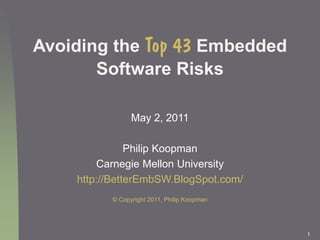
2011_esc.pdf
- 1. 1 Avoiding the Top 43 Embedded Software Risks May 2, 2011 Philip Koopman Carnegie Mellon University http://BetterEmbSW.BlogSpot.com/ © Copyright 2011, Philip Koopman
- 2. 2 Make sure we have metrics defects/KLOC typical Lines of code per hour
- 3. 3 Overview How to mitigate embedded software risks Data from 90+ design reviews spanning a decade What teams got right and 43 areas they got wrong Best practice areas that can mitigate these risks 17 general areas that address the risks Specific practices that address all 43 areas Most teams don’t have resources to do them all But most teams should be doing some Which you should do depends upon your situation Pick the low hanging fruit first to get best payoff
- 5. 5 Types of Systems Surveyed Transportation Automotive, train, navigation Chemical processing Metering, flow control, analysis, automation Buildings Heating/Ventilation/Cooling, building security, elevators Lighting, electrical switching, domestic hot water Telecommunications and data centers Climate control, power regulation, power switching, power backup, monitoring Underlying technology Real time, safety, security, dependability Mostly excludes: Consumer electronics, robotics, DSP
- 6. 6 Developer Background No “typical” embedded developer, except what they are NOT Almost no formally trained software engineers; few computer scientists A distinct minority are formally trained computer engineers Most common development teams and environments: Engineering domain experts: mechanical, electrical, automotive, HVAC, … Smallish team sizes: 1 to 25 developers Embedded languages: C, C++, assembly, a little Java; no custom ICs Small to medium projects: 1000-1M lines of code Medium size production runs: 1,000-20,000 units; Cost $20-$20K/unit Old-school process models: Waterfall, Vee Senior designers in US; common to have China, India team members Small systems had no RTOS, bigger systems had one But, encountered at least one of almost everything All-China team, all-Italy team, more/fewer units/year, Agile, … And this advice will generally help all of them
- 7. 7 Design Review Approach General approach: Pre-visit review of available documents (if any) On-site high level review of product Use a risk screening checklist to hunt for additional risks Reviewer selected subset of 120+ questions based on pre- review (full list is proprietary) Graded as “red” / “yellow” / “green” (Some reviews didn’t use checklist, so we did after-the-fact binning) What we care about: “Red” Issues
- 8. 8 Study Methodology Retrospective of review reports (10+ years; 90+ reviews) Tallied risk list bins in reports In some cases mapped ad hoc description to bins Results: A list of 43 distinct red flag bins “Red Flag” means “don’t ship until you fix this” Not simply “you should do this because it is best practice”… … but rather “this will cause a big problem for this project”
- 9. 9 Technical Risks Most developers had little formal computer education Usually a senior developer who had learned the hard way Generally capable engineers … self-taught from books/eval kits I expected to find lots of technical issues There were some, but … not that many rookie technical mistakes Mostly problems with complexity or advanced embedded topics In general, technical problems: Corresponded with common holes in intro embedded textbooks Mostly were things that were hard to find in simple testing In other words, most projects got the basic functionality right The problem areas tended to be things they didn’t do (lack of time; lack of knowledge)
- 10. 10 The 43 Risk Areas 1. Informal development process 2. Not enough paper 3. No written requirements 4. Requirements omit extra-functional aspects 5. Requirements with poor measurability 6. No defined software architecture 7. Poor code modularity 8. Too many global variables 9. No message dictionary for embedded network 10. Design skipped or created after code is written 11. Flowcharts are used in place of statecharts 12. Inconsistent coding style 13. Ignoring compiler warnings 14. No peer reviews 15. No real time schedule analysis 16. Use of home-made RTOS 17. Inadequate concurrency management 18. No methodical approach to user interface design 19. No test plan 20. No stress testing 21. No defect tracking 22. No run-time fault instrumentation nor error logs 23. Defect resolution for 3rd party software 24. Disaster recovery not tested 25. Insufficient consideration of reliability/availability 26. Insufficient consideration of safety 27. Insufficient consideration of security 28. No IP protection plan 29. No or incorrect use of watchdog timers 30. Inadequate system reset approach 31. High requirements churn 32. No version control 33. No backward compatibility plan 34. No software update plan 35. Lessons learned not being recorded 36. Acting as if software is free 37. Use of cheap tools instead of good ones 38. High turnover and developer overload 39. No training for managing outsource relationships 40. Resources too full 41. Too much assembly language 42. Project schedule not taken seriously 43. No Software Quality Assurance (SQA) function
- 11. 11 What Is The Big Picture? Most problems are with process omissions But, we still have technical areas to talk about too! # Risk Items 0 2 4 6 8 10 12 14 16 Process Gap Process Failure Things Not Written Down Inadequate Written Down Management Dysfunction & People Technical Risks Process Problems
- 12. 12 17 Good Practice Areas 1. Define your development process 2. Write good requirements 3. Use a good architecture 4. Create a written design 5. Use good coding style 6. Use peer reviews 7. Use real time analysis 8. Manage concurrency 9. Design a user interface 10. Follow a test plan 11. Manage issues/defects 12. Design for quality attributes 13. Use watchdog timer correctly 14. Manage change 15. Don’t think software is free 16. Have slack resources 17. Make sure you follow your process
- 13. 13 A Tour Of Good Practices Remember, you don’t have to do all of these But, you should harvest the low hanging fruit Some of this sounds like “software engineering” … but really it is just “good engineering” It’s about why you do things, not just about paperwork Knowing how to solder doesn’t make you a hardware engineer Knowing how to write lines of code doesn’t make you a software engineer Knowing how to solder and write lines of code doesn’t make you an embedded systems engineer
- 14. 14 Define Your Development Process (Risk #1: Informal development process) Development process is a set of steps, e.g., Define Requirements Write Code Acceptance Test Ship If the steps aren’t well defined, you don’t have a roadmap (If you don’t really have one, get some help to define one!)
- 15. 15 Is This A Well Defined Process? Any missing pieces? How do we know what the design is? How do we know the product is ready to ship? Write User Stories Product Unit Test Design Write Code
- 16. 16 A Good Development Plan Has: Development steps Activities inside process boxes Defined output from each step Paper, code, etc. – what are the work products? Artifacts” in software-engineer speak A risk management approach Exception handling, actual “management” of process A way to measure success Is the product good enough to sell? If it isn’t written down, it didn’t happen PLAN
- 17. 17 A Better Process Example Activities Work Products Risk management Where is that in this picture? Is test before ship enough? A way to measure success “Passes acceptance test” Process usually has many more steps Agile, Waterfall, Vee, etc… But has to be defined including both processes (boxes) and artifacts (arrows) Define Requirements User Stories + Other Requirements Product Build Design Product Acceptance Test Design Write Code
- 18. 18 Using The Right Amount of Paper (#2 Not enough paper) Use the right amount of paperwork (not zero) Be clever in minimizing paperwork Product package should include at least: Development approach (the development plan) Requirements Architecture Design Test plan & test results Implementation Reviews Maintenance
- 19. 19 Keeping “Paper” Light If it isn’t written down it didn’t happen… … but it doesn’t have to be a 1000 page novel! Make use of: Spreadsheets Fill-in-the-blank templates Powerpoint The most effective paperwork: Fits on a single “sheet” Can be found via searching Provides useful value … so it actually gets made
- 20. 20 Modest Proposals For Paperwork Every development step should produce “paper” Every process arc has paper in defined format Make it the simplest paper you can justify But, zero paper is not acceptable If paper gets out of date, throw it and the associated code away – right now If it’s not important enough to do well, why are you doing it at all? If you decide to skip paper, throw the project away when the developer stops working on it
- 21. 21 Really great software has been created without paper Works best if all your developers are well above average And nobody ever changes jobs, taking knowledge with them But that just doesn’t scale Five Forebodes Failure Teams with exactly 5 developers often failed Usually previous project had 3 or 4 Teams of 6 or more had heavier process My conclusion: with 5 people you need “paper” Max 4 people can informally coordinate (neighbors) Larger projects have more coordination overhead High risk if you use an ad hoc process for >4 people “But, We Don’t Need Paper”
- 22. 22 Write Good Requirements (#3 No written requirements) (#4 Requirements omit extra-functional aspects) You can’t keep things straight without having written requirements Saying “just like last system except” is a problem too Rigorously written Precise: “X shall do Y” or “supports following sequence of operations” Unambiguous: good technical writing practices Describes “what” rather than “how” – it’s not a design Traceable: how do you make sure you met it E.g., each one has a number that traces to acceptance tests Covers: What the system should do What the system should not do Extra-functional aspects (security, safety, dependability, performance) Standards, constraints, certifications
- 23. 23 Making Requirements Measurable (#5 Requirements with poor measurability) Requirements should also be measurable If you can’t measure it, you can’t know you met it Beware of subjectivity, e.g., “User Friendly” Don’t require perfection You can’t get it … and you can’t measure it If in doubt, write a test metric with the requirement “Never crashes” “Does not crash in 1 week of stress testing” Collect field data with a flight recorder to confirm outcomes
- 24. 24 Use A Good Architecture (#6 No defined software architecture) Would you build a house without a floor plan? (If you did, how would it turn out?) Would you build a computer without a block diagram (If you did, how would it turn out?) So why do we think it is OK to just write code without an architecture? The IT guys always have a SW architecture diagram Are we so smart we don’t need one? Or are our systems so trivial it isn’t worth the bother?
- 25. 25 The Basics of Software Architecture Create a “boxes-and-arrows” diagram Boxes are objects or activities Arrows are flows (data, control, …) Need to be able to say: “Here is a picture of my high level software organization.” Helpful guidelines (similar to HW block diagrams) Every box and arrow has a defined meaning Fits legibly one on letter size sheet of paper Can be hierarchically nested to multiple sheets Can have more than one type for the system Call graph, data flow diagram, class diagram, etc.
- 26. 26 METHODS DATA OBJECT "BUS" METHODS DATA METHODS DATA Send/receive Method Calls Send/receive Method Calls Send/receive Method Calls PHASE 1 TABLE 1 PHASE 2 TABLE 2 INIT FINISH Customization Data Read Customization Data Read Pass Control To Next Pass Control To Next Pass Control To Next
- 27. 27 Black line = “is comprised of” Black box = SW function Blue line = “analog connection” Blue box = I/O hardware Numbers are replication counts
- 28. 28 Global Variables Are Evil (#7 Poor code modularity) (#8 Too many global variables) Good architectures are modular Low coupling (different parts are unrelated) High cohesion (each part is homogeneous) Meaningful levels of decomposition and abstraction Global variables are shared across modules Minimize using them (use local variables when possible) If you are using them because you have insufficient RAM, see discussion on “software isn’t free” later If you must use them: Ensure only one place each is written Limit visibility to a single module (“static” keyword) Try to keep them together so they are easy to find
- 29. 29 Embedded Network Architecture (#9 No message dictionary for embedded network) Always have a message dictionary All message types Header and other info Data meaning and format Sender/receivers, period, deadline, etc. Globally visible network variables, if applicable If you must use a custom protocol, document it What happens if the one guy who knows the protocol wins the lottery and retires?
- 30. 30 Example CAN Message Dictionary
- 31. 31 Create A Written Design (#10 Design skipped or is created after code is written) Would you design an engine with no drawings? Would you lay out a circuit board with no schematic? Would you write lines of code with no design? A design lets you think at a high level Concentrate on overall flow – not coding details Get reviews more efficiently Self-documenting code isn’t Designs extracted from the code are a waste of time JavaDoc documents code, but is not a design
- 32. 32 Always Use Statecharts (#11 Flowcharts used in place of statecharts) Flowcharts can help with design, but… Most embedded systems are state based States represent operating modes (idle, run, ramp-up, ramp-down) States represent display modes (think digital watch) States create model of external environment Flowcharts are OK for memory-less control flow If you have duplicated “if” conditions, statechart might be better Psuedocode is too loose – not good in practice most times Model based design can help, but is not a magic wand STATE 1 STATE 4 STATE 2 STATE 3
- 33. 33 Statechart Example “Guard” is condition that must be true for branch to be taken Stays in same state if no guard is true SPDBUTTON or ONOFF S P D B U T T O N S P D B U T T O N SPDBUTTON O N O FF O N O FF O N O FF S2. SLOW Speed Slow S3. MEDIUM Speed Med S4. FAST Speed Fast S1. OFF Speed Stop S ystem R eset
- 35. 35 Use Good Coding Style (#12 Inconsistent coding style) Everyone has their favorite coding style It doesn’t matter (much) which style you use But have everyone use the same defined style Include things such as: Title block contents Commenting guidelines Assertions Language usage rules Naming conventions
- 36. 36 Static Analysis & Warnings (#13 Ignoring compiler warnings) Use static checking to keep your code clean It’s like getting a free automated (partial) design review Compiler warnings tell you something is fishy Language definition ambiguities Risky language use Common mistakes Code should compile with no warnings Some embedded compilers give poor warnings Try a higher-end compiler Try using splint (a “lint” tool that does static checking)
- 37. 37 Example Warnings if (a=b) { …. Do something… } // feet & meters are int typedefs feet a; meters b; b = a; Uninitialized variable Unreachable code Failure to conform to a language subset E.g., Misra C language subset for safety critical SW QUESTIONABLE CODE
- 38. 38 Use Peer Reviews (#14 No peer reviews) Peer reviews are the most cost effective way to find bugs Good embedded coding rate is 1-2 lines of code/person-hr (Across entire project, including reqts, test, etc.) A person can review 100 times faster than they can write code How much does peer review cost? 4 people * 100-200 lines of code reviewed per hour Say 300 lines; 4 people; 2 hrs review + 1 hr prep = 25 lines of code reviewed / person-hr Reviews are only about 5%-10% of your project cost Good peer reviews find about half the bugs! And they find them early, so cost to fix is lower $ $$$$ $$$$$
- 39. 39 What Should You Review? Review everything that is in writing (From earlier, every project activity should produce a written artifact) Early reviews have higher bang-for-buck Review requirements and designs Don’t wait until you are at code to start reviews Most reviews happen before testing, so possible to reduce total cost of bugs dramatically with reviews Things you can review: Requirements, architecture, design, implementation, test plan, user guide, schedule, development plan, real time schedule, …
- 40. 40 How Formal Should Reviews Be? The more formal the review, the higher the payoff Formal reviews take more effort; more productive We mean use these: “Fagan style inspections” Formal reviews of absolutely everything should still be less than perhaps 10% of total project cost In return, you find half of your bugs much earlier Informal reviews are better than nothing Pair programming, shoulder surfing, e-mail pass- arounds are better than nothing Payback for on-line review tools is a question mark Reduces social interaction, training of junior developers
- 41. 41
- 42. 42 Use Real Time Analysis (#15 No real time schedule analysis) If you need to meet real time deadlines, you need to do a formal real time analysis List tasks, deadlines, periods, compute times Use a well understood scheduling theory Understand assumptions and limitations If you do something ad hoc, eventually you’ll be burned Use the simplest scheduling technique you can Cyclic executive works great Interrupts are tasks and need to be accounted for If you use preemptive non-ISR tasks, use Rate Monotonic Scheduling Don’t use earliest deadline first
- 43. 43 Rate Monotonic Scheduling 101 Assume: All tasks are periodic; Period = Deadline Worst case compute time known for each task All tasks are independent (no mutexes) Task switching has zero latency and cost Task periods are harmonic multiples (permits 100% CPU use) To schedule: Assign priorities based on period (fastest = highest priority If CPU utilization is less than 100%, it will work The 100% limit is due to harmonic multiple periods If you need to violate assumptions, read up on this It is easy to get things “almost” right wrong
- 44. 44 Example Rate Monotonic Schedule Task # Period (Pi) Compute (Ci) T1 5 1 T2 16 2 T3 6 2 T4 60 3 T5 30 4 Task # Priority Utilization µ T1 1 1/5 = 0.200 T3 2 2/6 = 0.333 T2 3 2/16 = 0.125 T5 4 4/30 = 0.133 T4 5 3/60 = .05 TOTAL: 0.841 743 . 0 ) ( 841 . 0 5 N ; ) 1 2 ( ≤ = = − ≤ = ∑ not N p c N i i µ µ Not Schedulable!
- 45. 45 Example Harmonic Rate Monotonic Schedule 1 916 . 0 60} 30, 15, {5, P armonic ; 1 i ≤ = ≤ = ∑ µ µ H p c i i Schedulable, even though usage is higher! Task # Period (Pi) Compute (Ci) T1 5 1 T2 15 2 T3 5 2 T4 60 3 T5 30 4 Task # Priority Utilization µ T1 1 1/5 = 0.200 T3 2 2/5 = 0.400 T2 3 2/15 = 0.133 T5 4 4/30 = 0.133 T4 5 3/60 = .05 TOTAL: 0.916
- 46. 46 Don’t Use A Home Grown RTOS (#16 Use of home-made RTOS) If you need a preemptive RTOS, use 3rd party one Getting an RTOS right is really, really hard Even if you can get it right, it is a lot of work Even if you do get it right, what happens in 10 years when you aren’t maintaining it? Ask yourself: is RTOS writing a core competency? Shouldn’t you be spending that time on your products? (See “software is free” later in this talk) It’s not hard to find a mostly free RTOS these days But it might be more cost effective to pay for one! RTOS
- 47. 47 Manage Concurrency (#17 Inadequate concurrency management) Race conditions and data sharing problems Tough to reproduce; tough to pin down Very difficult to find and fix You probably won’t find them in normal testing Consider concurrency for every shared variable Use a mutex if you have to Use something easier if you can (e.g., Fifo; mask interrupts) Use standard approaches You aren’t good enough to invent a new approach (and neither am I) Realize that this breaks scheduling independence assumption Look up “Mars Priority Inversion”
- 48. 48 Example Mutex (“Mutual Exclusion”) Mystruct Foo; // Foo is shared by multiple tasks volatile uint8 FooMutex = 0; // 0 is nobody using // 1 is in use (locked) … somewhere in a task … uint8 InitialValue; // Use “Test-and-Set” approach do { SEI(); // Mask Interrupts InitialValue = FooMutex; // Save old value FooMutex = 1; // Attempt to lock CLI(); // Unmask Interrupts } while (InitialValue != 0); // Try until 0 Foo.a = <newval>; // We own Foo; make changes Foo.zz = <newval>; FooMutex = 0; // Done with Foo; unlock it
- 49. 49 Design A User Interface (#18 No methodical approach to user interface design) Most engineers are terrible at user interface design… … because most engineers aren’t “normal” And most engineering depts. aren’t that diverse Do “user testing” where real users try things out There are people who do user interaction for a living! User interface principles: consistent, simple, user-centered Take into account use demographics & scenarios Color-blind, arthritis, left-handed, hearing impaired, age Polarized sun glasses, gloves, ear plugs Internationalization, time zones, daylight savings time A user interface checklist with the above can help
- 50. 50 Follow A Test Plan (#19 No test plan) (#20 No stress testing) Key to testing is coverage Each type of test has different coverage Unit test – might use code coverage Did every line of code get exercised? Integration test – test component interfaces Did every method and option flag get exercised? Acceptance test – traces to requirements Did every requirement of system get checked? Test early to find bugs while they are cheap to fix Usually: unit test, subsystem test, integration test, stress test, acceptance test, beta test TEST PLAN
- 51. 51 Written Test Plan Best approach is a written test plan Usually this is a spreadsheet for embedded systems For each test: Traceability of test (e.g., which requirement) Initial conditions Test procedure Expected result Actual result and pass/fail Plan specifies desired coverage Often can be a spreadsheet – one row per test For each type of testing, how thorough should it be? Bug prioritization How you know you are done testing TEST RESULTS
- 52. 52 How Much Test Is Enough Get a reasonably good level of coverage But, how much does test and other QA cost? For embedded systems, probably 50%-65% of total system cost(!) Tester : Developer Web Apps: 1 : 5 Ratios OK IT Code: 1 : 1 Safety Critical Code: 5 : 1 If it really has to work, you need perhaps 2 : 1 Embedded projects with marginal quality often at 1 : 1 The good news: all verification/validation counts Unit test, peer reviews --- all count as “test”! So does other testing (and probably SQA)
- 53. 53 Manage Issues and Defects (#21 No defect tracking) If defects are written on sticky notes, you will lose track Use Bugzilla (or even just a spreadsheet!) Record any problem that isn’t fixed right away Track to resolution to make sure it is fixed Or marked as “we’re not going to fix this one” Ideally, identify root causes to fix them Many times root cause reveals a process problem (e.g., skipped design review, or ineffective testing) Do some data analysis to find common problems If a particular module is a bug farm, throw it away and start over instead of forever fixing yet another bug
- 54. 54 Defect Prioritization Prioritize defects based on importance to company Not just how spectacular the results are A risk matrix may be helpful:
- 55. 55 Run-Time Instrumentation (#22 No run-time fault instrumentation nor error logs) If you get a returned unit that works OK… Was it a software defect you can’t reproduce? Was it an intermittent hardware defect? Was it a distributor reducing inventory size? Run-time instrumentation gives you a clue Log reboots and up-times Log assertion violations “assert(X==Y);” Log fault codes or other anomalies
- 56. 56 Related Defect/Issue Topics (#23 Defect resolution for 3rd party software) If a 3rd party package has a bug, what happens? What happens to your fixes for new versions? What if it is a new “feature” and not really a bug? (#24 Disaster recovery not tested) If you need to rebuild an old system, can you? Are you sure the files are still there? When was the last time you tested recovery?
- 57. 57 Design For Quality Attributes Build it in; don’t add it on Performance (better algorithms) and other attributes (#25 Insufficient consideration of reliability/availability) How often is your software allowed to crash? “Never” is unrealistic Is quick reboot good enough to keep running Use basic techniques to improve reliability Periodic reboot (especially if you allow “malloc”) Watchdog timer Improve software quality with good testing & reviews
- 58. 58 Safety (#26 Insufficient consideration of safety) A mishap usually involves uncontrolled release of energy Most embedded systems have actuators… … so in principle could result in a mishap Thought experiment: Suppose you intentionally tried to cause an accident by writing malicious software Could you bypass hardware safeties with software? If you could, you need to address safety Lots of details to get safety right. Short version: Establish a Safety Integrity Level (SIL) based on risks Follow procedures to design to that SIL Examples: IEC 61508 (process), ISO 26262 (automotive) !
- 59. 59 [IEC 61508-3]
- 60. 60 Security (#27 Insufficient consideration of security) (#28 No IP protection plan) Most embedded systems have security concerns If there is money to be made or reputation to be gained, attacks will eventually happen If someone wants to reverse engineer your product they will (At surprisingly low cost)
- 61. 61
- 62. 62 Security Plan Written plan for security approach Goals What does being secure mean for you? Plausible attacks & consequences Countermeasures and monitoring Update/patch strategy Do-it-yourself security is a bad idea Bake-your-own crypto is an especially bad idea Security via obscurity doesn’t work Avoid: modems with unlisted numbers, home-made crypto, home-made secret key generators, secret master keys, secret network unlock incantations, head-in-the-sand
- 63. 63 Use Watchdog Timer Correctly (#29 No or incorrect use of watchdog timers) Common mistakes: Watchdog turned off Watchdog hooked up to HW counter/timer Watchdog kicked by low priority ISR (what about main loop?) Watchdog kicked inside loop of a single task Key best practices Kick watchdog in only one place in the code If any task hangs, don’t kick watchdog Microcontroller CPU KICK RESET WATCHDOG TIMER
- 64. 64 Incorrect Watchdog Timer Use Consider a preemptive tasking system Assume there is a watchdog timer (a COP timer) kick() restarts the watchdog time at initial value void Task0(void) {..Do stuff..; Kick(); …more… ;} void Task1(void) {..Do stuff..; Kick(); …more… ;} void Task2(void) {..Do stuff..; Kick(); …more… ;} void Task3(void) {..Do stuff..; Kick(); …more… ;} Some tasks might be ISRs, others might be RTOS tasks What’s wrong with the above approach? INCORRECT CODE
- 65. 65 Better Multi-Tasking Watchdog Approach void Task0(void) { .. Do stuff..; Alive(0x1); …more… ;} void Task1(void) { .. Do stuff..; Alive(0x2); …more… ;} void Task2(void) { .. Do stuff..; Alive(0x4); …more… ;} void Task3(void) { .. Do stuff..; Alive(0x8); …more… ;} Main idea – each task sets a bit indicating it has run Separate watchdog monitor task kicks watchdog only when every task reports in Needs to be modified to account for task periods, but this is the basic idea uint16 WatchFlag = 0; void Alive(uint16 x) { SEI(); // Disable Interrupts WatchFlag |= x; CLI(); // Enable Interrupts } // set task’s “I’m Alive” bit void TaskW(void) // run periodically { if (WatchFlag == 0x0F) // if all tasks alive { Kick(); // kick watchdog WatchFlag = 0; // erase flags } }
- 66. 66 System Reset Gotchas (#30 Inadequate system reset approach) Is there a way to reset your system manually? If there is a carry-through capacitor, how long does it last? Do all the outputs reset to a safe value? What if the system freezes during initialization? Do you sample all sensors to get new values? Do you re-init all integrators to warm up control loops after a reset? What if reset reboots repeatedly (yo-yo mode)? Track reboot frequency (log time while up) After repeated reboots, need a Plan B http://en.wikipedia.org/wiki/Image:1791-Yo-Yo-Bandalore.jpg
- 67. 67 Manage Change (#31 High requirements churn) If requirements change every day, you’ll never finish But, requirements change is a fact of life Pick a model compatible with your change rate E.g., incremental development for high change rates Ensure that cost of change is accounted for Almost no change is truly “free” Extend schedule, increase cost, or delete other features Impose a freeze date At some point changes go into next version Identify a “Change Control Board” – yes/no decision owner Make sure they are incentivized in a sensible manner
- 68. 68 Version Management (#32 No version control) Make sure you can recreate any version Unroll changes Create old version for bug recreation & fixes That includes tools used to build old version (#33 No backward compatibility plan) If you have many products, do they inter-operate? Combinatorial explosion of many old versions Have a policy, e.g., support last 2-3 versions
- 69. 69 Software Updates (#34 No software update plan) Your software will have bugs! How do users know they need patches? How are patches deployed? Do patches require a service call? How much will it cost to US Mail SD cards with patches to all your customers? Can the user brick the system by botching a patch? Are you worried about malicious fake patches? Do patch connections open security vulnerabilities?
- 70. 70 Processes Change Too (#35 Lessons learned not being recorded) You only get smarter if you pay attention Hold an end-of-cycle retrospective Tribal wisdom isn’t inherited It must be taught Do you set aside time to teach all of it? Wisdom only sticks if you write it down If you found something broken, fix the process If you have a new idea, update the process Jettison stuff that isn’t working; augment stuff that is For example, design review checklists, coding style, test plans
- 71. 71 Don’t Think Software Is Free (#36 Acting as if software is free) Good software is expensive Bad software is even more expensive … eventually Embedded software is ballpark $20-$40 /SLOC Productivity is usually 1-2 Source Line of Code/hr Examples of pretending software is free Add a new function; keep end date the same Lose a team member; keep end date the same Optimize for a smaller CPU; keep identical budget Manage by head count and not project size Set aside zero budget for old-version maintenance Ignoring effort to port code & interact with “free” software community to obtain maintenance
- 72. 72 “Free” Tools Aren’t Free “I’ll spend a month porting a free compiler” Is that really worth ~$10K of cost savings? Even if the “free” compiler is really good? “I’ll write my own RTOS and save money” 5000 SLOC @ $40/line = $200,000 You’re dreaming if you think RTOS code is $40/SLOC if you really want it to work And, most of us aren’t good enough to get it right (#37 Use of cheap tools instead of good ones) We can’t afford a good compiler, so we use a cheap one … with terrible compiler warnings … with bugs to work around … that is hard to debug with … etc.
- 73. 73 Developer Burnout (#38 High turnover and developer overload) If you abuse your developers: By assuming they can write 2x the code at 1x the cost By jerking them around with requirement churn By not giving them the time to improve skills & process …. Don’t be surprised if they bail out And you have no idea what is in the code And you have lost your tribal knowledge …
- 74. 74 Even Smart People Need Training (#39 No training for managing outsource relationships) If you are off-shoring effort, need training for Better process to create clean hand-offs Management of outsource partners who have a different business model than you do Cultural differences Also need training for: Design reviews and other helpful non-offshore processes Deeper embedded systems skills, especially for domain experts who are self-taught at computers
- 75. 75 Have Slack Resources (#40 Resources too full) For typical embedded hardware/software costs: If production run is less than 1 MILLION units Resources should be no more than 80% full If production run is less than 10K units Resources should be no more than 50% full (Source: Barry Boehm, 1975)
- 76. 76 Zero Is The Right Amount of Assembly Code (#41 Too much assembly language) It takes 4-5 lines of assembler to match 1 C line Cost scales proportional to source code size Cost/line relatively independent of language Bug rate scales at least proportional to code size Probably higher for assembly – no variable typing Portability is severely reduce in assembly Assembly costs 4x-5x as much as C Unless software is free, get a bigger CPU (Don’t forget: #36 Acting as if software is free)
- 77. 77 Make Sure You Follow Your Process (#42 Project schedule not taken seriously) Lip service worse than a waste of time Because it fools you into thinking you are making progress Which of these scenarios is a problem? Management determined schedule before defining project content # developers determined by head count restrictions rather than size and schedule estimates Developers are running behind … steal time from test Software developers get weekends off to be with their families
- 78. 78 Is Your Process Working? (#43 No Software Quality Assurance (SQA) function) QA – Quality Assurance Usually this refers to software testing But, it is only a partial predictor of software quality! Understanding true quality requires understanding process too SQA – Software Quality Assurance This is about whether you are following your process Did you actually do what you said you’d do? Regardless of how heavy/light that may be SQA should be perhaps 6% of your effort Half to define, maintain, train on processes Half to audit, collect metrics, and monitor
- 79. 79 About The Dark Side Of SQA Avoid SQA “process police” mentality Especially if developers don’t see value in the processes But, you still need to see what’s really happening A “Coach” style can be positive: Help developers define what they actually want to do Help find ways to improve development outcomes Help developers find times when they aren’t actually doing what they said they wanted to do Spot quality problems early, before the train wreck Requires taking and monitoring lightweight metrics Give developers cover during time crunches SQA should not sign off if shortcuts were taken on development
- 80. 80 An Initial Agenda For Better Quality Hire good people. Process doesn’t fix incompetence. Define your process (steps & artifacts) on one page You can’t get there without a map Do peer reviews early, often, and effectively Biggest bang-for-buck there is Do balanced, planned testing Define & track coverage Start test planning & testing before the end Track if your process is healthy Are you generating all the artifacts in your process? Is peer review finding about half the bugs? Are you spending 50%-65% of total project effort on reviews, test, quality, SQA? Are defects clustering into bug farms (product or process)?
- 81. 81 Questions? For after-session questions, mail to: Koopman@cmu.edu Please indicate if: It is OK to quote your question on my blog It is OK to mention your full name, just your first name, or call you “anonymous” Questions of general interest that I can post onto my blog will receive highest response priority Advanced embedded system course lectures at: http://www.ece.cmu.edu/~koopman/ece649