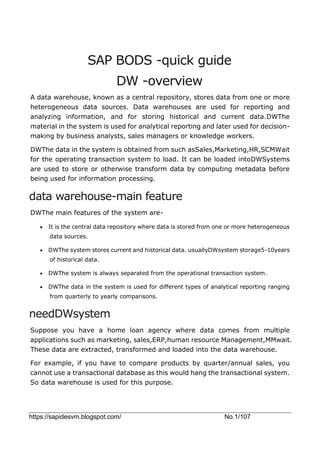
SAP BODS -quick guide.docx
- 1. https://sapidesvm.blogspot.com/ No.1/107 SAP BODS -quick guide DW -overview A data warehouse, known as a central repository, stores data from one or more heterogeneous data sources. Data warehouses are used for reporting and analyzing information, and for storing historical and current data.DWThe material in the system is used for analytical reporting and later used for decision- making by business analysts, sales managers or knowledge workers. DWThe data in the system is obtained from such asSales,Marketing,HR,SCMWait for the operating transaction system to load. It can be loaded intoDWSystems are used to store or otherwise transform data by computing metadata before being used for information processing. data warehouse-main feature DWThe main features of the system are- It is the central data repository where data is stored from one or more heterogeneous data sources. DWThe system stores current and historical data. usuallyDWsystem storage5-10years of historical data. DWThe system is always separated from the operational transaction system. DWThe data in the system is used for different types of analytical reporting ranging from quarterly to yearly comparisons. needDWsystem Suppose you have a home loan agency where data comes from multiple applications such as marketing, sales,ERP,human resource Management,MMwait. These data are extracted, transformed and loaded into the data warehouse. For example, if you have to compare products by quarter/annual sales, you cannot use a transactional database as this would hang the transactional system. So data warehouse is used for this purpose.
- 2. https://sapidesvm.blogspot.com/ No.2/107 DWandODBdifference between The difference between a data warehouse and an operational database (transactional database) is as follows- Transactional systems are designed for known workloads and transactions, such as updating consumer records, searching records, etc. However, data warehouse transactions are more complex and present data in a general form. Transactional systems contain an organization's current data, and data warehouses often contain historical data. The transaction system supports parallel processing of multiple transactions. Concurrency control and recovery mechanisms are required to maintain database consistency. Operational database queries allow read and modify operations (delete and update), whileOLAPQueries require only read-only access to stored data (selectstatement). DWarchitecture Data warehousing involves data cleansing, data integration, and data integration. The data warehouse has3layer architecture-data source layer, integration layerand presentation layer. The diagram above shows the general architecture of a data warehouse system. DW -type There are four types of data warehouse systems.
- 3. https://sapidesvm.blogspot.com/ No.3/107 database Online Analytical Processing (OLAP) online transaction processing (OLTP) predictive analytics (PA) database A data mart is known as the simplest form of a data warehouse system and usually consists of a single functional area in an organization such as sales, finance or marketing etc. Data marts, created and managed by a single department. Since it belongs to a single department, a department usually draws from only a few or one type of sources/The application gets the data. The source can be an internal operating system, a data warehouse or an external system. Online Analytical Processing existOLAPIn the system, the number of transactions is small compared with the transaction system. The queries performed are complex in nature and involve data aggregation. What is aggregation? We keep tables with aggregated data such as per year (1row), quarterly (4rows), monthly (12row), etc., if one is doing a year comparison, only one row is processed. However, in non-aggregated tables, it compares all rows. SELECT SUM(salary) FROM employee WHERE title = 'Programmer'; Effective Measures in OLAP Systems Response time is known as one of the most efficient and critical measures in olap systems. Aggregated storage data is maintained in a multidimensional schema such as a star schema (when data is arranged into hierarchical groups, usually called dimensions and Facts and Aggregated Facts are called Schemas). The latency of OLAP system is several hours compared to data mart and the latency is expected to be close to a day.
- 4. https://sapidesvm.blogspot.com/ No.4/107 online transaction processing In OLTP systems, there are a large number of short-lived online transactions, such as insert, update, and delete. In OLTP systems, the effective measure is the short transaction processing time, not small. It controls data integrity in a multi-access environment. For OLTP systems, transactions per second measures effectiveness. OLTP data warehousing systems contain current and detail data and are maintained in schemas in Entity Model (3NF). For example A day-to-day transactional system in a retail store, where customer records are inserted, updated, and deleted on a daily basis. It provides very fast query processing. The OLTP database contains detailed and current material. The schema used to store OLTP databases is the Entity Model. Differences between OLTP and OLAP The illustration below shows the oltp and olap system. index− OLTP system has few indexes whereas in OLAP system performance optimization has many indexes. join in− In OLTP systems, a large number of joins and data are normalized. However, in OLAP systems, joins are less and are denormalized. polymerization− In OLTP systems, data is not aggregated when more aggregates are used in OLAP databases.
- 5. https://sapidesvm.blogspot.com/ No.5/107 predictive analysis Predictive analytics is known as finding hidden patterns in data stored in DW systems by using different mathematical functions to predict future outcomes. Predictive analytics systems are used differently than OLAP systems. It is used to focus on future outcomes. OALP systems focus on current and historical data processing for analytical reporting. DW-Products & Suppliers There are various data warehouse/database systems on the market, which can meet the functions of DW system. The most common vendors of data warehousing systems are − Microsoft SQL server Oracle Exadata IBM Netezza teradata Sybase IQ sap business warehouse (sap) SAP Business Warehouse SAP Business WarehousePart of the SAP Schema Publishing Platform. Before Schema 7.4, it was known as SAP Schema Business Warehouse. Data warehousing in SAP refers to data integration, transformation, data cleansing, storage and data transfer. The DW process includes data modeling, staging and management in biological and chemical weapons systems. The primary tool for managing DW tasks in the system is the Administration Workbench. The main function SAP provides functions such as business intelligence, including analytical services and business planning, analytical reporting, query processing and information, and enterprise data warehousing. It provides a combination of databases and database management tools to facilitate decision making. Other key features of BWS include Business Application Programming Interface (BAPI), which supports connectivity to non-SAP R/3 applications, automatic data pumping and loading, integrated OLAP processor, metadata repository, management tools, multilingual support, and a web-enabled interface. SAP was first launched in 1998 by the German company SAP. The sap system is based on a model-driven approach that makes enterprise data warehousing easy, simple, and more efficient with sap R3 data.
- 6. https://sapidesvm.blogspot.com/ No.6/107 Over the past 16 years, SAP has grown into one of the key systems many companies use to manage their enterprise data warehousing needs. Business Explorer (Bex) provides companies with options for flexible reporting, strategic analysis, and executive reporting. It is used to perform reporting, query execution, and analysis functions in BI systems. You can also work with current and historical data in Web and Excel formats to varying degrees of detail. Using Beckers Information Broadcasting, BI content can be shared as a document via e-mail or as a real-time material in the form of a link, or you can also use the SAP EP function to publish. Business Objects and Products SAP Business Objects are known as the most common business intelligence tools for computing metadata, user access, analysis, formatting and publishing information on different platforms. It is a front-end based toolset that enables business users and decision makers to display, sort and analyze current and historical data for business intelligence. It includes the following tools − Internet Wisdom Web Intelligence (WebI) is known as the most common business object detailed reporting tool, which supports various functions of data analysis, such as drill, hierarchy, chart, calculation method, etc. It allows end users to create ad-hoc queries in the "Query" panel and perform data analysis both online and offline. SAP Business Objects Xcelsius/Dashboard Dashboard provides data visualization and dash-login functionality for end users, you can use this tool to create interactive dashboards. You can also add various types of graphs and diagrams and create dynamic dashboards for data visualization, which are mainly used in financial meetings in organizations. crystal report Crystal Reports is used for element-perfect reporting. This enables users to create and design reports and later use them for printing purposes.
- 7. https://sapidesvm.blogspot.com/ No.7/107 resource manager The browser allows the user to search the contents of the BI repository, and the best matches are displayed in the form of a graph. There is no need to write down queries to perform searches. Various other components and tools introduced for detailed reporting, data visualization and dash purposes are Design Studio, Analytical Edition of Microsoft Office, BI Repository and Business Object Mobile Platform. ETL-Introduction ETL stands for Extract, Transform and Load. ETL tools extract data from different RDBMS source systems, transform the data, such as applying calculations, concatenation, etc., and then load the data into the data warehouse system. Data is loaded into the DW system in the form of dimension and fact tables. extract The staging area is required during ETL loading. A staging area is required for several reasons. The source system is only available to extract data for a certain period of time. This time is less than the total data loading time. Thus, the staging area allows you to extract material from the source system and save it in the staging area until the time slot ends. A staging area is required if you want to join together data from multiple data sources at the same time, or if you want to join two or more systems together. For example, you will not be able to execute an SQL query that joins two tables from two physically different databases. Data pump time slots for different systems vary by time zone and operating time. Data extracted from source systems can be used in multiple data warehousing systems, operational metadata storage, etc. ETL allows you to perform complex transformations and requires additional areas to store data.
- 8. https://sapidesvm.blogspot.com/ No.8/107 transform In data conversion, a set of functions is applied to the extracted data to load it into the target system. Materials that do not require any conversion are called "direct moves" or "pass-through materials". Different transformations can be applied to the data extracted from the source system. For example, custom calculations can be performed. If you want sales revenue and this is not in the database, you can apply the sum formula to convert and load the data. For example, if you have first and last names in different columns in a table, you can use a join before loading. load In the loading phase, the data is loaded into the final target system, which can be a general file or a data warehouse system. SAP BODS-Overview SAP BO Data Services is an ETL tool for data integration, data quality, data analysis, and data processing. It allows you to integrate and transform trusted data into data warehouse systems for analytical reporting. BO Data Services consists of a UI development interface, a metadata repository, data connections to source and target systems, and a management console for scheduling jobs. Data Integration andData Management SAP BO Data Services is a data integration and management tool consisting of Data Integrator Job Server and Data Integrator Designer.
- 9. https://sapidesvm.blogspot.com/ No.9/107 The main function You can apply various data transformations using the data integrator language to apply complex data transformations and build custom functions. The Data Integration Designer is used to store real-time and batch jobs and new projects in the repository. DI Designer also offers an option for team-based ETL development, which provides a central repository with all the basic functionality. The Data Integrator Job Server is responsible for processing jobs created with DI Designer. webmaster System administrators and database administrators use Data Integrator Web Administrator to maintain repositories in Data Services. Data services include a metadata repository, a central repository for team- based development, job servers, and Web services. Key Features of DI Web Administrator It is used to plan, monitor and execute batch processing jobs. It is used to configure and start and stop live servers. It is used to configure job servers, access servers, and use of repositories. It is used to configure the adapter. It is used to configure and control all tools in the BO profile service. The data management function emphasizes data quality. It involves data cleansing, enhancement and integration of data to get the correct data in the DW system. SAP BODS - Architecture In this chapter, we will learn about SAP BODS Architecture. The figure shows the architecture of a BODS system with a staging area. source layer The source layer includes different data sources such as SAP applications and non-SAP RDBMS systems, and data integration takes place in the staging area. SAP Business Object Data Services includes different components such as Data Service Designer, Data Service Management Console, Repository Manager, Data Service Server Administrator, Workbench, etc. The target system can be a DW system such as sap, sap or non-sap data warehousing system.
- 10. https://sapidesvm.blogspot.com/ No.10/107 The following screenshots show the different components of SAP BODS. You can also segment the BODS architecture in the following layers − • Web application layer • Database server layer Data Service Service Layer The figure below shows the BODS architecture.
- 11. https://sapidesvm.blogspot.com/ No.11/107 Product Evolution – ATL, DI & DQ Acta Technology Inc. developed SAP Business Objects data services and was later acquired by Business Objects. Acta Technology Inc. is an American company responsible for developing the first data integration platform. Two ETL software products developed by Acta Inc. are data integration (DI) tools and data management or data quality (DQ) tools. Business Objects is a French company that acquired Acta Technology Inc. in 2002 and later, and both products were renamed Business Objects Data Integration (BODI) Tools and Business Objects Data Quality (BODQ) Tools. SAP acquired Business Objects in 2007 and rebranded the two products as SAP BODI and SAP BODQ. In 2008, SAP integrated these two products into a single software product called SAP Business Object Data Services (BODS). SAP BODS provides data integration and data management solutions, and in earlier versions of BODS, text data processing solutions were included.
- 12. https://sapidesvm.blogspot.com/ No.12/107 BODS – Objects All entities used in BO Data Services Designer are called objects. All objects like projects, jobs, metadata and system functions are stored in the local object repository. All objects are layered. Objects mainly contain the following − • Attributes - These are used to describe an object and do not affect its operation. Example - the name of the object, the date when it was created, etc. • Options - which control the operation of the object. Types of Objects There are two types of objects in the system - reusable objects and single- purpose objects. The type of an object determines how the object is used and retrieved. reusable object Most objects stored in the repository can be reused. When a reusable object is defined and saved in a local repository, the object can be reused by creating a call to the definition. Each reusable object has exactly one definition, and all calls to that object refer to that definition. Now, if the definition of an object changes in one place, you will change the object definition everywhere that object occurs. Object libraries are used to contain object definitions, and when objects are dragged and dropped from the library, new references to existing objects are created. single use object All objects defined specifically for a job or data flow are called single-purpose objects. For example, specific transformations used in any data load. BODS – Object Hierarchy All objects are layered. The following illustration shows the object hierarchy in SAP BODS system −
- 13. https://sapidesvm.blogspot.com/ No.13/107 BODS – Tools & Functions Based on the architecture illustrated below, we have defined a number of tools in SAP Business Objects Data Services. Each tool has its own function according to the system environment.
- 14. https://sapidesvm.blogspot.com/ No.14/107 At the top, you installed Information Platform Services for user and privilege security management. BODS relies on the Central Management Console (CMC) to provide user access and security features. This works for 4.x versions. In previous versions it was done in the management console. SAP BODS - Data Services Designer Data Services Designer is a developer tool for creating objects consisting of data mapping, transformation, and logic. It is GUI based and can be used as a designer for Data Services. Repository Repositories are used to store metadata for objects used in BO data services. Each repository should be registered in the Central Management Console and linked to a single or multiple job servers responsible for executing jobs created
- 15. https://sapidesvm.blogspot.com/ No.15/107 by you. Types of Repositories There are three types of repositories. • Local Repository − It is used to store metadata of all objects created in Data Services Designer such as projects, jobs, dataflows, workflows, etc. • Central Repository - Used to control versioning of objects and for multi- purpose development. A central repository stores all versions of application objects. Therefore, it allows you to move to a previous version. • Profiler Repository − Used to manage all metadata related to profiler tasks performed in SAP BODS Designer. The CMS repository stores metadata for all tasks performed in the CMC on the BI platform. The Information Steward repository stores all metadata for analysis tasks and objects created in Information Steward. Job Server The Job Server is used to execute real-time and batch jobs that you create. It fetches job information from various repositories and starts the data engine to execute the job. The job server can execute real-time or scheduled jobs and use multithreading in memory cache, parallel processing to provide performance optimization. Access Server Access server in data service is called real-time message broker system, it receives message request, moves to real-time service and displays the message within a certain time frame. Data Service Management Console The Data Services Management Console is used to perform management activities such as scheduling jobs, generating quality reports in the DS system, data validation, documentation, etc. BODS-Naming Standards It is recommended to use a standard naming convention for all objects in all systems, as this makes it easy to identify objects in the repository.
- 16. https://sapidesvm.blogspot.com/ No.16/107 The table shows a list of recommended naming conventions that should be used for all jobs and other objects. Prefix Suffix object DF_ n/a Data Flow EDF_ _Input Embedded data flow EDF_ _Output Embedded data flow RTJob_ n/a Real-time job WF_ n/a Work flow JOB_ n/a job n/a _DS Datastore DC_ n/a Data configuration SC_ n/a System configuration n/a _Memory_DS Memory datastore PROC_ n/a Stored procedure SAP BODS - Repository Overview The BO data service foundation includes designing key objects in the workflow, such as projects, jobs, workflows, data flows, and repositories.
- 17. https://sapidesvm.blogspot.com/ No.17/107 BODS – Repository & Types Repositories are used to store metadata for objects used in BO data services. Each repository should be registered in the Central Management Console CMC and linked to a single or multiple job servers which are responsible for executing jobs created by you. type of repository There are three types of repositories. • Local Repository − It is used to store metadata of all objects created in Data Services Designer such as projects, jobs, dataflows, workflows, etc. • Central Repository - Used to control versioning of objects and for multi- purpose development. A central repository stores all versions of application objects. Therefore, it allows you to move to a previous version. • Profiler Repository − Used to manage all metadata related to profiler tasks performed in SAP BODS Designer. The CMS repository stores metadata for all tasks performed in the CMC on the BI platform. The Information Steward repository stores all metadata for analysis tasks and objects created in Information Steward. SAP BODS - Repository Creating & Updating To create a BODS repository, you need to install the database. You can use SQL Server, Oracle Database, My SQL, SAP HANA, Sybase, etc. Creating Repositories When installing BODS and creating a repository, you must create the following users in the database. These users need to log in to different servers, such as
- 18. https://sapidesvm.blogspot.com/ No.18/107 CMS server, audit server, etc. Create User BODS Identified by Bodsserver1 • Grant connection to BODS; • grant create session to BODS; • Award DBA to BODS; • grant to create any table to BODS; • grant to create any view to BODS; • Grant to remove any form to BODS; • grants drop of any view to BODS; • Grant to insert any form into BODS; • grant updates to any BODS forms; • Grant drop any table to BODS; • Change user limited to user unlimited; Create User CMS Identified by CMSserver1 • Grant permission to connect to the CMS; • Grant the create session to the CMS; • Award DBA to CMS; • Grants creation of any form into the CMS; • grant to create any view to CMS; • grant to delete any form to CMS; • grant to delete any view to CMS; • grant to insert any form into CMS; • Any forms granted to update CMS; • grant to delete any form to CMS; • CHANGE USER CMS CMS QUOTA UNLIMITED USERS; Create User CMSAUDIT Identified by CMSAUDITserver1 Grant Connect to CMSAUDIT; Grant Create Session to CMSAUDIT; Grant DBA to CMSAUDIT; Grant Create Any Table to CMSAUDIT;
- 19. https://sapidesvm.blogspot.com/ No.19/107 Grant Create Any View to CMSAUDIT; Grant Drop Any Table to CMSAUDIT; Grant Drop Any View to CMSAUDIT; Grant Insert Any table to CMSAUDIT; Grant Update Any table to CMSAUDIT; Grant Delete Any table to CMSAUDIT; Alter USER CMSAUDIT QUOTA UNLIMITED ON USERS; To create a new Repository after installation Step 1− Create a database Local_Repo and go to Data Services Repository Manager. Configure database as local repository. A new window will open. Step 2− Enter the details in the following fields − Repository type, Database type, Database server name, Port, User name and password.
- 20. https://sapidesvm.blogspot.com/ No.20/107 Step 3− Click the Create button. You will get the following message − Step 4− Now login to Central Management Console CMC in SAP BI Platform with User name and Password. Step 5− On the CMC Home page, click Data Services.
- 21. https://sapidesvm.blogspot.com/ No.21/107 Step 6− From the Data Services menu, Click Configure a new Data Services Repository. Step 7− Enter the details as given in the new window. Repository Name: Local_Repo Data Base Type: SAP HANA Data Base Server Name: best Database Name: LOCAL_REPO User Name: Password: *****
- 22. https://sapidesvm.blogspot.com/ No.22/107 Step 8− Click the button Test Connection and if it is successful, click Save. Once you save, it will come under Repository tab in CMC. Step 9− Apply access rights and security on local repository in CMC→User and Groups. Step 10− Once access is given, go to Data Services Designer→Select Repository →Enter User name and password to login.
- 23. https://sapidesvm.blogspot.com/ No.23/107 Updating the Repository To update a repository, follow the given steps. Step 1− To update a Repository after installation, create a database Local_Repo and go to Data Services Repository Manager. Step 2− Configure database as local repository. A new window will open.
- 24. https://sapidesvm.blogspot.com/ No.24/107 Step 3− Enter the details for the following fields. Repository type, Database type, Database server name, Port, User name and password. You will see the output as shown in the screenshot shown below. Data Services Management Console Data Services Management Console (DSMC) is used to perform administrative activities such as scheduling jobs, generating quality reports in DS system, data validation, documentation, etc. You can access Data Services Management Console in the following ways − You can access the Data Services Management Console by going toto start→All Programs→Data Services→Data Service Management Console.
- 25. https://sapidesvm.blogspot.com/ No.25/107 You can also access data services management console via Designer if you are already logged in. To access data services management console via Designer Home Pagefollow the steps given below. To access data services management console via Tools follow the given steps − Step 1− Go to Tools→Data Services Management Consoleas shown in the following image.
- 26. https://sapidesvm.blogspot.com/ No.26/107 Step 2− Once you log in to Data Services Management Console , the home screen will open as shown in the screenshot given below. At the top, you can see the user name through which you are logged in. On the home page, you will see the following options − Administrator Auto Documentation Data Validation Impact and Lineage Analysis Operational Dashboard Data Quality Reports
- 27. https://sapidesvm.blogspot.com/ No.27/107 SAP BODS - DSMC Modules The key functions of each module of Data Services Management Console are explained in this chapter. Administrator Module An Administrator option is used to manage − Users and Roles To add connections to access servers and repositories To access job data published for web services For scheduling and monitoring of batch jobs To check access server status and real time services. Once you click the Administrator tab, you can see many links in the left pane. They are − Status, Batch, Web Services, SAP Connections, Server Groups, Profiler Repositories Management and Job Execution History.
- 28. https://sapidesvm.blogspot.com/ No.28/107 Nodes Each node is discussed below under the Administrator module. Status Status nodes are used to check the status of batch and real-time jobs, access server status, adapter and analyzer repositories, and other system status. Click Status→Select a Repository In the right pane, you will see tabs for the following options − batch job status-Used to check the status of batch jobs. You can check job information like trace, watch, error and performance monitor, start time, end time, duration etc..
- 29. https://sapidesvm.blogspot.com/ No.29/107 Batch Job Configuration−Batch job configuration is used to check the schedule of a single job, or you can add an action such as execute, add schedule, export execute command. Repositories Schedules− It is used to view and configure schedules for all the jobs in the repository. Batch Node Under the Batch Job node, you will see the same options as above. Sr. No. Options & Description 1 Batch Job Status View the status of the last execution and in-depth information about each job. 2 Batch Job Configuration
- 30. https://sapidesvm.blogspot.com/ No.30/107 Configure execution and scheduling options for individual jobs. 3 Repository Schedules View and configure schedules for all jobs in the repository. Web Services Node Web services are used to post real-time and batch jobs as web service operations and check the status of these operations. This is also used to maintain the security of jobs published as web services and to view WSDL files. SAP Connections SAP Connections is used to check status or configure RFC server interface in Data Services Management Console. To check the status of the RFC Server Interface, go to the RFC Server Interface Status tab. To add a new RFC server interface, click Add on the Configuration tab. When a new window opens, enter the RFC server configuration details and click Apply.
- 31. https://sapidesvm.blogspot.com/ No.31/107 Server Groups This is used to combine all job servers associated with the same repository into a server group. This tab is used for load balancing when executing jobs in the data service. When a job executes, it checks the corresponding job server, and if the job server is down, it moves the job to other job servers in the same group. It is mainly used for production load balancing. Profile Repositories When you connect a profile repository to the administrator, it allows you to expand the profile repository node. You can go to the profile task status page. Management Node To use the functionality of the Admin tab, you need to add a connection to the data service using the Admin node. Management nodes consist of different configuration options for managing applications.
- 32. https://sapidesvm.blogspot.com/ No.32/107 Job Execution History This is used to inspect the execution history of a job or dataflow. Using this option, you can check the execution history of one batch job or all batch jobs that you have created. When a job is selected, the information is displayed in the form of a table, which includes repository name, job name, start time, end time, execution time, status, etc. SAP BODS - DS Designer Introduction
- 33. https://sapidesvm.blogspot.com/ No.33/107 Data Service Designer is a developer tool for creating objects consisting of data mappings, transformations, and logic. It is GUI based and can be used as a designer for Data Services. You can use Data Services Designer to create various objects such as projects, jobs, workflows, data flows, mappings, transformations, etc. To start Data Services Designer, follow the steps below. Step 1− Point to Start→All Programs→SAP Data Services 4.2→Data Services Designer. Step 2− Select the Repository and enter the password to login.
- 34. https://sapidesvm.blogspot.com/ No.34/107 Once you select the Repository and log in to the Data Services Designer, a home screen will appear as shown in the image below.
- 35. https://sapidesvm.blogspot.com/ No.35/107 In the left pane, you have the project area, where you can create a new project, Job, data flow, work flow etc. In the Project area, you have Local Object library, which consists of all the objects created in Data Services.
- 36. https://sapidesvm.blogspot.com/ No.36/107 In the bottom pane, you can open the existing objects by going to specific options like Project, Jobs, Data Flow, Work Flow, etc. Once you select any of the object from the bottom pane, it will show you all the similar objects already created in Repository under local object library. On the right side, you have a home screen, which can be used to − Create Project Open Project Create Data stores Create Repositories Import from flat file Data Services Management Console SAP BODS - ETL Flow in DS Designer To develop an ETL flow, you first need to create data stores for the source and the target system. Follow the steps given to develop an ETL flow − Step 1− Click Create Data Stores. A new window will open.
- 37. https://sapidesvm.blogspot.com/ No.37/107 Step 2− Enter the Datastore name, Datastore type and database type as shown below. You can select different database as source system as shown in the screenshot below. Step 3− To use ECC system as the data source, select SAP Applications as Datastore type. Enter user name and password and on the Advance tab, enter the system number and client number.
- 38. https://sapidesvm.blogspot.com/ No.38/107 Step 4− Click OK and the Datastore will be added to the Local object library list. If you expand Datastore, it does not show any table.
- 39. https://sapidesvm.blogspot.com/ No.39/107 Step 5− To extract any table from ECC system to load on the target system, Right-click on Tables→Import by Names. Step 6− Enter the table name and click Import . Here, Table–Mara is used, which is a default table in the ECC system.
- 40. https://sapidesvm.blogspot.com/ No.40/107 Step 7− In a similar way, create a Datastore for the target system. In this example, HANA is used as a target system.
- 41. https://sapidesvm.blogspot.com/ No.41/107 Once you click OK, this Datastore will be added to the local object library and there will be no table inside it. Create an ETL Flow To create an ETL flow, create a new project. Step 1− Click the option, Create Project. Enter the Project Name and click Create. It will be added to the Project Area. Step 2− Right click on the Project name and create a new batch job/real time job. Step 3− Enter the name of the job and press Enter. You have to add Work flow and Data flow to this. Select a workflow and click the work area to add to the job. Enter the name of the workflow and double-click it to add to the Project area. Step 4− In a similar way, select the Data flow and bring it to the Project area. Enter the name of the data flow and double-click to add it under the new project.
- 42. https://sapidesvm.blogspot.com/ No.42/107 Step 5− Now drag the source table under datastore to the Work area. Now you can drag the target table with similar data-type to the work area or you can create a new template table. To create a new template table right click the source table, Add New→Template Table. Step 6− Enter the table name and select the Datastore from the list as target Datastore. The Owner name represents the Schema name where the table has to be created.
- 43. https://sapidesvm.blogspot.com/ No.43/107 The table will be added to the work area with this table name. Step 7− Drag the line from the source table to the target table. Click the Save All option at the top. Now you can schedule the job using Data Service Management Console or you can manually execute it by right clicking on the Job name and Execute. SAP BODS - Datastore Overview Datastores are used to set up connections between applications and databases. You can create a datastore directly or you can create a datastore with the help
- 44. https://sapidesvm.blogspot.com/ No.44/107 of an adapter. Data storage allows applications/software to read or write metadata from and to an application or database. In Business Objects Data Services, you can use Datastore to connect to the following systems − • Mainframe systems and databases • Applications and software using user-written adapters • SAP applications, SAP BW, Oracle applications, Siebel, etc. SAP Business Objects Data Services provides an option to connect to mainframe interface using Attunity Connector. Using Attunity, connect the data store to the list of sources given below− DB2 UDB for OS/390 DB2 UDB for OS/400 IMS/DB VSAM Adabas Flat Files on OS/390 and OS/400
- 45. https://sapidesvm.blogspot.com/ No.45/107 Using Attunity connector, you can connect to the mainframe data with the help of a software. This software needs to be installed manually on the mainframe server and the local client job server using an ODBC interface. Enter the details like Host location, Port, Attunity workspace, etc. Create Datastore for a Database To create Datastore for a database follow the steps given below. Step 1− Enter the Datastore name, Datastore type and database type as shown in the image given below. You can select different database as source system given in the list.
- 46. https://sapidesvm.blogspot.com/ No.46/107 Step 2− To use ECC system as the data source, select SAP Applications as the Datastore type. Enter user name and password. Click the Advance tab and enter the system number and client number.
- 47. https://sapidesvm.blogspot.com/ No.47/107 Step 3− Click OK and the Datastore will be added to the Local object library list. If you expand the Datastore, there is no table to display. SAP BODS - Changing a Datastore In this chapter, we will learn how to edit or change the Datastore. To change or edit the Datastore, follow the steps given below. Step 1− To edit a Datastore, right click on the Datastore name and click Edit. It will open the Datastore editor.
- 48. https://sapidesvm.blogspot.com/ No.48/107 You can edit the connection information for the current Datastore configuration. Step 2− Click the Advance button and you can edit client number, system id and other properties. Step 3− Click the Edit option to add, edit, and delete the configurations.
- 49. https://sapidesvm.blogspot.com/ No.49/107 Step 4− Click OK and the changes will be applied. SAP BODS - Memory Datastore You can create datastores using in-memory as a database type. In-memory data storage is used to improve the performance of dataflow in real-time jobs because it stores data in memory for fast access and does not need to go to the original data source. In-memory datastores are used to store in-memory table schemas in the repository. These in-memory tables fetch data from tables in relational databases, or use hierarchical data files such as XML messages and IDocs. The memtable remains active until the job finishes executing and the data in the memtable cannot be shared between different real-time jobs.Creating a Memory Datastore To create Memory Datastore, follow the steps given below. Step 1− Click Create Datastore and enter the name of the Datastore “Memory_DS_TEST” . Memory tables are presented with normal RDBMS tables and can be identified with naming conventions. Step 2− In Datastore Type, Select Database and in the database type select Memory . Click OK.
- 50. https://sapidesvm.blogspot.com/ No.50/107 Step 3− Now go to Project→new→Project as shown in the screenshot given below.
- 51. https://sapidesvm.blogspot.com/ No.51/107 Step 4− Create a New Job by Right-clicking. Add Work flow and Data Flow as shown below. Step 5− Select a Template table and drag and drop to the work area. A Create table window will open.
- 52. https://sapidesvm.blogspot.com/ No.52/107 Step 6− Enter the name of the table and In Datastore, select Memory Datastore. If you want a system generated row id, select the create row id check box. Click OK. Step 7− Connect this Memory table to the dataflow and click Save All at the top. Memory Table as Source and Target To use a Memory Table as a Target − Step 1− Go to the local object library, click Datastore tab. Expand the Memory Datastore→Expand tables. Step 2− Select the Memory table you want to use as a source or target table and drag it to the work flow. Connect this memory table to as source or target in data flow. Step 3− Click the save button to save the job.
- 53. https://sapidesvm.blogspot.com/ No.53/107 SAP BODS - Linked Datastore There are various database vendors that only provide a one-way communication path from one database to another. These paths are called database links. In SQL Server, a linked server allows a one-way communication path from one database to another. Example Consider a local database server named "Product" that stores database links to access information on a remote database server named Customer. Now, users connected to the remote database server Customer cannot use the same link to access data in the database server Product. Users connected to "customers" should have a separate link in the server's data dictionary to access data in the product database server. The communication path between these two databases is called a database link. The datastores created between these linked database relationships are called linked datastores. You can connect one data store to another and import external database links as an option for data stores. SAP BODS - Adapter Datastore The adapter data store allows you to import application metadata into the repository. You can access application metadata and move batch and real-time data between different applications and software.
- 54. https://sapidesvm.blogspot.com/ No.54/107 There is an Adapter Software Development Kit - SDK provided by SAP which can be used to develop custom adapters. These adapters are exposed in Data Service Designer through the adapter data store. To extract or load data using an adapter, you should define at least one data store for it. Adapter Datastore - Definition To define Adaptive Datastore follow the given steps − Step 1− Click Create Datastore→Enter the name for Datastore. Select Datastore Type as Adapter. Select the Job Server from the list and Adapter Instance Name and click OK. To browse application metadata Right click on the Datastore name and click Open. It will open a new window showing the source metadata. Click on + sign to check objects and right click on the object to import.
- 55. https://sapidesvm.blogspot.com/ No.55/107 SAP BODS - File Formats A file format is defined as a set of properties to represent the structure of a flat file. It defines the metadata structure. File formats are used to connect to source and target databases when data is stored in files and not in a database. The file format is used for the following functions − • Create a file format template to define the structure of the file. • Create specific source and target file formats in the data flow. The following types of files can be used as source or object files in the file format − • Separation •SAP Transport • Unstructured text • Unstructured binary files • fixed width File Format Editor The file format editor is used to set file format templates and properties for source and target file formats. The following modes are available in the file format editor − • New Mode - It allows you to create new file format templates. • Edit Mode - It allows you to edit existing file format templates. • Source Mode - It allows you to edit the file format of a specific source file. • Object Mode - It allows you to edit the file format of a specific object file. The file format editor has three workspaces − • Property Value - Used to edit the value of the file format property. • Column properties - used to edit and define columns or fields in the file. • Data Preview - Use to see how the settings affect sample data. Creating a File Format To create a File Format follow the steps given below. Step 1− Go to Local Object Library→Flat files.
- 56. https://sapidesvm.blogspot.com/ No.56/107 Step 2− Right click on the Flat Files option→New. A new window of File Format Editor will open. Step 3− Select the type of File Format. Enter the name that describes the file format template. For Delimited and Fixed width files, you can read and load using
- 57. https://sapidesvm.blogspot.com/ No.57/107 Custom transfer Program. Enter the other properties to describe the files that this template represents. You can also specify the strucutre of columns in column attributes work-area for few specific file formats. Once all the properties are defined, click the Save button. Editing a File Format To edit the File Formats, follow the steps given below. Step 1− In Local Object Library, go to the Format tab.
- 58. https://sapidesvm.blogspot.com/ No.58/107 Step 2− Select the File format you want to edit. Right click the Edit option. Make changes in the file format editor and click the Save button.
- 59. https://sapidesvm.blogspot.com/ No.59/107 SAP BODS - COBOL Copybook File Format You can create a COBOL copy file format, which slows you down to create the format. After adding the format to the data flow, you can configure the source later. You can create a file format and simultaneously connect it to a data file. Follow the steps given below. Step 1− Go to Local Object Library→File Format→COBOL Copybooks. Step 2− Right click the New option.
- 60. https://sapidesvm.blogspot.com/ No.60/107 Step 3− Enter the Format name. Go to Format tab→Select COBOL copybook to import. The extension of the file is .cpy .
- 61. https://sapidesvm.blogspot.com/ No.61/107 Step 4− Click OK. This file format is added to Local Object library. The COBOL Copybook Schema name dialog box opens up. If required, rename the schema and click OK. Extracting Data from Database Tables By using database datastores, you can extract the data from tables and functions in database. When you perform data import for metadata, Toolallows you to edit the column names, data types, description, etc. You can edit the following objects − Table Name Column Name Table Description Column Description Column Data Type
- 62. https://sapidesvm.blogspot.com/ No.62/107 Column Content Type Table Attributes Primary Key Owner Name Importing Metadata To import Metadata, follow the steps given below − Step 1− Go to Local Object Library→go to Datastore that you want to use.
- 63. https://sapidesvm.blogspot.com/ No.63/107 Step 2− Right Click on Datastore→Open. In the workspace, all the items that are available for import will be displayed. Select the items for which you want to import the metadata.
- 64. https://sapidesvm.blogspot.com/ No.64/107 In the Object library, go to the datastore to see the list of imported objects. Data Extraction from Excel Workbook You can use Microsoft Excel workbook as data source using the file formats in Data Services. The Excel workbook should be available on Windows file system or Unix File system. access In the object library, click the Formats tab. Description An Excel workbook formal describes the structure defined in an Excel workbook(denoted with a .xls extension). You store format templates for Excel data ranges in the object library. You use the template to define the format of a particular source in a data flow 。 SAP Data Services acesses Excel workbooks as source only(not as targets). Right click the New option and select Excel Workbook as shown in the screenshot below.
- 65. https://sapidesvm.blogspot.com/ No.65/107 Data Extraction from XML FILE DTD, XSD You can also import XML or DTD schema file format. Step 1− Go to Local object Library→Format tab→Nested Schema.
- 66. https://sapidesvm.blogspot.com/ No.66/107 Step 2− Point to New (You can select DTD file or XML Schema or JSON file format). Enter the name of the file format and select the file that you want to import. Click OK. Data Extraction from COBOL Copybooks You can also import file format in COBOL copybooks. Go to Local Object Library →Format→COBOL Copybooks.
- 67. https://sapidesvm.blogspot.com/ No.67/107 SAP BODS - Dataflow Introduction Dataflows are used to extract, transform and load data from source to target systems. All conversion, loading and formatting happens in the data stream. Once a data flow is defined in a project, it can be added to a workflow or ETL job. Dataflows can send or receive objects/information using parameters. Data streams are named in the formatDF_Name. Example of Data Flow Let us assume you want to load a fact table in DW system which contains data from two tables in source system. A dataflow contains the following objects − • Two source tables
- 68. https://sapidesvm.blogspot.com/ No.68/107 • Join between two tables and define in Query transformation • target table There are three types of objects that can be added to a Data flow. They are − source target Transforms Step 1− Go to the Local Object Library and drag both the tables to work space.
- 69. https://sapidesvm.blogspot.com/ No.69/107 Step 2− To add a Query Transformation, drag from the right tool bar.
- 70. https://sapidesvm.blogspot.com/ No.70/107 Step 3− Join both the tables and create a template target table by right clicking the Query box→Add New→New Template table. Step 4− Enter the name of the Target table, Data store name and Owner (Schema name) under which the table is to be created. Step 5− Drag the target table in front and join it to the Query transform.
- 71. https://sapidesvm.blogspot.com/ No.71/107 Passing Parameters You can also pass different parameters into and out of the data stream. Objects in the data flow refer to parameters as they are passed to the data flow. Using parameters, you can pass different operations to the dataflow. Example − Assume you have entered parameters about the last updated table. It allows you to fetch only rows modified since the last update. SAP BODS - Dataflow Changing Properties You can change the properties of a dataflow like Execute once, cache type, database link, parallelism, etc. Step 1− To change the properties of data flow, right click on Data flow→ Properties
- 72. https://sapidesvm.blogspot.com/ No.72/107 You can set various properties for a dataflow. The properties are given below. Sr. No. Properties & Description 1 Execute only once When you specify that a dataflow should only execute once, a batch job will never re-execute that data flow after the data flow completes successfully, except if the data flow is contained in a work flow that is a recovery unit that re-executes and has not completed successfully elsewhere outside the recovery unit. It is recommended that you do not mark a dataflow as Execute only once if a parent work flow is a recovery unit. 2 Use database links Database links are communication paths between one database server and another. Database links allow local users to access data on a remote database, which can be on the local or a remote computer of the same or different database type. 3 Degree of Parallelism Degree Of Parallelism (DOP) is a property of a data flow that defines how many times each transform within a data flow replicates to process a parallel subset of data.
- 73. https://sapidesvm.blogspot.com/ No.73/107 4 Cache type You can cache data to improve performance of operations such as joins, groups, sorts, filtering, lookups, and table comparisons. You can select one of the following values for the Cache type option on your data flow Properties window − In-memory− Choose this value if your data flow processes a small amount of data that can fit in the available memory. Pageable− This value is the default. Step 2− Change the properties such as Execute only once, Degree of parallelism and cache types. Source and Target Objects A data flow can extract or load a data directly using the following objects − Source objects− Source objects define the source from which data is extracted or you read the data.
- 74. https://sapidesvm.blogspot.com/ No.74/107 Target objects− Target Objects defines the target to which you load or write the data. The following type of source object can be used and different access methods are used for the source object. table A file formatted with columns and rows as used in relational databases Direct or through adapter Template table A template table that has been created and saved in another data flow(used in development) direct File A delimited or fixed-width flat file direct Document A file with an application-specific format (not readable by SQL or XML parser) Through adapter XML file A file formatted with XML tags direct XML message Used as a source in real-time jobs direct The following Target objects can be used and different access methods can be applied. table A file formatted with columns and rows as used in relational databases Direct or through adapter Template table A table whose format is based on the output of the preceding transform (used in development) direct
- 75. https://sapidesvm.blogspot.com/ No.75/107 File A delimited or fixed-width flat file direct Document A file with an application-specific format (not readable by SQL or XML parser) Through adapter XML file A file formatted with XML tags direct XML template file An XML file whose format is based on the preceding transform output(used in development, primarily for debugging data flows) direct SAP BODS - Workflow Introduction Workflows are used to determine the execution process. The main purpose of a workflow is to prepare a dataflow for execution and set the state of the system after the dataflow execution is complete. Batch jobs in ETL projects are similar to workflows, the only difference is that jobs have no parameters. Various objects can be added to a workflow. they are - •work process • data flow •script •cycle • condition • try or catch blocks
- 76. https://sapidesvm.blogspot.com/ No.76/107 You can also have workflows call other workflows, or workflows can call themselves. note- In a workflow, steps are executed in order from left to right. Example of Work Flow Suppose you have a fact table that needs to be updated, and you have created a dataflow that contains transformations. Now, if data is to be moved from the source system, the fact table must be checked for last modification so that only rows added since the last update are fetched. In order to achieve this, you must create a script that determines the last update date and then passes it to the dataflow as an input parameter. You also have to check if a data connection to a particular fact table is active. If it's not active, you'll need to set a catch block that will automatically send an email to the admin to notify of the problem. SAP BODS - Creating Workflows Workflows can be created using the following methods − Object Library Tool Palette Creating a Workflow using Object Library To create a work flow using Object Library, follow the steps given below. Step 1− Go to the Object Library→Workflow tab.
- 77. https://sapidesvm.blogspot.com/ No.77/107 Step 2− Right click the New option. Step 3− Enter the name of the Workflow.
- 78. https://sapidesvm.blogspot.com/ No.78/107 Creating a workflow using tool palette To create a workflow using tool palette, click the icon on the right side and drag work flow in the work space. You can also set to execute workflow only once by going to the properties of workflow. Conditionals You can also add Conditionals to workflow. This allows you to implement the If/Else/Then logic on the workflows. If A Boolean expression that evaluates to TRUE or FALSE. You can use functions, variables, and standard operators to construct the expression. then Work flow elements to execute if the If expression evaluates to TRUE. Else (Optional) Work flow elements to execute if the If expression evaluates to FALSE. To define a Conditional Step 1− Go to Workflow→Click the Conditional icon on the tool palette on the right side. Step 2− Double click the name of Conditional to open the If-Then–Elsecondary editor.
- 79. https://sapidesvm.blogspot.com/ No.79/107 Step 3− Enter the Boolean Expression that controls the Conditional. Click OK. Step 4− Drag the Data flow you want to execute the Then and Else window as per the expression in IF condition.
- 80. https://sapidesvm.blogspot.com/ No.80/107 Once you complete the condition, you can debug and validate the conditional. SAP BODS - Transforms Types Transforms are used to manipulate datasets as input and create one or more outputs. There are various transformations that can be used in data services. The conversion type depends on the edition and product purchased. The following types of conversions are available– Data Integration Data Integration transforms are used for data extraction, transform and load to DW system. It ensures data integrity and improves developer productivity.
- 81. https://sapidesvm.blogspot.com/ No.81/107 Data_Generator Data_Transfer Effective_Date Hierarchy_flattening Table_Comparision, etc. Data Quality Data Quality transforms are used to improve the data quality. You can apply parse, correct, standardized, enrich data set from the source system. Associate Data Cleanse DSF2 Walk Sequencer, etc. Platform Platform is used for the movement of dataset. Using this you can generate, map, and merge rows from two or more data sources. case Merge Query, etc. Text Data Processing Text Data Processing allows you to process large volume of text data. SAP BODS - Adding Transform to a Dataflow In this chapter, you will see how to add Transform to a Data Flow. Step 1− Go to Object Library→Transform tab.
- 82. https://sapidesvm.blogspot.com/ No.82/107 Step 2− Select the Transform that you want to add to the data flow. If you add a transformation that has option to select configuration, a prompt will open. Step 3− Draw the data flow connection to connect the source to a transform. Step 4− Double click the Transformation name to open the transformation editor. Once the definition is complete, click OK to close the editor. SAP BODS - Query Transform This is the most common transformation used in Data Services and you can perform the following functions −
- 83. https://sapidesvm.blogspot.com/ No.83/107 Data filtering from sources Joining data from multiple sources Perform functions and transformations on data Column mapping from input to output schemas Assigning Primary keys Add new columns, schemas and functions result to output schemas As Query transformation is the most commonly used transformation, a shortcut is provided for this query in the tool palette. To add Query transform, follow the steps given below − Step 1− Click the query-transformation tool palette. Click anywhere on the Data flow workspace. Connect this to the inputs and outputs. When you double click the Query transform icon, it opens a Query editor that is used to perform query operations. The following areas are present in Query transform − Input Schema Output Schema Parameters The Input and Output schemas contain Columns, Nested Schemas and Functions. Schema In and Schema Out shows the currently selected schema in transformation.
- 84. https://sapidesvm.blogspot.com/ No.84/107 To change the output schema, select the schema in the list, right click and select Make Current. Data Quality Transform Data Quality transformations cannot be directly connected to upstream transformations that contain nested tables. To connect these transformations, you should add a Query transformation or an XML Pipeline transformation between the Nested Table transformation and the Data Quality transformation. How to use Data Quality Transformation? Step 1− Go to Object Library→Transform tab
- 85. https://sapidesvm.blogspot.com/ No.85/107 Step 2− Expand the Data Quality transform and add the transform or transform configuration you want to add to data flow. Step 3− Draw the data flow connections. Double click the name of the transform, it opens the transform editor. In input schema, select the input fields that you want to map. note− To use Associate Transform, you can add user defined fields to input tab. Text Data Processing Transform Text data processing transformations allow you to extract specific information from large amounts of text. You can search for organization-specific facts and entities such as accounts, products, and financial facts.
- 86. https://sapidesvm.blogspot.com/ No.86/107 This transformation also checks relationships between entities and allows extraction. Extracted data can be used for business intelligence, reporting, query and analysis using text data processing Entity Extraction Transform In data services, textual data processing is done with the help of entity extraction, which extracts entities and facts from unstructured data. This includes analyzing and processing large amounts of textual data, searching for entities, assigning them to appropriate types and presenting metadata in a standard format. Entity Extraction transformations can extract information from any text, HTML, XML, or some binary format (such as PDF) content and generate structured output. You can use the output in a variety of ways depending on your workflow. You can use it as input to another transformation or write to multiple output sources such as database tables or flat files. Output is generated in UTF-16 encoding. Entity Extract Transform can be used in the following scenarios − Finding a specific information from a large amount of text volume. Finding structured information from unstructured text with existing information to make new connections. Reporting and analysis for product quality. Differences between TDP and Data Cleansing Text data processing is used for finding relevant information from unstructured text data. However, data cleaning is used for standardization and cleaning structured data. Parameters Text Data Processing Data Cleansing InputType Unstructured Data Structured Data
- 87. https://sapidesvm.blogspot.com/ No.87/107 Input Size More than 5KB Less than 5KB Input Scope Broad domain with many variations Limited variations Potential Usage Potential meaningful information from unstructured data Quality of data for storing in to Repository output Create annotations in form of entities, type, etc. Input is not changed Create standardized fields, Input is changed SAP BODS - Data Services Overview Data Services administration includes creating real time and batch jobs, scheduling jobs, embedded data flow, variables and parameters, recovery mechanism, data profiling, Performance tuning, etc. Real Time Jobs You can create real-time jobs to process real-time messages in Data Services Designer. Like batch jobs, real-time jobs extract data, transform and load it. Each real-time job can extract data from a single message. You can also extract data from other sources such as tables or files. Unlike batch jobs, real-time jobs are not executed with the help of triggers. They execute as a live service of the administrator. The real-time service waits for a message from the access server. The access server receives this message and passes it to the real-time service, which is configured to handle the message type. Real-time services execute messages and return results, and continue processing messages until they get an instruction to stop execution.
- 88. https://sapidesvm.blogspot.com/ No.88/107 Real Time vs Batch Jobs Transforms like the branches and control logic are used more often in real time job, which is not the case with batch jobs in designer. Real time jobs are not executed in response of a schedule or internal trigger unlike the batch jobs. Creating Real Time Jobs Real-time jobs can be created using the same objects such as dataflows, workflows, loops, conditions, scripts, etc. You can create real-time jobs using the following data models − • Single data flow model • Multi-stream modelSingle data flow model You can create a real time job with single data flow in its real time processing loop and it includes a single message source and single message target. Creating Real Time job using single data model − To create Real Time job using single data model, follow the given steps. Step 1− Go to Data Services Designer→Project New→Project→Enter the Project Name Step 2− Right click on the white space in Project area→New Real time job.
- 89. https://sapidesvm.blogspot.com/ No.89/107 Workspace shows two components of Real time job − RT_Process_begins Step_ends It shows the beginning and the end of real time job. Step 3− To create a real time job with single data flow, select data flow from the tool palette on the right pane and drag it to the work space. Click inside the loop, you can use one message source and one message target in real time processing loop. Connect the starting and the end marks to the data flow.
- 90. https://sapidesvm.blogspot.com/ No.90/107 Step 4− Add configure objects in data flow as required and save the job. Multiple data flow model This allows you to create real-time jobs with multiple data streams in their real- time processing loop. You also need to ensure that the data in each data model is fully processed before moving on to the next message. Testing Real Time Jobs You can test live jobs by passing sample messages as source messages from a file. You can check that the data service produces the expected target message. To ensure that your jobs give you the expected results, you can execute jobs in view data mode. Using this mode, you can capture output data to ensure your real-time jobs are working properly.Embedded Data Flows Embedded dataflows are called dataflows, which are called from another dataflow in the design. Embedded dataflows can contain multiple sources and destinations, but only one input or output passes data to the main dataflow. The following types of embedded dataflows can be used − • One Input - Adds an embedded data stream at the end of the data stream.
- 91. https://sapidesvm.blogspot.com/ No.91/107 • One output - Adds an embedded data stream at the beginning of the data stream. • No input or output - Duplicates an existing data stream. Embedded dataflows can be used for the following purposes − • Simplified data traffic display. • If you want to save process logic and reuse it in other data flows. • For debugging, where you create parts of the dataflow as embedded dataflows and execute them separately. SAP BODS - Creating Embedded Dataflow You can select objects in an existing data flow. There are two ways to create embedded dataflows. option 1 Right-click the object and select Make Embedded Data Flow.
- 92. https://sapidesvm.blogspot.com/ No.92/107 Option 2 Drag and drop a complete and validated data flow from the object library into an open data flow in the workspace. Next, open the dataflow that was created. Select the object to use as input and output ports, and click make port for that object.
- 93. https://sapidesvm.blogspot.com/ No.93/107 Data Services add that object as connection point for embedded data flow. Variables and Parameters You can use local and global variables with dataflows and workflows, providing greater flexibility in designing jobs. The main features are - • The data type of a variable can be a text string such as number, integer, decimal, date or character. • Variables can be used in dataflows and workflows as functions in the Where clause. • Local variables in data services are restricted to the objects that create them. • Global variables are restricted to the job that created them. Using global variables, you can change the value of default global variables at runtime. • Expressions used in workflows and dataflows are called parameters.
- 94. https://sapidesvm.blogspot.com/ No.94/107 • All variables and parameters in workflows and dataflows are displayed in the Variables and Parameters window. To view variables and parameters, follow these steps − Go to Tools → Variables. A new window Variables and parameters is displayed. It has two tabs − Definitions and Calls. The Definitions tab allows you to create and view variables and parameters. You can use local variables and parameters at work flow and data flow level. Global variables can be used at job level.
- 95. https://sapidesvm.blogspot.com/ No.95/107 job Local variables Global variables A script or conditional in the job Any object in the job Work flow Local variables Parameters This work flow or passed down to other work flows or data flows using a parameter. Parent objects to pass local variables. Work flows may also return variables or parameters to parent objects. Data flow Parameters A WHERE clause, column mapping, or a function in the dataflow. Data flow. Data flows cannot return output values. In the call tab, you can see the name of the parameter defined for all objects in a parent object's definition. Defining Local Variable To define the Local Variable, Open the Real time job. Step 1− Go to Tools→Variables. A new Variables and Parameters window will open. Step 2− Go to Variable→right click→insert
- 96. https://sapidesvm.blogspot.com/ No.96/107 It will create a new parameter $NewVariable0 . Step 3− Enter the name of the new variable. Select the data type from the list. Once it is defined, close the window. In a similar way, you can define the parameters for data flow and work flow.
- 97. https://sapidesvm.blogspot.com/ No.97/107 Debugging & Recovery Mechanism If your job does not run successfully, you should fix the errors and rerun the job. In case of job failure, some tables may have been loaded, changed or partially loaded. You will need to re-run the job to get all the data and remove any duplicate or missing data. The two techniques that can be used for recovery are as follows − • Auto Recovery - This allows you to run unsuccessful jobs in recovery mode. • Manual Recovery - This allows you to rerun the job without regard to previous partial reruns. Run the job with the recovery option enabled in Designer Step 1 − Right click on the job name → Execute. Step 2 − Save all changes and execute → Yes. Step 3 − Go to Execution tab → Enable Recovery checkbox. If this box is not checked, the data service will not be able to resume the job if it
- 98. https://sapidesvm.blogspot.com/ No.98/107 fails. Run jobs in recovery mode in Designer Step 1 − Right click and perform the above job. save Changes. Step 2 − Go to Execution Options. You have to make sure to check the Resume from last failed execution box option. Note - This option is not enabled if the job has not been executed. This is known as automatic recovery of failed jobs.
- 99. https://sapidesvm.blogspot.com/ No.99/107 Data Assessment & Data Profiling Data Services Designer provides data analysis capabilities to ensure and improve the quality and structure of source data. Data Analyzer allows you to − • Find source data, verification and corrective actions, and anomalies in source data quality. • Define the structure and relationships of source data for better execution of jobs, workflows and data flows. • Find the contents of the source and target systems to determine that your work returns the expected results. Data Profiler provides the following information on Profiler server execution − Column Analysis − • Fundamental Analysis - includes min, max, average and other information. • Detailed performance analysis - including distinct counts, distinct
- 100. https://sapidesvm.blogspot.com/ No.100/107 percentages, medians and more. Relationship Analysis - • Data exceptions between two columns where you define a relationship. Data analysis functions can be used on data from the following data sources − •SQL Server • Oracle •DB2 • Attunity connector •Sybase IQ • Teradata data Connecting to Profiler Server To connect to profile server − Step 1 − Go to Tools → Profiler Server Login Step 2 − Enter details like System, Username, Password and Authentication. Step 3 − Click on the Login button. Once connected, a list of Profiler repositories will be displayed. Select a repository and click Connect.
- 101. https://sapidesvm.blogspot.com/ No.101/107 SAP BODS - Tuning Techniques The performance of an ETL job depends on the system you use the Data Services software on, the number of moves, etc. There are many other factors that affect performance in ETL tasks. they are - • Source Database - The source database should be set to fast execute Select statements. This can be done by increasing the size of the database I/O, increasing the size of the shared buffer to cache more data, and not allowing parallelism for small tables, etc. • Source OS - The source OS should be configured to read data from disk quickly. Set the read-ahead protocol to 64KB. • Target Database - The target database must be configured to perform INSERTs and UPDATEs quickly. This can be done by - oDisable archive logging. oDisable redo logging for all tables. oMaximize the size of the shared buffer. • Target OS - The target OS must be configured to write data to disk quickly. You can turn on asynchronous I/O to complete input/output operations as quickly as possible. • Network - The network bandwidth should be sufficient to transfer data from the source system to the target system. • BODS repository database − To improve the performance of BODS jobs, the following operations can be performed − o Monitor Sampling Rate - If you are processing large amounts of data set in ETL jobs, monitor the sampling rate to a higher value to reduce the number of I/O calls to log files, thereby improving performance. o If virus scanning is configured on the job server, you can also exclude data service logs from virus scanning as it may cause performance degradation • Job Server OS - In Data Services, a stream in a job starts an "al_engine" process, which starts four threads. For best performance, consider a design that runs one 'al_engine' process per CPU at a time. A job server OS should be tuned in such a way that all threads are spread across all available CPUs. SAP BODS - Central vs Local Repository SAP BO data service supports multi-user development, and each user can
- 102. https://sapidesvm.blogspot.com/ No.102/107 process applications in their own local resource library. Each team uses a central repository to hold a master copy of the application and all versions of objects. The main features are - • In SAP Data Services, you can create a central repository to store the team copy of the application. It contains all information that is also available in the local repository. However, it just provides a storage location for object information. To make any changes, you need to work in your local repository. • You can copy objects from a central repository to a local repository. However, if you must make any changes, you need to checkout the object in the central repository. Therefore, other users cannot check out the object in the central repository, so they cannot make changes to the same object. • After making changes to an object, you need to check in the object. It allows data services to save new modified objects in a central repository. • Data services allow multiple users with local repositories to connect to the central repository at the same time, but only one user can check out and change a specific object. • The central repository also maintains a history of each object. It allows you to revert to a previous version of the object if the changes did not turn out as desired.Multiple Users SAP BO Data Services allows multiple users to work on the same application at the same time. The following terms should be considered in a multi-user environment − Highest level object A top-level object is an object that is not a subordinate of any object in the object hierarchy. For example, if Job1 consists of Workflow1 and Dataflow1, Job1 is the highest-level object. Object dependents Object dependencies are objects associated under the highest-level object in the hierarchy. For example, if Job1 is composed of Workflow1 which contains Dataflow1, both Workflow1 and Dataflow1 are dependencies of Job1. Also, Dataflow1 is a dependency of Workflow1.
- 103. https://sapidesvm.blogspot.com/ No.103/107 Object version An object version is an instance of an object. Every time an object is added or checked in to the central repository, the software creates a new version of the object. The latest version of an object is the latest version or latest version. To update the local repository in a multi-user environment, you can obtain the latest copy of each object from the central repository. To edit objects, check out and check in options are available. SAP BODS - Central Repository Security There are various security parameters that can be applied to the central repository for security. The various security parameters are − • Authentication - This only allows real users to log into the central repository. • Authorization - This allows users to assign different levels of permissions to each object. • Auditing - Used to maintain a history of all changes made to objects. You can check all previous versions and revert to old versions.Creating Non Secure Central Repository In a multi-user development environment, the central repository approach is always recommended. To create an insecure central repository, follow the given steps − Step 1 − Create a database using a database management system that will act as a central repository. Step 2 − Go to Repository Manager.
- 104. https://sapidesvm.blogspot.com/ No.104/107 Step 3−Select the repository type as Central. Enter the database details such as username and password and click Create.
- 105. https://sapidesvm.blogspot.com/ No.105/107 Step 4−To define a connection to the central repository, Tools → Central Repository. Step 5−Select the repository in Central Repository Connections and click the Add icon.
- 106. https://sapidesvm.blogspot.com/ No.106/107 Step 6−Enter the password for the central repository and click the "Activate" button. Creating a Secure Central Repository To create a secure central repository, go to Repository Manager. Select the repository type as Central. Click the Enable Security checkbox. Creating a Multi-user Environment For successful development in a multi-user environment, it is recommended to implement processes such as check-in and check-out. You can use the following processes in a multi-user environment − •filter • Detect objects • Undo checkout • Check in objects • mark objects Filtering is available for adding any object, checking in, checking out and marking objects to the central repository.Migrating Multiuser Jobs In SAP Data Services, job migration can be applied at different levels i.e. application level, repository level, upgrade level. You cannot directly copy the contents of one central repository to other central repositories; you need to use local repositories. The first step is to get the latest versions of all objects from the central repository to the local repository. Activate the central repository where you want to
- 107. https://sapidesvm.blogspot.com/ No.107/107 replicate content. Add all objects you want to replicate from the local repository to the central repository. Central Repository Migration If you update the version of SAP Data Services, you also need to update the version of Repository. The following points should be considered while migrating the central repository for version upgrades − • A central repository for backing up all tables and objects. • To maintain versions of objects in a data service, maintain a central repository for each version. Create a new central historian with a new version of the Data Services software and copy all objects to this repository. • If you install a new version of Data Services, it is always recommended that you upgrade the central repository to the new version of the objects. • Upgrade local repositories to the same version, as central and local repositories of different versions may not work at the same time. • Check in all objects before migrating the central repository. Since you cannot upgrade both the central and local repositories at the same time, all objects need to be checked in. After upgrading the central repository to a new version, objects cannot be checked in from the local repository, which has an older version of the data service.