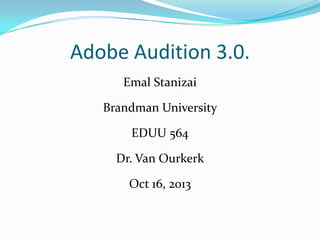
How to create, edit, upload and save an audio clip
- 1. Adobe Audition 3.0. Emal Stanizai Brandman University EDUU 564 Dr. Van Ourkerk Oct 16, 2013
- 2. Objective: By the end of this training, participants will be able to: Create, edit, and save an audio clip using Adobe Audition 3.0. Download, edit, and save an audio clip from internet by using Adobe Audition 3.0.
- 3. Adobe Audition 3.0 Adobe Audition 3.0 is a powerful tracking and mixing application. A user can mix faster with new automatic cross fades, clip fade handles, and automation-editing improvements. Adobe Audition 3.0 offers powerful and extensive looping capabilities, as well as support for VST instruments, making it easy to create and arrange great-sounding audio files. Adobe Audition 3.0 includes a full set of editing, restoration, and mastering tools that give the user unprecedented flexibility and control. Improved multi track editing allows the user to efficiently edit sessions with these key enhancements:
- 4. How to create, edit and save an audio clip This is what your screen will look like when you first open Adobe Audition 3.0. On the top of the screen you will see the tool bar. On the tool bar, there are file, edit, view, effects, generate, window and help tabs.
- 5. When you click on the file tab there are many options such as new, open, open audio from video, save, save as, close, save audio as, and so on.
- 6. On the edit tab you will see the undo, redo, cut, copy, paste, copy new, paste new, and audio hardware setup.
- 7. On the view tab you find shortcut bar, CD view, and multi track view.
- 8. There are a lot of options on effects menu such as invert, reverse, mute, restoration, time and pitch, stereo imagery, delay and echo, and amplitude and compression.
- 9. 1. On the bottom there is an audio control panel. In the control panel you will see the play, pause, stop, loop, record, rewind, and fast forward buttons. 2. In order to record or create an audio you need a microphone. 3. When you connect your microphone to the computer, then click on record and it will start recording. control panel
- 10. After you record your audio, you will see that your blank screen has been replaced with a “Track” containing your audio file, and you can see the audio recording length, and audio characteristics. You can edit this recorded audio, or you can record more audio. You can click the Play button to listen to what you have just recorded.
- 11. This is your track showing the waveform of your recorded audio, and how the amplitude changes with the loudness of your recording. Loudly Spoken Silence Softly Spoken
- 12. You can edit the recorded audio to make it louder or lower. You can also delete portions of recorded audio, such as recorded silence. Move your cursor to the beginning of the area of silence as shown. After click and drag, your area of silence will be highlighted. Click the Delete button on your keyboard to delete the silence.
- 13. Sometimes the recorded audio is very loud, it causes distortion to the finished audio. You can reduce the amplification. As you can see from the waveform below, the amplitude of a portion of the recorded audio reaches the top and bottom of the track area. This signifies that the recording was very loud and needs to be normalized. To reduce the amplification, highlight the area you want to reduce amplification, from effects tab click amputate and compression then select normalize.
- 14. Record from internet websites To record an audio go the edit tab and click on audio hardware set up, then click on the control panel. From control panel change the microphone to stereo mix sound, then it will record from the computer. Again you can pause and highlight where you want to delete or normalize.
- 15. Technology Needs Assessment Survey Please take a few minutes to answer the following questions. This information will help us determine and better serve the technology needs of the school. Thank you! The following link will take you to the survey: http://www.surveymonkey.com/s/Q9C5VHX
- 16. Thank you for taking the time to review my PowerPoint presentation
