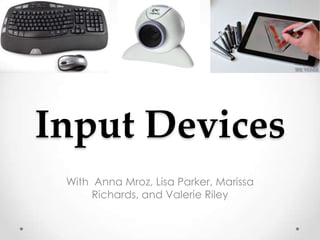
Input devices
- 1. Input Devices With Anna Mroz, Lisa Parker, Marissa Richards, and Valerie Riley
- 2. What is an input device? • An input device is used to insert data into a computer or other computational device. • These devices come in all shapes and sizes- from a keyboard inputting textual data, a webcam that sends a picture to anyone around the world, or a microphone that sends audio data. • We use these devices everyday to operate our computer, to purchase items at a store, to identify who we are in our passports, or even just to play a video game!
- 3. Game Controllers • Game controllers are used as an interaction device for video games. • Game controllers vary between the different consoles that use them. • Some could be a simple joystick, and some could be a guitar or microphone!
- 4. Real Life Applications • Did you know? o These controllers are not only used for video games, but also have a place in weaponry controls such as a tactical robot used to diffuse bombs with a joy stick to control it’s movement. o Arms-maker Raytheon just created the application of the Universal Control System used in video games like Halo and incorporated it in robotic aircrafts to improve precision.
- 5. Biometric Devices • A biometric device identifies persons seeking access to a computing system by determining their physical characteristics through fingerprints, voice recognition, retina patterns, pictures, weight, or other means. • The two primary uses for biometric devices are identification and verification. • These devices provide security, accuracy, and the capacity to store large amounts of captured data.
- 6. The Different Types of Biometric Devices • Fingerprint Scanner • Retinal/Iris Scanner o Acquires an image of a o Both are forms of biometric data fingerprint either by optical capture based on scanning scanning or capacitance sensing. different parts of the eye. • Facial Scanner o Facial recognition works by extracting key characteristics such as relative position of eyes, nose, mouth, and ears from photographs of an individual’s head or face. • Hand Geometry o Scanners generate templates based on various features of an individual’s hand, including finger length.
- 7. Biometric Devices Continued • Voiceprint • Keystroke Pattern o Voiceprint recognition o Detects patterns of typing on a compares the vocal patterns of keyboard by an individual an individual with previously against patterns previously enrolled samples. enrolled. • Deep Tissue Illumination o Involves illumination of human tissue by specific lighting conditions and the detection of deep tissue patterns based on light reflection. • DNA Fingerprint o This method works by taking a tissue sample from an individual and then sequencing and comparing short segments of DNA.
- 8. Adaptive Technology • Also known as “Assistive Technology” for people with a disability or handicap. • Web-based technology, peripheral devices, robotics and speech recognition have allowed disabled people to become independent. • There are common applications of speech recognition, and other software that is used by most handicapped people.
- 9. The Different Types of Adaptive Technology • Braille Keyboards • EyeTech TM4 USB o Braille keyboards allow fast o Eye tracking device with a input and Braille printers hands free mouse supply printed braille o Tracks eye movement and versions of the screen uses that movement to move content the cursor on the screen • Screen Reader o Software that converts • Voice Recognition what is displayed on the o Software used to recognize screen into audio content voice commands and control the computer
- 10. • Sip-and-Puff Controls • CyberLink with Brainfingers o This technology allows a o Communication link between user to operate a computer humans and computers. by exhaling or inhaling. o Uses a headband to detect o A user with limited use of brain signals and transmits them hands could blow into a to the computer. straw to operate the device. o Controls the mouse cursor and is formatted to send mouse button commands and keyboard commands. Allows the wearer to maneuver all aspects of the computer.
- 11. BrainPort V100 • BrainPort V100 is a non-surgical assistive device. • It translates digital information from a video camera into gentle electrical stimulation. • Users feel bubble-like patterns on their tongue • Users learn to interpret this as shape, size location and motion of objects in their environment.
- 12. • BrainPort collects visual data using a tiny, glasses-mounted BrainPort In Use video camera, translating images into electrical patterns on the surface of the tongue. • Neuroscientist Dr. Paul Bach-y- Rita pioneered the concept of “sensory substitution” in the late 1960’s. • He famously declared “We see with our brains, not with our eyes.”
- 13. Works Cited • Computers for the Handicapped | eHow.com http://www.ehow.com/list_6302430_computers-handicapped.html#ixzz2LY5XGFBI • Input Devices for Physically Challenged Computer Users | eHow.com http://www.ehow.com/list_7277761_input-physically-challenged-computer- users.html#ixzz2LY6OktJY • www.disabled.com • Visualizing Technology, Debra Geoghan, 2012 Pearson Education. • http://www.wired.com/dangerroom/2008/07/wargames/ • http://www.wisegeek.com/what-are-biometric-devices.htm • http://encyclopedia.jrank.org/articles/pages/6558/Types-of-Biometric-Devices.html
Notes de l'éditeur
- LP
- LP
- LP
- http://www.wired.com/dangerroom/2008/07/wargames/ LP
- AM
- AM
- AM
- VR
- VR
- VR
- MR
- MR
- LP