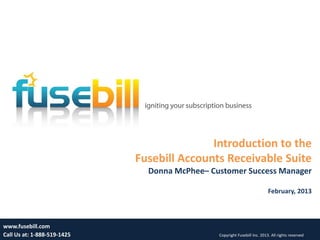
Introduction to Fusebill's AR (Invoicing) Suite
- 1. Introduction to the Fusebill Accounts Receivable Suite Donna McPhee– Customer Success Manager February, 2013 www.fusebill.com 1 Call Us at: 1-888-519-1425 Copyright Fusebill Inc. 2013. All rights reserved
- 2. Speaker Introduction Donna McPhee, Customer Success Manager E: dmcphee@fusebill.com T: 888.519.1425 x415 www.fusebill.com Thursday, February 21, 2013 2 Call Us at: 1-888-519-1425 Copyright Fusebill Inc. 2013. All rights reserved
- 3. Billing Service Overview Automated Billing for Subscription Based Companies: • Recurring billing and payment solutions, • Invoicing and credit card collections, • Real-time visibility to key subscription metrics For businesses with products or services billed on a recurring bases, a billing service: • Reduce costs, • Improve customer response times, • Streamline operations www.fusebill.com Thursday, February 21, 2013 3 Call Us at: 1-888-519-1425 Copyright Fusebill Inc. 2012. All rights reserved
- 4. Fusebill Introduction Fusebill automates invoicing, billing and collections for subscription based companies. • We pride ourselves on our customer support and service • and measure our success by our customer’s success. • Our customers rely on Fusebill to: – reduce costs – speed cash collections – extend their customer lifecycles. www.fusebill.com Thursday, February 21, 2013 4 Call Us at: 1-888-519-1425 Copyright Fusebill Inc. 2013 All rights reserved
- 5. Agenda 1. Fusebill Invoicing/AR Suite Introduction 2. Account Invoice Settings 3. Creating an AR customer 4. The Invoice Tab 5. Applying Manual Charges 6. The Invoice Email 7. Paid Invoice 8. Manual Payment Check 9. One Time Payment Via Credit Card 10. Summary 11. Questions www.fusebill.com Thursday, February 21, 2013 5 Call Us at: 1-888-519-1425 Copyright Fusebill Inc. 2013. All rights reserved
- 6. The Fusebill Invoicing/AR Suite Fusebill knows that many businesses offer their customers multiple payment options, not just credit cards. Our feature set includes account receivable functionality so you can invoice your customers, and accept manual payments. www.fusebill.com 6 Call Us at: 1-888-519-1425 Copyright Fusebill Inc. 2013. All rights reserved
- 7. Account Invoice Settings Personalizing your invoice inside the Fusebill UI is a simple process. Add your logo Set your default terms Add a note Use your own invoice Sample of Uploaded Logo numbering system. www.fusebill.com 7 Call Us at: 1-888-519-1425 Copyright Fusebill Inc. 2013. All rights reserved
- 8. Example www.fusebill.com 8 Call Us at: 1-888-519-1425 Copyright Fusebill Inc. 2013. All rights reserved
- 9. Creating an AR Customer You can manually create an AR customer in just a few steps. 1. Create a customer as you normally would. 2. When you are in Payment Method for the customer: - Via the drop down box for Payment Method, choose AR - Via the drop down box for Terms, choose Terms for the customer - Choose your Invoice frequency, override next invoice date if needed www.fusebill.com 9 Call Us at: 1-888-519-1425 Copyright Fusebill Inc. 2013. All rights reserved
- 10. Changing Existing Customer to AR 1. Use the customer tab to find the customer you want to change. 2. Click Details. 3. Click Payment Method. 4. Use the drop down beside Change current customer’s payment method to A.R. 5. Modify any of the Default options for this customer. 6. Additional prompt when changing from Credit Card to AR, is the ability to send via email any unpaid invoices. 7. Click on Update AR Settings www.fusebill.com 10 Call Us at: 1-888-519-1425 Copyright Fusebill Inc. 2013. All rights reserved
- 11. The Invoice Tab The invoice tab includes a grid with Status options are: information on every invoice generated for the customer: Invoice Number Due Status Posted Date Overdue Due Date Amount Paid Amount Due Download www.fusebill.com 11 Call Us at: 1-888-519-1425 Copyright Fusebill Inc. 2013. All rights reserved
- 12. The Invoice Tab Credit Card Customer AR Customer www.fusebill.com 12 Call Us at: 1-888-519-1425 Copyright Fusebill Inc. 2013. All rights reserved
- 13. The Current Invoice Current Invoice • There will always be a single current invoice. • It can be posted at any time. • Once posted it will move to the Invoice Grid with a status of Due or Overdue, depending on the customer’s terms. www.fusebill.com 13 Call Us at: 1-888-519-1425 Copyright Fusebill Inc. 2013. All rights reserved
- 14. Manual Charges From the Accounting Functions you can add a manual charge or adjustment that will be reflected on the current invoice, which can be posted at anytime, providing you a method to manually charge customers outside of their regular billing period. www.fusebill.com 14 Call Us at: 1-888-519-1425 Copyright Fusebill Inc. 2013. All rights reserved
- 15. Invoice Email www.fusebill.com 15 Call Us at: 1-888-519-1425 Copyright Fusebill Inc. 2013. All rights reserved
- 16. Paid Invoices Once an invoice is paid, the Invoice status will update to Paid and the Invoice itself will be modified to reflect this www.fusebill.com 16 Call Us at: 1-888-519-1425 Copyright Fusebill Inc. 2013. All rights reserved
- 17. Due or Overdue Invoices www.fusebill.com 17 Call Us at: 1-888-519-1425 Copyright Fusebill Inc. 2013. All rights reserved
- 18. Paid Invoices www.fusebill.com 18 Call Us at: 1-888-519-1425 Copyright Fusebill Inc. 2013. All rights reserved
- 19. Manual Payment – Check or Cash Transaction Log Invoice Grid www.fusebill.com 19 Call Us at: 1-888-519-1425 Copyright Fusebill Inc. 2013. All rights reserved
- 20. One Time Payment- Credit Card There are times when an AR customer wants to make a one-time payment via Credit Card, this can be done using the Manual Payment option under ACCOUNTING FUNCTIONS. www.fusebill.com 20 Call Us at: 1-888-519-1425 Copyright Fusebill Inc. 2013. All rights reserved
- 21. AR Aging Report www.fusebill.com 21 Call Us at: 1-888-519-1425 Copyright Fusebill Inc. 2013. All rights reserved
- 22. Summary Whether your customers pay electronically by credit card or ACH or offline by check or wire transfer, Fusebill’s complete billing system lets you automate ALL of your billing. With Fusebill you can: • Create invoices. • Automate email delivery. • Add your logo & customize invoice appearance. • Set payment terms per client (30 days, 60 days) and automate dunning emails. • Detailed reporting on outstanding balances & collections. • Adjust invoices with manual discounts, charges and refunds. • Accept offline payments (cash, checks) and associate with invoices. • Publish online. www.fusebill.com 22 Call Us at: 1-888-519-1425 Copyright Fusebill Inc. 2013. All rights reserved
- 23. www.fusebill.com Thank You! www.fusebill.com 1-888-519-1425 support@fusebill.com Twitter: @fusebill 23
Notes de l'éditeur
- Donna has a strong track record of success in translating business process gaps and impediments into workable client-specific solutions across the Software-as-a-Service and business automation solutions sectors. Donna possesses great talent for relationship management and strives to empower clients with the tools necessary to solve internal issues, improve workflows, and drive efficiencies. Donna spends most of her time at Fusebill addressing customer requirements and making the onboarding process seamless.Donna has previously worked her magic at Premiere Global Services, Phreesia, and like many of us at Fusebill - Protus.
- Billing Service allows you to perform, record, and report on transactions, payments, and sales. It allows to you to automate your processes for the entire life cycle.
- Fusebill simplifies your life by automating the full customer lifecycle—from customer creation to recurring invoicing and billing.With Fusebill you can:Automatically charge cards each month or invoice AR customers Automate delivery of invoices Manage expiring cards, failures, and fraud via easy to use User Interface, or use our branded Customer Self Service Portal to allow your customers to manage their own data.Customized Hosted Page for customer sign ups and to purchase subscriptions.Ability to create customized Dunning process, including email notifications.Automate one time or ongoing discounts and free trials Process debit, echecks and ACH payments Access analytics like MRR, churn, ARPU, etc.Reduce passive churn Mine data on existing customers for marketing new services & upsellingAccess to on line documentation and 24/7 Support
- On today’s call we will cover the following topics:A general overview of Fusebill’s Invoicing/AR Suite Review setup options for your invoicesReview creating an AR customerThe new Invoice tab in the Fusebill UIApplying manual charges and posting an invoiceThe Invoice EmailReview the differences between Credit Card and AR customer invoice statuses, as well as payment option including manual payments and one time payments via Credit Card
- Many of our customers offer multiple payment options because it suits their business - often smaller clients pay by credit card, while larger, longer term clients are granted credit terms and pay after being invoiced. With the introduction of Fusebill’s Invoicing/AR Suite, you now have this functionality. By seamlessly integrating invoiced and credit card customers, Fusebill’s recurring billing platform automates all of your billing processes.With Fusebill you can:Add your logo & customize invoice appearance.Set up for automated email delivery.Set payment terms per client (30 days, 60 days) and automate dunning emails.Detailed reporting on outstanding balances & collections.Adjust invoices with manual discounts, charges and refunds.Create one off invoices between billing dates.Accept offline payments, including cash, checks and credit card.Specify recurring billing dates or distribute throughout the month.Itemize to show one-time charges, recurring charges, and line-by-line usage-based charges.
- Via the Fusebill UI, under General option in SETTINGS, you have the ability to personalize the look of the invoices you send out to your customers.Options to personalize the invoice include:Adding your Logo - By simply clicking on Choose File, you are able to locate an image file on your system and click Upload to import the file into Fusebill. If upload was successful, a sample of your image will appear on your screen.Choose your Default Terms –Allows you to define the Default Terms for your Invoiced Customers. With the handy dropdown you can just select your terms from the list! Add a Default Note – With the Default Note section you can add a generic message for all your customers. You can use this area to provide more details on late payments, advertisea sale, or provide other general information for your customers. The information can be changed when needed and provides up to 400 characters for the message.Choose the Next Invoice # - Allows you to use your own invoice numbering system by entering the starting number in the box. When you finished your modifications, just click Save Invoice Settings for your changes to take effect.
- A example of an invoice created in Fusebill. This invoice includes the customer logo, and custom notes in the Default Notes section.
- Via the Payment Methods option, found under each of your customers, you the flexibility to customize each customers Payment Method, Terms, Invoice Frequency and set the Invoice Date going forward.For Terms – the Terms you set up under the Invoice settings is prepopulate with the default Terms you set up under Account Settings. You can override the default to any of the other options that appear via the drop down, giving you the ability to customize terms per customer.Send Invoices every – allows you to define when an invoice would be generated for this customer. To have the invoices created every month, you would enter a 1 in the first box and choose Month from the dropdown box. Other options include quarter and year, providing you the flexibility to create almost any invoice frequency for your customers.Override next Invoice date – allows you to determine the next invoice date. While the system will create and send the initial invoice, you can override the original invoice date, setting a new date for this customers invoices going forward. Currency – will display your default currency. This field cannot be changed.
- If you have existing customers you want to change from Credit Card payment to AR, the steps are simple. From the Customer tab, locate the customer you want to change.Click Details.Click on Payment MethodOn the “Change current customer’s payment method to”, change from Credit Card to AR.Modify any of the option under AR, and when ready click on Update AR Settings to save.
- With the addition of Fusebill’s Invoicing/AR Suite, there is now a tab that displays all of your customers invoices. The invoices are found under Customer Details via the INVOICE tab, and displays all of a customer’s past invoices, and includes Invoice #, Status, Posted Date, Due Date, Total Amount and Amount Due on each Invoice. There is also a link to Download the invoice. Other than the statuses that may appear in the Status field, the Invoice grid for Credit Card Customers versus AR Customers are identical. Each column on the grid can be sorted Each invoice can be viewed by clicking on the PDF icon under the Download column. The Current invoice can be viewed and posted at any time.The status column will change depending on the status of the invoice:Due – the invoice is waiting for paymentOverdue – payment has not been received by the assigned due datePaid – invoice has no outstanding amount due
- Other than the statuses that may appear in the Status field, the Invoice grid for Credit Card Customers versus AR Customers are identical. A Credit Card customers initial status should show as PAID. In the instance where Fusebill was unable to collect the payment, the Invoice status would show as Overdue. For an AR Customer, invoices would reflect the customers terms, so for a customer with terms other than Net 30, the initial status would be Due and once 30 days has passed, would change to Overdue. A customer with the Terms 0 would immediately be shown in an Overdue status. Along with the Past Invoices, there will always be a single invoice in the open status. It is found above the grid and labelled Current Invoice. All new financial records for the current period will be flagged as belonging to the Current invoice. The Current invoice can be reviewed and posted at any time, and will be replaced with a new Current invoice if posted.
- There will always be a single current invoice that would reflect the status of Current if opened. Any new financial transaction are automatically assigned to the open invoice, including any regular subscription charges, manual charges, balance reductions, write offs or manual discounts. Invoice would be posted on Invoice Date.One of the options available with the Current invoice is the ability to post it at any time. This gives you the ability to create an manual invoice where once you add any manual charges, the invoice can be posted and emailed to the customer. This is a great option for items outside of your regular product components (ex. Consulting Fee, custom development, special projects) and allows you to post invoice outside of the regular invoice period. The Current invoice once posted will move to the Invoice Grid with a status of Due or Overdue, depending on the customer’s terms.
- Adding Manual Charges to the Current Invoice is simple.From Accounting Functions, available when you are in Customer Details, choose Manual Charge. You are able to enter an Amount and Description, with up to 200 characters available for the description field.When finished, click on Submit Charge.The Current invoice can be posted at anytime, giving you the ability to create an invoice outside of the customers regular billing period. Once posted, the invoice will move down to the Invoice grid and reflect the appropriate status based on the customers terms. This will not interfere with the customers default invoice date in any way.Once posted, the if you are configured to send invoices via email, the invoice will be sent to your customer via email.
- For AR customers, invoices will be sent out to the Email Address configured in the Customer Details. The email will be generated and sent once the invoice has been posted. The email has aPDF copy of the invoice attached.
- As mentioned earlier, the payment grid provides information on invoices that are in a current, outstanding and paid status.Each invoice can be downloaded and reviewed or forwarded to your customer. If you open an invoice, the invoice will reflect the status on the invoice grid. The next few slides will review the differences between a Paid or Due/Overdue invoice.
- A Due or Overdue invoice will reflect a Due or Overdue status. The Amount Due should reflect the total amount owing, but if a partial payment has been made, as in the Overdue example, you can see it outlines the amount already paid and reflects the actual amount owing.In the case where you receive a payment for a customer via check, and the check is returned as non payable, you can do an adjustment via the Accounting functions that will reverse the payment on the invoice and move the invoice back into a Due or Overdue status.
- A PAID invoice will reflect the PAID status and will show a zero dollar balance.In the case where you receive a payment for a customer via check, and the check is returned as non payable, you can do an adjustment via the Accounting functions that will reverse the payment on the invoice and move the invoice back into a Due or Overdue status.
- When entering checks or cash payments into the system, you would use the Manual Payment option via Accounting Functions. When a payment is received and an invoice is paid in full, the status will change from Due or Overdue to Paid. For invoices that are only partially paid, the status will remain as Due or Overdue and the actual amount owing will be reflected in the Amount Due column. Any information entered in the Description field on the Manual Payment screen will be captured in the transaction log.
- There are times when an AR customer wants to make a onetime payment via Credit Card, this can be done using the Manual Payment option under ACCOUNTING FUNCTIONS.For an AR customer, under ACCOUNTING FUNCTIONS, choose Manual Payment. Change the Payment Type to Credit Card. The screen will update and a new section, Credit Card Information, will appear. Enter in the Amount, Description and the Credit Card details, including Name on Card, Card Number, Card Type, Card Expiration and CVV on the card. Once all needed information has been added, click on Submit Payment. The payment will be reflected on outstanding invoices, changing any that have been paid in full to the PAID status. As this is just another method of a manual payment, any information entered in the Description field will be reflected in the Transaction log for that customer.When a payment is received and an invoice is paid in full, the status will change from Due or Overdue to Paid. For invoices that are only partially paid, the amount still owing will be reflected in the Amount Due column. The amount paid will be reflected on the ielcted on the Invoice GridThe customers Payment Method will remain as AR. The Credit Card data entered will not be stored in the Fusebill vault.
- Our new AR Aging Report gives you insight into your AR Accounts, providing details on current monies owing as well as information for customers who are overdue. Knowing which customers are outside of their committed terms, gives you insight into which customers need to call to determine expected payment date. Please keep in mind that the amounts in each column may include one or multiple invoices.To determine which invoices are outstanding for a customer, via the Fusebill UI, locate customer, click on details for that customer. Click on Invoices and the invoice grid will open. From here you are able to see each invoice for the customer and the current status.
- Manage your invoiced clients with these related features:Branded Invoices: add your logo and contact information to invoices;Customer communications: customizable emails to deliver invoices, and warn of past due payments.Account level credit limits: control risk.Record offline payments and optionally link to specific invoices.Online Invoice Access: secure self-serve portal allows customers to access their old invoices and payment receipts.Real Time Reporting: view outstanding payments and receivable aging reports.
