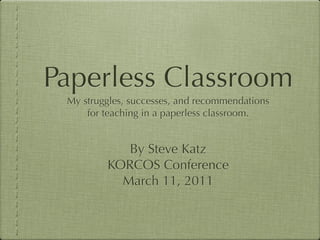
The Paperless Classroom
- 1. Paperless Classroom My struggles, successes, and recommendations for teaching in a paperless classroom. By Steve Katz KORCOS Conference March 11, 2011
- 2. Objectives • Teachers will be able to implement paperless assignments in their classes. • Teachers will be able to decide between Google Docs & e-mail for paperless assignments.
- 3. What is a paperless classroom?
- 4. Conditions for Success • 1:1 computing • Bandwidth • E-mail (and Google Docs) • Method of disseminating information • CMS, web site, wiki, blog • Be prepared to fail
- 5. Reasons to go Paperless • Improved learning environment • Improved organization • More efficient • Save the Earth?
- 6. I’m Not Talking About • Not using books • An absolute ban PS. I don’t hate paper!
- 7. Getting Started • Establish a routine • Collect e-mail addresses • Create group e-mail lists
- 8. E-mailing Assignments • Decide on a format (Word, Pages, rtf) • File naming system • Assignment name - block - student name
- 9. Create Filters • Train students to put “HW” as the subject • Must be exact • Homework folder for mail • Grade, insert comments, send back
- 10. Benefits of E-mail • Student work on your hard drive. • Due date easy to measure. (On Time?) • Teacher is in control of work handed in.
- 11. Problems with E-mail • Students don’t name assignments correctly. • Student’s don’t put correct subject in email. • Many files on hard drive.
- 12. Google Docs • Create “collection” to share with students • Students create collection to share with teacher • Collection naming system • Class or block - student name • File naming system • Assignment name - block - student name
- 13. Benefits of gDocs • Access anywhere with Internet • Revision history • No email • Can copy docs • Collaboration
- 14. Problems with gDocs • No Internet • Student can erase file
- 15. Web 2.0 • Collaboration: • Blogs, wikis, & nings • Presentation: • Voicethread, Glogster, Prezi
- 16. Resources • Teach Paperless Blog http:// teachpaperless.blogspot.com/ • Paperless Ideas http://bit.ly/korcos-paperless • My paperless blog posts http://bit.ly/twv-paperless
- 17. Paperless Classroom My struggles, successes, and recommendations for teaching in a paperless classroom. By Steve Katz http://www.stevenkatz.com http://twitter.com/stevekatz skatz@kis.or.kr
Notes de l'éditeur
- \n
- \n
- \n
- \n
- \n
- \n
- \n
- \n
- \n
- \n
- \n
- \n
- \n
- \n
- \n
- \n
- \n
