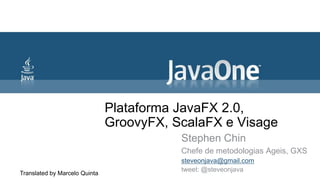
JavaFX 2.0 With Alternative Languages [Portuguese]
- 1. Plataforma JavaFX 2.0, GroovyFX, ScalaFX e Visage Stephen Chin Chefe de metodologias Ageis, GXS steveonjava@gmail.com tweet: @steveonjava Translated by Marcelo Quinta
- 2. Conheca o palestrante Stephen Chin http://steveonjava.com/ • Java Champion • Autor Family Man • Pro JavaFX Platform • Pro Android Flash • Fundador de projetos Open Motorcyclist Source • JFXtras • ScalaFX • WidgetFX • Visage
- 3. A plataforma JavaFX 2.0 Experiencia imersiva Desktop combinando o melhor do JavaFX e HTML5 > Use seus conhecimentos Java com as modernas APIs JavaFX > Integre Java, JavaScript e HTML5 na mesma aplicacao > Nova gama de graficos usa as vantagens de aceleracao de hardware para aplicacoes 2D e 3D > Use sua IDE favorita: NetBeans, Eclipse, IntelliJ, etc.
- 4. JavaFX agora e Open Source! Parte do projeto OpenJDK Controles disponiveis agora codigo adicional adicionado incrementalmente Pagina do projeto: > http://openjdk.java.net/projects/openjfx/ 4
- 5. E vai rodar nos Tablets! > iPad (iOS) > Linux (plataforma popular que executa algo semelhante a Java) Nenhuma data de release foi anunciada 5
- 6. Construindo Aplicacoes JavaFX > Pode ser executada no navegador ou no Desktop > Inclui builders para construcoes declarativas > Linguagens alternativas tambem podem ser utilizadas para simplificar a criacao da interface de usuario GroovyFX ScalaFX Visage 6
- 7. Ola JUG (Versao Java) public class HelloJUG extends Application { public static void main(String[] args) { launch(args); } @Override public void start(Stage primaryStage) { primaryStage.setTitle("Ola JUG"); Group root = new Group(); Scene scene = new Scene(root, 400, 250, Color.ALICEBLUE); Text text = new Text(); text.setX(105); text.setY(120); text.setFont(new Font(30)); text.setText("Ola JUG"); root.getChildren().add(text); primaryStage.setScene(scene); primaryStage.show(); } } 7
- 8. Ola JUG (Versao com o Builder) public void start(Stage primaryStage) { primaryStage.setTitle("Ola JUG"); primaryStage.setScene(SceneBuilder.create() .width(400) .height(250) .fill(Color.ALICEBLUE) .root( GroupBuilder.create().children( TextBuilder.create() .x(105) .y(120) .text("Ola JUG") .font(new Font(30)) .build() ).build() ) .build()); primaryStage.show(); } 8
- 9. Ola JUG (Versao GroovyFX) GroovyFX.start { primaryStage -> def sg = new SceneGraphBuilder() sg.stage( title: 'Ola JUG', show: true) { scene( fill: aliceblue, width: 400, height: 250) { text( x: 105, y: 120, text: "Ola JUG" font: "30pt") } } } 9
- 10. Ola JUG (Versao JavaFX) object HelloJUG extends JFXApp { stage = new Stage { title = "Ola JUG" width = 400 height = 250 scene = new Scene { fill = BLUE Text { x = 105 y = 120 text = "Ola JUG" font = Font(size: 30) } } } } 10
- 11. Ola JUG (Versao Visage) Stage { title: "Ola JUG" width: 400 height: 250 scene: Scene { fill: BLUE content: Text { x: 105 y: 120 text: "Ola JUG" font: Font {size: 30pt} } } } 11
- 12. Mostrando HTML no JavaFX public class WebViewTest extends Application { public static void main(String[] args) { launch(WebViewTest.class, args); } @Override public void start(Stage stage) { WebView webView = new WebView(); webView.getEngine().load("http://google.com"); Scene scene = new Scene(webView); stage.setScene(scene); stage.setTitle("Web Test"); stage.show(); }} 12
- 13. Mostrando HTML no JavaFX 13
- 14. Chamando Javascript pelo JavaFX String script = "alert('Aooo Goiania!');”; eng.executeScript(script); 14
- 15. Respondendo a eventos do browser Eventos suportados: > Alert/Confirm/Prompt: Responda funcoes do Javascript de interacao do usuario > Resize: Web page move-se ou rearranja ao tamanho da janela > Status Web page muda o texto do status > Visibility Esconde ou mostra algum objeto da janela > Popup Cria uma segunda janela 15
- 16. Demo de integracao HTML5/JavaFX 16
- 18. Features of Groovy > Linguagem moderna Closures Transforms AST Linguagem fortemente tipada > Grande integracao com Java Muito facil fazer a portabilidade de Java para Groovy > Sintaxe declarativa com builders GroovyFX Familiar aos desenvolvedores Groovy e JavaFX Script
- 19. Java vs. GroovyFX DSL public class HelloStage extends Application { GroovyFX.start { stage -> def sg = new SceneGraphBuilder(stage) public void start(Stage stage) { stage.setTitle("Hello Stage"); sg.stage(title: “Hello Stage”, width: 600, height: 450) { stage.setWidth(600); scene(fill: groovyblue) { stage.setHeight(450); rectangle(x: 25, y: 40, width: 100, height: 50, fill: Scene scene = new Scene(); red) scene.setFill(Color.LIGHTGREEN); } 21 Linhas Rectangle rect = new Rectangle(); rect.setX(25); } } 8 Linhas rect.setY(40); 430 Caracteres rect.setWidth(100); rect.setHeight(50); 180 Caracteres rect.setFill(Color.RED); scene.setRoot(new Group(rect)); stage.setScene(scene); stage.show(); } public static void main(String[] args) { launch(HelloStage.class, args); } } 19
- 20. def sg = new SceneGraphBuilder() def hc = { hover -> hover ? 4 : 0 } sg.stage(title: 'Vanishing Circles', show: true) { scene(fill: black, width: 800, height: 600) { 50.times { circle(centerX: rand(800), centerY: rand(600), radius: 150, stroke: white, strokeWidth: bind('hover', converter: hc)) { fill rgb(rand(255), rand(255), rand(255), 0.2) effect boxBlur(width: 10, height: 10, iterations: 3) } } } } 20
- 21. def sg = new SceneGraphBuilder() def hc = { hover -> hover ? 4 : 0 } sg.stage(title: 'Vanishing Circles',Builder para Scene Graphs do show: true) { GroovyFX scene(fill: black, width: 800, height: 600) { 50.times { circle(centerX: rand(800), centerY: rand(600), radius: 150, stroke: white, strokeWidth: bind('hover', converter: hc)) { fill rgb(rand(255), rand(255), rand(255), 0.2) effect boxBlur(width: 10, height: 10, iterations: 3) } } } } 21
- 22. def sg = new SceneGraphBuilder() def hc = { hover -> hover ? 4 : 0 } sg.stage(title: 'Vanishing Circles', show: true) { scene(fill: black, width: 800, height: 600) { 50.times { circle(centerX: rand(800), centerY: rand(600), Definicao declarativa do Stage radius: 150, stroke: white, strokeWidth: bind('hover', converter: hc)) { fill rgb(rand(255), rand(255), rand(255), 0.2) effect boxBlur(width: 10, height: 10, iterations: 3) } } } } 22
- 23. def sg = new SceneGraphBuilder() def hc = { hover -> hover ? 4 : 0 } Definicao de propriedades sg.stage(title: 'Vanishing Circles', show: true) { embutdidas scene(fill: black, width: 800, height: 600) { 50.times { circle(centerX: rand(800), centerY: rand(600), radius: 150, stroke: white, strokeWidth: bind('hover', converter: hc)) { fill rgb(rand(255), rand(255), rand(255), 0.2) effect boxBlur(width: 10, height: 10, iterations: 3) } } } } 23
- 24. def sg = new SceneGraphBuilder() def hc = { hover -> hover ? 4 : 0 } sg.stage(title: 'Vanishing Circles', show: true) { scene(fill: black, width: 800, height: Bind para propriedades 600) { 50.times { circle(centerX: rand(800), centerY: rand(600), radius: 150, stroke: white, strokeWidth: bind('hover', converter: hc)) { fill rgb(rand(255), rand(255), rand(255), 0.2) effect boxBlur(width: 10, height: 10, iterations: 3) } } } } 24
- 25. def sg = new SceneGraphBuilder() def hc = { hover -> hover ? 4 : 0 } sg.stage(title: 'Vanishing Circles', show: true) { Criacao de sequencias via loop scene(fill: black, width: 800, height: 600) { 50.times { circle(centerX: rand(800), centerY: rand(600), radius: 150, stroke: white, strokeWidth: bind('hover', converter: hc)) { fill rgb(rand(255), rand(255), rand(255), 0.2) effect boxBlur(width: 10, height: 10, iterations: 3) } } } } 25
- 26. Propriedades em Java public class Person { private StringProperty firstName; public void setFirstName(String val) { firstNameProperty().set(val); } public String getFirstName() { return firstNameProperty().get(); } public StringProperty firstNameProperty() { if (firstName == null) firstName = new SimpleStringProperty(this, "firstName"); return firstName; } private StringProperty lastName; public void setLastName(String value) { lastNameProperty().set(value); } public String getLastName() { return lastNameProperty().get(); } public StringProperty lastNameProperty() { if (lastName == null) // etc. } } 26
- 27. Propriedades em GroovyFX public class Person { @FXBindable String firstName; @FXBindable String lastName; } 27
- 28. Propriedades em GroovyFX public class Person { @FXBindable String firstName; @FXBindable String lastName = “Smith”; } Inicializadores opcionais 28
- 29. Propriedades em GroovyFX public class Person { @FXBindable String firstName; @FXBindable String lastName = “Smith”; } Valores get and set def p = new Person() def last = p.lastName p.firstName = “Agent” 29
- 30. Propriedades em GroovyFX public class Person { @FXBindable String firstName; @FXBindable String lastName = “Smith”; } def p = new Person() def last = p.lastName Acesso a propriedades p.firstName = “Agent” embutidas para binding textField(text: bind(p.lastNameProperty())) 30
- 31. Binding em GroovyFX @FXBindable class Time { Integer hours Integer minutes Integer seconds Double hourAngle Double minuteAngle Double secondAngle public Time() { // bind the angle properties to the clock time hourAngleProperty().bind((hoursProperty() * 30.0) + (minutesProperty() * 0.5)) minuteAngleProperty().bind(minutesProperty() * 6.0) secondAngleProperty().bind(secondsProperty() * 6.0) } } 31
- 32. Animation em GroovyFX timeline(cycleCount: Timeline.INDEFINITE, autoReverse: true) { at (1000.ms) { change(rect1, 'x') to 200 tween ease_both change rect2.yProperty() to 200 tween linear } }.play() 32
- 33. Animation em GroovyFX timeline(cycleCount: Timeline.INDEFINITE, autoReverse: true) { at (1000.ms) { change(rect1, 'x') to 200 tween ease_both change rect2.yProperty() to 200 tween linear } }.play() Sintaxe facil para animacoes: at (duration) {keyframes} 33
- 34. Animation em GroovyFX timeline(cycleCount: Timeline.INDEFINITE, autoReverse: true) { at (1000.ms) { change(rect1, 'x') to 200 change rect2.yProperty() to 200 } }.play() Key frame DSL 34
- 35. Animation em GroovyFX timeline(cycleCount: Timeline.INDEFINITE, autoReverse: true) { at (1000.ms) { change(rect1, 'x') to 200 tween ease_both change rect2.yProperty() to 200 tween linear } }.play() Controle de velocidade opcional 35
- 36. Event Listeners em GroovyFX > Sintaxe para Closure usando controles embutidos > Argumentos opcionais para eventos onMouseClicked { e -> timeline { at(3.s) { change e.source.radiusProperty() to 0 } }.play() } 36
- 37. Event Listeners em GroovyFX > Sintaxe para Closure usando controles embutidos > Argumentos opcionais para eventos onMouseClicked { MouseEvent e -> timeline { at(3.s) { change e.source.radiusProperty() to 0 } }.play() } Sintaxe compacta {body} 37
- 38. Event Listeners em GroovyFX > Sintaxe para Closure usando controles embutidos Parametros opcionais para > Argumentos opcionais para eventos eventos {event -> body} onMouseClicked { MouseEvent e -> timeline { at(3.s) { change e.source.radiusProperty() to 0 } }.play() } 38
- 39. TableView em Java ObservableList<Person> items = ... TableView<Person> tableView = new TableView<Person>(items); TableColumn<Person,String> firstNameCol = new TableColumn<Person,String>("First Name"); firstNameCol.setCellValueFactory( new Callback<CellDataFeatures<Person, String>, ObservableValue<String>>() { public ObservableValue<String> call(CellDataFeatures<Person, String> p) { return p.getValue().firstNameProperty(); } }); tableView.getColumns().add(firstNameCol); 39
- 40. TableView em GroovyFX def dateFormat = new SimpleDateFormat("yyyy-MM-dd"); tableView(items: persons) { tableColumn(property: "name", text: "Name", prefWidth: 150) tableColumn(property: "age", text: "Age", prefWidth: 50) tableColumn(property: "gender", text: "Gender", prefWidth: 150) tableColumn(property: "dob", text: "Birth", prefWidth: 150, type: Date, converter: { from -> return dateFormat.format(from) }) } 40
- 41. Layout em Java TextField urlField = new TextField(“http://www.google.com”); HBox.setHgrow(urlField, Priority.ALWAYS); HBox hbox = new HBox(); hbox.getChildren().add(urlField); WebView webView = new WebView(); VBox.setVgrow(webView, Priority.ALWAYS); VBox vbox = new VBox(); vbox.getChildren().addAll(hbox, webView); 41
- 42. Layout em GroovyFX sg.stage(title: "GroovyFX WebView Demo", show: true) { scene(fill: groovyblue, width: 1024, height: 800) { vbox { hbox(padding: 10, spacing: 5) { textField(“http://www.yahoo.com”, hgrow: "always") button("Go”) } webView(vgrow: "always") } } } 42
- 43. Layout em GroovyFX 43
- 44. Layout em GroovyFX gridPane(hgap: 5, vgap: 10, padding: 25) { columnConstraints(minWidth: 50, halignment: "right") columnConstraints(prefWidth: 250) label("Send Us Your Feedback", font: "24pt sanserif", row: 0, columnSpan: GridPane.REMAINING, halignment: "center", margin: [0, 0, 10]) label("Name: ", row: 1, column: 0) textField(promptText: "Your name", row: 1, column: 1, hgrow: 'always') label("Email:", row: 2, column: 0) textField(promptText: "Your email", row: 2, column: 1, hgrow: 'always') label("Message:", row: 3, column: 0, valignment: "baseline") textArea(row: 3, column: 1, hgrow: "always", vgrow: "always") button("Send Message", row: 4, column: 1, halignment: "right") } 44
- 45. Layout em GroovyFX 45
- 46. GroovyFX Suporta… 46
- 47. GroovyFX Suporta… 47
- 48. JavaFX Com Scala 48
- 49. O Que e Scala 2001 2006 • Scala Comecou • Scala v2.0 2003/2004 2011 • Scala v1.0 • Scala 2.9.0 (ultima) > Comecou em 2001 by Martin Odersky > Compila para bytecodes Java > Linguagem puramente orientada a objetos > Tambem para programacao declarativa 49
- 50. Por que Scala? > Compartilha muitas funcionalidades do JavaFX Script que fazem a programacao de interfaces mais facil: Checagem estatica de tipos – Encontre seus erros em tempo de compilacao Closures – Misture os comportamentos e passe-os como referencia Declarativa – Expresse a interface como ela deve aparecer > Scala tambem suporta Type Safe DSLs! Conversoes implicitas – extensao de classes typesafe Overloading de operadores – com regras de precedencia DelayedInit / @specialized – funcionalides avancadas da linguagem 50
- 51. Java vs. Scala DSL public class HelloStage extends Application { object HelloJavaFX extends JFXApp { stage = new Stage { public void start(Stage stage) { title = "Hello Stage" stage.setTitle("Hello Stage"); width = 600 stage.setWidth(600); height = 450 stage.setHeight(450); scene = new Scene { Scene scene = new Scene(); fill = LIGHTGREEN scene.setFill(Color.LIGHTGREEN); content = Seq(new Rectangle { 21 Linhas Rectangle rect = new Rectangle(); rect.setX(25); 17 Linhas x = 25 y = 40 rect.setY(40); width = 100 430 Caracteres rect.setWidth(100); rect.setHeight(50); 177 Caracteres height = 50 fill = RED rect.setFill(Color.RED); }) scene.setRoot(new Group(rect)); } stage.setScene(scene); } stage.show(); } } public static void main(String[] args) { launch(HelloStage.class, args); } } 51
- 52. object DisappearingCircles extends JFXApp { stage = new Stage { title = "Disappearing Circles" width = 800 height = 600 scene = new Scene { fill = BLACK content = for (i <- 0 until 50) yield new Circle { centerX = random * 800 centerY = random * 600 radius = 150 fill = color(random, random, random, 0.2) effect = new BoxBlur(10, 10, 3) } } } } 52
- 53. object DisappearingCircles extends JFXApp { stage = new Stage { title = "Disappearing Circles" width = 800 height = 600 Classe base para aplicacoes JavaFX scene = new Scene { fill = BLACK content = for (i <- 0 until 50) yield new Circle { centerX = random * 800 centerY = random * 600 radius = 150 fill = color(random, random, random, 0.2) effect = new BoxBlur(10, 10, 3) } } } } 53
- 54. object DisappearingCircles extends JFXApp { stage = new Stage { title = "Disappearing Circles" width = 800 height = 600 scene = new Scene { Definicao declarativa do Stage fill = BLACK content = for (i <- 0 until 50) yield new Circle { centerX = random * 800 centerY = random * 600 radius = 150 fill = color(random, random, random, 0.2) effect = new BoxBlur(10, 10, 3) } } } } 54
- 55. object DisappearingCircles extends JFXApp { stage = new Stage { title = "Disappearing Circles" Definicoes de propriedades width = 800 height = 600 embutidas scene = new Scene { fill = BLACK content = for (i <- 0 until 50) yield new Circle { centerX = random * 800 centerY = random * 600 radius = 150 fill = color(random, random, random, 0.2) effect = new BoxBlur(10, 10, 3) } } } } 55
- 56. object DisappearingCircles extends JFXApp { stage = new Stage { title = "Disappearing Circles" width = 800 height = 600 Criacao de sequencias via scene = new Scene { Loop fill = BLACK content = for (i <- 0 until 50) yield new Circle { centerX = random * 800 centerY = random * 600 radius = 150 fill = color(random, random, random, 0.2) effect = new BoxBlur(10, 10, 3) } } } } 56
- 57. Binding em Scala Infix Addition/Subtraction/Multiplication/Division: height <== rect1.height + rect2.height Aggregate Operators: width <== max(rect1.width, rect2.width, rect3.width) Conditional Expressions: strokeWidth <== when (hover) then 4 otherwise 0 Compound Expressions: text <== when (rect.hover || circle.hover && !disabled) then textField.text + " is enabled" otherwise "disabled" 57
- 58. Animation em Scala val timeline = new Timeline { cycleCount = INDEFINITE autoReverse = true keyFrames = for (circle <- circles) yield at (40 s) { Set( circle.centerX -> random * stage.width, circle.centerY -> random * stage.height ) } } timeline.play(); 58
- 59. Animacoes JavaFX Script-like Animation em Scala syntax: at (duration) {keyframes} val timeline = new Timeline { cycleCount = INDEFINITE autoReverse = true keyFrames = for (circle <- circles) yield at (40 s) { Set( circle.centerX -> random * stage.width, circle.centerY -> random * stage.height ) } } timeline.play(); 59
- 60. Animation in Scala val timeline = new Timeline { cycleCount = INDEFINITE autoReverse = true keyFrames = for (circle <- circles) yield at (40 s) { Set( circle.centerX -> random * stage.width, circle.centerY -> random * stage.height ) } } overloading de operadores para timeline.play(); sintaxe da animacao 60
- 61. Animation in Scala val timeline = new Timeline { cycleCount = INDEFINITE autoReverse = true keyFrames = for (circle <- circles) yield at (40 s) { Set( circle.centerX -> random * stage.width tween EASE_BOTH, circle.centerY -> random * stage.height tween EASE_IN ) } } timeline.play(); Controle de velocidade opcional 61
- 62. Event Listeners em Scala > Suportado usando sintaxe Closure embutida > Argumentos opcionais para tratamento de eventos > 100% tipagem forte onMouseClicked = { Timeline(at(3 s){radius->0}).play() } 62
- 63. Event Listeners em Scala > Suportado usando sintaxe Closure embutida > Argumentos opcionais para tratamento de eventos > 100% tipagem forte onMouseClicked = { Timeline(at(3 s){radius->0}).play() } Sintaxe compacta {body} 63
- 64. Event Listeners em Scala > Suportado usando sintaxe Closure embutida > Argumentos opcionais para tratamento de eventos Evento = parametro opcional > 100% tipagem forte {(event) => body} onMouseClicked = { (e: MouseEvent) => Timeline(at(3 s){radius->0}).play() } 64
- 65. Sobre o projeto Visage > “Visage e uma domain specific language (DSL) projetada para suportar a funcao de construcao de interfaces.” > Metas do projeto Visage: Compila para JavaFX Java APIs Envolve toda a linguagem (Annotations, Maps, etc.) Suporta outros Toolkits > Venha participar do time! > Para mais informacoes: http://visage-lang.org/ 65
- 66. E sobre o JavaFX no… Visage Stage { title: "Hello Stage" width: 600 height: 450 scene: Scene { fill: Color.LIGHTGREEN content: Rectangle { x: 25 y: 40 width: 100 height: 50 fill: Color.RED } } } 66
- 67. E sobre o JavaFX no… Visage Stage { title: "Hello Stage" width: 600 height: 450 scene: Scene { fill: Color.LIGHTGREEN content: Rectangle { x: 25 y: 40 width: 100 height: 50 fill: Color.RED } } } 67
- 68. E sobre o JavaFX no… Visage Stage { title: "Hello Stage" width: 600 height: 450 Scene { fill: Color.LIGHTGREEN Rectangle { x: 25 y: 40 width: 100 height: 50 fill: Color.RED } } } 68
- 69. Visage e um JavaFX Script++ > Parametros padrao > Nova sintaxe para: Angulos – 35deg, 4rad, 1turn Cores – #DDCCBB, #AA33AA|CC Medidas – 5px, 2pt, 3in, 4sp > Checagem de null-reference var width = rect!.width > Bindable Maps embutida (Em breve!) var fruitMap = ["red" : apple, "yellow" : banana] var fruit = bind fruitMap["red"] 69
- 70. Visage e JavaFX 2.0 foram feitos um para o outro… > Binding melhorado Retem a avaliacao tardia de variaveis com um poder expressivo adicional > Colecoes integradas Sequencias e mapas automaticamente convertidos entre JavaFX Observable Lists/Maps > Sintaxe de animacoes embutida Coloca o JavaFX em um subsistema de animacoes Prove uma API mais limpa e consistente 70
- 71. Conclusao > Voce pode escrever aplicacoes JavaFX com Java puro > JavaFX tambem e utilizavel por linguagens alternativas > Voce pode ter o suporte melhorado utilizando bibliotecas DSL GroovyFX ScalaFX > Ou uma linguagem de interfaces que roda na JVM Visage
- 72. Pro JavaFX 2 Platform em breve! > Primeiro trimestre de 2012 > Todos os exemplos reescritos em Java > Cobre as novas bibliotecas da versao 2.0 > Incluira ScalaFX, GroovyFX e Visage 72
Notes de l'éditeur
- Stage.add??
