Connecting ipad to a bluetooth device - ipad tutorial part 2
•Télécharger en tant que PPTX, PDF•
3 j'aime•40,171 vues
http://www.ipadvideo.firstnewsupdate.com Your iPad or iPad mini is configured to use a wireless technology called Bluetooth, which enables you to make wireless connections to other Bluetooth-friendly devices. For your iPad or iPad mini, this includes Bluetooth headsets, keyboards, speakers, and printers. In theory, connecting Bluetooth devices should be criminally easy: You turn on the Bluetooth feature on each device — in Bluetooth jargon, you make the device discoverable — bring them within 33 feet of each other, and they connect without further ado. In practice, however, there’s usually at least a bit of further ado (and sometimes plenty of it). http://www.ipadvideo.firstnewsupdate.com
Signaler
Partager
Signaler
Partager
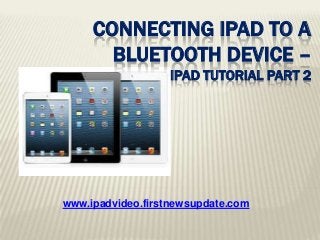
Recommandé
Contenu connexe
En vedette
En vedette (19)
The quality of work and health inequalities – cross-national differences �

The quality of work and health inequalities – cross-national differences �
Aplikom_Unsri_1. MyBiodata dan keunikan Matematika_Sutri Octaviana

Aplikom_Unsri_1. MyBiodata dan keunikan Matematika_Sutri Octaviana
Global and china obd telematics industry report, 2014 2015

Global and china obd telematics industry report, 2014 2015
Everybody Polyglot! - Cross-Language RPC with Erlang

Everybody Polyglot! - Cross-Language RPC with Erlang
Dernier
Saudi Arabia [ Abortion pills) Jeddah/riaydh/dammam/+966572737505☎️] cytotec tablets uses abortion pills 💊💊
How effective is the abortion pill? 💊💊 +966572737505) "Abortion pills in Jeddah" how to get cytotec tablets in Riyadh " Abortion pills in dammam*💊💊
The abortion pill is very effective. If you’re taking mifepristone and misoprostol, it depends on how far along the pregnancy is, and how many doses of medicine you take:💊💊 +966572737505) how to buy cytotec pills
At 8 weeks pregnant or less, it works about 94-98% of the time. +966572737505[ 💊💊💊
At 8-9 weeks pregnant, it works about 94-96% of the time. +966572737505)
At 9-10 weeks pregnant, it works about 91-93% of the time. +966572737505)💊💊
If you take an extra dose of misoprostol, it works about 99% of the time.
At 10-11 weeks pregnant, it works about 87% of the time. +966572737505)
If you take an extra dose of misoprostol, it works about 98% of the time.
In general, taking both mifepristone and+966572737505 misoprostol works a bit better than taking misoprostol only.
+966572737505
Taking misoprostol alone works to end the+966572737505 pregnancy about 85-95% of the time — depending on how far along the+966572737505 pregnancy is and how you take the medicine.
+966572737505
The abortion pill usually works, but if it doesn’t, you can take more medicine or have an in-clinic abortion.
+966572737505
When can I take the abortion pill?+966572737505
In general, you can have a medication abortion up to 77 days (11 weeks)+966572737505 after the first day of your last period. If it’s been 78 days or more since the first day of your last+966572737505 period, you can have an in-clinic abortion to end your pregnancy.+966572737505
Why do people choose the abortion pill?
Which kind of abortion you choose all depends on your personal+966572737505 preference and situation. With+966572737505 medication+966572737505 abortion, some people like that you don’t need to have a procedure in a doctor’s office. You can have your medication abortion on your own+966572737505 schedule, at home or in another comfortable place that you choose.+966572737505 You get to decide who you want to be with during your abortion, or you can go it alone. Because+966572737505 medication abortion is similar to a miscarriage, many people feel like it’s more “natural” and less invasive. And some+966572737505 people may not have an in-clinic abortion provider close by, so abortion pills are more available to+966572737505 them.
+966572737505
Your doctor, nurse, or health center staff can help you decide which kind of abortion is best for you.
+966572737505
More questions from patients:
Saudi Arabia+966572737505
CYTOTEC Misoprostol Tablets. Misoprostol is a medication that can prevent stomach ulcers if you also take NSAID medications. It reduces the amount of acid in your stomach, which protects your stomach lining. The brand name of this medication is Cytotec®.+966573737505)
Unwanted Kit is a combination of two medicAbortion pills in Dammam +966572737505 Buy Cytotec

Abortion pills in Dammam +966572737505 Buy CytotecAbortion pills in Riyadh +966572737505 get cytotec
Jual Obat Aborsi (088980685493) Obat Aborsi Cytotec Asli.
Klinik _ Apotik Online Solusi Menggugurkan Masalah Kehamilan Anda | Jual Obat Aborsi Asli ( Wa – 088980685493 )
KLINIK ABORSI TERPEECAYA _ Jual Obat Aborsi Cytotec Misoprostol Asli 100% Ampuh Hanya 3 Jam Langsung Gugur || OBAT PENGGUGUR JANIN KANDUNGAN AMPUH |
Jual Obat Aborsi Asli, Ampuh, Manjur, Tuntas | OBAT ABORSI OLINE “APOTIK Jual Obat Cytotec, Gastrul, Gynacoside Asli Ampuh. JUAL ” Obat Aborsi Tuntas | Obat Aborsi Manjur | Obat Aborsi Ampuh | Obat Penggugur Janin | Obat Pencegah Kehamilan | Obat Pelancar Haid | Obat terlambat Bulan | Ciri Obat Aborsi Asli | Obat Telat Bulan | GDP Aborsi Asli |
Obat Penggugur Kandungan, Obat Aborsi Batam, Obat Aborsi Banjarmasin, Obat Aborsi Banjarbaru, Obat Aborsi Banjar, Obat Aborsi Bandung, Obat Aborsi Bandar Lampung, Obat Aborsi Banda Aceh, Obat Aborsi Balikpapan, Obat Aborsi Ambon, Obat Aborsi Batu, Obat Aborsi Baubau, Obat Aborsi Bekasi, Obat Aborsi Bengkulu, Obat Aborsi Bima, Obat Aborsi Binjai, Obat Aborsi Bitung, Obat Aborsi Blitar, Obat Aborsi Bogor, Obat Aborsi Bontang, Obat Aborsi Bukittinggi, Obat Aborsi Cilegon, Obat Aborsi Cimahi, Obat Aborsi Cirebon, Obat Aborsi Denpasar Bali, Obat Aborsi Depok, Obat Aborsi Dumai, Obat Aborsi Gorontalo, Obat Aborsi Jambi, Obat Aborsi Jakarta, Obat Aborsi Sawahlunto, Obat Aborsi Kendari, Obat Aborsi Kediri, Obat Aborsi Jayapura, Obat Aborsi Langsa, Obat Aborsi Kupang, Obat Aborsi Surabaya , Obat Aborsi Kotamobagu, Obat Aborsi Medan, Obat Aborsi Madiun,Obat Aborsi Lubuklinggau, Obat Aborsi Lhokseumawe, Obat Aborsi Magelang, Obat Aborsi Makassar, Obat Aborsi Malang, Obat Aborsi Manado, Obat Aborsi Mataram, Obat Aborsi Metro, Obat Aborsi Mojokerto, Obat Aborsi Meulaboh, Obat Aborsi Padang, Obat Aborsi Padang Panjang, Obat Aborsi Padang Sidempuan, Obat Aborsi Pagaralam, Obat Aborsi Palangkaraya, Obat Aborsi Pangkal Pinang, Obat Aborsi Palu, Obat Aborsi Palopo, Obat Aborsi Palembang, Obat Aborsi Parepare, Obat Aborsi Pariaman, Obat Aborsi Pasuruan, Obat Aborsi Payakumbuh, Obat Aborsi Pontianak, Obat Aborsi Pematang Siantar, Obat Aborsi Pekanbaru, Obat Aborsi Pekalongan, Obat Aborsi Salatiga, Obat Aborsi Sabang, Obat Aborsi Purwokerto, Obat Aborsi Probolinggo, Obat Aborsi PRABUMULIH, Obat Aborsi Samarinda, Obat Aborsi Semarang, Obat Aborsi Serang, Obat Aborsi Sibolga, Obat Aborsi singkawang,Obat Aborsi Solok, Obat Aborsi Sorong, Obat Aborsi Subulussalam, Obat Aborsi Sukabumi, Obat Aborsi Sungai Penuh, Obat Aborsi Surakarta, Obat Aborsi Tangerang, Obat Aborsi Tangerang Selatan, Obat Aborsi Tanjung Pinang, Obat Aborsi Tarakan, Obat Aborsi Tasikmalaya, Obat Aborsi Tegal , Obat Abersi Ternate, Obat Abersi Tidore Kepulauan, Obat Abersi Tomohon, Obat Abersi Tual, Obat Abersi Tanjung Balai, Obat Abersi Tebing Tinggi, Obat ABORSI YOGYAKARTA.OBAT ABORSI TEBING TINGGI, OBAT ABORSI YOGYAKARTA.OBAT Ogyakarta.Obat Aborsi Tidore Kepulauan, Obat Aborsi Tomohon, Obat Aborsi Tual, Obat Aborsi Tanjung Balai, Obat AborsiJual Obat Aborsi Samarinda ( No.1 ) 088980685493 Obat Penggugur Kandungan Cy...

Jual Obat Aborsi Samarinda ( No.1 ) 088980685493 Obat Penggugur Kandungan Cy...Obat Aborsi 088980685493 Jual Obat Aborsi
Dernier (20)
Vashi Affordable Call Girls ,07506202331,Vasai Virar Charming Call Girl

Vashi Affordable Call Girls ,07506202331,Vasai Virar Charming Call Girl
🌹Patia⬅️ Vip Call Girls Bhubaneswar 📱9777949614 Book Well Trand Call Girls In...

🌹Patia⬅️ Vip Call Girls Bhubaneswar 📱9777949614 Book Well Trand Call Girls In...
Abortion pills in Dammam +966572737505 Buy Cytotec

Abortion pills in Dammam +966572737505 Buy Cytotec
Top profile Call Girls In Ratlam [ 7014168258 ] Call Me For Genuine Models We...![Top profile Call Girls In Ratlam [ 7014168258 ] Call Me For Genuine Models We...](data:image/gif;base64,R0lGODlhAQABAIAAAAAAAP///yH5BAEAAAAALAAAAAABAAEAAAIBRAA7)
![Top profile Call Girls In Ratlam [ 7014168258 ] Call Me For Genuine Models We...](data:image/gif;base64,R0lGODlhAQABAIAAAAAAAP///yH5BAEAAAAALAAAAAABAAEAAAIBRAA7)
Top profile Call Girls In Ratlam [ 7014168258 ] Call Me For Genuine Models We...
Top profile Call Girls In Udgir [ 7014168258 ] Call Me For Genuine Models We ...![Top profile Call Girls In Udgir [ 7014168258 ] Call Me For Genuine Models We ...](data:image/gif;base64,R0lGODlhAQABAIAAAAAAAP///yH5BAEAAAAALAAAAAABAAEAAAIBRAA7)
![Top profile Call Girls In Udgir [ 7014168258 ] Call Me For Genuine Models We ...](data:image/gif;base64,R0lGODlhAQABAIAAAAAAAP///yH5BAEAAAAALAAAAAABAAEAAAIBRAA7)
Top profile Call Girls In Udgir [ 7014168258 ] Call Me For Genuine Models We ...
Mankhurd Call Girls, 09167354423 Mankhurd Escorts Services,Mankhurd Female Es...

Mankhurd Call Girls, 09167354423 Mankhurd Escorts Services,Mankhurd Female Es...
Jual Obat Aborsi Samarinda ( No.1 ) 088980685493 Obat Penggugur Kandungan Cy...

Jual Obat Aborsi Samarinda ( No.1 ) 088980685493 Obat Penggugur Kandungan Cy...
Low Cost Patna Call Girls Service Just Call 🍑👄6378878445 🍑👄 Top Class Call Gi...

Low Cost Patna Call Girls Service Just Call 🍑👄6378878445 🍑👄 Top Class Call Gi...
Guwahati Escorts Service Girl ^ 9332606886, WhatsApp Anytime Guwahati

Guwahati Escorts Service Girl ^ 9332606886, WhatsApp Anytime Guwahati
Connecting ipad to a bluetooth device - ipad tutorial part 2
- 1. www.ipadvideo.firstnewsupdate.com CONNECTING IPAD TO A BLUETOOTH DEVICE – IPAD TUTORIAL PART 2
- 2. Your iPad or iPad mini is configured to use a wireless technology called Bluetooth, which enables you to make wireless connections to other Bluetooth-friendly devices. For your iPad or iPad mini, this includes Bluetooth headsets, keyboards, speakers, and printers. In theory, connecting Bluetooth devices should be criminally easy: You turn on the Bluetooth feature on each device — in Bluetooth jargon, you make the device discoverable — bring them within 33 feet of each other, and they connect without further ado. In practice, however, there’s usually at least a bit of further ado (and sometimes plenty of it). This usually takes one or both of the following forms: www.ipadvideo.firstnewsupdate.com
- 3. Making your device discoverable. Unlike Wi-Fi devices that broadcast their signals constantly, most Bluetooth devices only broadcast their availability when you say so. This makes sense in many cases because you usually only want to connect a Bluetooth component such as a headset or keyboard with a single device. By controlling when the device is discoverable, you ensure that it works only with the device you want it to. Pairing the tablet and the device. As a security precaution, many Bluetooth devices need to be paired with another device before the connection is established. In most cases, the pairing is accomplished by entering a multi-digit passkey — iOS calls it a PIN — that you must then also enter into the Bluetooth device (assuming, of course, that it has some kind of keypad). In the case of a headset, the device comes with a default passkey that you must type into your tablet to set up the pairing. www.ipadvideo.firstnewsupdate.com
- 4. Making your tablet discoverable Your first order of Bluetooth business is to ensure that your iPad or iPad mini is discoverable. Follow these steps to activate the Bluetooth feature and make your tablet discoverable: 1.On the Home screen, tap Settings. The Settings screen appears. 2.Tap Bluetooth. The Bluetooth screen appears. 3.Tap the Bluetooth On/Off button to change the setting to On. www.ipadvideo.firstnewsupdate.com
- 5. www.ipadvideo.firstnewsupdate.com Use the Bluetooth screen to make your iPad or iPad mini discoverable.
- 6. Pairing or unpairing iPad Follow these general steps to pair your iPad or iPad mini with a Bluetooth device: 1.On the Home screen, tap Settings. The Settings screen appears. 2.Tap Bluetooth. The Bluetooth screen appears. 3.If the device has a separate switch or button that makes it discoverable, switch it on or press it. Wait until you see the device name appear in the Bluetooth screen. www.ipadvideo.firstnewsupdate.com
- 7. 4.Tap the name of the Bluetooth device. If your iPad or iPad mini can pair with the device automatically, you see Connected in the Bluetooth screen and you can skip the rest of these steps. Otherwise, your iPad or iPad mini displays a PIN that you must enter on the device. 5.Type the device PIN. Your iPad or iPad mini pairs with the device and returns you to the Bluetooth screen, where you now see Connected beside the device name. 6.Tap Quit, and the device is ready to use. www.ipadvideo.firstnewsupdate.com
- 8. The device name appears in the Bluetooth screen when it becomes discoverable. www.ipadvideo.firstnewsupdate.com
- 9. When you no longer plan to use a Bluetooth device for a long period of time, follow these steps to unpair it from your iPad or iPad mini: 1.On the Home screen, tap Settings. The Settings screen appears. 2.Tap Bluetooth. The Bluetooth screen appears. 3.Tap the name of the Bluetooth device. 4.Tap Forget this Device. Your iPad or iPad mini unpairs the device. www.ipadvideo.firstnewsupdate.com
- 10. After you pair a Bluetooth headset, your iPad or iPad mini usually starts using the headset as the output device right away. If it doesn’t or if you want to switch back to using the iPad or iPad mini as the output device, follow these steps: 1.Double-tap the Home button to display the multitasking controls. 2.Swipe right to bring the audio controls into view. 3.Tap the AirPlay button (it’s to the right of the Next/Fast Forward button). Your iPad or iPad mini displays a list of output devices. 4.Tap the device you want to use for audio output. Your tablet starts playing the song through the device.www.ipadvideo.firstnewsupdate.com
- 11. Tap the AirPlay button to see a list of audio output devices. www.ipadvideo.firstnewsupdate.com
- 12. iPad Owners..... Are You ready To Get The Most Out Of Your iPad?! www.ipadvideo.firstnewsupdate.com
