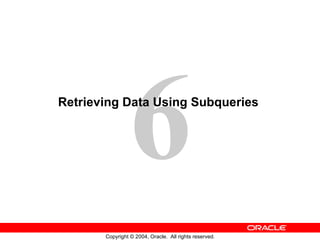
Les06
- 1. Retrieving Data Using Subqueries
- 3. Multiple-Column Subqueries Main query WHERE (MANAGER_ID, DEPARTMENT_ID) IN Subquery 100 90 102 60 124 50 Each row of the main query is compared to values from a multiple-row and multiple-column subquery.
- 9. Notes Only
- 15. Find Employees Who Have at Least One Person Reporting to Them SELECT employee_id, last_name, job_id, department_id FROM employees outer WHERE EXISTS ( SELECT 'X' FROM employees WHERE manager_id = outer.employee_id);
- 16. Find All Departments That Do Not Have Any Employees SELECT department_id, department_name FROM departments d WHERE NOT EXISTS (SELECT 'X' FROM employees WHERE department_id = d.department_id); …
- 19. Notes Only
- 24. WITH Clause: Example WITH dept_costs AS ( SELECT d.department_name, SUM(e.salary) AS dept_total FROM employees e JOIN departments d ON e.department_id = d.department_id GROUP BY d.department_name), avg_cost AS ( SELECT SUM(dept_total)/COUNT(*) AS dept_avg FROM dept_costs) SELECT * FROM dept_costs WHERE dept_total > (SELECT dept_avg FROM avg_cost) ORDER BY department_name;
Notes de l'éditeur
- Oracle Database 10 g : SQL Fundamentals II 6 - Objectives In this lesson, you learn how to write multiple-column subqueries and subqueries in the FROM clause of a SELECT statement. You also learn how to solve problems by using scalar, correlated subqueries and the WITH clause.
- Oracle Database 10 g : SQL Fundamentals II 6 - Multiple-Column Subqueries So far you have written single-row subqueries and multiple-row subqueries where only one column is returned by the inner SELECT statement and this is used to evaluate the expression in the parent select statement. If you want to compare two or more columns, you must write a compound WHERE clause using logical operators. Using multiple-column subqueries, you can combine duplicate WHERE conditions into a single WHERE clause. Syntax SELECT column, column , ... FROM table WHERE ( column, column , ...) IN (SELECT column, column , ... FROM table WHERE condition ); The graphic on the slide illustrates that the values of the MANAGER_ID and DEPARTMENT_ID from the main query are being compared with the MANAGER_ID and DEPARTMENT_ID values retrieved by the subquery. Because the number of columns that are being compared are more than one, the example qualifies as a multiple-column subquery.
- Oracle Database 10 g : SQL Fundamentals II 6 - Pairwise Versus Nonpairwise Comparisons Column comparisons in a multiple-column subquery can be pairwise comparisons or nonpairwise comparisons. In the example on the next slide, a pairwise comparison is executed in the WHERE clause. Each candidate row in the SELECT statement must have both the same MANAGER_ID and the DEPARTMENT_ID columns as the employees with the EMPLOYEE_ID 199 or 174. A multiple-column subquery can also be a nonpairwise comparison. In a nonpairwise comparison, each of the columns from the WHERE clause of the parent SELECT statement is individually compared to multiple values retrieved by the inner SELECT statement. The individual columns can match any of the values retrieved by the inner SELECT statement. But collectively, all the multiple conditions of the main SELECT statement must be satisfied for the row to be displayed. The example on the next page illustrates a pairwise comparison.
- Oracle Database 10 g : SQL Fundamentals II 6 - Pairwise Comparison Subquery The example on the slide is that of a multiple-column subquery because the subquery returns more than one column. It compares the values in the MANAGER_ID column and the DEPARTMENT_ID column of each row in the EMPLOYEES table with the values in the MANAGER_ID column and the DEPARTMENT_ID column for the employees with the EMPLOYEE_ID 199 or 174. First, the subquery to retrieve the MANAGER_ID and DEPARTMENT_ID values for the employees with the EMPLOYEE_ID 199 or 174 is executed. These values are compared with the MANAGER_ID column and the DEPARTMENT_ID column of each row in the EMPLOYEES table. If the values match, the row is displayed. In the output, the records of the employees with the EMPLOYEE_ID 199 or 174 will not be displayed. The following is the output of the query on the slide: …
- Oracle Database 10 g : SQL Fundamentals II 6 - Nonpairwise Comparison Subquery The example shows a nonpairwise comparison of the columns. It displays the EMPLOYEE_ID , MANAGER_ID , and DEPARTMENT_ID of any employee whose manager ID matches any of the manager IDs of employees whose employee IDs are either 174 or 199 and DEPARTMENT_ID match any of the department IDs of employees whose employee IDs are either 174 or 199. First, the subquery to retrieve the MANAGER_ID values for the employees with the EMPLOYEE_ID 174 or 199 is executed. Similarly, the second subquery to retrieve the DEPARTMENT_ID values for the employees with the EMPLOYEE_ID 174 or 199 is executed. The retrieved values of the MANAGER_ID and DEPARTMENT_ID columns are compared with the MANAGER_ID and DEPARTMENT_ID column for each row in the EMPLOYEES table. If the MANAGER_ID column of the row in the EMPLOYEES table matches with any of the values of the MANAGER_ID retrieved by the inner subquery and if the DEPARTMENT_ID column of the row in the EMPLOYEES table matches with any of the values of the DEPARTMENT_ID retrieved by the second subquery, the record is displayed. The following is the output of the query on the slide: …
- Oracle Database 10 g : SQL Fundamentals II 6 - Scalar Subqueries in SQL A subquery that returns exactly one column value from one row is also referred to as a scalar subquery. Multiple-column subqueries that are written to compare two or more columns, using a compound WHERE clause and logical operators, do not qualify as scalar subqueries. The value of the scalar subquery expression is the value of the select list item of the subquery. If the subquery returns 0 rows, the value of the scalar subquery expression is NULL . If the subquery returns more than one row, the Oracle server returns an error . The Oracle server has always supported the usage of a scalar subquery in a SELECT statement. You can use scalar subqueries in: The condition and expression part of DECODE and CASE All clauses of SELECT except GROUP BY The SET clause and WHERE clause of an UPDATE statement However, scalar subqueries are not valid expressions in the following places: As default values for columns and hash expressions for clusters In the RETURNING clause of DML statements As the basis of a function-based index In GROUP BY clauses, CHECK constraints, WHEN conditions In CONNECT BY clauses In statements that are unrelated to queries, such as CREATE PROFILE
- Oracle Database 10 g : SQL Fundamentals II 6 - Scalar Subqueries: Examples The first example on the slide demonstrates that scalar subqueries can be used in CASE expressions. The inner query returns the value 20, which is the department ID of the department whose location ID is 1800. The CASE expression in the outer query uses the result of the inner query to display the employee ID, last names, and a value of Canada or USA, depending on whether the department ID of the record retrieved by the outer query is 20 or not. The result of the first example on the slide follows: …
- Oracle Database 10 g : SQL Fundamentals II 6 - Scalar Subqueries: Examples (continued) The second example on the slide demonstrates that scalar subqueries can be used in the ORDER BY clause. The example orders the output based on the DEPARTMENT_NAME by matching the DEPARTMENT_ID from the EMPLOYEES table with the DEPARTMENT_ID from the DEPARTMENTS table. This comparison is done in a scalar subquery in the ORDER BY clause. The result of the second example follows: The second example uses a correlated subquery. In a correlated subquery, the subquery references a column from a table referred to in the parent statement. Correlated subqueries are explained later in this lesson. …
- Oracle Database 10 g : SQL Fundamentals II 6 - Correlated Subqueries The Oracle server performs a correlated subquery when the subquery references a column from a table referred to in the parent statement. A correlated subquery is evaluated once for each row processed by the parent statement. The parent statement can be a SELECT , UPDATE , or DELETE statement. Nested Subqueries Versus Correlated Subqueries With a normal nested subquery, the inner SELECT query runs first and executes once, returning values to be used by the main query. A correlated subquery, however, executes once for each candidate row considered by the outer query. In other words, the inner query is driven by the outer query. Nested Subquery Execution The inner query executes first and finds a value. The outer query executes once, using the value from the inner query. Correlated Subquery Execution Get a candidate row (fetched by the outer query). Execute the inner query using the value of the candidate row. Use the values resulting from the inner query to qualify or disqualify the candidate. Repeat until no candidate row remains.
- Oracle Database 10 g : SQL Fundamentals II 6 - Correlated Subqueries (continued) A correlated subquery is one way of reading every row in a table and comparing values in each row against related data. It is used whenever a subquery must return a different result or set of results for each candidate row considered by the main query. In other words, you use a correlated subquery to answer a multipart question whose answer depends on the value in each row processed by the parent statement. The Oracle server performs a correlated subquery when the subquery references a column from a table in the parent query. Note: You can use the ANY and ALL operators in a correlated subquery.
- Oracle Database 10 g : SQL Fundamentals II 6 - Using Correlated Subqueries The example on the slide determines which employees earn more than the average salary of their department. In this case, the correlated subquery specifically computes the average salary for each department. Because both the outer query and inner query use the EMPLOYEES table in the FROM clause, an alias is given to EMPLOYEES in the outer SELECT statement, for clarity. Not only does the alias make the entire SELECT statement more readable, but without the alias the query would not work properly, because the inner statement would not be able to distinguish the inner table column from the outer table column.
- Oracle Database 10 g : SQL Fundamentals II 6 - Using Correlated Subqueries (continued) The example on the slide displays the details of those employees who have changed jobs at least twice. The Oracle server evaluates a correlated subquery as follows: 1. Select a row from the table specified in the outer query. This will be the current candidate row. 2. Store the value of the column referenced in the subquery from this candidate row. (In the example on the slide, the column referenced in the subquery is E.EMPLOYEE_ID .) 3. Perform the subquery with its condition referencing the value from the outer query’s candidate row. (In the example on the slide, group function COUNT(*) is evaluated based on the value of the E.EMPLOYEE_ID column obtained in step 2.) 4. Evaluate the WHERE clause of the outer query on the basis of results of the subquery performed in step 3. This determines whether the candidate row is selected for output. (In the example, the number of times an employee has changed jobs, evaluated by the subquery, is compared with 2 in the WHERE clause of the outer query. If the condition is satisfied, that employee record is displayed.) 5. Repeat the procedure for the next candidate row of the table, and so on until all the rows in the table have been processed. The correlation is established by using an element from the outer query in the subquery. In this example you compare EMPLOYEE_ID from the table in the subquery with the EMPLOYEE_ID from the table in the outer query.
- Oracle Database 10 g : SQL Fundamentals II 6 - The EXISTS Operator With nesting SELECT statements, all logical operators are valid. In addition, you can use the EXISTS operator. This operator is frequently used with correlated subqueries to test whether a value retrieved by the outer query exists in the results set of the values retrieved by the inner query. If the subquery returns at least one row, the operator returns TRUE . If the value does not exist, it returns FALSE . Accordingly, NOT EXISTS tests whether a value retrieved by the outer query is not a part of the results set of the values retrieved by the inner query.
- Oracle Database 10 g : SQL Fundamentals II 6 - Using the EXISTS Operator The EXISTS operator ensures that the search in the inner query does not continue when at least one match is found for the manager and employee number by the condition: WHERE manager_id = outer.employee_id. Note that the inner SELECT query does not need to return a specific value, so a constant can be selected.
- Oracle Database 10 g : SQL Fundamentals II 6 - Using the NOT EXISTS Operator Alternative Solution A NOT IN construct can be used as an alternative for a NOT EXISTS operator, as shown in the following example: SELECT department_id, department_name FROM departments WHERE department_id NOT IN (SELECT department_id FROM employees); No rows selected. However, NOT IN evaluates to FALSE if any member of the set is a NULL value. Therefore, your query will not return any rows even if there are rows in the departments table that satisfy the WHERE condition.
- Oracle Database 10 g : SQL Fundamentals II 6 - Correlated UPDATE In the case of the UPDATE statement, you can use a correlated subquery to update rows in one table based on rows from another table.
- Oracle Database 10 g : SQL Fundamentals II 6 - Correlated UPDATE (continued) The example on the slide denormalizes the EMPL6 table by adding a column to store the department name and then populates the table by using a correlated update. Following is another example for a correlated update. Problem Statement The REWARDS table has a list of employees who have exceeded expectations in their performance. Use a correlated subquery to update rows in the EMPL6 table based on rows from the REWARDS table: UPDATE empl6 SET salary = (SELECT employees.salary + rewards.pay_raise FROM rewards WHERE employee_id = employees.employee_id AND payraise_date = (SELECT MAX(payraise_date) FROM rewards WHERE employee_id = employees.employee_id)) WHERE employees.employee_id IN (SELECT employee_id FROM rewards);
- Oracle Database 10 g : SQL Fundamentals II 6 - Correlated UPDATE (continued) This example uses the REWARDS table. The REWARDS table has the columns EMPLOYEE_ID , PAY_RAISE , and PAYRAISE_DATE . Every time an employee gets a pay raise, a record with the details of the employee ID, the amount of the pay raise, and the date of receipt of the pay raise is inserted into the REWARDS table. The REWARDS table can contain more than one record for an employee. The PAYRAISE _DATE column is used to identify the most recent pay raise received by an employee. In the example, the SALARY column in the EMPL6 table is updated to reflect the latest pay raise received by the employee. This is done by adding the current salary of the employee with the corresponding pay raise from the REWARDS table.
- Oracle Database 10 g : SQL Fundamentals II 6 - Correlated DELETE In the case of a DELETE statement, you can use a correlated subquery to delete only those rows that also exist in another table. If you decide that you will maintain only the last four job history records in the JOB_HISTORY table, then when an employee transfers to a fifth job, you delete the oldest JOB_HISTORY row by looking up the JOB_HISTORY table for the MIN(START_DATE) for the employee. The following code illustrates how the preceding operation can be performed using a correlated DELETE : DELETE FROM emp_history JH WHERE employee_id = (SELECT employee_id FROM employees E WHERE JH.employee_id = E.employee_id AND START_DATE = (SELECT MIN(start_date) FROM job_history JH WHERE JH.employee_id = E.employee_id) AND 5 > (SELECT COUNT(*) FROM job_history JH WHERE JH.employee_id = E.employee_id GROUP BY EMPLOYEE_ID HAVING COUNT(*) >= 4));
- Oracle Database 10 g : SQL Fundamentals II 6 - Correlated DELETE (continued) Example Two tables are used in this example. They are: The EMPL6 table, which provides details of all the current employees The EMP_HISTORY table, which provides details of previous employees EMP_HISTORY contains data regarding previous employees, so it would be erroneous if the same employee’s record existed in both the EMPL6 and EMP_HISTORY tables. You can delete such erroneous records by using the correlated subquery shown on the slide.
- Oracle Database 10 g : SQL Fundamentals II 6 - The WITH Clause Using the WITH clause, you can define a query block before using it in a query. The WITH clause (formally known as subquery_factoring_clause ) enables you to reuse the same query block in a SELECT statement when it occurs more than once within a complex query. This is particularly useful when a query has many references to the same query block and there are joins and aggregations. Using the WITH clause, you can reuse the same query when it is costly to evaluate the query block and it occurs more than once within a complex query. Using the WITH clause, the Oracle server retrieves the results of a query block and stores it in the user’s temporary tablespace. This can improve performance. WITH Clause Benefits Makes the query easy to read Evaluates a clause only once, even if it appears multiple times in the query I n most cases m ay improve performance for large queries
- Oracle Database 10 g : SQL Fundamentals II 6 - WITH Clause: Example The problem on the slide would require the following intermediate calculations: 1. Calculate the total salary for every department, and store the result using a WITH clause. 2. Calculate the average salary across departments, and store the result using a WITH clause. 3. Compare the total salary calculated in the first step with the average salary calculated in the second step. If the total salary for a particular department is greater than the average salary across departments, then display the department name and the total salary for that department. The solution for this problem is provided on the next page.
- Oracle Database 10 g : SQL Fundamentals II 6 - WITH Clause: Example (continued) The SQL code on the slide is an example of a situation in which you can improve performance and write SQL more simply by using the WITH clause. The query creates the query names DEPT_COSTS and AVG_COST and then uses them in the body of the main query. Internally, the WITH clause is resolved either as an in-line view or a temporary table. The optimizer chooses the appropriate resolution depending on the cost or benefit of temporarily storing the results of the WITH clause. The output generated by the SQL code on the slide is as follows: The WITH Clause Usage Notes It is used only with SELECT statements. A query name is visible to all WITH element query blocks (including their subquery blocks) defined after it and the main query block itself (including its subquery blocks). When the query name is the same as an existing table name, the parser searches from the inside out, and the query block name takes precedence over the table name. The WITH clause can hold more than one query. Each query is then separated by a comma.
- Oracle Database 10 g : SQL Fundamentals II 6 - Summary You can use multiple-column subqueries to combine multiple WHERE conditions in a single WHERE clause. Column comparisons in a multiple-column subquery can be pairwise comparisons or nonpairwise comparisons. You can use a subquery to define a table to be operated on by a containing query. Scalar subqueries can be used in: Condition and expression part of DECODE and CASE All clauses of SELECT except GROUP BY A SET clause and WHERE clause of UPDATE statement
- Oracle Database 10 g : SQL Fundamentals II 6 - Summary (continued) The Oracle server performs a correlated subquery when the subquery references a column from a table referred to in the parent statement. A correlated subquery is evaluated once for each row processed by the parent statement. The parent statement can be a SELECT , UPDATE , or DELETE statement. Using the WITH clause, you can reuse the same query when it is costly to reevaluate the query block and it occurs more than once within a complex query.
- Oracle Database 10 g : SQL Fundamentals II 6 - Practice 6: Overview In this practice, you write multiple-column subqueries, and correlated and scalar subqueries. You also solve problems by writing the WITH clause.
- Oracle Database 10 g : SQL Fundamentals II 6 - Practice 6 1. Write a query to display the last name, department number, and salary of any employee whose department number and salary both match the department number and salary of any employee who earns a commission. 2. Display the last name, department name, and salary of any employee whose salary and commission match the salary and commission of any employee located in location ID 1700. 3. Create a query to display the last name, hire date, and salary for all employees who have the same salary and commission as Kochhar. Note: Do not display Kochhar in the result set. 4. Create a query to display the employees who earn a salary that is higher than the salary of all of the sales managers ( JOB_ID = 'SA_MAN' ). Sort the results on salary from highest to lowest. … …
- Oracle Database 10 g : SQL Fundamentals II 6 - Practice 6 (continued) 5. Display the details of the employee ID, last name, and department ID of those employees who live in cities whose name begins with T . 6. Write a query to find all employees who earn more than the average salary in their departments. Display last name, salary, department ID, and the average salary for the department. Sort by average salary. Use aliases for the columns retrieved by the query as shown in the sample output. …
- Oracle Database 10 g : SQL Fundamentals II 6 - Practice 6 (continued) 7. Find all employees who are not supervisors. a. First do this using the NOT EXISTS operator. b. Can this be done by using the NOT IN operator? How, or why not? 8. Write a query to display the last names of the employees who earn less than the average salary in their departments. … …
- Oracle Database 10 g : SQL Fundamentals II 6 - Practice 6 (continued) 9. Write a query to display the last names of the employees who have one or more coworkers in their departments with later hire dates but higher salaries. 10. Write a query to display the employee ID, last names, and department names of all employees. Note: Use a scalar subquery to retrieve the department name in the SELECT statement. … …
- Oracle Database 10 g : SQL Fundamentals II 6 - Practice 6 (continued) 11. Write a query to display the department names of those departments whose total salary cost is above one-eighth (1/8) of the total salary cost of the whole company. Use the WITH clause to write this query. Name the query SUMMARY .
