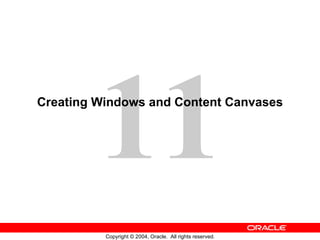
Les11
- 1. Creating Windows and Content Canvases
- 4. Window, Canvas, and Viewport MDI parent window Document window Canvas
- 6. Relationship Between Windows and Content Canvases Canvas 2 Canvas 3 Canvas 1 Window
- 9. Creating a New Window Object Navigator: Click Create with Windows node selected Property Palette: Set properties
- 10. Setting Window Properties 3 5 4 1 2
- 12. Displaying a Form Module on Multiple Layouts PROPERTIES: Canvas CV_ORDER Window: WIN_ORDERS Canvas CV_INVENTORY Window: WIN_INVENTORY
- 15. Setting Content Canvas Properties Canvas Viewport Viewport X/Y Position on Canvas
Notes de l'éditeur
- Introduction Overview With Oracle Forms Developer you can take advantage of the GUI environment by displaying a form module across several canvases and in multiple windows. This lesson familiarizes you with the window object and the default canvas type, the content canvas.
- Windows and Canvases With Forms Builder you can display an application in multiple windows by using its display objects—windows and canvases. What Is a Window? A window is a container for all visual objects that make up a Forms application. It is similar to an empty picture frame. The window manager provides the controls for the window that enable such functionality as scrolling, moving, and resizing. You can minimize a window. A single form may include several windows. What Is a Canvas? A canvas is a surface inside a window container on which you place visual objects such as interface items and graphics. It is similar to the canvas upon which a picture is painted. To see a canvas and its contents at run time, you must display it in a window. A canvas always displays in the window to which it is assigned. Note: Each item in a form must refer to no more than one canvas. An item displays on the canvas to which it is assigned, through its Canvas property. Recall that if the Canvas property for an item is left unspecified, that item is said to be a Null-canvas item and will not display at run time.
- Windows and Content Canvases (continued) What Is a Viewport? A viewport is an attribute of a canvas. It is effectively the visible portion of, or view onto, the canvas.
- The Content Canvas Forms Builder offers different types of canvases. A content canvas is the base canvas that occupies the entire content pane of the window in which it displays. The content canvas is the default canvas type. Most canvases are content canvases.
- The Relationship Between Windows and Content Canvases You must create at least one content canvas for each window in your application. When you run a form, only one content canvas can display in a window at a time, even though more than one content canvas can be assigned to the same window at design time. At run time, a content canvas always completely fills its window. As the user resizes the window, Forms resizes the canvas automatically. If the window is too small to show all items on the canvas, Forms automatically scrolls the canvas to bring the current item into view. Note: You can assign multiple content canvases to a window; however, only one content canvas at a time can be displayed in a window.
- The Default Window When you create a new form module, Forms Builder creates a new window implicitly. Thus, each new form module has one predefined window, which is called WINDOW1. You can delete or rename WINDOW1, or change its attributes. Uses and Benefits of a New Window You can create additional windows in which to display your form application. A new or second window provides the ability to do the following: Display two or more content canvases at once. Modularize the form contents. Switch between canvases without replacing the initial one. Take advantage of window manager functionality such as minimizing.
- Displaying a Form Module in Multiple Windows You can create additional windows in a form so that you can: Display more than one content canvas at a time Switch between content canvases without the need to replace the first one Separate the form module into multiple layouts Use features of the window manager, such as allowing the user to resize or close a window You can create two different types of windows:. A modal window is a restricted window that the user must respond to before moving the input focus to another window. Modal windows: Must be dismissed before control can be returned to a modeless window Become active as soon as they display Require a means of exit or dismissal A modeless window is an unrestricted window that the user can exit freely. Modeless windows: Can be displayed at the same time as multiple other modeless windows Are not necessarily active when displayed Are the default window type
- Creating a New Window To create a new window, perform the following steps: 1. Select the Windows node in the Object Navigator and click Create. 2. A new window entry displays, with a default name of WINDOWXX. 3. If the Property Palette is not already displayed, double-click the window icon to the left of the new window entry. 4. Set the window properties according to your requirements. Note: For your new window to display, you must specify its name in the Window property of at least one canvas. To display a console to end users, set the form-level property Console Window to the window in which you want to display the console. To hide the console, set the property to <Null> .
- Setting Window Properties You set properties for windows to determine their behavior and appearance. Some of these properties are: 1. X/Y Position: Specifies the location of the window within the containing window. 2. Title: The title to be displayed; if not specified, uses the name indicated by the window Name property 3. Horizontal/Vertical Toolbar Canvas: Specifies the toolbar canvas to be displayed horizontally across the top or vertically to the left of the window; selected from all horizontal/vertical toolbar canvases assigned to this window 4. Modal: Specifies if window is modal, requiring the user to dismiss the window before any other user interaction can continue, like Question window above 5. Show Horizontal/Vertical Scroll Bar: Whether a horizontal or vertical scroll bar should display on the window 6. Hide on Exit: Whether Forms hides the window automatically when the end user navigates to an item in another window (not shown on slide) For a description of other properties that affect the behavior of windows, click the property in the Property Palette and press [F1].
- GUI Hints GUI Hints are recommendations to the window manager about the window appearance and functionality. There are certain properties under the Functional group that enable you to make these recommendations: Close Allowed: Enables the mechanism for closing the window (Forms responds to user attempts to close the window by firing a WHEN-WINDOW-CLOSED trigger.) Move/Resize Allowed: Whether user can move and resize the window Maximize/Minimize Allowed: Whether user can zoom or iconify the window Inherit Menu: Whether the window displays the current form menu
- Displaying a Form Module on Multiple Layouts You can have more than one content canvas in your form application. However, remember that only one content canvas can display in a window at one time. To display more than one content canvas at the same time, you can assign each content canvas to a different window. Now you can display the form module on multiple layouts or surfaces.
- Creating a New Content Canvas Creation of a content canvas can be implicit or explicit. Implicitly Creating a Content Canvas There are two ways of implicitly creating a new content canvas: 1. Layout Wizard: When you use the Layout Wizard to arrange data block items on a canvas, the wizard enables you to select a new canvas on its Canvas page. In this case, the wizard creates a new canvas with a default name of CANVAS XX . 2. Layout Editor: When there are no canvases in a form module and you invoke the Layout Editor; Forms Builder creates a default canvas on which you can place items. Explicitly Creating a Content Canvas You can create a new content canvas explicitly by using the Create icon in the Object Navigator.
- Creating a New Content Canvas (continued) To explicitly create a new content canvas, perform the following steps: 1. Click the Canvases node in the Object Navigator. 2. Click the Create icon. 3. A new canvas entry displays with a default name of CANVAS XX . 4. If the Property Palette is not already displayed, click the new canvas entry and select Tools > Property Palette. 5. Set the canvas properties according to your requirements. Note: Double-clicking the icon for a canvas in the Object Navigator will invoke the Layout Editor instead of the Property Palette.
- Setting Content Canvas Properties You can set properties to determine how the canvas is to be displayed. Several properties in the Physical group are depicted in the slide: Width, Height, and Viewport X/Y Position on Canvas. For a canvas to display at run time, its Window property must also be specified. In the General group, you can choose the Canvas Type. This lesson covers the Content Canvas; other canvas types are presented in the next lesson. In the Functional group, you can set Raise on Entry to affect whether the canvas is always brought to the front of the window when the user navigates to an item on the canvas. You use this property when the canvas is displayed in the same window with other canvases. Forms always ensures that the current item is visible. Even if Raise on Entry is set to No, Forms will bring the canvas to the front of the window if the user navigates to an item on the canvas that is hidden behind other canvases. Performance Tip: To reduce the time that is needed to display the initial screen, keep the number of items initially displayed to a minimum. You can hide elements, such as canvases, that are not immediately required. To do this, set the canvas Raise on Entry property to Yes, and set Visible to No.
- Summary In this lesson, you should have learned: About the relationship between windows and content canvases How to create a new window How to create a new content canvas How to display a form module on multiple layouts by displaying each canvas in a separate window
- Practice 11 Overview In this practice session, you will customize windows in your form modules. You will resize the windows to make them more suitable for presenting canvas contents. You will also create a new window to display the contents of the INVENTORIES block. Change the size and position of the window in the CUSTOMERS form. Change its name and title. Save and run the form. Modify the name and title of the window in the ORDERS form. Create a new window in the ORDERS form. Make sure the contents of the INVENTORIES block display in this window. Save and run the form. Note: For solutions to this practice, see Practice 11 in Appendix A, “Practice Solutions.”
- Practice 11 1. Modify the window in the CUSTG XX form. Change the name of the window to WIN_CUSTOMER , and change its title to Customer Information. Check that the size and position are suitable. 2. Save, compile, and run the form to test the changes. 3. Modify the window in the ORDG XX form. Ensure that the window is called WIN_ORDER . Also change its title to Orders and Items. Check that the size and position are suitable. 4. In the ORDG XX form, create a new window called WIN_INVENTORY suitable for displaying the CV_INVENTORY canvas. Use the rulers in the Layout Editor to help you plan the height and width of the window. Set the window title to Stock Levels. Place the new window in a suitable position relative to WIN_ORDER. Ensure that the window does not display when the user navigates to an item on a different window. 5. Associate the CV_INVENTORY canvas with the window WIN_INVENTORY . Compile the form. Click Run Form to run the form. Ensure that the INVENTORIES block is displayed in WIN_INVENTORY when you navigate to this block. Also make sure that the WIN_INVENTORY window is hidden when you navigate to one of the other blocks. 6. Save the form.
