How To Use Snipping Tool
•
5 j'aime•13,215 vues
Signaler
Partager
Signaler
Partager
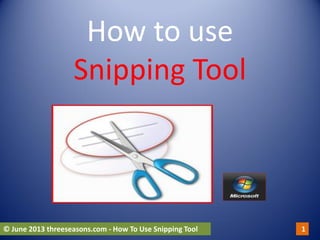
Recommandé
Contenu connexe
Tendances
Tendances (20)
DAY 1 - Introduction to Photo Editing and Photoshop CS6

DAY 1 - Introduction to Photo Editing and Photoshop CS6
En vedette
En vedette (7)
Create Screenshots on Windows 8 Using Snipping Tool

Create Screenshots on Windows 8 Using Snipping Tool
Training from 220kv GSS Sanganer, which is located on Muhana Road, Jaipur

Training from 220kv GSS Sanganer, which is located on Muhana Road, Jaipur
Plus de Ardanette Seguban
Plus de Ardanette Seguban (11)
How To Run Giveaways On Facebook Using Rafflecopter

How To Run Giveaways On Facebook Using Rafflecopter
How to upload pdf to slideshare and embed to wordpress

How to upload pdf to slideshare and embed to wordpress
Dernier
💉💊+971581248768>> SAFE AND ORIGINAL ABORTION PILLS FOR SALE IN DUBAI AND ABUDHABI}}+971581248768
+971581248768 Mtp-Kit (500MG) Prices » Dubai [(+971581248768**)] Abortion Pills For Sale In Dubai, UAE, Mifepristone and Misoprostol Tablets Available In Dubai, UAE CONTACT DR.Maya Whatsapp +971581248768 We Have Abortion Pills / Cytotec Tablets /Mifegest Kit Available in Dubai, Sharjah, Abudhabi, Ajman, Alain, Fujairah, Ras Al Khaimah, Umm Al Quwain, UAE, Buy cytotec in Dubai +971581248768''''Abortion Pills near me DUBAI | ABU DHABI|UAE. Price of Misoprostol, Cytotec” +971581248768' Dr.DEEM ''BUY ABORTION PILLS MIFEGEST KIT, MISOPROTONE, CYTOTEC PILLS IN DUBAI, ABU DHABI,UAE'' Contact me now via What's App…… abortion Pills Cytotec also available Oman Qatar Doha Saudi Arabia Bahrain Above all, Cytotec Abortion Pills are Available In Dubai / UAE, you will be very happy to do abortion in Dubai we are providing cytotec 200mg abortion pill in Dubai, UAE. Medication abortion offers an alternative to Surgical Abortion for women in the early weeks of pregnancy. We only offer abortion pills from 1 week-6 Months. We then advise you to use surgery if its beyond 6 months. Our Abu Dhabi, Ajman, Al Ain, Dubai, Fujairah, Ras Al Khaimah (RAK), Sharjah, Umm Al Quwain (UAQ) United Arab Emirates Abortion Clinic provides the safest and most advanced techniques for providing non-surgical, medical and surgical abortion methods for early through late second trimester, including the Abortion By Pill Procedure (RU 486, Mifeprex, Mifepristone, early options French Abortion Pill), Tamoxifen, Methotrexate and Cytotec (Misoprostol). The Abu Dhabi, United Arab Emirates Abortion Clinic performs Same Day Abortion Procedure using medications that are taken on the first day of the office visit and will cause the abortion to occur generally within 4 to 6 hours (as early as 30 minutes) for patients who are 3 to 12 weeks pregnant. When Mifepristone and Misoprostol are used, 50% of patients complete in 4 to 6 hours; 75% to 80% in 12 hours; and 90% in 24 hours. We use a regimen that allows for completion without the need for surgery 99% of the time. All advanced second trimester and late term pregnancies at our Tampa clinic (17 to 24 weeks or greater) can be completed within 24 hours or less 99% of the time without the need surgery. The procedure is completed with minimal to no complications. Our Women's Health Center located in Abu Dhabi, United Arab Emirates, uses the latest medications for medical abortions (RU-486, Mifeprex, Mifegyne, Mifepristone, early options French abortion pill), Methotrexate and Cytotec (Misoprostol). The safety standards of our Abu Dhabi, United Arab Emirates Abortion Doctors remain unparalleled. They consistently maintain the lowest complication rates throughout the nation. Our Physicians and staff are always available to answer questions and care for women in one of the most difficult times in their lives. The decision to have an abortion at the Abortion Cl+971581248768>> SAFE AND ORIGINAL ABORTION PILLS FOR SALE IN DUBAI AND ABUDHA...

+971581248768>> SAFE AND ORIGINAL ABORTION PILLS FOR SALE IN DUBAI AND ABUDHA...?#DUbAI#??##{{(☎️+971_581248768%)**%*]'#abortion pills for sale in dubai@
Dernier (20)
Strategize a Smooth Tenant-to-tenant Migration and Copilot Takeoff

Strategize a Smooth Tenant-to-tenant Migration and Copilot Takeoff
Finding Java's Hidden Performance Traps @ DevoxxUK 2024

Finding Java's Hidden Performance Traps @ DevoxxUK 2024
Spring Boot vs Quarkus the ultimate battle - DevoxxUK

Spring Boot vs Quarkus the ultimate battle - DevoxxUK
TrustArc Webinar - Unlock the Power of AI-Driven Data Discovery

TrustArc Webinar - Unlock the Power of AI-Driven Data Discovery
Rising Above_ Dubai Floods and the Fortitude of Dubai International Airport.pdf

Rising Above_ Dubai Floods and the Fortitude of Dubai International Airport.pdf
Apidays New York 2024 - Passkeys: Developing APIs to enable passwordless auth...

Apidays New York 2024 - Passkeys: Developing APIs to enable passwordless auth...
Cloud Frontiers: A Deep Dive into Serverless Spatial Data and FME

Cloud Frontiers: A Deep Dive into Serverless Spatial Data and FME
ICT role in 21st century education and its challenges

ICT role in 21st century education and its challenges
+971581248768>> SAFE AND ORIGINAL ABORTION PILLS FOR SALE IN DUBAI AND ABUDHA...

+971581248768>> SAFE AND ORIGINAL ABORTION PILLS FOR SALE IN DUBAI AND ABUDHA...
AWS Community Day CPH - Three problems of Terraform

AWS Community Day CPH - Three problems of Terraform
Vector Search -An Introduction in Oracle Database 23ai.pptx

Vector Search -An Introduction in Oracle Database 23ai.pptx
Repurposing LNG terminals for Hydrogen Ammonia: Feasibility and Cost Saving

Repurposing LNG terminals for Hydrogen Ammonia: Feasibility and Cost Saving
Apidays New York 2024 - Accelerating FinTech Innovation by Vasa Krishnan, Fin...

Apidays New York 2024 - Accelerating FinTech Innovation by Vasa Krishnan, Fin...
How To Use Snipping Tool
- 1. How to use Snipping Tool © June 2013 threeseasons.com - How To Use Snipping Tool 1
- 2. Snipping tool is an application to capture screen shots of anything on your desktop to annotate and save. © June 2013 threeseasons.com - How To Use Snipping Tool 2
- 3. Snipping tool This tool is included in Windows8, Windows7 and Windows Vista. © June 2013 threeseasons.com - How To Use Snipping Tool 3
- 4. To capture a screen shot or a SNIP of an object © June 2013 threeseasons.com - How To Use Snipping Tool 4
- 5. In the search box, type Snipping Tool. © June 2013 threeseasons.com - How To Use Snipping Tool 5
- 6. Press enter © June 2013 threeseasons.com - How To Use Snipping Tool 6
- 7. Click the arrow next to the New button © June 2013 threeseasons.com - How To Use Snipping Tool 7
- 8. select Free-form Snip, Rectangular Snip, Window Snip, or Full-screen Snip from the list. © June 2013 threeseasons.com - How To Use Snipping Tool 8
- 9. n Select the area of your screen that you want to capture. © June 2013 threeseasons.com - How To Use Snipping Tool 9
- 10. It is automatically copied to the Clipboard and the mark-up window. © June 2013 threeseasons.com - How To Use Snipping Tool 10
- 11. To COPY the snip Click here © June 2013 threeseasons.com - How To Use Snipping Tool 11
- 12. PASTE the snip to whichever application you desire such as MS Word, MS Powerpoint and the like. © June 2013 threeseasons.com - How To Use Snipping Tool 12
- 13. To SAVE the snip Click here © June 2013 threeseasons.com - How To Use Snipping Tool 13
- 14. Enter the NAME of the snip here. © June 2013 threeseasons.com - How To Use Snipping Tool 14
- 15. Click BROWSE button to choose the location to save the snip in. © June 2013 threeseasons.com - How To Use Snipping Tool 15
- 16. Click SAVE now. © June 2013 threeseasons.com - How To Use Snipping Tool 16
- 17. To Annotate the snip Click here © June 2013 threeseasons.com - How To Use Snipping Tool 17
- 18. Use your MOUSE and the PEN to write on around the snip. © June 2013 threeseasons.com - How To Use Snipping Tool 18
- 19. Happy snipping! © June 2013 threeseasons.com - How To Use Snipping Tool 19
