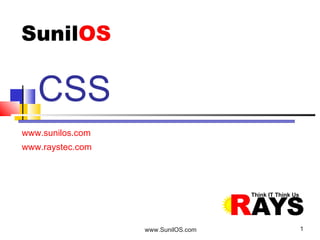
CSS
- 2. Cascading Style Sheets CSS stands for Cascading Style Sheets. CSS defines the look and feel of HTML elements. Styles were added to HTML 4.0. External Style Sheets are stored in .css files. It is a way to define themes of your HTML Web Site. 2www.SunilOS.com 2
- 3. Apply Style <p>This is a paragraph without style</p> You can apply a CSS style to a HTML tag by using “style” attribute. For example: o <p style=“color : red;font-size:20px”> This is a paragraph with style o </p> 3www.SunilOS.com 3
- 4. CSS Classes Reusable styles are defined as classes in <style> tag. Defined classes can be applied to any HTML tag. Usually classes are stored in a .css file that is imported to HTML pages. If you change property of class, it will change the look and feel of its applied tags. A class name is always prefixed by dot (.) character. 4www.SunilOS.com 4
- 5. Simple error CSS Class Lets define a class named “error” that has font color red and font size 20. It is applied to a paragraph tag. <head> o <style> .error{ • color : red; • font-size : 20px; } o </style> </head> <body> o <p class=“error”>This is an error message</p> </body> 5www.SunilOS.com 5
- 6. More CSS classes .st-title { font-family: Verdana, Helvetica, Arial; font-size: 28px; font-weight: 600; color: #333333; } .st-subtitle { font-size: 20px; font-weight: 600; } .st-error-header { color: red; font-size: 16px; } CSS classes are defined to create a theme for your application. 6www.SunilOS.com 6
- 7. Change HTML tag default style You may change look and feel of a predefined HTML tag by overriding its CSS style. <style> o H1{ color : red; font-size : 20px; o } </style> … <H1>See here if your changes are applied</H1> <H1>See here if your changed are applied</H1> 7 www.SunilOS.com 7
- 8. Declaration of CSS CSS declaration consists of property & value pair. Properties are separated from their values by using colon (:) character. Pairs are separated from each other by using semicolon (;). o color : red; o font-size : 20px; Pairs are enclosed by { } curly braces for a class. o .st-error-header{ o color: red; o font-size: 16px; o } 8www.SunilOS.com 8
- 9. Selectors Selectors are used to apply style to a particular markup. Selectors are normally the HTML element. Selector never starts with a number. Selector never contains space. There are three types of Selectors: o Tag Selector o ID Selector o Class Selector 9www.SunilOS.com 9
- 10. Selectors ( Cont.) Tag Selector o p – paragraph o h – heading o a – hyperlink ID Selector o #param o #wrapper Class Selector o .menu o .title o .subtitle 10www.SunilOS.com 10
- 11. 1. Tag Selector Tag selector is used to redefine existing HTML tags. Selector is used when you want to change the formatting of existing tags. Frequent redefined tags are H1, UL, P, A, etc. For example: o H1{ color: red; font-size: 20px; o } o th { o text-align: center; o } 11www.SunilOS.com 11
- 12. 2. ID Selector ID selector is used to specify a single, unique element. ID selector uses the id attribute of the HTML element . ID selector defines with “#”. Do not start an ID name with a number. <style> #param{ test-align : center; font-size : 20px; } </style> <div id=“param”>……………</div> 12www.SunilOS.com 12
- 13. 3. Class Selector Class selector is used to specify a style for group of elements. Set a particular style for many HTML elements with the same class. Class selector defines with ”.” <style> .title{ color : red ; font-size : 30px; } </style> <p class=“title”>……………</p> 13www.SunilOS.com 13
- 14. Style Sheets There are three ways to insert a style sheet o Inline Style o Internal Style Sheet o External Style Sheet 14www.SunilOS.com 14
- 15. Inline Style CSS is applied in every HTML tag by Inline style. For using Inline style, style attribute is used in relevant tag. Style attribute can contain any CSS property. For example: <p style="background: blue; color: white;"> o A new background and font color with inline CSS </p> 15www.SunilOS.com 15
- 16. Internal Style Sheet Internal is the basic & easy way to insert style in HTML. In Internal style, <style></style> tag is added in the <head></head> tag of HTML document. Internal Style Sheet should be used when a single document has a unique style. 16www.SunilOS.com 16
- 17. External Style Sheet External CSS is a file that contains only CSS code and is saved with a ".css" file extension. This CSS file is then referenced in HTML using the <link> tag instead of <style> tag. External style sheet is applied to many pages. External style sheet can change the entire look of website by changing only one file. External style sheet keeps the design & content separate. We can reuse the CSS code. 17* www.SunilOS.com 17
- 18. External Style Sheet <html> o <head> <link rel="stylesheet" type="text/css" href=“sunrays.css" /> o </head> <body> o <h3> A White Header </h3> o <p> See here the changes from external CSS file.</p> </body> </html> * 18www.SunilOS.com 18
- 19. CSS3 CSS3 is the latest standard of CSS. It contains the Old CSS Specification. It splits into Modules o Selectors o Box Model o Background & Border o Image Values & Replaced Content o Text Effects o 2D/3D Transformation o Animations o Multiple Column Layout o User Interface * 19www.SunilOS.com 19
- 20. CSS3 Fonts CSS3 Fonts is advanced feature of CSS3. It is used to improve the web designing. We can create different type of font styles. .font4 { font-family: 'Rochester', cursive; font-size: 14px; color: blue; line-height: 1.3em; } Output : 20www.SunilOS.com 20
- 21. CSS3 Text Effects CSS3 text effect is used to extend the text feature for viewing & layout purpose. Main properties of CSS3 are : o Text-Shadow o Word-Wrap Test Shadow is used to create the shadow around the text. We can also change the color of shadow. Word-Wrap is used to break the continued text in another line. 21www.SunilOS.com 21
- 22. CSS3 Text Effects <style> #text_shadow{ text-shadow: 20px 20px 10px #009933; } #word_wrap{ word-wrap:break-word; width:150px; border:1px solid #ff0000; } </style> <body> <div id="text_shadow"><h1>Text Shadow</h1></div> <div id="word_wrap">you can break the line hereeeeeeeeeeeeeeeeeeeeeeeeeeeeeeeeee.</div> </body> 22* www.SunilOS.com 22
- 23. Background Model CSS3 allows you to add multiple background images. We use background image property for adding background images. Background images are separated by commas( , ). #mycss{ • background-image : url(abc.gif), url(xyz.gif); • background-position : right bottom, left top; • background-repeat : no-repeat , repeat; • } <body> <div id=“mycss”>……………</div> </body> * 23www.SunilOS.com 23
- 24. Background size CSS3 allows you to re-use the background images in different context. We use background-size property for specify the size of the background images. Size can be specified in lengths, percentages or by using two keywords : o Contain : scales background image as large as possible. o Cover : scales the background image so that the content area is completely covered. * 24www.SunilOS.com 24
- 25. Border Images CSS3 allows to add border image instead of normal border. We can add border image by using border- image property. The border-image property has three parts: o Use as a border. o Slice the image. o Middle sections should be repeated or stretched. * 25www.SunilOS.com 25
- 26. CSS3 Colors CSS supports color names, hexadecimal and RGB colors. In addition, CSS3 also introduces: RGBA colors HSL colors HSLA colors Opacity * 26www.SunilOS.com 26
- 27. CSS3 Text shadow Text-shadow property applies shadow to text. You can specify the horizontal shadow and the vertical shadow. h1 { text-shadow: 2px 2px; } * 27www.SunilOS.com 27
- 28. Multiple Shadows To add more than one shadow to the text, you can add a comma-separated(,) list of shadows. h1 { text-shadow: 0 0 3px #FF0000,005px #0000FF; } * 28www.SunilOS.com 28
- 29. CSS3 Transforms CSS3 transforms allow you to translate, rotate, scale, and skew elements. It supports o 2D Transformations o 3D Transformations * 29www.SunilOS.com 29
- 30. 2D Transformation 2D transformation has following methods. o translate() o rotate() o scale() o skewX() o skewY() o matrix() * 30www.SunilOS.com 30
- 31. translate() Method translate() method moves an element from its current position according to the parameters given for the X-axis and the Y-axis. div { width: 300px; height: 100px; background-color: yellow; border: 1px solid black; transform: translate(50px,100px); } www.SunilOS.com 31
- 32. rotate() Method The rotate() method rotates an element clockwise or counter-clockwise according to a given degree. div{ width: 300px; height: 100px; background-color: yellow; border: 1px solid black; } #myCss{ transform: rotate(20deg); /* Standard syntax */ } www.SunilOS.com 32
- 33. scale() Method scale() method increases or decreases the size of an element according to the parameters given for the width and height. <style> div { margin: 150px; width: 200px; height: 100px; background-color: yellow; border: 1px solid black; border: 1px solid black; transform: scale(25,30); } </style> www.SunilOS.com 33
- 34. skewX() Method The skewX() method skews an element along the X-axis by the given angle <style> div { width: 300px; height: 100px; background-color: yellow; border: 1px solid black; } #myDiv { transform: skewX(20deg); } </style> www.SunilOS.com 34
- 35. skewY() method skewY() method skews an element along the Y-axis by the given angle. <style> div { width: 300px; height: 100px; background-color: yellow; border: 1px solid black; } #myCss{ transform: skewY(20deg); } </style> www.SunilOS.com 35
- 36. skew() method skew() method skews an element along the X and Y-axis by the given angles. <style> div { width: 300px; height: 100px; background-color: yellow; border: 1px solid black; } #myCss{ transform: skew(20deg,10deg); } </style> www.SunilOS.com 36
- 37. 3D Transformation Used to change the actual form of element. By this we can change shape, sixe & position of an element. 3D tansformation is used for the following methods. o rotateX() : rotate object towards X-axis. o rotateY() : rotate object towards Y-axis. www.SunilOS.com 37
- 38. Disclaimer This is an educational presentation to enhance the skill of computer science students. This presentation is available for free to computer science students. Some internet images from different URLs are used in this presentation to simplify technical examples and correlate examples with the real world. We are grateful to owners of these URLs and pictures. www.SunilOS.com 38
