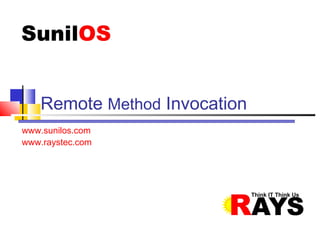
RMI Architecture and Java Remote Method Invocation
- 2. www.SunilOS.com 2 Single Server App Server Payment <<Service>> Shop <<JSP>> Inventory <<Service>>
- 3. www.SunilOS.com 3 Distributed Application Client Shop <<JSP>> Server 1 Payment <<Service>> Server - 2 Inventory <<Service>>
- 4. www.SunilOS.com 4 Communication Protocol Client Shop <<JSP>> Server 1 Payment <<Service>> Server - 2 Inventory <<Service>> RMI SOAP (XML) CORBA
- 5. www.SunilOS.com5 Java Remote Object Invocation (RMI) Java RMI allows the programmer to execute a method of remote class using the same semantics as local method call. Local Machine (Client) AddServer remoteObject; int s; … s=remoteObject.sum(1,2); System.out.println(s); Remote Machine (Server) public int sum(int a,int b) { return a + b; } 1,2 3
- 6. www.SunilOS.com 6 The General RMI Architecture The server must first bind its name to the registry. The client looks up the server name in the registry to establish remote references. The Stub serializes the parameters to skeleton, the skeleton invokes the remote method and serializes the result back to the stub.
- 7. www.SunilOS.com 7 The Stub and Skeleton A client invokes a remote method, the call is first forwarded to stub. The stub is responsible for sending the remote call over to the server-side skeleton. The stub opens a socket to the remote server, marshals the object parameters and forwards the data stream to the skeleton. A skeleton contains a method that receives the remote calls, unmarshals the parameters, and invokes the actual remote object implementation. Stub RMI Client RMI Server skeleton return call
- 8. www.SunilOS.com 8 Steps for Developing an RMI System 1. Define the remote interface. 2. Develop the remote object by implementing the remote interface. 3. Develop the client program. 4. Compile the Java source files. 5. Generate the client stubs and server skeletons. 6. Start the RMI registry. 7. Start the remote server objects. 8. Run the client.
- 9. www.SunilOS.com 9 Class Hierarchy Remote <<interface>> AddServerIntf <<interface>> + sum(int a,int b):int AddServerImpl + sum(int a,int b):int +add(int a):int extends implements UnicastRemoteObject extends RMIRegistry <<index>> Client
- 10. www.SunilOS.com 10 Step 1: Defining the Remote Interface import java.rmi.*; public interface AddServerIntf extends Remote { public int sum(int a,int b) throws RemoteException; }
- 11. www.SunilOS.com 11 Step 2: Defining the Remote Server The server is a simple unicast remote server. Server is created by extending java.rmi.server.UnicastRemoteObject. The server uses the RMISecurityManager to protect its resources while engaging in remote communication. import java.rmi.*; import java.rmi.server.*; import java.rmi.registry.*; public class AddServerImpl extends UnicastRemoteObject implements AddServerIntf { AddServerImpl() throws RemoteException{ super(); } ….
- 12. www.SunilOS.com 12 Step 2: Defining the Remote Server ( Cont.) // Remote method implementation public int sum(int a,int b) throws RemoteException{ return a + b; } The server must bind its name to the registry, the client will look up the server name. Use java.rmi.Naming class to bind the server name to registry. In this example the name of server is “ADD-SERVER”. In the main method of your server object, the RMI security manager is created and installed.
- 13. www.SunilOS.com 13 Step 2: Defining the Remote Server Main method to start Server public static void main(String args[]) throws Exception{ //set the security manager System.setSecurityManager(new RMISecurityManager()); //create a local instance of the server object AddServerImpl serverObj= new AddServerImpl(); //Bind server instance with RMI Registry Naming.rebind("ADD-SERVER" , serverObj); System.out.println("Server is started....."); }
- 14. www.SunilOS.com 14 Step 3: Developing the Client program Client will look up the name of server in the registry using java.rmi.Naming class. The server name is specified as URL: o rmi://host:port/name Default RMI port is 1099. The name specified in the URL must exactly match the name that the server has bound to the registry. In this example, the name of server is “ADD-SERVER”. The remote method invocation is programmed using the remote interface name (remoteObject) as prefix and the remote method name (sum) as suffix.
- 15. www.SunilOS.com 15 Step 3: Developing the client program (Cont.) public class SampleClient{ public static void main(String[] args){ // set the security manager for the client System.setSecurityManager(new RMISecurityManager()); //get the remote object from the registry try { String url = “rmi://localhost:1099/ADD-SERVER”; AddServerIntf remoteObject =(AddServerIntf)Naming.lookup(url); System.out.println(" SUM = " + remoteObject.sum(1,2) ); }catch (RemoteException exc) { System.out.println("Error in lookup: " + exc.toString()); } catch (java.net.MalformedURLException exc) { System.out.println("Malformed URL: " + exc.toString()); } catch (java.rmi.NotBoundException exc) { System.out.println("NotBound: " + exc.toString()); } }
- 16. www.SunilOS.com 16 Step 4 : Compiling Classes Assume the program is in c:rmi o c:rmi> set CLASSPATH=”c:/rmi” o c:rmi> javac AddServerIntf.java o c:rmi> javac AddServerImpl.java o c:rmi> javac SampleClient.java
- 17. www.SunilOS.com 17 Step 5: Generating stubs and skeletons The RMI system provides an RMI compiler (rmic) that takes your RMI interface and class and generates stub and skeleton. Assuming that classes are stored in c:/rmi folder and run following commands from command prompt: o c:rmi> set CLASSPATH=”c:/rmi” o c:rmi> javac AddServerIntf.java o c:rmi> javac AddServerImpl.java o c:rmi> rmic AddServerImpl
- 18. www.SunilOS.com 18 Step 6: Starting the RMI registry The RMI Server objects are bound with the RMI Registry and registry is started by calling command: o rmiregistry By default port #1099 is used by RMI Registry. You can also bind registry to a different port number by indicating the port number next to command as: o rmiregistry <new port> c:rmi>rmiregistry 1099
- 19. www.SunilOS.com 19 Steps 7: Starting Server and Client First Registry is started then Server will be started and bound to Registry by a unique name. A security policy will be set when server is started. Granted permissions are declared in a policy file. It is a text file. Policy file is applied by –D command option: o –Djava.security.policy=policy.all Open a command prompt and start server by: o c:rmi> java –Djava.security.policy=policy.all AddServerImpl Open another command prompt and run client: o c:rmi> java –Djava.security.policy=policy.all SampleClient
- 20. www.SunilOS.com 20 Java Policy File The Java application must first obtain information regarding its privileges. It can obtain the security policy through a policy file. In our example, we will allow Java code to have all permissions. Policy file contents will be: grant { permission java.security.AllPermission; };
- 21. Specific Permissions grant { permission java.io.filePermission “/tmp/*”, “read”, “write”; permission java.net.SocketPermission “www.sunrays..co.in : 999”,”connect”; permission java.net.SocketPermission “*:1024-65535”,”connect,request”; permission java.net.SocketPermission “*:80”,”connect”; }; Allows classes to read/write any file under the “/tmp” directory and its subdirectories. Allows classes to establish a network connection with the host “www.SunilOS.com” at port 999. Allows classes to connect to or accept connections on unprivileged ports greater than 1024, on any host. Allows all classes to connect to the HTTP port 80 on any host. www.SunilOS.com 21
- 22. www.SunilOS.com 22 Run it! Open Command Prompt 1 >rmiregistry Open Command Prompt 2 >java -Djava.security.policy=policy.all AddServer Open Command Prompt 3 >java -Djava.security.policy=policy.all AddClient
- 23. Disclaimer This is an educational presentation to enhance the skill of computer science students. This presentation is available for free to computer science students. Some internet images from different URLs are used in this presentation to simplify technical examples and correlate examples with the real world. We are grateful to owners of these URLs and pictures. www.SunilOS.com 23
