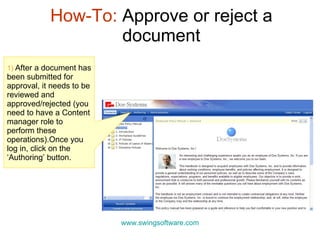
05 How To Approve or Reject - DocPublisher
- 1. How-To: Approve or reject a document www.swingsoftware.com 1) After a document has been submitted for approval, it needs to be reviewed and approved/rejected (you need to have a Content manager role to perform these operations).Once you log in, click on the ‘Authoring’ button.
- 2. How-To: Approve or reject a document www.swingsoftware.com 2) Click on the document draft you want to review in order to open it.
- 3. How-To: Approve or reject a document www.swingsoftware.com 3) If you wish to view/edit the document content at this point click on the ‘Edit’ button. 4) To approve the document, click on the ‘Approve’ link. Note: You can see whether the document is published or not in the upper right corner in the editing window.
- 4. How-To: Approve or reject a document www.swingsoftware.com Note: Once approved, document is still not Published and thus not visible to read-only users. 5) In the next window select the users that you want notify about change of document stage and optionally write comments. Click OK.
- 5. How-To: Approve or reject a document www.swingsoftware.com 6) The document has been approved and the selected users automatically notified by email. If needed, you can change the document stage again by clicking on the ‘Change’ link and selecting a different stage.
- 6. How-To: Approve or reject a document www.swingsoftware.com 7) To reject a document, instead of clicking on the Approve link in step 4 of this tutorial, click on Reject. Again, select the users to be notified and state a reason for rejection. Click OK.
- 7. How-To: Approve or reject a document www.swingsoftware.com 8) The document has now been rejected. If needed, you can change the document stage again by clicking on the ‘Change’ link and selecting a different stage. Note: To quickly view the reason for rejection, click on the ‘Why?’ link.
- 8. How-To: Approve or reject a document www.swingsoftware.com 9) As in the previous tutorial, you can always view documents according to their stage by using the ‘Drafts by stage’ view.
