Presentation R basic teaching module
•Télécharger en tant que KEY, PDF•
3 j'aime•768 vues
Presentation on basic R commands that are useful for biologists. With some biological examples.
Signaler
Partager
Signaler
Partager
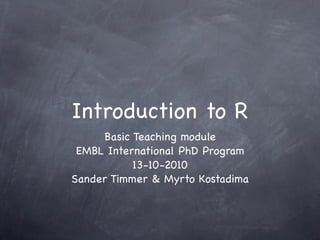
Recommandé
Recommandé
Contenu connexe
Tendances
Tendances (20)
En vedette
Introduction to R for Data Science :: Session 7 [Multiple Linear Regression in R]Introduction to R for Data Science :: Session 7 [Multiple Linear Regression i...

Introduction to R for Data Science :: Session 7 [Multiple Linear Regression i...Goran S. Milovanovic
En vedette (20)
Introduction to the R Statistical Computing Environment

Introduction to the R Statistical Computing Environment
Introduction to R for Data Science :: Session 7 [Multiple Linear Regression i...

Introduction to R for Data Science :: Session 7 [Multiple Linear Regression i...
Similaire à Presentation R basic teaching module
Similaire à Presentation R basic teaching module (20)
Seminar PSU 09.04.2013 - 10.04.2013 MiFIT, Arbuzov Vyacheslav

Seminar PSU 09.04.2013 - 10.04.2013 MiFIT, Arbuzov Vyacheslav
Dernier
Dernier (20)
Emergent Methods: Multi-lingual narrative tracking in the news - real-time ex...

Emergent Methods: Multi-lingual narrative tracking in the news - real-time ex...
How to Troubleshoot Apps for the Modern Connected Worker

How to Troubleshoot Apps for the Modern Connected Worker
Automating Google Workspace (GWS) & more with Apps Script

Automating Google Workspace (GWS) & more with Apps Script
TrustArc Webinar - Unlock the Power of AI-Driven Data Discovery

TrustArc Webinar - Unlock the Power of AI-Driven Data Discovery
2024: Domino Containers - The Next Step. News from the Domino Container commu...

2024: Domino Containers - The Next Step. News from the Domino Container commu...
EMPOWERMENT TECHNOLOGY GRADE 11 QUARTER 2 REVIEWER

EMPOWERMENT TECHNOLOGY GRADE 11 QUARTER 2 REVIEWER
Boost Fertility New Invention Ups Success Rates.pdf

Boost Fertility New Invention Ups Success Rates.pdf
"I see eyes in my soup": How Delivery Hero implemented the safety system for ...

"I see eyes in my soup": How Delivery Hero implemented the safety system for ...
Apidays Singapore 2024 - Building Digital Trust in a Digital Economy by Veron...

Apidays Singapore 2024 - Building Digital Trust in a Digital Economy by Veron...
Why Teams call analytics are critical to your entire business

Why Teams call analytics are critical to your entire business
Navi Mumbai Call Girls 🥰 8617370543 Service Offer VIP Hot Model

Navi Mumbai Call Girls 🥰 8617370543 Service Offer VIP Hot Model
ICT role in 21st century education and its challenges

ICT role in 21st century education and its challenges
Exploring the Future Potential of AI-Enabled Smartphone Processors

Exploring the Future Potential of AI-Enabled Smartphone Processors
Strategies for Landing an Oracle DBA Job as a Fresher

Strategies for Landing an Oracle DBA Job as a Fresher
Presentation R basic teaching module
- 1. Introduction to R Basic Teaching module EMBL International PhD Program 13-10-2010 Sander Timmer & Myrto Kostadima
- 2. Overview What is R Quick overview datatypes, input/output and plots Some biological examples I’m not a particular good teacher, so please ask when you’re lost!
- 3. What is this R thing? R is a powerful, general purpose language and software environment for statistical computing and graphics Runs on Linux, OS X and for the unlucky few also on Windows R is open source and free!
- 4. Start your R interface
- 5. Variables x <- 2 x <- x^2 x [1] 4
- 6. Vectors Many ways of generating a vector with a range of numbers: x <- 1:10 assign(“x”, 1:10) x <- c(1,2,3,4,5,6,7,8,9,10) x <- seq(1,10, by=1) x <- seq(length = 10, from=1,by=1) x [1] 1 2 3 4 5 6 7 8 9 10
- 7. Vectors Common way to store multiple values x <- c(1,2,4,5,10,12,15) length(x) mean(x) summary(x)
- 8. Vectors Vectors are indexed x[5] + x[10] [1] 15 x[-c(5,10)] [1] 1 2 3 4 6 7 8 9
- 9. Matrices Common form of storing 2 dimensional data Think about having an Excel sheet m = matrix(1:10,2,5) [,1] [,2] [,3] [,4] [,5] [1,] 1 3 5 7 9 [2,] 2 4 6 8 10 summary(m)
- 10. Factors Factors are vectors with a discrete number of levels: x <- factor(c(“Cancer”, “Cancer”, “Normal”, “Normal”)) levels(x) [1] “Cancer” “Normal” table(x) Cancer Normal 2 2
- 11. Lists A list can contain “anything” Useful for storing several vectors list(gene=”gene 1”, expression=c(5,2,3)) $gene [1] “gene 1” $expression [1] 5, 2, 4
- 12. If-else statements Essential for any programming language if state then do x else do y if(p < 0.01){ print(“Significant gene”) }else{ print(“Insignificant gene”) }
- 13. Repetition You want to apply 1 function to every element of a list for(element in list){ ....do something.... } For loops are easy though tend to be slow Apply is the fast way of getting things done in R: apply(List,1,mean)
- 14. Data input R has countless ways of importing data: CSV Excel Flat text file
- 15. Data input Most simple, the CSV file: read.csv(“mydata.csv”, row.names=T,col.names=T) Load a tab separated file read.table(“mytable.txt”, sep=”t”) Load Rdata file load(“mydata.Rdata”)
- 16. Data input Also for more specific data sources: Excel Database connections Mysql -> Ensembl e.g. Affy Affymetrix chips data HapMap .........
- 17. Data output Most simple, the CSV file: write.csv(x, file=”myx.csv”) Save Rdata file: save(x, file=”myx.Rdata”) Save whole R session: save(file=”mysession.Rdata”)
- 18. Graphics Quick way to study your data is plotting it The function “plot” in R can plot almost anything out of the box (even if this doesn’t make sense!)
- 19. plot(1:5,5:1)
- 21. plot(1:5,5:1, col=”red”, type=”l”, main="Title of this plot", xlab="x axis", ylab="y axis")
- 22. Basic graphics With R you can plot almost any object Multidimensional variables like matrixes can be plotted with matplot() Other often used plot functions are: boxplot(), hist(), levelplot(), heatmap()
- 26. Before the example Help page for functions in R can be called: ?plot, ?hist, ?vector Examples for most functions can be runned: example(plot) Text search for functions can be done by performing: ??plot
- 27. Example Some example Affymetrix dataset to play with Checking distribution of data Plotting data Clustering data Correlate data
- 29. Read file dil = pm(Dilution)[1:2000,] dil.ex = exprs(Dilution)[1:2000,] rownames(dil.ex) = row.names(probes(Dilution))[1:2000]
- 30. Summary Checking what we got summary(dil) mva.pairs(dil) Or: boxplot(log(dil.ex)) Or: hist(dil.ex, xlim=c(0,500), breaks=1000)
- 31. We need to normalise first For almost all experiments you have to apply some sort of normalisation dil.norm = maffy.normalize(dil, subset=1:nrow(dil)) colnames(dil.norm) = colnames(dil) mva.pairs(dil.norm)
- 32. Most equal samples Applying euclidian distance to detect most equal samples dil.norm.dist = dist(t(dil.norm)) dil.norm.dist.hc = hclust(dil.norm.dist) plot(dil.norm.dist.hc) Do the same for the non normalised dataset
- 33. Checking expression Heatmap representation of expression levels for different probes heatmap(dil.ex.norm[1:50,]) You could apply a T-test for example to rank to only plot the most significant probes
- 34. Checking expression Heatmap representation of expression levels for different probes heatmap(dil.ex.norm[1:50,]) You could apply a T-test for example to rank to only plot the most significant probes
- 35. Checking expression You could apply a T-test for example to rank to only plot the most significant probes library(genefilter) f = factor(c(1,1,2,2)) dil.exp.norm.t = rowttests(dil.exp.norm, fac=f) heatmap(dil.exp.norm[order(dil.exp.norm.t $dm)[1:10],])
- 36. Want to know more? Using R will benefit all PhD’s in this room Learning by doing Loads of basic examples at: http://addictedtor.free.fr/graphiques/ http://www.mayin.org/ajayshah/KB/R/ index.html http://www.r-project.org/
- 37. Just keep in mind......
- 38. Questions? Contact me: swtimmer@ebi.ac.uk http://www.ebi.ac.uk/~swtimmer/ for slides or http://www.slideshare.net/swtimmer
