SEF 2014 - Anatomy of a Display Template
If you’ve enjoyed working with Data View Web Parts (DVWPs) and XSL in the past, SharePoint 2013’s Display Templates may be just the right thing for you. If you consider yourself a front-end coder, they may be just right for you as well. Display Templates are a new way to format and display data in SharePoint 2013 for search results, the Content Search Web Part (CSWP), Refinement Web Parts, and more. Display Templates use HTML and JavaScript rather than XSL to format data on the client-side. We can develop our own Display Templates and combine them with third-party tools to create rich, powerful content rendering to equal the best websites out there. We’ll go through the anatomy of some of the most useful out-of-the-box Display Templates and look at how you can build your own useful customizations.
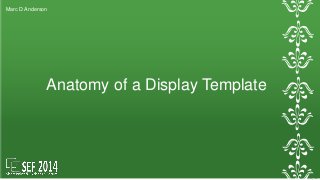
Recommandé
Recommandé
Contenu connexe
Plus de Marc D Anderson
Plus de Marc D Anderson (20)
Dernier
Dernier (20)
SEF 2014 - Anatomy of a Display Template
- 1. Marc D Anderson Anatomy of a Display Template
- 2. Who Is Marc?
- 3. Session Overview • If you’ve enjoyed working with Data View Web Parts (DVWPs) and XSL in the past, SharePoint 2013’s Display Templates may be just the right thing for you. If you consider yourself a front-end coder, they may be just right for you as well. Display Templates are a new way to format and display data in SharePoint 2013 for search results, the Content Search Web Part (CSWP), Refinement Web Parts, and more. • Display Templates use HTML and JavaScript rather than XSL to format data on the client-side. We can develop our own Display Templates and combine them with third-party tools to create rich, powerful content rendering to equal the best websites out there. We’ll go through the anatomy of some of the most useful out-of-the-box Display Templates and look at how you can build your own useful customizations.
- 4. Standing on the Shoulders of Giants… • Corey Roth for great blog posts and a stellar SPC14 presentation (#SPC3000) • Benjamin Niaulin and Yohan Belval for allowing me to use several custom Display Template examples from the Sharegate blog
- 5. Display Templates •New in SharePoint 2013 • JavaScript and HTML driven • Documentation is not great, but improving
- 6. Client Side Rendering (CSR) • Oft-used acronym with SharePoint 2013 • Think of it as HTML, CSS, and JavaScript driven rendering of SharePoint data • Display Templates are an example of CSR • See also: JSLink
- 7. Display Templates Used By… • Search-dependent Web Parts • Content Search Web Part • Search Results Web Part • etc. • NOT Content Query Web Part • Note that SharePoint uses the same technology (Refiners, Filtering, etc.) One source of data + many display options = Content Management “Nirvana”
- 8. Content Search Web Parts (CSWPs) •New in SharePoint 2013 • Display Template driven • Depends on indexing schedule • Continuous crawling helps, but not a panacea
- 9. Where Can You Use Display Templates? • Any page where you can add a search-driven Web Part • Not just for what we think of as “search”
- 10. Types of Display Templates • • • • • •
- 11. Working with Display Templates • Display Templates are stored in the Master Page Gallery: • ~sitecollection/_catalogs/masterpage/Display Templates • Can access via Design Manager, SharePoint Designer, or Mapped Drive • Find a Display Template that is most similar to what you want • Copy the existing HTML file and edit that copy
- 12. Working with Display Templates • When you create a display template by copying the HTML file for an existing display template in the Display Templates folder in the Master Page Gallery: • A .js file that has the same name is created in the location where you copied the HTML file. • All markup required by SharePoint Server 2013 is added to the .js file so that the display template displays correctly. • The HTML file and the .js file are associated, so that any later edits to the HTML file are synched to the .js file when the HTML file is saved. Source: SharePoint 2013 Design Manager display templates (MSDN) http://msdn.microsoft.com/en-us/library/office/jj945138(v=office.15).aspx
- 13. Working with Display Templates • Edit the HTML file in the editor of your choice (Dreamweaver, SublimeText, whatever) • Upload or simply save in place • A little tough to work with because the script is set in comments • Moves processing from the server to the client, so be prudent
- 14. Display Templates Often Work in Pairs • Two parts: Control and Item • Think of Control as the “wrapper” and Item as the code which is repeated per item in the result set • Use Control and Item templates in different combinations to meet your needs Image Source: SharePoint 2013 Design Manager display templates (MSDN) http://msdn.microsoft.com/en-us/library/office/jj945138(v=office.15).aspx
- 15. High Level Overview Control_blank. html • Full HTML document (HTML, HEAD, BODY) • Declarations: What data do you want to retrieve? • Script: Processes the data • Markup: How should we display the content?
- 16. Declarations in Display Templates • Title • mso:ManagedPropertyMapping maps from managed properties to “slots” • Mso:MasterPageDescription contains the description shown in selectors Item_Picture3Lines. html
- 17. JavaScript in Display Templates • JavaScript setup code • Script goes inside <!--#_ and _#--> blocks • ctx contains the current context Resource: Useful JavaScript to know when working with SharePoint Display Templates (#SPC3000) by Corey Roth http://dotnetmafia.com/blogs/dotnettipoftheday/archive/2014/02/26/useful-javascript-for-working-with-sharepoint-display-templates-spc3000- spc14.aspx Control_List. html
- 18. Debugging Tips: Diagnostic Display Template • Shows the raw data coming back from the query • Great for making sure you have the data you intend • Helps ensure you have mapped the correct properties • Shows which mapped property “matched”
- 19. Debugging Tips: Debugging Tools • Just like any client side work, it’s very important to understand the DOM Inspector tools • Debugging client side is absolutely possible, but may not be what you are used to
- 20. Demos
- 21. Useful Links Microsoft SharePoint 2013 Design Manager display templates (MSDN) http://msdn.microsoft.com/en-us/ library/office/jj945138(v=office.15).aspx Display template reference in SharePoint Server 2013 http://technet.microsoft.com/en-us/library/jj944947.aspx Corey Roth Useful JavaScript to know when working with SharePoint Display Templates (#SPC3000) http://dotnetmafia.com/blogs/dotnettipoftheday/archive/2014/02/26/useful-javascript-for-working-with-sharepoint-display- templates-spc3000-spc14.aspx 4 tips for using jQuery with SharePoint Display Templates http://www.dotnetmafia.com/blogs/dotnettipoftheday/archive/2014/02/13/for-tips-for-using-jquery-with-sharepoint-display- templates.aspx Changing the look of Search using Display Templates and CSR http://channel9.msdn.com/Events/SharePoint-Conference/2014/SPC3000 Sharegate Display Template Examples Animated Menu Display Template (Benjamin Niaulin) http://en.share-gate.com/blog/sharepoint-2013-animated-menu-search-display-template Image Slider Display Template (Yohan Belval) http://en.share-gate.com/blog/image-slider-with-sharepoint-2013-search-results
- 22. Contact Information Email marc.anderson@sympraxisconsulting.com Twitter @sympmarc Blog http://sympmarc.com SPServices http://spservices.codeplex.com SPXSLT http://spxslt.codeplex.com Books http://sympmarc.com/books The Middle Tier Manifesto http://bit.ly/middletier
