Top 10 jQuery Uses in SharePoint 2010
•Télécharger en tant que PPTX, PDF•
0 j'aime•6,346 vues
Slides and video from the SusQTech "30 on Thursday" webinar "Top 10 jQuery Uses in SharePoint 2010" February 7, 2013 | 1:30 - 2:00 pm ET In this 30 on Thursday webinar, Marc Anderson, SharePoint MVP, will take us through the top 10 uses for jQuery in SharePoint 2010. JQuery is a powerful JavaScript library that allows for easy implementation of dynamic user interface components for things like accordion navigation, tabs and image rotators that make website more engaging and usable.
Signaler
Partager
Signaler
Partager
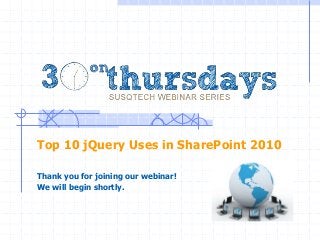
Recommandé
Recommandé
Contenu connexe
Plus de Marc D Anderson
Plus de Marc D Anderson (20)
SPC2019 - Managing Content Types in the Modern World

SPC2019 - Managing Content Types in the Modern World
ECS2019 - Managing Content Types in the Modern World

ECS2019 - Managing Content Types in the Modern World
Rencontre Groupe d'usagers SharePoint Montreal - The Next Great Migration - C...

Rencontre Groupe d'usagers SharePoint Montreal - The Next Great Migration - C...
RISPUG - Top Form - Using PowerApps to Replace List Forms

RISPUG - Top Form - Using PowerApps to Replace List Forms
SPCNA 2018 - Top Form - Using PowerApps to Replace List Forms

SPCNA 2018 - Top Form - Using PowerApps to Replace List Forms
SPCNA 2018 - The Next Great Migration - Classic to Modern

SPCNA 2018 - The Next Great Migration - Classic to Modern
SPS New York City 2017 - The Lay of the Land of Client-Side Development circa...

SPS New York City 2017 - The Lay of the Land of Client-Side Development circa...
ECS Zagreb 2017 - Content Types - Love Them or Lose It

ECS Zagreb 2017 - Content Types - Love Them or Lose It
SPS Monaco 2017 - The Lay of the Land of Client-Side Development circa 2017

SPS Monaco 2017 - The Lay of the Land of Client-Side Development circa 2017
SPTechCon Boston 2016 - Creating a Great User Experience in SharePoint

SPTechCon Boston 2016 - Creating a Great User Experience in SharePoint
SPTechCon Boston 2016 - Content Types - Love Them or Lose It

SPTechCon Boston 2016 - Content Types - Love Them or Lose It
SPC Adriatics 2016 - Creating a Great User Experience in SharePoint

SPC Adriatics 2016 - Creating a Great User Experience in SharePoint
SPC Adriatics 2016 - Alternative Approaches to Solution Development in Office...

SPC Adriatics 2016 - Alternative Approaches to Solution Development in Office...
SharePointFest Konferenz 2016 - Creating a Great User Experience in SharePoint

SharePointFest Konferenz 2016 - Creating a Great User Experience in SharePoint
SharePointFest Konferenz 2016 - Alternative Approaches to Solution Developmen...

SharePointFest Konferenz 2016 - Alternative Approaches to Solution Developmen...
SPTechCon Austin 2016 - Content Types-Love Them or Lose It

SPTechCon Austin 2016 - Content Types-Love Them or Lose It
SPTechCon Austin 2016 - Creating a Great User Experience in SharePoint

SPTechCon Austin 2016 - Creating a Great User Experience in SharePoint
SharePoint Tech Fest Houston 2015 - Moving from SOAP to REST

SharePoint Tech Fest Houston 2015 - Moving from SOAP to REST
SharePoint Saturday CT 2015 - Content Types: Love Them or Lose It

SharePoint Saturday CT 2015 - Content Types: Love Them or Lose It
Dernier
Dernier (20)
Mcleodganj Call Girls 🥰 8617370543 Service Offer VIP Hot Model

Mcleodganj Call Girls 🥰 8617370543 Service Offer VIP Hot Model
Web Form Automation for Bonterra Impact Management (fka Social Solutions Apri...

Web Form Automation for Bonterra Impact Management (fka Social Solutions Apri...
ProductAnonymous-April2024-WinProductDiscovery-MelissaKlemke

ProductAnonymous-April2024-WinProductDiscovery-MelissaKlemke
ICT role in 21st century education and its challenges

ICT role in 21st century education and its challenges
Apidays New York 2024 - Passkeys: Developing APIs to enable passwordless auth...

Apidays New York 2024 - Passkeys: Developing APIs to enable passwordless auth...
Apidays New York 2024 - Accelerating FinTech Innovation by Vasa Krishnan, Fin...

Apidays New York 2024 - Accelerating FinTech Innovation by Vasa Krishnan, Fin...
Six Myths about Ontologies: The Basics of Formal Ontology

Six Myths about Ontologies: The Basics of Formal Ontology
Cloud Frontiers: A Deep Dive into Serverless Spatial Data and FME

Cloud Frontiers: A Deep Dive into Serverless Spatial Data and FME
Vector Search -An Introduction in Oracle Database 23ai.pptx

Vector Search -An Introduction in Oracle Database 23ai.pptx
TrustArc Webinar - Unlock the Power of AI-Driven Data Discovery

TrustArc Webinar - Unlock the Power of AI-Driven Data Discovery
Cloud Frontiers: A Deep Dive into Serverless Spatial Data and FME

Cloud Frontiers: A Deep Dive into Serverless Spatial Data and FME
Strategize a Smooth Tenant-to-tenant Migration and Copilot Takeoff

Strategize a Smooth Tenant-to-tenant Migration and Copilot Takeoff
Repurposing LNG terminals for Hydrogen Ammonia: Feasibility and Cost Saving

Repurposing LNG terminals for Hydrogen Ammonia: Feasibility and Cost Saving
Top 10 jQuery Uses in SharePoint 2010
- 1. Top 10 jQuery Uses in SharePoint 2010 Thank you for joining our webinar! We will begin shortly.
- 2. Housekeeping • „30 on Thursday‟ Series – Bi-weekly 30 minute webinar series • Next Webinar: Thursday, February 21st – Building Charts with Power View - SharePoint 2013 and Excel 2013 • Full Schedule: www.susqtech.com/webinars
- 3. Housekeeping • Today‟s Session is being recorded • Archive of Past Sessions – SusQtech.com/ArchivedWebinars • Questions - Use the window at right
- 4. OnlineCourses Advanced InfoPath Forms in Using jQuery in SharePoint 2010 SharePoint 2010 Webinar Webinar February 20, 2013 | Online March 28, 2013 | Online Learn More or Register at SusQtech.com/OnlineTraining
- 6. Today’sSession • Topic: – Top 10 jQuery Uses in SharePoint 2010 • Presenter: – Marc Anderson, SharePoint MVP • Moderator: – Steve Witt, SusQtech
- 8. What Is jQuery? From the 30 on Thursday webinar description: “jQuery is a powerful JavaScript library that allows for easy implementation of dynamic user interface components for things like accordion navigation, tabs and image rotators that make website more engaging and usable.”
- 9. What Is jQuery? From the jQuery.com site: “jQuery is a fast, small, and feature-rich JavaScript library. It makes things like HTML document traversal and manipulation, event handling, animation, and Ajax much simpler with an easy-to-use API that works across a multitude of browsers. With a combination of versatility and extensibility, jQuery has changed the way that millions of people write JavaScript.”
- 10. Adding jQuery/jQueryUI Referencing jQuery, jQueryUI, and SPServices from CDNs – Revisited http://sympmarc.com/2013/02/07/referencing-jquery-jqueryui-and- spservices-from-cdns-revisited/
- 11. 10. Simple text changes $(".ms-socialNotif-text").text("Like This");
- 12. 9. Add branding effects • Not just CSS-based • React to user behavior Fancy checkboxes and radio buttons http://www.sympraxisconsulting.com/Demos/Demo%20Pages/FancyC BandRB.aspx
- 13. 8. Add new behavior to existing controls $("input[title='Title']").val("Enter the title...."); $("input[title='Title']").click(function() { $(this).val(""); });
- 14. 7. Rearrange DOM elements $().SPServices.SPArrangeChoices http://spservices.codeplex.com/wikipage?title=$().SPServices.SPArrangeChoices
- 15. 6. Add jQueryUI effects
- 16. 5. Plugins, plugins, plugins • Image rotators • Slideshows • Charting • Graphing • Animation • Effects jQuery Plugin Registry: http://plugins.jquery.com/ MetroJS: http://www.drewgreenwell.com/
- 17. 4. Improve form interactions • Cascading dropdowns • Display related info • Update multiple lists at the same time $().SPServices.SPCascadeDropdowns $().SPServices.SPDisplayRelatedInfo
- 18. 3. Reduce the number of postbacks • Use .ajax() to write to underlying lists and libraries • Satisfy the Facebook generation
- 19. 2. Improve the out of the box user interface Display All Related Tasks for a SharePoint Workflow Using jQuery, SPServices, and jQueryUI http://sympmarc.com/2011/06/07/display-all-related-tasks-for-a-sharepoint-workflow-using- jquery-spservices-and-jqueryui/
- 21. Questions/Comments Marc Anderson marc.anderson@sympraxisconsulting.com @sympmarc Steve Witt SteveW@susqtech.com @splumberjack www.SusQtech.com/Webinars
- 22. ThankYou!
