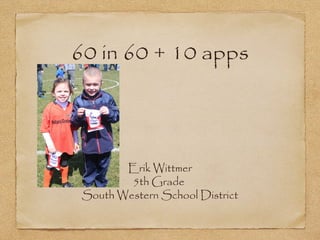
60 in 60
- 1. 60 in 60 + 10 apps Erik Wittmer 5th Grade South Western School District
- 2. SendHub Create a phone number to your cell Send text/voice messages to groups Access from the web Similar to Remind101
- 3. Send text messages out to select groups Moderator has total control Phone #s kept private
- 4. Reminds me of Pinterest Without the extra step of visiting the site to find the resource Correlates to Common Core
- 6. One-click screen capture recording on Windows or Mac computers with no install for FREE! Upgrade to Pro Version for $15.00/year Create video tutorials of “How to” Student created videos to help lower grades Record student reading PDF File or site
- 8. Search by topic Share out with others Collaboration
- 9. Edshelf Search for specific websites, apps over different platforms Create playlists for students to use specific sites Suggestions for parents for at home remediation
- 10. Find whatever it is your looking for in the following accounts: Gmail, Facebook, Twitter,Dropbox, Evernote, yahoo, Google Dive, iCloud, Outlook, and Google Calendar
- 11. Facebook for schools File upload Online conversations PD Parent accounts
- 13. Create a canvas of tasks for students to work on Can include text, links and videos
- 16. Library of passages Records WPM, type of error(s) Email parents and other staff members Teacher report shows classes missed words
- 17. Brings Primary Sources and activities together for students Student preferred over heavy, boring text books
- 19. Type a note Record Audio Take a picture Syncs to all devices and computers “Remember Everything”
- 20. Similar to Evernote Create lists of almost everything Keep notebooks on each student Syncs to all devices and computers
- 21. Tired of loosing your thumb drive? Or have a few and you can’t remember what is on what drive? My Favorite Tool!
- 22. Chrome Remote Desktop Gain access to any computer using Chrome Check in on students to make sure they are working Give access to IT support to fix an issue Can be used with Mac, PC or Chromebook
- 23. Retrieve and share your paper documents as virtual copies Never use email again to share a document Quick Response Code instantly placed on document Can comment on document progress. Great for student feedback
- 27. StoryBird
- 29. OuiBox Writer Create a paper as it will find resources for you. Example: type Phillies it will search for sites that have information about Phillies Share and comment from classmates Exports into Word
- 35. Create stunning online posters Embed the poster onto your website Interactive with videos, images and links Save trees
- 36. Historical figures in the year 2013 Create a page for the Revolutionary War Students have a conversation as particular person from this time frame Great alternative assessment
- 38. Create a collaborative document Very much like Google Docs No sign-in required
- 39. Collaborate on a document Very similar to Google Documents Create a wiki with documents embedded Students can take notes as they watch a video Receive feedback on a writing piece
- 46. Looking for feedback on your classroom layout? New furniture? Finishing the basement? Collaboration
- 47. Digital Magazine Embed Youtube, links, and PDF files Student created portfolio of their year in writing Interactive to outside world School Magazine with student writings
- 48. Create stunning videos Students can collaborate as a group Upload videos of class Reader’s Theatre Share with families
- 49. Use Youtube videos? Never want to show the entire video? Cut to what you want to show
- 55. Create a webpage without registration Great way to publish student work Paste this URL on your website
- 57. Backchannel within the classroom Discuss a video being viewed in the room
- 58. Create quizzes Look the same on all devices
- 61. Sometimes we just need a break Backpack.tv takes educational videos and puts them into categories Great for review
- 62. 10 Useful iPad Apps
- 63. Record of Reading Running Record Form that records student Share with parents, co- workers without recording Lexile, F & P and RR levels
- 64. Explain Everything Import Documents into app Record fluency and track student’s one-to- one Allow students to listen $2.99
- 65. Board Cam Acts as a document camera Showcase student writing Demonstrate a science or art project
- 66. Book Creator Student created epub books Images, text, voice, movies or music Combine other books from same app $4.99
- 67. Toontastic Guides students through the setting, conflict, challenge, climax and resolution Import student backgrounds or use apps
- 68. iCard Sort Create word lists for students to sort Beam lists from one iPad to the next Students take a screenshot to prove they completed work $5.99
- 69. Word Mess Word finds with different categories Rhyming, categories, beginning sounds Looks like word clouds $1.99
- 70. Letris 2 One or two player play Tiles fly down and you must put letters together to spell word Keep spelling words until tiles reach the top
- 71. AppsGoneFree Showcases apps that go free for that particular day Many are educational Hit or Miss on education based apps
- 72. CommonCore Math and Language Arts specific Broken down by grade level K-12 Use during conferences
Notes de l'éditeur
- Search email, twitter, dropbox, evernote, facebook, icloud
- Create a topic for students to research Puts together in an interactive list for students to visualize Can comment on specific readings
- Journal entries as your learn about the topic you searched Key Facts show important facts about the topic (with links to the original educational content page) Videos that will be appropriate Difficulty Slider adjusts the difficulty of the material Quizzes offer fun challenges that reinforce learning and encourage exploration Glossary defines important terms
- Great to collaborate for group work Assignments and due dates for guided reading or writing project Set tasks by priority and check off when they are complete and who is responsible for what
- Also has recorded books that will read to them Click on a word and it will read it aloud Great for beginning readers
- Walks students through the writing process “ Publish a book in 7 easy steps Add student created pictures Link from your website, print a paper copy or purchase hardback books at a starting price of $24.95
- Create their own Graphic Novels Print them and turn into a book UK website
- Steve Jobs created Dipity Embed videos, text and links Work collaboratively
- Use the sites artwork Beta Poetry site coming soon Embed books into site or wiki Read stories from many different categories
- Fun Animations, turned into movies Flip your classroom Drop and drag and can work on at home
- Students track reading minutes, pages or both Never say they lost their reading log, teacher checks each student’s account Can recommend books to class or individual student Much more motivating then paper pencil log
- Similar to Goodreads Never hear “I don’t know what to read next.” Look up one book and they recommend others just like it Add to your shelf as you read or TBR list Connect with other readers -
- Create a multimedia presentation that includes, videos, images, maps, text, links and timelines Embed onto website or wiki Voice recording to tell the story
- Can’t do a presentation without a Google Product Hangout with other classes Try a hangout with authors Bring together classes to talk about current events, book chats or just to find out more info about their school
- Webquests on Steriods
- Download as a PDF, ePub
- Seamlessly blend text, images, and video to create amazing school projects. Slidebooks are fun, flexible, and incredibly easy to use. Embed and work collaboritley on a scrapbook, portfolio, presentations, and posters
- Limited settings, characters and props Finished product can email, or print into a foldable book Great for primary students to publish a book.
- Student created books Can purchase a hard cover book for a cost Share links to student created books Similar to shutterfly or snapfish
- Needs a webcam or document camera Students scan multiple choice questions with instant feedback Grades imported right into grade book within site Instant feedback for the students
- Teacher creates a class with own unique code
- Students pick 3 interests and skills they need help on Puts those into a quick model shown above Progress reports for the student and teacher Alternative to boring grammar sheets.
- Very easy to edit Looks professional Students can have pages Blogs included
- Group chat, collaboration, file exchange, URL shortner, youtube enabled, Very similar to moodle, facebook or edmodo.
- Allow visitors to record messages onto your website Place PDF files on your site and allow students to record fluency Students leave messages with questions on homework issues or social issues
- No username needed Use any sort of device Create on the fly
