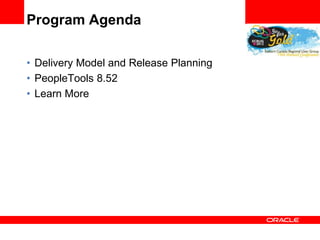
Qtr 3 2012 Ppt
- 1. Program Agenda • Delivery Model and Release Planning • PeopleTools 8.52 • Learn More
- 2. Program Agenda • Delivery Model and Release Planning • PeopleTools 8.52 • Learn More
- 3. Simplicity, Productivity, Lower TCO Design Principles to Create Applications That… • Allow for User Driven Navigation and Interaction • Enable Context Based Actions • Visualize Information and Processes • Can Be Personalized • Leverage Consumer Internet Metaphors • Are Accessible Over Smart Phones and Tablets • Contain Rich Functionality • Are Easy to Maintain
- 4. PeopleSoft Investment Strategy Deliver Timely, Easy-To-Adopt, Additive Solutions OBJECTIVES STRATEGY • Continue Delivery of • Add Capabilities to Value-Add Capabilities Current Application Release • Provide Capabilities More Frequently • Annual PeopleTools Release Cycle • Enable Feature Adoption without Upgrading your • ~3 Year Applications Application Major Release Cycle PeopleTools 8.50 8.51 8.52 8.53 8.54 8.55 8.56 Applications 9.1 Feature Feature 9.2 Feature Feature 9.3 Pack Pack Pack Pack
- 5. Program Agenda • Delivery Model and Release Planning • PeopleTools 8.52 • Learn More
- 6. Program Agenda • Delivery Model and Release Planning • PeopleTools 8.52 • Overview • User Interface • Search Framework • Reporting • Integration • Security • Platforms • Lifecycle Management • Learn More
- 7. Program Agenda • Delivery Model and Release Planning • PeopleTools 8.52 • Overview • User Interface • Search Framework • Reporting • Integration • Security • Platforms • Lifecycle Management • Learn More
- 8. The Evolving PeopleSoft UI 1994 1997 2000 2002
- 9. PeopleSoft Innovation The Next Applications You See… • Will look and interact differently from any earlier release • Users will see multiple PeopleSoft applications as a single company resource • Users will be able to do more from right where they are • Users will interact with company data in more powerful ways: to navigate, to analyze and to collaborate • Users will experience connections between their role, their tasks and the data they work with
- 10. PeopleSoft Innovation The Next Applications You See… • Will provide a rich and collaborative web and mobile experience • Will provide more options to help you manage the Cost of Ownership
- 11. Program Agenda • Delivery Model and Release Planning • PeopleTools 8.52 • Overview • User Interface • Search Framework • Reporting • Integration • Security • Platforms • Lifecycle Management • Learn More
- 12. User Experience Highlights Features Working Together • WorkCenter and Dashboard (framework) • Role-based launch pads • Applications teams delivering many out of the box • Customers can build your own, or modify those we deliver • Inter-pagelet Communication • A more interactive experience when using Portal, WorkCenters, Dashboards, and Collaborative Workspace • Related Content Enhancements • Presentation options • Better integration with navigation/related actions • Modal Windows • Consistent implementation across modal window types
- 13. WorkCenters and Dashboards Benefits Creating a Great User Experience Look Here!
- 14. PeopleSoft Technology Direction WorkCenter and Dashboard (framework) • Application WorkCenter Platform • Role-based functional dashboards that include: • Inter-related pagelet content in transactional context • Activity Guides: Process based navigation framework • Integrated Operational Reporting, Analytics and Dynamic Charts
- 16. WorkCenter/Dashboard Enhancements • Can add any type of pagelet to WorkCenter‘s left frame • 8.51: Only template based pagelets • 8.52: Homepage based pagelets • Pagelets in Left frame now scrollable • Same as pagelets in the right side of the Related Content frame • Can resize each pagelet vertically • Minimized pagelets in a ―More‖ dropdown • Wizard for Operational Dashboard configuration • Dashboards: similar to a homepage tab, but appear in navigation
- 17. Resizing of Pagelets Within Frame
- 18. Pagelet Overflow (More link)
- 21. Related Content Enhancements • Related Actions • Can be organized in a folder structure • Persisted in pages, pagelets, org charts and search results • May be exposed as Actions drop down anywhere on a page using delivered APIs
- 22. Program Agenda • Delivery Model and Release Planning • PeopleTools 8.52 • Overview • User Interface • Search Framework • Reporting • Integration • Security • Platforms • Lifecycle Management • Learn More
- 23. PeopleSoft Technology Direction Deliver an Evolutionary User Experience • Universal Search Framework • Comprehensive changes and enhancements to how users access PeopleSoft content • Enables ―Search‖ to be a fundamental aspect of user navigation • Provides Global Search, improved Component Search, Search Facets and Search Filters Let’s see an example
- 24. Putting Search at the Center Navigate Search Act Previously Navigate Search Act Navigate Search Act Navigate Search Act • Repetitive • Inefficient
- 25. Putting Search at the Center Navigate Search Act Previously Navigate Search Act Now Navigate Search Act Navigate Search Act • Repetitive • Inefficient • Intuitive • Simple •
- 26. Goals of the New Search • Not just a way to find things! • More efficient and intuitive navigation • Execute transactions right from search results • Improve overall usability and behavior of applications • Part of the overall improvement in user experience • Available anytime, anywhere • Powerful but familiar—an interface everyone knows • Full-Featured: Everything you expect in a search engine
- 37. Search Features for PeopleSoft Applications • Search Based Navigation Navigation • Access to search at any point in the Application • Keyword based component search Search • Search across multiple repositories • Verity Remediation Filtering • Use Facets to narrow results Relevance • Most relevant results at the top and Ranking • Intuitive UI User Experience • Persistent Search
- 38. Program Agenda • Delivery Model and Release Planning • PeopleTools 8.52 • Overview • User Interface • Search Framework • Reporting • Integration • Security • Platforms • Lifecycle Management • Learn More
- 39. PeopleSoft Technology Direction Operational Reporting: Pivot Grid • Pivot Table functionality within PIA • Dynamic Integrated chart • Publish table or chart to pagelet for Operational Dashboard or Workcenter
- 40. PeopleTools 8.52 Reporting Changes Operational Reporting: Pivot Grid
- 41. PeopleTools 8.52 Reporting Changes Operational Reporting: Pivot Grid
- 42. PeopleTools 8.52 Reporting Changes Operational Reporting: Pivot Grid
- 43. PeopleTools 8.52 Reporting Changes Operational Reporting: Pivot Grid • Features: • New Pivot Grid UI Component • Build Pivot Grids with new Pivot Grid Wizard • Leverages PS/Query to extract data • Real time data, no caching • Allows quick visualization of data • Allows Excel like Pivoting features • Can publish a Pivot Grid View using a Pagelet
- 44. PeopleTools 8.52 Reporting Changes Operational Reporting: PS/Query • Connected Query processor migrated to C++ • Overall 7 to 10 times faster • New Free Form type of drilling URL • For prompt keys (Query drilling URL) or search keys (Component drilling URL) users can now • Add/delete key name/value pairs
- 45. PeopleTools 8.52 Reporting Changes Operational Reporting: BI Publisher • XML Publisher renamed to Oracle BI Publisher • Introduced File Streaming Introduced • Addresses Security and Jolt-Session Pooling issues • Added XSL Mapping Options • Standardize BI Publisher report templates across products • XSLT transform applied to incoming XML data source before standard BIP Template processing • Integrated Oracle XSL Mapper • Others may be used • Added support for PeopleSoft Rich Text data
- 46. PeopleTools 8.52 Reporting Changes Cube Builder and Cube Manager • Cube Builder • Support for ―wide‖ queries • Single wide query can populate members at all levels in hierarchical dimension structures (multi level) • Support for dimension member alias to be populated together with member name from a query • Cube Manager (legacy PeopleTool) deprecated
- 47. Cube Manager Deprecated • Officially documented as deprecated and no longer supported • No Cube Manager PeopleBook for 8.52 • Code and metadata will be left in place • Hide the Cube Manager in PeopleTools Menu • If accessed from Custom pages users will get a message indicating Cube Manager is no longer supported • Tools delivered control table with flag for enabling/disabling Cube Manager • GCS will have instructions for ‗un-hiding‘ it if necessary
- 48. PeopleTools 8.52 Reporting Changes Charting Enhancements • Enhancements to enable users to interact more extensively and easily with organizational charts: • Zoom levels allow more or less data to be displayed • Instant messaging presence indicators in org chart nodes • Actions List dropdown supports foldering and launching related actions • Chart legend and chart breadcrumbs frozen in place at top of the chart (will not scroll out of sight) • Pie chart enhanced to allow for the ―exploding‖ of sectors.
- 49. Program Agenda • Delivery Model and Release Planning <Insert Picture Here> • PeopleTools 8.52 • Overview • User Interface • Search Framework • Reporting • Integration • Security • Platforms • Lifecycle Management • Learn More
- 50. PeopleTools 8.52 Integration Enhancements • WSDL 2.0 SOAP 1.2 Compliance <Insert Picture Here> • Inbound Request Load Balancing • Support for REST • Integration Network
- 51. PeopleTools 8.52 WSDL 2.0 and SOAP 1.2 Compliance • Gives us the ability to generate 2.0 WSDL • Required to consume 2.0 WSDL • Interface with SOAP 1.2
- 52. PeopleTools 8.52 Inbound Request Load Balancing • PeopleTools 8.51 • Added ability to load balance synchronous request from integration gateway to multiple application servers • Eliminated the need to use 3rd party load balancer and configure multiple gateways • PeopleTools 8.52 • Added an ―Auto Sync‖ feature • Stores configuration in the database • Automatically checks availability at pre-determined intervals • Will adjust load balancing based on actual availability • Improves performance, minimizes administration time
- 53. PeopleTools 8.52 Support for RESTful Services • Representative State Transfer (RESTful) Services • Architecture style for services based on the HTTP protocol • http://SRVR1:813/PSIGW/RESTListeningConnector/EMPDetails. v1/empid=KF0016 • Alternative to WSDL/SOAP based web services • Support for • HTTP Based operations (post, get, put, delete, head) • Mime type – JSON, XML • Gives developers more options – one that is being heavily adopted by many • Easier to build integrations • Expected gains in developer productivity
- 54. PeopleTools 8.52 Support for RESTful Services Service Definition:
- 55. PeopleTools 8.52 Support for RESTful Services Service Operation Definition:
- 56. PeopleTools 8.52 Integration Network • Integration Network • Help simplify configuration and administration of Integration Broker • Provide visibility into all PeopleSoft applications • Introspect (extrospect) configuration across PeopleSoft applications • Monitor Transactions across PeopleSoft applications • Improve developing and debugging time
- 57. PeopleTools 8.52 Integration Network: WorkCenter
- 58. Program Agenda • Delivery Model and Release Planning <Insert Picture Here> • PeopleTools 8.52 • Overview • User Interface • Search Framework • Reporting • Integration • Security • Platforms • Lifecycle Management • Learn More
- 59. Delivered Security Enhancements PeopleTools 8.52 • Infrastructure Security • User Security • Data Security • Interoperable Security
- 60. PeopleTools 8.52 Infrastructure Security • Oracle SecureFiles <Insert Picture Here> • Oracle Fine Grained Auditing • Installing PeopleSoft Application Files Outside of PS_HOME • Support for Oracle Tuxedo TM_CPAU Environment Variable on Microsoft Windows
- 61. PeopleTools 8.52 User Security • Authorization as a Service <Insert Picture Here> • Secure by Default • Oracle Identity Manager (OIM) Integration
- 62. PeopleTools 8.52 Data Security • AES Encryption Support <Insert Picture Here> • Extended SSL Certificate Key Size • ISO 8601 Support
- 63. Program Agenda • Delivery Model and Release Planning <Insert Picture Here> • PeopleTools 8.52 • Overview • User Interface • Search Framework • Reporting • Integration • Security • Platforms • Lifecycle Management • Learn More
- 64. PeopleTools 8.52 Planned Certifications: Server Operating System Component Version Notes/ Changes from PT 8.51 AIX 6.1 + 7.1 7.1 - 5.3 HPUX 11.31 IPF - PA-RISC - 11.23 IPF Linux OL 5.5 - Linux 5.2 RHEL 5.5 SLES 11 zLinux certified with RHEL & SLES Solaris 10 + Solaris x86-64 SPARC & x86-64 11* + Solaris 11 Windows Server 2008 (64-bit) 2008 R2 zOS 1.11 + 1.12 1.12 - 1.10 Refer to the Certifications tab on My Oracle Support for the most current information
- 65. PeopleTools 8.52 Planned Certifications: Client Operating System Component Version Notes/ Changes from PT 8.51 Windows Vista - Windows XP (32 & 64 bit) 7 Windows Server 2008 (64-bit) 2008 R2 Refer to the Certifications tab on My Oracle Support for the most current information
- 66. PeopleTools 8.52 Planned Certifications: Database Component Version Notes/ Changes from PT 8.51 Oracle 10.2.0.5 - 10.2.0.4 11.1.0.7 11.2.0.2 SQL Server 2008, - 2005 2011* + 2011 DB2 LUW 9.5, 9.7 - 9.1 DB2 zOS 8.1, 9.1, 10.1 + 10.1 Sybase 15.0.3 - 15.0.2 15.5 + 15.5 Informix 11.1 FC3 11.5 FC7 11.7 + 11.7 Refer to the Certifications tab on My Oracle Support for the most current information
- 67. PeopleTools 8.52 Planned Certifications: Application Server Component Version Notes/ Changes from PT 8.51 Tuxedo 10gR3 RP043 (64-bit) Tuxedo - Windows 10gR3 RP043 (32-bit) (VS 2008) Java 6 SUN 6_24+ (or equivalent) Refer to the Certifications tab on My Oracle Support for the most current information
- 68. PeopleTools 8.52 Planned Certifications: Web Server Component Version Notes/ Changes from PT 8.51 WebLogic 10.3.4 - 10.3.2, 10.3.3 WebSphere 7.0.0.15 - 7.0.0.7 Refer to the Certifications tab on My Oracle Support for the most current information
- 69. PeopleTools 8.52 Planned Certifications: Browser Component Version Notes/ Changes from PT 8.51 Internet Explorer 7 + IE 9 8 IE 8 and 9 provide a much better user 9 experience than IE 7 Firefox 3.6 + FF 7 7* Firefox 7 is the expected minimum release for Mozilla‘s new release model Safari 4 +5 5 + Safari for iPad iPad iOS 4.3.3 Chrome 13* Chrome 13 is the expected minimum release for Google‘s release model Refer to the Certifications tab on My Oracle Support for the most current information
- 70. PeopleTools 8.52 Planned Certifications: COBOL Component Version Notes/ Changes from PT 8.51 Server Express 5.1 WP4 Net Express 5.1 Minimum for Windows Server 2008 5.1 WP4 Minimum for Windows Server 2008 R2 COBOL for zOS 3.4 4.1 4.2 COBOL for AIX 3.1 + 4.1 4.1 COBOL for 7.6 Includes Rational Developer for System z 7.6 Windows Refer to the Certifications tab on My Oracle Support for the most current information
- 71. PeopleTools 8.52 Planned Certifications: Search Component Version Notes/ Changes from PT 8.51 Secure Enterprise 11.1.2.2 + SES 11.1.2.2 Search Verity 6.5.1.1 Refer to the Certifications tab on My Oracle Support for the most current information
- 72. PeopleTools 8.52 Planned Certifications: Other Component Version Notes/ Changes from PT 8.51 Enterprise Manager 11gR1 Office 2007 2010 Crystal Reports 2008 SP3 BOE XI Rel 3.1 SP3 Install Anywhere 8 Refer to the Certifications tab on My Oracle Support for the most current information
- 73. PeopleTools 8.52 Feature Overview • IPad Certification • Certified PeopleSoft applications running Safari browser on iOS version 4.3.3 or later • Immediately makes entire PeopleSoft suite of applications available on the most popular mobile tablet • Dashboards and WorkCenters are excellent apps • Great addition to existing PeopleSoft mobile • iReceipts • Mobile Inventory Management • Approval Workflow Engine
- 74. PeopleTools 8.52 Lifecycle Management Lower The Cost Of Ownership • PeopleSoft Test Framework • Change Assistant • Application Management Pack
- 75. PeopleTools 8.52 Lifecycle Management PeopleSoft Test Framework PSFT Application • Why Invest in PTF? • Application system testing • Automated testing Usage • Impact Analysis X XXXX XXXXX XXXXXX XXXXXX Change Test Cases XXXXXX XXXXX XXX X
- 76. PeopleTools 8.52 Lifecycle Management PeopleSoft Test Framework • Test & Impact data stored in tables • Available for analysis with Query, Pivot Grid or any BI Tool
- 77. PeopleTools 8.52 Lifecycle Management PeopleSoft Test Framework • Usability • Simplified user experience • Improved recording process • Administrative • Enhanced documentation • Power User • New automation capabilities • Bulk Edit
- 78. PeopleTools 8.52 Lifecycle Management Three-Way Merge • 3 Way Merge for PeopleCode • Rules-based Merging • Ability to Save Work In Progress • Selective Apply
- 79. PeopleTools 8.52 Lifecycle Management Change Assistant • View and Run compares within Change Assistant • Combined Project View
- 80. PeopleTools 8.52 Lifecycle Management Application Management Pack • Simplified Management
- 81. PeopleTools 8.52 Lifecycle Management Application Management Pack • Improved alerts and metrics
- 82. Program Agenda • Delivery Model and Release Planning <Insert Picture Here> • PeopleTools 8.52 • Learn More
- 83. Learn More PeopleSoft Information Development Resources Hosted & Mobile PeopleBooks – PeopleTools PeopleBooks are available in three formats: Hosted PeopleBooks, PDF’s, and Amazon’s Kindle format. All can be accessed here: http://www.oracle.com/technetwork/documentation/psftent- 090284.html Doc Home Pages – Constantly updated direct links to PeopleBooks, PeopleBook Updates, Release Notes, Installation and Upgrade Guides, and other useful product documentation from My Oracle Support. PeopleTools 8.52 Doc Home Page: https://support.oracle.com/CSP/main/article?cmd=show&type=NOT& doctype=REFERENCE&id=1356456.1 Information Portal – Locate the documentation, training, and other info needed to help with your implementation process. Customers searching for this information should make this their first online destination. http://www.oracle.com/us/products/applications/054275.html
- 84. Learn More PeopleSoft Information Development Resources Cumulative Feature Overview (CFO) – Providing concise descriptions of new and enhanced solutions and functionality that have become available starting with the 8.4 release through our latest 8.52 release. Upgrade Resource Report Tools – Helps you find all the documentation, scripts, and files you need for your upgrade project.
Notes de l'éditeur
- I did this little walk through memory lane a couple years ago, but even since then what was “latest/greatest” now looks old.
- You’ve seen demos and screen shots of some of the 9.2 applications but I want to highlight some of the capabilities of the type of applications we’re building:Our customers want to deploy resources and services to their employees, to enable them to work more efficiently and productively. That’s different than giving them a bunch of applications to log into. They want to create a company web site – access to corporate resources from the web – and to make sure their web site gives their employees what they need to get their job done.With our upcoming applications, users will be less aware of “which app they’re in” because multiple applications will be deployed as a single company web resource – with a common menu system and consistent look and feel.When working with this system, users will find that they can DO more from wherever they are – on their home page, at a manager dashboard, on a transaction page – wherever. They will find that they use COMPANY DATA to navigate the system. That they can easily visualize and analyze that data and they can collaborate with others.Users will see that this rich and robust company web site reflects their role, their tasks and the data they work with better than it ever has before.They will also find that they can access those company resources from their mobile device – their smart phone, their tablet – whatever they’re using when they need to get online.And our customers will discover that these applications give them greater control to manage COSTS, whether through options for how they deploy their apps – hosted or on-premise – or through a rich suite of tools for managing change within their enterprise.
- You’ve seen demos and screen shots of some of the 9.2 applications but I want to highlight some of the capabilities of the type of applications we’re building:Our customers want to deploy resources and services to their employees, to enable them to work more efficiently and productively. That’s different than giving them a bunch of applications to log into. They want to create a company web site – access to corporate resources from the web – and to make sure their web site gives their employees what they need to get their job done.With our upcoming applications, users will be less aware of “which app they’re in” because multiple applications will be deployed as a single company web resource – with a common menu system and consistent look and feel.When working with this system, users will find that they can DO more from wherever they are – on their home page, at a manager dashboard, on a transaction page – wherever. They will find that they use COMPANY DATA to navigate the system. That they can easily visualize and analyze that data and they can collaborate with others.Users will see that this rich and robust company web site reflects their role, their tasks and the data they work with better than it ever has before.They will also find that they can access those company resources from their mobile device – their smart phone, their tablet – whatever they’re using when they need to get online.And our customers will discover that these applications give them greater control to manage COSTS, whether through options for how they deploy their apps – hosted or on-premise – or through a rich suite of tools for managing change within their enterprise.
- WorkCenters and Dashboards were introduced in PeopleTools 8.51 and have received considerableattention. They enable application developers and customers to build role-based launch pads thatstreamline navigation and greatly enhance usability, improving the day-to-day work for a variety ofPeopleSoft application users.In PeopleTools 8.52 WorkCenter pages have been enhanced in two main ways: The left-handnavigation area has been enhanced for greater usability, and users can now associate any homepagepagelet with a WorkCenter. These enhancements increase the amount of content that can be used inWorkCenter pages.Dashboards can now be configured using a wizard-like tool by business analysts. This obviates usingadministrative tools in PeopleTools.Both WorkCenters and Dashboards also leverage the interactive pagelets and inter-pageletcommunication features, which enable configuration and deployment of functionally rich, highly usableapplications
- Inter-pagelet communication fundamentally changes the way in which WorkCenters, Dashboards,application homepages, portals, and PeopleSoft Pure Internet Architecture (PIA) pages can bedesigned and constructed. It enables a more interactive and Web 2.0 style of design, where useractions in one pagelet can affect and be reflected in the content in another pagelet. This functionality ispossible because in PeopleTools 8.52, PeopleSoft pagelets can communicate with each other byallowing key fields to publish their values to other pagelets and frames.This new capability allows application page developers to construct PeopleSoft applications in amanner that will give users a much more comprehensive and interactive view of inter-related data.A page that includes multiple pagelets can provide users with an experience that allows the contentfrom one part of the page to interact with content from another part. For example, in a WorkCenter, auser might complete a transaction that triggers a status change. The status change could then bereflected in another pagelet that tracks workload and action items, and is also used to update anotheranalytic or status Dashboard pagelet. In such cases, the user actions are reflected more quickly andintuitively in the application interface.Partial pagelet refresh capability has been introduced in the pagelets that are developed usingApplication Designer. This allows greater user interaction with pagelets. For example, if a pageletcontains a grid control, users can scroll through rows or perform actions like searches and see theresults refreshed in the pagelet. Prior to PeopleTools 8.52 any user action on such a pagelet would takeusers to the target page. This capability has significant benefit for homepages, Dashboards andWorkCenter pages, where functionally-rich pagelets can be displayed
- Related Content, an open and flexible framework that can be configured on almost any PeopleSoftpage or component, was introduced in PeopleTools 8.50. The Related Content framework enablesdesigners and subject matter experts to very easily create “composite” pages within PeopleSoftapplication pages that are designed to bring together additional, supportive or ancillary-relatedinformation in the context of a PeopleSoft transaction and business process. This capability allowsusers to complete transactions more efficiently, with fewer application clicks or external data look ups,because all relevant information is directly available on the PeopleSoft screen. In addition, relatedcontent can be used to deploy customer-specific requirements in a configuration (rather than acustomization), which are unaffected by upgrades, making upgrades and maintenance lesstroublesome and costly.The PeopleTools 8.52 release provides the following new capabilities and options for the RelatedContent framework:• Related content frames can now optionally appear on the right-side of the page or at the bottom ofthe page. When displayed on the right side, related content services appear as individual pageletsrather than tabs, and any number of pagelets can be open at once. This functionality enables usersto view and interact with multiple services at once.• Each related content pagelet can be scrolled. Display actions permit users to refresh or minimizepagelets, or pop them open in their own window should more screen space be needed. Minimizedpagelets can then be maximized when needed. Users can configure where related content isdisplayed, and the frame can still be displayed at the bottom of the page in contexts where doing sois preferable or improves the display of information.• Related actions can be grouped into folders for better organization.This flexibility enables more useful information to be displayed on an application page, therebypermitting better use of screen real estate.The Related Actions Menu capability of PeopleTools allows users to easily provide on-screen menus todisplay additional related content in the Related Content Frame or to navigate to additional PeopleSoftfunctions elsewhere in the system. Together, the Related Actions Menu and the Related Contentframework provide great flexibility to provide users access to content and functionality throughout thePeopleSoft application, without requiring them to move back-and-forth among additional screens or forthe IT organization to customize delivered pages to combine content from multiple sources into a singletransaction.In addition, these enhancements make configuring and managing related content easier for subjectmatter experts and administrators:• The Related Content framework configuration has been streamlined. There are separate tabs forrelated content and related actions configuration. Menu selection is automated based on serviceconfiguration at component or page level.• Users can enable or disable services for easy control of the services displayed, without the need todelete or remove them from the menu structure.• Content references from remote nodes can be consumed as services.• Homepage pagelets can be used as related content, allowing reuse of these pagelets inconjunction with transactional pages.• Modal windows can be used as service targets, allowing related content to be displayed in modalwindows in the context of parent pages.
- Moved from Essbase 11.1.1.1 to Essbase 11.1.2.
- Why Invest in PTF?? Change is inevitable for any software application and being able to predict and understand what impact a change will mean to your system is vital. With the 8.51 release of PT, we introduced PTF to reduce the cost/stress of understand how change will impact a PSFT application. This is unique and something no other ERP application is providing at this time. PTF is not only an application testing tool that automates PSFT application testing but is integrated with PeopleTools and provides invaluable application impact information. While many vendors make a living by selling application testing solutions, PTF extends the investment of developing test cases to provide invaluable impact analysis. This is done with combining the PTF data with Usage and Compare data.The 8.51 release also provided the ability to record, in database table, what PSFT objects are being used by the end users with a new “Usage Monitor’ option. With the Usage Monitor turned on, database tables are be populated with a list of all PSFT objects that the end users use within the system. Being able to understand which objects are being used is a basic need when understanding the impact a change will make to your system. Being able to identify which objects are being changed is another critical aspect of impact analysis, and the 8.51 release also provided the ability to run the compare reports to database tables vs the traditional reports. While knowing just what objects are used by the end user and/or what changes are being introduced by a change is very valuable information; being able to correlate the Usage, Compare and PTF data together significantly improves the data and provides insight about the change that has not been possible without a tremendous level of effort. Out of the box reports, such as the ‘test coverage report’, provides insight into which PTF test cases will be impacted and if objects that are used by the system users but are not covered by a PTF test case.
- Once the investment has been made to understand what objects are being used (Usage Monitor) and a library of test cases built (PTF), users will be able to analyze the data via the out of the box reports or via any query tool to present the data how they see fit: Each image is designed to show a different reporting option to emphasize the power of analyzing the data many different ways: PS Query to view the data Export data to Excel/pivot tables Export data to any BI tool that can manipulate the data as needed: bar graphs etc.