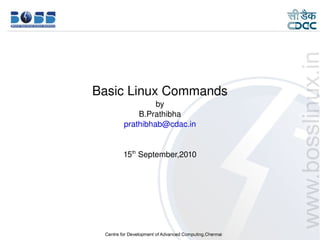
Basic commands linux
- 6. 9/15/10 6 Shell Metacharacters ● Metacharacters These are special characters that are recognised by the shell. ● * matches 0 or more characters. eg: ls *.c ● ? matches any single character eg: ls ab?.c ● [] This will match any single character in the range. eg: ls tut[09].m This will find files such as tut0.m, tut9.m etc., ● > Redirect standard output to a file. echo “hello world” > hello.txt
- 7. 9/15/10 7 ● >> Appends standard output to a file. eg: echo “Hello Again” >> hello.txt ● < Takes standard input from a file ● | This is pipe character. Sends the output of first command as input for the second command. Shell Metacharacters
- 8. 9/15/10 8 File System Commands ● mkdir – make directory usage: mkdir <dirname> eg: mkdir p path/test/test1 p > no error if existing, make parent directories as needed ● cd change directories Use cd to change directories. Type cd followed by the name of a directory to access that directory. ● mv change the name of a directory Type mv followed by the current name of a directory and the new name of the directory. Ex: mv testdir newnamedir
- 9. 9/15/10 9 ● cp copy files and directories usage: cp source destination cp i myfile yourfile With the "i" option, if the file "yourfile" exists, you will be prompted before it is overwritten. cp r srcdir destdir Copy all files from the directory "srcdir" to the directory "destdir" recursively. ● rmdir Remove an existing directory ● rm remove files or directories Usage: rm r name Removes directories and files within the directories recursively. File System Commands
- 11. 9/15/10 11 File Handling Commands ● cat used to display the contents of a small file on terminal usage: cat <file name> cat when supplied with more than one file will concatenate the files without any header information ● more and less commands are used to view large files one page at a time usage: more <file name> usage: less <file name>
- 14. 9/15/10 14 Filters ● Filters are commands which accept data from standard input, manupulate it and write the results to standard output. ● Head displays the lines at the top of the file when used without any option it will display first 10 lines of the file usage: head filename n > print the first N lines instead of the first 10 ● tail displays the lines at the end of the file. By default it will display last 10 lines of the file usage: tail filename
- 15. 9/15/10 15 ● cut command can be used to cut the columns from a file with c option. eg: cut c 1,35 /etc/passwd ● With f option you can cut the feilds delemited by some character eg: cut d’:’ f2 /etc/passwd d option is used to specify the delimiter and f option used to specify the feild number ● paste command will paste the contents of the file side by side eg: paste a.txt b.txt cut & paste
- 17. 9/15/10 17 ● grep scans its input for a pattern, displays the line containing that pattern usage: grep options pattern filename(s) ● searching for a text string in one grep 'boss' /etc/passwd searches for the pattern boss in the /etc/passwd file ● searching for a text string in multiple files grep ‘root’ *.txt ● Caseinsensitive file searching with the Unix grep command grep i ‘hello’ hello.txt ● Reversing the meaning of a grep search grep v ‘boss’ /etc/passwd Displays all the lines that do not contain the specified pattern Searching for a pattern
- 18. 9/15/10 18 ● Using grep in a Unix/Linux command pipeline ls al | grep ‘^d’ print the lines that starts with d ● Linux grep command to search for multiple patterns at one time egrep ‘boss|root’ /etc/passwd ● grep pattern matching and regular expressions (regex patterns) grep '[FG]oo' * grep '[09][09][09]' * grep '^fred' /etc/passwd Searching for a pattern
- 19. 9/15/10 19 sed ● sed editor for filtering and transforming text i > edit the files in place ● sed i '1,10d' hello.txt deleted the first 10 lines from hello.txt ● sed i ‘‘2’i hai’ hello.txt Inserts the text ‘hai’ in the second line ● sed i '/hello/d' hello.txt Deleted the line containing the pattern hello. ● sed 's/hello/world/' hello.txt Replaces the first occurrence of hello on each line to world. ● sed 's/hello/world/g' hello.txt Replaces all the occurrences of hello on each line to world.
- 20. 9/15/10 20 ● pwd print working directory will show you the full path to the directory you are currently in. ● shred overwrite a file to hide its contents The result is that your file is so thoroughly deleted it is very unlikely to ever be retrieved again. ● ln s test symlink Creates a symbolic link named symlink that points to the file test ● free Displays the amount of used and free system memory. Linux Commands
- 22. 9/15/10 22 Linux Commands ● df – report file system disk space usage Usage: df h h > print sizes in human readable format ● du summarize disk usage of each file, recursively for directories. Usage: du h ● find Find locations of files/directories quickly across entire filesystem Usage: find / name appname type d xdev type d search for the directory named appname xdev Don't descend directories on other filesystems. search against all directories below / for the appname found in directories but only on the existing filesystem.
- 23. 9/15/10 23 ● Command to find and remove files find . name "FILETOFIND"exec rm rf {} ; ● lspci a utility for displaying information about PCI buses in the system and devices connected to them. v – displays a detailed information. ● lsusb – a utility for displaying information about USB buses in the system and the devices connected to them. v – displays a detailed information. Linux Commands
- 24. 9/15/10 24 ● lshw list the hardware ● hwinfo – probs for the hardware ● cat /proc/cpuinfo – gives information about cpu ● cat /proc/meminfo gives information about memory Linux Commands
- 25. 9/15/10 25 ps command ● ps (i.e., process status) command is used to provide information about the currently running processes, including their process identification numbers (PIDs). ps – lists all the processes usage: ps aux ● kill – to kill a process ps is most often used to obtain the PID of a malfunctioning process in order to terminate it with the kill command usage: kill 9 pid where pid – process id of the process to be killed.
- 26. 9/15/10 26 ● Cron is the name of program that enables linux users to execute commands or scripts (groups of commands) automatically at a specified time/date. ● You can setup setup commands or scripts, which will repeatedly run at a set time. ● The cron service (daemon) runs in the background and constantly checks the /etc/crontab file, /etc/cron.*/ directories. ● It also checks the /var/spool/cron/ directory. ● To edit the crontab file, type the following command at the Linux shell prompt: crontab e ● Syntax of crontab (Field Description) m h dom mon dow /path/to/command arg1 arg2 where Task Automation
- 32. 9/15/10 32 ● Starting vi You may use vi to open an already existing file by typing vi filename ● vi Modes vi has two modes: * command mode * insert mode In command mode, the letters of the keyboard perform editing functions (like moving the cursor, deleting text, etc.). To enter command mode, press the escape <Esc> key. In insert mode, the letters you type form words and sentences. Unlike many word processors, vi starts up in command mode. How to use vi editor
- 33. 9/15/10 33 ● Entering Text In order to begin entering text in this empty file, you must change from command mode to insert mode. To do this, type I ● Deleting Words To delete a word, move the cursor to the first letter of the word, and type dw This command deletes the word and the space following it. To delete three words type 3dw How to use vi editor
- 35. 9/15/10 35 ● Replacing Characters To replace one character with another: 1. Move the cursor to the character to be replaced. 2. Type r 3. Type the replacement character. The new character will appear, and you will still be in command mode. ● Replacing Words To replace one word with another, move to the start of the incorrect word and type cw How to use vi editor
