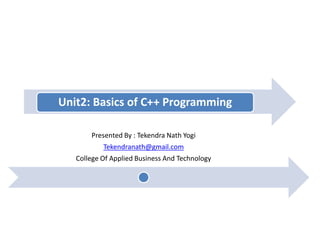
B.sc CSIT 2nd semester C++ Unit2
- 1. Unit2: Basics of C++ Programming Presented By : Tekendra Nath Yogi Tekendranath@gmail.com College Of Applied Business And Technology
- 2. C++(C plus plus) • C++ is a statically typed, compiled, general-purpose, case-sensitive, free-form programming language that supports procedural, object-oriented, and generic programming. • C++ is regarded as a middle-level language, as it comprises a combination of both high-level and low-level language features. • C++ was developed by Bjarne Stroustrup starting in 1979 at Bell Labs, as an enhancement to the C language and originally named C with Classes but later it was renamed C++ in 1983. • C++ is a superset of C.
- 3. Contd.. • Need of C++: – In order to solve the complex problems and to model the real world perfectly, C++ was developed. – The primary goal of C++ development was to provide object-oriented facilities for program organization together with C’s efficiency and flexibility for system programming.
- 4. Contd.. • Uses of C++: – used to write device driver programs. – Used to write applications in sensitive sectors such as banking, military , etc. – C++ is widely used for teaching and research because it is clean enough for successful teaching of basic concepts. – Anyone who has used either an Apple Macintosh or a PC running Windows has indirectly used C++ because the primary user interfaces of these systems are written in C++. – C++ was used to develop high performance software such as Mysql, Windows XP, Adobe products, Mozilla Firefox and many more.
- 5. C++ versus C • The difference between C++ and C is summarized in the following table as follows: Note: There are much more differences in the features provided by these two languages. C Programming language C++ programming language C was developed by Dennis Ritchie between 1969 and 1973 at AT&T Bell Labs. C++ was developed by Bjarne Stroustrup in 1979 with C++'s predecessor "C with Classes". When compared to C++, C is a subset of C++. C++ is a superset of C. C++ can run most of C code while C cannot run C++ code. C supports procedural programming paradigm for code development. C++ supports both procedural and object oriented programming paradigms; therefore C++ is also called a hybrid language. This language is influenced by B, BCPL, etc Influenced by c, simula, etc Languages such as c++, perl, PHP, javascript are influenced by C Influences java, object-oriented PHP, C# , etc. Program compilation is faster program compilation is slower than C C has fewer libraries and keywords than C++ C++ has improved and extended libraires and more keywords than C.
- 6. C++ Program Structure • // First.Cpp // First C++ program #include <iostream> using namespace std; int main() { cout << "Hello World!"; return 0; } preprocessor directive comment which namespace to use beginning of function named main beginning of block for main output statement end of block for main string literal send 0 to operating system
- 7. Contd.. • Program 1: Program to print a sentence on the screen.
- 9. Contd.. • Program2: A Program to add two number and output the sum
- 11. Character set and Tokens • Character set : – Character set is a set of valid characters that a language can recognize. A character represents any letter, digits, or any other sign. – C++ has the following character set :
- 12. Contd.. • Tokens: – The smallest individual unit in a program is known as tokens. C++ has the following tokens: • Keywords • Identifiers • Constants • Operators • Special symbols.
- 13. Contd.. 1. Keywords: – keywords are the reserved words for special purpose and must not be used as normal identifier names. – Following table lists the Complete C++ Keywords :
- 14. Contd.. 2. Identifiers: • Identifiers refers to the names of variable, functions, arrays, classes, etc. • The following rule is used to create a identifier: – identifier must start with a letter or underscore symbol (_), the rest of the characters should be letters, digits or underscores – legal identifiers: x x1 x_1 _abc sum RateAveragE – illegal identifiers, why? 13 3X %change data-1 my.identifier a(3) – C++ is case sensitive: MyVar and myvar are different identifiers • Note: A reserved keyword can not be used as a identifier.
- 15. Contd.. 3. Constants: – Constants are the data items that never change their value during a program run. – C++ allows the following kinds of literals : • integer-constant • character-constant • floating-constant • string-literal
- 16. Contd.. 4. Operators: An operator is a symbol that tells the compiler to perform specific mathematical or logical calculations on operands(variables). • Types of operators available in C++ – Assignment operator – Arithmetic / Mathmetical operator – Increment Decrement operator – Relational operator – Logical operator – Conditional or Ternary operator – Binary operator – Unary operator
- 17. Contd.. • Assignment operator : – Assignment operator is used to copy value from right to left variable. – Suppose we have, float X = 5, Y = 2; Operator Name Description Example = Equal sign Copy value from right to left. X = Y, Now both X and Y have 5 += Plus Equal to Plus Equal to operator will return the addition of right operand and left operand. X += Y is similar to X = X + Y, now X is 7 -= Minus Equal to Minus Equal to operator will return the subtraction of right operand from left operand. X -= Y is similar to X = X - Y, now X is 3 *= Multiply Equal to Multiply Equal to operator will return the product of right operand and left operand. X *= Y is similar to X = X * Y, now X is 10 /= Division Equal to Division Equal to operator will divide right operand by left operand and return the quotient. X /= Y is similar to X = X / Y, now X is 2.5 %= Modulus or Mod Equal to Modulus Equal to operator will divide right operand by left operand and return the mod ( Remainder ). X %= Y is similar to X = X % Y, now X is 1
- 18. Contd.. Operator Name Description Example + Plus Return the addition of left and right operands. (X + Y) will return 7 - Minus Return the difference b/w right operand from left operand. (X - Y) will return 3 * Multiply Return the product of left and right operands. (X * Y) will return 10 / Division Return the Quetiont from left operand by right operand. (X / Y) will return 2(both are int, int doesn't support decimal) % Modulus or Mod Return the Modulus ( Remainder ) from left operand by right operand. (X % Y) will return 1 Arithmetic operators: Arithmetic operators are used for mathematical operations. Suppose we have, int X = 5, Y = 2;
- 19. Contd.. • Relational operators: Relational operators are used for checking conditions whether the given condition is true or false. If the condition is true, it will return non- zero value, if the condition is false, it will return 0. • Suppose we have, int X = 5, Y = 2; Operator Name Description Example > Greater then Check whether the left operand is greater then right operand or not. (X > Y) will return true < Smaller then Check whether the left operand is smaller then right operand or not. (X < Y) will return false >= Greater then or Equal to Check whether the left operand is greater or equal to right operand or not. (X >= Y) will return true <= Smaller then or Equal to Check whether the left operand is smaller or equal to right operand or not. (X <= Y) will return false == Equal to Check whether the both operands are equal or not. (X == Y) will return false != Not Equal to Check whether the both operands are equal or not. (X != Y) will return true
- 20. Contd.. • Logical operators: – Logical operators are used in situation when we have more then one condition in a single if statement. – Suppose we have, int X = 5, Y = 2; Operator Name Description Example && AND Return true if all conditions are true, return false if any of the condition is false. if(X > Y && Y < X) will return true || OR Return false if all conditions are false, return true if any of the condition is true. if(X > Y || X < Y) will return true ! NOT Return true if condition if false, return false if condition is true. if(!(X>y)) will return false
- 21. Contd.. • Conditional Operator ?: – The conditional operator is also known as ternary operator. It is called ternary operator because it takes three arguments. First is condition, second and third is value. The conditional operator check the condition, if condition is true, it will return second value, if condition is false, it will return third value. – Syntax : • val = condition ? val1 : val2; – Example : Int main() { int X=5,Y=2,lrg; lrg = (X>Y) ? X : Y; cout << "nLargest number is : " << lrg; } Output : Largest number is : 5
- 22. Contd.. • Binary operator – Binary operators are those operators that works with at least two operands such as (Arithmetic operators) +, -, *, /, %. • Unary operator – Unary operators are those operators that works with single operands such as (Increment or Decrement operators) ++ and --.
- 23. Contd.. 5. Special Symbols: Escape characters are known as special symbols in C++. An escape sequence is represented by a backslash () followed by one or more characters. Following table lists the C++ Escape Sequences :
- 24. C++ Data Types • A data type defines a set of values that a variable can store along with a set of operations that can be performed on that variable. • Each and every variable and constants that we are using in our program must be declared before its use. • The reason behind it is that, each and every variable/constant must be placed in some memory location. Such memory allocation is done at compile time by the compiler.
- 25. C++ Data Types • The various data types provided by C++ are: – built-in data types, – derived data types and – user-defined data types
- 26. C++ Data Types
- 27. Contd.. • Fundamental data types( built-in/basic data type): • Several of the basic types can be modified using one or more of these type modifiers − – signed – unsigned – short – long
- 28. Contd.. • The following table shows the variable type, how much memory it takes to store the value in memory, and what is maximum and minimum value which can be stored in such type of variables.
- 29. Contd..
- 30. Contd.. • The size of variables might be different from those shown in the above table, depending on the compiler and the computer you are using. • Following is the example, which will produce correct size of various data types on your computer.
- 33. Contd.. • Derived data types: – Data types that are derived from the built in data types are known as derived data types. – The various derived data types provided by C++ are: • Arrays • Functions • Pointers and etc.
- 34. Contd.. • User defined data types: – The data types that are defined by the user as per their need is called user defined data types, – Various user defined data types provided by C++ are • Structures • Unions • Enumerations and • classes
- 37. Input/ Output stream(cin and cout) • C++ uses a convenient abstraction called streams (a flow of data) to perform input and output operations in sequential media such as the screen, the keyboard or a file. • The standard library defines a handful of stream objects that can be used to access what are considered the standard sources and destinations of characters by the environment where the program runs: – cout and – cin
- 38. Contd.. • The output with cout: – On most program environments, the standard output by default is the screen, and the C++ stream object defined to access it is cout. – For formatted output operations, cout is used together with the insertion operator(<<). – The << operator inserts the data that follows it into the stream object that precedes it. – For example: in the statement cout<<“Welcome!”; the << operator directs the string constant “Welcome” to cout, which sends it for the display to the monitor.
- 39. Contd… Fig: output with cout
- 40. Contd.. • E.g.,
- 41. Contd… • Output:
- 42. Contd.. • Cascading of insertion operator(<<): – Multiple insertion operations (<<) can be chained in a single statement to direct a series of output stream to the cout object. – The streams are directed form left to right. – For example: In the statement cout<<“sum =“<<x+y; the string “sum =“ will be directed first and then the value of x+y.
- 43. Contd.. • E.g.,
- 45. Contd.. • Input with cin: – In most program environments, the standard input by default is the keyboard, and the C++ stream object defined to access it is cin. – For formatted input operations, cin is used together with the extraction operator(>>). – This operator is then followed by the variable where the extracted data is stored. – The >> operator extracts the value from the stream object cin in its left and place to the variable on its right. – For example: In the statement cin>> l; The >> operator extracts the value from cin object that is entered form the keyboard and assigns it to the variable l.
- 46. Contd.. Fig: Input with cin
- 47. Contd.. • E.g.,
- 49. Contd.. • Cascading of extraction (>>) operator: – Multiple extraction operations (>>) can be chained in a single statement to extract a series of input stream from the cin object. – The streams are extracted and values are assigned form left to right. – For example: In the statement cin>>l>>b; , the first value entered will be assigned to the variable l and the second value entered will be assigned to variable b.
- 50. Contd.. • E.g.,:
- 52. Contd.. • Example Program: to convert temperature in Fahrenheit to celsius
- 54. Preprocessor Directives • preprocessor directives are lines included in the code of programs preceded by a hash sign (#). • These lines are not program statements but directives for the preprocessor. – The preprocessor examines the code before actual compilation of code begins and resolves all these directives before any code is actually generated by regular statements. • These preprocessor directives extend only across a single line of code. • can extend through more than one line is by preceding the newline character at the end of the line by a backslash (). • No semicolon (;) is expected at the end of a preprocessor directive.
- 55. Contd.. • The #define directive: – The # define preprocessor directive creates symbolic constants called macro. – Syntax: #define macro-name replacement – When the preprocessor encounters this directive, it replaces any occurrence of macro in the rest of the code by replacement before the program compiled.
- 56. Contd. • e.g.,
- 57. Contd… • Output:
- 58. Contd… • The #include directive: – When the preprocessor finds an # include directive it replaces it by the entire content of the specified header file or file. – To include headers provided by the implementation use the following syntax: • #include<header> – To include a file use the following syntax: • #include “file”
- 59. Scope Resolution operator(::) • The scope resolution (::) operator is used to qualify hidden names so that you can still use them. • a namespace scope or global scope name is hidden by the declaration of the same name in a block.
- 60. Contd.. • E.g.,
- 61. Namespace • Namespaces allow to group entities like classes, objects and functions under a name. • In this way the global scope can be divided in "sub-scopes", each one with its own name. • The purpose of namespace is to localize a name of identifiers to get rid of naming conflicts across different modules designed by different members of programming team. • Syntax for defining Namespace: – namespace namespace_name { entities; // declaration of variables, functions, classes, etc }
- 62. Contd.. • For example: – namespace myNamespace { int a, b; // scope of variable a and b is within this namespace only } In order to access these variables from outside the myNamespace namespace we have to use the scope resolution operator :: as follows: – myNamespace::a – myNamespace::b
- 64. Contd.. • Repeated use of variable in the name space
- 65. Contd.. • Repetitive use of namespace name can be eliminated by including the namespace in the source file as: – Syntax: using namespace namespace_name; – Example:
- 66. Contd.. • Including the specific component from the name space as: – Syntax: Using namespace_name::component_name – Example:
- 67. Note the following fact about the namespace: • We can define namespace with the same namespace name which has already been used. • Nesting namespace: Namespaces can be nested as: – namespace outer { entities; namespace inner { entities; }} • Name space Aliases – E.g., namespace CSIT = computerScienceAndInformationTechnology
- 69. Control statements • Not many programs execute all their statements in strict order from beginning to end. • Most programs decide what to do in response to changing circumstances. • The flow of control jumps from one part of the program to another, depending on calculations performed in the program. • Program statements that cause such jumps are called control statements. • There are three major categories: – decisions/selection/branching statements – loops/ iterations/repetitions statements and – Jumps statements
- 70. Decisions(Selection structures) • This structures makes one-time decision, causing a one-time jump to a different part of the program, depending on the value of an expression. • In C++ program decisions can be made in two ways: – By using If statements : chooses between two alternatives. – By using switch statements: creates branches for multiple alternative sections of code, depending on the value of a single variable.
- 71. Contd.. • The if statements: – Syntax: if (testExpression) { // statements }
- 72. Contd.. • How if statement works?
- 74. Contd.. • The if...else statements: – Syntax: • If(testExpression) { //statements } else { //statements }
- 75. Contd.. • How if...else statement works?
- 77. Contd.. • The Nested if…else statements: • Syntax: if (testExpression1) { // statements to be executed if testExpression1 is true } else if(testExpression2) { // statements to be executed if testExpression1 is false and testExpression2 is true } else if (testExpression 3) { // statements to be executed if testExpression1 and testExpression2 is false and testExpression3 is true } . . else { // statements to be executed if all test expressions are false }
- 79. Contd.. • The switch statements: When a case constant is found that matches the switch expression, control of the program passes to the block of code associated with that case. – Syntax: switch (n) { case constant1: // code to be executed if n is equal to constant1; break; case constant2: // code to be executed if n is equal to constant2; break; . . . default: // code to be executed if n doesn't match any constant }
- 80. Contd.. • How switch statements works?
- 83. Loops(Iteration statements) • Loops cause a section of your program to be repeated a certain number of times. The repetition continues while a condition is true. When the condition becomes false, the loop ends and control passes to the statements following the loop. • There are three kinds of loops in C++: – For loop – While loop and – Do…while loop
- 84. Contd.. • The For loops: – Syntax: for(initializationStatement; testExpression; updateStatement) { // codes } Note: where, only testExpression is mandatory.
- 85. Contd.. • How for loops works?
- 87. Contd.. • The while loop: – Syntax: while (testExpression) { // codes } where, testExpression is checked on each entry of the while loop.
- 88. Contd.. • How while loop works?
- 90. Contd.. • The do…while loop: – The do...while loop is a variant of the while loop with one important difference. The body of do...while loop is executed once before the test expression is checked. – The syntax of do..while loop is: do { // codes; } while (testExpression);
- 91. Contd.. • How do...while loop works?
- 94. Jump statements • Jump statements are used to transfer control of a program execution from one part of the program to another. • C++ supports the following jump statements: – The break statement – The continue statement – The goto statement – The return statement
- 95. Contd.. • The break statement: – The use of break statement causes the immediate termination of the switch statement and the loop from the point of break statement. – The control then passes to the statements following the switch statement and the loop.
- 96. Contd.. • E.g.,:
- 97. Contd.. • The Continue statements: – The continue statement causes the program to skip the rest of the loop in the current iteration, as if the end of the statement block had been reached, causing it to jump to the start of the following iteration.
- 98. Contd.. • E.g.,
- 100. Contd.. • Output:
- 101. Contd.. • The goto statement: – It allows making an absolute jump to another point in the program. – The destination point is identified by a label, which is then used as an argument for the goto instruction. – The label is made of a valid identifier followed by a colon(:).
- 102. Contd.. • Example:
- 103. Contd.. • Output:
- 104. Contd.. • The return statement: – It is used to transfer the program control back to the caller of the method.
- 105. Functions • In programming, function refers to a segment that groups code to perform a specific task. • Depending on whether a function is predefined or created by programmer; there are two types of function: – Library Function – User-defined Function
- 106. User-defined Function • C++ allows programmer to define their own function. • A user-defined function groups code to perform a specific task and that group of code is given a name(identifier). • When the function is invoked from any part of program, it all executes the codes defined in the body of function.
- 107. Contd.. • How C++ functions works?
- 109. Default Argument • When declaring a function we can specify a default value for each of the last parameters which are called default arguments. • If a value for that parameter is not passed when the function is called, the default value is used, but if a value is specified this default value is ignored and the passed value is used instead.
- 111. Inline Function • We make a function if the same operation is to be repeated at different location of the program. • Functions save the memory space as all the calls to the function cause the same code to be executed. • But, calling a function increases the execution time overhead. • One possible way to reduce such overhead by copying a code at the point of call. • Such copying of a code can be achieved by making a function inline.
- 112. Contd.. • If a function is inline, the compiler places a copy of the code of that function at each point where the function is called at compile time. • The compiler can ignore the inline qualifier in case defined function is more complex(e.g., contains loop). • To inline a function, place the keyword inline before the function name and define the function before any calls are made to the function. • Syntax of Inline Function inline return_type function_name (argument list) { // body of function }
- 113. Contd.. • For example 1: Output:
- 114. Contd.. • Advantages of inline function: – No function call overhead, therefore execution of the program becomes faster than using normal functions. – Better error checking is performed as compared to macros. – Can access members of a class which can not be done with macros.
- 115. Contd.. • Disadvantages of inline function: – If the function call is made repeatedly, object code size increases and thus requires more memory at the time of execution. – The compiler can not perform inlining if the function is to complicated.
- 116. Functions • In programming, function refers to a segment that groups code to perform a specific task. • Depending on whether a function is predefined or created by programmer; there are two types of function: – Library Function – User-defined Function
- 117. User-defined Function • C++ allows programmer to define their own function. • A user-defined function groups code to perform a specific task and that group of code is given a name(identifier). • When the function is invoked from any part of program, it all executes the codes defined in the body of function.
- 118. Contd.. • How C++ functions works?
- 120. Default Argument • When declaring a function we can specify a default value for each of the last parameters which are called default arguments. • If a value for that parameter is not passed when the function is called, the default value is used, but if a value is specified this default value is ignored and the passed value is used instead.
- 122. Inline Function • We make a function if the same operation is to be repeated at different location of the program. • Functions save the memory space as all the calls to the function cause the same code to be executed. • But, calling a function increases the execution time overhead. • One possible way to reduce such overhead by copying a code at the point of call. • Such copying of a code can be achieved by making a function inline.
- 123. Contd.. • If a function is inline, the compiler places a copy of the code of that function at each point where the function is called at compile time. • The compiler can ignore the inline qualifier in case defined function is more complex(e.g., contains loop). • To inline a function, place the keyword inline before the function name and define the function before any calls are made to the function. • Syntax of Inline Function inline return_type function_name (argument list) { // body of function }
- 124. Contd.. • For example 1: Output:
- 125. Contd.. • Advantages if inline function: – No function call overhead, therefore execution of the program becomes faster than using normal functions. – Better error checking is performed as compared to macros. – Can access members of a class which can not be done with macros.
- 126. Contd.. • Disadvantages of inline function: – If the function call is made repeatedly, object code size increases and thus requires more memory at the time of execution. – The compiler can not perform inlining if the function is to complicated.
- 127. Contd.. • Example 2: Inline function
- 128. Function overloading • Function Overloading is a mechanism that allows a single function name to be used for different functions in a program. • Two or more functions having same name but different arguments (i.e., different signature) are known as overloaded functions. – E.g.,: • display(int) • display(float)
- 129. Contd.. • Functions can be overloaded in two ways: – Function overloading with different types of arguments – Function overloading with different number of arguments
- 130. Contd.. • Function overloading with different types of arguments: • When we need to have same operation on different types of variables, we overload the functions with different type of arguments. • The following example illustrates this concept:
- 132. Contd.. • Function overloading with different number of arguments – As in type of argument, overloading can be done with the number of arguments. – As the name is same the compiler differentiates the function with the number of arguments. – Following example illustrates this concept:
- 134. Contd.. • Output:
- 135. Passing arguments to the function • Three ways to pass arguments to the function (Types of function call): – Pass by value – Pass by reference – Pass by pointer
- 136. Contd.. • Pass by value: Copies of the arguments are passed of the function not the variables themselves. • Example:
- 137. Contd.. • Pass By reference: In case of pass by reference, address of the variable(i.e., variable itself) not copies of the arguments are passed to the function. • Example:
- 138. Contd.. • Pass by pointer: – Working principle of pass by pointer is same as the pass by reference. – Only the difference is that instead of using the reference variable we use the pointer variable in function definition and pass address of the variable from the function call statement.
- 139. Contd.. • Example:
- 140. Returning form Function • Three way to return value form one function to another function. – Return by value – Return by reference – Return by pointer
- 141. Contd.. • Return By value: When a value is returned a copy of that value is returned to the caller form the called function.
- 142. Contd.. • Return by reference: when a variable is returned by reference, a reference to the variable is passed back to the caller. • Example:
- 143. Contd.. • Return By pointer: Returns the address of the variable. • Example:
- 144. Contd.. • Example 2: Inline function
- 145. Scope/Visibility and Storage class • Scope (Visibility): – scope of a variable determines which part of the program can access it. – There are three types of variable scope: • Local scope • Global scope(file scope) • Class scope
- 146. Contd.. • Local Scope: A variable declared within a block of code enclosed by braces({ }) is accessible only within that block, and only after the point of declaration. Outside that they are unavailable. • Global scope: Any variable declared outside all blocks has global scope. It is accessible anywhere in the file after its declaration. • Class scope: In general members of classes have class scope.(we will discuss in detail later).
- 147. Contd.. • Example:
- 148. Contd.. • Output:
- 149. Contd.. • Storage Class: – Every variable has two features: type and storage class. – Type specifies the type of data that can be stored in a variable. For example: int, float, char etc. – And, storage class controls two different properties of a variable: lifetime (determines how long a variable can exist) and scope (determines which part of the program can access it).
- 150. Contd.. • There are five types of storage classes of C++. They are: • Automatic • External • Static • Register • Mutable
- 151. Contd.. • Automatic Storage Class: – The keyword auto is used to declare automatic variables(or local variables). • Syntax: auto int var; – However, if a variable is declared without any keyword inside a function, it is automatic by default. – The scope of automatic variable is only limited to the function where it is defined – The life of a automatic variable ends (It is destroyed) when the function exits.
- 152. Contd.. • Example:
- 153. Contd.. • Output:
- 154. Contd.. • Example: scope and life of global variable is entire program
- 155. Contd.. • Output:
- 156. Contd.. • External Storage class: – The keyword extern is used to declare external variable. – The extern modifier is most commonly used when there are two or more files sharing the same global variables. – When you have multiple files and you define a global variable , which will be used in other files also, then extern will be used in another file to give reference of defined variable .
- 157. Contd.. • Example: Mul.cpp file to illustrate external storage class
- 158. Contd.. • Example: Mul.cpp file to illustrate external storage class
- 159. Contd.. • Output:
- 160. Contd.. • Static storage class: – Keyword static is used for specifying a static variable. – For example: int main() { static float a; ... .. ... } – A static local variable exists only inside a function where it is declared (similar to a local variable) but its lifetime starts when the function is called and ends only when the program ends. – The main difference between local variable and static variable is that, the value of static variable persists the end of the program.
- 161. Contd.. • Example:
- 162. Contd.. • Output: • Output of above program if var was not specified as static variable:
- 163. Contd.. • Register storage class: – Keyword register is used for specifying register variables. • Syntax: register datatype var_name1 [= value]; – Register variables are similar to automatic variables and exists inside a particular function only. It is supposed to be faster than the local variables. – If a program encounters a register variable, it stores the variable in processor's register rather than memory if available. This makes it faster than the local variables. – However, this keyword was deprecated in C++11 and should not be used.
- 164. Contd.. • Mutable storage class: – In C++, a class object can be kept constant using keyword const. This doesn't allow the data members of the class object to be modified during program execution. But, there are cases when some data members of this constant object must be changed. – In those cases, we can make these variables modifiable using a mutable storage class. – Syntax: mutable datatype var_name1;
- 165. Pointers • A pointer is a variable whose value is the address of another variable. • Pointers are used in C++ program to access the memory and manipulate the address. • Pointers solve two common software problems: – Pointers allow different sections of code to share information easily. – Pointers enable to build complex linked data structures like linked lists trees , etc.
- 166. Contd.. • Pointer variables declaration: – Like any variable, you must declare a pointer before you can work with it. – The general form of a pointer variable declaration is : • Syntax: type *var-name; // pointer variable is declared by placing * before the variable name. – Where, • type is the data type pointed to by the pointer. This type is not the type of the pointer itself, but the type of the data the pointer points to. • Var_name = name of pointer variable (should be valid identifier) • asterisk (*) used when declaring a pointer only means that it is a pointer
- 167. Contd.. • For Example: – int *ip; // pointer to an integer – double *dp; // pointer to a double – float *fp; // pointer to a float – char *ch // pointer to character – The actual data type of the value of all pointers, whether integer, float, character, or otherwise, is the same, a long hexadecimal number that represents a memory address. The only difference between pointers of different data types is the data type of the variable or constant that the pointer points to.
- 168. Contd.. • When declaring multiple pointer variable of same type on the same line then * must be preceded in each variable as: – Int * p1, *p2; • Int * p1, p2; // declares p1 as pointer variable and p2 as a normal variable
- 169. Contd.. • Pointer initialization: – Pointers can be initialized either to the address of a variable , or to the value of another pointer(or array): – Pointer initialization to the address of a variable: • For example: int myvar; int * myptr = &myvar; – Pointer initialization to the value of another pointer: • For example: int myvar; int *f = &myvar; int *bar = f; –
- 170. Contd.. • Operators in Pointers: – Reference operator (&)/address-of and – Deference operator (*)/ value at the address
- 171. Contd.. • Reference operator (&)/address-of and: – The address of a variable can be obtained by preceding the name of a variable with an ampersand sign (&), known as address-of operator. – For example: int a =10; int *p = &a; //pointer declaration and initialization int b = a; // value of a is assigned to b so, b = 10 – This would assign the address of variable a to pointer variable p, we are no longer assigning the content of the variable itself to p, but its address..
- 172. Contd.. • Dereference operator (*): – An interesting property of pointers is that they can be used to access the variable they point to directly. This is done by preceding the pointer name with the dereference operator (*). The operator itself can be read as "value pointed to by". – For example: int x = *p; – This could read as x equal to value pointed by p, and the statement would actually assign the value of 10 to x
- 173. Contd.. • Example1:
- 174. Contd.. • Output:
- 175. Contd.. • Example2:
- 176. Contd.. • Output:
- 177. Contd.. • Pointers and Arrays: – The concept of arrays is related to that of pointers. In fact, arrays work very much like pointers to their first elements, and, actually, an array can always be implicitly converted to the pointer of the proper type. – For example, consider these two declarations: • int x[20]; • int* p; – Now the following assignment operation is valid: • p =x;
- 178. Contd.. • After that, p and x would be equivalent and would have very similar properties. • The main difference being that p can be assigned a different address, whereas x can never be assigned anything, and will always represent the same block of 20 elements of type int. • Therefore, the following assignment would not be valid: – x= p;
- 179. Contd.. • Example:
- 180. Contd.. • Output: • Note: Pointers and arrays support the same set of operations, with the same meaning for both. The main difference being that pointers can be assigned new addresses, while arrays cannot.
- 181. Contd.. • Passing Array to a Function in C++: – C++ does not allow to pass an entire array as an argument to a function. – However, You can pass a pointer to an array by specifying the array's name without an index. • E.g., display(marks); – To pass a array as an argument in a function declare function formal parameter in one of following three ways:
- 182. Contd.. • Way-1 :Formal parameters as a pointer as follows − void myFunction(int *param) { ……… …….. ….. . . }
- 183. Contd.. • Way-2:Formal parameters as a sized array as follows : void myFunction(int param[10]) { . . . ….. ……. }
- 184. Contd.. • Way-3: Formal parameters as an unsized array as follows : void myFunction(int param[]) { . . . ….. ….. }
- 185. Contd.. • Example1:
- 186. Contd.. • Output:
- 187. Contd.. • Example2:
- 188. Contd.. • Output:
- 189. Contd.. • Example3:
- 190. Contd.. • Output:
- 191. Contd.. • Example: passing 2-D Array to function
- 192. Contd.. • Output:
- 193. Dynamic Memory Allocation with new and delete • Arrays can be used to store multiple homogenous data but there are serious drawbacks of using arrays. • You should allocate the memory of an array when you declare it but most of the time, the exact memory needed cannot be determined until runtime. • The best thing to do in this situation is to declare an array with maximum possible memory required (declare array with maximum possible size expected). • The downside to this is unused memory is wasted and cannot be used by any other programs. • To avoid wastage of memory, you can dynamically allocate memory required during runtime using new and delete operator in C++.
- 194. Contd.. • Operators new and new[] – Dynamic memory is allocated using operator new. – new is followed by a data type specifier and, if a sequence of more than one element is required, the number of these within brackets []. – It returns a pointer to the beginning of the new block of memory allocated
- 195. Contd.. – Its syntax is: pointer = new type pointer = new type [number_of_elements] The first expression is used to allocate memory to contain one single element of type type. – The second one is used to allocate a block (an array) of elements of type type, where number_of_elements is an integer value representing the amount of these.
- 196. Contd.. – For example: int * p; p = new int [5]; – In this case, the system dynamically allocates space for five elements of type int and returns a pointer to the first element of the sequence, which is assigned to p (a pointer). Therefore, p now points to a valid block of memory with space for five elements of type int.
- 197. Contd.. • Operators delete and delete[] • In most cases, memory allocated dynamically is only needed during specific periods of time within a program; once it is no longer needed, it can be freed so that the memory becomes available again for other requests of dynamic memory. This is the purpose of operator delete, whose syntax is: delete pointer; delete[] pointer; • The first statement releases the memory of a single element allocated using new, and the second one releases the memory allocated for arrays of elements using new and a size in brackets ([]).
- 198. Contd.. • Example:
- 199. Contd.. • Output
- 200. Manipulators • Manipulators are operators used in C++ for formatting output. The data is manipulated by the programmer’s choice of display. • There are numerous manipulators available in C++. Some of the more commonly used manipulators are: – endl – setw • To be able to use manipulators in our program, we must include <iomanip> header file in our source program. • But here is an exception – the endl manipulator can be used without including the <iomanip> file.
- 201. Contd.. • The endl manipulator: – It has same effect as using the newline character ‘n’. – In addition clears the output buffer. – For example: The statement cout<<"First value="<< first<<endl<< "second value= "<<second; Will cause two lines of output.
- 202. Contd.. • Program:
- 203. Contd.. • Output:
- 204. Contd.. • The setw manipulator: – This manipulator causes the output stream that follows it to be printed within a field of n characters wide, where n is the argument to setw. – The output is right justified with in the field. – If we do not use setw, the output is left justified by default and it occupies the space in the monitor equal to number of characters in it.
- 205. Contd.. • E.g.,
- 206. Contd.. • Output:
- 207. Type Conversion • Converting an expression of a given type into another type is known as type conversion. • When data (constants and variables) of different types are mixed in an expression, they are converted to the same type. • In C++ there are two types of type conversion: – Implicit type conversion and – Explicit type conversion
- 208. Contd… • Implicit (Automatic) Type conversion: – An implicit type conversion is a conversion performed by the compiler without programmer's intervention. – There are two basic types of implicit type conversion: • promotions and • conversions.
- 209. Contd.. • promotion – Whenever a value from one type is converted into a value of a larger similar data type, this is called a promotion (or widening) For example, an int can be widened into a long, or a float promoted into a double: – They are always safe, and no data loss will result. – E.g., int x =3; float y= 2.5, z; z=x+y;
- 210. Contd.. • Conversion: – When we convert a value from a larger type to a similar smaller type, or between different types, this is called a numeric conversion. For example: • double d = 3; // convert integer 3 to a double (between different types) • short s = 2; // convert integer 2 to a short (from larger to smaller type) – conversions may or may not result in a loss of data.
- 211. Contd.. • Explicit type conversion(Type casting): – Type casting is the forceful conversion form one type to another type. – Sometimes a programmer needs to convert a value from one type to another type forcefully in a situation where compiler will not do it automatically. – For this C++ permits explicit type conversion of variables or expressions as follows: • (Type-name) expression // C notation • Type- name (expression) // C++ notation
- 212. Contd.. • For example: int a = 10000; int b= long(a)* 5/2; // correct int b = a* 5/2; // incorrect Here if we do not cast a into long, the result of sub-expression a*5 will be 50000 which is outside of the range of data type int and causes the program to produce wrong result. But this case automatic type conversion is not done by the compiler and hence programmer needs to use explicit type conversion to produce the right result.
- 213. Contd.. • Program:
- 214. Contd.. • Output:
- 215. Thank You ! 215Presented By: Tekendra Nath Yogi
