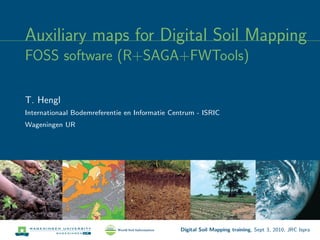
DSM training - preparing auxiliary data
- 1. Auxiliary maps for Digital Soil Mapping FOSS software (R+SAGA+FWTools) T. Hengl Internationaal Bodemreferentie en Informatie Centrum - ISRIC Wageningen UR Digital Soil Mapping training, Sept 3, 2010, JRC Ispra
- 2. Programme 9:00–10:15 Importance of auxiliary maps for DSM; 10:30–12:00 Overview of publicly available global data sets; 12:00–14:00 lunch break 14:00–15:15 Data exploration (exporting maps to KML) Software installation and customization. Opening and processing worldmaps using R+SAGA/FWTools. Exercises. 15:30–17:00 Preparing auxiliary maps for continental-scale DSM project; Optional: preparation of worldmaps and metadata for your own case study; Digital Soil Mapping training, Sept 3, 2010, JRC Ispra
- 3. Outline Introduction Literature DSM and env maps Worldmaps Software R code editors Working with spatial data R+SAGA Exercises R+FWTools Export to Google Earth Digital Soil Mapping training, Sept 3, 2010, JRC Ispra
- 4. Literature Bivand, R., Pebesma, E., Rubio, V., 2008. Applied Spatial Data Analysis with R. Use R Series, Springer, Heidelberg, 378 p. Conrad, O., 2007. SAGA — Entwurf, Funktionsumfang und Anwendung eines Systems f¨ur Automatisierte Geowissenschaftliche Analysen. PhD thesis, University of G¨ottingen. Hengl, T., 2009. A Practical Guide to Geostatistical Mapping, 2nd edition. University of Amsterdam, 291 p. ISBN 978-90-9024981-0. McBratney, A. B., Santos, M. L. M., Minasny, B., 2003. On digital soil mapping. Geoderma, 117(1–2): 3–52. Digital Soil Mapping training, Sept 3, 2010, JRC Ispra
- 5. The ASDA(R)-book.org Digital Soil Mapping training, Sept 3, 2010, JRC Ispra
- 6. The ASDA(R) team Digital Soil Mapping training, Sept 3, 2010, JRC Ispra
- 7. A Practical Guide to Geostatistical Mapping Digital Soil Mapping training, Sept 3, 2010, JRC Ispra
- 8. Outline Introduction Literature DSM and env maps Worldmaps Software R code editors Working with spatial data R+SAGA Exercises R+FWTools Export to Google Earth Digital Soil Mapping training, Sept 3, 2010, JRC Ispra
- 9. DSM: the main steps (analysis) 1. Import and organize soil lab data (site/horizon). 2. Filter gross errors (outliers), harmonize data coming from various sources. 3. Fit splines to parameterize soil-depth relationships. 4. Prepare auxiliary maps (grid definition, projection system, data format, . . .). 5. Generate spatial predictions (predictive mapping) and assess accuracy. 6. Prepare and distribute final maps (with metadata) and reports. Digital Soil Mapping training, Sept 3, 2010, JRC Ispra
- 10. Objectives Where to obtain auxiliary environmental maps for DSM? Digital Soil Mapping training, Sept 3, 2010, JRC Ispra
- 11. Objectives Where to obtain auxiliary environmental maps for DSM? Where to obtain and how to use the R+OSGeo software? Digital Soil Mapping training, Sept 3, 2010, JRC Ispra
- 12. Objectives Where to obtain auxiliary environmental maps for DSM? Where to obtain and how to use the R+OSGeo software? How to combine GIS and DSM operations? Digital Soil Mapping training, Sept 3, 2010, JRC Ispra
- 13. Objectives Where to obtain auxiliary environmental maps for DSM? Where to obtain and how to use the R+OSGeo software? How to combine GIS and DSM operations? How to visualize maps using Google Earth/Maps? Digital Soil Mapping training, Sept 3, 2010, JRC Ispra
- 14. Definitions Digital Soil Mapping: Analytical production of soil property and soil type maps using quantitative techniques, ground records (soil profiles), auxiliary maps (covariates) and expert knowledge. Digital Soil Mapping training, Sept 3, 2010, JRC Ispra
- 15. Definitions Digital Soil Mapping: Analytical production of soil property and soil type maps using quantitative techniques, ground records (soil profiles), auxiliary maps (covariates) and expert knowledge. The main input to DSM is a map; the main output is a map; Digital Soil Mapping training, Sept 3, 2010, JRC Ispra
- 16. Definitions Digital Soil Mapping: Analytical production of soil property and soil type maps using quantitative techniques, ground records (soil profiles), auxiliary maps (covariates) and expert knowledge. The main input to DSM is a map; the main output is a map; There are three main types of auxiliary maps: Digital Soil Mapping training, Sept 3, 2010, JRC Ispra
- 17. Definitions Digital Soil Mapping: Analytical production of soil property and soil type maps using quantitative techniques, ground records (soil profiles), auxiliary maps (covariates) and expert knowledge. The main input to DSM is a map; the main output is a map; There are three main types of auxiliary maps: 1. DEM-derivatives (morphometric, hydrological, climatic, . . .) Digital Soil Mapping training, Sept 3, 2010, JRC Ispra
- 18. Definitions Digital Soil Mapping: Analytical production of soil property and soil type maps using quantitative techniques, ground records (soil profiles), auxiliary maps (covariates) and expert knowledge. The main input to DSM is a map; the main output is a map; There are three main types of auxiliary maps: 1. DEM-derivatives (morphometric, hydrological, climatic, . . .) 2. Remote sensing images (thermal images, radar images, gamma radiometrics, vegetation indices, . . .) Digital Soil Mapping training, Sept 3, 2010, JRC Ispra
- 19. Definitions Digital Soil Mapping: Analytical production of soil property and soil type maps using quantitative techniques, ground records (soil profiles), auxiliary maps (covariates) and expert knowledge. The main input to DSM is a map; the main output is a map; There are three main types of auxiliary maps: 1. DEM-derivatives (morphometric, hydrological, climatic, . . .) 2. Remote sensing images (thermal images, radar images, gamma radiometrics, vegetation indices, . . .) 3. Thematic maps (geological strata, geomorphological units, . . .) Digital Soil Mapping training, Sept 3, 2010, JRC Ispra
- 20. Auxiliary maps Auxiliary maps (environmental predictors or covariates) are equally important input to DSM as the point data. Digital Soil Mapping training, Sept 3, 2010, JRC Ispra
- 21. Auxiliary maps Auxiliary maps (environmental predictors or covariates) are equally important input to DSM as the point data. If we are lucky, we will be able to explain distribution of soil properties by using a small sample of species occurrence/attributes. Digital Soil Mapping training, Sept 3, 2010, JRC Ispra
- 22. Auxiliary maps Auxiliary maps (environmental predictors or covariates) are equally important input to DSM as the point data. If we are lucky, we will be able to explain distribution of soil properties by using a small sample of species occurrence/attributes. Environmental data can come in different resolutions (support size), accuracy, coverage, formats etc. Digital Soil Mapping training, Sept 3, 2010, JRC Ispra
- 23. Auxiliary maps Auxiliary maps (environmental predictors or covariates) are equally important input to DSM as the point data. If we are lucky, we will be able to explain distribution of soil properties by using a small sample of species occurrence/attributes. Environmental data can come in different resolutions (support size), accuracy, coverage, formats etc. The publicly available global data sets are in general under-used. Digital Soil Mapping training, Sept 3, 2010, JRC Ispra
- 24. Auxiliary maps Auxiliary maps (environmental predictors or covariates) are equally important input to DSM as the point data. If we are lucky, we will be able to explain distribution of soil properties by using a small sample of species occurrence/attributes. Environmental data can come in different resolutions (support size), accuracy, coverage, formats etc. The publicly available global data sets are in general under-used. . . . for various reasons (unpopular formats, missing metadata, significant processing required to put it to a usable format etc.). Digital Soil Mapping training, Sept 3, 2010, JRC Ispra
- 25. Universal model of spatial variation In statistical terms, spatial variability of some soil variable Z consists of three components: Z(s) = Z∗ (s) + ε (s) + ε (1) where Z∗(s) is the deterministic component, ε (s) is the spatially correlated random component and ε is the pure noise — partially micro-scale variation, partially the measurement error. This model is, in the literature, often referred to as the universal model of variation Digital Soil Mapping training, Sept 3, 2010, JRC Ispra
- 26. SCORPAN A well accepted formulation of the soil–environment correlation model is the so-called SCORPAN model McBratney at al. (2003), which is based on the general soil–vegetation formulation: V × S[x, y,˜t] = f s[x, y,˜t] c[x, y,˜t] o[x, y,˜t] r[x, y,˜t] p[x, y,˜t] a[x, y,˜t] (2) where V stands for vegetation, S for soil, c stands for climate, o for organisms (including humans), r is relief, p is parent material or geology, a is age of the system, x, y are the coordinates and t is time dimension. Digital Soil Mapping training, Sept 3, 2010, JRC Ispra
- 27. Outline Introduction Literature DSM and env maps Worldmaps Software R code editors Working with spatial data R+SAGA Exercises R+FWTools Export to Google Earth Digital Soil Mapping training, Sept 3, 2010, JRC Ispra
- 28. Global repository of publicly available maps Digital Soil Mapping training, Sept 3, 2010, JRC Ispra
- 29. worldmaps I’ve been collecting and sorting/processing various publicly available data sets over the years (at 1–5 km resolution, there is a lot of free data!). The result is a repository with cca 100 unique rasters, that can be obtained directly from http://spatial-analyst.net/worldmaps/. Each gridded map consists of 7200 columns and 3600 rows; the cell size is 0.05 arcdegrees, which corresponds to about 5.6 km; all maps fall on the same grid. Maps are projected in the Latitude-Longitude WGS84 system +proj=longlat +ellps=WGS84. These maps are ideal for various mapping applications at continental and national levels. Digital Soil Mapping training, Sept 3, 2010, JRC Ispra
- 30. The happy triangle guy GIS analysis Storage and browsing of geo-data Statistical computing KML GDAL ground overlays, time-series Digital Soil Mapping training, Sept 3, 2010, JRC Ispra
- 31. Software we will use R v2.11 (Windows OS) including a list of packages; Tinn-R v2.3 (code editor); Optional: FWTools v2.4.7 — a list of utilities to handle spatial data; SAGA GIS v2.0.4 — a light GIS excellent for educational purposes. Digital Soil Mapping training, Sept 3, 2010, JRC Ispra
- 32. Installing the add-on packages > install.packages("ctv") > library(ctv) > install.views("Spatial") This will install all connected packages listed at R views Spatial. Digital Soil Mapping training, Sept 3, 2010, JRC Ispra
- 33. Check your installation > Sys.getenv(c("OS", "COMPUTERNAME", "R_HOME", "R_LIBS_USER", + "PROCESSOR_IDENTIFIER")) OS "Windows_NT" COMPUTERNAME "PC-IBED193" R_HOME "C:PROGRA~1RR-210~1.1" R_LIBS_USER "n:/R/win-library/2.10" PROCESSOR_IDENTIFIER "x86 Family 6 Model 15 Stepping 6, GenuineIntel" Digital Soil Mapping training, Sept 3, 2010, JRC Ispra
- 34. Outline Introduction Literature DSM and env maps Worldmaps Software R code editors Working with spatial data R+SAGA Exercises R+FWTools Export to Google Earth Digital Soil Mapping training, Sept 3, 2010, JRC Ispra
- 35. Tinn-R Digital Soil Mapping training, Sept 3, 2010, JRC Ispra
- 36. Customizing link between R and Tinn-R: 1. Open Tinn-R select“Options”→“R”→ Path and check that the path is correct; 2. Tinn-R requires R to run either Rterm or Rgui in SDI mode: In Rgui, select“Edit”→“GUI preferences”and set SDI and click on Save. 3. To add the CRTL+R shortcut to Tinn-R: First open“Options”→“Shortcuts”and replace the existing CRTL+R shortcut to e.g.CRTL+M; Then, open“R”menu and select“Hotkeys”; add a CRTL+R shortcut to“Send line”; To send blocks of text you will need to edit your Rprofile.site file under“R/etc/”directory; 4. To learn more about how to customize Tinn-R, read the user_guide.html file under the “Tinn-R/doc/English/user guide/”directory. Digital Soil Mapping training, Sept 3, 2010, JRC Ispra
- 37. Outline Introduction Literature DSM and env maps Worldmaps Software R code editors Working with spatial data R+SAGA Exercises R+FWTools Export to Google Earth Digital Soil Mapping training, Sept 3, 2010, JRC Ispra
- 38. Spatial objects An advantage of R (as compared to e.g.Matlab) is that you can create your own formats and structures for data. But if there are too many formats you can easily get lots. In addition, we want to have smooth links to external formats (R is open!). To reduce this problem, Bivand et al.(2008) developed new-style classes to represent spatial data. Digital Soil Mapping training, Sept 3, 2010, JRC Ispra
- 39. Spatial class The foundation object is the Spatial class, with just two basic slots (new-style S classes have pre-defined components called slots): a bounding box — mostly used for setting up plots; a CRS class object — defining the coordinate reference system, and may be set to CRS(as.character(NA)); Operations on Spatial* objects should update or copy these values to the new Spatial* objects being created. The most basic spatial data object is a point, which may have 2 or 3 dimensions. Digital Soil Mapping training, Sept 3, 2010, JRC Ispra
- 40. Spatial classes for point features: SpatialPoints; SpatialPointsDataFrame; for line features: SpatialLines, SpatialLinesDataFrame; polygons: SpatialPolygons, SpatialPolygonsDataFrame; rasters: SpatialPixels, SpatialPixelsDataFrame, SpatialGrid, SpatialGridDataFrame; Digital Soil Mapping training, Sept 3, 2010, JRC Ispra
- 41. SpatialPoints > library(sp) > data(meuse) > coords <- SpatialPoints(meuse[, c("x", "y")]) > summary(coords) Object of class SpatialPoints Coordinates: min max x 178605 181390 y 329714 333611 Is projected: NA proj4string : [NA] Number of points: 155 Digital Soil Mapping training, Sept 3, 2010, JRC Ispra
- 42. SpatialPointsDataFrame We can add the tabular data to make a SpatialPointsDataFrame object: > meuse1 <- SpatialPointsDataFrame(coords, meuse) > str(meuse1, max.level = 2) Formal class 'SpatialPointsDataFrame' [package "sp"] with 5 slots ..@ data :'data.frame': 155 obs. of 14 variables: ..@ coords.nrs : num(0) ..@ coords : num [1:155, 1:2] 181072 181025 181165 ... .. ..- attr(*, "dimnames")=List of 2 ..@ bbox : num [1:2, 1:2] 178605 329714 181390 333611 .. ..- attr(*, "dimnames")=List of 2 ..@ proj4string:Formal class 'CRS' [package "sp"] with 1 slots Digital Soil Mapping training, Sept 3, 2010, JRC Ispra
- 43. Basic methods spplot — plotting of spatial objects (maps); spsample — sample points from a set of polygons, on a set of lines or from a gridded area; bbox — get the bounding box; proj4string — get or set the projection (coordinate reference system); coordinates — set or retrieve coordinates; spTransform — transform coordinates from one CRS to another (PROJ.4); overlay — combine two different spatial objects; Digital Soil Mapping training, Sept 3, 2010, JRC Ispra
- 44. Plotting a SpatialPoints object > plot(as(meuse1, "Spatial"), axes = TRUE) > plot(meuse1, add = TRUE) > plot(meuse1[meuse1$ffreq == 1, ], col = "green", add = TRUE) 178000 179000 180000 181000 182000 330000331000332000333000 Digital Soil Mapping training, Sept 3, 2010, JRC Ispra
- 45. Combining statistical and GIS operations Because the Spatial*DataFrame family objects behave in most cases like data frames, most of what we are used to doing with standard data frames just works (but no merge, etc., yet). These objects are very similar to typical representations of the same kinds of objects in geographical information systems, so they do not suit spatial data that is not geographical (like medical imaging) as such. Because now sp classes for GIS data exits, this opens the door for fusing GIS and statistical operations (this has not been possible in e.g.2002). Digital Soil Mapping training, Sept 3, 2010, JRC Ispra
- 46. Spatial packages R now offers a range of contributed packages in spatial statistics and increasing awareness of the importance of spatial data analysis in the broader community. Current contributed packages with spatial applications: point patterns: spatstat, VR:spatial, splancs; geostatistics: gstat, geoR, geoRglm, fields, spBayes, RandomFields, VR:spatial, sgeostat, vardiag; lattice/area data: spdep, DCluster, spgwr, ade4; links to GIS: rgdal, spgrass, RPy, RSAGA; Digital Soil Mapping training, Sept 3, 2010, JRC Ispra
- 47. Let’s create spatial objects! We can create spatial objects from scratch! For example a DEM: > dem <- expand.grid(x = seq(100, 600, 100), y = seq(100, + 600, 100)) > dem$Z <- as.vector(c(23, 24, 34, 38, 45, 51, 24, 20, + 20, 28, 18, 49, 22, 20, 19, 14, 38, 45, 19, 15, 13, + 21, 23, 25, 14, 11, 18, 11, 18, 19, 10, 16, 23, 16, + 9, 6)) > gridded(dem) <- ~x + y > dem <- as(dem, "SpatialGridDataFrame") > str(dem) Digital Soil Mapping training, Sept 3, 2010, JRC Ispra
- 48. Outline Introduction Literature DSM and env maps Worldmaps Software R code editors Working with spatial data R+SAGA Exercises R+FWTools Export to Google Earth Digital Soil Mapping training, Sept 3, 2010, JRC Ispra
- 49. Controlling SAGA from R > library(RSAGA) > rsaga.env() $workspace [1] "." $cmd [1] "saga_cmd.exe" $path [1] "C:/PROGRA~1/R/R-210~1.1/library/RSAGA/saga_vc" $modules [1] "C:/PROGRA~1/R/R-210~1.1/library/RSAGA/saga_vc/modules" Digital Soil Mapping training, Sept 3, 2010, JRC Ispra
- 50. Getting list of modules > rsaga.get.modules("ta_channels") $ta_channels code name interactive 1 0 Channel Network FALSE 2 1 Watershed Basins FALSE 3 2 Watershed Basins (extended) FALSE 4 3 Vertical Distance to Channel Network FALSE 5 4 Overland Flow Distance to Channel Network FALSE 6 5 D8 Flow Analysis FALSE 7 6 Strahler Order FALSE Digital Soil Mapping training, Sept 3, 2010, JRC Ispra
- 51. Run stream extraction > rsaga.geoprocessor(lib = "ta_channels", module = 5, + param = list(DEM = "dem6.sgrd", + DIRECTION = "channels.sgrd", CONNECTION = "route.sgrd", + NETWORK = "channels.shp")) SAGA CMD 2.0.4 library path: C:/PROGRA~1/R/R-210~1.1/library/RSAGA/... library name: ta_channels module name : D8 Flow Analysis author : (c) 2003 by O.Conrad Load grid: dem6.sgrd... ready Parameters Grid system: 100; 6x 6y; 100x 100y DEM: dem6 Flow Direction: Flow Direction Flow Connectivity: Flow Connectivity Flow Network: Flow Network Minimum Connectivity: 0 ... Digital Soil Mapping training, Sept 3, 2010, JRC Ispra
- 52. Read back to R > dem$route <- readGDAL("route.sdat")$band1 route.sdat has GDAL driver SAGA and has 6 rows and 6 columns > channels <- readOGR("channels.shp", "channels") OGR data source with driver: ESRI Shapefile Source: "channels.shp", layer: "channels" with 32 features and 2 fields Feature type: wkbLineString with 2 dimensions Digital Soil Mapping training, Sept 3, 2010, JRC Ispra
- 53. Plot the final result > dem.plt <- spplot(dem[1], main = "DEM", col.regions = topo.colors(25)) > channels.plt <- spplot(dem[2], col.regions = rev(gray(0:20/20)), + main = "Flow connectivity", sp.layout = list("sp.lines", + channels, col = "red")) > print(dem.plt, split = c(1, 1, 2, 1), more = T) > print(channels.plt, split = c(2, 1, 2, 1), more = F) DEM 10 20 30 40 50 Flow connectivity 0.0 0.5 1.0 1.5 2.0 2.5 3.0 3.5 4.0 Digital Soil Mapping training, Sept 3, 2010, JRC Ispra
- 54. Outline Introduction Literature DSM and env maps Worldmaps Software R code editors Working with spatial data R+SAGA Exercises R+FWTools Export to Google Earth Digital Soil Mapping training, Sept 3, 2010, JRC Ispra
- 55. Exercise 1 Create a working directory called NL, then download the makeRDC.R script. Digital Soil Mapping training, Sept 3, 2010, JRC Ispra
- 56. Exercise 1 Create a working directory called NL, then download the makeRDC.R script. Open new session in R and run the script from Tinn-R. Digital Soil Mapping training, Sept 3, 2010, JRC Ispra
- 57. Exercise 1 Create a working directory called NL, then download the makeRDC.R script. Open new session in R and run the script from Tinn-R. This will download a land cover map of NL and resample it to the Dutch coordinate system. Digital Soil Mapping training, Sept 3, 2010, JRC Ispra
- 58. FWTools Created and maintained by Frank Warmerdam (director and active contributor to OSGeo). includes OpenEV, GDAL, MapServer, PROJ.4 and OGDI. “it is intended to give folks a chance to use the latest and greatest”. FWTools contain a number of (highly efficient!!) utilities excellent for processing large datasets. Digital Soil Mapping training, Sept 3, 2010, JRC Ispra
- 59. Preparing FWTools There is still no package to control FWTools from R, but we can simply send command lines using the system command. Before we can use FWTools from R, we need to locate it on our PC: > gdalwarp <- gsub("/", "", dir(path="C:/PROGRA~2/FWTOOL~1.7", + pattern="gdalwarp.exe", recursive=TRUE, full.names=TRUE)) > gdalwarp [1] "C:PROGRA~2FWTOOL~1.7bingdalwarp.exe" > workd <- paste(gsub("/", "", getwd()), "", sep="") Digital Soil Mapping training, Sept 3, 2010, JRC Ispra
- 60. MODIS data Now we can download some GIS data from web: > MOD12Q1 <- "ftp://anonymous:test@e4ftl01u.ecs.nasa.gov/ + MOLT/MOD12Q1.004/2004.01.01/" > download.file(paste(MOD12Q1, + "MOD12Q1.A2004001.h18v03.004.2006117173748.hdf", sep=""), + destfile=paste(getwd(), + "MOD12Q1.A2004001.h18v03.004.2006117173748.hdf", sep="/"), + mode='wb', method='wget') Resolving e4ftl01u.ecs.nasa.gov... 152.61.4.83 Connecting to e4ftl01u.ecs.nasa.gov|152.61.4.83|:21... connected. Logging in as anonymous ... Logged in! ==> SYST ... done. ==> PWD ... done. ==> TYPE I ... done. ==> CWD /MOLT/MOD12Q1.004/2004.01.01 ... done. ==> SIZE MOD12Q1.A2004001.h18v03.004.2006117173748.hdf ... 23165983 ==> PASV ... done. ==> RETR MOD12Q1.A2004... done. Length: 23165983 (22M) 0K .......... .......... 0% 64.9K 5m48s ... 22550K .......... .......... 99% 501K 0s 22600K .......... 100% 503K=65s Digital Soil Mapping training, Sept 3, 2010, JRC Ispra
- 61. Reprojecting grids We can reproject/resample the map to our local coordinate system using the gdalwarp functionality (this combines several processing steps in one function): > NL.prj <- "+proj=sterea +lat_0=52.15616055555555 + +lon_0=5.38763888888889 +k=0.999908 +x_0=155000 + +y_0=463000 +ellps=bessel +units=m +no_defs + +towgs84=565.237,50.0087,465.658, + -0.406857,0.350733,-1.87035,4.0812" > system(paste(gdalwarp, " HDF4_EOS:EOS_GRID:"", workd, + "MOD12Q1.A2004001.h18v03.004.2006117173748.hdf" + :MOD12Q1:Land_Cover_Type_1 -t_srs "", NL.prj, "" + IGBP2004NL.tif -r near -te 0 300000 280000 625000 + -tr 500 500", sep="")) Creating output file that is 560P x 650L. Processing input file HDF4_EOS:EOS_GRID:MOD12Q1.A2004001... Using internal nodata values (eg. 255) for image HDF4_EOS:EOS_... 0...10...20...30...40...50...60...70...80...90...100 - done. Digital Soil Mapping training, Sept 3, 2010, JRC Ispra
- 62. Plot the final result In this case we have produced a MODIS-based land cover map for the whole Netherlands in resolution of 500 m (in local coordinate system). Digital Soil Mapping training, Sept 3, 2010, JRC Ispra
- 63. Exercise 2 & 3 Create a working directory called worldmaps, then download a selection of worldmaps from the repository (or get a copy from the USB stick) and unzip the maps that you need to complete the exercises. Digital Soil Mapping training, Sept 3, 2010, JRC Ispra
- 64. Exercise 2 & 3 Create a working directory called worldmaps, then download a selection of worldmaps from the repository (or get a copy from the USB stick) and unzip the maps that you need to complete the exercises. Use any GIS that you find suitable to answer the questions. Digital Soil Mapping training, Sept 3, 2010, JRC Ispra
- 65. Exercise 2 & 3 Create a working directory called worldmaps, then download a selection of worldmaps from the repository (or get a copy from the USB stick) and unzip the maps that you need to complete the exercises. Use any GIS that you find suitable to answer the questions. I recommend first testing SAGA GIS, then running the analysis in R. These maps are Large so it could take time until you import/open a map. Digital Soil Mapping training, Sept 3, 2010, JRC Ispra
- 66. Exercise 4 We focus on extracting land surface parameters (or geomorphometric parameters) using a DEM. First create a new working directory on your computer, then Download the map of world countries (countries) and the global Digital Elevation Model at 5.6 km resolution (globedem). Resample and subset the DEMs to local coordinate systems — for Germany use the European ETRS89 coordinate system (EPSG:3035), and for Bolivia use the South America Albers Equal Area Conic coordinate system (ESRI:102033). Try also to derive these parameters using the RSAGA package, i.e.by sending the commands to SAGA from R. Digital Soil Mapping training, Sept 3, 2010, JRC Ispra
- 67. Outline Introduction Literature DSM and env maps Worldmaps Software R code editors Working with spatial data R+SAGA Exercises R+FWTools Export to Google Earth Digital Soil Mapping training, Sept 3, 2010, JRC Ispra
- 68. Writing spatial data to KML There are two possibilities to export maps to KML: (a) using existing packages, and (b) by writing KML files“by-hand”. To export point or line features to KML, use the writeOGR method that is available in R package rgdal. More flexible way to writing KML files is by using loops. Digital Soil Mapping training, Sept 3, 2010, JRC Ispra
