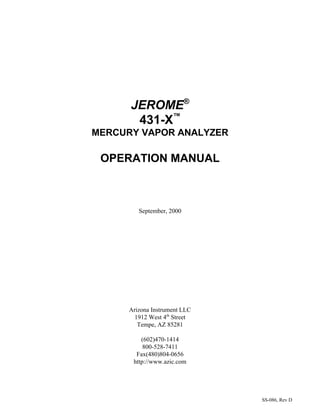
Jerome 431 manual
- 1. SS-086, Rev D JEROME® 431-X™ MERCURY VAPOR ANALYZER OPERATION MANUAL September, 2000 Arizona Instrument LLC 1912 West 4th Street Tempe, AZ 85281 (602)470-1414 800-528-7411 Fax(480)804-0656 http://www.azic.com
- 2. 2 JEROME 431-X Mercury Vapor Analyzer Operation Manual PROPRIETARY RIGHTS NOTICE This manual contains valuable information and material developed by Arizona Instrument LLC for use with the Jerome 431-X Mercury Vapor Analyzer. No part of this manual can be reproduced or transmitted in any form or by any means, electronic, mechanical or otherwise without the express written permission of Arizona Instrument LLC. This includes photocopying and recording or in connection with any information storage or retrieval system ALL RIGHTS RESERVED © Copyright 2000, Arizona Instrument LLC Mallcosorb™ is a registered trademark of Mallinckrodt. Resisorb™ is a registered trademark of J.T. Baker Chemical Company. Tygon™ is a registered trademark of Norton.
- 3. 3 TABLE OF CONTENTS FOR THOSE WHO CAN'T WAIT TO USE YOUR JEROME 431-X BEFORE READING THIS MANUAL . . . . . . . . . . . . . . . . . . . . . . . . . 5 INTRODUCTION . . . . . . . . . . . . . . . . . . . . . . . . . . . . . . . . . . . . . . . . . . . . . . . . . . . . . . . . . . . . . 6 Features of the 431-X . . . . . . . . . . . . . . . . . . . . . . . . . . . . . . . . . . . . . . . . . . . . . . . . . . . . . 6 PRINCIPLES OF OPERATION . . . . . . . . . . . . . . . . . . . . . . . . . . . . . . . . . . . . . . . . . . . . . . . . . . 7 INSTRUMENT OPERATION . . . . . . . . . . . . . . . . . . . . . . . . . . . . . . . . . . . . . . . . . . . . . . . . . . . 8 Digital Meter Display Codes . . . . . . . . . . . . . . . . . . . . . . . . . . . . . . . . . . . . . . . . . . . . . . . 8 Daily Operations . . . . . . . . . . . . . . . . . . . . . . . . . . . . . . . . . . . . . . . . . . . . . . . . . . . . . . . . 9 Sensor Regeneration Instructions . . . . . . . . . . . . . . . . . . . . . . . . . . . . . . . . . . . . . . . . . . . 10 Sample Mode . . . . . . . . . . . . . . . . . . . . . . . . . . . . . . . . . . . . . . . . . . . . . . . . . . . . . . . . . . 11 Sampling Notes . . . . . . . . . . . . . . . . . . . . . . . . . . . . . . . . . . . . . . . . . . . . . . . . . . . . . . . . 12 Survey Mode . . . . . . . . . . . . . . . . . . . . . . . . . . . . . . . . . . . . . . . . . . . . . . . . . . . . . . . . . . 12 Operating on AC Power or Generator . . . . . . . . . . . . . . . . . . . . . . . . . . . . . . . . . . . . . . . 13 Operating on Internal Battery Power . . . . . . . . . . . . . . . . . . . . . . . . . . . . . . . . . . . . . . . . 13 Charging Batteries . . . . . . . . . . . . . . . . . . . . . . . . . . . . . . . . . . . . . . . . . . . . . . . . . . . . . . 13 Obtaining Maximum Battery Life . . . . . . . . . . . . . . . . . . . . . . . . . . . . . . . . . . . . . . . . . . 14 MAINTENANCE . . . . . . . . . . . . . . . . . . . . . . . . . . . . . . . . . . . . . . . . . . . . . . . . . . . . . . . . . . . . 14 Preventive Maintenance Calendar . . . . . . . . . . . . . . . . . . . . . . . . . . . . . . . . . . . . . . . . . . 14 Flow System . . . . . . . . . . . . . . . . . . . . . . . . . . . . . . . . . . . . . . . . . . . . . . . . . . . . . . . . . . . 15 Internal Filters . . . . . . . . . . . . . . . . . . . . . . . . . . . . . . . . . . . . . . . . . . . . . . . . . . . . . . . . . 16 Replacing Battery Pack . . . . . . . . . . . . . . . . . . . . . . . . . . . . . . . . . . . . . . . . . . . . . . . . . . 17 INTERNAL DIP SWITCH SETTINGS . . . . . . . . . . . . . . . . . . . . . . . . . . . . . . . . . . . . . . . . . . . 18 Input Voltage and Frequency . . . . . . . . . . . . . . . . . . . . . . . . . . . . . . . . . . . . . . . . . . . . . . 18 Displaying Nanograms or Milligrams/Cubic Meter . . . . . . . . . . . . . . . . . . . . . . . . . . . . 18 Changing the Fuse . . . . . . . . . . . . . . . . . . . . . . . . . . . . . . . . . . . . . . . . . . . . . . . . . . . . . . 19 CALIBRATION . . . . . . . . . . . . . . . . . . . . . . . . . . . . . . . . . . . . . . . . . . . . . . . . . . . . . . . . . . . . . . 19 Verification of Calibration and Quality Control . . . . . . . . . . . . . . . . . . . . . . . . . . . . . . . 19 431-X TROUBLESHOOTING . . . . . . . . . . . . . . . . . . . . . . . . . . . . . . . . . . . . . . . . . . . . . . . . . . 20 JEROME 431-X TECHNICAL SPECIFICATIONS . . . . . . . . . . . . . . . . . . . . . . . . . . . . . . . . . . 22 Optional “Communications” Version . . . . . . . . . . . . . . . . . . . . . . . . . . . . . . . . . . . . . . . 22 Instrument I/O Interface . . . . . . . . . . . . . . . . . . . . . . . . . . . . . . . . . . . . . . . . . . . . . . . . . . 23 Potential Interferences . . . . . . . . . . . . . . . . . . . . . . . . . . . . . . . . . . . . . . . . . . . . . . . . . . . 24
- 4. 4 ACCESSORIES & MAINTENANCE PARTS . . . . . . . . . . . . . . . . . . . . . . . . . . . . . . . . . . . . . . 25 Accessory Kit, Y431-0901 . . . . . . . . . . . . . . . . . . . . . . . . . . . . . . . . . . . . . . . . . . . . . . . . 25 Functional Test Kit, Y431-0902 . . . . . . . . . . . . . . . . . . . . . . . . . . . . . . . . . . . . . . . . . . . 25 Maintenance Kit, Y431-0903 . . . . . . . . . . . . . . . . . . . . . . . . . . . . . . . . . . . . . . . . . . . . . . 26 Dosimeter Analysis Kit, Y431-0905 . . . . . . . . . . . . . . . . . . . . . . . . . . . . . . . . . . . . . . . . 26 Accessories . . . . . . . . . . . . . . . . . . . . . . . . . . . . . . . . . . . . . . . . . . . . . . . . . . . . . . . . . . . 27 Available but Not Shown . . . . . . . . . . . . . . . . . . . . . . . . . . . . . . . . . . . . . . . . . . . . . . . . . 28 FACTORY CALIBRATION SERVICE . . . . . . . . . . . . . . . . . . . . . . . . . . . . . . . . . . . . . . . . . . . 28 APPENDIX A , 431-X FUNCTIONAL TEST . . . . . . . . . . . . . . . . . . . . . . . . . . . . . . . . . . . . . . 29 Preparation . . . . . . . . . . . . . . . . . . . . . . . . . . . . . . . . . . . . . . . . . . . . . . . . . . . . . . . . . . . . 29 Mercury Transfer . . . . . . . . . . . . . . . . . . . . . . . . . . . . . . . . . . . . . . . . . . . . . . . . . . . . . . . 30 Vessel Disassembly . . . . . . . . . . . . . . . . . . . . . . . . . . . . . . . . . . . . . . . . . . . . . . . . . . . . . 30 Replacing Mercury . . . . . . . . . . . . . . . . . . . . . . . . . . . . . . . . . . . . . . . . . . . . . . . . . . . . . . 31 12.5 Syringe Technique . . . . . . . . . . . . . . . . . . . . . . . . . . . . . . . . . . . . . . . . . . . . . . . . 32 Functional Test Procedure . . . . . . . . . . . . . . . . . . . . . . . . . . . . . . . . . . . . . . . . . . . . . . . . 33 431-X Temperature Conversion Chart . . . . . . . . . . . . . . . . . . . . . . . . . . . . . . . . . . . . . . . 35 Functional Test Troubleshooting . . . . . . . . . . . . . . . . . . . . . . . . . . . . . . . . . . . . . . . . . . . 35 APPENDIX B - PERSONAL MERCURY DOSIMETER . . . . . . . . . . . . . . . . . . . . . . . . . . . . . 36 Dosimeter Technical Specifications . . . . . . . . . . . . . . . . . . . . . . . . . . . . . . . . . . . . . . . . . 36 Before Sampling with the Dosimeter . . . . . . . . . . . . . . . . . . . . . . . . . . . . . . . . . . . . . . . . 37 Dosimeter Analysis . . . . . . . . . . . . . . . . . . . . . . . . . . . . . . . . . . . . . . . . . . . . . . . . . . . . . 38 Non-Standard Flow Rates and Dilution Modules . . . . . . . . . . . . . . . . . . . . . . . . . . . . . . 40 Dilution Module Ratio Check . . . . . . . . . . . . . . . . . . . . . . . . . . . . . . . . . . . . . . . . . . . . . 41 Most Accurate Method . . . . . . . . . . . . . . . . . . . . . . . . . . . . . . . . . . . . . . . . . . . . . . . . . . 41 Loading the Dosimeter . . . . . . . . . . . . . . . . . . . . . . . . . . . . . . . . . . . . . . . . . . . . . . . . . . . 42 Dilution Module Ratio Calculations . . . . . . . . . . . . . . . . . . . . . . . . . . . . . . . . . . . . . . . . 43 Analysis with a Dilution Module . . . . . . . . . . . . . . . . . . . . . . . . . . . . . . . . . . . . . . . . . . . 44 APPENDIX C - INTERNAL DIP SWITCH SETTINGS . . . . . . . . . . . . . . . . . . . . . . . . . . . . . . 48 APPENDIX D - OPTION BOARD . . . . . . . . . . . . . . . . . . . . . . . . . . . . . . . . . . . . . . . . . . . . . . . 49 Instrument Zeroing . . . . . . . . . . . . . . . . . . . . . . . . . . . . . . . . . . . . . . . . . . . . . . . . . . . . . . 50 Automatic Regeneration . . . . . . . . . . . . . . . . . . . . . . . . . . . . . . . . . . . . . . . . . . . . . . . . . 50 15.4 DC Power Mode Enable . . . . . . . . . . . . . . . . . . . . . . . . . . . . . . . . . . . . . . . . . . . 51 WARRANTY . . . . . . . . . . . . . . . . . . . . . . . . . . . . . . . . . . . . . . . . . . . . . . . . . . . . . . . . . . . . . . . 52
- 5. 5 FOR THOSE WHO CAN'T WAIT TO USE YOUR JEROME 431-X BEFORE READING THIS MANUAL CAUTION: The Jerome 431-X is intended for vapor use only. DO NOT allow the probe or the instrument's intake to come in contact with liquids, dust or other foreign material. Please read the manual for added details that will optimize the results and the life of your instrument or if your application requires use of dosimeters, special voltage inputs or data output. Also, refer to the manual for complete details on operation, maintenance and troubleshooting. The Jerome 431-X is easy to operate and ready for use upon receipt from the factory. Follow these brief steps to use your instrument. • Remove the instrument from the packing material. Check for any damage and confirm receipt of all parts on your packing list. Contact Arizona Instrument Customer Service at 800-528-7411 or 602-470-1414 if you have any questions. • Press the ON button. In less than one second the display should read 000. Note that a LO BATT message appears briefly in the upper left corner. If the LO BATT light persists, charge the battery. See page 13 for details. • Check the voltage setting (110 or 220 VAC) on the back of the instrument. Ensure that it is set to the correct voltage. If the voltage must be changed, turn the knob. However, it may also be necessary to change the frequency setting; see page 18 for details. • Perform a sensor regeneration by following these steps: % Plug the line cord into the instrument using the plug in the back and to an AC power outlet. % Power the instrument ON and press the REGEN button. The instrument will begin a 10 minute regeneration cycle, indicated by .H.H.H flashing on the display. Do not interrupt this cycle. For a complete description of this process, see page 10. % If any error message, such as .H.L.P or .L.L.L appears on the display, see the Troubleshooting section on page 20. • Adjust the sensor zero by pressing the ZERO button and turning the zero adjust screw located under the handle. Adjust until the display reads 0. • The instrument is now ready to sample. Note that as the instrument measures mercury, the ZERO will display H. Do not adjust the ZERO after the instrument has measured mercury and before the next regeneration. (Occasionally the ZERO may drop to L (for low) between the initial zeroing and the first sample. It is OK to readjust the ZERO if the instrument has not measured mercury.) • The instrument is designed for work space air monitoring. Press the SAMPLE button to start a 12 second sampling cycle. • DO NOT allow the probe or the instrument’s intake to come in contact with liquids. • Note that the instrument is not explosion proof. • After the day’s survey, again perform a sensor regeneration. When complete, store the instrument with the zero air filter in the intake. If you have any questions call AZI Customer Service, or your Technical Sales Representative, at 1-800-528-7411 or 1-602-470-1414
- 6. 6 2 INTRODUCTION The Jerome 431-X Gold Film Mercury Vapor Analyzer is designed for the easy and accurate analysis of mercury vapor in the workplace environment and for the location of mercury spills. The 431-X is easy to operate and has few maintenance requirements however, please take a moment to read this manual before attempting operation. The Jerome 431-X is an ambient air analyzer with a range of 0.001 to 0.999 milligrams per cubic meter (mg/m3 Hg). If you have any questions about your application or operation, please call AZI Customer Service at 800-528-7411 or 602-470-1414 for assistance. 2.1 Features of the 431-X • Automatic sensor regeneration when equipped with the communications option and used with the Jerome Communication Interface Software (JCI) program and the Jerome data logger. • Regulated film heat voltage during sensor regeneration. This allows the sensor to clean properly with voltages from 100-130 VAC (or 200-260 VAC). • Survey mode can be locked in. • DIP switch setting can change the digital meter readings from mg/m3 Hg to nanograms (ng) of Hg (see page 18). • The Jerome 431-X can be operated from 100-130 or 200-260 VAC. To change the default voltage range, refer to Setting the Input Voltage, page 18.
- 7. 7 3 PRINCIPLES OF OPERATION Mercury is unique in its ability to alter the resistance of a gold film. The 431-X sensor consists of two thin gold films, a reference and a sensor, configured in a Wheatstone Bridge Circuit, which detects very small changes in electrical resistance. The reference film is sealed and not exposed to mercury. The sensor film is exposed to mercury resulting in resistance changes, which are measured by the circuit. A microprocessor computes the concentration and displays the results. Activating the SAMPLE mode starts an internal pump which draws air through a scrubber filter and into the flow system. After 2 seconds, the sample solenoid bypass opens, closing off the scrubber filter from the flow system. The sample air passes through a filter (removing any acidic gases which interfere with the sensor's response to mercury) and is drawn over the gold film sensor. The sensor adsorbs and integrates the mercury vapor. Nine seconds after starting, the sample solenoid bypass closes and the remainder of the sample is drawn through the scrubber filter and the flow system. The measured concentration is then displayed on the digital meter in milligrams per cubic meter (mg/m3 ) of mercury. An internal DIP switch can be used to change the digital meter display from mg/m3 to nanograms of mercury (see page 18). The instrument's microprocessor automatically rezeroes the digital meter at the start of each sample cycle and retains the meter reading until the next sample cycle begins, thus eliminating drift between samples. During the sample cycle, bars on the digital meter represent the percentage of sensor saturation. Approximately sixty-five samples containing 0.1 mg/m3 Hg may be taken before the sensor reaches saturation. After absorbing approximately 500 nanograms of mercury, the sensor becomes saturated and needs to be cleaned. This is accomplished by a manually activated 10 minute heat cycle, or sensor regeneration which burns the mercury from the sensor. This mercury is absorbed on internal filters to prevent any external contamination. The solenoid bypass closes during the sensor regeneration cycle, causing the air to pass through the scrubber filter, providing clean air for the regeneration process. The flow system's final scrubber prevents contamination to the atmosphere from the desorbed mercury.
- 8. 8 After a sensor regeneration, it is necessary to bring the two gold films back to a similar resistance. The ZERO button, along with the ZERO ADJUST potentiometer, are used to reset the sensor's reference film and sensor film to the same baseline. The sensor may exhibit some low level thermal drift after the regeneration cycle, due to heat generated during sensor regeneration. To ensure maximum sample accuracy, wait 30 minutes after a regeneration and then check the ZERO adjustment. If the display reads 0 when the ZERO button is pressed, the adjustment has been accomplished. If the display reads H or L, simply turn the ZERO ADJUST pot with the trimmer tool or small screwdriver to complete the adjustment. Only adjust the ZERO pot after a regeneration. It is not necessary to rezero between samples since the instrument automatically erases the previous reading. If the ZERO ADJUST pot is manually turned between samples, the results will be slightly lower than the actual concentration. However, this is not a permanent problem and is corrected with a sensor regeneration. 4 INSTRUMENT OPERATION 4.1 Digital Meter Display Codes METER DISPLAY EXPLANATION 000 Ready to sample .000 Lack of mercury reading 00.0 Lack of mercury reading, display in nanograms (see page 18) .8.8.8 Perform sensor regeneration (refer to page 10) .H.H.H Sensor regeneration in progress (.H.H.H flashes) .L.L.L Perform re-zero (refer to page 10) .P.P.P Power cord required or low line power, <100 VAC (or 200 VAC)(see page 19, Changing the Fuse, if .P.P.P remains on after the cord is connected.) .H.L.P High line power, greater than 130 VAC (or 260 VAC) .LO BAT Recharge batteries (refer to page 13) .E.E.E Same as LO BAT, automatically shuts off .HL High level, sample exceeded maximum sample limit (.999) DURING SAMPLING .- 0-25% sensor saturation .-- 25-50% sensor saturation .--- 50-75% sensor saturation -.--- 75-100% sensor saturation
- 9. 9 DURING SAMPLING USING THE SURVEY MODE - Survey sampling (minus sign flashes continuously) WHEN ZERO IS DEPRESSED Adjust to 0 only after sensor regeneration. It is normal for the display to read H after sampling has started. 0 Zero, ready to sample H High, turn Zero pot counterclockwise L Low, turn Zero pot clockwise 4.2 Daily Operations Before each day's use of the Jerome 431-X, perform the following four steps to verify proper instrument operation: • Press the power ON button. % The digital meter displays 000. (Disregard the digital meter's initial momentary reading.) Recharge or replace the battery pack if the LO BAT indicator REMAINS ON. Refer to pages 13 and/or 17 for the procedure. % To ensure the instrument's electronics have stabilized, allow a 1 minute warm up before beginning the next step. • Perform a sensor regeneration. Refer to page 10 for the procedure. Thirty minutes after sensor regeneration is complete, rezero the instrument. NOTE: For maximum accuracy, such as when testing with the Functional Test Kit, wait thirty minutes after the sensor regeneration cycle to rezero the unit. For emergency response, such as for spill cleanup, the unit can be rezeroed immediately after sensor regeneration • Press the SAMPLE button. % During the sample cycle, the digital meter displays a bar (-) which indicates the amount of sensor saturation. • At the end of the 12 second cycle, read the digital meter. % The number shown on the digital meter is the mercury concentration in mg/m3 . This value remains on the display until the next sample is taken. The digital meter automatically zeroes at the start of each sample. • At the end of each day's use perform a sensor regeneration. DO NOT ALLOW MERCURY CONTAMINATION TO STAY ON THE GOLD FILM SENSOR OVERNIGHT.
- 10. 10 4.3 Sensor Regeneration Instructions A sensor regeneration is needed to clear the 431-X sensor of any accumulated mercury and to prolong the life of the sensor. This simple procedure should be done: • At the beginning of the day on which the instrument is to be used. • During the mercury survey, if the sensor becomes saturated. • At the end of the day’s survey, before storage. • At a minium of every 30 days while the instrument is in storage. Regeneration once each month will prolong the life of the gold film sensor. See the Principles section on page 7 for more details on the gold film sensor and the sensor regeneration. AC power must be between 100-130 VAC or 200-260 VAC for the sensor to clean properly. If AC power is not between these limits, an .P.P.P or .H.L.P may appear in the display (see page 8). Refer to page 18 for voltage and frequency settings. CAUTION: Once a sensor regeneration is initiated, DO NOT interrupt the cycle. • Attach the power cord to the 431-X and plug it into AC power. AC power is required to thermally regenerate the sensor. • Press the power ON button. • Press the REGEN button. % The digital meter flashes .H.H.H for the duration of the 10 minute cycle and displays .0.0.0 when the cycle is completed. % DO NOT INTERRUPT THIS CYCLE. Wait until the cycle is completed before continuing with the next step. NOTE: The digital meter will read .P.P.P after REGEN is activated if the power cord is not plugged in or if the instrument's fuse needs replacing. Plug in the power cord, or if necessary, replace the fuse according to the procedure on page 19. • While pressing the ZERO button, turn the ZERO ADJUST potentiometer using the trimmer tool until the digital meter reads 0. See the illustration on page 6 for the location of the ZERO ADJUST potentiometer. % If the meter reads H, turn the ZERO ADJUST counter-clockwise; % If the meter reads L, turn the ZERO ADJUST clockwise. NOTE: A minimum 30 minute wait after the sensor regeneration cycle is complete ensures maximum sample accuracy. However, the unit can be used immediately following the sensor regeneration if necessary. When the sensor regeneration is complete, press ZERO and adjust the ZERO ADJUST pot until 0 appears on the display. Install the zero air filter in the intake and take several samples or lock the instrument into survey mode (see page 12). After approximately one minute, stop sampling and check the ZERO. Adjust to 0. Repeat sampling through the zero air filter until sensor remains on 0.
- 11. 11 NOTE: Depending upon internal configuration, a number between 00 and 100 may appear on the display, instead of H, L, or O when zero is pressed. See Internal Dip Switch Settings, page 18, for details. IMPORTANT: Do not turn the ZERO ADJUST potentiometer between samples. Turn the ZERO ADJUST only after a sensor regeneration cycle otherwise invalid readings will result. • Press the power OFF button and disconnect the power cord. • The Jerome 431-X is ready for sampling. 4.4 Sample Mode This mode, used for standard operation, produces optimum accuracy (+/-5% at 0.100 mg/m3 Hg) with the Jerome 431-X. • Press the power ON button. % The digital meter displays 000. If the unit is set to display in ng, the digital meter displays 00.0. (Disregard the digital meter's initial momentary readings.) Recharge or replace the battery pack if the LO BAT indicator REMAINS ON. Refer to pages 13 and/or 17 for the procedure. • To ensure the instrument's electronics have stabilized, allow a 1 minute warm up before beginning the next step. • Press the SAMPLE button. % During the sampling cycle, the bar (or bars) shown on the digital display indicate the current percentage of sensor saturation. (Refer to Meter Display Codes, page 8, for code descriptions.) % The bar (or bars) flash after 2 seconds and again after an additional 7 seconds. This flashing signals the opening and closing of the solenoid sample bypass. (See the Principles of Operation on page 7 for details.) • At the end of the 12 second cycle, read the digital meter. % The number shown on the digital meter is the mercury concentration in mg/m3 (or ng). This value remains displayed until the next sample is taken. The digital meter automatically zeroes at the start of each sample. • When the sensor is completely saturated, the digital meter displays .8.8.8 instead of a value. No further operation is possible until a sensor regeneration is performed. (Refer to page 10 for the Sensor Regeneration procedure.) • Press the power OFF button when not in use. Install the zero air filter in the instrument intake during storage.
- 12. 12 4.5 Sampling Notes • The Jerome 431-X is intended for vapor use only. DO NOT allow the probe or the instrument's intake to come in contact with liquids, dust or other foreign material. Moisture or liquids drawn into the instrument can damage the sensor and flow system. • The Jerome 431-X operates a minimum of 6 hours on a fully charged battery. • Use the probe (AZI P/N1400-2002) to locate mercury vapor in hard to reach places. Plug the probe directly into the instrument's intake. 4.6 Survey Mode The survey mode takes samples every 3 seconds automatically. Use this mode to locate mercury spills or to assess areas of potentially high mercury concentrations. Sampling in the survey mode is not as accurate. Due to the decreased sample volume, the accuracy of the instrument is reduced to +/- 20% @ .100 mg/m3 . • Press the power ON button. % The digital meter displays 000. If the unit is set to display in ng, the digital meter displays 00.0. (Disregard the digital meter's initial momentary readings.) Recharge or replace the battery pack if the LO BAT indicator REMAINS ON. Refer to pages 13 and/or 17 for the procedure. % To ensure the instrument's electronics have stabilized, allow a 1 minute warm up before beginning the next step. • Press and hold the SAMPLE button. % The instrument takes a normal 12 second sample, displays the concentration at the end of the cycle and then goes into the survey mode sampling every 3 seconds. The display flashes the measured concentrations at the end of each 3 second sample cycle. • When you are finished surveying, release the SAMPLE button. % The final survey value remains displayed until the next sample is taken. NOTE: Approximately 65 samples at .1 mg/m3 may be taken before a sensor regeneration is required. • To lock the instrument in a survey mode: % Hold the SAMPLE button down until the sensor status indicator bar(s) "_" begins flashing on the display. % Press the ZERO button, then release the SAMPLE button. % The pump should continue to run and the display should update every 3 seconds. % The instrument remains in the survey mode until one of the following occurs: ' The sensor is saturated ' A LO BAT (low battery) signal is encountered ' An HL (high mercury level) is encountered ' The instrument is turned OFF. • Press the power OFF button when not in use.
- 13. 13 4.7 Operating on AC Power or Generator For stationary use, the 431-X may be operated on AC power. Operating the instrument only on AC power eliminates the need for the battery pack and its necessary maintenance. If preferred, the battery may be unplugged or removed completely. When using a generator to power the Jerome 431-X, it is important that the generator is capable of maintaining a constant voltage output. This is especially true during the sensor regeneration. Use a high quality line conditioner or voltage regulator to prevent damage to the electronic components and the sensitive gold film sensor. 4.8 Operating on Internal Battery Power Battery power allows use of the Jerome 431-X as a portable instrument. If battery power is necessary for use, please be aware of the following: • A fully charged battery pack (AZI P/N Z4000-0907) provides power for a minimum of 6 hours of operation. • For operating more than 6 hours, an extra fully charged battery pack is needed. • Complete battery recharging takes 14 hours. Refer to page 13, Charging Batteries for instructions if needed. • The 431-X use a rechargeable NiCad battery. Dispose of the old battery properly when it is replaced with a new one. • External battery power: A special version of the Jerome 431-X is available that can be operated from a secondary DC source, such as a battery used in conjunction with solar panels. Contact AZI for additional information. 4.9 Charging Batteries • Press the power OFF button. • Attach the power cord to the 431-X and plug it into AC power. • Complete battery recharging takes 14 hours. • The 431-X contains a trickle charger so it may be continually plugged into an AC power source without damaging the battery pack. NOTE: To charge the batteries outside of the instrument, use the IDC Battery Charger (AZI P/N 4000-1011, for 115 VAC, P/N 4000-1012, for 230 VAC).
- 14. 14 4.10 Obtaining Maximum Battery Life There are certain inherent limitations to NiCad (Nickel Cadmium) batteries. The primary limitation is a memory effect that occurs when the batteries are partially discharged and then recharged, repeatedly. This memory leads to a drastic reduction in the usable battery life. To prevent this memory effect, periodically allow the battery pack to discharge completely, then recharge the battery pack. • For maximum battery life, follow these 3 steps: % At least once a month wait until LO BAT appears on the digital meter before recharging the battery pack. % Charge the battery pack when the LO BAT indicator comes on. Excessive discharge can damage the battery pack. Before storing the instrument verify the power is OFF. • When batteries fail to hold a charge, the battery pack should be replaced. Battery life under normal usage is approximately 1 year, depending on the number of charge and discharge cycles. 5 MAINTENANCE 5.1 Preventive Maintenance Calendar To keep the Jerome 431-X operating at peak performance, follow the maintenance schedule below. Use this schedule as a guideline only, as maintenance is more a function of application and amount of use, rather than time. ALWAYS install the zero air filter into the instrument's intake during storage. PART/COMPONENT MAINTENANCE CYCLE PAGE Charge batteries At least once per month, after one month's storage, or when LO BAT appears 13 Change .25mm fritware Weekly or as needed 15 Change internal filters* After 6 months of use or as needed. 16 Replace zero air filter* Annually 16 Factory calibration Annually 19 Calibration check Monthly or as needed 29 Replace batteries Annually or as needed The battery pack contains NiCad batteries. Dispose of them properly. 17 * C/M filters contain Mallcosorb™, Scrubber filters and zero air filters contain Resisorb™. For safety information, see the supplier’s Material Safety Data Sheets (MSDS) or call AZI Customer Service at 1-800-528-7411 or 1-602-470-1414 for assistance in obtaining the MSDS. Dispose of all filters properly.
- 15. 15 Figure 4 Remove Intake Figure 5 Insert Fritware Figure 6 Remove Fritware 5.2 Flow System The Jerome 431-X's flow system is the crucial link between the sensor and the sample. For the instrument to perform correctly, the flow system must be properly maintained. The user maintainable components of this system are the intake filter (.25 mm fritware), a C/M filter, two scrubber filters and connecting tubing. Check the Preventive Maintenance Calendar, page 14, for a suggested schedule for changing filter disc and filters. The Tygon™ tubing in the system must be free of crimps for proper flow. • Replace the .25mm Fritware once each week. In dusty environments, the fritware may need replacement as often as once a day. Replacement .25mm Fritware are available from AZI, Technical Sales, 1-800-528-7411 or 1-602-470-1414, (see Accessories & Maintenance Parts on page 25). % Unscrew and remove the intake from the instrument. % Push the old fritware disc out using your trimmer tool. % Use tweezers to insert the new fritware. Avoid touching the new fritware disc with fingers. % Use the blunt end of the trimmer tool to seat the fritware disc firmly against the inner ledge of the intake. % Screw the intake back on the instrument. CAUTION The air flow intake, on the front of the instrument, must be securely held in place. If it is loose, the tubing inside the instrument can become twisted when the intake housing is replaced. On older instruments, it may be necessary to open the instrument and tighten the retaining nuts from the inside. Call AZI Customer Service at 1-800-528-7411 or 1-602-470-1414 if you have any questions.
- 16. 16 5.3 Internal Filters Replace the internal filters system (one C/M filter and two scrubber filters) after six (6) months of use, or as needed. (See Troubleshooting section, page 20.) • Press the power OFF button and unplug the power cord. • Remove the 2 side screws from the intake end of the instrument and open the case. • Carefully disconnect the Tygon™ tubing from both ends of the filters and discard the old filters. CAUTION: The Series C/M filter contains Mallcosorb™ and the Scrubber Filters contain Resisorb™. Both types contain trace amounts of mercury. For safety information, see the supplier’s Material Safety Data Sheets (MSDS) or call AZI Customer Service at 1-800-528-7411 or 1-602-470-1414 for assistance in obtaining the MSDS. Use proper disposal methods for all filters. • Connect the new filters to the Tygon™ tubing, ensuring all filter straight nipples point toward the intake and elbows point according to the illustration. % Push the Tygon™ as far as it will go onto the filter fittings. • Push the filters into the mounting clips. • Remove any crimps in the tubing and ensure that tubing connections are secure. • Close the case and replace the screws. • Dispose of all filters in accordance with State and Federal EPA Regulations.
- 17. 17 5.4 Replacing Battery Pack • Press the power OFF button. • Unplug the power cord. • Remove the screws, one on each side, from the intake end of the instrument and open the case lid. • Disconnect the battery connector from the board. • Loosen the two (2) captive screws holding the battery bracket and remove the bracket. • Remove the old battery pack and replace it with a new battery pack. • Replace the battery bracket and tighten the captive screws. • Connect the new battery connector to the board. • Close the case and replace the screws. • Dispose of the old NiCad battery properly, in accordance with State and Federal EPA Regulations.
- 18. 18 6 INTERNAL DIP SWITCH SETTINGS 6.1 Input Voltage and Frequency This instrument has been factory set and calibrated to use the input power setting, either 110 VAC, 60 Hz, or 220 VAC, 50 Hz, requested when the instrument was ordered. The settings are easily changed using the switch in the Power Inlet Module for voltage and the internal DIP switch setting for frequency. • Ensure the instrument is turned OFF and unplugged. • Locate the power receptacle on the rear of the instrument. • Insert a small screwdriver in the voltage selection slot and turn the selector until the arrow points toward your setting choice and a click is heard. • Turn the instrument off. • Remove the two screws near the front of the instrument and open the lid. • Locate DIP Switch SW2 at the top of the main circuit board. See figure at right. • Set DIP Switch SW2 position #1 and #6 as follows. 60Hz 50Hz Position #1 OFF OFF Position #6 OFF ON 6.2 Displaying Nanograms or Milligrams/Cubic Meter The instrument is factory set to display mg/m3 (milligrams per cubic meter) Hg (.XXX). For some applications, including dosimeter analysis, the instrument’s display can be converted to display nanograms. • Turn the instrument off. Remove the two screws near the front of the instrument and open the lid. • Locate DIP Switch SW2 at the top of the main circuit board. See figure above. • Place position #2 to OFF for Nanogram display. • Return position #2 to ON for Milligram display.
- 19. 19 6.3 Changing the Fuse If the instrument display reads .P.P.P when the instrument is connected to AC power or when REGEN is pressed, or if the battery will not charge, the fuse may need to be replaced. The AC line power could also be less than 100 VAC (220 VAC). Check the fuse with an ohm meter and/or the AC line power with a voltage meter. • Locate the power receptacle on the rear of the instrument. • Insert a small screwdriver in the slot and gently slide the fuse compartment out. • Check the fuse held in the open sided clip and if it is bad, replace it with the spare fuse held in the sliding spare fuse compartment. Discard the bad fuse. % When it is convenient, replace the spare fuse with another 1A 250V Fast-Blo fuse (AZI P/N 5100-1012). • Replace the fuse compartment in the power receptacle. 7 CALIBRATION The Jerome 431-X's gold film sensor is inherently stable and does not require frequent calibration. The interval between calibrations depends upon the application and frequency of use; however, the recommended minimum or maximum interval is every 12 months. The Jerome 431-X has been factory calibrated using NIST traceable permeation tubes. In order to calibrate the Jerome 431-X, a sophisticated calibration system is required that ensures stability of the calibration gas source, eliminates any pressure in the calibration gas stream and controls the temperature of the calibration environment. Calibration also requires special proprietary software. This system has an estimated uncertainty of ±3.5%. We strongly recommend you take advantage of our calibration and maintenance service at Arizona Instrument. A certificate of calibration is issued by Arizona Instrument when your instrument is factory calibrated to 0.100 mg/m3 . Two additional calibration points, 0.010 and 0.025 mg/m3 , are available upon request at additional charge. Contact Arizona Instrument Customer Service at 1-800-528-7411 or 1-602-470-1414 for assistance in obtaining calibration. 7.1 Verification of Calibration and Quality Control The Functional Test Kit, AZI P/N 4431-0902, is used to determine if your instrument is within calibration tolerances between recommended annual factory calibrations. If your application requires frequent verification of instrument function, this test demonstrates the unit’s operation, calibration, and function. This test verifies proper instrument operation through the introduction of a known mass of mercury into the Jerome analyzer and allows you to have complete confidence in the sample results.
- 20. 20 Recording the Functional Test Kit results in an instrument log provides a quality control/quality assurance record of instrument function between regular calibrations. As long as the test results fall within the expected range, you may assume the instrument is functioning correctly. THIS FUNCTIONAL TEST DOES NOT CALIBRATE THE INSTRUMENT. A complete description of the Functional Test Kit procedures is contained in Appendix A, beginning on page 29. To order the kit, contact Arizona Instrument Technical Sales at 1-800-390-1414 or 1-602-470- 1414. 8 431-X TROUBLESHOOTING Symptom Possible Cause Solution Power Problems Unit does not turn ON. LCD displays 000 when connected to power cord and ON button is pressed. Dead battery Recharge battery (minimum 14 hours) refer to page 13. Replace battery, refer to page 17. Unit does not turn on when connected to AC power cord. Fuse Insufficient power Replace fuse, refer to page 19 . Be sure there is power to the AC outlet using a volt meter. Regeneration & zero problems LCD displays .8.8.8. Sensor saturated Do not attempt to rezero. Unit must be regenerated. See page 10 for information. LCD displays .L.L.L when taking first sample. Changes in temperature Readjust zero pot. See page 6 for information . LCD displays H at finish of sensor regeneration Internal contamination may redeposit mercury from flow system onto gold film sensor. Remove and replace intake filter disk, Tygon™ tubing and internal C/M filter. Check tubing for kinks or crimps. Repeat regeneration cycle. See page 10 for information. Zero adjust pot cannot be adjusted to 0 Pot not turned sufficiently Turn zero adjust up to 20 times to reach the end. Pot will “click” softly. Display still unchanged Sensor may be ruptured or pot may be broken Turn pot slowly in opposite direction till display reads 0. If still unchanged, call AZI Customer Service.
- 21. Symptom Possible Cause Solution 21 Sampling Problems Air flow is restricted during the sensor regeneration cycle, causing possible permanent damage. Kinks and crimps in the Tygon™ tubing. Periodically check the Tygon™ tubing inside the instrument. High erratic results Internal mercury contamination 1. Install zero air filter in intake and tighten intake nut. Press SAMPLE button. After 3 samples, if readings are over .003 mg/m3 , replace intake filters and Tygon tubing. 2. Perform a REGEN with zero air filter in intake. See page 10 for information. Retest if necessary. Replace intake filters and Tygon™ tubing. High/erratic results Readings vary more than 0.05 when in survey mode. Film connection Press and hold SAMPLE button for 12 seconds in clean area or with zero air filter in intake. Move unit from side to side, or up and down during sample cycle. Call AZI Customer Service. Low response or erratic readings after a long period of non-use May need a second regeneration cycle. Wait 20 minutes between regeneration cycles. Test with FTK. See page 29 for information. If still unresponsive, call AZI Customer Service. False readings, may go to .8.8.8 or .L.L.L Extremely cold or extremely warm air sampled into unit If sampling under these conditions, install zero air filter in intake. Sample until display reads .003 mg/m3 or less. This equilibrates sensor temperature with the temperature of the sample air stream. Remove filter and take samples. High/erratic results Intake and internal filters may get clogged and need replacement when sampling in a dusty area Open instrument to check for pinched, crimped or disconnected internal tubing. In extreme conditions a particle filter may be installed on intake.
- 22. 22 9 JEROME 431-X TECHNICAL SPECIFICATIONS Range 0.001 to 0.999 mg/m3 Sensitivity 0.003 mg/m3 Hg Precision 5% relative standard deviation @ 0.100 mg/m3 Hg Accuracy +/- 5% @ 0.100 mg/m3 Hg Response time-sample mode 12 seconds Response time-survey mode 3 seconds Flow rate 750cc/min (0.75 liters/min) Power requirements 100-130 VAC or 200-260 VAC, 50 Hz or 60 Hz, 115 watts maximum Batteries Rechargeable Nickel Cadmium Fuse 1A 250V 5 X 20 Fast Blo Construction Aluminum alloy Dimensions 15 cm x 33 cm x 10 cm (6" w x 13" l x 4" h) Weight 3.18 kilos (7 pounds) Digital meter Liquid crystal display (LCD) Operating environment 0° - 40°C, non-condensing, non-explosive 9.1 Optional “Communications” Version Alarm output 30V DC, 100mA Dosimeter power output For dosimeter analysis Data output 1. Digital, Serial, RS232, Baud Rate 1200 for use with Data Logger, Base Station, and/or JCI program software 2. Digital, Serial, RS232, data format, but with driver for 20mA capability and 0 & 20mA logic levels; Baud Rate 1200 (special industrial applications) "OPTION BOARD" Data output 0 - 2V or 4 - 20 mA Auto sample interval 5, 15, 30, 60 minutes Auto regeneration interval 6, 24 or 72 hours
- 23. 23 9.2 Instrument I/O Interface The 431-X I/0 port (25 pin D-sub) has six functions: • Serial communication channel, RS-232 Pin 1 Protective ground % Interface type RS-232C full duplex, DCE % Communication parameters - 1200 Baud, 1 start bit, 8 data bits, 2 stop bits, no parity Pin 2 Data in Pin 3 Data out Pin 7 Data ground • Serial communication channel, 20mA current loop Pin 1 Protective ground % Interface type: 20mA current loop, full duplex % Communication parameters - 1200 Baud, 1 start bit, 8 data bits, 2 stop bits, no parity Pin 4 Data out (+) Pin 5 Data in (+) Pin 14 Data out (-) Pin 16 Data in (-) • Alarm output Pin 9 Switched battery+ % Maximum voltage, 30 VDC % Maximum current 100mAmpPin 10 Alarm output (open collector, active low) Pin 7 Battery ground Pin 23 Battery ground • Dosimeter power Pin 22 Dosimeter enable % Voltage, 24 - 28 volts AC % Connecting pin 22 to 23 enables the dosimeter desorption cycle. Pin 23 Battery ground Pin 12 & 24 Tied together Dosimeter power Pin 13 & 25 Tied together Dosimeter power • Switched battery connection for data logger Pin 9 Battery + Pin 7 Battery ground Pin 23 Battery ground • Unswitched battery connection for external battery pack pin assignments Pin 15 Battery + NOTE: Pins 6, 8, 11, 17, 18, 20 and 21 should not be connected. Pin 19 Battery + Pin 7 Battery ground Pin 23 Battery ground
- 24. 24 9.3 Potential Interferences Potential interferences to the Jerome mercury vapor analyzers are rare and most of these can be eliminated with proper maintenance procedures. However, erroneously high readings can sometimes occur. Here are a few things to be aware of when using the instruments. The gold film sensors used in the Jerome mercury vapor analyzers do not respond to the following compounds: • Hydrocarbons • CO, CO2, and SO2 • Water vapor (Note that water vapor condensation on the gold film can cause irreparable harm to the sensor and must be avoided.) The acidic gas filter, contained in the internal filter system, removes the following compounds that cause the gold film sensor to respond: • Chlorine • NO2 • Hydrogen Sulfide (H2S) • Most mercaptans (organic sulfur compounds or “thiols”) In areas containing these highly volatile compounds, the filter can become quickly saturated. In such situations, it is recommended that these gases be allowed to dissipate before sampling for the less volatile, more persistent mercury vapor. A special filter designed to remove chlorine gas is available from Arizona Instrument and may be ordered as Chlorine Filter, AZI P/N Z2600-3940. Collection of air samples with Jerome gold coil dosimeters for analysis by the Jerome mercury vapor analyzers will also eliminate interferences. Ammonia in very high concentrations can cause an offgassing of accumulated acidic fumes from the internal acidic gas filter, resulting in positive readings on the instrument. In these cases, the ammonia odors are very strong. Again, either allow the vapors to dissipate or use the dosimeters. Filter replacement at regular intervals, or when unexpectedly high readings are encountered in areas of these potential interferents, may resolve these problems. Volatile mercury compounds in general will cause the gold film to respond. Alkyl organic mercuries such as methyl mercury (and other “straight chained” compounds) are typically extremely volatile and change the electrical resistance of the gold film sensor. Any such responses should be considered “qualitative,” not quantitative. The instruments are designed and calibrated to elemental mercury vapor only. Inorganic mercury salts such as mercuric chloride are not very volatile. They may, however, generate some minute level of elemental mercury vapor to which the instruments will respond. This response, again, should be considered a qualitative response only.
- 25. 25 Figure 12 Probe, 1400-2002 Figure 13 Fritware, .25", 2600-3039 Figure 14 Trimmer Tool, 2300-0001 Figure 15 Tubing Adaptor, 1400-3010 Figure 16, 115 VAC Line Cord, 6000-4003 Figure 17 Calibration Vessel, Thermos, 2600- 0030 Figure 18 Stopper Assembly, A2600-0902 Figure 19 Mercury Vial, A2600-0904 Figure 20 Septa (20), 3200- 0011 Figure 23 Syringe Needles, 22 Ga. Reusable, 2600-0022 Figure 21 Septum Holder, Z2600-3914 Figure 22 Syringe Assembly, A2600-0903 10 ACCESSORIES & MAINTENANCE PARTS Accessory Kit, Y431-0901 This Manual, SS-086 Functional Test Kit, Y431-0902
- 26. 26 Figure 24 021 Battery Pack, Z4000-0907 Figure 25 Tygon Tubing, 1/8", 2500-3001 Figure 26 Fritware, .25 Dia. 2600-3039 Figure 27 C/M Filter, Z2600-3928 Figure 28 Zero Air Filter, Z2600-3905 Figure 29 Scrubber Filter, Z2600-3930 Figure 30 Personal Mercury Dosimeter, X4321-0901 Figure 31 Dosimeter Pump, 2600-2011 Figure 32 Dosimeter Pump DC Supply 4000-1023 - 115VAC 4000-1024 - 230 Euro Figure 33 Reducer, 1/8" X 3/16" 1300-0031Figure 34 Dosimeter Lead Set, 2100-6017 Figure 35 Tygon Tubing, 3/16", 1', 2500-3010 Figure 36 Zero Air Filter, Z2600-3905 Figure 37 Tygon Tubing, 1/8", 2', 2500-3001 Maintenance Kit, Y431-0903 Dosimeter Analysis Kit, Y431-0905
- 27. 27 Figure 38 Field Carrying Case, Y1400-0052 Figure 39 10:1 Dilution Module, Z2600- 3911 Figure 40 115 VAC Battery Charger, 4000-1011 Figure 41 230 VAC Battery Charger, 4000- 1012 Figure 42 Fuse, 1 Amp, 250V, 5100-1012 Figure 43 Line Cord, 220 VAC, British, 200-0003 Figure 44 Line Cord, 220 VAC, Continental Europe, 200-0008 Figure 45 Tube Nut PS-151 Figure 46 Intake Nozzle, 1400- 3009 Figure 47 Chlorine Filter, Z2600-3940 Accessories In addition to the parts listed in kits, which may be ordered individually, the following accessories and replacement parts are available. The custom designed Field Carrying Case holds the Jerome 431-X, Personal Mercury Dosimeters, Filters, Tygon Tubing, Probe, and Power Cord in foam padded safety. Openings allow full use of the instrument without removing it from the case.
- 28. 28 Available but Not Shown Y411-0904 031/411 Carrying Case Assembly, Holds the Jerome 431-X, Personal Mercury Dosimeters, and Accessories in foam padded safety Y031-0902 DC Power Kit - available on special order For current prices and delivery information, call AZI Jerome Sales at 602-280-1414 or 800-528-7411. 11 FACTORY CALIBRATION SERVICE Service includes filter replacement, component check and calibration and instrument calibration to NIST traceable standards. A certificate of calibration is issued by Arizona Instrument when your instrument is factory calibrated to 0.100 mg/m3 . Two additional calibration points, 0.010 and 0.025 mg/m3 , are available upon request at addition charge. Loaner instruments are available upon request. For pricing, availability, and scheduling, call AZI Customer Service at 800-528-7411 or 602-470-1414. You may use e-mail at support@azic.com
- 29. 29 12 APPENDIX A , 431-X FUNCTIONAL TEST If your application requires frequent verification of instrument functionality, this test will benefit you. If the test results fall within the expected range, you may assume the instrument is functioning properly. This test does not calibrate the instrument. NOTE: Perform the functional test ONLY after a sensor regeneration. The 431-X Functional Test Kit contains all accessories necessary to perform the functional test. See the complete list on page 25 and verify that all the parts to the kit are present. CAUTION: The vial and thermometer contain liquid mercury and are possible sources of mercury contamination. Follow the instructions for handling or transferring the mercury into the Functional Test Kit Vessel carefully. For safety information, see the supplier’s Material Safety Data Sheets (MSDS) or call AZI Customer Service at 1-800-528-7411 or 1-602-470-1414 for assistance in obtaining the MSDS. 12.1 Preparation • Carefully unpack and inspect the parts of the kit. • ENSURE that the mercury shipping container and mercury filled thermometer are not broken. • In a ventilated area, preferably under a fume hood, remove the mercury vial from its shipping container. • Place the functional test kit vessel and the mercury vial close to each other and open the mercury vial. CAUTION: The edge between the plastic case and the glass inner vessel of the functional test kit vessel are not sealed enough to prevent mercury from entering the area between the inner and outer vessels. ENSURE the mercury, handled in the next step, does not come in contact with the seal where the glass and plastic portions join. NOTE: The vessel may be disassembled to transfer the mercury and better prevent contamination of the outer portion of the vessel. Instructions to disassemble the vessel can be found on page 30.
- 30. 30 12.2 Mercury Transfer • CAREFULLY pour the mercury into the center of the functional test kits vessel’s opening. % ENSURE that no mercury residue is on the outside of the vessel. See the supplier’s Material Safety Data Sheets (MSDS) or call AZI Customer Service at 1-800-528- 7411 or 1-602-470-1414 for for clean-up instructions. • INSTALL the stopper assembly into the functional test kit vessel carefully, to prevent breakage of the thermometer. % PRESS the stopper assembly into the vessel to achieve a good seal. • USE the 431-X instrument to verify that the outside of the vessel is not contaminated and the mercury vapor emission level, if any, is below the OSHA TLV for mercury. • ALLOW the kit to adjust to room temperature for at least two (2) hours before using. % The temperature range for the test is 18-22°C. Avoid temperature fluctuations. CAUTION: Do not use the calibration vessel as a portable container. If the calibration vessel is upset or greatly agitated, mercury droplets will cling to the thermometer stem, the rubber stopper, the mouth of the calibration vessel and the needle guide. 12.3 Vessel Disassembly CAUTION: The inner portion of the vessel is made of glass. Handle the vessel carefully to prevent breakage. • LOOSEN, BUT DO NOT REMOVE the base of the vessel. The base unscrews from the body. • SET the vessel on a firm surface. • HOLD the base stationary and unscrew the body from the base. • HOLD the base and the inner glass vessel with one hand while removing the body and gasket with the other hand. • After the mercury is transferred into the glass inner vessel, reassemble in the reverse order.
- 31. 31 12.4 Replacing Mercury An oxide coating will form on the drop of mercury and will cause lower readings in your testing. Gently swirl the vessel to disturb the outer oxidized surface of the droplet. If this does not restore higher readings, it may be necessary to replace the mercury. • Carefully remove the stopper assembly from the calibration vessel. CAUTION: BE SURE NEEDLE GUIDE IS FREE OF LIQUID MERCURY. • Carefully pour the mercury into a disposal vessel. Refer to Vessel Disassembly Instructions on page 30. % Mercury can become trapped between the plastic calibration vessel and the glass inner-liner. • Replace the oxidized mercury with approximately ½ cc fresh mercury. (AZI P/N A2600- 0904) % Do NOT use the syringe for measuring liquid mercury. Dispose of oxidized mercury properly. • Reassemble the calibration vessel. • Reinstall the stopper assembly.
- 32. 32 Figure 48 Check Calibration Figure 49 Insert into Bottle Figure 50 Hold plunger against Bar-Stop 12.5 Syringe Technique • Pull and hold the syringe plunger against the bar-stop. • Verify that the black mark on the syringe plunger aligns with the 1cc mark on the syringe barrel. % If it does not, the holder assembly must be adjusted. Call AZI customer service at 602-281-1745 or 800-528-7411 for assistance. • Insert the needle into the needle-guide of the bottle stopper. • Operate the plunger two or three times to pump mercury vapor into the syringe. On the final stroke, pull and hold the plunger against the bar-stop. • Holding the plunger against the bar-stop, remove the syringe from the bottle and move it to the septum attached to the instrument intake.
- 33. 33 Figure 51 Insert needle into septum Figure 52 Gravity pulls plunger down Figure 53 Remove Needle from septum • Continue to hold the plunger against the bar-stop and insert the syringe needle into the septum. • Press “SAMPLE” on the instrument. • When the display flashes, release the plunger and allow gravity to feed the mercury vapor into the airstream. If the plunger stops, gently press it completely closed. • Remove the syringe needle from the septum. 12.6 Functional Test Procedure NOTE: Perform the functional test ONLY after a sensor regeneration. • Allow the calibration vessel to remain stable at room temperature for at least 2 hours. % The temperature range for the test is 18° - 22°C. % Temperature fluctuations during the test procedure will produce erratic results. • Replace the .25mm fritware. % Refer to page 15 for instructions. • Replace the septum on the septum holder assembly.
- 34. 34 • Plug the tubing adapter end of the septum assembly into the instrument's intake and tighten the intake tube nut. NOTE: To check for a tight seal, gently pull on the septum holder assembly. If it comes out of the intake, it may be necessary to remove the intake tube from the instrument and firmly press the tubing adapter through the intake. Tighten the intake tube firmly to the intake stem. • Attach a zero air filter to the septum assembly. • Press power ON. • Take 3 samples. % If the average meter reading is greater than .005, stop here. The instrument may be contaminated. See the Troubleshooting section, page 20. % If the average meter reading is less than .005, continue to the next step. • Note the temperature of the calibration vessel. • Press the SAMPLE button, wait 2 seconds and when the display flashes, inject 1 cc of mercury vapor according to the syringe technique described on page 32. Be sure all mercury vapor has been injected before the solenoid closes (second click and display flash). CAUTION: Carefully follow these instructions to minimize error. • Record the meter reading. • Repeat the instructions for mercury injection three more times. % The readings obtained for the last three 1cc injections should be within +/- 5% of each other. • Refer to the Temperature Conversion Chart, page 35, for the acceptable range. % The average of the last three readings should fall within the range shown on the chart. If the average is within range, the JEROME 431-X is functioning properly. • If the last three readings are not within +/-5% of each other, % Perform a sensor regeneration. Press ZERO and turn the ZERO ADJUST (refer to page 10 in the 431-X manual for the complete sensor regeneration procedure). % Wait 1 hour before proceeding to the next step. % Repeat the mercury injection test procedure. % If the average of the last three readings is still not within range, refer to page 35 Functional Test Troubleshooting.
- 35. 35 431-X Temperature Conversion Chart Temperature in °C Digital Meter Response 16 .091 to .123 17 .100 to .135 18 .108 to .146 19 .118 to .159 20 .129 to .174 21 .138 to .187 22 .151 to .204 23 .164 to .222 24 .177 to .240 12.7 Functional Test Troubleshooting If you don’t achieve good results with the functional test procedure, check the following: Results Solution Too low Be sure to inject the Hg vapor ONLY after the display flashes (approximately 2 seconds after SAMPLE is pressed). Typically too high Ensure the calibration vessel temperature is stable. Too low Ensure there is no oxidation on the mercury drop in the calibration vessel. Gently swirl the mercury drop in the calibration vessel. Replace if necessary. Too low Ensure the instrument’s intake is not blocked with foreign matter. Check flow with a flow meter. Too low Ensure syringe is calibrated to 1cc. Use a new syringe needle. Straighten or replace crimped or blocked internal tubing. If you find the above does not solve your problem, please call AZI Customer Service at 800-528-7411 or 602-470-1414.
- 36. 36 13 APPENDIX B - PERSONAL MERCURY DOSIMETER The gold coil personal mercury dosimeter is a unique collection device for mercury vapor. The Jerome 431-X Gold Film Mercury Vapor Analyzer and the Personal Mercury Dosimeter determine personal exposure levels and ambient air concentrations, as well as low levels of mercury in natural and stack gases For personal sample collection, the dosimeter is worn as close to the wearer's breathing zone as possible and is connected by tubing to a pump usually worn on a belt. The dosimeter can also be used for multiple point area monitoring by placing a dosimeter, with pump attached, in various strategic locations. We recommend a pump flow rate of 2 cc/minute for the most accurate results when sampling in an atmosphere that for eight hours may contain an average of .5 mg/m3 Hg. If you are considering using any other flow rate, see page 40, Nonstandard Flow Rates. After sample collection is completed, the dosimeter is inserted in the Jerome 431-X's intake. A dosimeter lead set is connected between the dosimeter and the DB-25 connector on the back of specially equipped instruments. The instrument supplies power to volatilize the accumulated mercury from the dosimeter to the gold film sensor. The Jerome 431-X determines the mass of mercury collected by the dosimeter in a 17 second analysis. The dosimeter is ready for immediate re-use after a mercury measurement has been performed. 13.1 Dosimeter Technical Specifications* Sensitivity < 0.5 x 10-9 g Hg Precision 15% RSD @ 0.100 mg/m3 Hg Accuracy 15% @ 0.100 mg/m3 Hg Recommended flow rate 2 cc/min (0.002 liters/min) for atmospheres of 0.5 mg/m3 60 cc/min for 100% collecting efficiency in atmospheres with lower concentrations Construction Nylon/Glass Weight 1.5 ounces Dimensions 0.5" dia. x 4.5" l Capacity 1000 X 10-9 g Hg Analysis Time < 2 min *Based on 2 cc/min flow rate
- 37. 37 13.2 Before Sampling with the Dosimeter The personal mercury dosimeter adsorbs mercury vapor over a period of time. Therefore, before each day's use it is necessary to ensure the dosimeter is mercury free. Perform the following steps to remove any accumulated mercury. • Connect the system as shown. % Insert the dosimeter's large end in the 431-X's intake and gently tighten the intake tube nut to ensure an airtight seal. % Connect the Dosimeter Lead Set clips as shown, Short red lead to the rear and long black lead to the far end. • Attach the power cord to the 431-X and plug it into AC power. AC power is required to heat the dosimeter. • Attach the Dosimeter Lead Set 25 pin connector to the respective 25 pin communications port. • Press the instrument’s power ON button. • Press the instrument’s SAMPLE button. % The digital meter reading will appear in 15 seconds. • Wait 60 seconds and press the SAMPLE button again. % The digital meter should display less than 0.005, verifying all mercury has been removed from the dosimeter coil. • The dosimeter is ready for sample collection. NOTE: For best results, dosimeter analysis should be performed immediately after collection. If analysis cannot take place immediately, place the red end caps on the dosimeter. For accurate results, perform dosimeter analysis no later than five days after sampling.
- 38. 38 13.3 Dosimeter Analysis NOTE: Wait a minimum of 30 minutes after a sensor regeneration before continuing. • Connect the system as shown. % Insert the dosimeter's large end in the 431-X's intake and gently tighten the intake tube nut to ensure an airtight seal. % Connect the Dosimeter Lead Set clips as shown, Short red lead to the rear and long black lead to the far end. • Attach the power cord to the 431-X and plug it into AC power. AC power is required to heat the dosimeter. • Attach the Dosimeter Lead Set 25 pin connector to the respective 25 pin communications port. • Press the instrument’s power ON button • Reading the dosimeter (dosimeter desorption) % Press the SAMPLE button. ' The digital meter reading appears in 15 seconds. % Record the digital meter reading (include the decimal point). % Wait 30 seconds. % Press SAMPLE again and record this digital meter reading. Repeating the heating/reading process ensures complete release of mercury from the dosimeter coil. • Add the two digital meter readings together. The sum of the two digital meter readings is the figure you will use in your calculations and is referred to as the meter response (MR). NOTE: A third dosimeter desorption (pressing the SAMPLE button) should give a reading of .005 mg/m3 or less.
- 39. 39 52.5 ng 960 cc = 0.055 ng / cc of Hg = 0.055 mg / m of Hg3 • Perform the following calculation to obtain the mercury concentration in mg/m3 based on a time weighted average; or alternately, DIP switch #2 can be set to OFF and the digital meter will display nanograms Hg directly (refer to diagram, page 18). Working Formula and Units of Measure Meter sponse X Conversion Factor Pump Flow Rate X Sampling Time Sample Concentration Re = Where: Meter Response = Total of the two digital meter readings in mg/m3 Conversion Factor = 87.5 ng/mg/m3 (a constant which changes the meter response to nanograms of Hg) Pump flow rate = 2.0cc per minute (calibrated value of the supplied Sipin Pump) Sampling time = Duration of the sample in minutes Sample concentration = In ng/cc mg/m3 EXAMPLE: To calculate a time weighted average during an 8 hour period: Meter response = 0.600 mg/m3 (sum of the two meter response readings) Conversion factor = 87.5 ng/mg/m3 (constant) Pump flow rate = 2 cc/min Sampling time = 8 hours (480 min) % Convert the meter response (the total of the two digital meter readings) to nanograms of mercury. ' 0.600 x 87.5 = 52.5 nanograms of Hg % Determine the total volume of air sampled. ' 2 cc/min x 60 min/hr x 8 hr = 960 cc % Determine the Hg concentration (time weighted average) of the dosimeter. • Check the sensor status after each dosimeter analysis. IMPORTANT: Perform a sensor regeneration as soon as the meter display shows “----” (four bars) which shows 75-100% sensor saturation to prevent the loss of a sample.
- 40. 40 • Seal the dosimeter with caps after analysis to prevent mercury contamination during storage. • If your readings exceed 75 nanograms or more, try the recommendations described next or call AZI Customer Service at 800-528-7411 or 602-470-1414 for assistance. 13.4 Non-Standard Flow Rates and Dilution Modules You may use a pump with a flow rate up to 50 or 60 cc/min, but be aware that there are certain limitations. If your pump flow rate exceeds 2 cc/min and your average dosimeter analysis produces nanogram levels of 75 or more, it may be easy to collect more mercury beyond the linear range of the 431-X sensor. You thus risk over ranging your instrument and losing your collection data. Higher flow rates may also impair the capture efficiency of the dosimeter. We recommend that you drop your flow rate or use a dilution module* (AZI P/N Z2600-3911). Lowering the flow rate to decrease the sample volume provides the greatest accuracy. Using a dilution module introduces an additional 15% inaccuracy to your analysis. As an alternative to the dilution module, sample for shorter time periods. Dilution Module Specifications Accuracy +/- 15% of 10:1 ratio Input concentration range: Low 0.7 mg/m3 Hg High 5.0 mg/m3 Hg Housing Nylon Dimensions 1" w x 2.7" l x 3" h Weight 3.3 oz The dilution module is factory set to a 10:1 ratio. The mass of mercury entering the dilution module is reduced by 90%, leaving a 10% (X10 dilution) concentration to be introduced into the Jerome 431-X. since this ratio can change slightly with use, it is important to occasionally determine the current dilution module ratio to ensure accurate results. For normal applications a X8 to X12 ratio is recommended. The 431-X Functional Test Kit contains all accessories necessary to determine the current dilution module ratio. Call Customer Service at 800-528-7411 or 602-470-1414 if you have questions about flow rates or applications. *The dilution module contains Resisorb™, mercury vapor adsorbent. For safety information, see the supplier’s Material Safety Data Sheets (MSDS) or call AZI Customer Service at 1-800-528- 7411 or 1-602-470-1414 for assistance in obtaining the MSDS.
- 41. 41 13.5 Dilution Module Ratio Check NOTE: Wait a minimum of 30 minutes after a sensor regeneration before starting this procedure. Direct 431-X Readings: • Connect the instrument, septum holder assembly and zero air filter, with arrow pointing to the instrument, as shown below. • Press the Jerome 431-X power ON button. • Inject 1 cc of mercury saturated vapor into the septum, according to the Syringe Technique described on page 32 (431-X Functional Test, Appendix A). • Make 3 additional 1 cc injections and record the digital meter readings (include the decimal points). • Average the results of the last 3 injections. • Remove the septum assembly and zero air filter from the instrument. Most Accurate Method Perform the above test, however attach the dosimeter, septum holder assembly and zero air filter to the sampling pump that will be used. (See diagram.) Collection efficiencies should be approximately 100% up to 60 cc/min. If high flow rates are used, the final calculation should include this collection efficiency correction factor.
- 42. 42 Loading the Dosimeter • Connect your pump, dosimeter, septum holder assembly and zero air filter together with 1/8" an d 3/16" Tygon™ tubing as shown below. • Turn on the pump. • Inject 10 cc’s of Hg into the septum, 1 cc at a time. % A total of ten, 1cc injections, one after another. • Wait 30 seconds after the last injection then turn off the pump. • Remove the dosimeter, septum assembly and zero air filter from the pump. • Connect the instrument, dilution module, dosimeter, zero air filter and dosimeter lead set as shown below.
- 43. 43 • Attach the power cord to the 431-X and plug it into AC power. % AC power is required to heat the dosimeter. • Press the Jerome 431-X Power ON button and then press the SAMPLE button. % The digital meter reading appears in approximately 15 seconds. • Record the digital meter reading (include decimal point). Wait 60 seconds, then press SAMPLE again and record this reading. • Repeating the heating process ensures complete release of mercury from the dosimeter coil. • Add the two digital meter readings together. % The sum of the two digital meter readings is the figure you will use in your calculations and is referred to as the meter response (MR). • Repeat this procedure two more times. • Average the three meter responses you obtained in this section. Dilution Module Ratio Calculations • Multiply the average obtained for Direct 431-X Readings by 10 (the number of 1 cc injections). % Divide this result by the average obtained in the section “Loading the Dosimeter” on page 42. • Use the result as the dilution module ratio in your dosimeter analysis. EXAMPLE: Direct 431-X readings 0.102 mg/m3 0.103 mg/m3 0.104 mg/m3 0.103 mg/m3 average Loading the dosimeter 0.120 mg/m3 0.113 mg/m3 0.100 mg/m3 0.111 mg/m3 Step 1 (above) 0.103 mg/m3 x 10 = 1.030 mg/m3
- 44. 44 (Meter Response converted to nanograms (Ng) of mercury) X Dilution Module Ratio Sample Volume = Sample Concentration Step 2 (above) (1.030 mg/m3 ) / (0.111 mg/m3 = 9.4 Dilution module ratio 9.4:1 NOTE: For normal applications a X8 to X12 ratio is recommended. If your ratio is not within this range, call Customer Service at 800-528-7411 for assistance. 13.6 Analysis with a Dilution Module NOTE: Wait a minimum of 30 minutes after a sensor regeneration before starting this procedure. • Connect the system as shown in the figure below. • Attach the power cord to the 431-X and plug it into AC power. % AC power is required to heat the dosimeter. • Press the Jerome 431-X power ON button and then press SAMPLE button. The digital meter reading appears in 12 seconds. • Record the digital meter reading (include the decimal point). Wait 30 seconds, then press SAMPLE button again and record this reading. % Repeating the heating process ensures complete release of mercury from the dosimeter coil. • Add the two digital meter readings together. % The sum of the two digital meter readings is the figure you will use in your calculations and is referred to as the meter response. • The following calculations will provide the mercury concentration in mg/m3 based on a time weighted average.
- 45. 45 ( ) ( )0 600 875 960 0 055 3. / . / / . / mg m ng mg m cc ng cc × = • Alternately, DIP switch #2 can be set to OFF and the digital meter will display nanograms Hg directly. MR (meter response) total of the two digital meter readings in mg/m3 87.5 ng/mg/m3 conversion factor, a constant which changes the meter response to nanograms of Hg DM dilution module ratio the ratio determined on page 43 SV (sample volume) pump flow rate (in cc/min) multiplied by sample time (in minutes) Sample concentration ng/cc = mg/m3 EXAMPLE: Assume the following values. Meter Response (MR) 0.600 mg/m3 (sum of the two meter response readings) Conversion Factor 87.5 ng/mg/m3 (constant) Dilution Module Rate 9.4 Pump Flow Rate 2 cc/min Sampling time 8 hours = 480 min Sample volume 2 cc/min X 480 min = 960cc A time weighted average during an 8 hour period is calculated by: % Convert the meter response (the total of the two digital meter readings) to nanograms of mercury. ' The MR (0.600) multiplied by the conversion factor (87.5) equals nanograms of mercury ' 0.600 x 87.5 = 52.5 nanograms of Hg % Determine the actual mass of Hg collected by the dosimeter. ' Nanograms of mercury multiplied by the dilution module ratio. ' 52.5 nanograms x 9.4 = 493.5 nanograms % Determine the total volume of air sampled. ' The pump flow rate multiplied by 60 min/hr multiplied by 8 hours. ' 2 cc/min x 60 min/hr x 8 hr = 960 cc % Determine the Hg concentration (time weighted average) of the dosimeter. ' The mass of Hg collected by the dosimeter divided by the total volume of air sampled. ' 493.5 nanograms divided by 960 cc = 0.0514 ng/cc of Hg = 0.0514 mg/m3 of Hg
- 46. 46 • Check the sensor status after each dosimeter analysis. • Seal the dosimeter with tubing after analysis to prevent excessive mercury contamination during storage. IMPORTANT: Perform a sensor regeneration as soon as the meter display shows “----” (four bars) to prevent the loss of sample. Dosimeter Reference Chart 431-X Expected concentration, related to sample volume and meter response = Indicates the optimum meter response for that concentration with the corresponding volume Volume of Air in mg/m3 431-X Meter Responce 0.5 HL HL HL HL HL 0.1 0.274 0.549 HL HL HL 0.05 0.137 0.274 0.549 HL HL 0.025 0.069 0.137 0.274 HL HL 0.005 0.014 0.027 0.055 0.823 HL 0.001 0.003 0.005 0.011 0.165 0.329 240 480 960 14,400 28,800 (.001 micrograms/m3 = 1 nanogram/m3 ) = Indicates the optimum meter response for that concentration with the corresponding volume 431-X meter response Volume of air in micro- grams/m3 0.5 0.247 0.494 0.823 HL HL HL HL 0.05 0.025 0.049 0.082 0.274 0.823 HL HL 0.01 0.005 0.010 0.016 0.055 0.165 0.329 0.494 0.005 0.002 0.005 0.008 0.027 0.082 0.165 0.247 0.0005 0.000 0.000 0.001 0.003 0.008 0.016 0.025 43,200 86,400 144,000 480,000 1,440,000 2,880,000 4,320,000
- 47. 47 Meter Responce X 87.5 Flow Rateof SamplingPump X Time Concentration(mg / m )3 = Relationship of flow rate and time to total sample volume Total volume collected in cc Flow Rate in cc/minute 1000 60,000 120,000 240,000 480,000 720,000 1,440,000 2,880,000 4,320,000 100 6,000 12,000 24,000 48,000 72,000 144,000 288,000 432,000 60 3,600 7,200 14,400 28,800 43,200 86,400 172,800 259,200 20 1,200 2,400 4,800 9,600 14,400 28,800 57,600 86,400 10 600 1,200 2,400 4,800 7,200 14,400 28,800 43,200 2 120 240 480 960 1,440 2,880 5,760 8,640 1 2 4 8 12 24 48 72 Hours of Sample Collection Use this formula for calculating the concentration of mercury in air:
- 48. 48 14 APPENDIX C - INTERNAL DIP SWITCH SETTINGS Main circuit board RED DIP switches (SW2) This is the red DIP switch box located at the top, center of the instrument’s main circuit board. The 431-X provides regulated film heat at both 50 Hz and 60 Hz line frequencies. This also provides two ranges of preset but unregulated film heat (100-120/200-240 volt and 110-130/220-260 volt ranges). The two ranges are available to reduce the effects of chronic low or high line voltage. Note: The ranges are doubled when the AC line selector switch is set to the 220V position. The DIP switch positions 1 and 6 must be properly set. DIP 1 DIP 6 Function OFF OFF 60 Hz regulated film heat (100-130/200-260VAC) OFF ON 50 Hz regulated film heat (102-130/205-260 VAC) ON OFF 50/60 Hz preset film heat (110-130/220-260 VAC) ON ON 50/60 Hz preset film heat (100-120/200-240 VAC) Regulated film heat should normally be used (DIP 1 OFF) except in the few cases where extremely dirty line voltage conditions may exist. These conditions might be found where large motors are being controlled or other situations may exist where the voltage may vary outside the 100-130 VAC range with regularity. In those cases the two preset heat ranges will allow some degree of satisfactory operation. Switch Number Normal Position Action 2 ON Nanograms mode 3 ON Displays relative (not true)voltage during regen (0-255) 4 OFF Display L-O-H when “zero” button pressed ON Display 00-99 when “zero” button pressed 5 ON Locks into 0-10mg/m3 range (survey mode)
- 49. 49 15 APPENDIX D - OPTION BOARD 15.1 Dip Switch Settings This is the six position DIP switch located on the Option Board, the small board mounted near the center of the main board. Summary of blue DIP switch functions: Switch Function 1 Regeneration enable and time 2 Regeneration enable and time 3 Auto sample enable 4 Auto sample time 5 Auto sample time 6 DC power mode enabled (when ON and regeneration is started, this closes the relay on the data logger interface board to switch the inverter ON. Timed Sensor Regeneration (Timed regeneration attempted one hour after start, then at interval.) Switch #1 Switch #2 Regeneration Interval OFF OFF OFF ON OFF 6 Hours OFF ON 24 Hours ON ON 72 Hours Auto Sampling (Without JCI or data logger attached) Switch #3 Switch #4 Switch #5 Sampling Frequency ON ON ON No automatic sampling OFF ON ON 5 minutes OFF OFF ON 15 minutes OFF ON OFF 30 minutes OFF OFF OFF 1 hour NOTE: Switch instrument power off before changing DIP switch settings.
- 50. 50 15.2 Instrument Zeroing • The Jerome 431-X has essentially three zeros: % The instrument automatically rezeroes between samples and each sample is a unique reading. To take a sample, simply press the SAMPLE button. % The zero on the membrane switch is used to re-establish a baseline between the reference and sensor gold film after a sensor regeneration. This zero is manually adjusted by pressing the ZERO button and turning the potentiometer on the top of the instrument until the display reads 0. Adjust only after sensor regeneration; it is normal for H to be displayed after sampling. % The 431-X option board provides an auto zero feature that is invisible to the user. In some cases, the instrument does not resume sampling after a regeneration. At that time .L.L.L appears on the display when the ZERO button is pressed and the error message “manual bridge adjust needed” will be added to the notes column of the JCI text file if the JCI software is used. If this problem persists, it may be necessary to re- set the auto zero. • When necessary to re-adjust the auto zero point: % Turn the instrument off. % Note original DIP switch settings. % Turn DIP switch 4 on red DIP box to ON. % Set the switches on the option board’s blue DIP box to 1,2,6 OFF; 3,4,5 ON. % Turn the instrument ON. % Switch option board DIP #1 OFF and ON three times, leaving it ON. % While pressing the ZERO button, turn the potentiometer on the option board until the numbers increase (maximum of 20). Note the display will flicker one digit. % Return all switches to original position. NOTE: The higher the auto zero number, the lower the capacity of the sensor and the more sensor regenerations are needed. 15.3 Automatic Regeneration • The auto-regeneration should take place at the pre-configured time, with these exceptions: • The instrument will always attempt a regeneration one hour after the SAMPLE button is pressed. The auto-regeneration will take place at the specified interval after that initial hour (for example, at hour 7, 13, 19, etc, if programmed for 6 hour auto-regeneration). • The instrument may NOT always perform the regeneration. The circuit forces the instrument towards 100% saturation to initiate the regeneration. If the sensor has not seen much mercury, the instrument will not auto-saturate. In this case, a regeneration will not take place. The instrument will always regenerate whenever the sensor is saturated. There should be no significant loss in sensitivity when a sensor auto-regeneration does not occur for 2-3 days.
- 51. 51 • Test this feature by initiating an auto-regeneration by turning the instrument ON and switching the daughter board’s blue DIP switch #2 OFF and ON. If the line cord is plugged in, do not interrupt this regeneration cycle. 15.4 DC Power Mode Enable 15.5 Instruments with the 431-X option board modification can be used with any +12 VDC source for continuous operation, if the AZI DC-AC Power Inverter Kit, part number Y031-0902, is installed. 15.6 The instrument requires 115 volts AC for regeneration. To preserve the life of the DC power source, the DC-AC inverter will switch on automatically for the regeneration only. The external switch on the inverter should always be OFF to preserve battery life during normal sampling. 15.7 When the instrument starts a regeneration and when DIP Switch #6 is ON, the instrument sends a signal to close the relay on the 431-X data logger interface board mounted between the data logger and the instrument. This switches the inverter ON using the inverter’s internal switch. NOTE: When this mode is enabled, the instrument does NOT check for 115 VAC for the regeneration. If there is no AC power to the instrument, and a regeneration is initiated, the instrument will flash .H.H.H (rather than .P.P.P), however the sensor will not heat, nor will the sensor clean.
- 52. 52 16 WARRANTY Seller warrants to buyer that products delivered pursuant to this Agreement shall, at the time of delivery, and for a period of one (1) year thereafter (the Internal Battery Pack, where applicable, is warranteed for a period of ninety [90] days only), be free from defects in material or workmanship and shall conform to seller's specifications or such other specifications as seller has agreed to in writing. Seller's obligations with respect to claims under this warranty shall be limited, at seller's option, either to the replacement of defective or non-conforming product or to an appropriate credit for the purchase price thereof subject to the provisions of seller's Warranty Policy as amended from time to time, said Policy being incorporated herein by reference. Return products under warranty claims will be shipped to seller's plant by buyer at buyer's expense and shall be accompanied by a statement of the reason for the return and an approved Return Material Authorization Number issued by seller. Buyer remains responsible for payment for products not accepted for warranty adjustment and freight and handling costs associated therewith. Notwithstanding the foregoing, no warranty shall be enforceable in the event that product has been subjected to environmental or stress testing by buyer or any third party without written approval of seller prior to such testing. Further, no warranty shall be enforceable if the alleged defect is found to have occurred as a result of misuse, neglect, improper installation, repair, alteration, accident, or improper return handling procedure by buyer. Discontinued product is warrantied only for a credit or replacement at seller's option. THE EXPRESS WARRANTIES GRANTED ABOVE SHALL EXTEND DIRECTLY TO BUYER AND NOT TO BUYER'S CUSTOMERS, AGENTS, OR REPRESENTATIVES AND, EXCEPT FOR WARRANTY OF TITLE, IS IN LIEU OF ALL OTHER WARRANTIES, WHETHER EXPRESSED OR IMPLIED, INCLUDING ANY IMPLIED WARRANTIES OF FITNESS FOR A PARTICULAR PURPOSE AND MERCHANTABILITY, SUCH OTHER WARRANTIES BEING SPECIFICALLY DISCLAIMED BY SELLER. IN NO EVENT SHALL EITHER PARTY'S LIABILITY FOR ANY BREACH OR ALLEGED BREACH OF THIS AGREEMENT EXCEED THE TOTAL EXTENDED PRICE OR PRICES SHOWN ON UNFILLED ORDERS, NOR SHALL EITHER PARTY BE LIABLE FOR ANY SPECIAL, INCIDENTAL OR CONSEQUENTIAL DAMAGES RESULTING FROM BREACH OR ALLEGED BREACH. Notwithstanding the foregoing, if any product covered by order(s) placed hereunder is designated as "developmental" “prototype" or "experimental," no warranty whatsoever except a warranty of title to component materials, will be applicable thereto and buyer shall indemnify seller for any claims for liability asserted seller in connection therewith. Medical Applications: Seller's products are not designed for use in medical appliances, devices or systems where malfunction of buyer's product can result in personal injury. Buyer's customers using or selling buyer's products for use in medical applications do so at their own risk and agree to fully indemnify buyer. The foregoing state the entire liability of seller in connection with products supplied hereunder.
- 53. 53 TRADEMARK AND COPYRIGHT PROTECTION Jerome Instrument, Arizona Instrument, AZI and the stylized AZI are all registered trademarks of Arizona Instrument LLC. Copyright 1990-2000, Arizona Instrument LLC. All Rights Reserved. Mallcosorb™ is a registered trademark of Mallinckrodt. Resisorb™ is a registered trademark of J.T. Baker Chemical Company Tygon™ is a registered trademark of Norton. Arizona Instrument LLC Jerome 431-X Mercury Vapor Analyzer Operation Manual Part Number SS-086 Revision D September, 2000 If you have any questions regarding the operation of this instrument, please call our toll free number from the United States and Canada 800-528-7411. Internationally, call (602) 470-1414 or fax (480) 804-0656. Arizona Instrument LLC 1219 West 4th Street Tempe, AZ 85281 USA http://www.azic.com e-mail: AZI Sales, sales@azic.com Customer Service, support@azic.com
