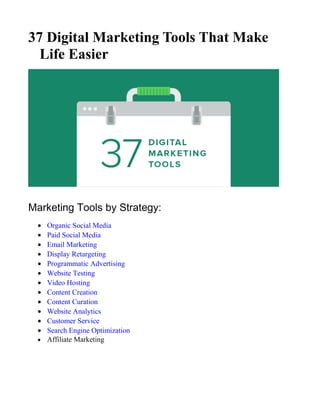
Marketing tools
- 1. 37 Digital Marketing Tools That Make Life Easier Marketing Tools by Strategy: • Organic Social Media • Paid Social Media • Email Marketing • Display Retargeting • Programmatic Advertising • Website Testing • Video Hosting • Content Creation • Content Curation • Website Analytics • Customer Service • Search Engine Optimization • Affiliate Marketing
- 2. Organic Social Media Tools As of writing this post Facebook has 1.44 billion monthly active users, Twitter has 302 million and Instagram has 300 million. With so many people spending so much time on social, it’s becoming one of the most important channels for brands to utilize in order to engage with their current and prospective customers. One of the best ways to do that is with a social media management tool. 1. Sprout Social Sure, Sprout Social may be the company behind this massive list of digital marketing tools, but we’re also some of its biggest users and brand advocates. Sprout is a social media management and engagement platform for business that makes it easy for brands to effectively engage with current customers and prospective customers. Come and see what we’re all about with a free 30-day trial. 2. Offerpop Offerpop is an engagement marketing platform with a focus on garnering engagement via user- generated content, hashtag campaigns, referral programs, quizzes, contests, and more. They’re focused on transforming the way that global brands engage and convert today’s mobile and social consumers. Paid Social Media Tools Social media sites aren’t just great for organically reaching and engaging with your customers; they’re also effective for paying to promote your brand to large groups of active users. The major social networks have so much data on their users that targeting can become extremely granular and effective, which makes social an ideal place to pay for impressions. 3. Nanigans Nanigans is a multichannel advertising software with an emphasis on Facebook marketing. Its software has access to the Facebook Exchange (FBX) for retargeting and a plethora of other tools that make targeting more efficient. Nanigans is the tool of choice for companies such as eBay, JackThreads and Zynga. 4. Facebook’s Power Editor The Power Editor is Facebook’s own tool for creating and running advertising campaigns. Facebook is constantly improving its ad platform, and the tool frequently releases new targeting
- 3. and budgeting features for users. For marketers just starting on the paid social front, this is probably the best choice as there is no third-party fee to create and manage your advertisements. 5. Twitter Native Platform Twitter is another major network brands should consider paying to advertise on. Twitter has some fantastic features for targeting, with segmentation functionality that includes the ability to target certain keywords so that whenever someone Tweets out, or engages with a tweet, using that key phrase they’ll be targeted. Email Marketing Tools The first email was sent way back in 1971, so it’s kind of strange to think of how big a part email still plays in our online marketing strategies. But even though it may be one of the oldest marketing channels, it is by no means one of the most ineffective. In fact, it was predicted that email marketing would be the top target for increased investment in 2015, which is why you should look into email marketing software for your business. 6. MailChimp With over eight million people using MailChimp every day, it’s one of the most powerful email marketing platforms on the market. MailChimp’s incredibly simplistic platform structure and freemium plan make it easy for even some of the most amateur email marketers to get setup with robust email campaigns. 7. Emma Emma—also a fun abbreviation for email marketing—is a strong platform that backs up its powerful features with a notoriously hands-on customer service team. Emma has all of the tools that you need to start creating and testing your own email marketing campaigns. 8. Marketo If you’ve dabbled with some email platforms and feel ready to take it to a more advanced level, Marketo could be the solution for you. Although email is a large facet of its business it is by no means the only part of the tool. Marketo allows you to combine email into your entire automated marketing campaigns.
- 4. Display Retargeting Tools Have you ever gone to a website, left without purchasing anything, only to be followed around by that company’s advertisements all around the web? These are retargeting ads, and even if you haven’t heard of them there’s a good chance that you’ve been targeted by them in the past. This channel is incredibly efficient for getting customers back to your site to make a purchase or become a lead. 9. AdRoll AdRoll is one of the most well known names in the retargeting space, boasting a customer base of over 20,000 brands. Its platform grants access to over 500 ad exchanges, which includes most of the major social media networks. It offers a self-service platform, but you can also leverage its employees for additional help if you need it. 10. ReTargeter ReTargeter is a tool that uses site retargeting, search retargeting and dynamic retargeting. You can use ReTargeter as a self-service platform, or you can pass all of your campaigns onto an account team to run your retargeting for you. You can use these search services à la carte or combine several into a custom package. 11. Chango Chango is an award-winning display advertising platform with robust retargeting features. With Chango you can combine your own retargeting information with audience intent data that Chango accumulates, which adds a second layer of targeting to your campaigns. Programmatic Advertising Tools Programmatic advertising refers to the use of software to automate the purchase of media from both online and offline channels. Two of the largest benefits of using programmatic media buying solutions are that you can reduce the time you spend finding the best networks to advertise on, and you gain access to the plethora of data that most of these companies have access to. 12. ChoiceStream ChoiceStream’s technology is able to process a ton of audience data and discern which of it is actually useful knowledge for brands. ChoiceStream then uses that information to properly target ads to your audiences it knows will be a good fit, boosting the relevance of your ads to your targets.
- 5. 13. Rocket Fuel Rocket Fuel is a popular tool with a feature called Moment Scoring. Moment Scoring uses anonymous user data to calculate how likely someone is to respond to your advertisement, then uses that information to decide when and where to serve your ads. Rocket Fuel offers both a self-service platform and managed services. 14. Simpli.fi Simpli.fi differentiates itself by being able to take complete advantage of unstructured audience data. This means that–unlike some other tools on the market–Simpli.fi doesn’t need to rely on pre- made audience segments to categorize audience data, which can be a big advantage when working with a lot of data. Website Testing Tools The smallest changes can make the biggest differences when it comes to getting people to convert on your landing pages. Changing the color of your call-to-action button can spell the difference between getting someone to start a free trial of your product, and bouncing from your site. That’s why it’s important to use website testing tools to constantly innovate your pages. 15. Unbounce Unbounce is an amazing tool for quickly building, tweaking and publishing new landing pages to test. One of the most fantastic features of Unbounce is how easy it is to use the platform to create brand new pages. Even if you’re not much of a designer, you can use some of the templates available as a jumping off point, then tweak them to fit your style. 16. Maxymiser Maxymiser is a tool that goes beyond landing page testing. This enterprise-level software solution was built to test all sorts of portions of your website, and to run several different tests all at once. Maxymiser also allows you to segment who you want to send to each tests, creating a more catered experience for your website visitors. 17. Optimizely Optimizely combines tools for visual creation and robust targeting into its platform, making it easy to quickly create and target tests to the proper groups of users. The company also has a formidable amount of partners to make it easier to centralize customer data for your various tests.
- 6. Video Hosting Sites It seems like video has recently become the next big content powerhouse brands are taking advantage of, and with so much effort needed to create videos it’s important to make sure you get as many eyeballs on them as possible. A solid way to do that is to host them on some of the popular video sites which draw in large crowds of viewers. 18. Wistia We’ve worked with Wistia on content in the past, and the company is such a fantastic group of individuals. Not only does the team rock, but the platform is amazing for business looking to host, customize and share videos across the web. One of the best functions of its platform is the ability to include a custom CTA at the end of each individual video, making it easy to drive viewers to specific pages. 19. Vimeo There are over 20 million people and businesses that trust Vimeo to host their high-definition, ad- free videos. With Vimeo, the idea is to get everyone to host some of their high-quality videos on the site, thereby driving viewers who are looking for visually stunning videos. Take a look at the sample below to see the type of quality content they collect. Content Creation Tools We all know that content is king, which is why it’s so important to start creating some of your own to share with your fans and followers. With so many different content formats out there— infographics, blogs, videos–the biggest question is which type of content can you create that will resonate with your audience. We’ve recently created a list of 36 free image creation tools which includes a ton of different tools, but here are some of our favorites. 20. Canva Canva is a web-based design tool you can use to create unique images to share on your blogs, social networks and more. You can use Canva to create completely unique images from scratch or to polish up some photos that you already have on hand. One of the best features within the tool is the ability to create perfectly sized social media images using its templates. Update: We’re actually hosting an upcoming with Canva that will show you how to use their platform to create your unique images. You can register below.
- 7. 21. Piktochart Infographics are a fun way to share interesting data with your fans and followers, as the visuals make it much easier to digest a lot of great information. Think through your own great idea and use an infographic creation tool like Piktochart to put it all together. 22. Visual.ly If you don’t have the time or artistic flair to create your own pieces of content, then you can use a tool like Visual.ly. Visual.ly is a platform that pairs those who need content up with those who can create it. The site charges a flat rate for each type of project, which includes Infographics, eBooks and video. Content Curation Tools We constantly need to fill our content calendars if we’re going to satiate the growing need to share actionable insights with our fans and followers. However, we don’t always have the time to put together something unique for every post we create. That’s why it’s good to have some content curation tools on hand to help you fill up those lulls in your calendar. 23. Feedly With Feedly you choose all of the different blogs, publications and topics that you’re interested in and Feedly aggregates all of the recent topics from those people or about those topics into a feed you can monitor. You can integrate your Feedly feed with a tool like Sprout Social to continuously share these articles with your fans and followers. 24. Scoop.it Scoop.it is an incredible tool for easily finding and sharing unique, relevant content to your social networks, blogs and more. With Scoop.it you can find months worth of great in no time at all! 25. Kapost Kapost is a platform that takes into account every step of the content marketing cycle. One fantastic function is the ability to assign different pieces of content different buyer personas, which shows which stages of the content marketing cycle your prospects are most likely to convert on.
- 8. Website Analytics Tools Many tools out there come with their own performance analytics. For instance, Sprout Social has social media analytics that show how your content performs on a variety of social platforms. However, it’s important to keep an eye on the data about events that actually take place on your website. 26. Kissmetrics Kissmetrics offers analytics tools that help you increase conversions across your entire website. The platform tracks your site visitors throughout their entire conversion journey and gives you reports on each part of the funnel. This helps you fine-tune your entire conversion process to increase sales and revenue. 27. Google Analytics Google Analytics is the standard for most websites these days. Google has advanced analytics that shed light on a variety of your website information, including who your visitors are, how they make their way through your sales funnel and what they do on your website in real-time. 28. Adobe Analytics Adobe provides an enterprise-level analytics solution for companies who want to gather deep analytics on their website data and performance. The platform has cross-channel attribution functions, 360-degree customer analysis and predictive intelligence which enables you to observe and respond to customer actions in real time. Customer Service Tools More than ever before customers are turning to online channels to reach out to brands with their inquiries and complaints. If you’re not there to engage with these customers it reflects poorly on your brand, and you could lose their business forever. Try one of these customer service tools to streamline your customer service process and to ensure you’re responding to all of your inbound messages. 29. Zendesk Zendesk provides a full suite of tools that can get your support team up and responding to all of your customers’ needs. The platform aggregates all of your communication channels into one place, which makes it simple to respond to your emails, phone calls and chats.
- 9. 30. UserVoice Helpdesk UserVoice’s beautifully designed customer service platform is a great place for large teams to tackle online customer service needs. The reports offered make it easy to see which agents are performing best, and customer satisfaction surveys let you know how your team performs as a whole. 31. LiveChat LiveChat takes a more proactive approach to customer service by facilitating conversations with the people visiting your website. The passive “Chat now” box that lives on your page lets your potential customers reach right out to some of your service reps, helping you effectively answer questions and inquiries. Search Engine Optimization Tools SEO is a huge portion of most companies’ online marketing efforts, which explains why there are so many tools out there to help brands take full advantage of the channel. These tools take something incredibly complicated and simplify it, which is something we should all be thankful for. 32. Moz Moz offers two key products to customers: Moz Pro and Moz Local. The Moz Pro product helps with the classic SEO practices, such as tracking rankings, tracking link building efforts and informing content marketing campaigns. Moz Local helps businesses improve their local SEO listings. All you need to do is enter your business’s location information and Moz goes to work getting you listed. 33. SEMRush SEMRush has a ton of great tools that help both paid search experts and SEOs track and improve their search rankings. One key use of SEMRush is to track your competitors. You can use the tools to pull your competitor’s backlinks, monitor their fluctuations in ranking and conduct a full competitive analysis. 34. Screaming Frog Screaming Frog is a spider tool that can quickly crawl websites, lists of websites or specific web pages to give you a complete analysis on performance. You can use the tool to see if you have any broken links, broken pages, bad redirects and much more. Fixing most of these errors is a quick win for search marketers.
- 10. Affiliate Marketing Tools Affiliate marketing is the idea of having regular people advocate your brand to drive sales; all you have to do is pay them a percentage of every sale that they generate. It’s an effective channel because people tend to trust friends and brand advocates more than they trust a company when it comes to selling. Plus, you only pay for the sales that they generate. 35. Commission Junction CJ is one of the most popular choices for advertisers looking to get their product picked up and sold by publishers. CJ has one of the largest networks of bloggers and its self-service platform makes it easy to scale your affiliate marketing efforts. 36. VigLink VigLink is an incredible tool for affiliate marketing. The site has a massive database of content provided by publishers which they scan in real-time and add links to relevant keywords they find. The use of this type of contextual advertising makes it much easier to drive sales. 37. Rakuten Affiliate Network Rakuten is similar to VigLink, except that it advocates long-term relationships between brands and their affiliate. Long-term relationships with your partners helps to build trust and knowledge of your product, which in turn makes it easier for those individuals to sell it. Conclusion Get out there and start some free trials! Companies these days don’t typically ask for too much information for you to get into the platform. And who knows, you may end up finding the cost is worth the time you save–we know we’d be lost without Sprout Social. Have we forgotten any categories or tools you think belong on the list? Let us know in the comments!
- 11. 25 Free (Or Affordable) #Marketing Tools For Efficiency and Automation Be it from a lack of funding or a limited team, there are some restrictions that keep businesses from believing they can create a vast amount of readable, click-worthy, and share-worthy content. Smart content marketers know there are tools available to help businesses get around such an obstacle and that the secrets to success are efficiency and automation. Content is a powerful tool in any business’s marketing strategy. It conveys many things to current customers as well as prospective clients; the most ideal of which revolves around the idea that your business would be an intelligent and valuable addition to their lives.
- 12. It is important, then, to not let a lack of resources prevent your business from creating the content needed to get their attention. 90% of top content marketers utilize tools that assist with automating the content creation and dissemination processes, and it has made a world of difference for them. If you’re not looking to sacrifice the quality or quantity of your content, but still want to maintain efficiency in your business and a continual inventory of content for your brand, look to these free, or affordable, online tools for upping your marketing game. Content Creation Before tackling the idea of how to properly market your content, something worth sharing needs to be created first. With 42% of B2B and 48% of B2C marketers publishing new content at least a few times a week, you need to have a team that will help you produce these mass amounts of regular content or a number of tools in place to replicate those sorts of efforts if the number of team members is lacking. Luckily, there is no shortage of tools online that can help businesses establish a process by which they can create a lot of content– of high quality and with consistent messaging – in a short amount of time. 1. Google Trends While it may seem easy enough to come up with an idea for a blog, infographic, or white paper, is your team able to do this for multiple publish dates each week? A recent report by Kapost found that 99% of marketers want a consistent method for generating fresh and new ideas for their content; however, only 51% believe they are able to come up with enough original ideas on their own. With the need to keep up with the competition and to post share-worthy content on a regular basis, a tool like Google Trends comes in handy. The main page and highest trending (general) topics may not seem all that helpful if you aren’t in the business of entertainment, politics, or sports. However, there are some businesses who have been able to take advantage of what is known as “trendjacking.” This is when you find inspiration from a current trend or top headline and then spin it to work for your particular business or industry.
- 13. If trendjacking isn’t your thing, or you’re not able to derive anything from the latest headlines, Google Trends also works well in showcasing what type of content is currently working well: videos, top 10 lists, holiday, or event-related topics, etc. 2. Buffer Buffer is another tool that can help marketers find inspiration for topics. While primarily known for helping to schedule social media postings (much like Hootsuite, mentioned below), Buffer also gives marketers the ability to easily search through recently published content on the web. Similar to Google Trends, there is a lot that can be learned just by perusing lists of content that other companies are publishing. With Buffer, you can do more than just search top trends. You can search by keywords and by source. So if you want to see what your competition is publishing or want to know what sort of topics are trending in your industry or around your services, this is the tool to help you do just that. Buffer also makes the process of finding this content easy with an RSS feed importer. You select the feeds you want to follow, monitor them on a regular basis, and then draw inspiration from them for your own purposes. 3. Content Ideator If you’re still stumped for blog ideas – even after you discovered what’s trending – then you definitely have to give this easy-to-use tool a spin. Simply add a noun, and the Content Ideator, will generate hundreds of options for possible blog post ideas. For example, if you typed in “entrepreneur” you would get results like “7 Things Start Up Entrepreneurs Need to Stop Doing!,” “7 Popular Offline Traffic Generation Methods for Online Entrepreneurs,” and “Why Entrepreneurs and Startups Should Use Shared Office Space.” After selecting the topics that interest you the most, you can simply add them to a saved ideas list with just one-click and copy them onto a Word document.
- 14. 4. Grammarly/5. Correctica Content creation can get expensive, especially when you’re paying multiple people to first write the content and then to review it. Using a good spellchecker tool can be helpful, but that will never replace an editor or proofreader. Both Grammarly and Correctica take the concept of spell checking and take it a step further. With an algorithm developed by linguists, Grammarly is an online tool that gives anyone the ability to clean up their copy—on email, social media, websites, basically anywhere you want to write online. The Grammarly tool can catch over 250 types of mistakes (including spelling errors) and is a great tool to equip your team with. With Correctica, you send either your website or document through the system and they deliver a revised copy. Similar to a spellchecker, this isn’t the end-all, be-all of copy checks, but these platforms can help cut down on the amount of time (and cost) generally associated with editing copy. Give these tools to your QA team and give them a head start on cleaning up your messaging before tackling more strategic edits. 6. Headline Analyzer A lot of time and energy goes into strategizing topics and creating content, and some marketers tend to lose sight of what draws people in the first place. You could have the most interesting blog about why you should iron jeans, but you might be hard-pressed to find readers if the title is lacking. The Headline Analyzer tool does just that—it analyzes the quality of your content headlines. If you’re serious about creating quality content and not just mass-producing copy in order to add more pages to your website, this tool is a must. With information on the quality of words used, suggestions on the types of words to use, and the overall predicted success score, this tool gives you quick insight into whether or not your content will get read in the first place.
- 15. 7. Trello If you’re working with a team on a project, then Trello is an absolute necessity. You can use it to visually manage a content marketing strategy by creating boards for team members. These boards contain cards where you can upload files, have discussions, create checklists, and set due dates so that the entire team can see where a project is with just a glance. In a way, think of Trello like attaching sticky notes to a cork board. With Trello, you can create editorial calendars so that you can simplify the editorial process. Additionally, whenever something happens, team members will be notified via email. There’s also iOS and Android apps so you can work wherever you are. 8. Canva Copy creation is just the start of building up your arsenal of content. Great copy can really speak to an audience, but pairing that with eye-catching visuals can take it to the next level. In this day and age, it really isn’t just about having a well-crafted article or blog anymore, everything really does need a visual element, and this can be difficult to manage without a team of design experts behind you. There are many tools that give marketers the ability to make design pieces quickly and without the cost of a formal design program (like Illustrator or Photoshop). Canva is one of those such tools, providing customizable templates for all your major marketing needs, including social media banners, PowerPoint slides, infographics, blog post banners, and more. 9. Nimbus/10. Skitch As a best practice, every piece of content you create should be reviewed by someone else. Unlike with copy edits that can easily be tracked and updated, design can get tricky, especially when you have a non-designer trying to communicate their feedback to a designer. The best way to do this is through visuals and markups.
- 16. If your QA team is not equipped with the full version of Adobe Acrobat or you just want something that allows you to annotate an image, Nimbus and Skitch can help. These are both screenshot tools that capture different parts of your browser window or documents (based on which piece of the content you want to mark up). Tools like these give you the assurance that you’re communicating changes clearly and easily–through drawings and annotations–that need to be implemented to your designed content. 11. Kraken Once you’ve got the great-looking visuals designed, optimization is the next step. You need to have the ability to resize too-large or too-small images since there really isn’t a one-size- fits-all rule for the platforms on which you’ll be sharing the content. If there isn’t a designer in-house or on-hand to help with this or you’ve created the content on your own, Kraken gives you the ability to resize your images. Check the recommended size specifications for the platform you’ll be posting the content to, and use those to optimally size your images for the best viewing experience. 12. Feedly Social media is the third piece of a marketer’s content creation arsenal and it may be the most important. Without it, you’re relying on your website and search engine results to disseminate your content. Social media gives marketers a quick, easy, and direct way to get in touch with their audience. One of the things to remember is it’s not all about sharing your own content. The content you share needs to be something your audience can relate to, whether it’s your own or that of others. That doesn’t mean you should be sharing your competitors’ content and helping them take your sales, but it does mean you should be open enough to giving credit to other thought leaders on social media in order to bolster your own reputation. Much like buffer, Feedly has an RSS feed import feature that allows you to link up your favorite RSS feeds. When you find a piece of content you like, you can open it in a new
- 17. browser window or save it for later. For content that doesn’t strike your interest or that you can’t use, hide it. Either way, you’ve got an easy interface that allows you to get a quick glimpse of what’s going on with your preferred topics and sources and stay up-to-date with what’s happening online now, rather than relying on Google search results that may be outdated. 13. Paper.li Paper.li is branded as a content curation tool (much like Feedly or Buffer), but that’s not exactly what it is. What it does is import posts, content, and links from social media, RSS feeds, and other sources you follow online. It gathers them into a “newspaper” of sorts and publishes it to your branded Paper.li page. It is then up to you to schedule and/or promote your page so your followers (and prospective clients) can see what you’re interested in. This provides marketers with another easy route for collecting content online that can then be shared and, consequently, clout borrowed from. Establishing your brand as one with good taste and shared interests with your target audience can go a long way. 14. Quora 94% of marketers indicate a desire to increase sales as one of the top goals behind their marketing strategy, whereas 88% label brand awareness as their top goal. Either way, the direct aim is to get a larger audience interested in learning more about your brand. The best way to achieve this is through expanding your reach online and establishing yourself as a thought leader. There are a number of ways to achieve this through creating high-quality content with the above tools, but the most direct way is through social media and communication. Quora isn’t your typical social media platform, but it does work similarly in that it allows for a conversation between dispersed persons online. Marketers can use this platform in a few different ways:
- 18. • Submit questions you have about a specific topic you’re considering writing about and see what people say about it. • Monitor Quora for any questions you are well-versed in, so you can step into the conversation and provide a response. • Share your own content (as well as that from others) in topic-specific boards. • Respond directly to anyone that specifically asks about your brand or services. Creating content is usually about starting a conversation with your audience and Quora gives you the ability to do just that, in a variety of ways. 15. Discover.ly Connecting with influencers is one of the most important tasks for marketers. That’s why the Chrome extension Discover.ly is such a powerful tool. It takes a look at your Gmail contacts and shows their social media profiles, even AngelList and Crunchbase profiles, as well as their updates. Additionally, this tool can allow you to find mutual connections on channels like Facebook, LinkedIn, and Twitter. In short, Discover.ly should be used to make connections with influential individuals in your industry with ease. Once that happens, you can begin to build communities where you can share your latest published content with the right people. Content Management With a batch of well-crafted and strategically planned content in hand, the next step is to manage and share that content with your targeted audience. According to Kapost, 95% of B2B marketers claim that the process of managing content is one of their top challenges. It doesn’t have to though. There are many tools out there that make posting, sharing, and tracking content easy.
- 19. 16. Google Drive 73% of top-performing marketers stated they have all their content stored in a centralized location. The key piece to note here is they are top performers. By utilizing a system that stores all assets in one place, these marketers have a well-organized system where all of their content (and all versions of that content) are readily available to any team member who needs to access it. In this day and age where many companies are completely virtual or are utilizing remote freelancers to supplement an in-house team, it’s vital to have a central storage system where all content and communication around that content resides. For businesses that cannot afford a paid project management system but still want to run an efficient operation, Google Drive is the way to go. Microsoft-equivalent documents (standard text documents, spreadsheets, etc.) can be created right inside of Google Drive and a permanent record stored for any and all changes made which makes the capturing of a document’s history easier than ever. As an added bonus, you can have conversations with team members directly inside those documents through tracked changes, comments, and when sending the file over for feedback. All other document types you create can be uploaded, stored, and shared there as well. 17. WordPress The optimal place for publishing content is your own website (which makes sense). In order to gain more leads and business, you need people to visit your website: to read about your services, find out more about who you are, and contact you directly with any questions. WordPress is the one of the more popular website platforms for developers and non- technical users alike. It’s easy to get started with pre-designed website templates tailor-made for specific purposes and business types, so you don’t need to be a trained designer or developer in order to build your own website. With less time spent on the creation or maintenance of your website, you now have more time to focus on creating valuable content that can easily be posted via WordPress.
- 20. There are also many free apps available through WordPress that enhance various parts of your marketing strategy. SEO setup, analytics tracking, social media button add-ons, and much more can be added quickly and with little fuss to the front and back-end of your website, giving your brand an extra boost. 18. Slideshare For businesses or marketers who don’t have a website or want an extra platform to share presentation-style collateral, Slideshare is a great tool to have under your belt. Owned by LinkedIn, Slideshare is easy to use and gives marketers the ability to quickly upload content, add the necessary metadata needed to enhance SEO (and Slideshare will tell you how good it is), and then publish to your followers. Because of the presentation-style layout, PowerPoints, Prezis, and PDF documents are all ideal formats to share on this platform. 19. HootSuite For easy sharing of content, your website and Slideshare account are essential tools for keeping it all in one location—and in a place where you can keep track of how many people are viewing your content, clicking on it, and interacting with it. But what about social media? When it comes to making a process more efficient, automation is the way to go, especially if you want to cut down on the amount of time and money spent on it. There are a lot of social media scheduling tools available. HootSuite is one that brings together a number of features that make it the perfect fit for most organizations, giving you the ability to: • Manage three of your social media profiles from one platform. • Monitor social media for specific keywords (including your company name) so you can stay on top of what is being said about what matters to you most. • Schedule your social media posts ahead of time.
- 21. There are always added features with the paid versions on these types of platforms, but the free one is a good place to start for start-ups and smaller businesses looking to manage their own social media more easily. 20. IFTTT Social media is a very powerful tool for marketing; however, it can be quite time-consuming if the right tools are not set in place to automate the process of managing it. For those mathematically inclined, IFTTT (If This, Then That) is a popular program that allows marketers to create formulas, or “recipes”, that dictate what sorts of actions happen after a first step is initiated. Using Feedly as an example, an IFTTT would enhance this tool by becoming a sort of exporter for the data results. Since Feedly has no easy way to export the saved articles in your feed, a recipe could trigger a “save” on Feedly to export certain pieces of information (article information, url link, content title, etc.) to a Google document; in turn, saving you the time manually copying and pasting the data you need when sharing multiple posts on social media. Consider IFTTT the tool to enhance the features of all the other tools in your marketing arsenal. Marketing Analysis Your content is created, you’ve published it to your website, and it has been promoted across your social media platforms. Now what? In any business process, the final step should always be the review and analysis of the results. This has never been more important than with content marketing. The entire purpose of creating content and marketing it is to draw in leads and impress current customers. While it would be wonderful to publish a piece of content and let it do its
- 22. thing, marketing isn’t that simple. A lot of strategy and finagling is involved to make sure content and messaging are best positioned for the biggest impact and ROI. Luckily, there are a plethora of tools to help with this. 21. Google Analytics There isn’t enough that can be said about the power of analytics. Numbers don’t lie. In fact, numbers paint a very detailed picture of your marketing efforts that you wouldn’t otherwise be able to put together on your own. If you have a website, you have probably already heard of and use Google Analytics. It is the king of all kings when it comes to website analytics. Want to know how many people visited your website last week? GA’s got it. Want to know how many of those people lived in the U.S.? GA’s got that, too. Want to know how many of those people were referred to your website by social media? Yep, GA’s got that one, too. When it comes to finding out who your audience is, how they’re interacting with your website, and who is sending them in the first place, Google Analytics is the tool for you. 22. Google Webmaster There is one thing for certain: Google understands content really well and, if you understand how to use their tools, they can tell you how your content (and brand) are faring. As for their Webmaster tool, this focuses specifically on your website. The main focus here is on the XML Sitemap. This is the information from your site that tells the search engine what pages you have and where to find them. If there are pages missing from your sitemap, Google cannot see your page and it won’t show up in search results (which is a must if you want anyone to ever find it). Google Webmaster also gives marketers some insight into keywords most commonly used to find your website, other websites that regularly link back to your pages, as well as any errors detected—all of which affect your SEO.
- 23. 23. SEO Site Checkup There are a number of apps available within WordPress that help marketers set up their websites with SEO settings needed to increase search engine rank. That being said, most of those tools only cover a small portion of the SEO settings you’d want to apply to each page. The most popular ones you’ll see are the title tag, meta description, and keywords. There is a lot more to SEO than that though. SEO Site Checkup provides you with a full rundown of your website’s SEO score. It covers everything from the basics covered in WordPress apps to <h1> headings, social media activity, backlinks, page loading speed, and more. If you want a thorough SEO review without having to hire a consultant, this is the tool you need. 24. BuzzSumo In marketing, any tool that gives you insight into what works for your direct competition is a must. You’re not using this information so you can be just like your competitor; you’re using this information to gain insight into what your shared audience is interested in. BuzzSumo gives marketers the ability to search by keyword or by domain name to see how certain search terms perform on social media. The keyword search demonstrates what the top pieces of content containing that keyword are doing on social in terms of shares (which is a strong indicator of enough interest to spread the word about someone’s brand or product). The domain name search demonstrates how that specific brand’s top content is performing on social media; though, for anyone searching by a specific domain, it’s more important to notice the trend in the top performing topics of these links rather than on the number of shares. 25. Topsy Topsy is a similar tool to BuzzSumo, though the focus is more on the top posts and influencers on Twitter than on what content is being shared across the major social media
- 24. platforms the most. The platform you choose (if you only want to go with one) will depend on what your preferences are and where you are the most active. Conclusion As a content marketer, you’re used to simultaneously working on a variety of projects and balancing numerous responsibilities all while trying to keep up with the latest trends in marketing and SEO. Sometimes that can be difficult, especially when you’re a one-man show or the scope of your marketing needs far exceed the team you have on hand. The goal of creating content for your brand is to show potential customers what value you bring to their lives (or their business) without breaking the bank or your back. Whether you’ve got the time and money to manage it all on your own, these tools were developed specifically so that you could do your job better, faster, and easier. Why not give them a try?
- 25. The Huge List of 127 Marketing Tools To help you discover the tools that are right for you, we’ve identified a few key tool categories:Marketing Automation, SEO, Social, Curation, Research, Content, Organization, Visuals,Collaboration , Technical, Data & Interaction, Email, and Productivity, plus a few topRefresher Resources to help you build proficiency across a variety of digital marketing disciplines. So without further ado, here’s our updated list of 127 marketing tools! Marketing Automation What links all the tools in your marketing tool belt together? Marketing Automation. Marketing efforts can be successful to a certain, short extent without a cohesive marketing automation tool, but you will ultimately reach a tipping point in scale and complexity where marketing automation will become a necessity. Here are a few marketing automation platforms to consider: 1. Hubspot– Hubspot essentially owns the term “inbound marketing” and it shines through their automation software. 2. Pardot– “B2B Marketing Automation.” Aims to help align sales and marketing. 3. ExactTarget– Providing “powerful digital marketing software for the Fortune 500” to small businesses 4. Oracle Marketing Cloud (fka Eloqua)- “The only Modern Marketing Cloud solution that integrates cross-channel, content, and social marketing with data management for the enterprise.” 5. Marketo– “Marketing Software. Easy. Powerful. Complete.” 6. Silverpop– Provides Marketing Automation, Email Marketing, and Digital Marketing Products & Apps. 7. Infusionsoft– “Sales and marketing software built for small business.”
- 26. 8. Act-on– “Fresh approach to marketing automation that gives you full functionality without the complexity other systems impose on you.” SEO 9. SEMRush– Advanced SEO Keyword search. 10. Yoast– WordPress plugins to ramp up your SEO game. I’m a fan of the button that changes colors showing if your SEO has been optimized in a blog post. 11. Open Site Explorer– The Search Engine for Links. 12. NerdyData– An awesome search engine where you can search HTML, find backlinks, track competitors, and generate leads. 13. Authority Labs– Helps a user gain a clearer picture on how search engines are displaying their brands. Social There are an endless amount of social tools out there, but here are the obvious standout ones to improve engagement and narrow your target audience. These tools range from scheduling to impression targeting to help all of your social outlets. 14. Socedo– Helps you discover new social prospects that match your custom criteria and qualify them via automated engagement. 15. Topsy– Analyzes content on Twitter in real-time and sort by relevance or date. 16. Storify– Making the social web into stories. 17. TagBoard– Tracks hashtags on Twitter, Facebook, Instagram, Google+, Vine, or App.net 18. Followerwonk– Twitter Analytics. 19. SocialBro– A nice real-time dashboard telling you which followers are tweeting at the given time along with some other nifty tools. It syncs up with Buffer too.
- 27. 20. Followgen– Targeting tweets for more impressions. Currently undergoing a pivot, but stay- tuned for its revamped product. 21. Tweetdeck– Counting favorites, you can see how many favorites Twitter users have with this app. Tweetdeck also makes it easy to view all of your twitter feeds. 22. Buffer– Schedule your Tweets and Facebook posts easily and efficiently. 23. Slideshare– An underrated social media outlet that can also generate some qualified leads as well. 24. JustUnfollow– Grow your follower count quickly. 25. Hootsuite– Another tool to schedule social media posts and customizable data too. Curation Curating content is just as important as creating it. All of these tools help collect the content you’re looking for — and some help you share it with your team as well. 28. Percolate– The System of Record for Marketing, a complete web and mobile software platform to manage all your marketing in one place. 29. Inc– Share news, ideas, and knowledge in one place. 30. Icebergs– Collect ideas, articles, content, inspiration, research, etc. in one place to share with your team. 31. Little Bird– Influencer discovery and engagement. 32. Digg Reader– A simple but powerful RSS and feed reader for keeping up with sites and blogs. 33. Feedly– RIP Google Reader and welcome the reader that has a beautiful interface and easily organizes everything for you to read for the day. 34. Readability– A web and mobile app that zaps online clutter and saves web articles in a comfortable reading view. 35. Flipboard– Makes your own personalized magazine in a gorgeous, simple format. 36. Pocket– Want to read it later? Pocket-it and you can read it on the go too. 37. Evernote– A huge step-up from your average note-taking and gathering.
- 28. Research Need some inspiration? Suffering from writer’s block? These tools and sites will help you research engaging topics to keep your audience hungry for more. 38. Google Trends– Explore trending topics. 39. Bottle Nose Sonar Solo– Allows you to search for any topic to find the hottest trends and what influencers are saying about the subject in real-time. 40. Twitter Advanced Search– Often forgotten about, the advanced search in Twitter can yield searches in Twitter about topics you are looking for or influencers tweeting about that subject. 41. Linkedin Groups– Linkedin Groups can be a great source for curation of articles and also for content research. What questions are most frequently asked in the groups you belong to, and how can you answer those questions? 42. LinkedIn Pulse– Displays news from your favorite sites and your Influencer posts to research topics based on what’s going on in your networks’ world. There’s a separate mobile app as well. 43. Quibb– A professional network to share industry news and analysis. Read, curate, and research what your peers are sharing. 44. Marketing Charts– Fantastic source for marketers looking for charts and data. 45. Medium– “A better place to read and write.” Recently opened to everyone, Medium has become a fast-growing publisher of content across all industries. Medium could be under curation as well, but this is a good place to research topics that people are already engaging with. 46. Svbtle– A “new kind of magazine” making it easier for people to discover and research for new ideas. Content
- 29. We’ve suggested many tools to collect, consume, and share others’ content, but here are some tools to help you manage and distribute your own. 47. NewsCred– Helps brands power content marketing helping to drive revenue and engagement. 48. Skyword– Streamlines and automates the content creation and publishing process. 49. Kapost– Content Marketing Software and Content Marketing Platform. Helps marketers use their content to drive more web visitors, nurture leads, and new sales. 50. Parse.ly– Content management tool providing insights in the content you are publishing. 51. Contently– A Story-Telling Platform working with journalists, media companies, publishers etc. They have a pretty awesome blog too. 52. Portent’s Content Idea Generator– Simple to use and a little silly, but it helps get your ideas churning when you’re drawing a blank. 53. Quora– Check out the questions people are asking and answer them in your content. 54. Branch– All about conversations. Talk about your content here and get some discussion out of the conversationalists in this outlet. 55. Google Drive– You can create and keep all your your docs, forms, spreadsheets etc. in one place. 56. Thesaurus– Stop using the same words over and over again. Synonyms, anyone? 57. MW Dictionary– Didn’t know what that word meant? That’s what a dictionary is for. Organization Organizing everything you need to do and track is almost a full-time job on its own. Here are some tools to keep you out of hairy, disorganized situations. 58. MindNode– Easy mind mapping. 59. CARROT to Do– This to-do list is hilarious. Gamifying getting your tasks done and calling you out for when you don’t. 60. Google Calendar– This is one everyone should be using. Simple calendar that organizes all of your events for the day. My motto is that if it’s not in my Google Calendar, then it doesn’t exist.
- 30. 61. Box– Online file sharing and cloud content management system. 62. Dropbox– Everything in one place (photos, docs, videos) making it easily shareable for yourself and/or others. 63. Remember The Milk– Multiple lists, tags and it can connect with Trello! 64. Wunderlist– The mobile app is very easy to use and syncs with all of your other devices, so you can keep all of your lists up to date. 65. Trello– I’ve often wondered if I can Trello everything in my life because they make it so easy to maintain goals, create checklists and outline different processes. Share and store all of your files easily. 66. IFTTT– Create different recipes that allow for all of your apps to work the way you want them to. One great recipe is for Instagram photos to be instantly created into Twitter pics, so your followers can see that image in a twitter card. Visuals The bulk of your content is text, but that’s not to say that visuals should take a backseat. Make sure your images are just as advanced as the words you are writing. Here are some tools that can step up your visual game. 67. VSCOCam– A simple and visually stunning mobile app to use to boost your pictures. 68. Awesome Screenshot– Need to take a screenshot of the whole page instead of what’s above the fold? Awesome Screenshot is..awesome for that. 69. Snappy– An app that was recently shared with the team, but allows for you to take screenshots of what you are working on and allows you to pin them to the top of your screen so you can see what you wanted to keep tabs on in the first place. 70. Skitch- Working alongside of Evernote, you can doodle, highlight and type over all of those notes you collected. You also can add arrows to things you want to point out in visuals for your content. 71. Resize.it- A site to easily resize all of your images quickly. 72. Visual.ly- Beautiful infographics. They even have a corgi one!
- 31. 73. Piktochart- A way for you to create your own infographics. Time to put down that stock photo. 74. Easel.ly- Not just a way for you to create infographics, but a way to share too. Sharing is caring, right? 75. Tableau– Numbers look at tad boring all alone, time to visualize some of that data. 76. Wordle- Tool to generate sweet word clouds. 77. Issuu– Create online magazines. 78. FotoFlexer– In a bind and can’t use Photoshop? FotoFlexer has some basic and advanced editing features that can be matched up to Photoshop. Collaboration There isn’t an “I” in team, so make sure as a marketer you are in fact working with your team to produce the best possible content. Some of these tools we use as a team here at TrackMaven. The others are for collaboration outside of your team or to interact with other marketers. 79. Join.me– Online meetings and screen sharing. 80. Clearslide– Helps to improve customer-facing interactions. Also another great online meeting and screen sharing product. 81. Doodle– Simplifies team scheduling. 82. Skype– Free internet calls and video calls. Also, did you see their recent ad? 83. HipChat– We use HipChat at TrackMaven. An easy way to communicate with everyone on the team. Also, here’s a little secret… 84. Yammer– Another communication platform for the office. 85. GoToMeeting– Good for meetings or webinars. Allows you to interact more with your customers. 86. Google+ Hangouts– Sometimes I forget about Hangouts, but this is a good way to host events or webinars in a more collaborative way, especially since you can organize them by community in Google+. 87. Twiddhla– Have a white board in your office taking up too much room or is it a little crusty from all of the marks? Here’s a web-based one, so you can collaborate without the clean-up.
- 32. 88. ScreenHero– Sharing your screen, but you want the person to interact with the project too? ScreenHero allows for collaborative screen sharing. Technical For marketers in the technology sphere, it’s essential to understand at least the basics of coding. Take a look at some of theses resources to expand your technological knowledge. 89. General Assembly- In-depth education courses on business foundations, data analysis, digital marketing, mobile development, product design, user experience design, and web development. There are local workshops, online classes, and full-time courses to learn a new set of skills that can help you forage your way into a new career path. 90. Skillcrush- Awesome 10 day email bootcamp for foundational basics and a class you can sign up for to learn more skills. 91. Skillshare– A variety of classes to take on anything from Ruby on Rails to Hand-Lettering that you take on your own and at your own pace. 92. Treehouse– Step-by-Step courses on how to build websites, apps, coding, and other valuable lessons. 93. Codecademy– I’ve done several lessons on Codecademy, all of which were great. They are easy to follow and satisfy my competitive urge by giving me a slight “gamified” experience. 94. CodeSchool- I like how there are set paths and video lessons. An easier way for you to begin coding. 95. Rickshaw- Want to create your own interactive graphs? It’s a little more technical, but it’s a free source for you to display your data.
- 33. Data and Interaction A/B tests, heat maps, personalized messages, clicks, traffic, links etc. can all be seen and tracked with these tools. No more fluffy marketing, please. Get the data behind it, too. 96. Optimize.ly– Helps improve conversions through simple A/B testing, split testing, and multivariate testing. 97. Unbounce– Landing page builder 98. Gravity Forms– Complete contact solution builder for WordPress. 99. Mixpanel– Analytics platform showing you how your customers are interacting and engaging based on actions in your product. 100. Hellobar– Notification bar, acquired by CrazyEgg. 101. BounceExchange– Helps to convert your bounce traffic. 102. Ducksboard– Real-time web dashboard for your metrics. 103. Zapier– Kind of like IFTTT, but powerful connector for apps. Automates all of your tasks. 104. Ghostery– Find out who’s tracking you or what tools a website is using. 105. Woopra– Real-time Customer Analytics. 106. KISSMetrics– Customer Intelligence and web analytics. 107. GeckoBoard–Real-time business dashboard. 108. Moz– Mainly centered on SEO at first, but now has an analytics component to “manage all your inbound efforts.” 109. Intercom– From tracking who is logging on to targeting users with specific messaging, Intercom makes interaction analytics simple. 110. Google Analytics- Provides insights, analytics and data to your site. 111. SessionCam- What are your users doing? This takes a look at your user’s session inside your product. 112. CrazyEgg- Heatmaps, scrollmaps, a confetti and an overlay tool all show what content the user is interacting with most on your site. 113. Bit.ly- Super useful link-shortener that can also be connected with your Buffer account. I set up two accounts to look at the clicks for Twitter and Facebook too.
- 34. Email Did you know that people who buy products marketed through email spend 138% more than people that do not receive email offers? Spruce up those email campaigns with some of these tools. 114. Aweber– Simple and easy-to-use email marketing and auto-responder software. And hey, it’s only $1 to try! 115. Toutapp– Track which email templates are working for you. 116. Signals– Real-time notfiications that tell you when someone has the potential intent of wanting to talk to you, shows you a notification when they open your email. 117. Movable Ink– Agile email marketing that allows for the content of the emails to adapt to the recipients and how they react to the emails. 118. MailChimp– Create email newsletters and campaigns easily. 119. Campaign Monitor– Another email campaign tool. 120. Rapportive– Who is this person emailing you? Or, trying to figure out an email of someone important? Rapportive makes it instantly easier, showing a contact’s picture, Twitter, Facebook, LinkedIn, or other information. It’s a Gmail plug-in. 121. SendGrid– Useful email deliverability tool while also monitoring open-rates and click- throughs. 122. Contactually- Have so many contacts that you can’t keep up with them? Or forget to follow- up with them? Contactually makes it so much easier (and fun too with their bucket game). Productivity With marketing tasks piling up every day, productivity must always be maintained at optimal levels. Here are some tools that help you make the most of your marketing mix. 122. Coffitivity– Not in a coffee shop, but want the surprisingly productive background noise? Here you go.
- 35. 123. Caffeine– I know you’ll probably want to take a nap, but you don’t want your computer to go to sleep. Download Caffeine, so it stays awake. Really useful for presentations. 124. StayFocused– Limits the time that you can spend on certain sites, so that you can maintain your focus. 125. SelfControl– Avoid distracting sites…like CorgiAddict.com 126.WrittenKitten– Helps set a writing goal by rewarding you with a picture of a kitten when you reach that goal. (Now if they only had one with corgi pictures…) 127. Twords– Nudges you to keep writing and helps track your writing progress.
- 36. 19+ Free Google Tools Every WordPress Blogger Should Use Google offers a wide-variety of free tools to help bloggers and webmasters to improve their site’s SEO, improve productivity, make money, and more. In this article, we will show you some of the best free Google tools that every WordPress blogger to use. 1.Google Analytics Google Analytics is most comprehensive analytics tool for website owners and bloggers. It tells you how your visitors found your site, what they looked at, and how they interacted with your website. All this information helps you plan and execute a content strategy that addresses the need of your audience at the same time helping you achieve your business goals. Follow the instructions in our beginner’s guide on how to install Google Analytics in WordPress. 2. Google Search Console (Webmaster Tools) Want to know how Google sees your website? Start using Google Search Console (formerly Webmaster Tools). It is a comprehensive set of tools that you can use to improve your search rankings. It can help you find out which keywords from your site are ranking higher, which keywords are clicked more often, and more. You can submit XML sitemap to Google which will help Google discover and crawl your site better. Most importantly, Google will notify you when there are problems crawling or indexing content from your site. Google will also show you errors and warnings with suggestions on how to resolve them. This immense wealth of information is a must-have for all bloggers. See our guide on how to add your WordPress site to Google webmaster tools.
- 37. 3. Google Custom Search The default WordPress search is almost useless. With so much content on your blog, you need to give users a proper tool to search your site. You have two options. You can either use a premium WordPress search plugin, likeSearchWP, or you can add Google’s custom search to your WordPress site. Adding Google’s custom search is easy, and you can design it to totally blend in to your website. See our tutorial on how to add Google search in a WordPress site for step by step instructions. 4. Google Tag Manager Most successful bloggers use multiple analytics solutions and tracking tools to improve their sites. These tools require you to add custom code to your WordPress site. Each of these custom code snippets basically loads an external script and it’s a pain to manage them all. Google Tag Manager solves this problem by allowing you to manage all your external tracking codes from one dashboard. You will only need to add one Google tag manager snippet to your site and then you can manage the rest from tag manager dashboard. For more explanation and instructions see our tutorial on how to install and setup Google Tag Manager in WordPress. 5. PageSpeed Insights Speed is one of the most important factor in user experience and SEO. Pagespeed Insights helps you find out how your website ranks in terms of speed, and what you can do to improve it. It shows you results for both desktop and mobile. Breaking them into different sections. Each section will show you how different resources and practices are slowing down your website. You can use one of the caching plugins like W3 Total Cache or WP Super Cache, andinstall MaxCDN to boost your site. See our case-study on how we improved List25’s performance by 256%.
- 38. 6. Google Mobile Friendly Test Tool A great number of search traffic originates from mobile devices. Google is actively trying to improve the mobile user experience. This means that mobile friendly sites will be prominently displayed in mobile search. Mobile Friendly tool allows you to test your site for mobile readiness. WordPress site owners can easily make their websites mobile friendly by using a responsive WordPress theme. If you do not want to change your site’s theme then you can make your WordPress site mobile friendly with WPtouch Pro. 7. Google AdWords Keyword Planner Want to know what users are searching for? Google Adwords offers the insights into searches for advertisers with the keyword planner tool. Using this tool, you can generate a list of keywords related to your blog and see which keywords are more often searched. Keyword planner tool can also help you generate new blog post ideas, plan content strategy, and even run your own advertising campaigns using Google Adwords. 8. Google Insights + Trends Google Insights offers tools to give you insights into search. You can use Google Trends, Google Correlate, and Google consumer surveys to get the data you need. Simply enter a search term and see how it trends over time. You can compare different keywords to see how user interest developed or vanished on those topics. You can even focus on a geographic region to narrow it down. 9. Google My Business Google My Business allows you to easily add information about your business in Google. It will help Google display your business information when a user searches for it. Google will also display your business across different Google products like Google Maps, Google Places, locations, etc.
- 39. If you provide services or run an store, then Google my business is something you cannot miss. It will not only boost your brand’s visibility in search, it will also bring you many potential leads and customers. 10. Google Docs, Sheets, Slides, Form, Calendar, Gmail Google also offers a range of productivity apps for both desktop and mobile users. These apps include Google Docs, Sheets, Slides, Forms, Drawings, etc. The main advantage of using Google’s productivity apps is the easy sharing on the web with full privacy control, unlimited revisions, inline comments, real time collaboration, without needing to hit the save button. You can also get Google Apps for Work and get all these apps to work with your own branded email accounts, user control, and integrated apps for your own organization. You can also embed these documents inside your WordPress blog posts. See our tutorial on how to embed PDF, spreadsheets, and other documents in WordPress. 11. Google Drive All your Google Docs files are stored in your Google Drive. Each Google account comes with 16GB of free online storage. You can use this storage to save any files you want and share them across all your devices. You can connect Google Drive to your WordPress media library for easy file sharing. Google drive is also an ideal place to store your WordPress backups. 12. Google Photos Google Photos offers free unlimited storage for your photos. If you decide to save your photos in original quality, then it will use your Google Drive storage. For just $1.99 per month, you can buy 100 GB storage. What this means is that you will never have to delete any photo. All your photos will be automatically uploaded to the cloud. You can easily share these photos or download them. You can use the same Google account from all your devices.
- 40. 13. Google Maps Google Maps is the easiest way to embed interactive maps anywhere on the web. There are some great Google Maps plugins for WordPress which allow you to create beautiful maps and embed them on your WordPress site. There are countless things you can do with Google Maps in WordPress. If you run a travel blog, then you can add interactive travel maps in WordPress with points of interest markers. 14. Google Alerts Want to get instantly notified when you or your brand name is mentioned on the web? Create a Google Alert for your brand name or keywords and get instant email notifications when they appear on the web. Google Alerts is an important tool to use for building a strong brand image. You will probably get a lot of useless alerts from content aggregators, but occasionally you will get alerts that you could not afford to miss. 15. Google Keep The best way to keep your blog post ideas organized is to jot them down in notes. Google Keep allows you to quickly save your notes, lists, audio notes, pictures, and drawings. It will sync up on all your devices, and you can use it with the same Google account that you use for email, photos, docs, and everything. 16. Google Fonts Typography plays a very important role in design and usability. Google Fonts is the best place to look for free fonts that you can use in your projects. Google Fonts not only allows you to download and use these fonts, you can also embed them to your websites and serve them directly from Google’s servers. See our guide on how to add Google fonts in WordPress themes for more details.
- 41. 17. Google Hangouts Google Hangouts offer voice and video calls, messaging, and group calls. Perfect for conference calls with your colleagues and authors, running a webinar, or just having casual conversation with friends and family. Using Hangouts on Air, you can broadcast live conversations to the world. See our tutorials on how to add a live Google hangout session in WordPress and how to add a Google hangouts countdown in WordPress. 18. YouTube YouTube is not just a video hosting service, it is also the second most popular search engine on the web. Millions of users are looking for video content on YouTube all the time. Video is a lot more engaging form of content than text. We tell our users not to upload their videos in WordPress, instead we recommend them to host it on YouTube. See our guide on how to easily embed videos in WordPress. There are also great YouTube plugins for WordPress available for WordPress which can transform your blog into an addictive video site. 19. Google Adsense Google Adsense connects bloggers with advertisers. It is the easiest way for bloggers to make quick advertising revenue. Google matches your site with the relevant advertisers and handles the display of ads. There are some great WordPress plugins for ad management, which allow you to easily manage and display Google ads on your website. Combine Google Adsense with your other revenue generating programs and you can easily build a top earning blog in your niche. See our guide on how to properly add Google Adsense in WordPress. Bonus Tools There are many more Google tools that are free and can be immensely helpful with your WordPress blog. Some of them are:
- 42. • Google Groups • Google Translate • Google News • Google Now • Google Bookmarks Google is often launching new tools and services and many of them are available for free or at a very competitive price. We hope this article helped you find some new free Google tools that every WordPress bloggers should use. You may also want to see our list of 40 useful tools to manage and grow your WordPress blog.
- 43. 40 Useful Tools to Manage and Grow Your WordPress Blog This past week, our founder Syed Balkhi did a presentation at WordCamp New York 2014 where he shared his favorite tools that help him manage and grow our WordPress blogs. Below is the list of 40 useful tools to manage and grow your WordPress blog. 1. VaultPress Backups are extremely crucial for any online business to grow. We use VaultPress on WPBeginner and all our websites. It is a subscription based service with different plans and pricing. VaultPress offers automated real-time cloud backup solution with one click restore option. Alternatives: See 7 best WordPress backup plugin compared (Pros and Cons) 2. Sucuri Any website can get hacked or attacked by malware or denial of service attacks. Sucuriis a website monitoring and security service. It provides real time alerts for any suspicious activity on your website. It not only prevents your website from malware but can also detect and remove them. Checkout 5 reasons why we use Sucuri to improve our WordPress security. 3. Google Analytics Understanding your audience is the key to success for any online business. Google Analytics provides you the statistics you need to understand your audience. It is very easy to install in WordPress and it is free. Alternatives: 7 best analytics solutions for WordPress.
- 44. 4. Yoast SEO Plugin Yoast’s WordPress SEO plugin is the complete website optimization solution for WordPress. It is packed with features and eliminates the need of installing several other plugins. It is also very easy to install and setup in WordPress. See why we use WordPress SEO plugin by Yoast. Alternative: All in One SEO Pack 5. Edit Flow Managing a multi-author WordPress site can be a mess if you don’t know what everyone is working on. Edit Flow offers a smooth editorial workflow management system for WordPress powered websites. It allows you to add custom statuses, leave editorial feedback, view editorial calendar, and execute your content strategy like a pro. Alternative: Content Progress 6. TablePress TablePress allows you to add tables into your WordPress posts and pages without writing any HTML or CSS. It is simple to use and comes with advance features like sorting columns, exporting data, and using formulas in your tables. See how to add tables in WordPress posts and pages. 7. Polldaddy As the name suggests, Polldaddy allows you to add polls, surveys and quizzes to your WordPress site. Polldaddy makes it very simple to create polls and quickly embed them into your posts. The only downside is that it asks you to connect to your WordPress.com account. Alternative: Gravity Forms, SurveyMonkey 8. ThirstyAffiliates Affiliate marketing is the main source of income for many website owners. Adding and managing affiliate links can be a time consuming task, this is where ThirstyAffiliatescomes in. It is an affiliate link manager which allows you to easily add affiliate links, cloak links with pretty URLs, and auto-
- 45. insert links for keywords. See our guide on how to add affiliate links in WordPress with ThirstyAffiliates. 9. After The Deadline After the deadline allows you to check your WordPress posts and pages for grammar and spelling mistakes. Developed by Automattic, it also checks your posts for style which allows you to improve readability of your content. 10. Floating Social Bar Most social media plugins for WordPress slow down your site’s page speed. Floating social bar is the best WordPress social media plugin which only loads your social media buttons when needed. It adds a sticky floating bar on your WordPress posts to maximize your social media visibility. See how to use Floating Social Bar 11. nRelate Related Content Displaying related content at the end of your articles is an effective way to increase pageviews. nRelate is a third-party related content service provider. It is available as a WordPress plugin and allows you to easily display related posts with your articles in WordPress. Alternatives: 5 Best Related Posts Plugins for WordPress 12. Disqus WordPress has a built-in commenting system. However, if your site receives lots of comments, then you are better off with Disqus. A third party commenting system Disqus comes equipped with anti- spam, faster load times, easy comment subscription options. Check out our guide on how to add Disqus commenting system in WordPressto learn why we switched from default WordPress comments to Disqus. Alternative: JetPack Comments
- 46. 13. Soliloquy There are many WordPress slider plugins available on the market. However, most of them slowdown your website significantly. Soliloquy is the fastest WordPress slider plugin. It allows you to create beautiful responsive sliders in WordPress without slowing down your page load times. It is also very easy to use, even for absolute beginners. Alternatives: Which is the Best WordPress Slider? Performance + Quality Compared 14. Easy Digital Downloads Easy Digital Downloads is the easiest way to sell digital goods with WordPress. It comes with multiple payment gateways, recurring payments, discount codes, reports, and dozens of addons. It is easy to set up, even for beginners, and strong enough for developers to customize easily. Alternatives: WooCommerce, iThemes Exchange 15. MailChimp MailChimp is one of the most popular email service provider. It allows you to build your email list, design emails, and send it to your users. It is very beginner friendly and at the same time powerful enough for experienced users. Alternatives: Aweber, CampaignMonitor 16. OptinMonster OptinMonster is the best WordPress lead generation plugin. It allows you to add beautiful optin forms into your WordPress site and helps you get more subscribers (see how we increased our email subscribers by 600% with OptinMonster). It comes with page level targeting, split testing, analytics, and exit-intent technology which allows you to display a lightbox popup when a user is about to leave your website. See how to build your email list in WordPress with OptinMonster. 17. Gravity Forms Gravity Forms is the most beginner friendly contact form plugin for WordPress. Not only you can create contact forms, you can also use it add surveys, lightbox popup forms, user submitted posts, and
- 47. many other things. It also stores your form entries into database and you can export them anytime you want. Alternative: NinjaForms 18. CC Search It is a proven fact that people find images more engaging than text. However, finding images that you are legally allowed to use is not that simple. CC Search allows you to search through creative commons licensed images. You can restrict the search to look for images you are allowed to use and modify. Check out our guide on how to find and insert creative commons licensed images for your WordPress blog posts. Also checkout our guide on how to find royalty free images for your WordPress blog posts. 19. Canva Ever wanted to add professional looking graphics to your site? Canva allows you to create beautiful graphic designs, edit images, create posters, with a simple and intuitive drag and drop interface. It is extremely easy to use even for beginners. 20. PiktoChart PiktoChart makes it possible for anyone to create beautiful infographics, charts, and presentations. It has hundreds of templates and allows you to upload your own photos. You can use the simple drag and drop interface to create any kind of infographic. Alternative: Infogr.am 21. Google Drive Google Drive makes it easier for you to share documents, collaborate with teams, and access your stuff from any device. Google’s cloud storage service is a reasonably good alternative to desktop office applications. It comes with 15 GB free storage which is shared with your Gmail and Google+ accounts. Alternative: Dropbox
- 48. 22. TimeDoctor TimeDoctor is a productivity tool that allows you to see exactly how you spent time while working. It can be used by an individual as well as teams. As a time tracking tool it can monitor websites, applications, and idle time. Alternative: RescueTime and Due.com 23. Boomerang Ever wanted to schedule emails to send later? Boomerang allows you to schedule emails in your Gmail account. It also allows you to automatically send follow up emails if you don’t get a response in a given time. Boomerang is available as a browser extension for Chrome, Firefox, and Safari. It is also available on mobile and android devices. 24. Trello Trello is a project management tool. It offers a visual to organize and manage your projects. A typical Trello board is a list of lists displayed as cards. Add team members to any card, assign tasks, and get things done. Trello displays real time activity on the same board and you can everything that is happening on a project. 25. LastPass There is no excuse for using weak passwords or using the same password for different services. But the problem is how do you remember all these passwords? LastPass is a password manager that stores all your password under one secure vault. After installing LastPass, you can use it to auto generate strong passwords and save them in just one click. Alternatives: 1Password, Dashlane 26. Twitter Search Twitter is the chatter box of the web. Use Twitter search to find content ideas. See what users are talking about topics related to your website and then reach out to those users to engage them.
- 49. 27. Google WebMaster Tools Google Webmaster Tools allows website owners to check how the search engine sees their website. It allows you to check the most commonly used queries where your site appears. It is a comprehensive set of tools, it shows reports on duplicate titles, crawl errors, search queries, indexed content, etc. See how to add your WordPress site to Google Webmaster Tools 28. Google Keyword Planner Google’s keyword planner tool gives you an estimate of search volume for keywords. Using this tool you can identify keywords worth writing for. You can also find long tail keywords with high search volume. This will allow you to easily rank your posts for these keywords. 29. EMV Headline Analyzer Emotional Market Value headline analyzer tool checks your post titles, headings, and headlines for emotional impact. Studies have shown that users find headlines with higher EMV much more appealing. Testing your headlines for EMV will teach you to write more persuasive titles and call of actions. 30. Feedly Feedly is a modern news/RSS feed reader. It allows you to view and read content from all your favorite site in one place. Feedly is available on the web, as browser extension, and as app on Android and iOS devices. See also: 15 Must Have Mobile Apps for WordPress Users and Bloggers 31. BufferApp BufferApp provides a better way to share your content across social media. It allows you to schedule and share your content across Facebook, Twitter, and Linkedin from a single dashboard. You can plan your whole day’s tweets and status updates in one go. See our guide on how to schedule WordPress posts for social media with BufferApp.
- 50. 32. Hootsuite Hootsuite is a social media management tool for marketers. It allows you to add teams to monitor and engage across your social media profiles. It also allows you to schedule updates, view multiple streams at once, and manage multiple accounts from a single dashboard. 33. Google URL Builder Did you know that you can track outgoing links on your website in Google Analytics? All you have to do is embed a few strings in your URL and then see how this URL performs in your Google Analytics reports. See our guide on how to track links in WordPress using Google Analytics. 34. RavenTools RavenTools is a suite of tools and utilities for professional marketers and SEO experts. It allows you to monitor and improve your marketing campaigns, do site audits, and get instant reports on your campaigns and sites. Alternatives: SEMRush 35. HARO HARO stands for Help A Reporter Out, its a free service which connects experts to reporters. Experts gets questions from reporters if they need any help in that particular area of expertise. When answering the question you can request the reporter to mention your name, blog, or startup in their story. 36. FiveHundredPlus FiveHundredPlus is an online service that helps you build stronger relationships with your LinkedIn contacts. Think of it as a personal CRM software that helps you interact with your connections and engage them. It is very useful in making stronger business relationships on LinkedIn. Alternative: Rapportive, Ming.ly
- 51. 37. Viewbix Viewbix is a video marketing platform that allows you to make your videos more engaging. Viewbix helps WordPress users rebrand their YouTube videos with a customized video player with call for action buttons, signup forms, subscribe buttons, etc. See our guide on how to add highly engaging videos in WordPress with Viewbix 38. Camtasia Camtasia is a screen recording software available for Windows and Mac. Extremely useful for sites where you need to walk through users. It allows you to easily edit your videos, add graphics, animations, arrows, sounds, etc. Alternatives: Screenflow, CamStudio 39. Pingdom Your site’s uptime and speed are crucial for the success and growth of your business. Pingdom is a website performance and uptime monitoring service. It offers free tools that you can use to monitor website speed and uptime. 40. InfiniteWP If you manage multiple WordPress sites for yourself or for clients, then you would know how frustrating it could be to update them all one by one. InfiniteWP allows you to manage all your WordPress sites from a single dashboard. See our guide on how tomanage multiple WordPress sites using InfiniteWP. Alternative: ManageWP and iThemes Sync. Bonus Tools Here are some bonus tools to help you grow your WordPress powered website.
- 52. 41. IFTTT IFTTT is an online tool which allows you to put the internet on work for you. You can automate your social media sharing, organize your text messages, even handle your calls using IFTTT. Checkout our guide on how to automate WordPress and Social Media with IFTTT. 42. TargetPattern TargetPattern helps you find useful connections on Twitter and boost your user engagement. Simply sign up for the service and provide a few hashtags that describe your business, product, or interest. Target pattern will then find the valuable users that share your interest. It will also display the relevant tweets from those users which you can use as an icebreaker. That’s all for now. We hope these tools help you manage and grow your WordPress blog.
