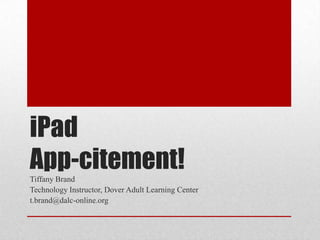
iPad App-Citement!
- 1. iPad App-citement!Tiffany Brand Technology Instructor, Dover Adult Learning Center t.brand@dalc-online.org
- 2. What’s Different? • Instant on – no waiting for boot-up • Long battery life • Packs a lot in a small package – Internet, cameras, document storage, content creation, games, … • Apps, apps and more apps – many free, for so many different tasks. • “Walled Garden” – you can’t “see” your files like you can on a hard drive. Everything is controlled by individual apps and passed between them, to the cloud, or emailed out.
- 3. The Right Tool… • Use the right tool for the job – it won’t always be the iPad • How are we using technology to transform learning experiences? • SAMR – Substitution – Augmentation – Modification – Redefinition • Today we’ll see some things that I think the iPad excels at…
- 4. Open an App • Tap on an app to open it. • Click the Home button to leave an app
- 5. Install Apps • Tap “App Store” to shop for free and paid apps • Search for something in particular, or browse categories.
- 6. Install Apps • Apps can be Free or cost $$ • Tap on the name of the app for more information and reviews.
- 7. Install Apps • Click the Free or Price button and then Install App • Enter the password for your Apple ID • The app icon will show up in an open spot on your Home pages
- 8. Organize Apps • Tap and hold on an app until they all jiggle • Drag apps around to rearrange them • Drag apps to the right to add another home screen. • Click the Home button to stop organizing
- 9. App-Citement! • Most of the apps we’ll talk about today are FREE • The ones that are not will be marked with the current price • Some apps are free, but have premium features that are an extra cost
- 11. Personal Productivity • Heading in the direction of being “paperless” • Have whatyou need at your fingertips whereveryou are.
- 12. Evernote • Evernote app link • https://evernote.com/ • iPad/smartphone app and PC/Mac application • Record text, images, and audio • Will recognize handwritten notes – words are SEARCHABLE!
- 13. Penultimate • Penultimate app link • http://evernote.com/pen ultimate/ • Handwriting app that integrates with Evernote • Draw and write • Different colors, move drawings around. • Handwritten text is searchable in Evernote
- 14. CloudOn • CloudOn app link • http://site.cloudon.com/ • MS Office on the go • Integrates with cloud storage services – Dropbox, Google Drive, Skydrive, etc. • View and edit MS Word, Excel and PowerPoint docs.
- 16. Creativity • Multimedia creation at your fingertips • What used to take multiple devices, can now be done with 1 iPad • Manipulate photos & drawings, publish and create books, movies, and more!
- 17. Drawing • Drawing tools at your fingertips • Collage • Mark up photos
- 18. Doodle Buddy • Doodle Buddy app link • Create simple drawings with your fingers • Add text • Draw over photos too! http://www.slideshare.net/kbosch/creative-apptitude-ipad-activities-for-the- art-classroom
- 19. Skitch • Skitch app link • Also integrates with Evernote • Mark up/draw right on images • Photos, web site screen shots, maps, etc.
- 20. Skitch Examples • Students create a scene in another app – Make A Scene Farmyard that represents a math concept and mark it up that scene in Skitch to demonstrate • http://carnazzosclass. wikispaces.com/Multi plication+Situations
- 21. Skitch Examples • Take a picture of student work with the iPad and then have them explain it to the class while projecting and marking up with Skitch http://reflectandrefine.blogspot.com/2012/07/using- skitch-in-your-classroom.html • http://carnazzosclass.wikispaces.com/Water+Cycle+ 2014
- 22. E-Books • Writing • Art • Audio – narration • Video • Publishing = more than printing! Share with a wider audience.
- 23. StoryKit • StoryKit app link • Create books with words, pictures and sound • Books can be viewed on the iPad where it was created or on the web with a private web link • Simple, not flashy interface
- 24. StoryKit Examples • Review of StoryKit - http://msclarksteachingworld.weebly.com/story- kit.html • Example of a StoryKit story on the web: http://iphone.childrenslibrary.org/cgi- bin/view.py?b=gfgv3qofd74k675gstrk • 5th Grade Social Studies examples: http://craigsworld37.blogspot.com/2012/10/native- american-storykit-projects.html
- 25. Book Creator • Book Creator app link • $4.99 (There is a free version which lets you create 1 book.) • More powerful than StoryKit • Let’s you create multimedia epub books that can be read in iBooks and other book readers.
- 26. Book Creator Examples • http://svasey103.weebly.com/5/post/2013/11/edtech -in-action-legends-in-the-making.html • http://www.pinterest.com/bookcreator/made-in- book-creator/ • Science - http://www.youtube.com/watch?v=uxZi_N4JJzQ • Sharing – iPads, e-readers, or on a computer with the free Readium Chrome extension - http://readium.org/
- 27. Video Apps • Plan, shoot and edit all on one device • Special effects – slow motion, time lapse – great for science appliations • Whiteboard-style videos to teach and explain thinking/learning
- 28. Animoto • Animoto app link • Automatic creation of videos • Free version limited to 30 seconds • Can share with web link • Currently a phone app, but iPad soon
- 29. Animoto Examples • Poetry – Haiku • Book Trailers – The Homework Machine and more
- 30. iMovie • iMovie app link $4.99 • Full featured movie editor – combine video, stills, music, narration, etc. • Style templates to make creation easy and also templates for “motion picture trailer” style movies. • Send out to YouTube, Vimeo, or Camera Roll (can send to DropBox from there)
- 31. iMovie Examples • http://lindberghipads.blogspot.com/2013/05/c reating-book-trailer-in-imovie.html • http://creatinglllearners.blogspot.com/2013/0 7/readbox-qr-codes-book-trailers-with.html Book Trailers:
- 32. Slo Pro • Slo Pro app link – free for basic features • Record slow motion video • Export to YouTube or Instagram • $3.99 for advanced features – export to camera roll, remove watermark
- 33. Slo Pro Example • http://mlearninginmedfield.blogspot.com/2013/ 04/slow-motion-science.html Slow Motion Science
- 34. IMotion HD • iMotion HD app link • Record stop-motion and time-lapse video. • Saves video to Camera Roll where it can be exported.
- 35. IMotion HD Resources • http://stopmotionintheclassroom.weebly.com/ipad.h tml • http://mrbradfordonline.com/experimenting-with- time-lapse-videos/
- 36. Educreations • Educreations app link • Record whiteboard style videos • Describe concepts learned or teach lessons. • Recordings can be shared from the Educreations.com website (account creation required)
- 38. QR Codes • Make real-life interactive – QR codes on posters, objects, even a skeleton! http://thepegeek.com/2009/03/25/learning -the-skeleton-with-qr-codes/
- 39. QR Codes • Interactive timeline
- 40. Making QR Codes • http://www.qrstuff.com • Create a QR Code in Less Than One Minute
- 41. Scanning QR Codes • Scan app
- 43. Subject Area Apps • So Many! You just have to try them to find ones you like for your class. • Many education websites have lists of apps to check out: https://sites.google.com/site/brand2learnworkshops/home /wps-ipad-workshops • Google is your friend! “Best iPad apps elementary Social Studies” • Here are a few examples…
- 44. Math • Sushi Monster – practice math facts • Bar Model apps - Thinking Blocks – Addition also Multiplication, Ratios, and Fractions
- 45. Language Arts • Spelling City – works with spellingcity.com – games with spelling lists – teachers can create lists and the students can play games with the words.
- 46. Science • NASA • Bill Nye the Science Guy
- 47. Social Studies • World Book This Day in History • American Revolution Interactive Timeline
- 49. Get Started • What apps will work in your classroom to transform learning experiences? • SAMR – Substitution – Augmentation – Modification – Redefinition • Pick one app to try, get to know it, and use it. See what works and what doesn’t!
- 50. Questions?