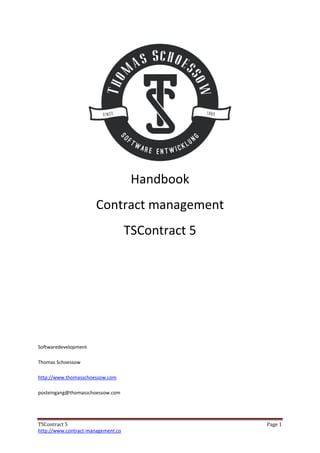
Handbook Contractmanagement TSContract 5
- 1. TSContract 5 Page 1 http://www.contract-management.co Handbook Contract management TSContract 5 Softwaredevelopment Thomas Schoessow http://www.thomasschoessow.com posteingang@thomasschoessow.com Digital unterschrieben von Thomas Schössow Datum: 2016.03.21 15:26:58 +01'00'
- 2. TSContract 5 Page 2 http://www.contract-management.co CONTENT Table of figures........................................................................................................................................................ 5 About the program ................................................................................................................................................. 6 Introduction ........................................................................................................................................................ 6 Where can I get the software ?........................................................................................................................... 6 Costs.................................................................................................................................................................... 6 Feature matrix..................................................................................................................................................... 7 BUYING THE SOFTWARE...................................................................................................................................... 8 DELIVERY OF LICENSE CODE................................................................................................................................ 8 SYSTEM REQUIREMENTS..................................................................................................................................... 8 BASICS ................................................................................................................................................................. 8 INSTALLING THE STANDARD VERSION FROM A SETUP................................................................................... 8 STARTING THE PROGRAM................................................................................................................................... 9 PROGRAM USAGE ............................................................................................................................................... 9 STRUCTURE OF THE PROGRAM WINDOW............................................................................................................ 10 RIBBON BAR ...................................................................................................................................................... 10 CONTRACT LIST ................................................................................................................................................. 10 FILTER AND SEARCH.......................................................................................................................................... 10 INPUT- AND OUTPUT WINDOW........................................................................................................................ 11 CONTRACT DATA............................................................................................................................................... 11 REVISION ........................................................................................................................................................... 11 COST CENTER .................................................................................................................................................... 11 ATTRIBUTES....................................................................................................................................................... 11 DOCUMENTS ..................................................................................................................................................... 12 RESUBMISSION.................................................................................................................................................. 12 DATA ENTRY.......................................................................................................................................................... 13 Input Errors ....................................................................................................................................................... 13 Contract............................................................................................................................................................. 13 Cost center........................................................................................................................................................ 13
- 3. TSContract 5 Page 3 http://www.contract-management.co Attribute............................................................................................................................................................ 13 Document.......................................................................................................................................................... 14 BARCODE........................................................................................................................................................... 14 Resubmission .................................................................................................................................................... 14 PREPARATIONS...................................................................................................................................................... 15 Category............................................................................................................................................................ 15 contract type..................................................................................................................................................... 15 duration............................................................................................................................................................. 15 ContractStatus................................................................................................................................................... 16 Contract Partner................................................................................................................................................ 16 Payment method............................................................................................................................................... 16 Contract Type.................................................................................................................................................... 16 Cancellation Period ........................................................................................................................................... 16 Storage location ................................................................................................................................................ 16 REVISION ........................................................................................................................................................... 16 sEttings.................................................................................................................................................................. 17 Importing Data...................................................................................................................................................... 18 CUSTOM IMPORT OF DATA............................................................................................................................... 18 IMPORT OF SIM ACCOUNTING DATA............................................................................................................ 18 Importing your data .......................................................................................................................................... 18 EXPORT.................................................................................................................................................................. 19 reports................................................................................................................................................................... 20 MORE FEATURES................................................................................................................................................... 21 Installation under Windows 8(8.1).................................................................................................................... 21 ADDING THROUGH WINDOWS UPDATE ....................................................................................................... 21 ADDING MANUALLY...................................................................................................................................... 21 License Information .......................................................................................................................................... 21 NETWoRK compatibility ........................................................................................................................................ 22 Online Database.................................................................................................................................................... 22
- 4. TSContract 5 Page 4 http://www.contract-management.co Licensing Model of the Pro Version ...................................................................................................................... 23 ADDITIONAL MODULE “NOTIFICATION”............................................................................................................... 23 SETTING PERMISSIONS.......................................................................................................................................... 24 Create a Standard User ..................................................................................................................................... 25 SET USER AS ADMINISTRATOR.......................................................................................................................... 25 Strategy for a user administration .................................................................................................................... 25 More information.................................................................................................................................................. 26
- 5. TSContract 5 Page 5 http://www.contract-management.co TABLE OF FIGURES Figure 1 Mainwindow TSContract 5........................................................................................................................ 6 Figure 2 Filter box................................................................................................................................................. 11 Figure 3 Edit cost center ....................................................................................................................................... 13 Figure 4 Edit attribute ........................................................................................................................................... 14 Figure 5 Creating or editing resubmission ............................................................................................................ 14 Figure 6 Categories input window ........................................................................................................................ 15 Figure 7 Program settings ..................................................................................................................................... 17 Figure 8 Rights management ................................................................................................................................ 24
- 6. TSContract 5 Page 6 http://www.contract-management.co ABOUT THE PROGRAM INTRODUCTION With TSContract 5 you can manage your entire contract data with ease. As an all-in-one solution it offers you all necessary functions so that even a layman can manage simple, uncomplicated contracts. The program is designed to be multilingual. Right now you have access to German and English. TSContract5 has built-in permission management that allows for very elegant permissions structure. The program also has the ability to associate files with each contract. Figure 1 Mainwindow TSContract 5 WHERE CAN I GET THE SOFTWARE ? TSContract 5 is currently only available online, via the Internet. You can find it in a number of download portals and on my website. Below outlines a number of addresses from where the software can also be downloaded. • Website TSContract 5 You can download a free trial version, which however, has limitations in terms of the number of records. This version, which is only limited in the number of records, also represents the freeware version. If you decide to buy the software, then you will receive an electronic license code, with which you can unlock before you and continue to use the tested version. No re-installation is required. This type of distribution ensures a continuously updated version with faster license approval. You can always download the updated trial version from the internet and activate the full version with your personal license code. COSTS
- 7. TSContract 5 Page 7 http://www.contract-management.co TSContract 5 is available in various versions. The following chart shows the prices including 19% VAT when sending the license codes by electronic means. Version Price Standard version 29 € Terminalserver version 69 € Professional version (including network functionality) 99 € FEATURE MATRIX Freeware Standard Terminal server Pro Unlimited records -1 X X X Network functionality (TCP/IP) - - X X Multiple clients working with one database in the network - - - X Unlimited client installations, with access to one database - - - X 1 limited to 5 records for every element.
- 8. TSContract 5 Page 8 http://www.contract-management.co BUYING THE SOFTWARE As described above, you can download the program at any time through the internet. For this reason, you will receive an electronic license code to permanently activate the full version of the program, when you purchase the program. For now you can purchase the license code under the following online addresses. Paypal, Stripe And, of course directly via the author. For companies, institutions, traders it is of course possible to issue an invoice. DELIVERY OF LICENSE CODE The license comes with a small text file which must be copied directly into the program directory of TSContract 5. This text file also contains all the information about the license. SYSTEM REQUIREMENTS TSContract 5 has the following requirements in order to run properly: Windows 7(32/ 64 Bit), Windows 8 (32/64Bit), Windows 10 (32/64 Bit).NET Framework 4.5 or higher. In Windows 8, the .NET Framework 4.5 has to be added explicitly. Installation under Windows 8(8.1) BASICS Except for the freeware version there are no restrictions on any of the TSContract 5 licensing variants in regard to the number of records. Restrictions only apply with respect to the database size, which (should) be in the GB / TB range according to the manufacturer. TSContract 5 only uses standard components, the database is a standard component too, which is employed often. This and the programming environment used, largely ensures the ongoing development and migration of future operating systems. INSTALLING THE STANDARD VERSION FROM A SETUP Start the setup program and follow the instructions. For the installation administrator rights are required. For a local installation of the complete installation is recommended. A new service named Mongo DB, runs alongside the program. This service is used to access the database and has to be started before TSContract. The installation is performed for all the computers users. A database administration is not necessary. It communicates with TSContract via port 27017th.
- 9. TSContract 5 Page 9 http://www.contract-management.co The database stores its data in the Program Data / TSVertrag5 directory. In general, the path to there is c: program data tscontracts5. This directory is not deleted when uninstalling the program for security reasons. In addition to the Program Files (x86) / tsvertrag5 installation directory no other records are copied or system settings modified. STARTING THE PROGRAM Start the TSContract 5 program now by clicking on the appropriate icon. PROGRAM USAGE The freely available test version can be installed on any number of PCs. All copyrights belong to software development Thomas Schoessow, Ochtendung, Germany. The purchase of the standard version entitles you to use the program on a PC.
- 10. TSContract 5 Page 10 http://www.contract-management.co STRUCTURE OF THE PROGRAM WINDOW The TSContract 5 program window can be roughly divided into three sections. Figure 2 Components of the program window RIBBON BAR The ribbon bar contains all program features and displays them clearly. Features are shown activated if needed. CONTRACT LIST Contains a list of all registered contracts. It can be sorted by number or title. FILTER AND SEARCH At the top of the contract list there is a filter element, which you can open with the left arrow. This feature can also be displayed by pressing F2. You can enter any text into the text box after the contract list is filtered. Spelling large / small will be ignored The search is conducted in the fields „Title “, „Number “, „Barcode “and „Description “
- 11. TSContract 5 Page 11 http://www.contract-management.co Text components are searched for within these fields If the text field is empty all contracts are being displayed. In connection with selecting a contract partner the search "And- linked" is taking place, that means: First, it is checked whether the contract is assigned to the selected contract partner. Only then the filtering is done according to the above specifications. So if you want to see a contract partners contract list, then leave the filter box empty and select a contract partner from the list. Figure 2 Filter box INPUT- AND OUTPUT WINDOW This is where data is being entered or where values and content are being displayed. CONTRACT DATA Here, the contract data is displayed and edited. REVISION This list shows all the changes made to a contract. This list is automatically generated and cannot be influenced by the user. It can be sorted according to any column. COST CENTER Any number of cost centers can be set up for each contract. These can be created, displayed, deleted, or changed here. ATTRIBUTES Any number of attributes can be detected for each contract. These can be created, viewed, deleted, or changed here.
- 12. TSContract 5 Page 12 http://www.contract-management.co DOCUMENTS For each contract, any references can be added to files. These can be created, deleted, or downloaded here. The files are stored in the database and are thus accessible in the network for all users if necessary. The original file remains unchanged. Please note that this function can of course greatly increase the database. RESUBMISSION Here appointments can be created and managed for resubmissions for existing contracts. Expiring dates are shown in red here.
- 13. TSContract 5 Page 13 http://www.contract-management.co DATA ENTRY Generally, a corresponding record, which can be edited afterwards, is created automatically when new data is generated. If you for example want to create a new contract, a record "New Contract-Time" is created by selecting the "New" feature. This can then be edited by you. INPUT ERRORS If an input error occurs the corresponding fields are outlined in red. A yellow triangle appears additionally. Move the mouse cursor over this triangle, a detailed error message will then be shown. CONTRACT You can edit the contract directly after selecting a contract. To do this, choose a contract in the list on the left side of the program window. You can also create a new contract by using "Contract - New “and then select and edit it. A contract requires only a number and a title. If any of this information is missing, you will receive a direct hint. See error entries page 2. If you need values that are not present in the selection window during contract processing, you can create them new directly. For that you will find a button next to each list which will take you to the respective function. Below you will find the connection details. COST CENTER After using the "cost center - new" to create a new cost center for a previously selected contract, you can than edit it. To do that, the dialog listed here appears: Figure 3 Edit cost center The name can be selected freely. This field cannot be left blank. The key to the cost center can be selected freely for numbers greater than 0. ATTRIBUTE After you create a new record using the "new attribute" feature, you can then edit it. For that the dialog shown here will then appear:
- 14. TSContract 5 Page 14 http://www.contract-management.co Figure 4 Edit attribute Name and value can be chosen freely. However, both fields cannot be left blank. DOCUMENT Documents are files which can be assigned to a contract. These are stored in the database as a copy and assigned a unique ID. BARCODE A barcode is automatically generated for all contracts and displayed when they are created. This input can be overridden if necessary. You can also search for this barcode using the filter function (FILTER AND SEARCH). RESUBMISSION Figure 5 Creating or editing resubmission New resubmissions can be created for a previously selected contract. Choose a contract from the list and then click "RESUBMISSION NEW" in the Ribbon bar in the contract menu. The dialog shown above will appear. You can choose the date and comments freely. A past date is not permitted. SEE ERROR ENTRY
- 15. TSContract 5 Page 15 http://www.contract-management.co PREPARATIONS In order to understand contracts, first some values must be created. You can import them from the accompanying import files or create them yourself. See IMPORT OF DATA. CATEGORY Figure 6 Categories input window Illustrative of the following values it is explained here how to use the dialog window. You can create new values above the button on the top left. Then a new record is created and inserted in the list on the left. To edit, select an entry and press the Edit button. This is releases the appropriate fields on the right, so that entries or changes can be made. You can save these changes by clicking the Save button. False entries are shown as described in the CHAPTER FALSE ENTRY. You can delete an item by selecting it in the list and then delete it using the Delete button. If this value is already used in a record, you will then get an error message when you try to delete it. CONTRACT TYPE To edit SEE CATEGORY. DURATION
- 16. TSContract 5 Page 16 http://www.contract-management.co To edit SEE CATEGORY. A period consists of a name and a number of days. The Name field is required, the duration must be between 0 and 9999 days. CONTRACTSTATUS To edit see Category. CONTRACT PARTNER To edit see Category PAYMENT METHOD To edit see Category. A payment method consists of a name and a number of days. The Name field must be completed, the payment should be between 0 and 9999 days. CONTRACT TYPE To edit see Category. CANCELLATION PERIOD To edit see Category. A cancellation period consists of a name and a number of days. The Name field must be completed, the deadline must be between 0 and 9999 days. STORAGE LOCATION To edit see Category. REVISION TSContract 5 has an internal a history function. All changes made to a contract are registered there along with the necessary data. Among other things, the user, the time, the current field content and the new field contents are registered there. Reports can be either queried on all changes or all modifications made to a contract. These reports can be found under Data Exchange - Reports in the Ribbon bar above. For more details on reports, see reports.
- 17. TSContract 5 Page 17 http://www.contract-management.co SETTINGS The program has a range of settings. Figure 7 Program settings
- 18. TSContract 5 Page 18 http://www.contract-management.co IMPORTING DATA With TSContract 5 data can be either imported in CSV or Microsoft Excel .xlsx format. In the sub directory IMPORT there are some sample files which you can use as a template. Please note: When you are importing from ExcelX all tabs, except for the current one must be clear, as this otherwise will result in errors. The sequence of the fields does not matter, but if you use a field, then data must be entered. Empty fields lead to misinterpretations. If empty fields cannot be avoided, then use a space as field content in a text field, or a 0. For CSV files, values that contain a comma have to be packaged with „ “. CUSTOM IMPORT OF DATA IMPORT OF SIM ACCOUNTING DATA Importing SIM contractual data under Data Exchange / ExcelX / contract SIM contract data is a custom function which imports SIM accounting data into contract management. A test file can be found under the name simdaten.xlsx in the "import" directory. The following functions are performed during import: A contract is created. A 2-year duration is inserted. A category „Mobile communications “is inserted. From the address data a contract partner and a contact is generated. „Termination possible until "is fixed at 2 years - 3 Months -1 days at the beginning of the contract. A resubmission to the contract is created with contract start date plus 2 years - 3 Months -1 days. A number of contract attributes is generated. IMPORTING YOUR DATA You have a data format which is not recognized by TSContract 5? Then please write to us under posteingang@tschoessow.com and add information about the format at. We will have a look at it and, if necessary, will make you an offer.
- 19. TSContract 5 Page 19 http://www.contract-management.co EXPORT TSContract 5 provides export functions in CSV format, separated by commas. These can be found under Data Exchange - Export - CSV
- 20. TSContract 5 Page 20 http://www.contract-management.co REPORTS TSContract 5 offers a number of reporting functions in ExcelX format or PDF. These can be reached under DATA EXCHANGE - REPORTS. For some types of reports, a contract from the contract list must be selected. TSContract 5 does not require any additional software to generate reports. For display or for post-processing of reports in the ExcelX format you need Office 2007. For viewing PDF reports Acrobat Reader is required.
- 21. TSContract 5 Page 21 http://www.contract-management.co MORE FEATURES INSTALLATION UNDER WINDOWS 8(8.1) When installing under Windows 8 (8.1) please note that the .NET Framework 4.0 needs to be installed. This framework is not available after installing Windows 8, it must be added separately. ADDING THROUGH WINDOWS UPDATE Just click on Download feature and install it. Then Windows 8 will download this feature for free from the internet. ADDING MANUALLY All necessary files are already present on the Windows 8 installation media. To install, open a console window with administrator rights (cmd.exe) and type the following line: DISM / ONLINE / ENABLE FEATURE / FEATURE NAME: NETFX4 / ALL / SOURCE: X: SOURCES SXS / LIMIT ACCESS Replace the x: with the drive letter of the drive that contains the installation media. LICENSE INFORMATION As described earlier, when you purchase the software, you will receive an electronic license code, with which you can unlock the full version of TSContract 5.
- 22. TSContract 5 Page 22 http://www.contract-management.co NETWORK COMPATIBILITY To operate TSContract 5 in the network, the following requirements must be met. 1. You must have a Professional or Terminal Server TSContract 5 license. 2. The MongoDB database must be installed on the network. Install the MongoDB via the setup of TSContract 5 on a server in the network and start the MongoDB service. Only install the client, for example the manuals, on client computers if required. Adapt the Tschoessow.Vertragsverwaltung.gui.exe.config file. This text file contains information on specified server names under app settings. Instead of "localhost", enter the IP address or the name of the server on which the service "MongoDB" is running. ONLINE DATABASE TSContract 5 can store its data in a MongoDB database on the Internet. Currently, the service is supported under http://www.mongohq.com. Both free and paid services can be ordered there. A free 512 MB of free database is sufficient to run a test. Log into www.Mongohq.com and set up one of the "Sandbox" databases. Give it the name "tscontract". Set up any user and assign a password. The Example - Connection string to connect is: mongodb: // <user>: <password> @ widmore.mongohq.com: 10000 / tsvertrag <user> and <password> corresponds to the user you've entered. Change the file to Tschoessow.Vertragsverwaltung.gui.exe.config. Set them up under "MongoHQ" in "connection string" in the above mentioned connectionstring.
- 23. TSContract 5 Page 23 http://www.contract-management.co LICENSING MODEL OF THE PRO VERSION With the Pro version you purchase the right to install and operate any number of TSContract 5 clients in a network, however, they will need to access a shared database. This means that all clients will use one database server. ADDITIONAL MODULE “NOTIFICATION” Available now is an add-on for the contract management, which enables you to receive notifications by E-Mail on due resubmissions. Figure 1 Startsceen notification module This module is currently free for registered customers and is available fort o download it on the website for TSContract.
- 24. TSContract 5 Page 24 http://www.contract-management.co SETTING PERMISSIONS TSVertrag has built-in rights management that can assign the rights to a targeted logged-on user. The rights management is carried out at program level, which means that the specific program functions are disabled or enabled. Windows "Logon Name" will be used, therefore, the name under which a user logs onto Windows. Passwords are not managed. Figure 8 Rights management These rights administration is accessible only to administrators. This function is not available for other users. To be able to edit the users’ rights, the user must start the application under his user name. Only then will the entry in the user management be created which can be edited by the administrator. As a standard, when the user starts the application for the first time he starts with all the rights. If the "standard user" is created in TSVertrag, then the new user receives their rights.
- 25. TSContract 5 Page 25 http://www.contract-management.co CREATE A STANDARD USER To be able to create a standard user, select an existing user with the corresponding standard rights that you want to copy on to the new user. If you click on the "standard" button, then these settings are newly set as standard. If the standard user already exists, then this data will be overwritten. SET USER AS ADMINISTRATOR The program checks on startup, whether there is a file called TSVERTRAG5ELEVATE.TXT in the program directory of TSVertrag 5. This file contains an indication as to which user has administration rights in the program. To create such a file, the program serves TSCHOESSOW.VERTRAGSVERWALTUNG.KONSOLE.MAKEADMIN.EXE. After the start of the program, for the user that is currently logged in, such a file is created in the program directory of TSVertrag 5. STRATEGY FOR A USER ADMINISTRATION When reinstalling the TSVertrag software we recommend setting up a user administration as follows. Installation of the software, including MongoDB and start the service MongoDB Log in with the user on Windows that is also at TSVertrag Administrator. Use "makeadmin" to make yourself admin in TSVertrag. Start the TSVertrag Go to the user management of TSVertrag There should only be one user entry. This should have all rights. You can edit these rights as with the standard user. Then save it as a standard. If you login now with a new user, then he automatically has "only" the selected standard rights. This is now available for all new users.
- 26. TSContract 5 Page 26 http://www.contract-management.co MORE INFORMATION TSContract 5 website The authors Thomas Schössow's website FAQ Project sites
