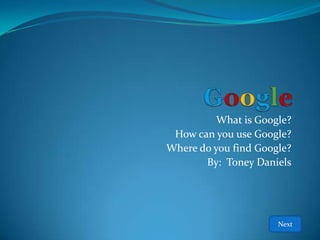
591 danielsgooglepowerpoint
- 1. What is Google? How can you use Google? Where do you find Google? By: Toney Daniels Next
- 2. Google Search is a valuable search engine that allows you to search the web for countless subjects. Google Search is one of the most highly used searches on the Internet. Start Over Next
- 3. What is a Search Engine? Search engines are what do the “looking” on the Web for what the user is looking for. Personally, I compare search engines to librarians. You tell the librarian what you need and they look for, narrow the search, and find the book you need from the library, comparable to the search engine. You tell the search engine, Google, what you need and it finds what you are looking for on the Web and presents it to you. Start Over Previous Next
- 4. Other Search Engines Here are some other Search Engines: www.yahoo.com www.bing.com www.dogpile.com www.lycos.com www.altavista.com www.ask.com www.msn.com www.aol.com Start Over Previous Next
- 5. Why should I use Google? Any of the Search Engines listed are equipped to find what you need on the Web, however, Google is the most highly used Also, engineers spend more time perfecting Google’s searching capabilities than any other area Google is dependable and has been active for over a decade. Start Over Previous Next
- 6. Tell me more about Google . . . Upon visiting www.google.com , there are many different options, however, there are 3 main choices the user should begin with. The 3 best places to begin are: Advanced Search, Google Search, or I’m Feeling Lucky Start Over Previous Next
- 7. 3 Places to Start on Google: Start Over Previous Next
- 8. Advanced Search To use the Advanced Search, click the words Advanced Search Start Over Previous Next
- 9. Advanced Search After clicking Advanced Search at www.google.com, you will be taken to another page On this page, you will have the option to type in & choose exactly what you are looking for This Advanced Search feature “filters” the results, narrowing the scope of the search by certain criteria, thus, eliminating irrelevant results Start Over Previous Next
- 10. Google Search The second way to search quickly is by using the Google Search tab Start Over Previous Next
- 11. Google Search Go to www.google.com Type in what you are looking for in the box Then, either click the Google Search button OR hit the Enter key on the keyboard For a “true” search, use “quotation marks” However, if you use the “quotation marks” around more than one term, you will only receive results that have those terms exactly as typed, such as: “cats and dogs” Start Over Previous Next
- 12. Google Search button I typed “cats” into the box and hit my Enter button Then Google brought up many different websites that offered information on “cats” Don’t be fooled into thinking that all websites are legitimate, that is not Google’s job Instead, look at the web addresses carefully to determine whether or not they are legitimate or questionable Typically, addresses ending in .edu, .org, .gov are safer than others, but not always Start Over Previous Next
- 13. I’m Feeling Lucky This Google feature is a different way to search than Google Search & Advanced Search Start Over Previous Next
- 14. I’m Feeling Lucky Be aware of what the I’m Feeling Lucky search entails I’m Feeling Lucky is designed to bring the user to the first query webpage found during the search Meaning, the first result that Google finds will automatically take you to that webpage, whether you want to visit it or not There is no guarantee that the website is safe so the I’m Feeling Lucky feature should be used with caution Start Over Previous Next
- 15. I’m Feeling Lucky Visit www.google.com Type in what you are looking for Click the I’m Feeling Lucky Button You will then be taken to the first result that Google has found for you Decide immediately whether or not the page you are on is legitimate before using information from it Start Over Previous Next
- 16. Which do you prefer? It is up to the user to decide as to whether they prefer Google Search, Advanced Search, or I’m Feeling Lucky I prefer Google Search because it is fast, provides a TON of results, and I can choose which sites I want to visit rather than being directed there without my choice However, all 3 options are highly effective at providing results Start Over Previous Next
- 17. Google’s Mission “To organize the world’s information and make it universally accessible and useful.” Start Over Previous Next
- 18. More Google Options Google offers other options as well, such as: Images, Videos, Maps, News, Shopping, Gmail, Books, Finance, Translate, Scholar, Blogs, YouTube, Calendar, Photos, Documents, Reader, Sites, Groups, and even more products are located under “Even More” Start Over Previous Next
- 19. A bit of Google History Google is owned by Google, Inc. Google was founded in 1998 Founders: Larry Page & Sergey Brin Google has offices across the globe www.google.com is one of over 150 other Google domains Start Over Previous Next
- 20. Google’s Name The founders created the name “Google” from another word, “googol” which is a term used in mathematics, meaning a 1 followed by 100 zeros. They chose the name Google because it represented a mass amount of information, just as the name “googol” stands for a massive number Start Over Previous Next
- 21. Premise behind Google The premise behind Google is searching. Google engineers are constantly looking for new & innovative ways to improve their search engines. One service Google has recently added is personalized searching. Personalized searching “tailors” results specifically to the user, once you have logged into your personal Google account. Start Over Previous Next
- 22. Google Google is a dependable search engine that was created to make searching the World Wide Web a little easier If you are looking for a quick and easy way to find out what information is available on the Web, Google is a reliable option Remember, not all websites are created equal so be prepared to check the quality of the websites provided Also, the more specific the topic, the more specific the results Start Over Previous Next
- 23. Google Quiz Question #1 1. Google Search is: A. A blog B. A search engine C. A dating site D. A wiki Start Over
- 24. Woops, try #1 again! Click HERE to try again!! Start Over
- 25. Correct answer for #1! Answer is: B. A search engine Click HERE for next question! Start Over
- 26. Google Quiz Question #2 The website for Google is: A. www.googlesearch.com B. www.googleengine.com C. www.google.com D. www.searchgoogle.com Start Over
- 27. Woops, try #2 again! Click HERE to try again!! Start Over
- 28. Correct answer for #2! Answer is: C. www.google.com Click HERE for next question! Start Over
- 29. Google Quiz Question #3 To perform a true search on Google, use: A. Quotations Marks B. Dashes C. Periods D. Commas Start Over
- 30. Woops, try #3 again! Click HERE to try again!! Start Over
- 31. Correct answer for #3! Answer is: A. Quotations Marks Click HERE for next question! Start Over
- 32. Google Quiz Question #4 You can perform an Advanced Search on Google? A. True B. False Start Over
- 33. Woops, try #4 again! Click HERE to try again!! Start Over
- 34. Correct answer for #4! Answer is: A. True Click HERE for next question! Start Over
- 35. Google Quiz Question #5 All of the websites that Google Search comes up with are legitimate and can be trusted. A. True B. False Start Over
- 36. Woops, try #5 again! Click HERE to try again!! Start Over
- 37. Correct answer for #5! Answer is: B. False Start Over Next
- 38. Congratulations!! You have successfully completed this Google presentation! If you answered 4 or more questions correctly, you are well-versed in basic Google searching. If you answered 3 or less questions correctly, you need to revisit the slideshow. Thank you for your participation and get to Googling! Click Here to Start Over