Signaler
Partager
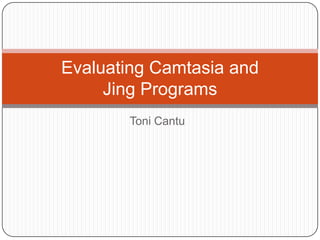
Recommandé
Contenu connexe
En vedette (6)
Teaching Students with Emojis, Emoticons, & Textspeak

Teaching Students with Emojis, Emoticons, & Textspeak
Similaire à Evaluating Software
Similaire à Evaluating Software (20)
Recording your lecture – which is the best option?

Recording your lecture – which is the best option?
Converting Lectures Into Vodcasts & Podcasts For Mobile Devices Options For ...

Converting Lectures Into Vodcasts & Podcasts For Mobile Devices Options For ...
Evaluating Software
- 1. Toni Cantu Evaluating Camtasia and Jing Programs
- 2. Features of Jing Free software Single computer User friendly (learn it in minutes) Share a file or link instantly over web, IM, email. Make comments verbally on students’ homework Take a snapshot of a webpage or document Highlight, frame, or point out specific things on pages. Capture and share five minute videos
- 3. Snapshot of the Jing webpage
- 4. System Requirements for Jing Windows xp Vista Windows 7 Microsoft.Net framework 3.0 Broadband Recommended
- 5. Pros and Cons for Jing
- 6. Features of Camtasia Studio Single- user license $299.00 Records activity from computer screen Able to Edit videos Share videos PowerPoint Add-in to record and produce PowerPoint presentations from within Microsoft PowerPoint
- 7. System Requirements for Camtasia Microsoft Windows XP, Windows Vista, or Windows 7 Microsoft DirectX 9 or later version 1.0 GHz processor or minimum (recommended: 2.0) 2.0 GB recommended 115MB of hard-disk space
- 8. Pros and Cons for Camtasia
- 9. Recommendation Jing is a user friendly screencast program. Nice and easy form to capture snapshots of onscreen activity. Great software to utilize with IM or email. Camtasia is an advanced software that I would recommend to utilize for online courses. Awesome way to record onscreen activity. The videos are very professional looking.